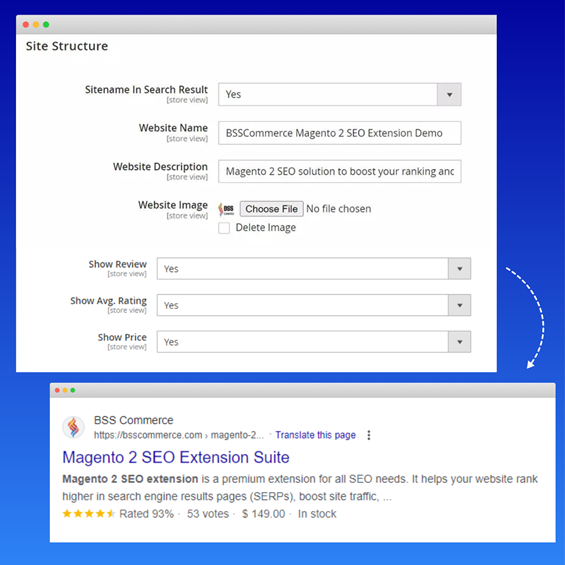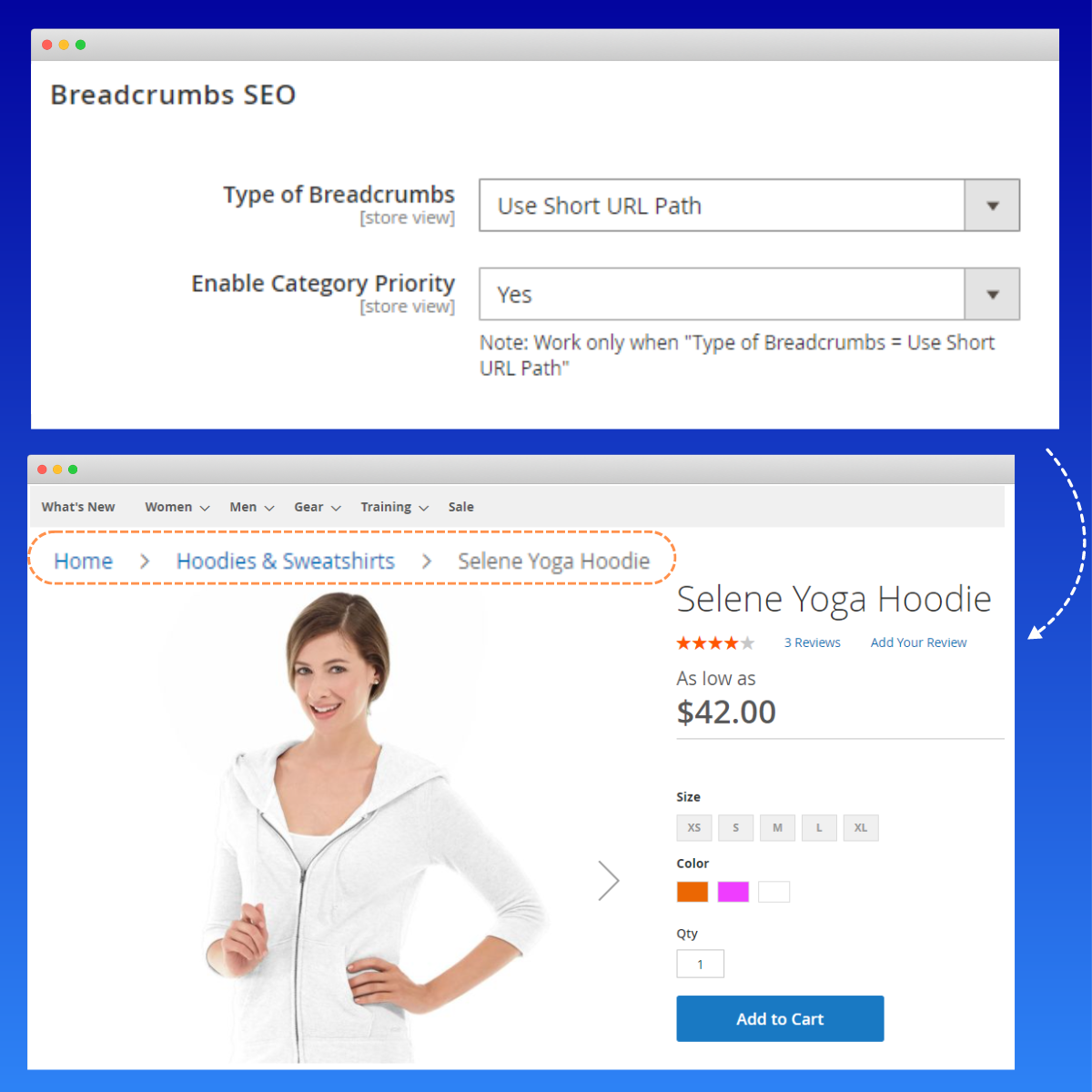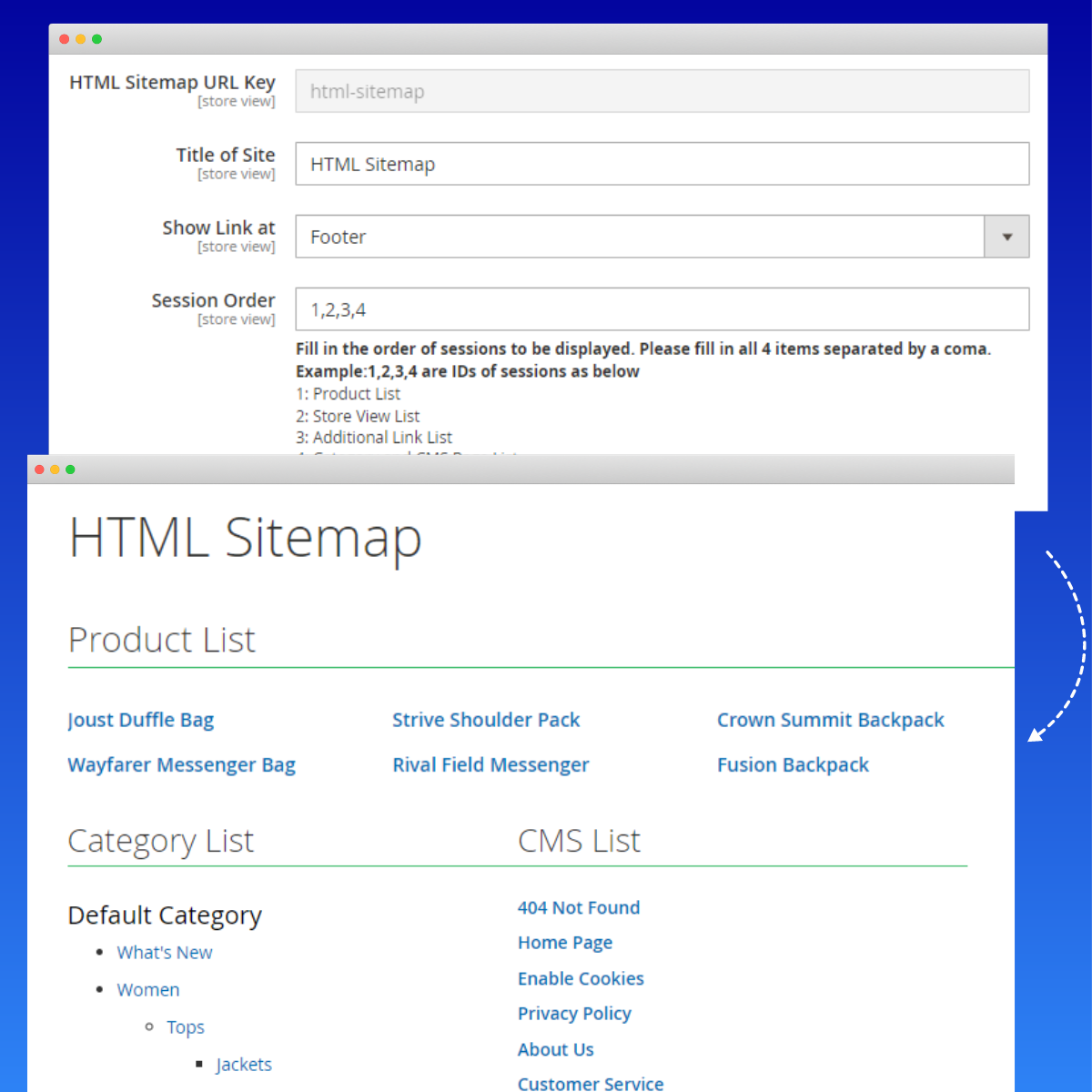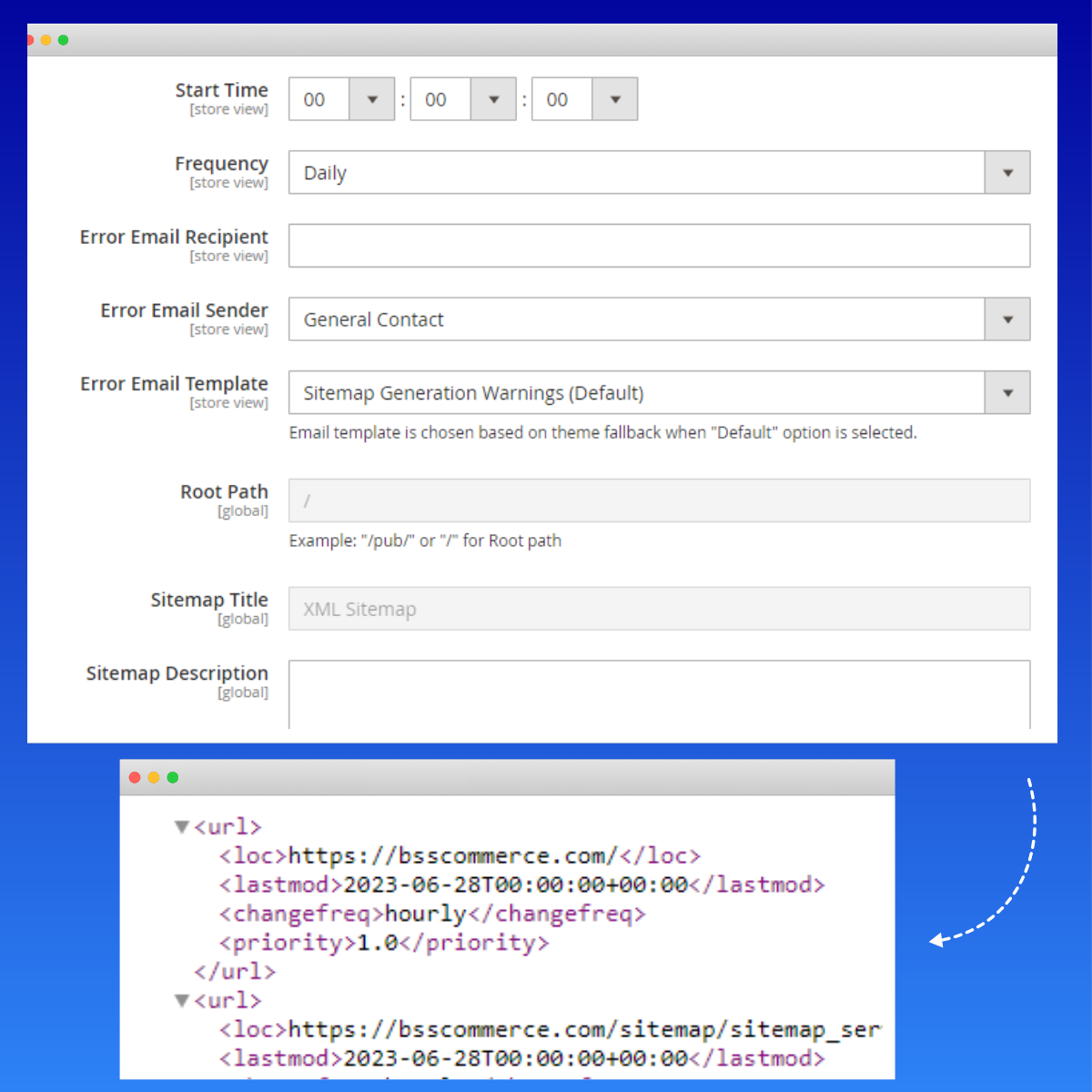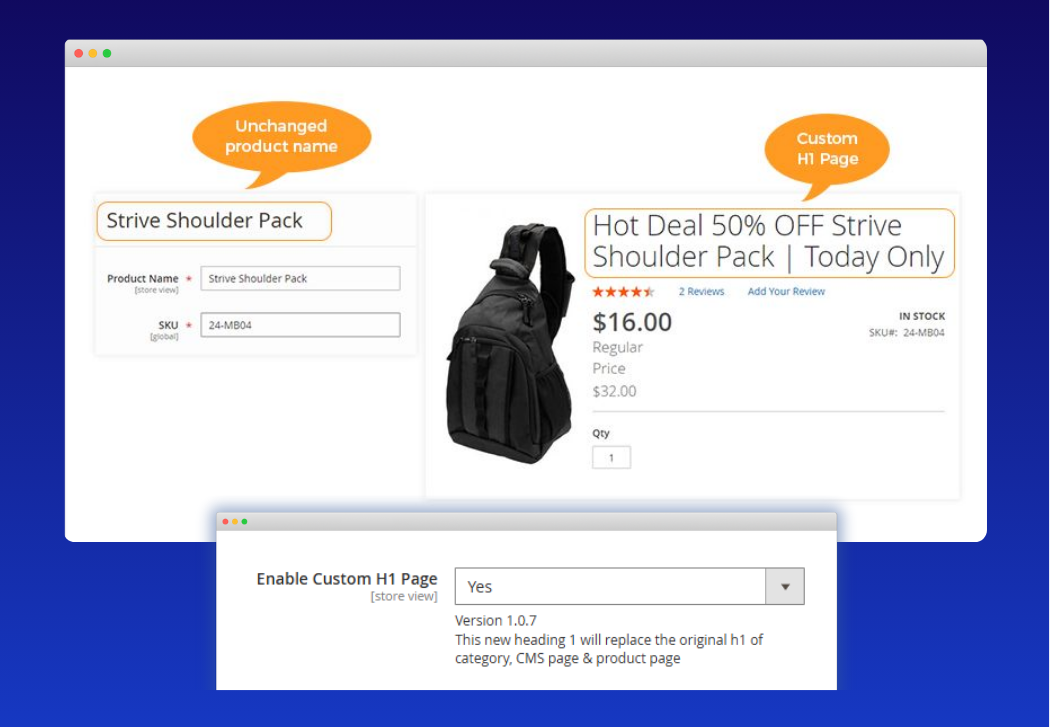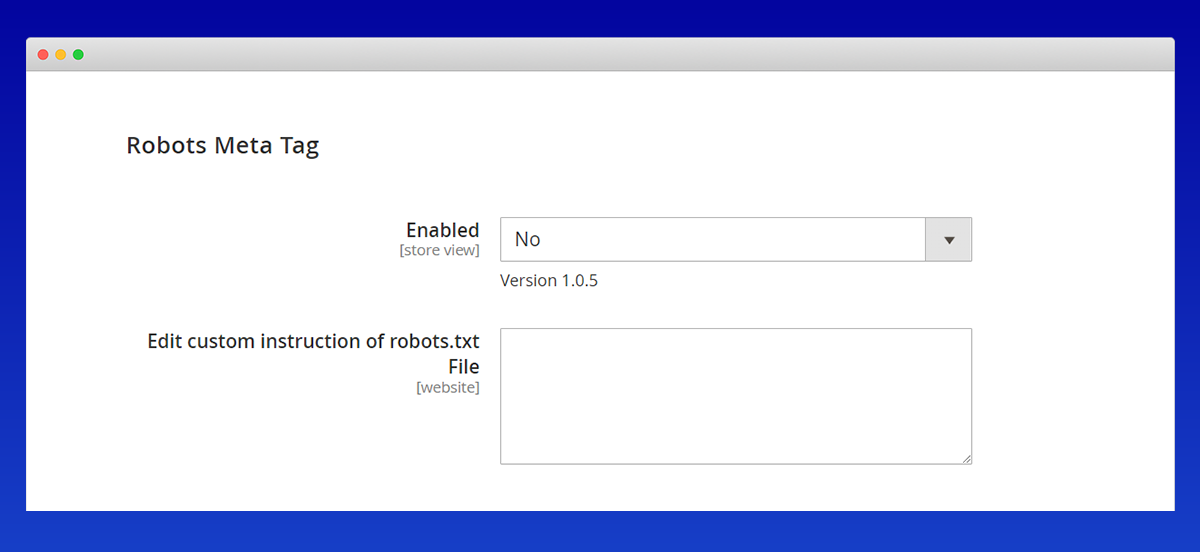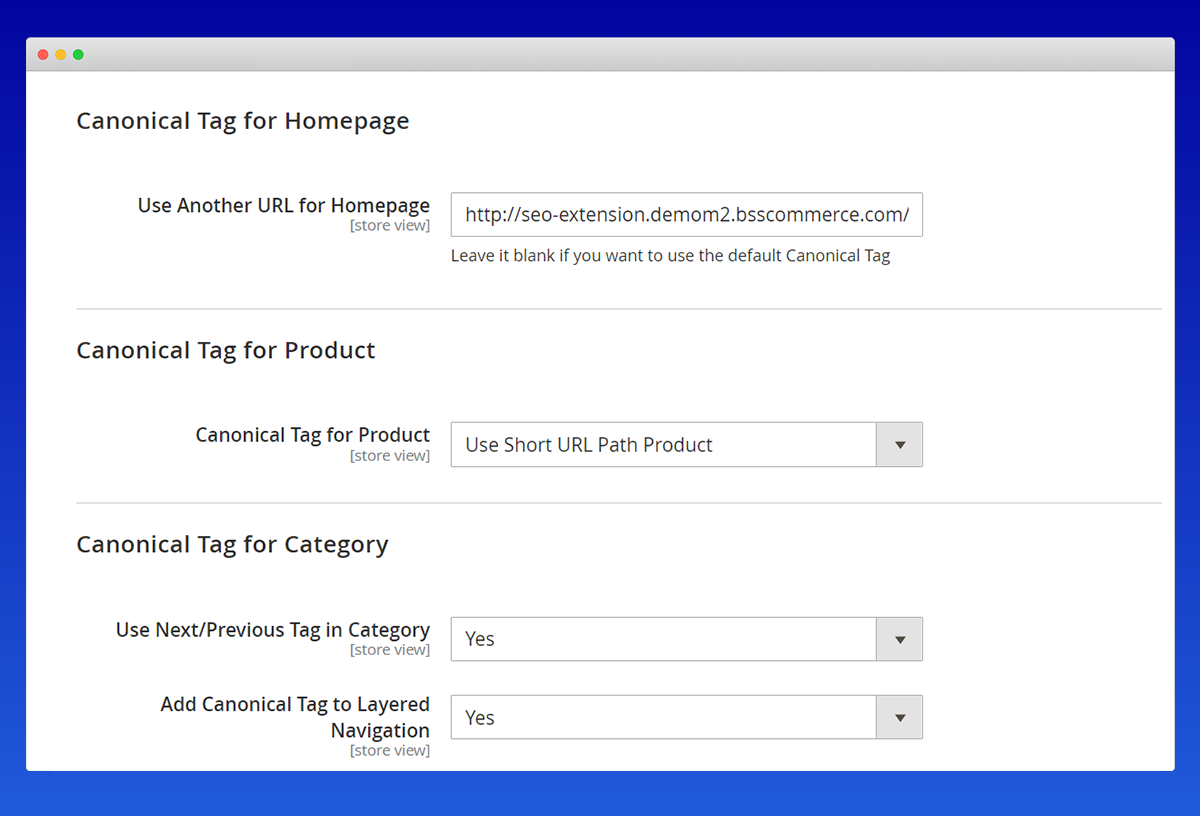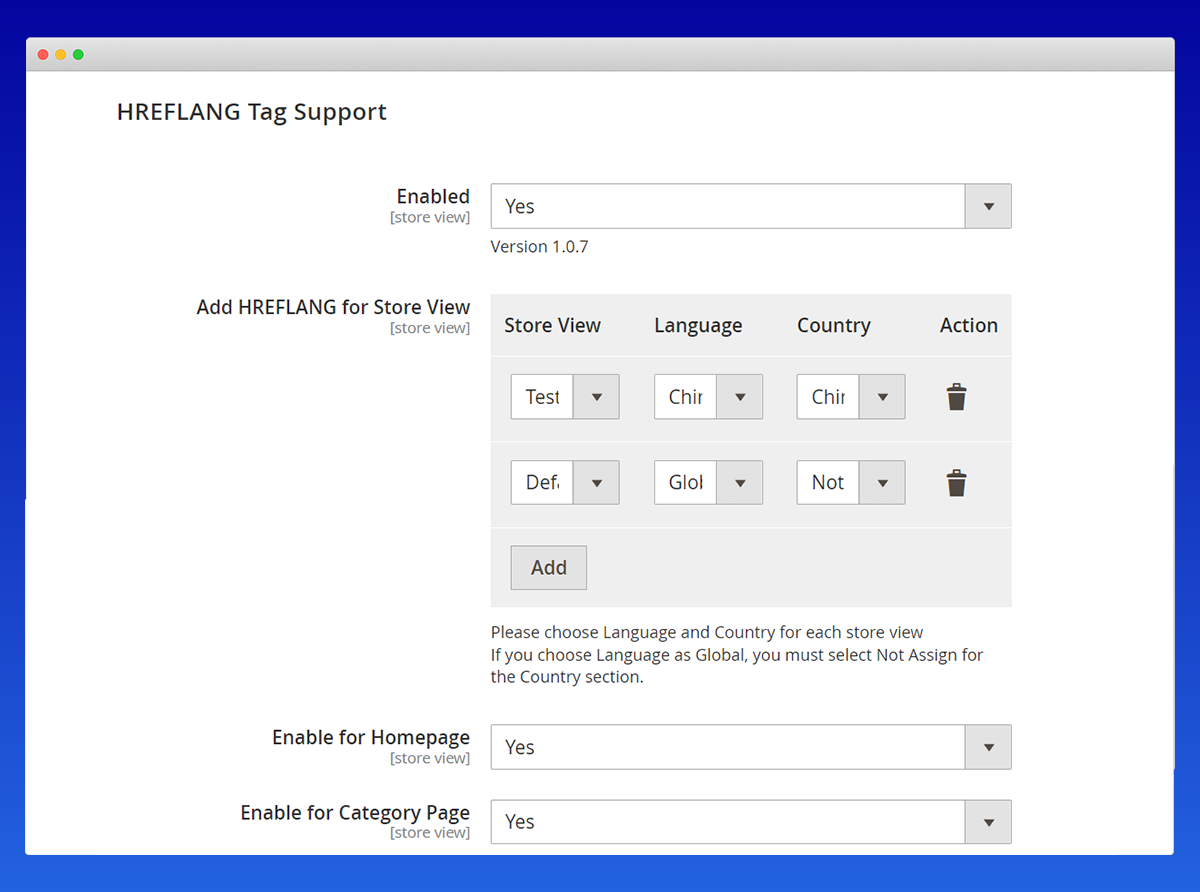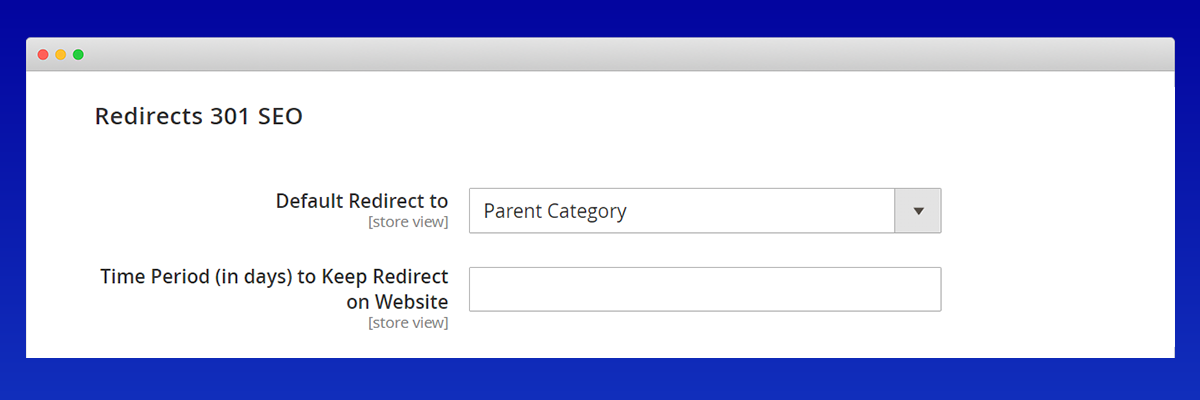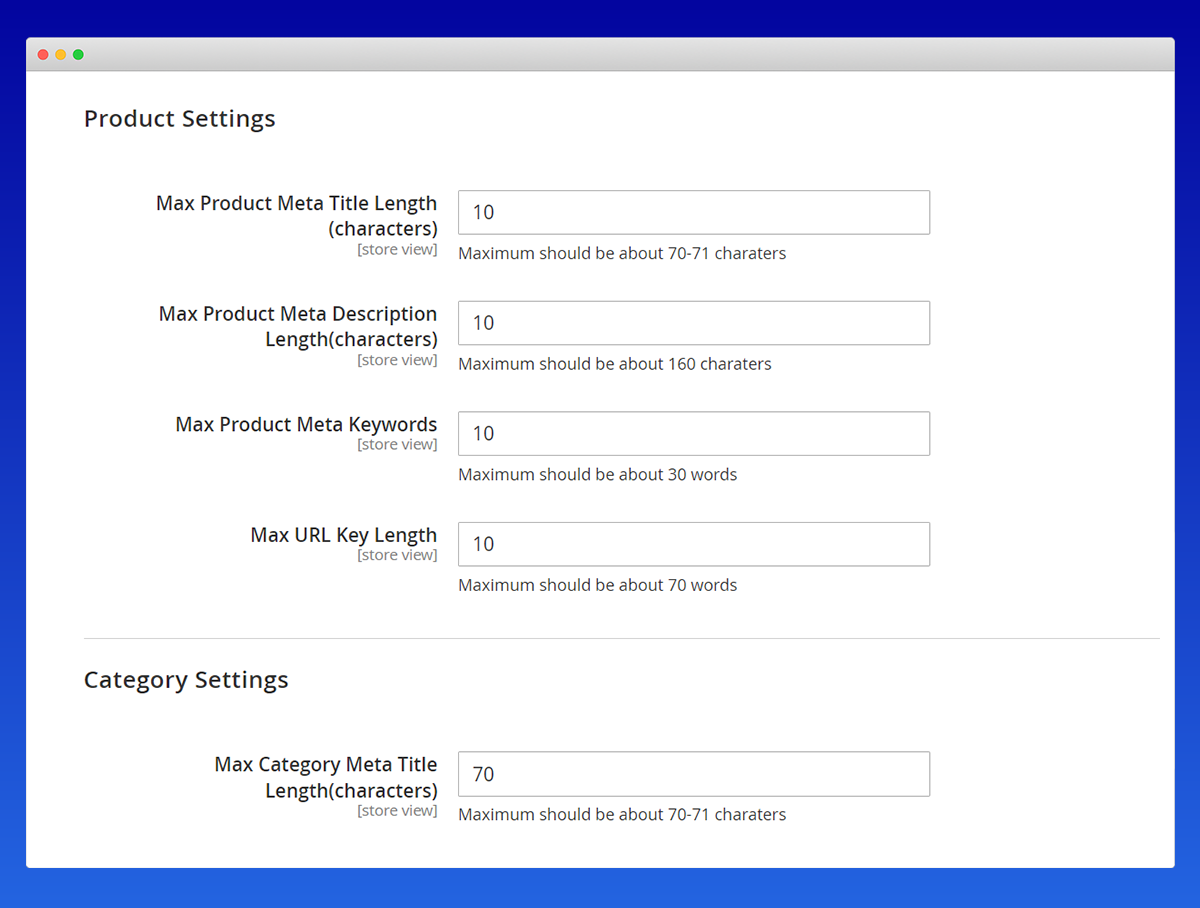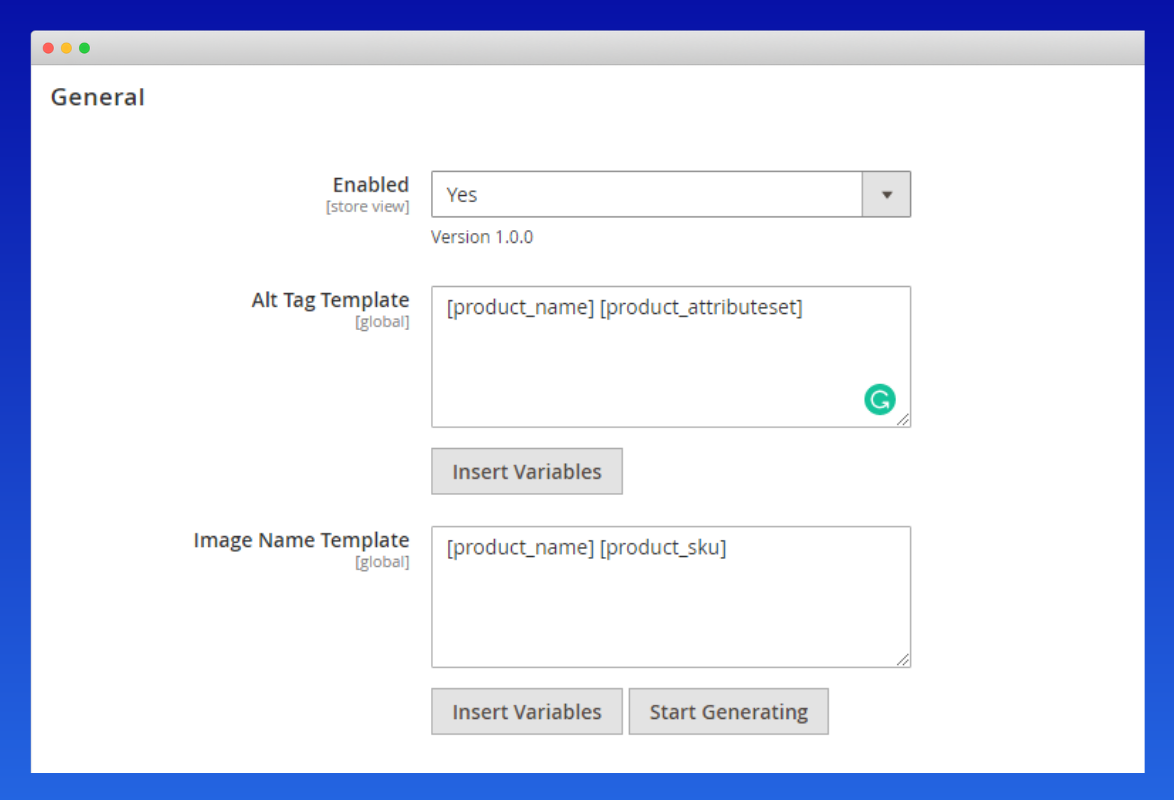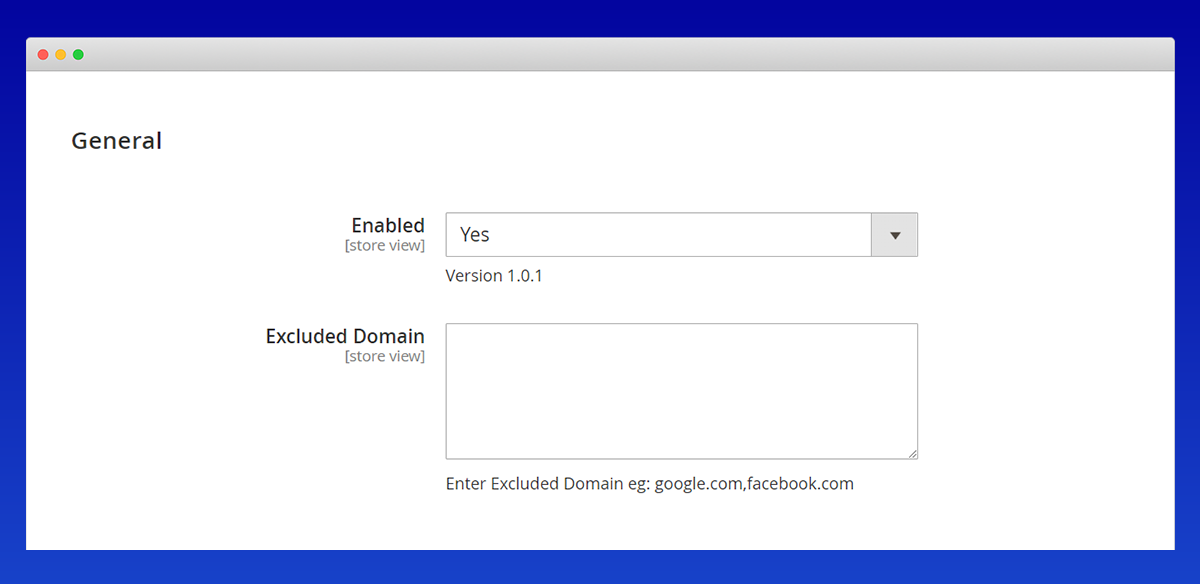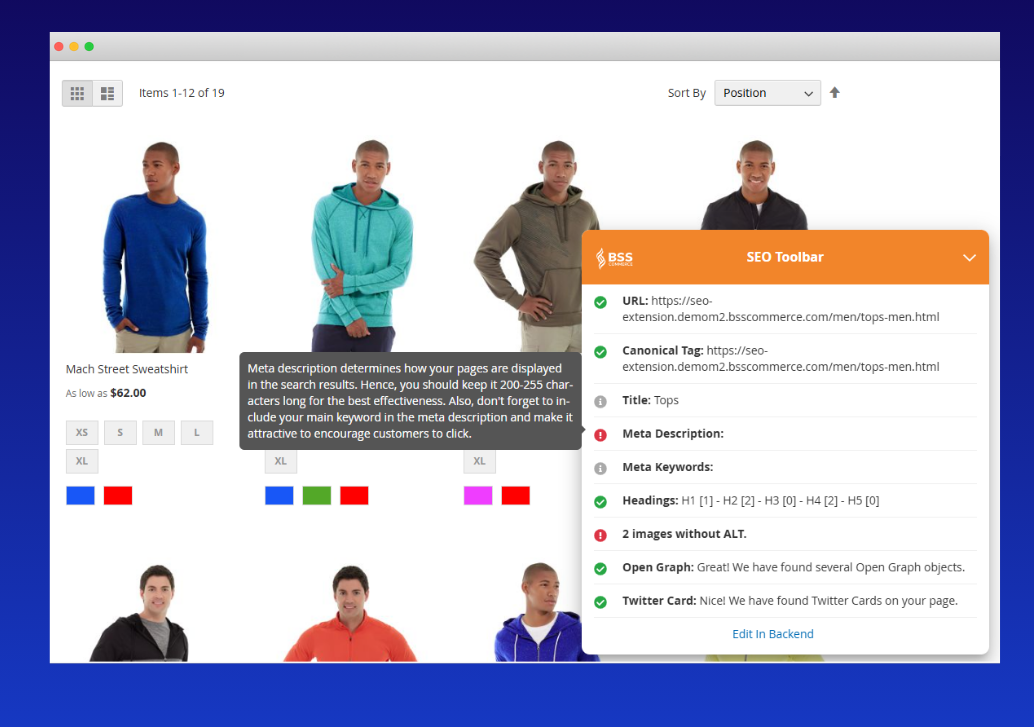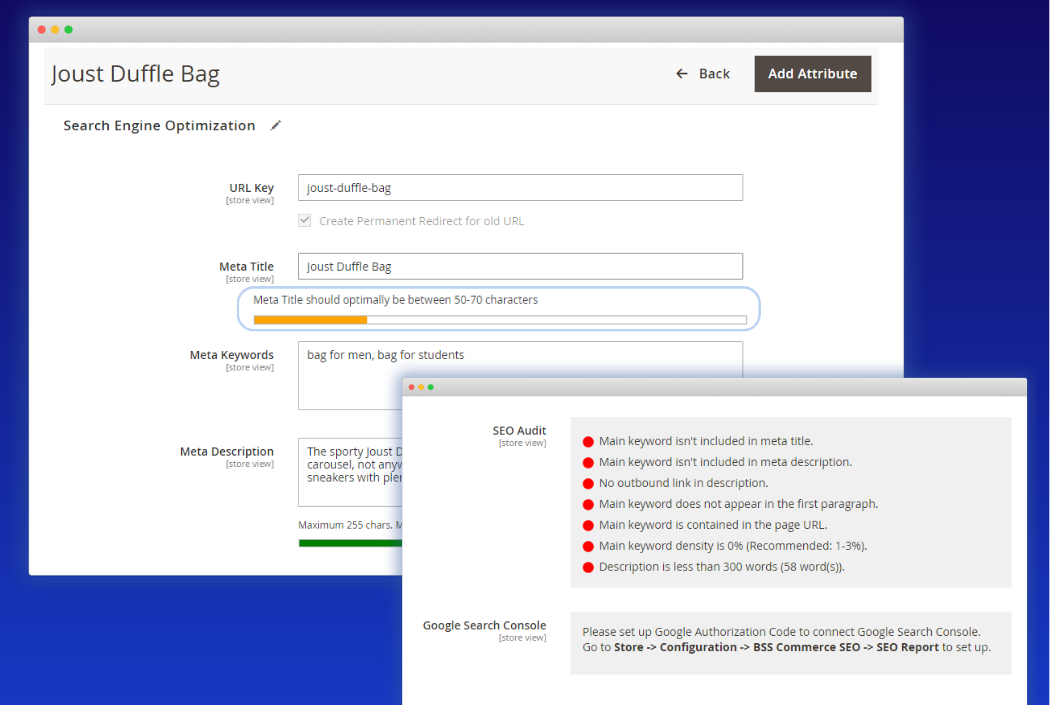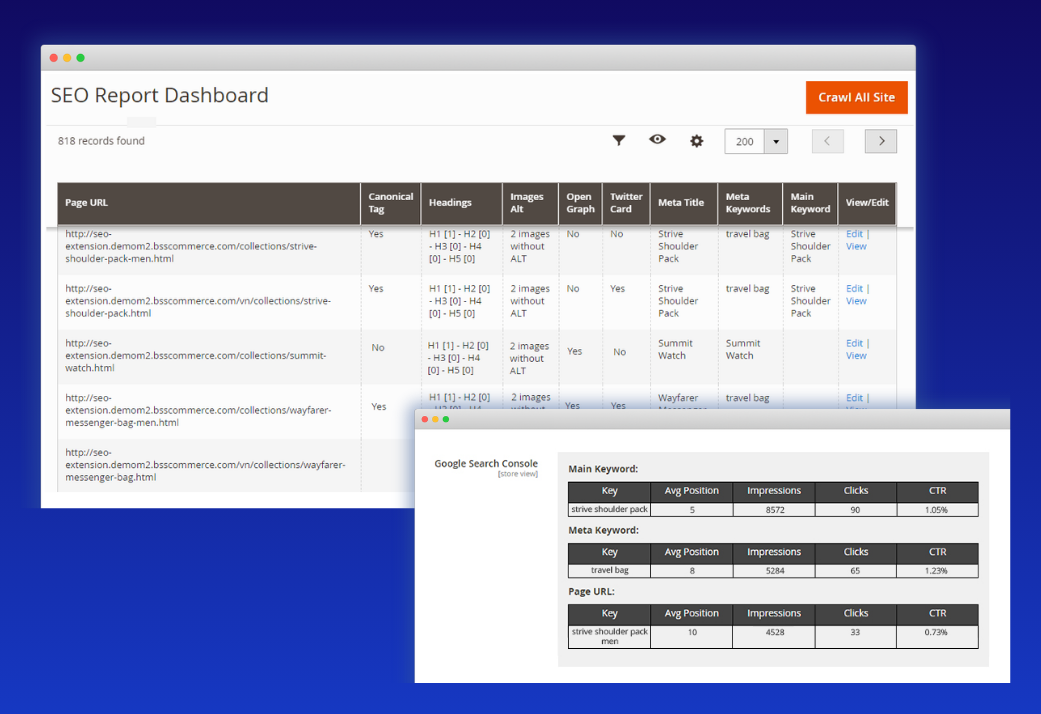Magento 2 SEO Extension Suite




Magento 2 SEO Extension Pro Suite is your all-in-one solution for boosting search rankings and driving more organic traffic. This cost-effective tool automates key optimization tasks, lightening your workload. While at the same time, giving you full control over every aspect of your store’s SEO to ensure efficiency.
From on-page to technical SEO, our Magento 2 SEO Suite owns significant features to secure you at #1 on SERPs:
- Mass-optimize SEO metadata using templates
- Stand out on SERPs and be more informative with Rich Snippets
- Better crawling and indexation with XML & HTML sitemap
- Canonical Tag to address duplicate content and ensure unique URLs
- Reduce broken links & 404 pages with automated redirects
- Advanced breadcrumbs for better site navigation
- Auto-create & manage image ALT text in grid
- Control indexing with Robot Meta Tag
- SEO toolbar & reports to ease & fasten optimize tasks
- Work best with Magento 2 ChatGPT
- Compatible with Hyva theme & M2.4.7.
New: Basic Plan available - Only $89!
Magento 2 SEO Extension Pro Suite is your all-in-one solution for boosting search rankings and driving more organic traffic. This cost-effective tool automates key optimization tasks, lightening your workload. While at the same time, giving you full control over every aspect of your store’s SEO to ensure efficiency.
From on-page to technical SEO, our Magento 2 SEO Suite owns significant features to secure you at #1 on SERPs:
- Mass-optimize SEO metadata using templates
- Stand out on SERPs and be more informative with Rich Snippets
- Better crawling and indexation with XML & HTML sitemap
- Canonical Tag to address duplicate content and ensure unique URLs
- Reduce broken links & 404 pages with automated redirects
- Advanced breadcrumbs for better site navigation
- Auto-create & manage image ALT text in grid
- Control indexing with Robot Meta Tag
- SEO toolbar & reports to ease & fasten optimize tasks
- Work best with Magento 2 ChatGPT
- Compatible with Hyva theme & M2.4.7.
New: Basic Plan available - Only $89!