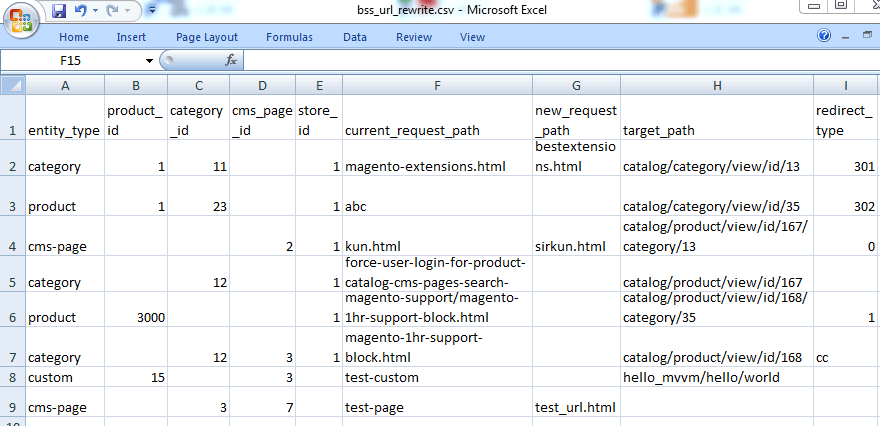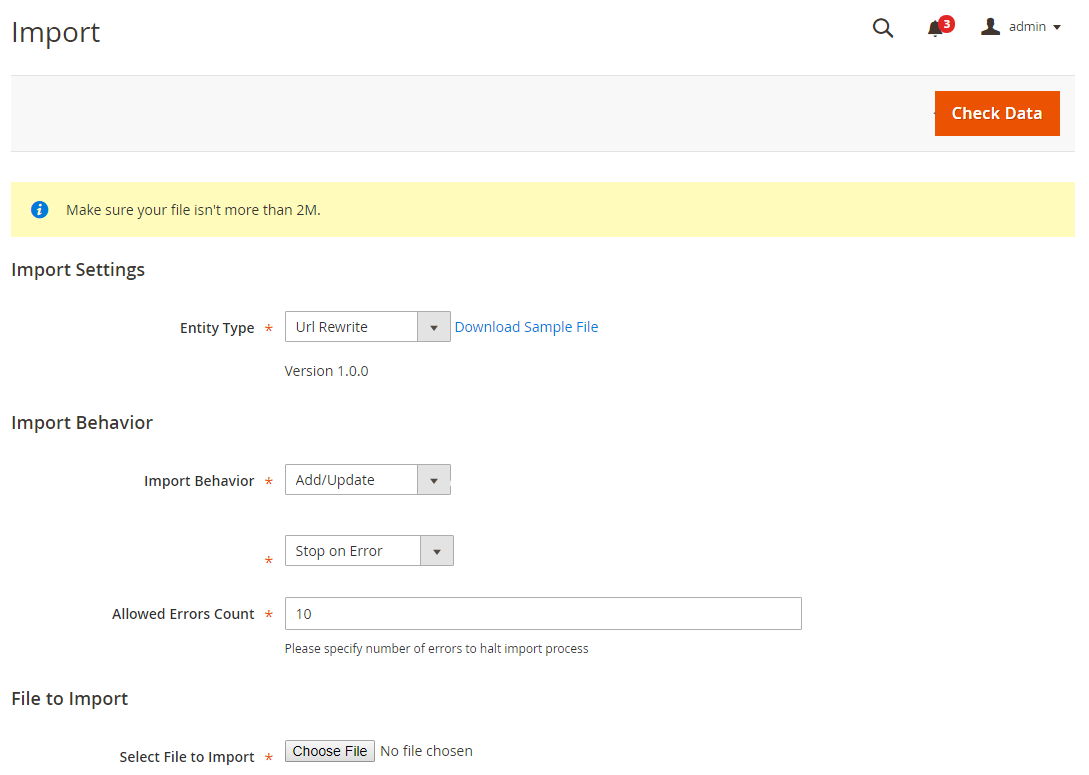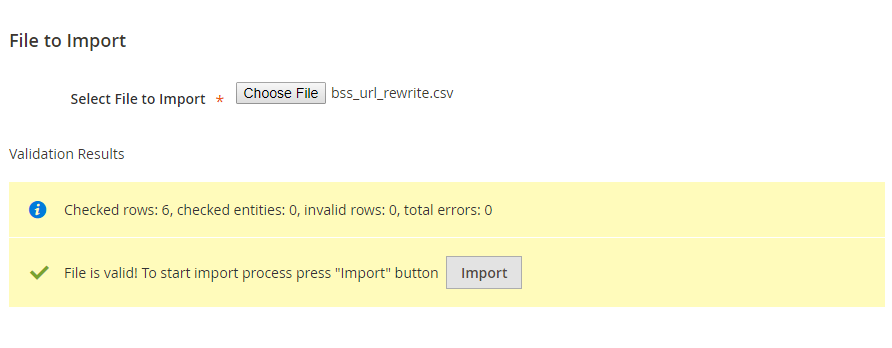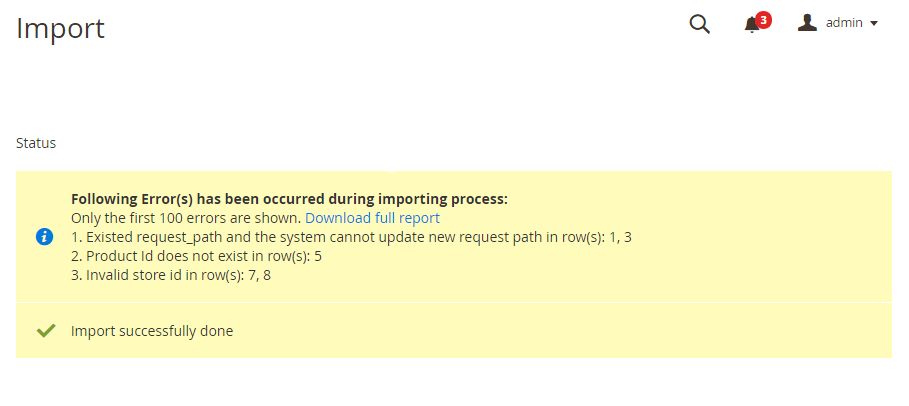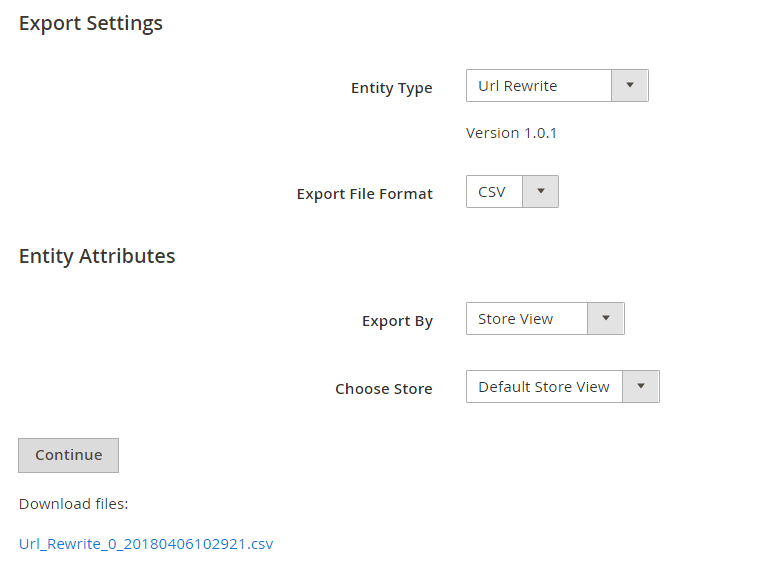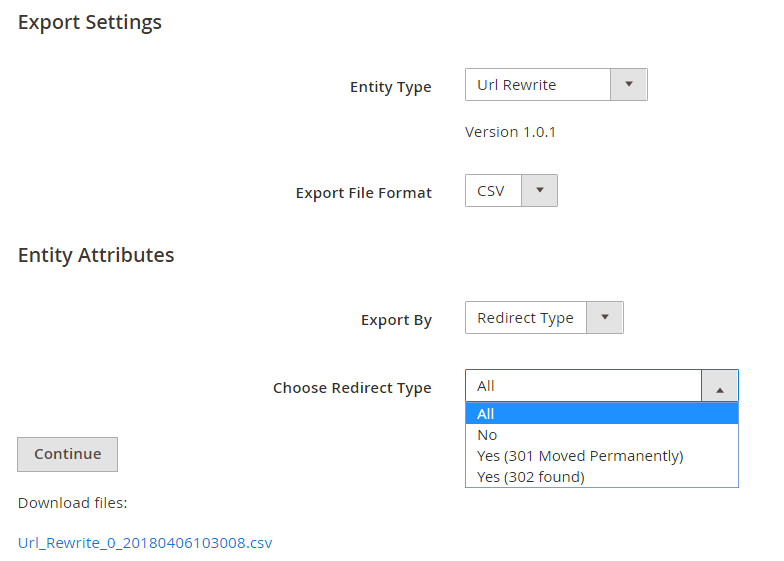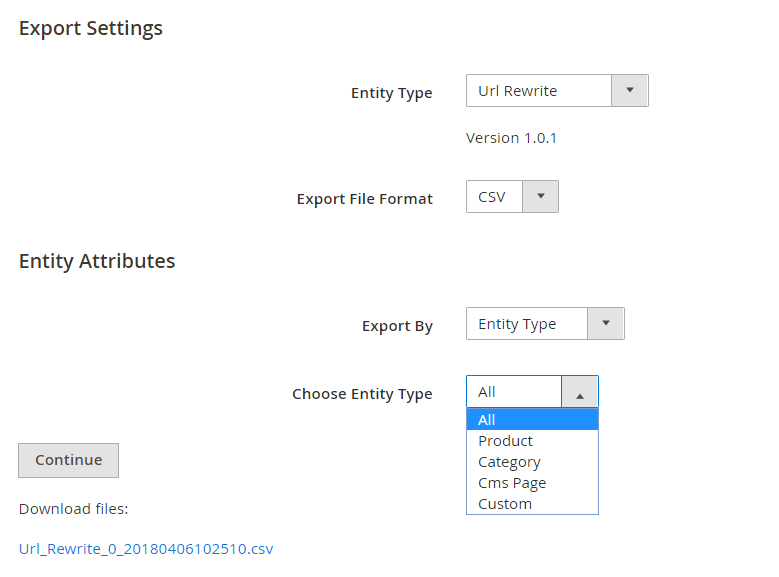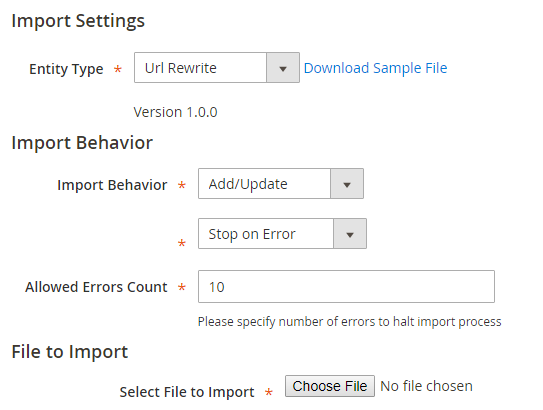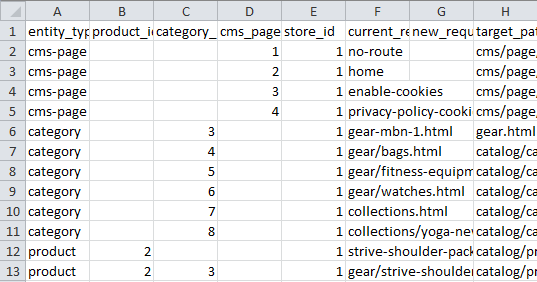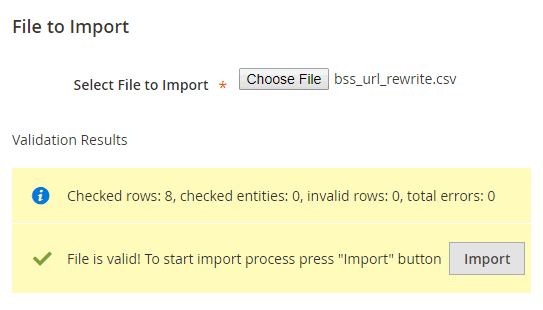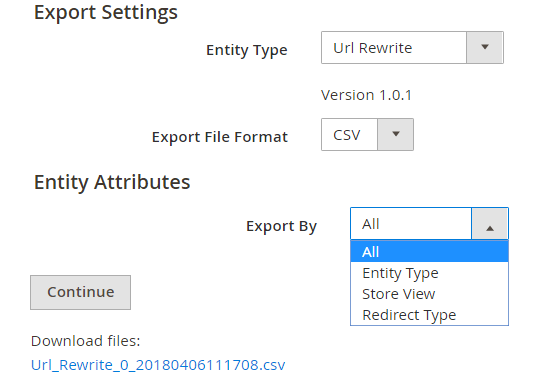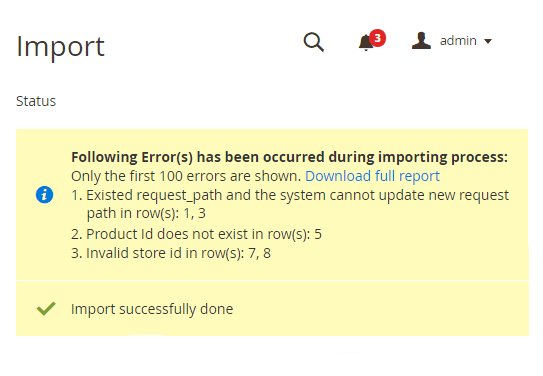Magento 2 Import Export URL Rewrites
Admins just take some minutes to import and export URL rewrites data via a CSV file right from the Magento 2 backend.
- Quickly import URL rewrites via a CSV file
- Offer the sample CSV file to help administrators conveniently finish data and reduce errors.
- Validate the CSV file before importing and show messages about import results
- Easily export available URL rewrites into a CSV file format also
- Support importing and exporting 301 and 302 redirect types
- Compatible with Hyva theme
Admins just take some minutes to import and export URL rewrites data via a CSV file right from the Magento 2 backend.
- Quickly import URL rewrites via a CSV file
- Offer the sample CSV file to help administrators conveniently finish data and reduce errors.
- Validate the CSV file before importing and show messages about import results
- Easily export available URL rewrites into a CSV file format also
- Support importing and exporting 301 and 302 redirect types
- Compatible with Hyva theme