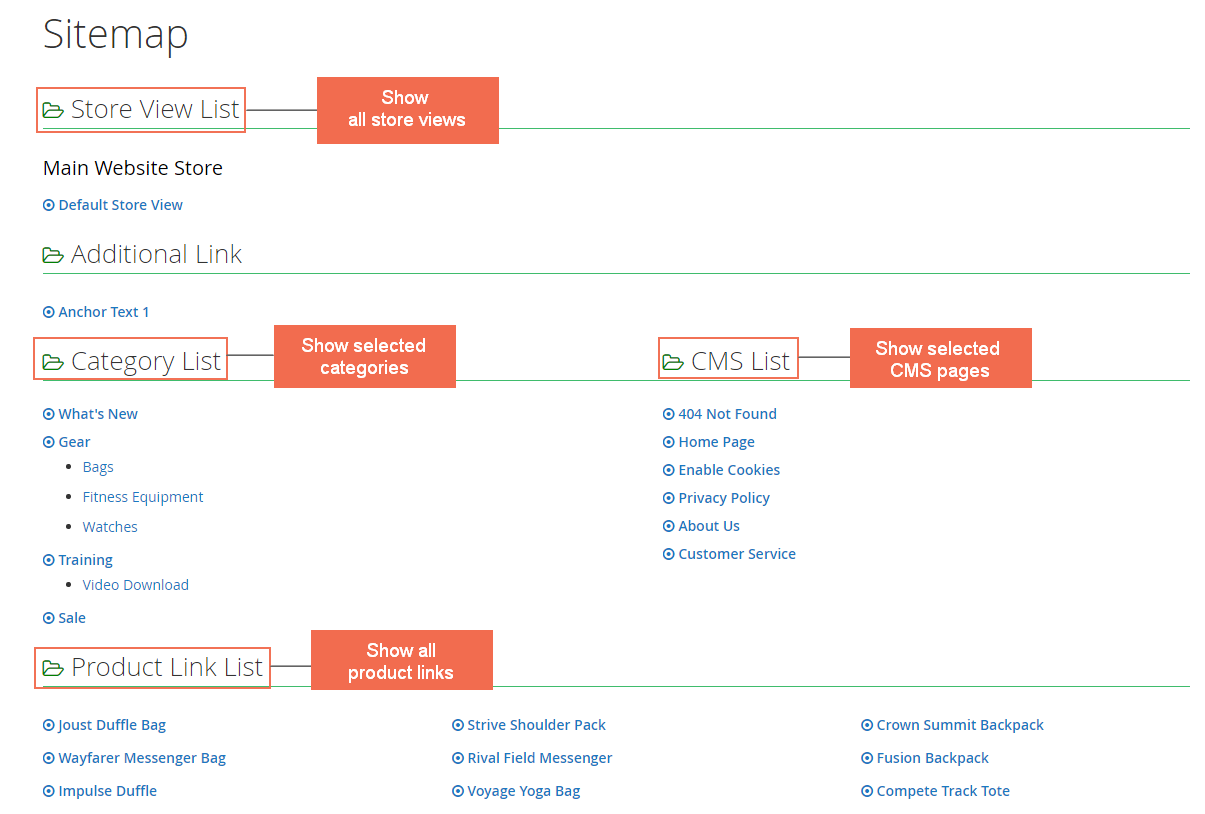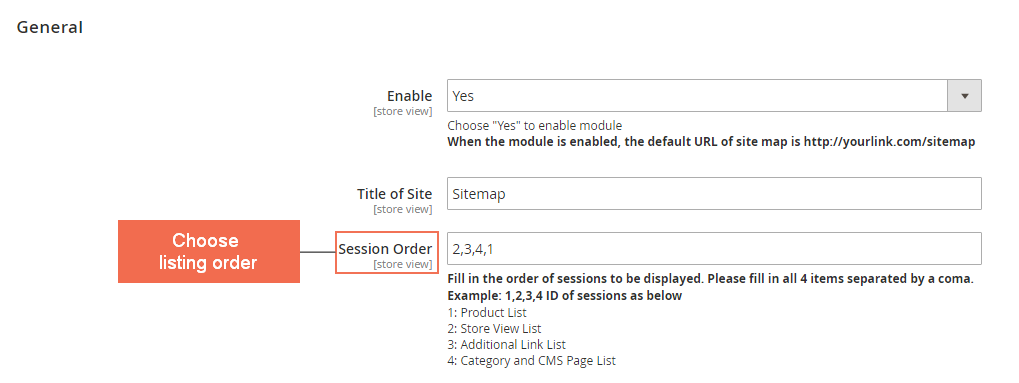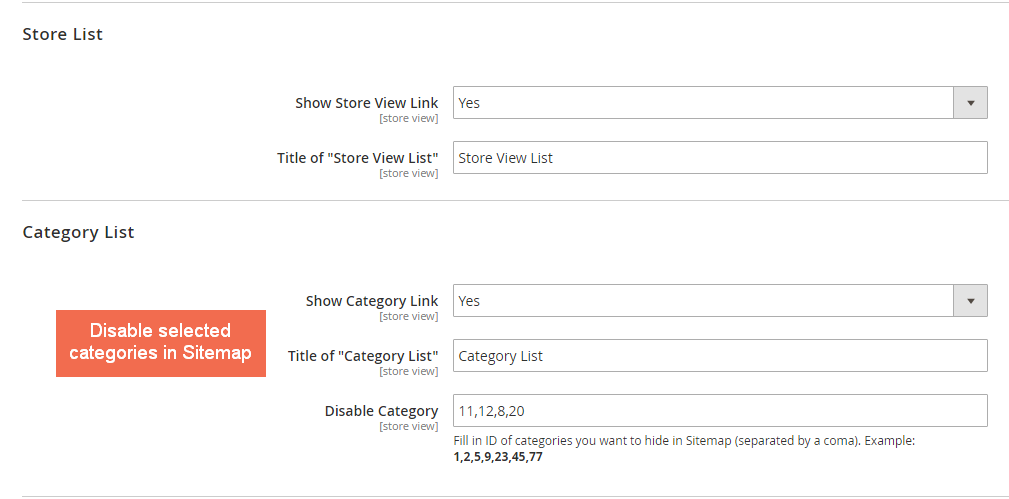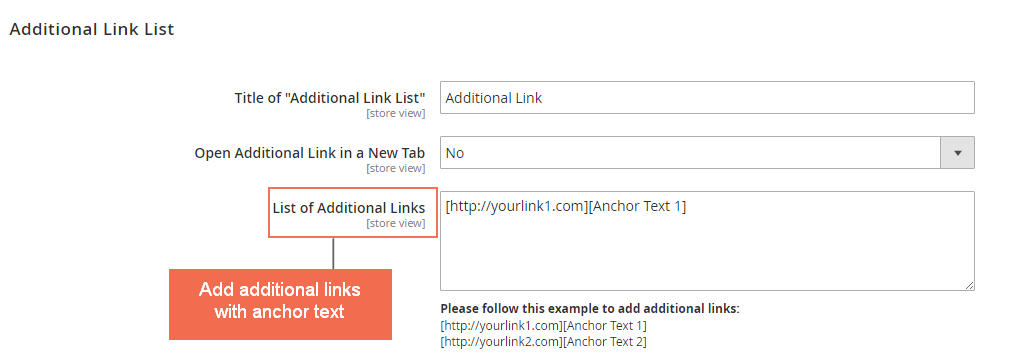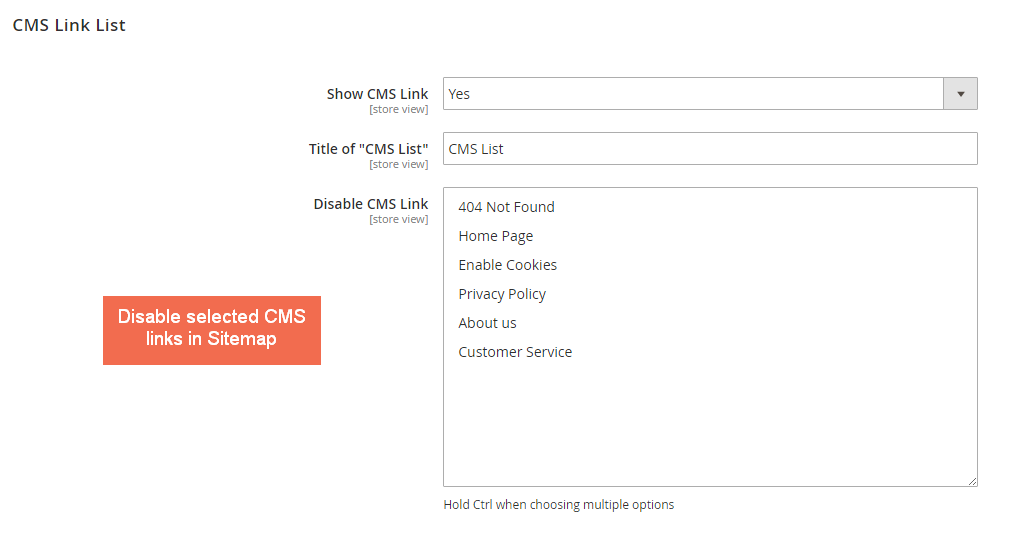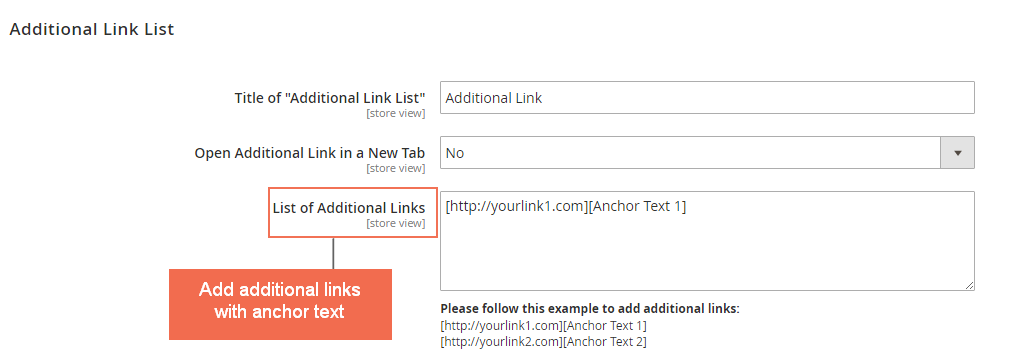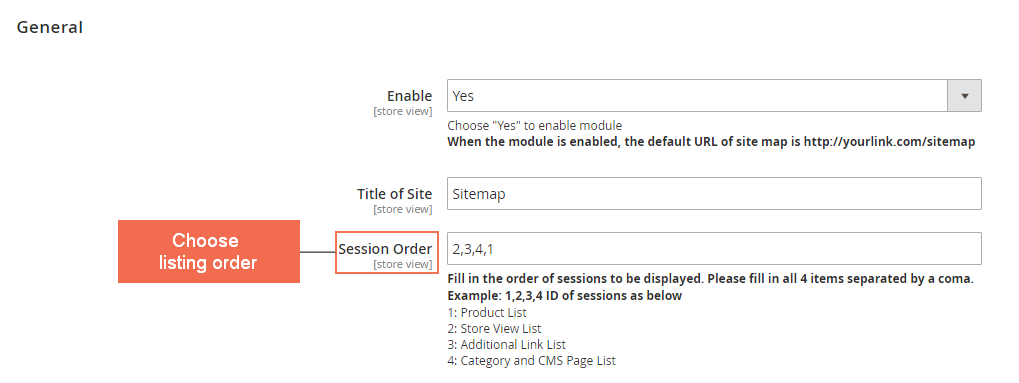Magento 2 Dynamic HTML Sitemap
Make your store more user-friendly, provide your store visitors a convenient overview of the website. At the same time help Search Engines crawl and index data better by spreading the necessary ranking power with internal cross-linking.
- Auto-generate an HTML sitemap.
- Customize an URL key for the sitemap
- Auto-update if there is any change in the store’s structure.
- Include/Exclude links, products, categories, CMS links in the sitemap.
- Exclude product & category pages from the sitemap by setting on the backend edit page.
- Manage the sitemap listing order.
- Show the HTML sitemap link on the header/footer.
- Work with Multi-store views.
- Checkout SEO for Magento 2 extention |14-in-one SEO solution for only $149!
NEW UPDATE
- Compatible with Hyva Theme
Make your store more user-friendly, provide your store visitors a convenient overview of the website. At the same time help Search Engines crawl and index data better by spreading the necessary ranking power with internal cross-linking.
- Auto-generate an HTML sitemap.
- Customize an URL key for the sitemap
- Auto-update if there is any change in the store’s structure.
- Include/Exclude links, products, categories, CMS links in the sitemap.
- Exclude product & category pages from the sitemap by setting on the backend edit page.
- Manage the sitemap listing order.
- Show the HTML sitemap link on the header/footer.
- Work with Multi-store views.
- Checkout SEO for Magento 2 extention |14-in-one SEO solution for only $149!
NEW UPDATE
- Compatible with Hyva Theme