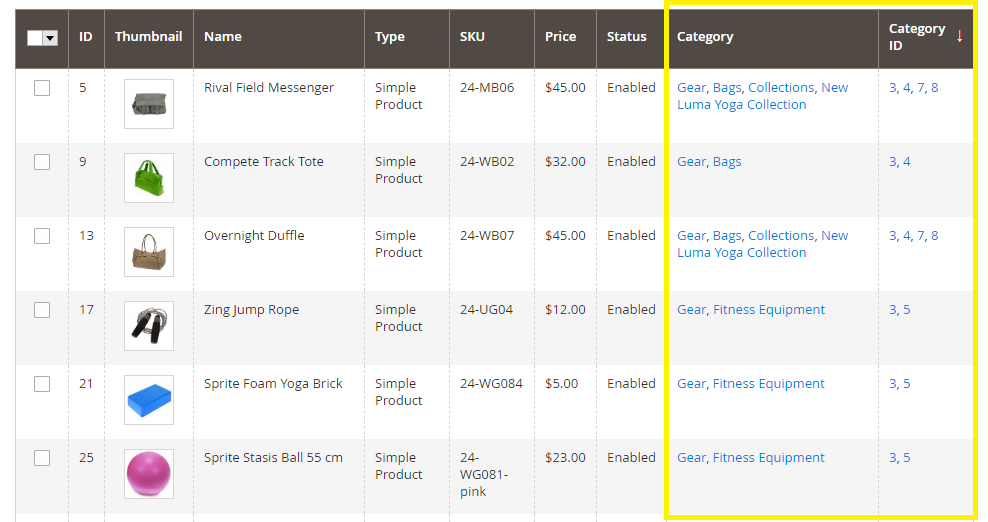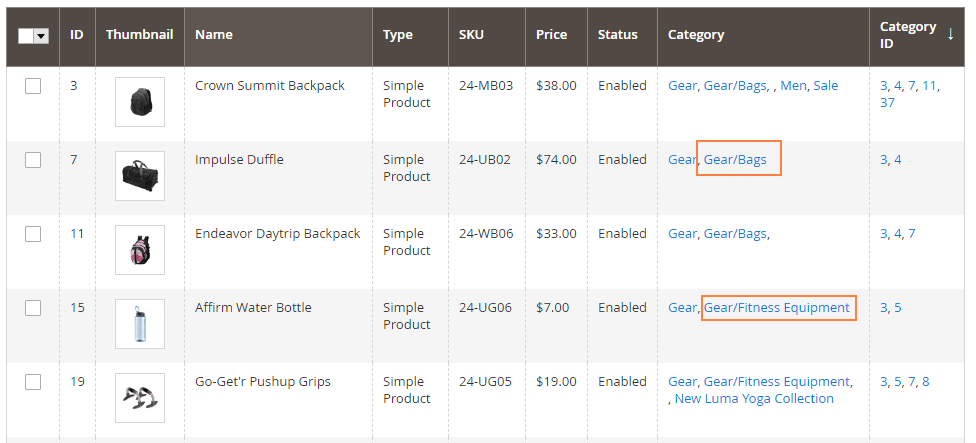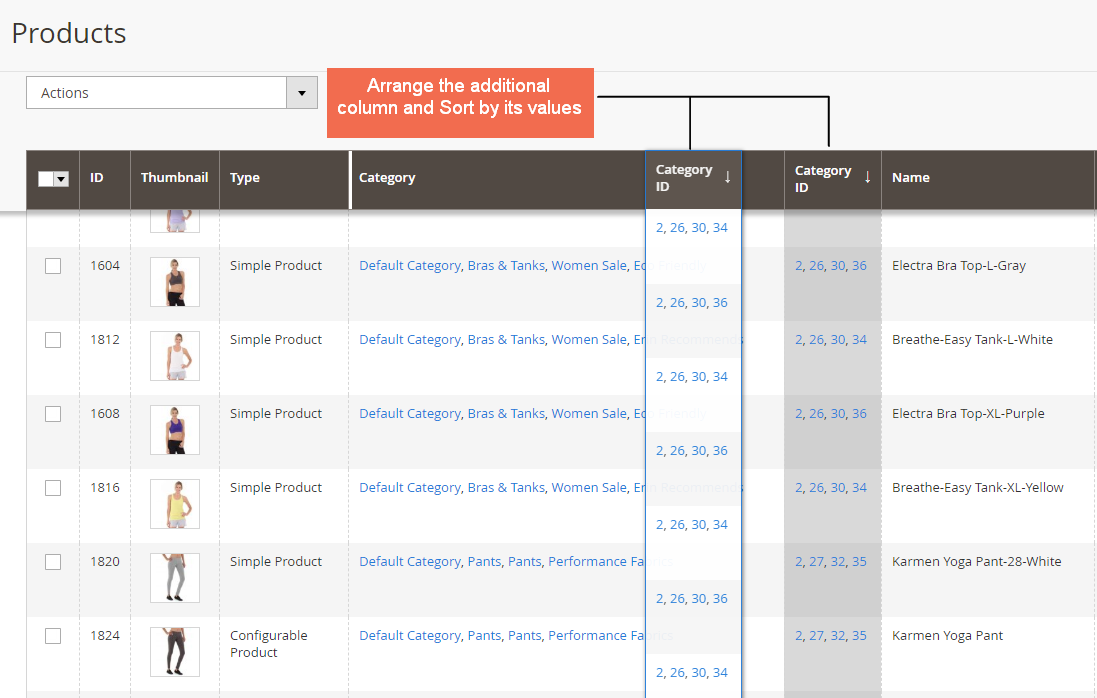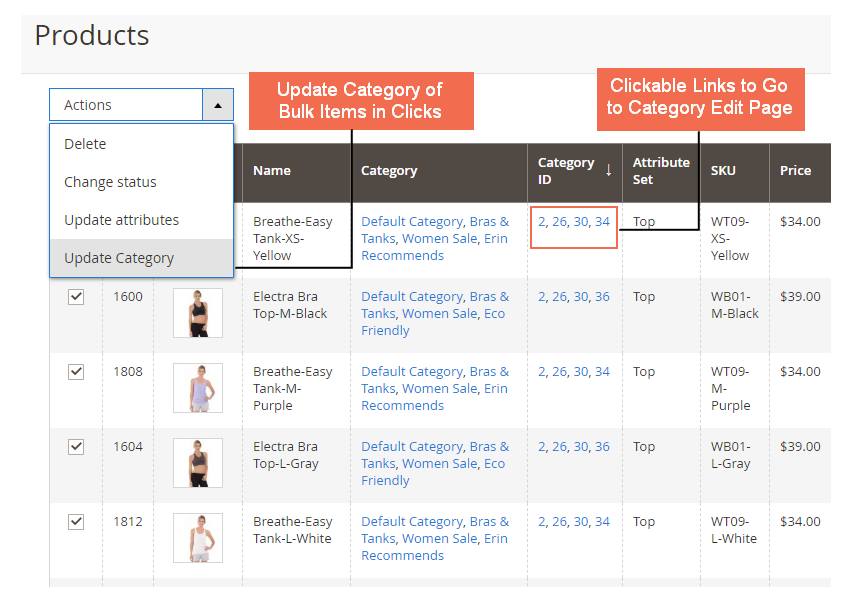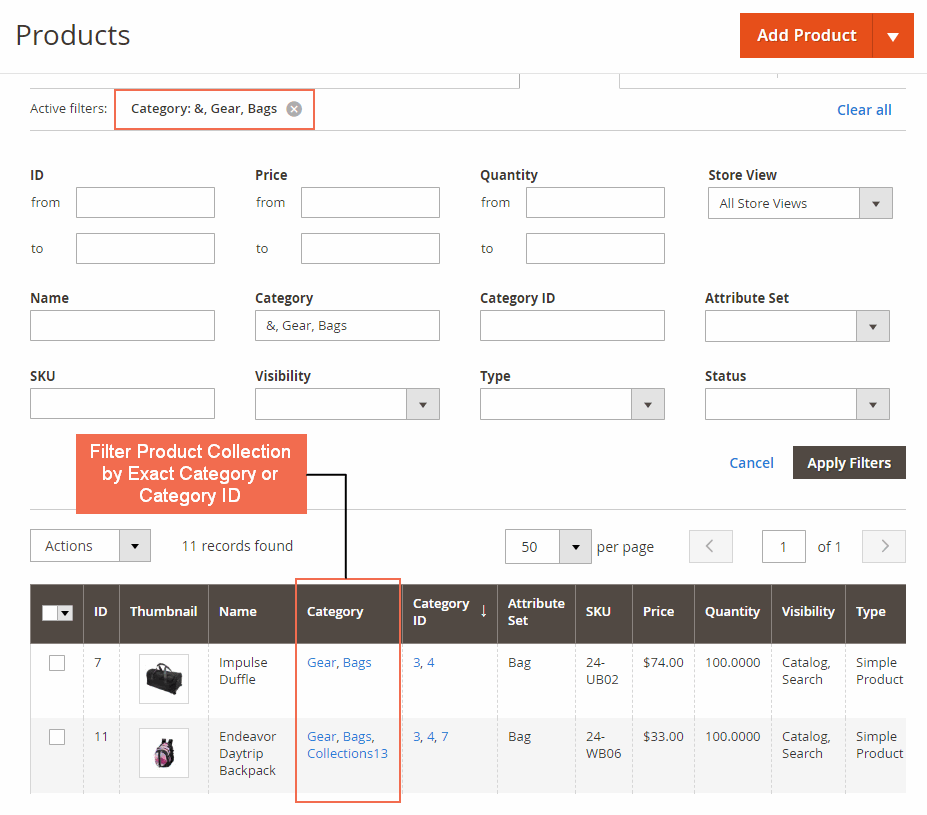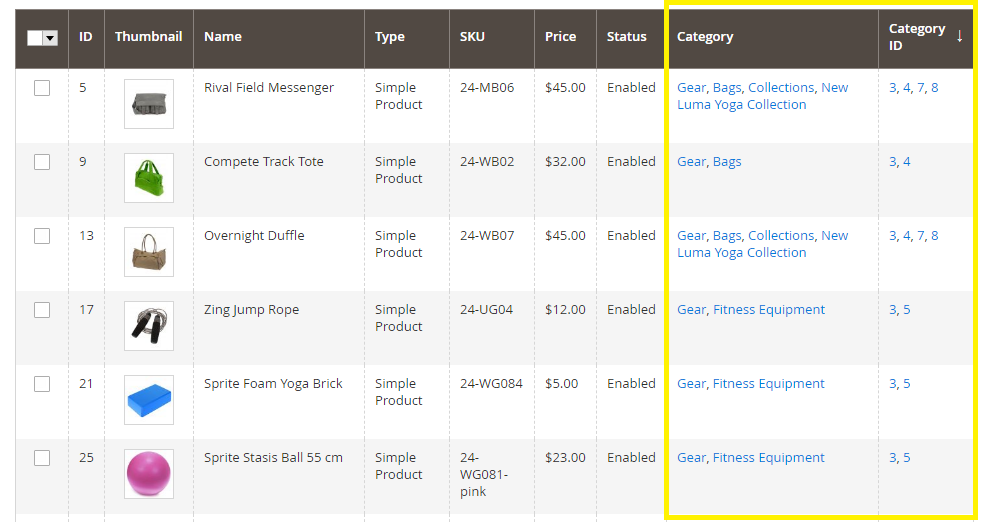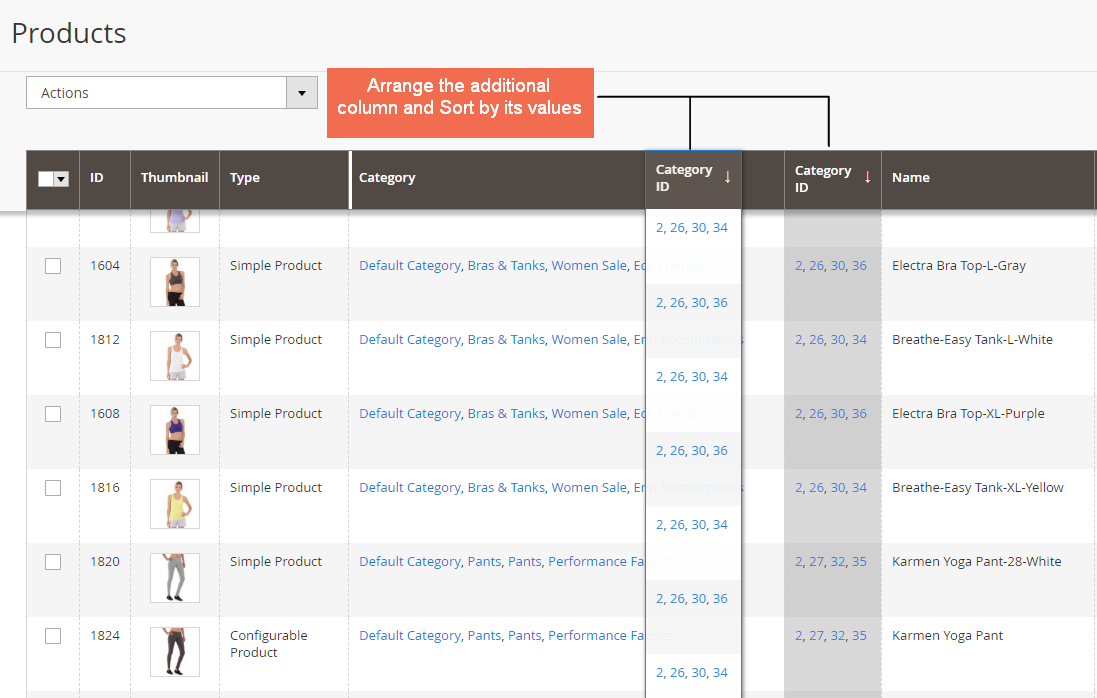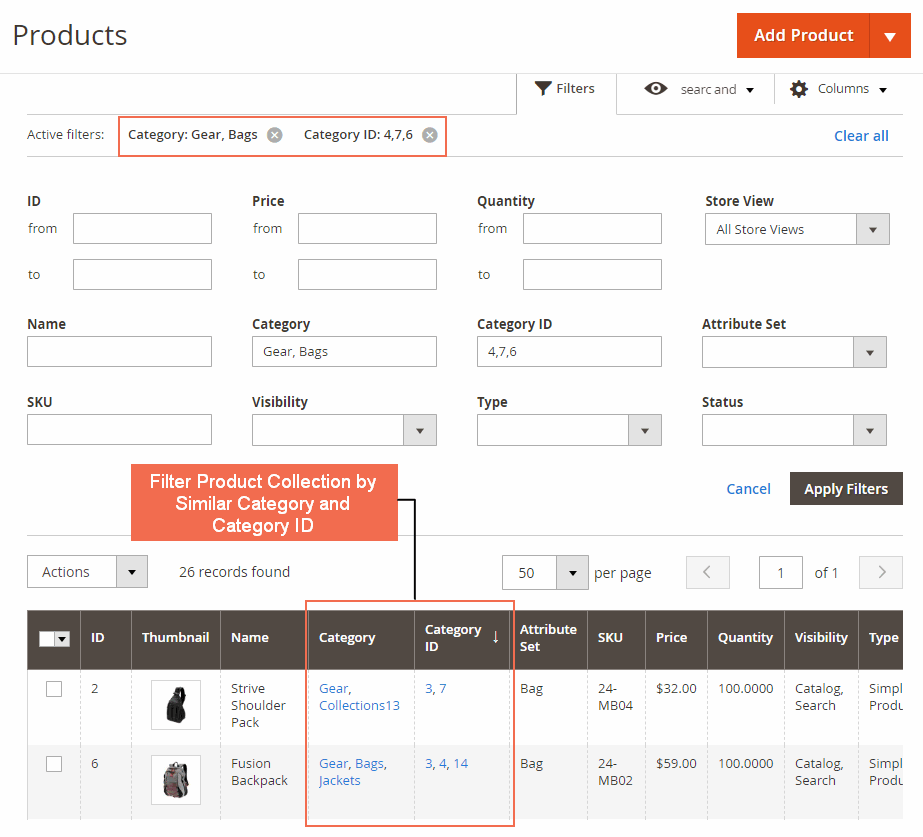Magento 2 Admin Product Grid with Category
Admin Product Grid with Category is an efficient feature that filters products by Category Name and Category ID. This functionality saves time and provides a better overview of a product's categories in the admin product grid.
Taking action with products belonging to a specific category appears to be manual by Magento's default functions. Usually, you cannot filter products by particular categories to use mass actions.
Magento 2 Admin Product Grid with Category extension makes it possible by adding the Category and Category ID column in the admin product grid.
- Expand Product Grid with Category and Category ID
- Arrange the additional column and sort it by its value
- Filter product collection by an individual or multiple categories
- Allow direct access to a category edit page with clickable category name and ID
- Update category of bulk products in one go
- Compatible with Hyva theme
Instantly free yourself from working with products in the backend!
Admin Product Grid with Category is an efficient feature that filters products by Category Name and Category ID. This functionality saves time and provides a better overview of a product's categories in the admin product grid.
Taking action with products belonging to a specific category appears to be manual by Magento's default functions. Usually, you cannot filter products by particular categories to use mass actions.
Magento 2 Admin Product Grid with Category extension makes it possible by adding the Category and Category ID column in the admin product grid.
- Expand Product Grid with Category and Category ID
- Arrange the additional column and sort it by its value
- Filter product collection by an individual or multiple categories
- Allow direct access to a category edit page with clickable category name and ID
- Update category of bulk products in one go
- Compatible with Hyva theme
Instantly free yourself from working with products in the backend!