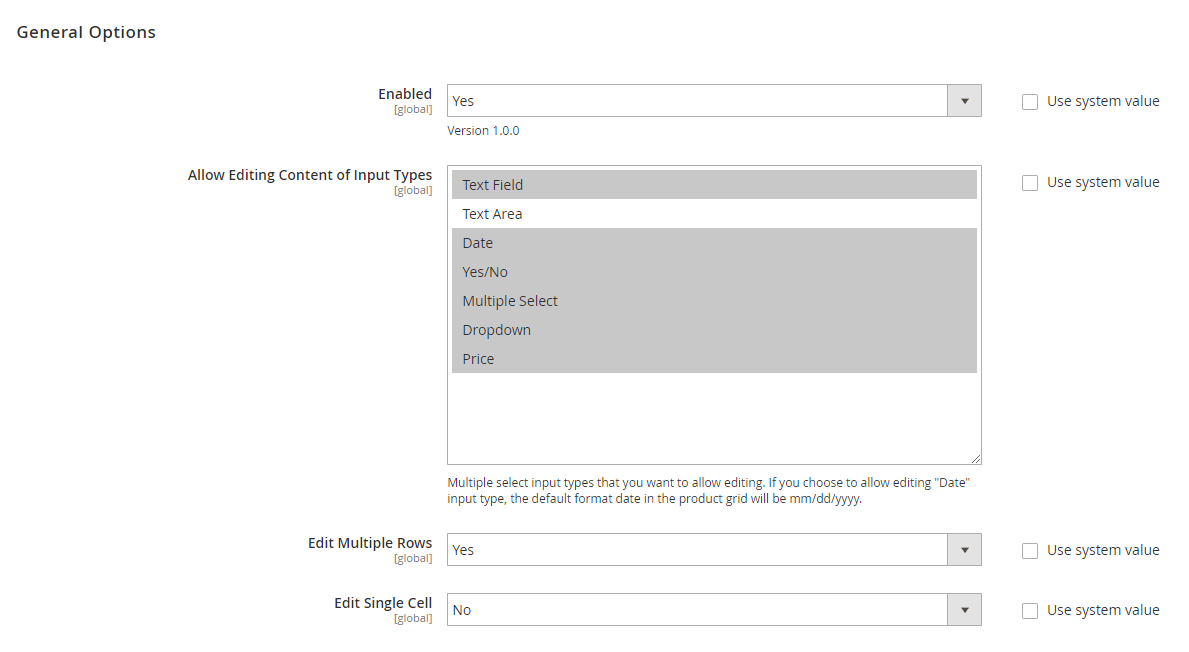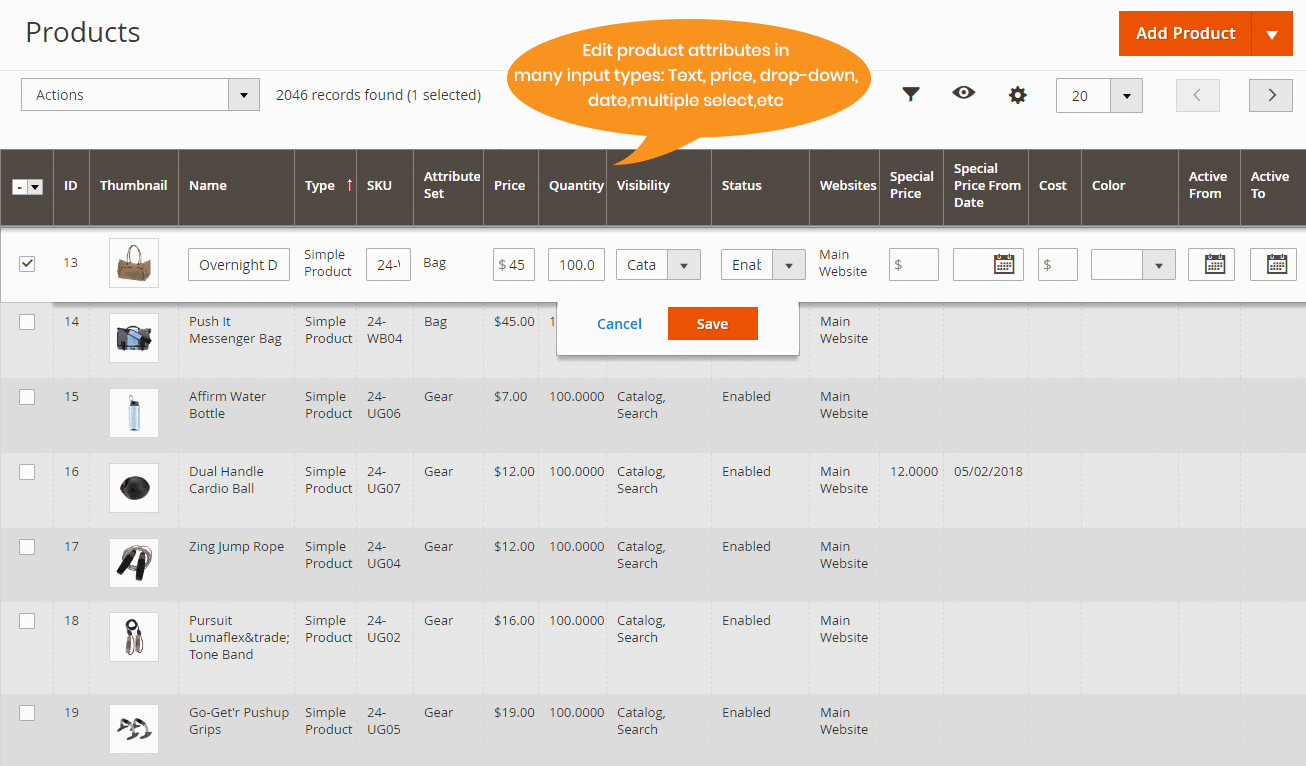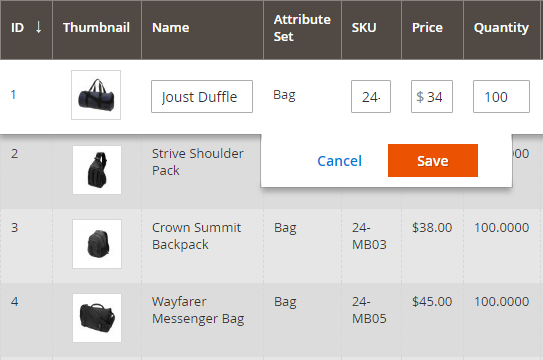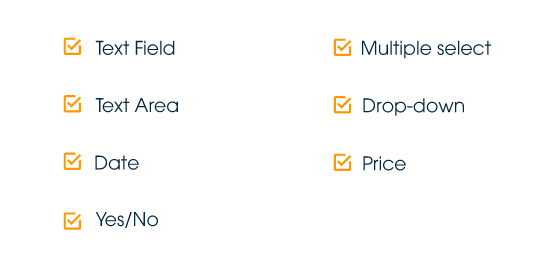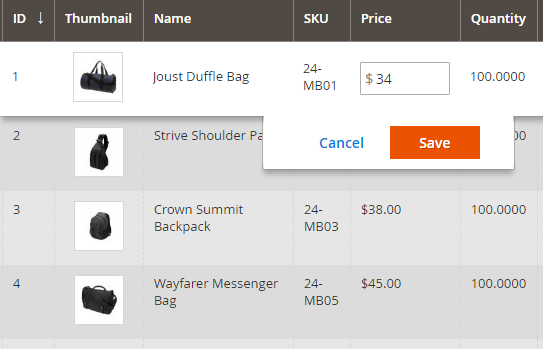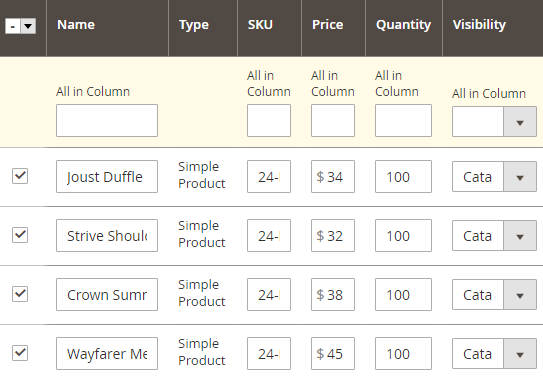Magento 2 Product Grid Inline Editor




Magento 2 Product Grid Inline Editor extension or Magento 2 Admin Grid Inline Edit helps store owners modify product information in the backend grid more conveniently, taking fewer steps and not having to wait for page reloads.
Highlight features:
- Make products directly editable on the grid lines - No reloading
- Support 7 editable input types of product attributes
- Freely modify product attribute value in a single cell
- Allow customizing attribute values for multiple products at once
New Updates:
- Compatible with MSI
- Compatible with Hyva theme
- Compatible with M2.4.7
Magento 2 Product Grid Inline Editor extension or Magento 2 Admin Grid Inline Edit helps store owners modify product information in the backend grid more conveniently, taking fewer steps and not having to wait for page reloads.
Highlight features:
- Make products directly editable on the grid lines - No reloading
- Support 7 editable input types of product attributes
- Freely modify product attribute value in a single cell
- Allow customizing attribute values for multiple products at once
New Updates:
- Compatible with MSI
- Compatible with Hyva theme
- Compatible with M2.4.7