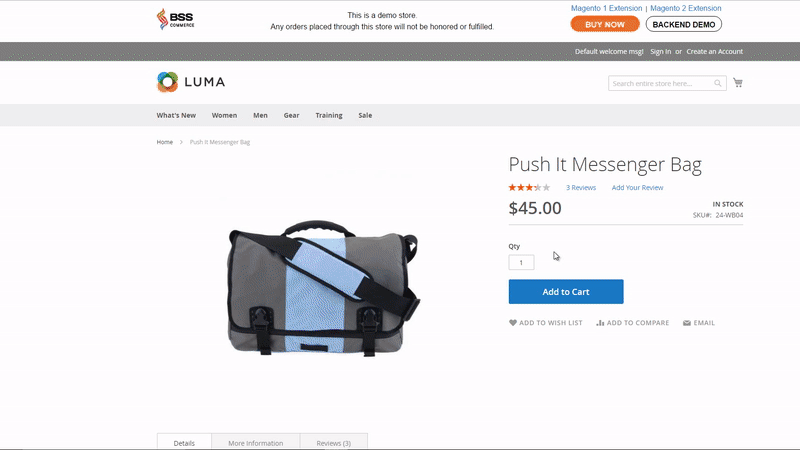Despite the nice function of suggesting Magento related products when customers are checking products, Magento still shows certain limitations. This article will take a further look at these drawbacks and offer you a better solution to using the Frequently Bought Together recommendation block.

1. What Is Magento Related Product?
Table of Contents
Magento related products are suggested for customers to purchase with the item they are checking. Customers can easily add the related product to their shopping cart by choosing the checkbox.
How to set up related products in Magento 2?
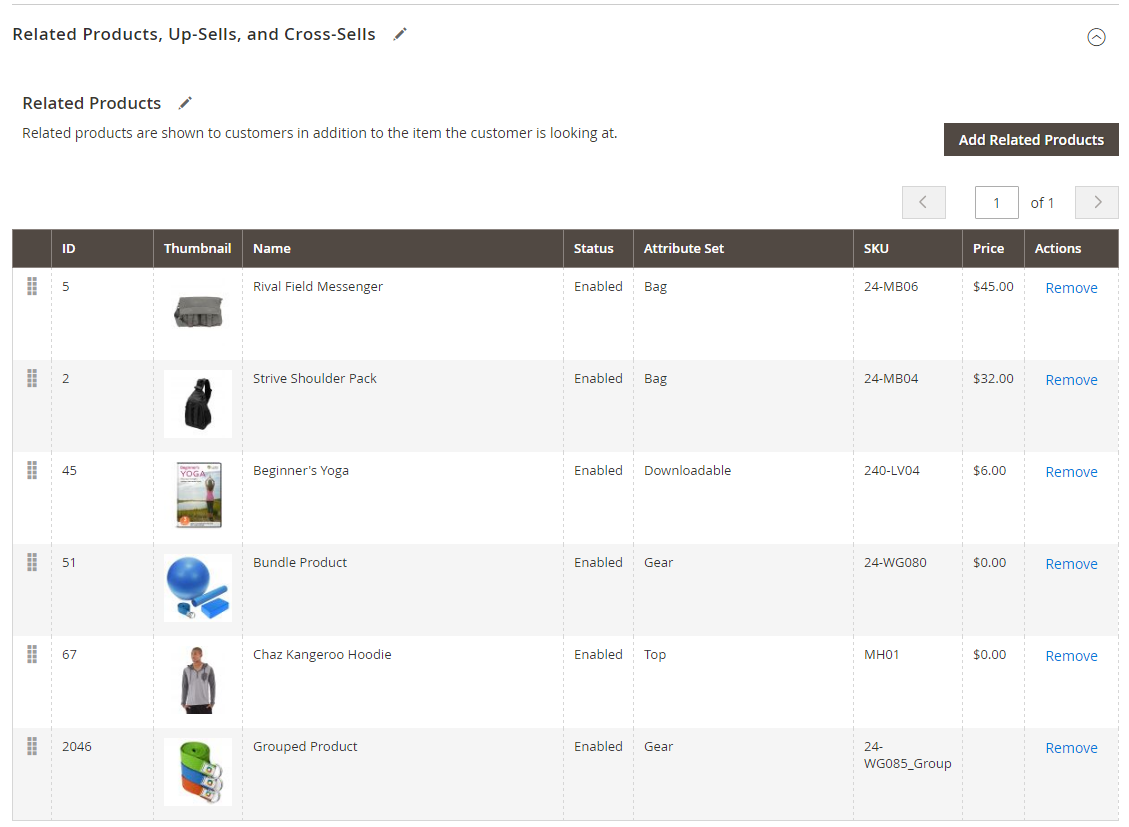
CHECK MORE >>> All about Magento 2 Marketing Menu
Step 1: Admin Panel > Products > Catalog > open Product in Edit mode.
Step 2: Find Related Products, Up-Sells, and Cross-Sells > Related Products > Click “Add Related Products” button.
Step 3: Tick the checkbox of any product you want to add as the related product, use a filter to find the product if necessary.
Step 4: Click “Add Selected Products.”
2. Limitations of Magento Related Products
Although Magento 2 default supports placing related products on any product page of any item, this function is still limited. Let’s inspect these drawbacks:
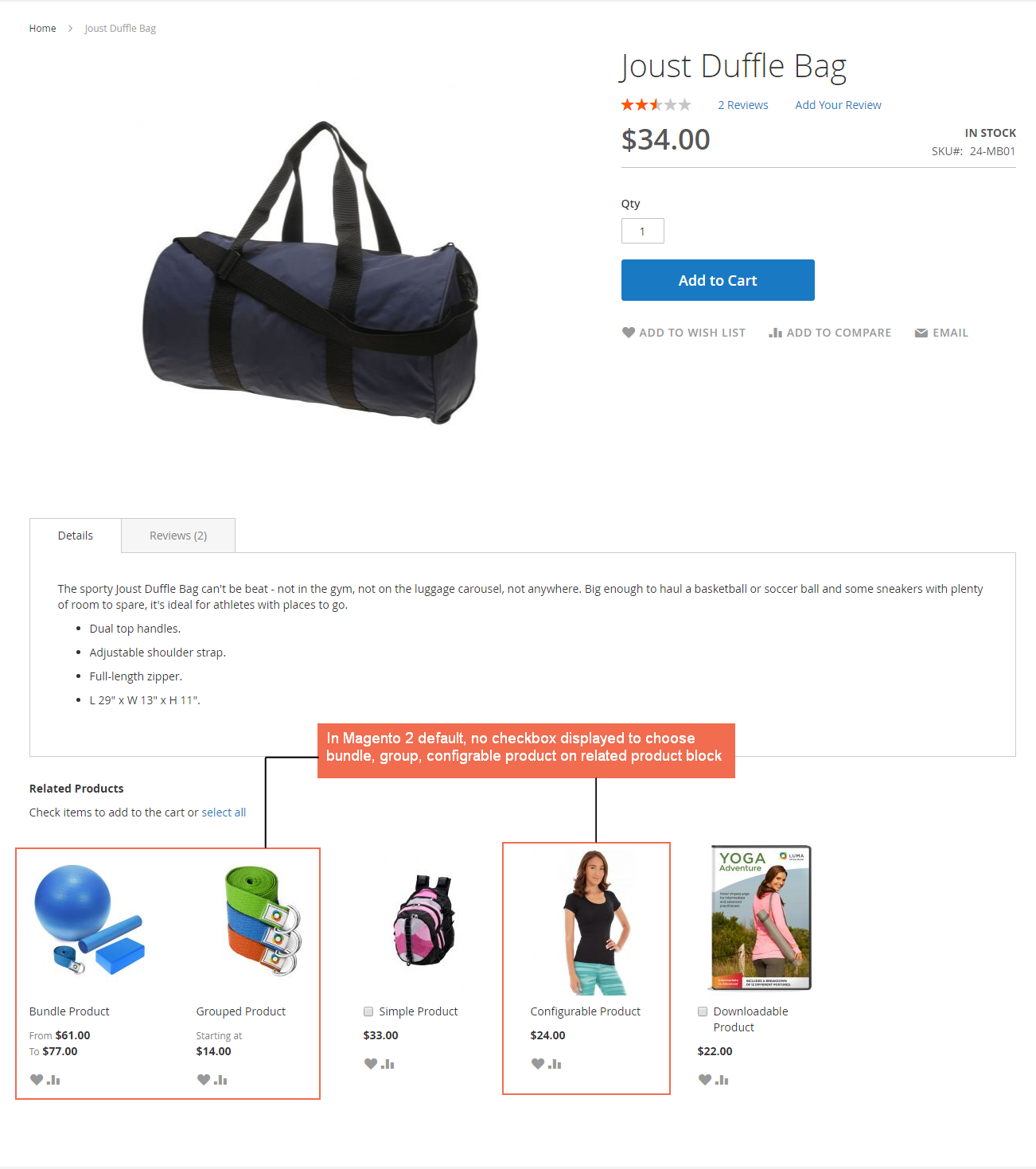
GET Tool to Promote Sales beside related products >>> Magento 2 Product Label
By clicking the checkbox of any product, customers can add that product to the cart with the main item. Unfortunately, the checkbox can only be displayed for product types that don’t have custom options such as simple products, and downloadable products.
Customers cannot add configurable, bundle, grouped products, and simple products with custom options to cart from the related product block. They will immediately be redirected to product pages to select options and then add these products to the cart.
Magento 2 only allows customers to purchase the related item in addition to the main product. It is very inconvenient if customers only want to buy the related product separately. By default, customers have to add the main product to the cart to buy all chosen items in Magento related products block. It will be best if each related product has the “Add to Cart” button.
The notification message only announces adding the main product to the cart successfully, not the related products. Only when customers click mini cart, can they see all products added to cart, including the main product and related product.
3. Solutions to Solve The Limitations of Related Product in Magento 2
The ultimate goal of using Magento related products is to increase sales, but this is not the best solution for store owners because Magento 2 default still reveals major drawbacks especially for customers’ shopping experience.
We offer you a better approach to boost cross-selling than the related product: Frequently Bought Together extension for Magento 2.
This extension overrides all the limitations of Magento 2 default and takes a shopping experience to another level. It increases sales by suggesting frequently bought together products when customers are checking a particular item.
Checkbox, quantity box, and “Add to Cart” button for each product on the Frequently Bought Together block
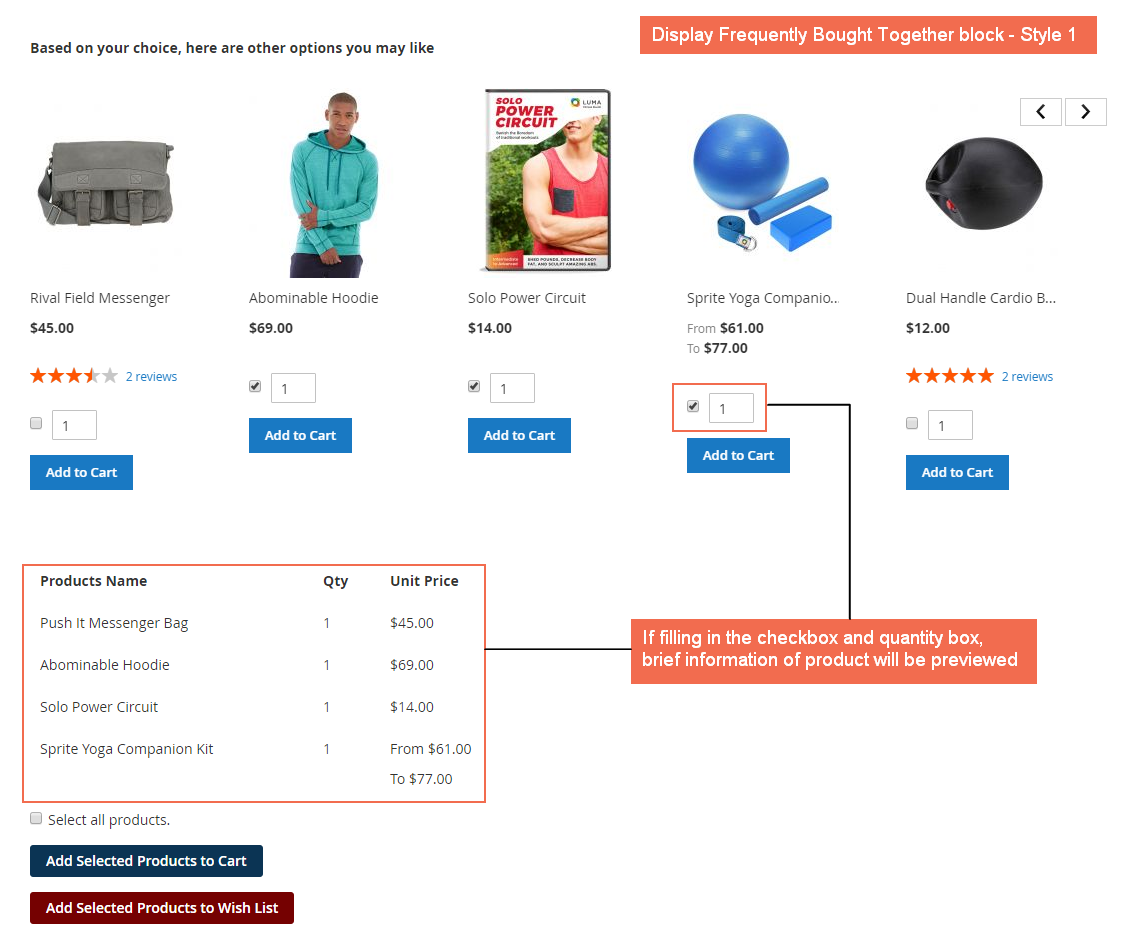
Add products of all types to cart in AJAX pop-up, even for the configurable, bundle and grouped products
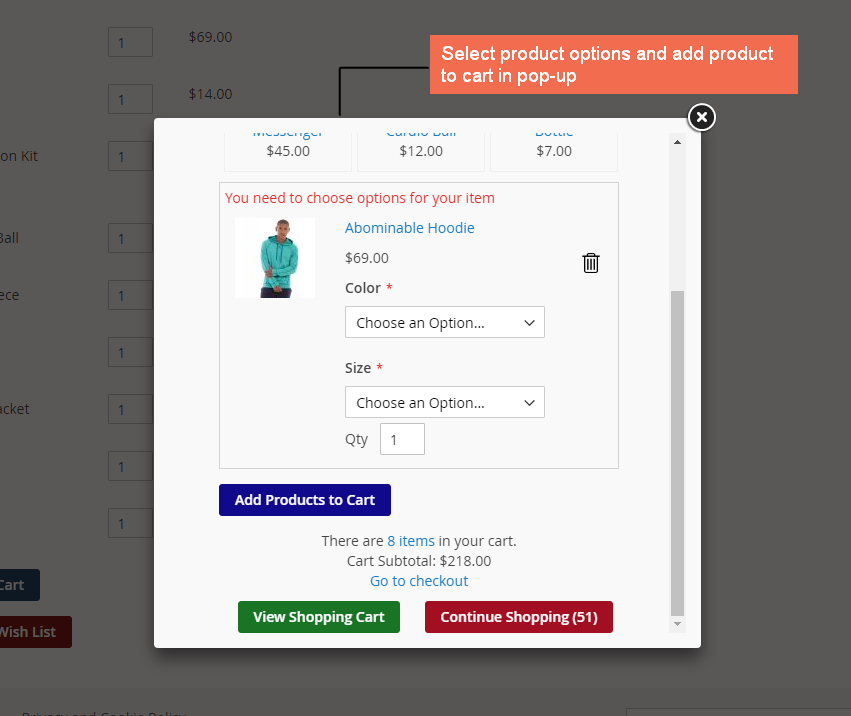
Select multiple / or all products in Frequently Bought Together block to cart
Let’s check out the backend configuration of Frequently Bought Together for Magento 2 to see how easy to set up and configure it as you wish.
Add Frequently Bought Together Products config on Product Edit Page
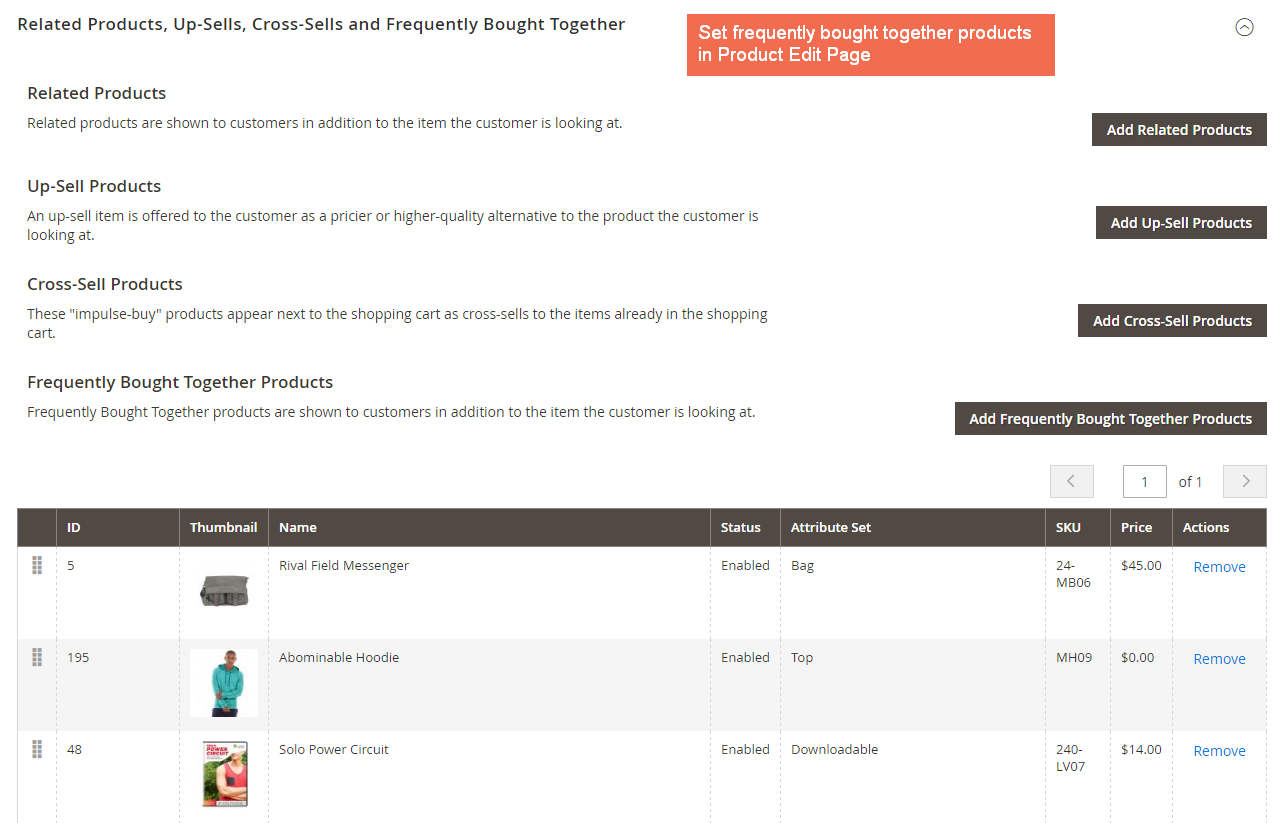
Five methods to select items to be displayed on Frequently Bought Together block
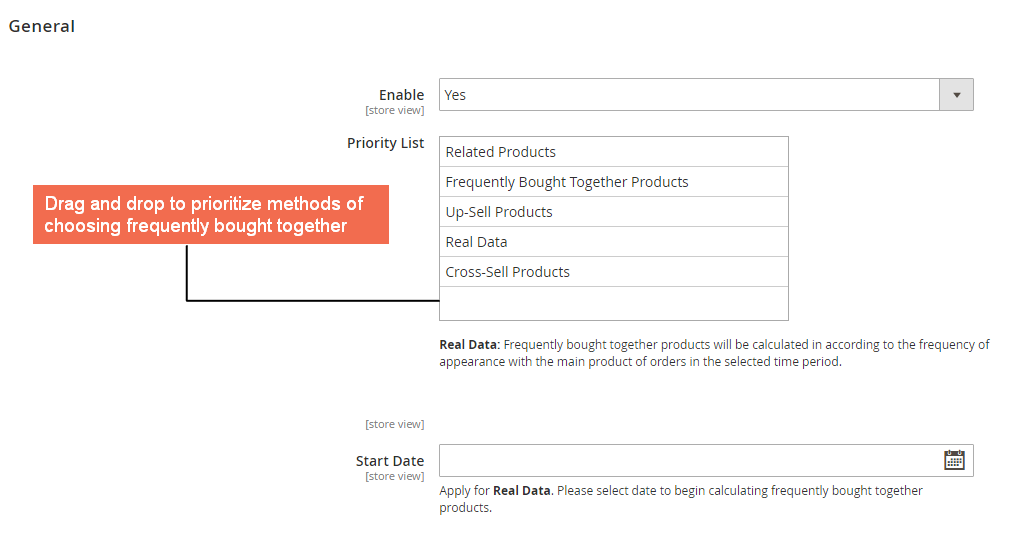
The extension allows using related, cross-sell, or up-sell products in the frequently bought together block. More conveniently, the module collects real data from the purchase history to track products commonly bought together and add them to the frequently bought together product list.
TAKE a TOUR around BSS Commerce’s Development services for more information.
We are one of the leading Magento extension providers and web development services in the world. With experienced and certified Magento developers, we commit to bring high-quality products and services to optimize our business effectively. Let us know about your problems. We are willing to support you every time.