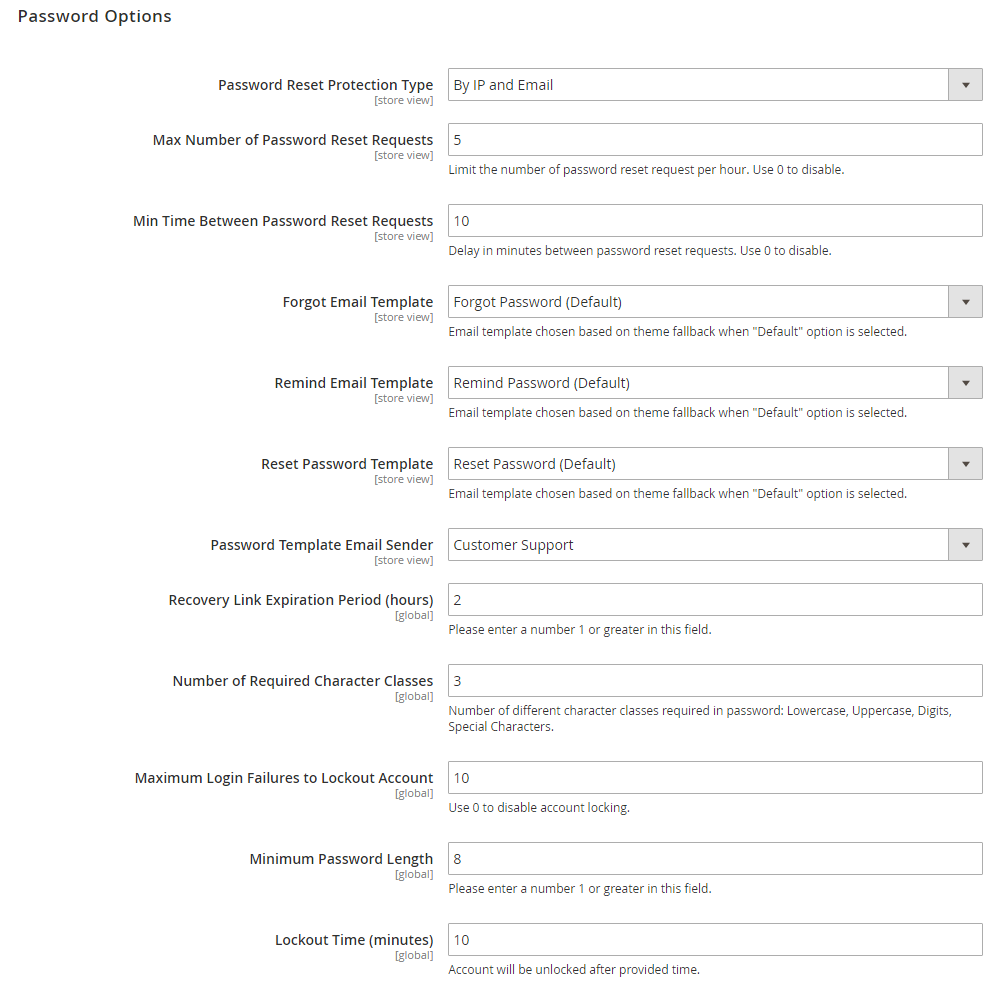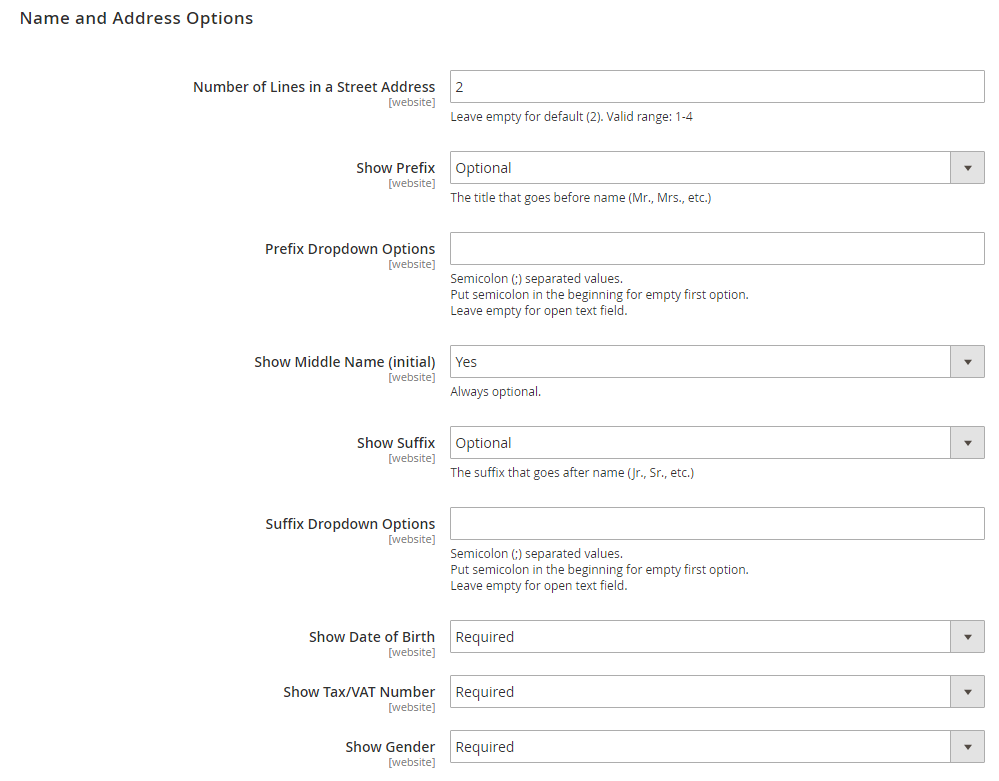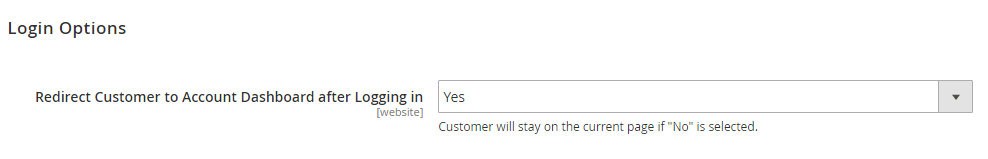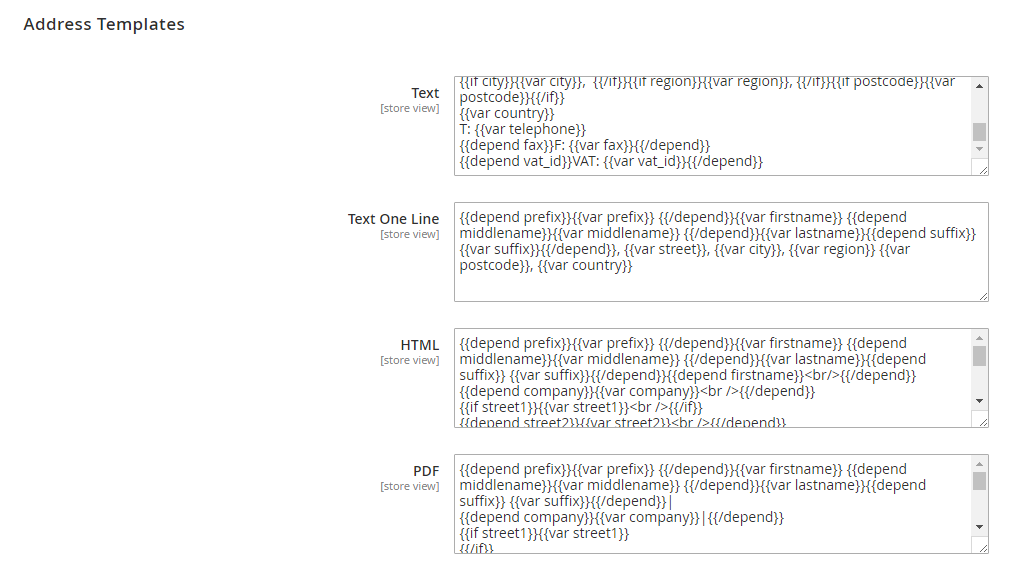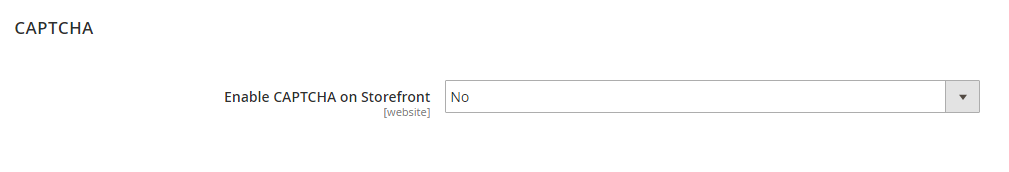In this article, we will introduce how to enable social login in Magento 2 in a brief and comprehensive way.
Most visitors wouldn’t have the patience to fill in all the information when signing up to your online store.
To enhance customer experience, many Magento 2 stores have used the social login feature to allow customers to use their existing social media accounts to access the store.
This technique also allows store owners to access in-depth insight about their users since people tend to share more on their social media profiles.
So we wrote this blog to help you learn how to add social logins to Magento 2.
Let’s get started!
All About Social Login In Magento 2 Settings
Table of Contents
To enable social login in Magento 2, please navigate to Store > Configuration > Customers > Customer Configuration.
1. Online customers options
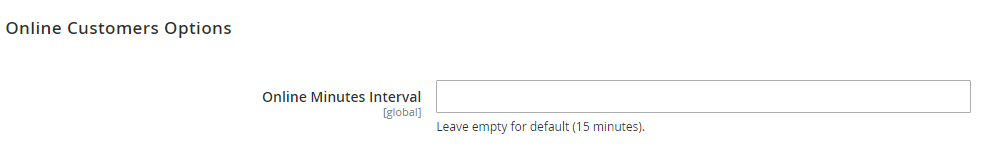
Online Minutes Interval: the period that a customer’s online activity is accessible from the backend admin.
2. Account sharing options

Share Customer Accounts:
- Global: Magento customer account information is shared with all websites and stores.
- Per Website: Magento customer account information is restricted to the website on which the account was created.
>>> CHECK OUT top 9+ tips to Increase User Sign-Ups on eCommerce stores!
3. Create new account options
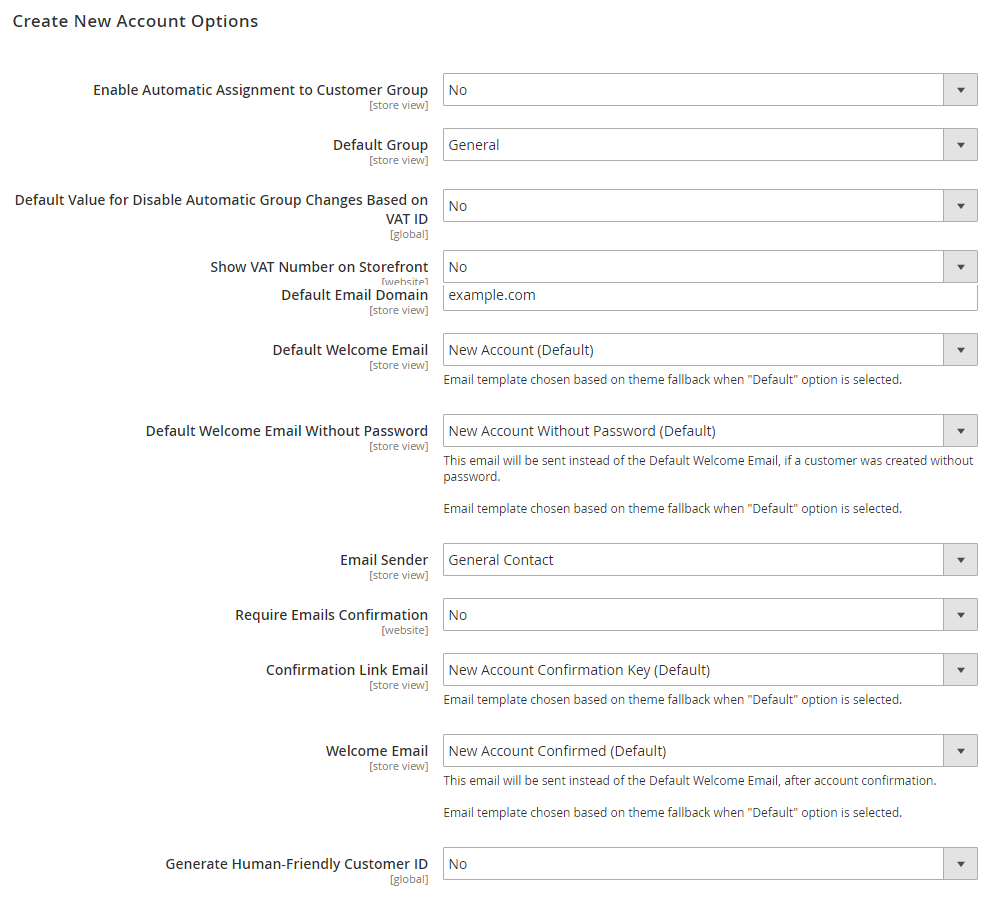
- Enable Automatic Assignment to Customer Group: Choose Yes to automatically assign a customer to a particular customer group Magento 2.
- Default Group: Pick up one available customer group. For example: if you choose the General group, any newly created account will be allocated to a General customer group.
- Default Value for Disable Automatic Group Changes Based on VAT ID: If choose Yes, automatic change of customer group Magento 2 store based on VAT ID will be enabled by default.
- Show VAT Number on Storefront: If you choose Yes, customers see the VAT number in the frontend.
- Config to set up mail when creating a new account:
- Default Email Domain: Specify the default email domain.
- Default Welcome Email: Specify the email template for a welcome email.
- Default Welcome Email Without Password: Specify the email template of welcome email for new customer accounts that are created by admin and don’t have an assigned password yet.
- Email Sender: Specify the store contact for sending a welcome email.
- Require Emails Confirmation: Choose Yes to require customer confirmation when creating an account.
- Confirmation Link Email: Specify the email template for a confirmation email.
- Welcome Email: Specify the email template for the welcome email after the account is confirmed.
- Generate Human-Friendly Customer ID: Choose Yes to create a human-friendly Magento 2 customer ID.
4. Password options
- Password Reset Protection Type: Decide the method to reset a customer’s password. If choose None, the password can be reset only by the store administrator.
- Max Number of Password Reset Requests: Limits the number of password reset requests per hour. For unlimited requests, enter 0.
- Min Time Between Password Reset Requests: Limit time between password reset requests. For no delay, enter 0.
- Config to set up an email template:
- Forgot Email Template: Specify the email template when a Magento 2 customer forgets the password.
- Remind Email Template: Specify the email template when the customer receives a password reminder/hint.
- Reset Password Template: Specify the email template when the customer resets the password.
- Password Template Email Sender: Choose the store contact as the sender for password-related emails.
- Another config to set up a password reset for the customer:
-
- Recovery Link Expiration Period (hours)
- Number of Required Character Classes
- Maximum Login Failures to Lockout Account
- Minimum Password Length
- Lockout Time (minutes)
-
5. Name and address options
- Number of Lines in a Street Address: If the field is blank, the default street address of two lines is used.
- Config to set up name fields for the customer:
- Show Prefix
- Prefix Dropdown Options
- Show Middle Name (initial)
- Show Suffix
- Suffix Dropdown Options
- Another config to decide which fields to be included in Name and Address Form:
- Show Date of Birth
- Show Tax/VAT Number
- Show Gender
6. Login options
Choose Yes to redirect the customer to Account Dashboard after logging in.
7. Address templates
- Text: The template is used for all addresses that are printed.
- Text One Line: The template is used for the order of address entities in the customer’s shopping cart address book list. Progress during checkout.
- HTML: the template is used for the order of address fields located under the Customer Addresses area in the Admin panel (Customers > Manage Customers) and those located on the Add New Address page when a customer creates a new billing or shipping address on his or her account page.
- PDF: The template is used for the display of billing and shipping addresses in the printed invoices, shipments, and credit memos.
8. CAPTCHA
Choose Yes to enable Captcha to avoid spam accounts.
Enhance your store’s security and track all admin activities effortlessly! Get the Magento 2 Admin Action Log extension today to monitor changes, prevent unauthorized actions, and ensure accountability.
Conclusion
We have shown you how to set up social login in Magento 2 for your website.
>>> EXPLORE how to login with a click with Ajax Social Login For Magento 2 HERE!
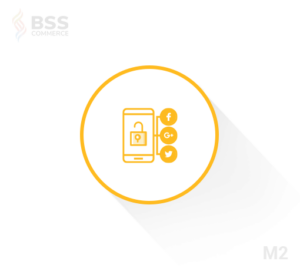
This enables your customers to log in to your Magento store through the 6 most common social media accounts (Facebook, Twitter, Google Plus, Linkedin, Windows, Instagram).
Highlight features:
- Allow customers to log in on-site through the social login block
- Support various social accounts
- Place social login block anywhere
- Ajax pop-up for login/register purpose
- Redirect to custom URL after login/register
BSS Commerce is one of the leading Magento extension providers and web development services in the world. With experienced and certified Magento developers, we commit to bringing high-quality products and services to optimize your business effectively. Furthermore, we offer FREE Installation – FREE 1-year Support and FREE Lifetime Update for every Magento extension.
CONTACT NOW to let us know your problems. We are willing to support you every time.