Magento 2 reviews and ratings are another type of content that allows customers to show their opinions about your products or services. They can endorse what you say about your product quality or decline these descriptions. Product reviews help persuade new customers to make purchasing decisions.
Negative reviews can be detrimental to your sales regardless of how perfect you paint your products to be. Hence, there is a need to take control of the review platform – Magento is no exception.
Adding, removing, managing reviews/ratings then become necessary to have an appealing product page. Moreover, importing product reviews in Magento 2 is also a time-saving measure for store owners. Let’s learn how to do those jobs with detailed instructions.
Add, Delete And Manage Magento 2 Reviews From Backend
Table of Contents
Instructions below are based on the Magento 2 Import Export Product Reviews extension.
Add a new review
To begin, you have to navigate the Marketing section from the admin panel, click Reviews under User Content. Once the Reviews Grid that contains all submitted reviews has been opened, you can manually add a new review.
To make a submitted review visible on your website, please follow these steps:
- Step 1: Choose a review that you want visitors to see in the frontend, then click the Edit button. Submitted reviews that have not been approved yet will have the status “pending”
- Step 2: In the review details box, you will see the author, summary rating of the review. Set the status as “Approved” to show that review in the frontend
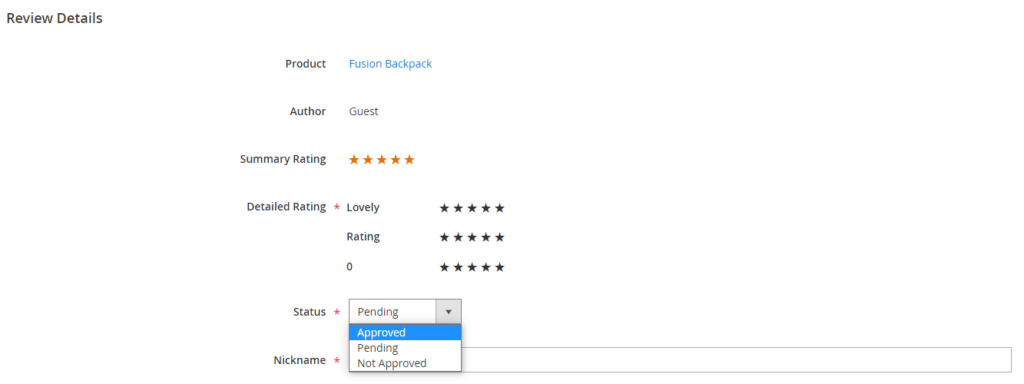
Under the status drop-down is the nickname of the customer who writes the review, Summary Review, and Review. You are able to modify these fields to eliminate any grammatical or spelling mistakes and make the review look better.
- Step 3: After modifying the review as you want, click Save Review
Delete a review
Bad reviews on your product page make a negative reputation, even if they are able to fake reviews. You need action to protect your brand.
It’s super easy to delete a review from the backend in these two methods:
Method 1: Delete a review from a review details page
- Open the details page of the review you want to delete
- Click Delete Review
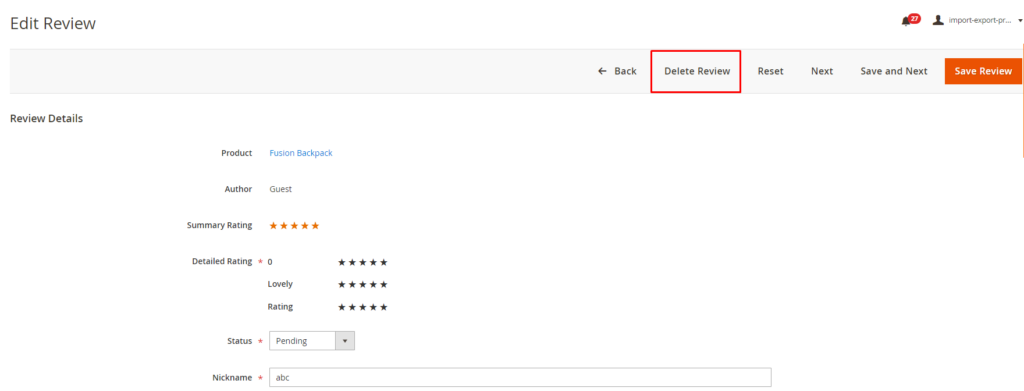
Method 2: Delete a review using the mass function from the Reviews Grid
- Step 1: Click on the checkbox of each review you want to delete
- Step 2: Under the Actions drop-down, click Delete
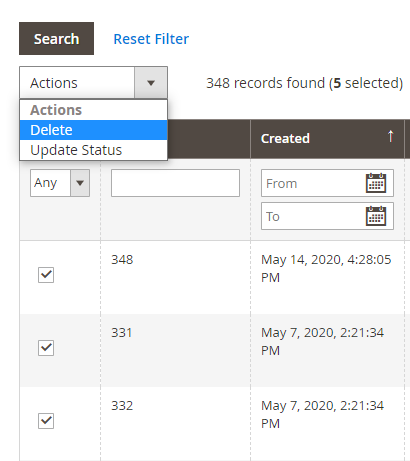
Manage reviews on Magento
From Reviews Grid
Navigate Marketing => Reviews.
We already know that Magento provides admins with great management experience from the backend. Similar to product management, reviews on Magento can be conveniently controlled in a grid.
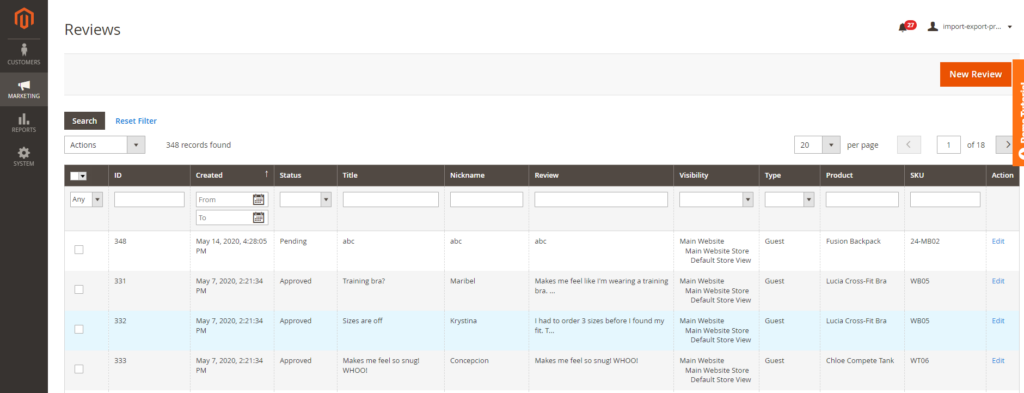
This grid allows admins to search and filter by ID, Created date, Status, Title, Nickname, Product SKU, etc. Thanks to this function, you can search for reviews quickly according to specific purposes.
Additionally, mass actions are also available, in which you can delete or update the status of multiple products.
From the product details page
Another way to access and edit Magento 2 Reviews is by opening product details pages from the backend. In this way, you can see if a product has any reviews and sort reviews based on their ID.
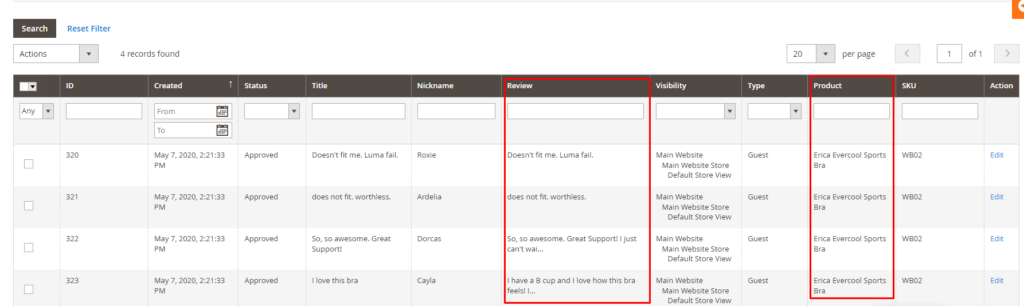
Add, Delete And Manage Magento 2 Ratings From Backend
Note that the guide below with these configs is based on the Magento 2 Advanced Review extension.
Add a new rating criteria
The very first step to adding new rating criteria is to access Store from the admin panel. Once you have opened this section, please continue with these steps:
- Step 1: Choose Rating under the Attributes section
- Step 2: Click Add New Rating from the upper-right corner and enter required information under Rating Title and Rating Visibility
- Step 3: Click Save Rating to complete
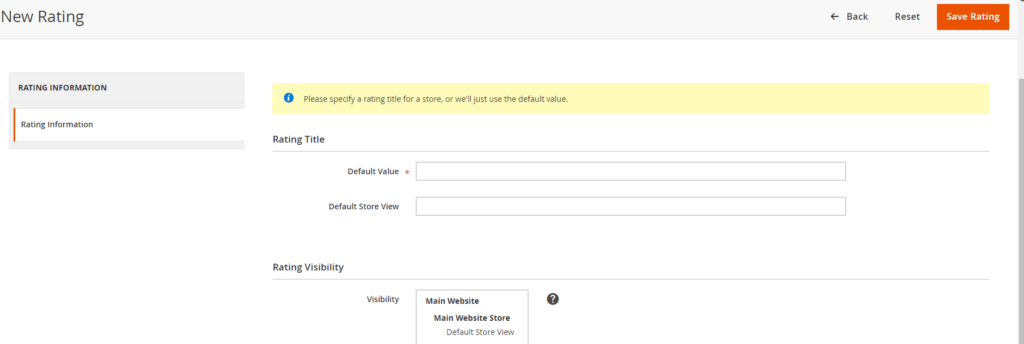
After you have already done so, you can find the new rating criteria when you go back to the Rating Grid.
Delete a rating
You can delete ratings in no time. Complete this action in 2 steps:
- Step 1: Open the details page of rating criteria that you want to delete
- Step 2: Click Delete Rating
Manage ratings grid
Easy to know the number of ratings, what it is about, and its status through the management ratings grid. Magento 2 allows store admins to manage ratings in a grid containing all available rating criteria with ID, Ratings, Sort Order, and Is Active columns.
Navigate Store => Rating to see the grid.
You can quickly search any rating criteria by its name or ID, or filter with the status column. To modify rating criteria, click at the relevant line to open its details page.
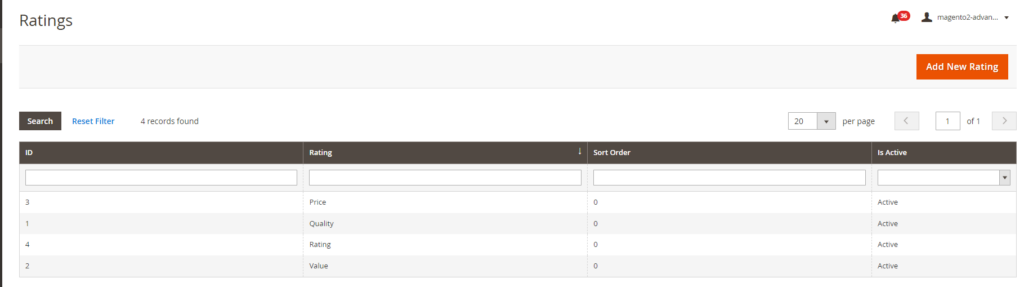
How To Improve Magento 2 Reviews And Rating Management?
Support Magento 2 Advanced Reviews
The drawback of default Magento
Default Magento 2 supports simple and general reviews and ratings. Customers can only write their reviews in one passage, and sometimes it’s hard to highlight the advantages of products. In a nutshell, default reviews and rating features contain so many limitations.
On the other side, you might have found many stores that display the rating summary graph to help visitors have an overview of a product’s reviews, or enable good reviews to be shared on social media. Obviously, these things are out of the default features.
Solution:
Advanced Reviews Extension for Magento 2, like its name implies, is a solution that empowers product reviews and rating functionality of your store. By installing this module, your store will be upgraded with advanced features:
- Make reviews detailed with pros and cons specified by customers
- Custom rating values, such as price, quality, etc.
- Display a rating summary graph to visualize rating ratio
- Filter by pros and cons and sort by product rating, date, and helpfulness
- Allow visitors to vote for helpful/unhelpful reviews and share them via social network
- Reduce spam with report review features
- Evaluate admin access restriction at the backend
To be more visual, let’s see some screenshots of this Magento reviews extension in the frontend.
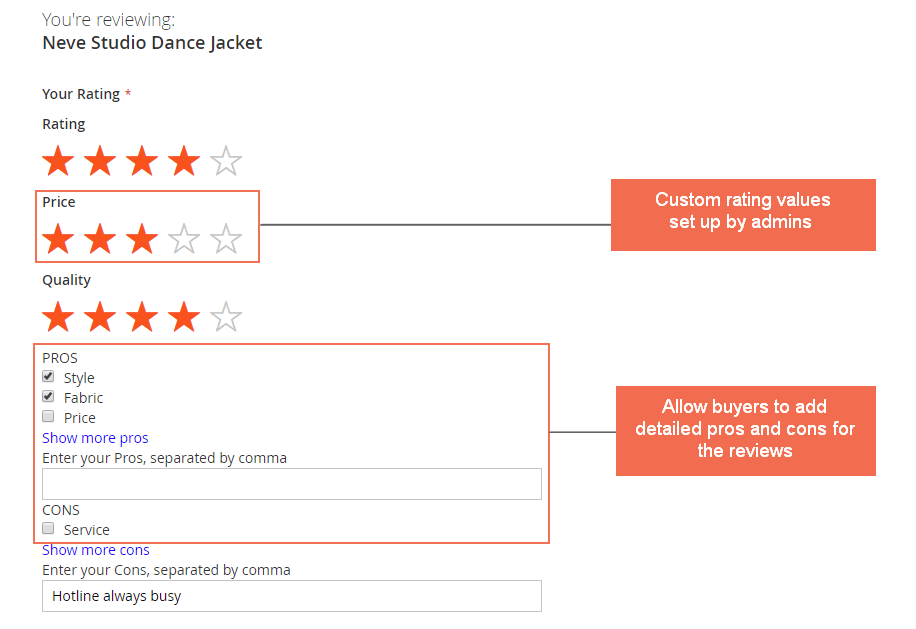
How the reviews form display
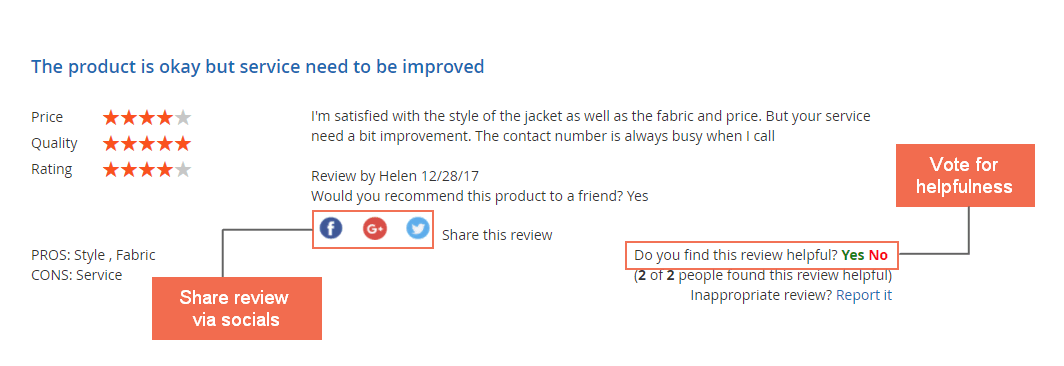
The product review is displayed
EXPLORE THIS Magento 2 Reviews extension via the demo version!
Know the detailed advantages of Magento 2 Advanced Reviews by reading: Boost Your Product Reviews with Magento 2 Review Extension.
Import/export product reviews in bulk
The drawback of default Magento
Default Magento allows admins to import/export products, customers, and related concerns in bulk, but this function is not applied for product reviews. Because of this limitation, store admins have trouble getting reviews from an available website and then importing them to the others.
Therefore, if your website is being upgraded to another new version, importing/exporting reviews in bulk is necessary.
Solution:
Magento 2 Import/Export Product Reviews Extension can make that function possible. There are specific values that this extension brings for Magento stores such as: save time thanks for quickly importing multiple product reviews, easy to use all configs, better SEO performance, increasing your store reputation, etc.
Specifically, this extension gives store admins the ability to:
- Import review data in bulk, including ratings, review titles, descriptions, etc.
- Download freely and follow a CSV sample file to complete the information
- Export reviews from a Magento 2 site into a CSV file
- Use this function in multiple Magento 2 stores
For all store owners who want to find the features of Magento import product reviews, Magento 2 Import/Export Product Reviews Extension is an amazing solution for your store.
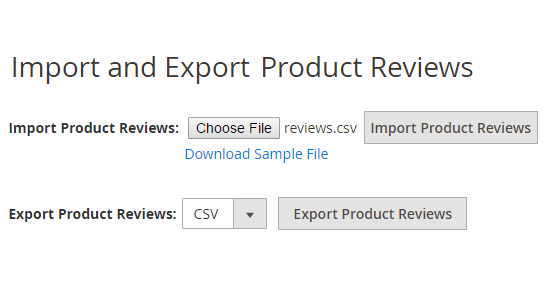
Import/Export product reviews easily

CHECK OUT Magento 2 Import/Export Product Reviews
Remind customers to write reviews
As discussed, Magento reviews and ratings are really important, like product descriptions. Unfortunately, customers usually forget to leave reviews after receiving ordered items, or they are too lazy to do it. For that reason, a reminder will be helpful to increase the number of submitted reviews and enrich user-generated content on your website.
Magento 2 Reviews Reminder contains supportive features that every admin needs to do.
- Auto-send reminder emails to encourage reviews from customers
- Select a specific time to send the first reminder email
- Auto-clean log records after X days
- This Magento Reviews extension also allows admins to send a coupon code for customers who have submitted their reviews.
- Enter email address to get test reminder emails.
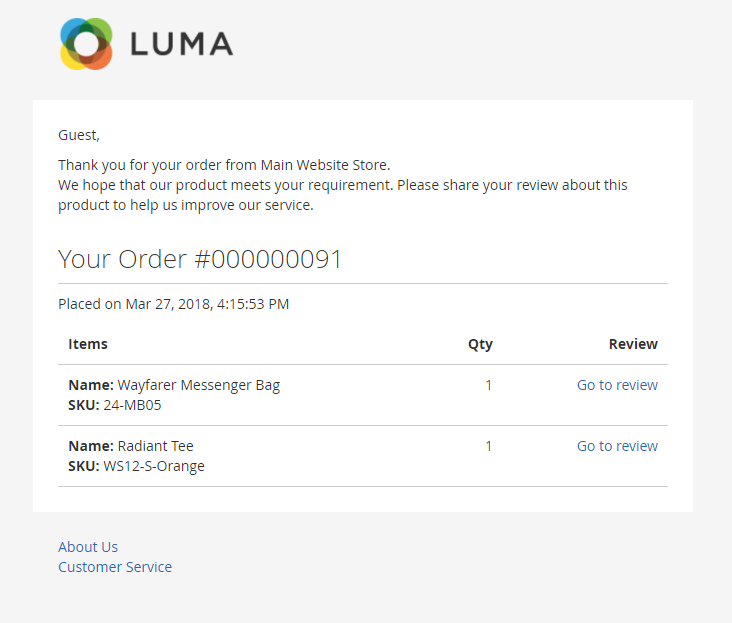
How reviews reminder active
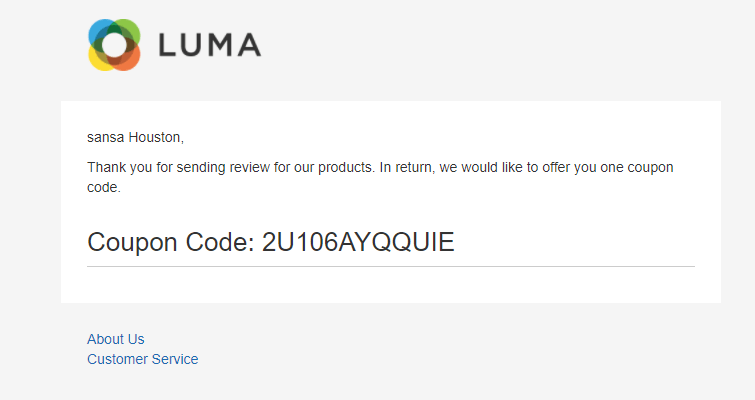
CHECK OUT Magento 2 Reviews Reminder
BSS’s Customer Benefits
To make purchasing decisions, customers often consider their benefits among the suppliers. Ensure the quality of products and services, BSS Commerce is confident to support the best policy for all our customers:
- Free 1-year support
- Free Lifetime Update
- Free Installation
- 30-day money-back guarantee
So, don’t miss any support from us by installing Magento 2 Reviews extensions and being our treasured customers!
Final Words
We hope this blog is helpful for you guys and has instructed you on how to add, remove, and manage Magento 2 Reviews and Ratings in detail.
We also understand that the increase in sales is the goal of every e-commerce website, but this goal requires comprehensive efforts. Besides taking care of Magento reviews and ratings, each website should ensure good SEO performance to improve its ranking.
BSS Commerce is one of the leading Magento extension providers and web development services in the world. With experienced and certified Magento developers, we commit to bringing high-quality products and services to optimize your business effectively.
CONTACT NOW to let us know your problems. We are willing to support you every time.
