Do you know that website problems can hurt the conversion rate in your Magento store?
A lot of people ask us why their websites are not converting. And right now, we will reveal the million bucks answer.
The thing is, you may have appealing products with top-notch service, but too bad, some problems on your website still push people away. These negative factors can be pronounced or subtle; still, they block the road to sales, hurt your website’s UX, and rub your visitors the wrong way.
Therefore, this article will serve two primary purposes:
- Identity what these mistakes are and how they pull your site back.
- Address how to fix those website mistakes and produce quality traffic, leads, and sales.
Long story short, here are 9 most common website problems:
#1 Mobile-Unfriendly
Table of Contents
The first of all common website problems is that your website is not mobile compatible.
Let’s put things into perspective
With total revenue of $2.32 trillion in 2019 and an expected growth rate at 23% per year, handheld and mobile devices have officially become the forefront of ecommerce.
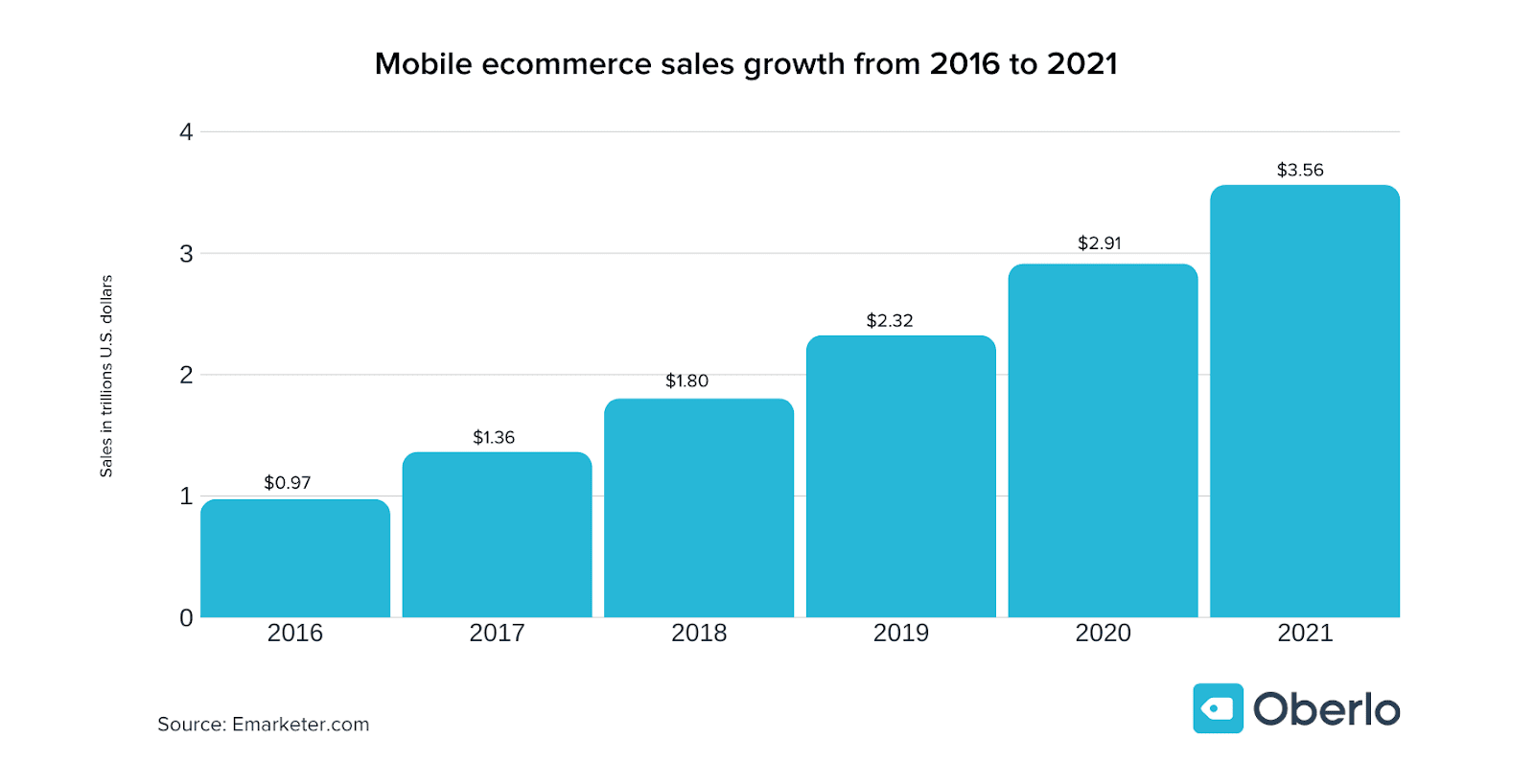
Moreover, the number of users and time spent on these devices has also experienced the same upward trend. In the span of 5 years, internet usage on mobile has doubled in size and took up 48% of the 2019’s chart.
Google also reveals its survey saying 6 out of 10 shoppers base their choice of purchasing on whether or not that store has a mobile purchasing option.

These numbers should tell you why a lack of mobile optimization on your website is a major anchor on your store’s success.
Responsive design is the answer and how you form one.
Earlier attempts at adapting to the multiple-sizes of web interface were about designing separated desktop and mobile versions for the online store. Here is why it wasn’t the most efficient way to go:
- It brought the inconsistency regarding the brand image.
- It was time-consuming and money-intensive.
Hence, responsive design is the ultimate solution, which, in fact, is recommended by Google for webmasters. More than that, the responsive design actually takes into account the fact that:
“We’re not designing for screens – we’re doing it for the people on the other side of the screens.”
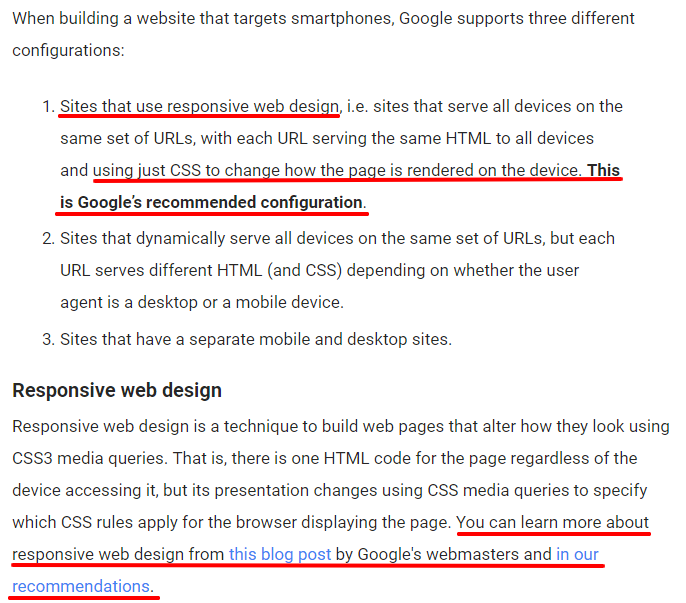
In short, responsive web design embodies the idea that the content and layout should be flexible to adapt to whatever device opens it. This definition included both screen sizes and the technical abilities of said device.
The infamous approach to responsive design is “mobile-first,” which means you design your site’s mobile version first and then scale up for other interfaces.
Subsequently, the approach solves both of the issues I proposed above: it keeps your media consistent, mobilizes your UI in favor of UX, and saves up time & resources.
A responsive website contains three integral parts: the layout (fluid grid), the media queries, and the typography.
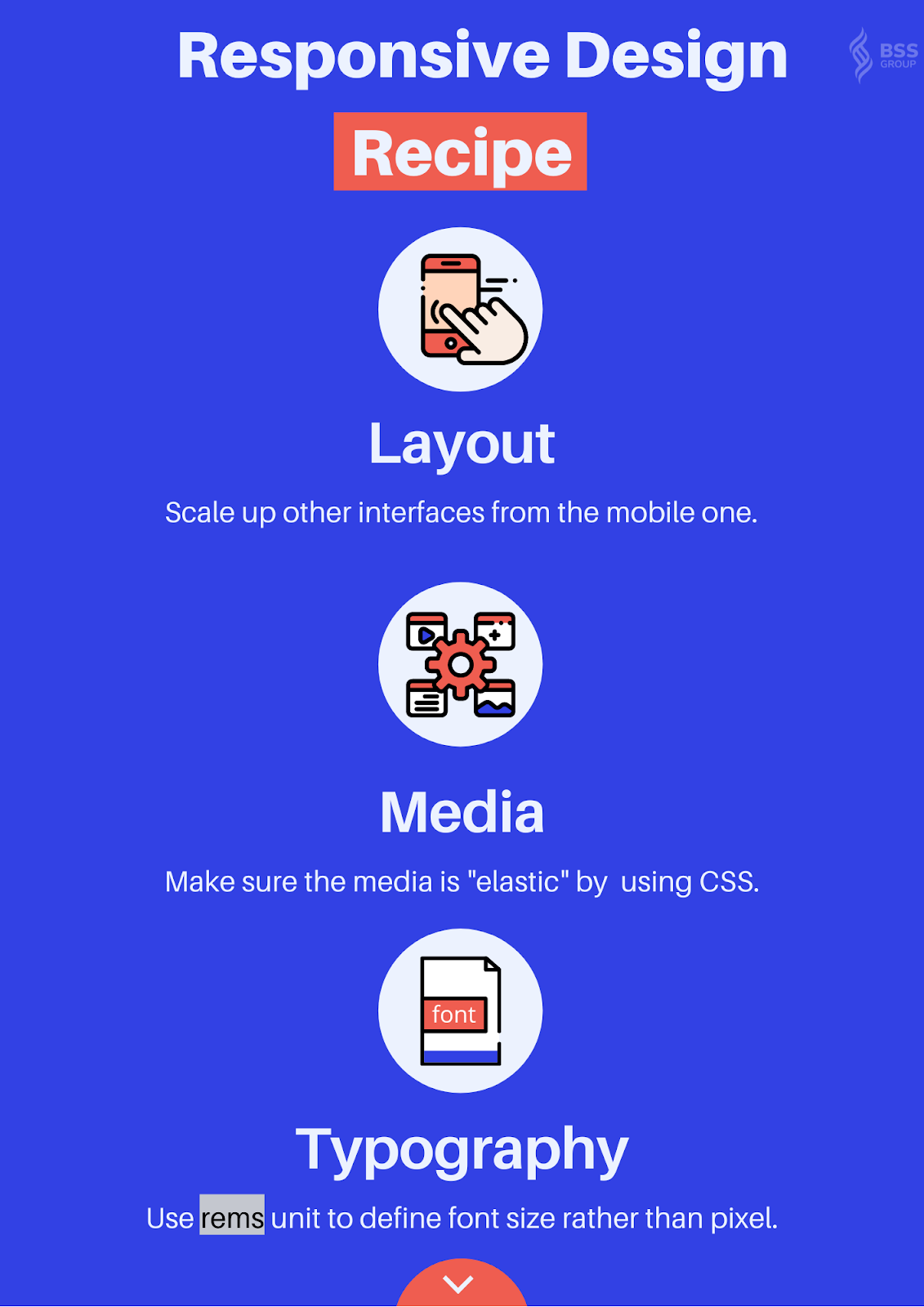
Once you know what goes into a fluid website, it’s time to put it to work. Surprisingly, the process is very much the same for both existing and new webpage:
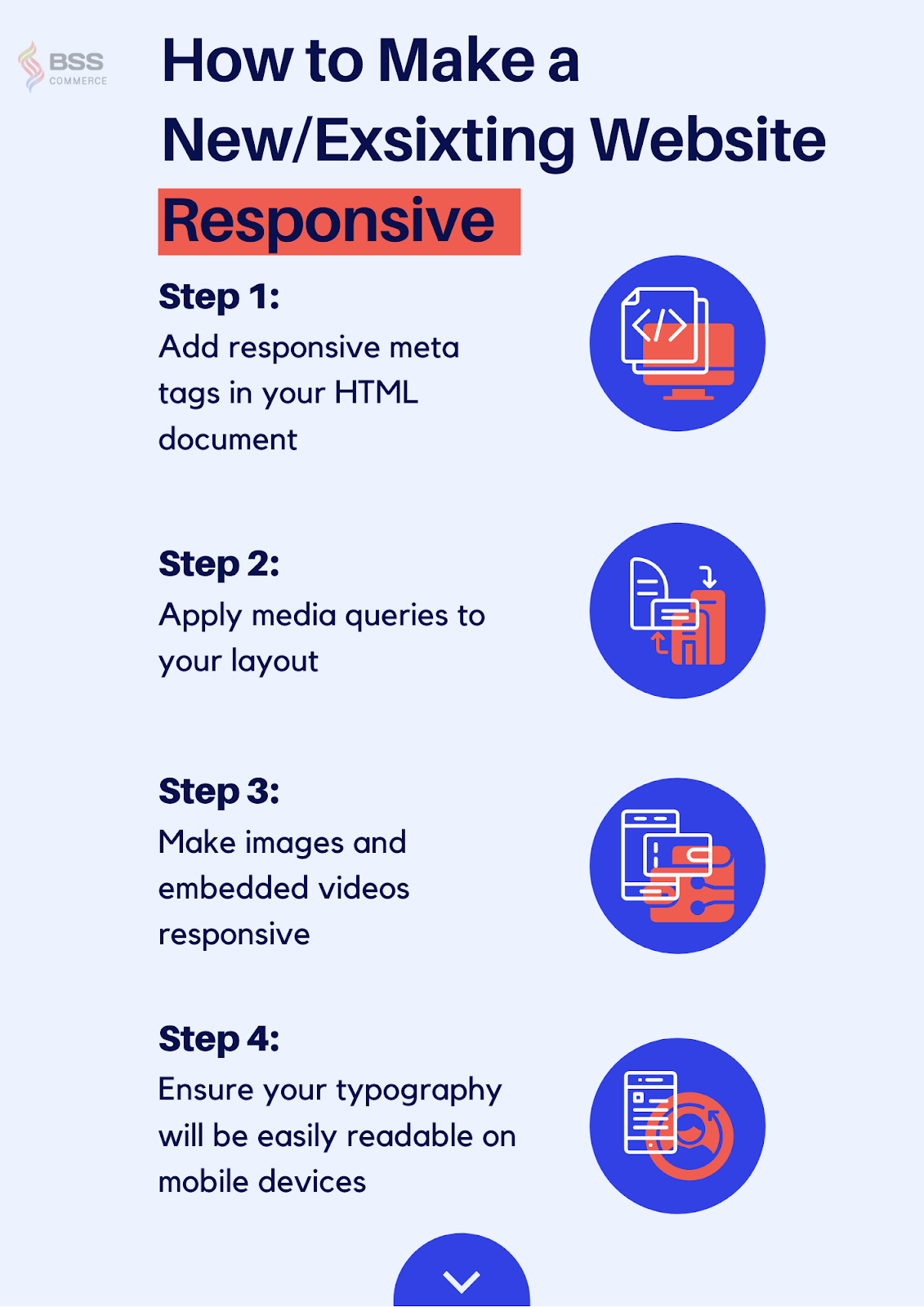
All and all, mobile-friendliness is now a mandatory element to your shop. It might seem intimidating, but there is no rocket science here!
Follow the guidelines step-by-step, and you’re good to launch your new and improved ecommerce website.
#2 Outdated Design
Problem
The next mistake is about the design of your website.
Website Problem
Both the best and the worst thing about ecommerce is how frequently it changes.
Yes, the ultimate goal for web design is to make conversions and generate profits. However, it also needs to be appealing as a straight-outa-2000s outlook is the biggest turn-off. These out-of-style designs will send the visitors right back to the SERP.
Just put yourself in the customers’ shoes and imagine that you encounter a webpage like this – you’ll have the immediate answer right away.

Humans are visually-motivated; hence, you should put quite an amount of effort into updating your design.
Moreover, there are technical reasons why you should advance on this front, namely the previous point about the mobile-friendliness I made. And there’re are more to it (we’ll get to it sooner than you think 🙂 )
How to fix it
Crafting your brand presence online is now easier than ever before. You have a wide range of website builders, freelancers, and agencies ready to tailor your new outlook.
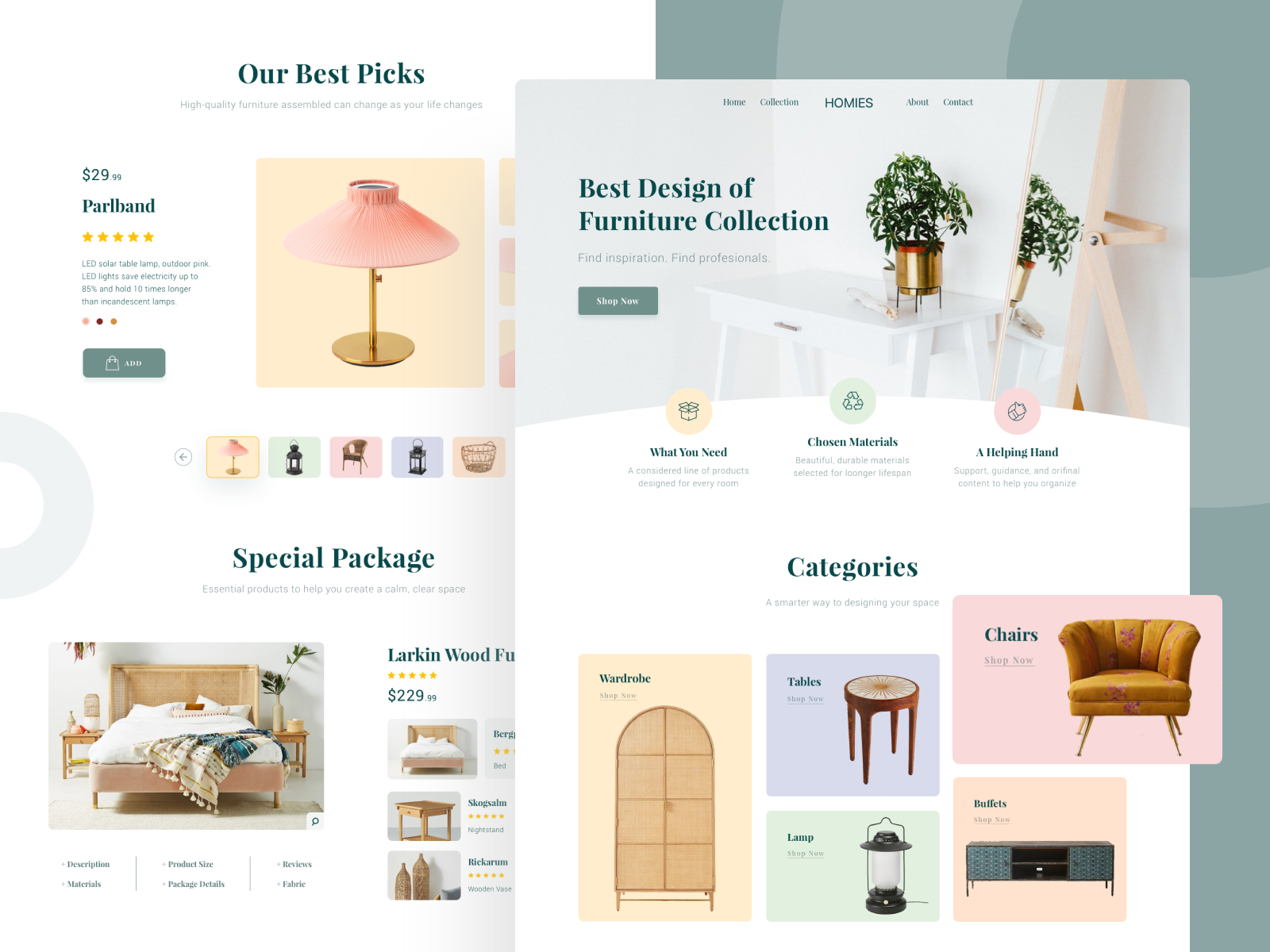
Whether or not you decide to take matters into your own hands, it’s best to keep in mind that you want the new design to be:
- Optimized for user experience (responsive design), not special effects
- Light-weight (best to run tests with GTMetrix and PageSpeed Insight by Google to get the accurate insights)
- Rich in customizations
- Consistent in colorway ( 2-3 colors is the standard)
Once you have everything laid down, it’s time to put on a new fit for your online store!
#3 Improper Structure
Here we are, this website problem is no doubt the most complicated issue with multiple contributors since every website is built differently. However, these are the most common and impactful shortcomings regarding the site’s structure that can make or break your success.
Lack Of A XML Sitemap File
Problem
Sitemap – the name is quite literal; it’s a map for your website. This map contains information about all of the pages, videos, and other files found on your website.
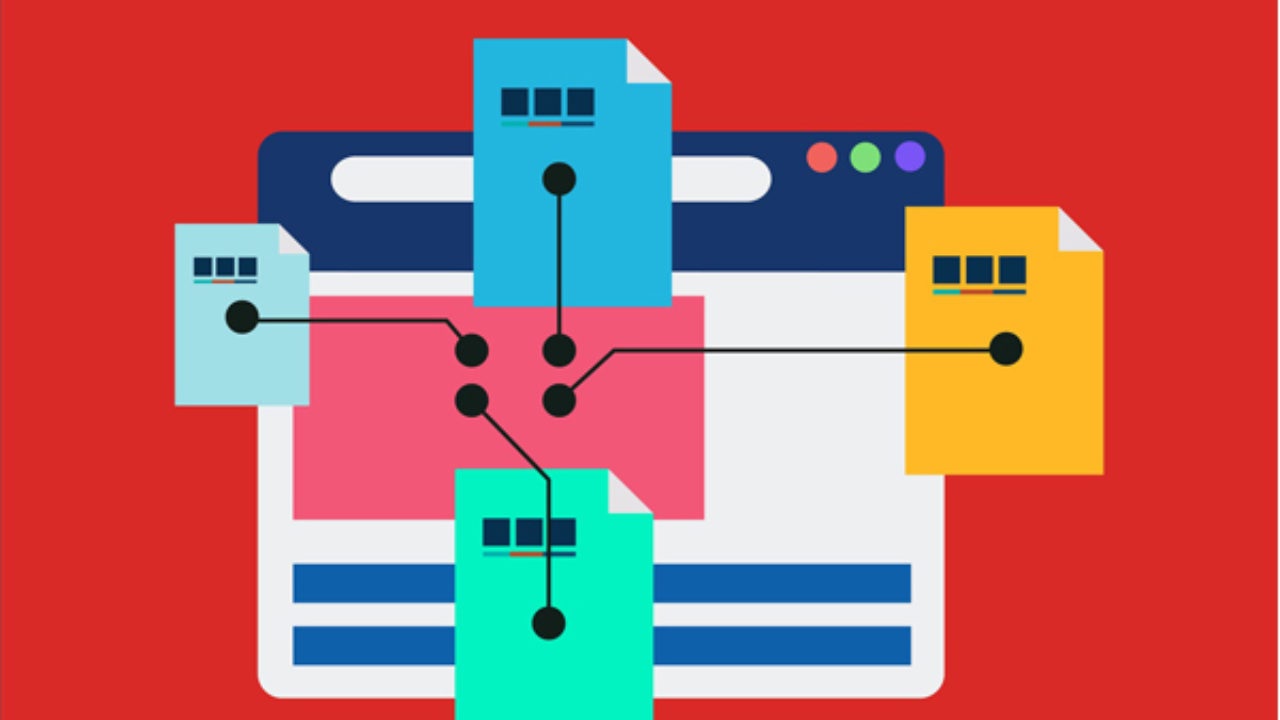
Without a sitemap, crawler bots can miss some of the pages on your site. Once, there are chances that you don’t do internal linking properly and let some pages in the cold. Twice, a new website has little to no backlinks, making it hard for web crawlers to find the page.
How to fix it
Here is how you enlist your sitemap into Google.
First, create your Google Search Console profile.
Then, either write your own sitemap with the .xml file or use a tool to generate it.
Now, go back to your Google Search Console. In the admin panel, pander to Index, choose Sitemap. Now, you can submit and manage your sitemap easily.
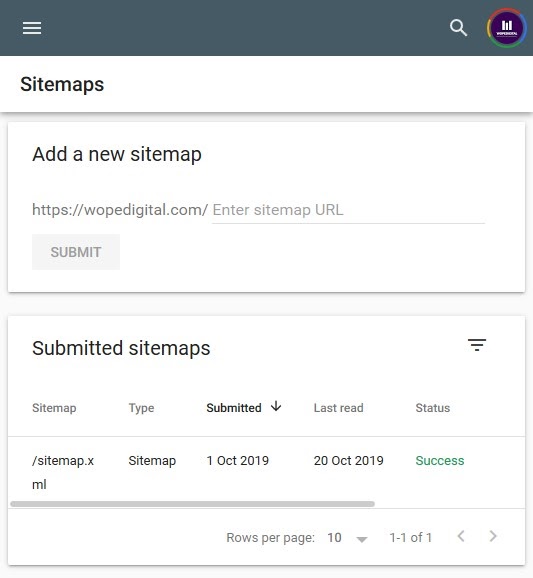
One more note, patience is key here. It will take somewhere between hours and a few days for Google to read your sitemap.
When building your website, try to put yourself in the customer journey. This way, you can understand what really matters to the site and improve upon it. Especially site navigation.
Here are the most common mistakes when it comes to navigation on a website. Check back and fix them accordingly:
Undetectable Menu
It might be a quirky little thing to add to your website, but in general, don’t ever hide your menu.
In fact, you need to make it clear with visual cues and a bread crumb path. For example:
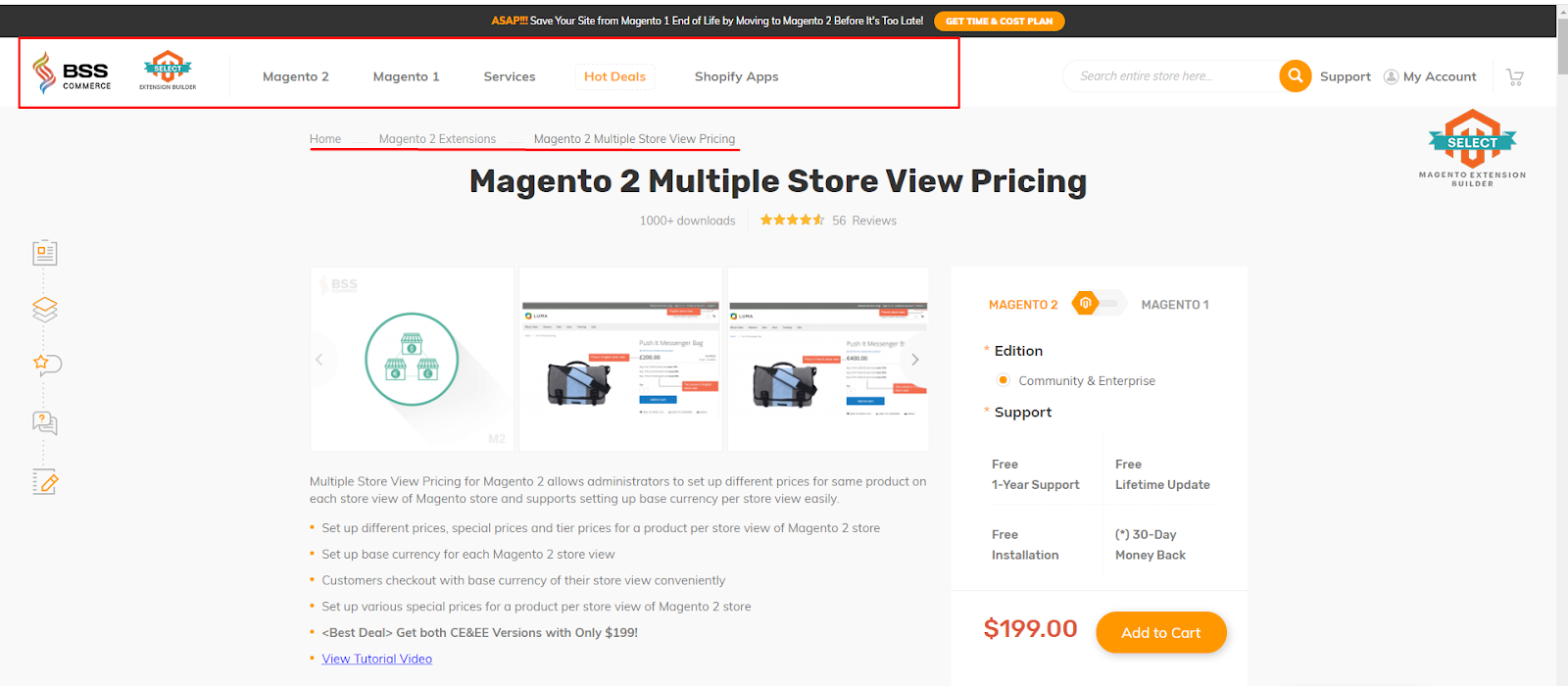
This design and detail keep visitors focused on the page rather than figure out where they are and decode your navigation.
Animated Navigation
Irritating – that is what it is for uncontrollable navigation. Rather than find and read the page’s content, visitors get distracted by these bouncy/flashy/rolling design types.
More importantly, these annoyances step on your visitors’ nerves, and they will bounce back as a result. Therefore, try to make your navigation fixed.
No color differentiation between unseen links and seen links
Google uses this tactic on their SERP.
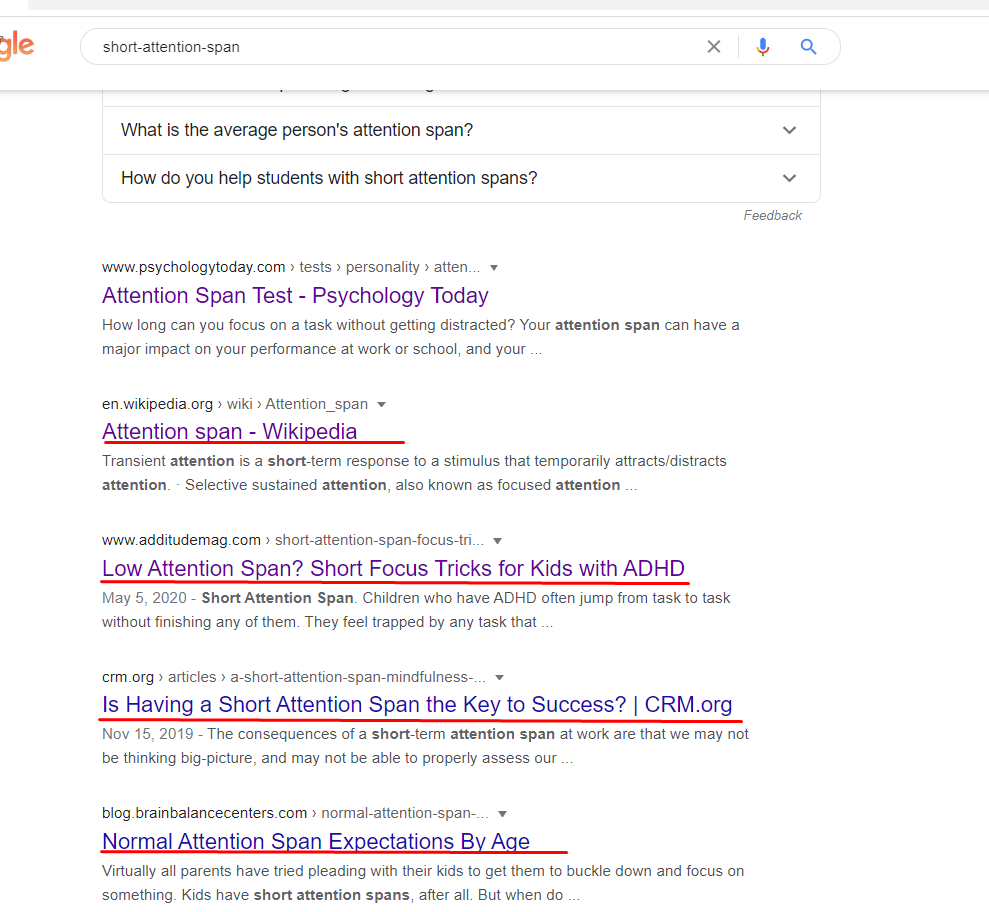
Here is the deal – your visitors will be more than likely to open multiple tabs from your website. It’s a typical web users’ behavior since everyone likes to think they are good at multi-tasking.
However, the naked truth is that web users tend to have short-attention-span, and they are task-switching and get distracted easily. To keep them engaged and stay on your website, it’s essential to provide the exact information visitors are looking for. Hence, you should use color to separate page visited, notify visitors about their whereabouts.
Multiple dead-ends and generic 404 page
Navigation and customer journey is great and all; however, there is one term you should pay attention to: user flow.
In fact, if you’re familiar with Google Analytics, it’s a part of the report:
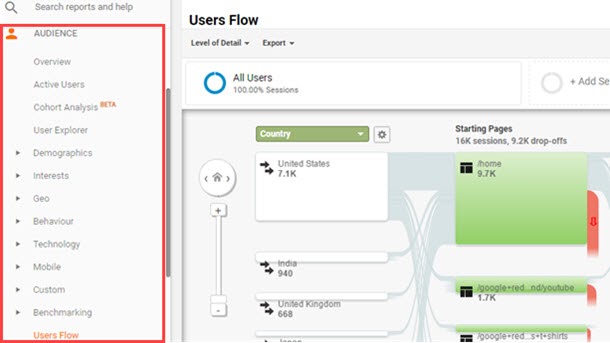
Think of this as a guideline tour on your site; either visitors “flow” through it or they hit a dead end then leave. Sadly but commonly, the majority of the website is full of dead ends.
That’s why on every page of your website, you should think of “what I want customers to see next” instead of “yeah, good enough, now leave my site.” Traffic is expensive, make full use of them.
But what about 404 pages? Well, they are inevitable. There will be times that your visitors come across them due to multiple complications. But, let’s make them the start of another route on your site rather than a dead end. Here are what you need to do for your 404 pages:
#4 Slow Page Loading Speed
This is one of the worst website problems that can hurt your conversion really badly.
Problem
In the age of 3 seconds web-loading, slow page rendering is detrimental to your success. However, the reality is brutal – 15 seconds is the average time for a fully ready website.
Adding to the short-attention-span characteristic of online users, your site must be fast to keep up. Moreover, loading time also influences the website’s visibility. The below figure shows Google’s Core Web Vitals – a critical SEO factor:
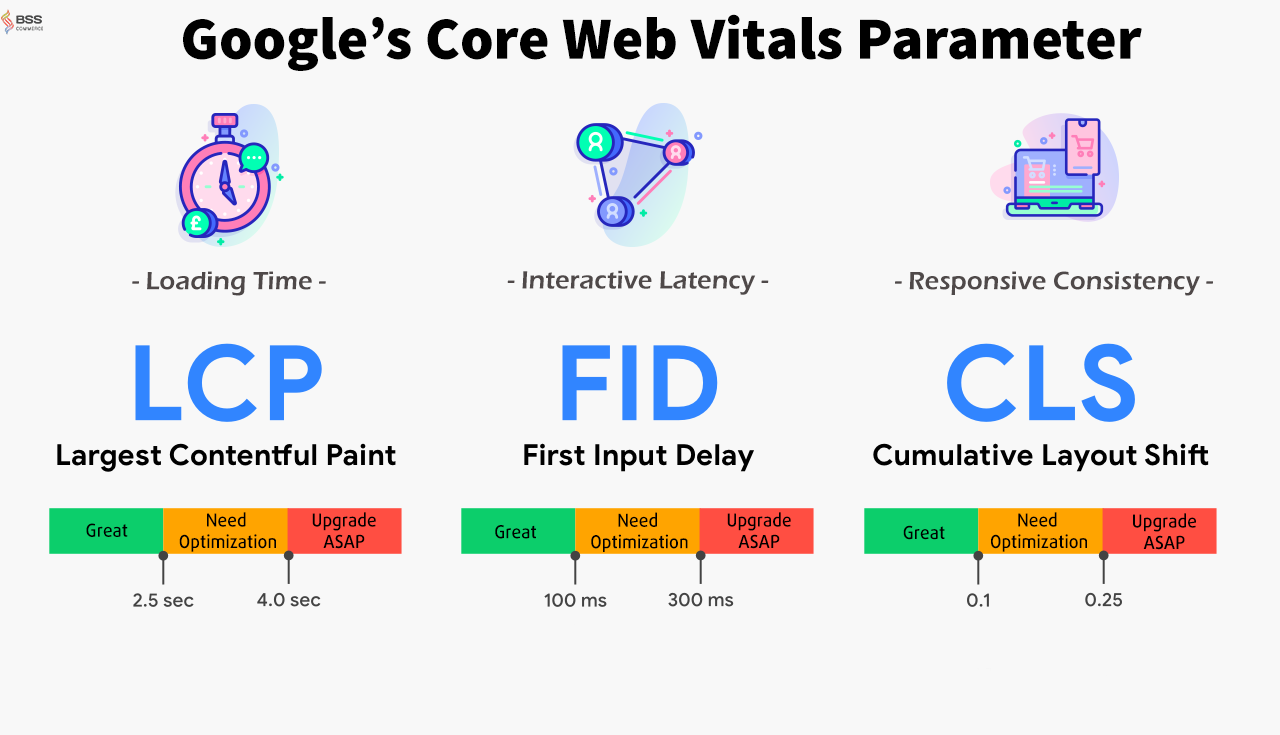
SHAVE OFF YOUR LOADING TIME using these Speed Optimization Tips – quicker, more accessible, and result-oriented.
You can do your investigation on these metrics using this tool powered by Google. Then, decide whether or not to improve upon these metrics.
How to fix it
Several factors dictate a website’s speed, and the way they interact with each other also influence the loading time. Web performance, however, is highly dependent on coding and profiling of media.
Here are areas you should look into to lighten your site:
- Update technology and software
- Optimize images and videos on the site (Google’s Guide)
- Tighten configurations
- Pick a quality hosting provider (Magento users – check this list)
- Balance out traffic
- Place caching system
- Improve site architecture
- Pick a quality web server
#5 Poor SEO Equity
This is the most severe website problem and it can hurt the ranking of your website on SERPs.
READ MORE about How Do Magento SEO Issues Affect Your Ranking
Problem
I briefly touched on the web’s visibility in the previous point, and it deserves a whole H2 to discuss and explain. Hence, this part.
SEO results can 100% make or break a website. No place on the SERP = No traffic = No conversion. It is just this simple.
However, it doesn’t stop at that. SEO is also a reflection of people – your site’s visitors. Why? Because no matter how high you rank, the final decision upon purchase is totally in the people’s hands.
And there is one more characteristic of SEO that makes it essential in every marketing plan for ecommerce businesses. It collects interests along the way. What does this mean?
It means that while paid promotion and advertising need continued funding, a piece of content or a website with great SEO optimization at the get-go can return values over time, even all the time.
The problem arises here because the internet is full of SEO veterans with strong foundations; how can you enter this saturated market? And how can you keep up with the flooding updates from Google’s ranking algorithm?
Find Your Niche And Going Full Force
R.A.C.E stands for Reach > Act > Conversion > Engage. This model is incredibly useful in SEO for SME (small-medium-enterprise), particularly. It puts focus on attracting traffic and monetizing those rather than building the relationship going forward.
Therefore, starting with content, you must invest in long tail keywords. Here why:
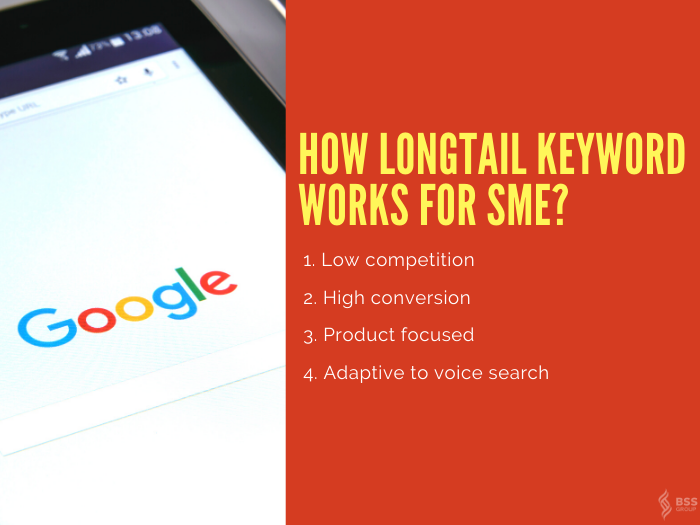
STEAL ALL THE SECRETS from this SME’s SEO guide.
When you don’t have the edge of immense money/resources, it’s wise to invest them strategically.
Build Up And Maintain On SEO Equity
An SEO cycle starts and ends with an SEO audit. Why? Because you need to know your SEO condition before going through the process and measure the result once the cycle ends. That is how you build up your SEO gradually and better with time.
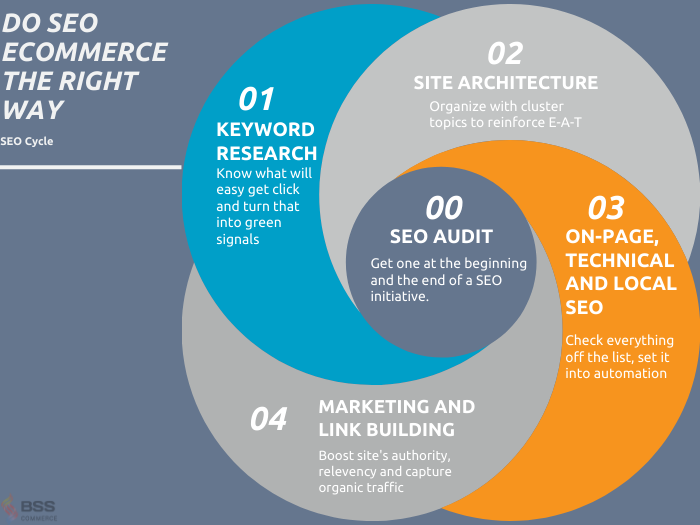
LEARN the best SEO for Ecommerce from A to Z!
The article I’m referencing contains a full SEO guide with a case study – definitely check it out.
[HOT FIX] How To Stay Away From SEO Issues As Magento Users
It’s time to dig deep into Magento – our niche ;). Here is how you improve SEO of Magento’s website,
Conduct Magento SEO Audit
Aforementioned, this is the very first step in every SEO plan. At this stage, I highly recommend you out-source the audit.

DON’T HESITATE – Hiring A Magento SEO Agency now with a step-by-step guideline.
There are backlinks problems, technical issues, URL tree complications, index overloads, even code troubles, and more. The workload is insane, and it only goes up from there as your site dates back.
Therefore, handling this job for a professional is a much better choice. Of course, you still need to know the crucial part of an SEO audit, and the article above does explain it in detail.
List Down Magento SEO Issues
Once you have the report on your current SEO status, it’s time to make it easy to read and prioritize. Here is my recommendation:
- Summary Report: This report includes all general information about each on-page factor.
- Details Report: This report includes factor definitions & Practice guides +List of technical issues. It would help if you focused on factors that have Errors or Warning marks.
- Domain Strength: This report gives you how “strong” your domain is. It ranks from 1 to 10. The score is calculated based on many SEO factors such as on-page factors, backlinks, social signals,…
With these 3 reports, you can quickly identify your system’s problems and fix them according to their priority.
Follow Magento SEO Best Practices
Overall, Magento is an SEO-friendly platform, which means you can do many SEO betterments right at the admin panel. Before seeking help from third-party providers, it is wiser to make full use of the default configuration.
PACK UP these 13 Magento SEO Tips to leverage your SEO foundation with no extra resource spent!
Aim For Magento SEO Optimizations
There is always room for improvement. There will be areas within the search’s visibility that the default does not cover. Therefore, you need to break through the backend in consideration for other tracking/reporting tools.

Credit belongs to Brent Clouse.
Commonly, every ecommerce website should have a Google Analytics and Google Search Console account. With these two, you can easily conduct and prioritize keywords, monitor your traffic, and create campaigns for different marketing purposes with extremely accurate insights.
Of course, those are just at the basic level of SEO. You will need more than that to take your SEO to another level.
>>> READ UP ON these top 10 Magento SEO Tools – form and manage your SEO efforts in style and comfort. <<<
How about one solution for all 4 steps? Introducing Magento 2 SEO extension by BSSCommerce
Are default SEO features of Magento 2 adequate for your site? The answer is NO! You need more and more! Let’s explore our Magento 2 SEO extension to know what functions SHOULD be added for better SEO.
Alongside these features are check-ups and toolbars to quickly do the SEO job. Upon purchase, you will also receive a FREE SEO audit, courtesy of BSS’s team, with detailed reports and practice guidelines.
#6 Subpar Landing Page
Another website problem is the problem of your landing page.
Problem
Let’s go back to the overall picture of the ecommerce scene. Across platforms, landing pages are always at the top of must-perfect pages.
Above all things, landing pages aim at a single focus – call to action (CTA). Hence, these pages are the main contributors to conversion with the lowest cost for acquiring leads.
Let’s go back to the overall picture of the ecommerce scene. Across platforms, landing pages are always at the top of must-perfect pages.
However, the mistake of mixing up pages and attempting of multi-purpose pages have shaved off the edge of the said landing page. Yes, all-rounders are exceptional, but with no spike – they are not on par.
How to fix it
Once you understand the landing page’s purpose, you’ve already nailed the most crucial step of the process. Next, you need to study the structure of a killer landing page and how you can apply it to your own. Now, your job is to follow the best practices to optimize the landing page to maximize profits.
#7 Hidden To No Contact Outlet (~200w)
This is another common website problem that you should be aware of.
Problem
No matter how automatic and practical a website can be, contact with a real person will always be the best way to communicate.
At the current rate of social advancement, you need to keep up and provide as much contact information/outlet as possible. The simple and timeless solutions like mail/contact form are not enough – you need more.
How to fix it
You need to create and sharpen your profile across social media. That’s the first step.
Then, feedback and a network platform is your next location. Try to communicate your brand and set up a temple of praising that is easier to access and read up on.
Next to that is the immediate contact solution – WhatApps, Skype, Slack, and more. These outlets give you the ability to communicate with people who are interested in your site directly. That’s how you make conversion and connection along the way.
Last step and the most important – placing these contacts. In general, you should have a whole page dedicated to contact information only. Besides, each page also needs to have several contact outlets that fit that page’s purpose.
#8 Lack Of Backup & Maintenance Efforts (300w)
The last website problem we want to talk about is the lack of backup and maintenance efforts on your website.
Problem
The majority of business owners understand the importance of having a website. Still, they often create a site, launch it, and never look at it again, ignoring website maintenance entirely. If your site isn’t properly maintained, chances are you’re losing valuable clients or customers – and that is going to impact your business’ bottom line.
Websites need routine maintenance to ensure that all of the components (links, inquiry or contact forms, images, payment mechanisms, shopping carts…) are working safely and efficiently. Creating a visually appealing, user-friendly, platform-responsive website is a significant first step for letting the world know your business exists. Still, regular upkeep is essential if you want your business’ visibility to grow and flourish.
How to fix it
DIY-solution
You can follow these periodical steps:
Annually
Thoroughly review and test the entire website. Put aside an ideal opportunity to deliberately and altogether survey all pages of the site. You may discover broken connections, includes that don’t work, or regions that can utilize improvement. Give extraordinary consideration to by and large client experience, load time, absent or obsolete substance, missing page titles or meta labels (content depictions), conflicting styles or arranging, mistakes or linguistic blunders, highlights and business rationale, and consistency with explicit openness principles (if relevant) such as ADA (Americans with Disabilities Act).
Renew your domain names. Guarantee that all your space names are restored immediately. Your site’s space name is your most valued belonging. Permitting it to terminate can mean calamity.
Review and update legal disclaimers. Survey and update your protection strategy, site terms, and states of utilization, terms of offer, and any disclaimers to guarantee they are consistent with approaches and laws.
Quarterly
Test your website forms/checkout process. Try to consistently test all invitations to take action and purposes of contact/deal, for example, “Get in touch with Us” structures and the checkout cycle on your site. There isn’t anything more terrible than finding your contact structure quit working after a site update, and you lost business openings because of this defect.
Monthly
Security updates and bug fixes. To check your site’s presentation viably, you should set and measure the KPIs (key execution markers), web index appraisals, and the overall site investigation for at any rate a month. This cycle will show the adequacy of the site and will help uncover potential issues.
Review your KPIs, SEO, and analytics reports. To gauge your website’s performance effectively, you must set and measure the KPIs (key performance indicators), search engine ratings, and the general website analytics for at least a month. This process will indicate the effectiveness of the website and will help expose possible problems.
Review your KPIs, SEO, and analytics reports. To gauge your website’s performance effectively, you must set and measure the KPIs (key performance indicators), search engine ratings, and the general website analytics for at least a month. This process will indicate the effectiveness of the website and will help expose possible problems.
Per update
Check backups. Be certain that your whole site is sponsored up — the site itself and the information. Have your web designer or facilitating organization altogether check the reinforcements to guarantee they are working and that the information is retrievable.
Test browser compatibility. Over the long haul, site formats or innovation may get inconsistent with new programs. Normally survey and test your site in different standard programs: Microsoft Internet Explorer, Google Chrome, Mozilla Firefox, and Apple Safari.
Update dates and copyright notices. Audit and update any copyright dates or any date-explicit content or references all through your site. Your landing page particularly ought to contain no old or obsolete data (e.g., a year-old official statement).
Review contact information. Contact data on your site ought to consistently be cutting-edge and precise, including colleague names, locations, and telephone numbers. An adjustment in staff duties may expect messages to be steered to an alternate colleague. Any ongoing changes to your association should naturally trigger you to think, “Would it be advisable for me to refresh the site?
Best Solution
Similar to the SEO audit, it’s best to leave the web maintenance job for professionals. Maintaining your website on your own can be time-consuming and frustrating. Working with freelancers may result in poor coordination and unsatisfactory maintenance of your website. Hiring an in-house team is a highly expensive option.
Therefore, working with a web maintenance company is a smart option. It will have all the resources you need for web maintenance, including strategy, marketing, and programming services.
Endnote
We know this has been a long read, but we’re glad you made it to the end and armed yourself with knowledge on 9 common website problems and solutions. Yes, they can hit your site badly, but at the time, hopefully, this article makes it easier to fix them.
If you need any help resolving any of the website issues we’ve mentioned or have a different problem, please leave a comment below.
BSS Commerce is one of the leading Magento extension providers and web development services globally. With experienced and certified Magento developers, we commit to bringing high-quality products and services to optimize your business effectively. Furthermore, we offer FREE Installation – FREE 1-year Support and FREE Lifetime Update for every Magento extension.
CONTACT NOW to let us know your problems. We are willing to support you every time.
