Magento 2 Import Export function is one of the best solutions for all stores to simplify many manual tasks in the backend. Especially in migrating, updating, or simply adding various things at a large number to websites, these features become more and more essential and effective for Magento business.
Before exploring how this extension frees administrators from complex tasks, let’s take a look at previous articles in the series of Magento 2 Import Export extensions as well as valuable tutorials:
- How to Import Export Product Reviews in Magento 2
- How to Import Export Product Attributes in Magento 2
- How to Import Export URL Rewrites in Magento 2
- How to Import Export Wishlist Item in Magento 2
Now, it’s time to check out the fantastic features of Magento 2 Import Export Categories extension.
Does Default Magento 2 Support Import And Export Categories Function?
Table of Contents
Obviously, the only answer is definitely No. You can check this blog post we published before for more information about these supported functions by Magento. In default Magento 2, administrators can just create categories one by one and complete related data in each category.
In case a store wants to migrate to Magento 2 or update or move to a new website, manual creating is such time-consuming work that every business may not tolerate.
Therefore, this is why Magento 2 Import Export Categories extension is developed to help administrators and store owners simplify their tasks and improve work performance and productivity.
How Does Magento 2 Import Export Categories Extension Benefit For Admin?
Magento 2 does not allow you to import or export categories by default. Although the platform’s data transfer capabilities are limited, you can easily resolve the challenges that have arisen. To import and export categories into Magento 2, you’ll need to install a third-party module.
Import and export product categories have been improved, making it a handy tool for quickly constructing a product catalog. The categories are imported and exported using the tasks, just like any other entity with the Improved Import and Export extension. To acquire a reference to the category attributes, export existing categories first to see how the table would appear.
Magento 2 Import Categories function
If an admin needs to create each category in default Magento, Magento 2 import categories feature of this module allows admin to add a large number of categories along with related data at once. This thing is effortlessly completed with a CSV file that contains all information about categories to be imported.
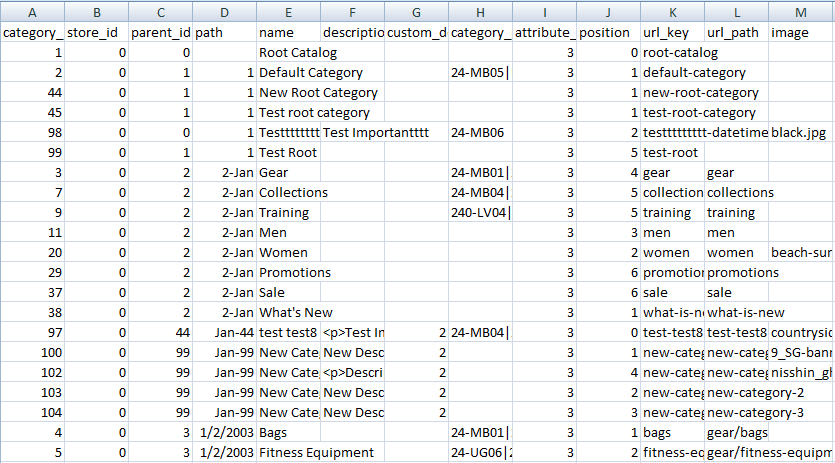
Complete data in the CSV file to be imported
The Magento 2 Import Categories extension provides administrators a sample CSV file to download to your computer. Then, they can fill in category data such as category ID, store ID, parent ID, name, description, category products, and so on.
Validate the CSV file before Magento import categories
After preparing the comprehensive CSV file, the admin needs to click Check Data button to validate it before import. If the file is perfect without any problems, the admin can easily click the Import button to add categories to Magento websites. However, if there is any error included, the Import button cannot be displayed and of course, administrators need to fix these issues and then import again.
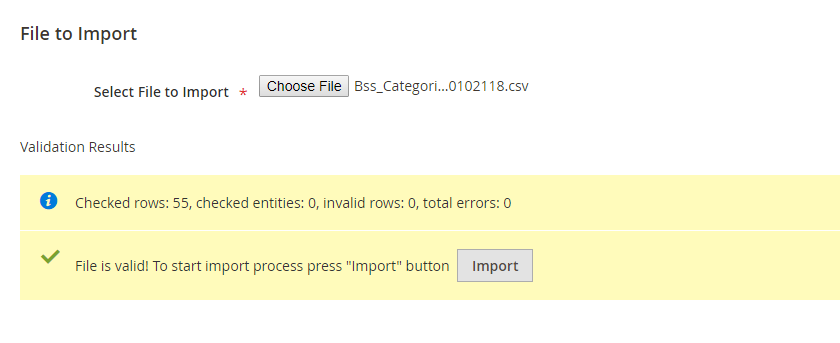
Show success message and Import button after validating
Import Magento 2 categories by some clicks
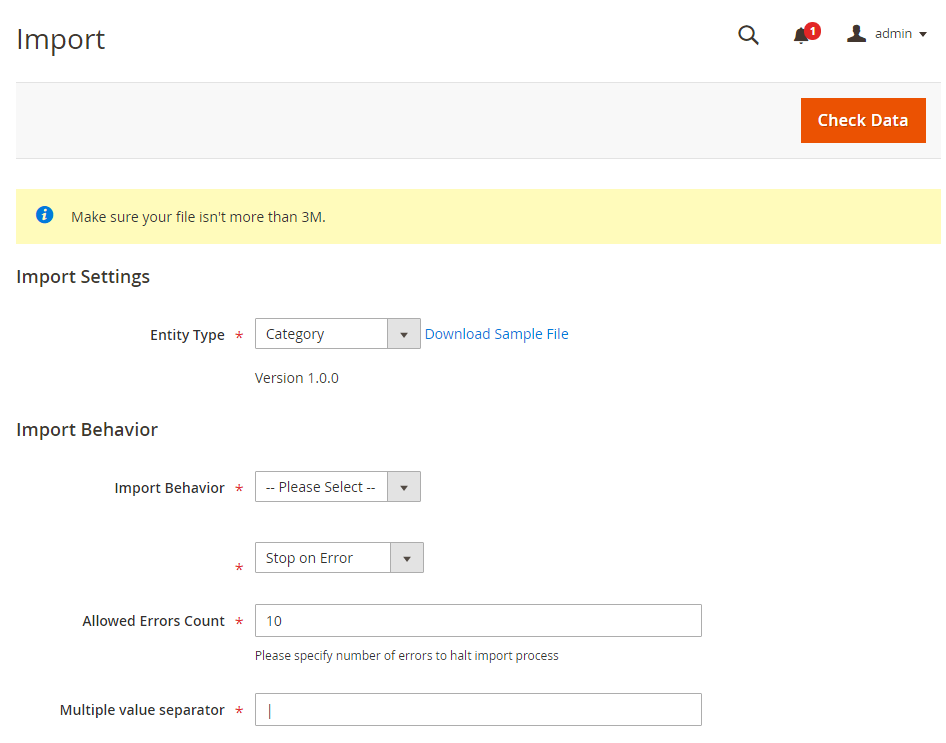
Make settings for the import process
Check imported categories in the backend after importing
When your Magento 2 import categories process is successfully done, the admin can check these imported categories in the backend by navigating to Catalog ⇒ Categories.
Magento 2 Export Categories function
Besides importing, this extension also gives the admin a hand to implement Magento 2 export categories and all cate information on websites. Admin can conveniently export all available types to a CSV file to import to other websites. Depending on their needs, they ship specific categories by store view ID or category ID. Magento 2 export categories with some simple clicks and auto-download to computers are nearly so smooth and straightforward that every store owner could perform without any help from experts and IT staff.
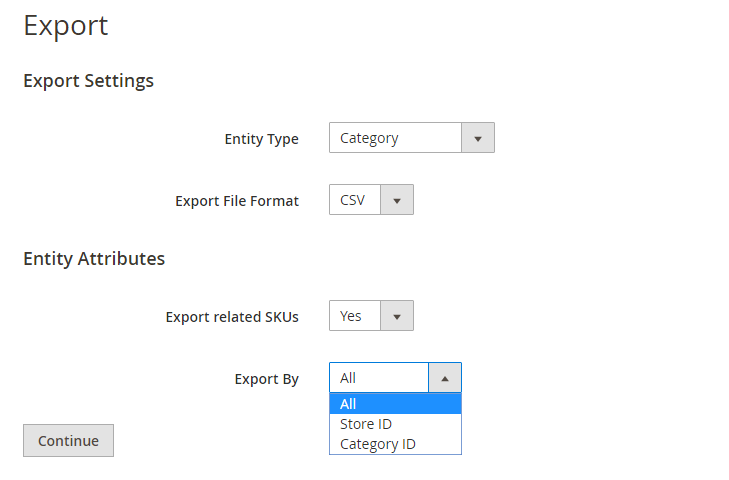
Magento 2 Export categories to a CSV file
Conclusion
Magento 2 Import Export Categories module is one of the best solutions in our Import Export extensions. It contributes to the largest objective of saving time and efforts and lowering business operation costs for all Magento 2 store owners. This is also the primary mission that pushes us to develop high-quality Magento 2 Import Export extensions and serve global customers for better site performance.
You can CHECK NOW >>> Using Magento 2 URL Rewrite To Mass Perfect URL Tree for more detail in URL Rewrite.
BSS Commerce is one of the leading Magento extension providers and web development services in the world. With experienced and certified Magento developers, we commit to bringing high-quality products and services to optimize your business effectively. Furthermore, we offer FREE Installation – FREE 1-year Support and FREE Lifetime Update for every Magento extension.
CONTACT NOW to let us know your problems. We are willing to support you every time.

