The Magento 2 free shipping cart rule is a feature that lets you offer free shipping to your customers, which depends on certain rules or conditions you set, like the total price of the items in the cart.
In traditional shopping, customers can just walk into a store and pick up what they want. But with online shopping, they often have to pay extra for shipping. This extra cost can sometimes make customers think twice about buying. So, if you offer free shipping, like with the cart price rule, it can make customers more likely to buy more from your store. This can lead to more sales and a higher conversion rate.
In this article below, BSS Commerce will provide detailed tutorials for the Magento 2 free shipping cart rule and give some common challenges when setting up the cart price rule for free shipping. Now, let’s delve into:
Magento 2 Free Shipping Cart Rule: Full Set Up Guide
Table of Contents
Offering free shipping is the most effective promotion that can be implemented based on a minimum purchase requirement or as a cart price rule with specific conditions. In cases where both conditions are met for an order, the configuration setting will take priority over the cart rule.
Here are some steps to set up the Magento 2 free shipping cart rule:
NOTE: Please review your shipping carrier configuration to ensure that all necessary settings for free shipping are in place.
Step 1. Configure Free Shipping
1. Navigate to Stores > Settings > Configuration on the Admin sidebar
2. On the left panel, locate Sales and select Delivery Methods
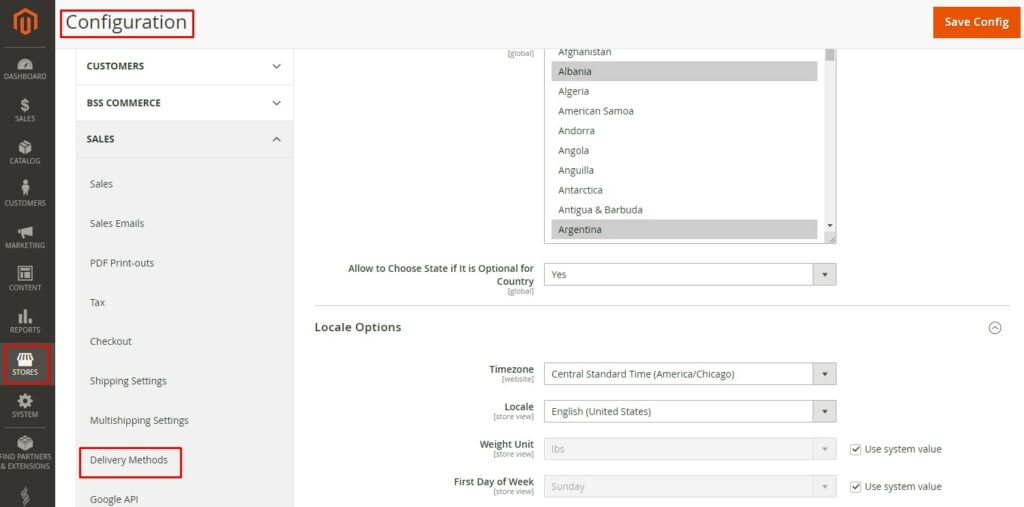
3. Expand the Free Shipping section in the Expansion selector
4. Change the Enabled option to Yes
5. Provide a suitable Title that clearly identifies the Free Shipping method during the checkout process, and enter a Method Name to describe it.
6. Specify the Minimum Order Amount by entering the minimum total value required to qualify for free shipping.
7. Choose whether to include tax when calculating the Minimum Order Amount:
- Select Yes to include tax (Subtotal + Tax – Discount)
- Select No to exclude tax (Subtotal – Discount)
8. Enter the desired Displayed Error Message that will be shown if free shipping is no longer available.
9. Configure Shipping for Different Countries:
- All Allowed Countries – Customers from all countries specified in your store configuration are eligible for free shipping.
- Specific Countries – Select this option to choose specific countries where free shipping can be offered.
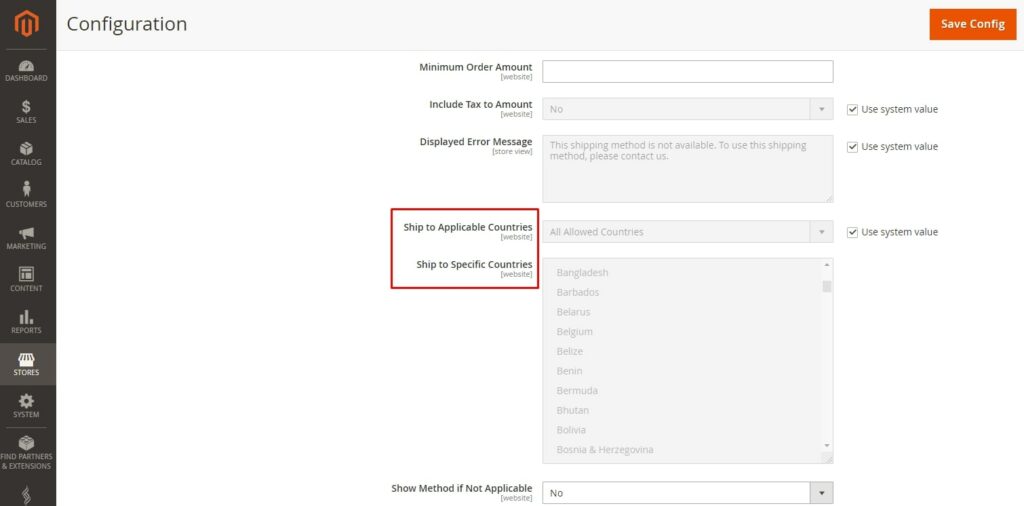
10. Display Shipping Method if Not Applicable:
- Yes – Always display the Free Shipping method, even if it is not applicable.
- No – Display the Free Shipping method only when it is applicable.
11. Specify Sort Order: Enter a number to determine the position of the Magento 2 free shipping cart rule in the list of delivery methods during checkout. 0 = first, 1 = second, 2 = third, and so on.
12. Save Configuration.
>>> Streamline your checkout in Magento – upgrade to One Step Checkout Magento 2 for a seamless customer experience!
Step 2. Enable Free Shipping
Ensure that you fulfill all necessary configurations for every carrier you intend to utilize for free shipping. For instance, if your UPS configuration is already finalized, modify the subsequent settings to activate and customize the free shipping option.
1. Expand the UPS section in the Delivery Methods configuration
2. Choose UPS Ground or another preferred method as the Free Method for free shipping
3. Enable Free Shipping Threshold to set a minimum order requirement for free shipping
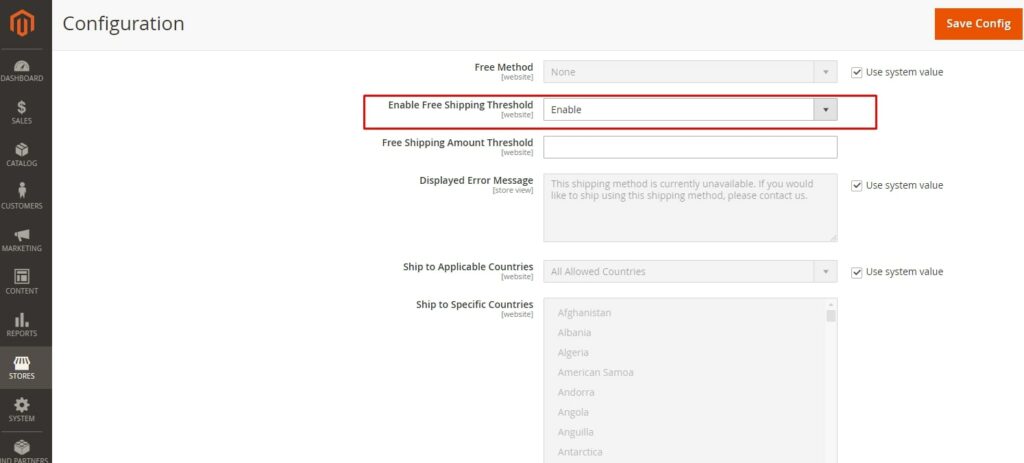
4. Specify the amount for Free Shipping Amount Threshold if a minimum order is selected
5. Save the configuration by clicking on Save Config.
Step 3. Create a Cart Price Rule
To configure the specific free shipping promotion you wish to provide, follow these instructions:
1. Access the Admin sidebar and navigate to Marketing
2. From the dropdown menu, select Promotions
3. Choose Cart Price Rules from the options
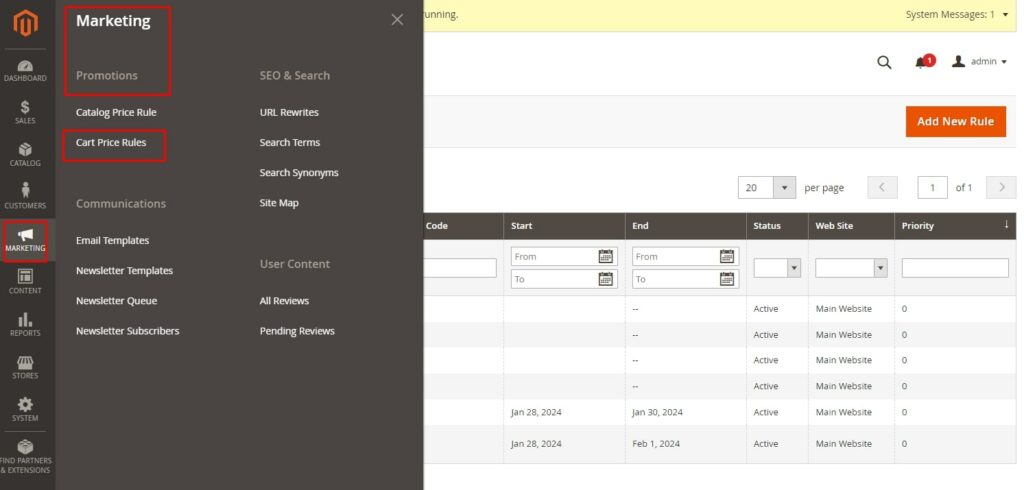

To configure the specific free shipping promotion you wish to provide, follow the instructions below:
Case 1: Free shipping for any order
1. Complete the Rule Information as instructed:
- Provide a Rule Name for internal reference
- Provide a brief Description to explain the rule
- Set Active to Yes
- In the Websites box, choose the relevant sites where the free shipping coupon should be available
- Select the Customer Groups to which the rule should apply
- Set Coupon to one of the following options: To offer a free shipping promotion without a coupon, keep the default setting as “No Coupon”. To use a coupon with the price rule, select “Specific Coupon”.
2. Proceed by scrolling down and expanding the Actions section, then follow these steps:
- Set Apply to Percent of product price discount
- Enable Apply to Shipping Amount by setting it to Yes
- Set Free Shipping to “For matching items only”
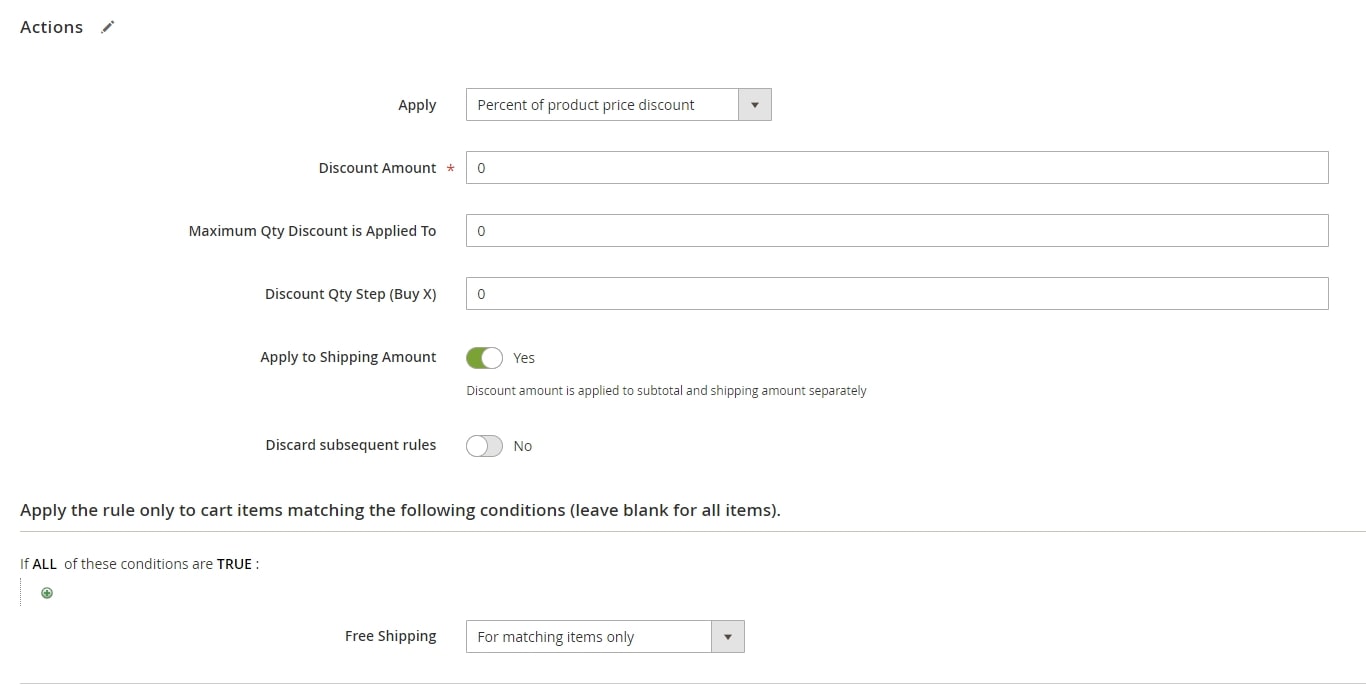
Explore now: How to Magento 2 Create Custom Shipping Method
Case 2: Magento 2 free shipping over certain amount for orders
1. Follow the instructions provided in the previous example to fill out the general Rule Information settings
2. Navigate to the Conditions section and expand the Expansion selector
3. Add a condition by clicking on the Add icon and then proceed as follows:
- Select Subtotal from the Cart Attribute list
- Clicking on ‘is‘ and choose ‘equals‘ or ‘greater than‘ from the dropdown menu
- Click … and enter a threshold value for the Subtotal, such as 150, to complete the condition
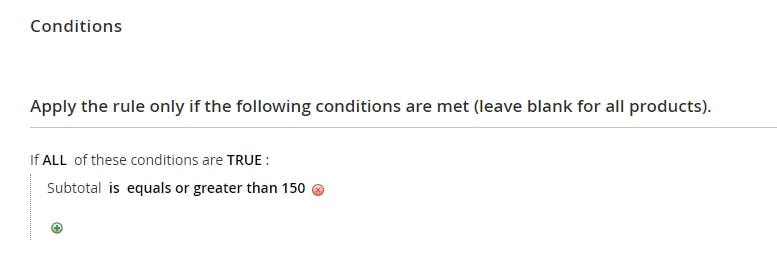
4. If needed, expand the Actions section using the Expansion selector and perform the following actions:
- Choose ‘Apply to Percent of product price discount’
- Set ‘Apply to Shipping Amount’ to Yes
- Select ‘For matching items only’ for Free Shipping
Step 4. Save and Test the Rule
NOTE: Price rules are processed automatically along with other system rules. The frequency of processing depends on the cron configuration. It is important to allocate sufficient time for a price rule to be incorporated into the system. Once you are confident that the rule has been successfully integrated, it is advisable to conduct a thorough testing of the rule.
1. After completing your rule, remember to save it by clicking on the “Save Rule” button.
2. To ensure its proper functionality, test the rule thoroughly.
If you are looking for a top-tier Magento 2 development services, you can contact BSS Commerce for support. Our team of dedicated experts will come up with the optimial solutions to help you efficiently enhance your store’s functionality. Prominently, BSS Commerce is proud to achieve a 5-star rating on a trustful review platform like TrustPilot and 90% customer return rate. Check out what solution are we offering below:
Don’t hesitate to contact us to let us know your requirements!
Common Challenges When Setting Up Cart Price Rules for Free Shipping
While the Magento 2 cart price rule free shipping can be beneficial, the constraints within the platform’s default settings may lead to challenges for business owners looking to implement free shipping promotions. Here are a few common challenges that may arise:
#1. Multiple Conditions for Coupon Codes
Magento 2 lacks built-in support for applying multiple coupon codes to a single order. This means that you cannot apply both a coupon code for free shipping and another coupon code for a percentage discount (e.g., 40% off) on the same order. Instead, you need to create separate coupon codes that fulfill the criteria specified in the cart price rules.
#2. Linking with Shipping Method
The Magento 2 cart rule free shipping feature is designed to work in conjunction with the shipping methods that are set up in the backend. The store owner can customize and enable specific shipping methods, which will be displayed to customers during the checkout process. On the other hand, if customers meet the criteria outlined in the cart price rule, they will also have the option to select free shipping.
To ensure that the cart price rule for free shipping functions properly in Magento 2 and to avoid any potential issues, it is important to have a thorough understanding of how shipping methods are configured in Magento 2. It is also crucial to correctly configure the cart price rule for free shipping by establishing the appropriate conditions, such as a minimum order subtotal, and selecting the “Free Shipping” option as the action. This will ensure that the free shipping promotion is triggered when a customer’s cart meets the specified criteria.
Here are 7 Amazing Magento 2 Shipping Extension Free & Paid to enhance the shipping method in your store
#3. Generating Unique Coupon Codes
If you have previously established and adjusted a Magento 2 free shipping cart rule for Magento stores, you may have pondered over the possibility of generating a large number of coupon codes simultaneously to cater to various target groups. Regrettably, the native settings of Magento 2 do not allow for this capability.
Although the native settings do provide fundamental functionalities for creating shopping cart price rules and defining conditions for promotions, they may lack advanced options to efficiently generate a substantial number of distinct coupon codes. Consequently, businesses utilizing the native settings must manually generate individual codes to fulfill their specific promotional needs.
Furthermore, store owners aim to provide tailored incentives or discounts for each store views in order to attract the appropriate customers and boost sales more efficiently. Nevertheless, the default Magento platform solely permits the creation of cart price rules for the entire website.
Luckily, BSS Commerce understands the challenges faced by store owners and has developed a user-friendly solution: Cart Price Rule in Magento 2 Per Store View extension. With this extension, store owners can effortlessly establish distinct cart price rules for each store views or multiple store views simultaneously.

Exclusive: Get 5% OFF the module price now – Enter code: BSS5 at checkout!
- Rating: 92% positive reviews
- 30 days money back
- Free one-year support
- Free installation and lifetime update
Tips to Setup Free Shipping Bar in Magento 2
The Magento 2 Free Shipping Bar extension is an added functionality for Magento 2, enabling store owners to showcase a bar that informs customers about the minimum cart total required to be available for free shipping. This feature undoubtedly enhances any business by providing clear information to customers regarding the free shipping policy.
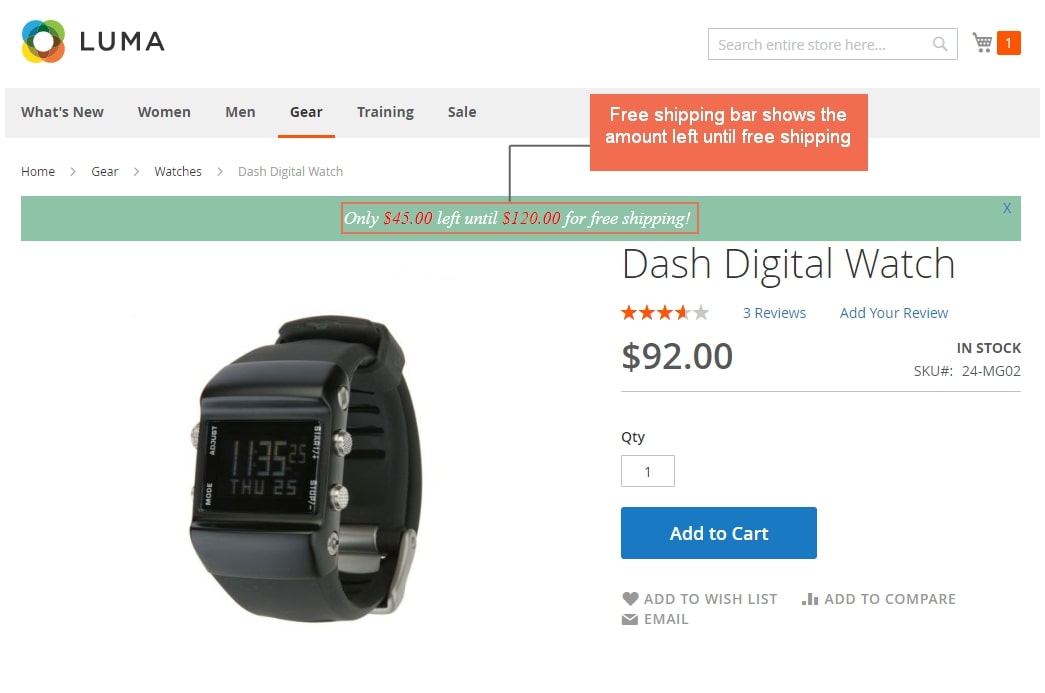
With the free shipping bar, store owners can establish the minimum cart total for free shipping and exhibit to customers their current cart value and the remaining amount needed for free delivery.
How Can BSS Commerce’s Free Shipping Bar for Magento 2 Benefit You?
- Deliver a direct and impressive free shipping message. With this extension, you don’t need to use pop-ups to tell your customers about your free shipping offer. Thanks to the free shipping bar, it helps repeat your message and create a sense of urgency, making sure your customers remember your free shipping offer.
- Boost the total value of customers’ shopping carts significantly. Offering free shipping for orders over a specific amount is a classic yet powerful strategy to increase sales. Customers are usually enticed by the prospect of free shipping, leading them to add more items to their cart to meet the goal.
Highlight Features of BSS Commerce’s Magento 2 Free Shipping Bar
- Show customer progress towards cart goal to reach free shipping
- Update the current total of the cart and the remaining balance automatically.
- Target your customer groups
- Include/Exclude tax in the free shipping threshold displayed on the message bar
- Showcase the free shipping bar anywhere
- Display a notification of success once the customer has reached the limitation for free shipping
- Fully customize the free shipping bar and success message
Final Words – Magento 2 Free Shipping Cart Rule
BSS Commerce understands the importance of losing out on sales due to indecisive customers. Therefore, we suggest considering the option of providing free delivery. Setting up Magento 2 cart price rule free shipping is a simple process that can be accomplished in a few easy steps. On the other hand, if you want to enhance the appeal and interactivity of your promotion, we recommend trying out the free shipping bar extension provided above.
BSS Commerce hopes that these suggestions about the Magento 2 free shipping cart rule provided in this post are helpful to you. Finally, don’t miss out on the latest news and posts on our site to explore more tips and tricks to boost conversion rates for your Magento store.

