Are you in the process of preparing for a new website or updating your site? And importing a list of configurable products in Magento 2 bother you? So, you need to find the best solution to solve this matter.
If you are too tired to find the fastest way to import configurable products Magento 2, don’t skip this blog. Easy to understand and practice, just 3 simple steps will save you time and effort. Explore it now!
READ MORE on How to add new Magento 2 product attributes to optimize your work better!
What Are Configurable Products Magento 2?
Table of Contents
Configurable products are products with variable options for customers to choose from in a dropdown menu. And this definition is the same in Magento 2.
Not only do they allow customers to see all the options available of a product in one single product page, but Magento 2 configurable products can also benefit store owners too.
Creating configurable products in Magento 2 means giving each option a unique SKU. It will make it easier to track inventory for the product variation.
Therefore, the configurable product is a great choice for products with multiple options.
Configurable products often appear in fashion shops and technology stores…
Note that configurable products always have weight and need an attribute set of them.
How to Import Configurable Products Magento 2 Just In 3 Simple Steps
Guess how long it will take to manually import configurable products on your website. Less or more than 30 minutes?
It will waste lots of your time if you don’t know clearly about Magento. Being an expert in Magento, BSS instruction will help you finish in just several minutes.
Practice these 3 easy steps to import configurable products in Magento 2.
READ MORE: Must-have Import/Export Product Attributes Extension for Magento 2
Step 1: Prepare a CSV file
Before we start, note that if you already have a sample CSV file. This file contains the list of configurable products you need to import. Don’t forget to check your file carefully!
You can skip this step and move on to step 2 of Magento 2 configurable product import.
First, you need to login to the backend. Go to System > Import, choose Download Sample CSV.
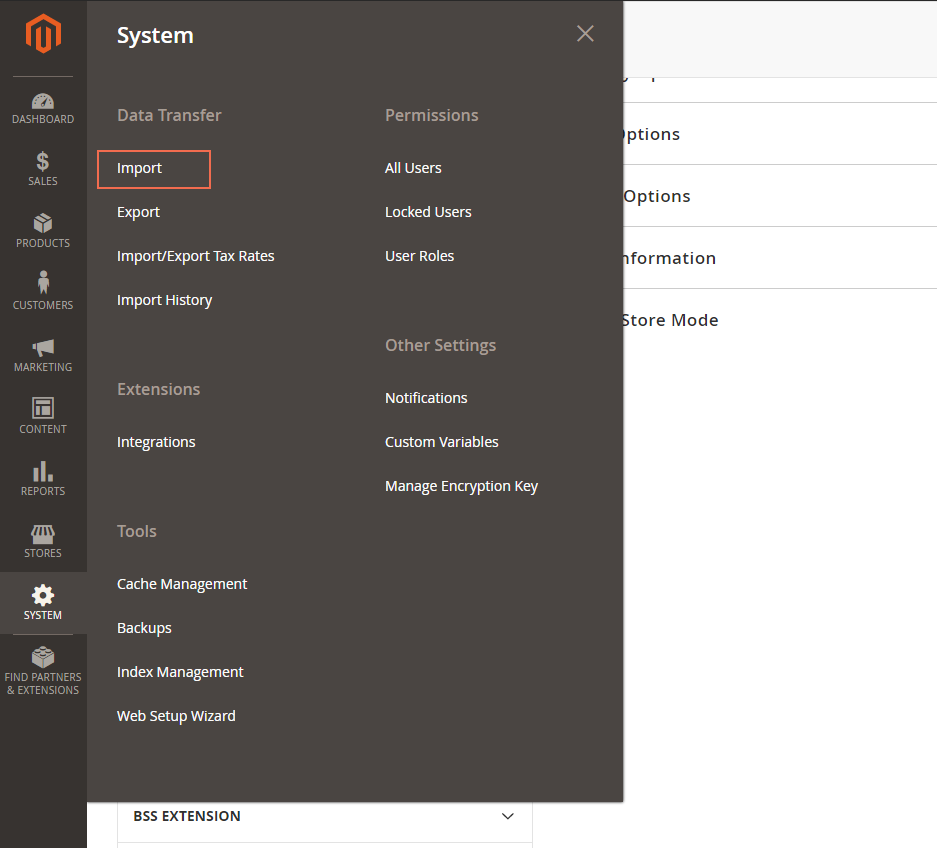
In Import Settings, choose Products, then you click Download Sample CSV as the image below:
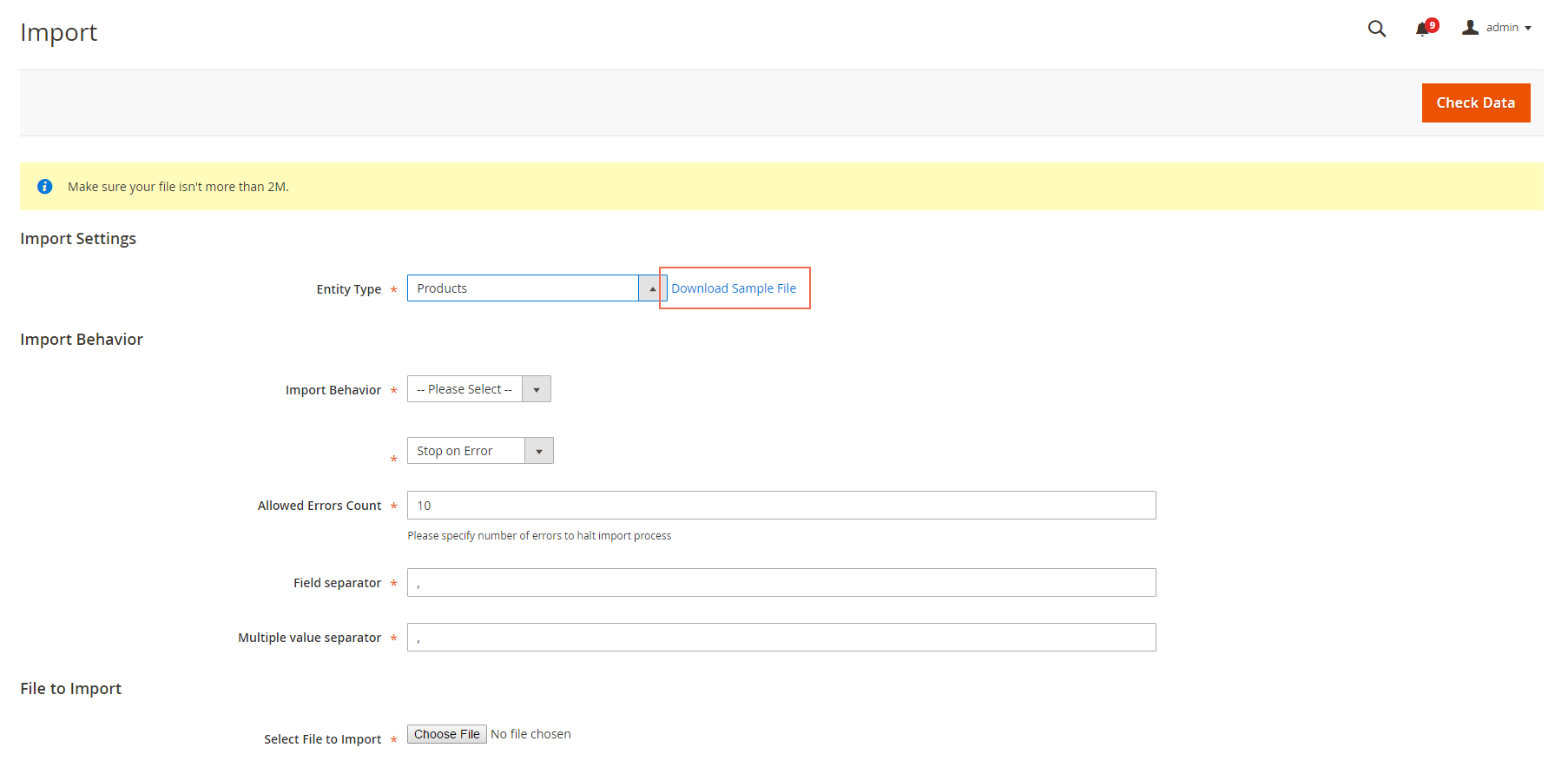
In Import Behavior: choose Add/Update to import Magento 2 configurable products.
For all other configurations, you set it as available default.
Step 2: Fulfill the CSV file
Next, input Magento 2 configurable product and simple product:
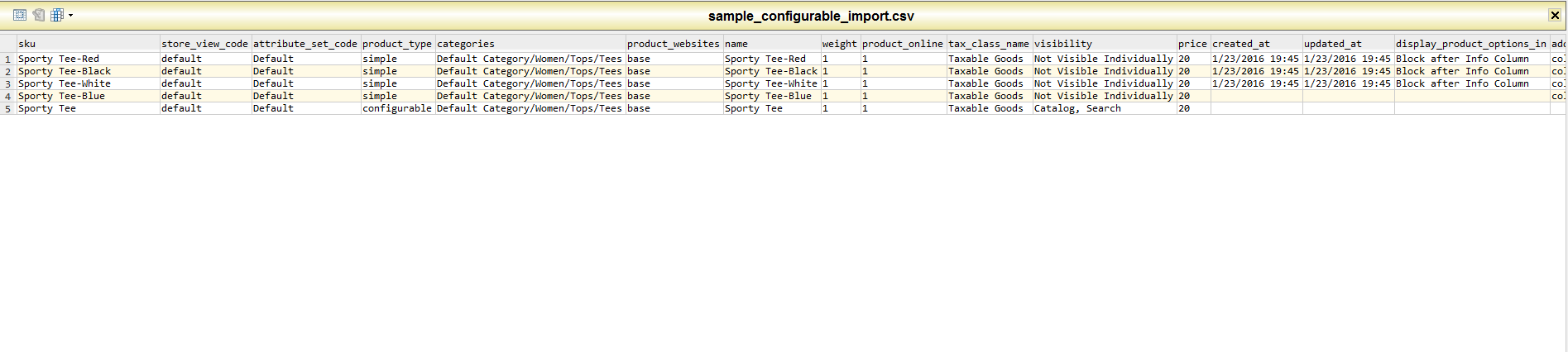
There are some NOTEs you need to know when filling in the CSV file of Magento 2 configurable product import:
- First, all children products need to be listed before the Magento 2 configurable product;
- Second, the value in the ‘attribute_set_code’ column must always match the Attribute Set’s name that contains the attributes assigned for the product;
- Third, the value in the ‘additional_attributes’ column should list all the values of the attribute set for each child product (use,” if there is more than one attribute set for the product);
- Also, the value in the ‘configurable_variations’ column should follow the pattern in the file as the set of SKU and Option;
- Moreover, the value in the ‘configurable_variation_labels’ column gets the correlation between the Attribute code and the Label name.
The above notes are necessary to get the success of Magento 2 configurable products import. After customizing the CSV file following all the notes, you can move to the next steps.
Step 3: Import CSV file
Go to System>Import.
File to import:
– Select a file to import: choose your CSV file.
– Click the Check Data button on the right corner.
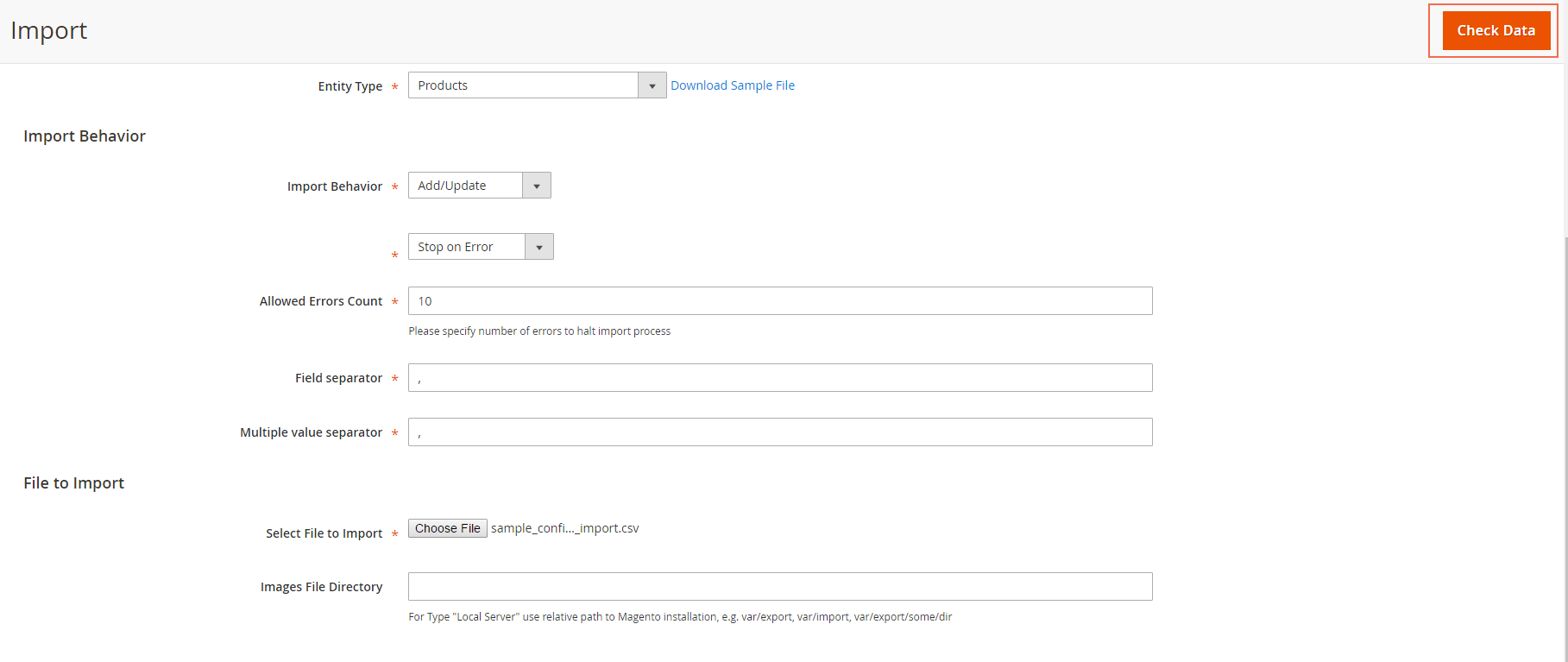
Then if your CSV file has no errors, there will be a notified message like the image below:
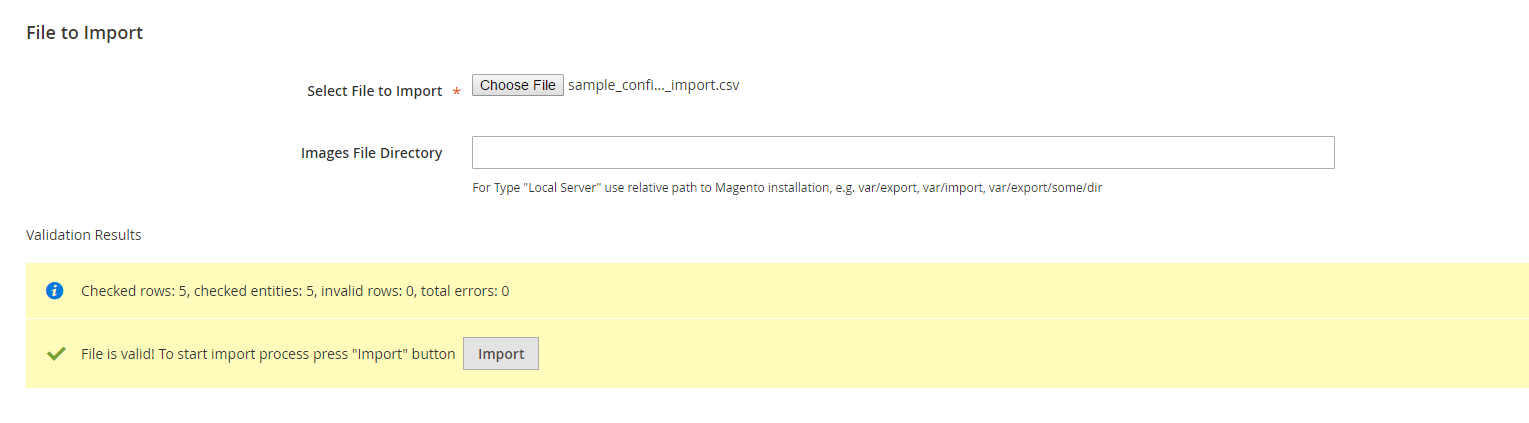
Next, you just click the Import button. A successful notification will be shown:
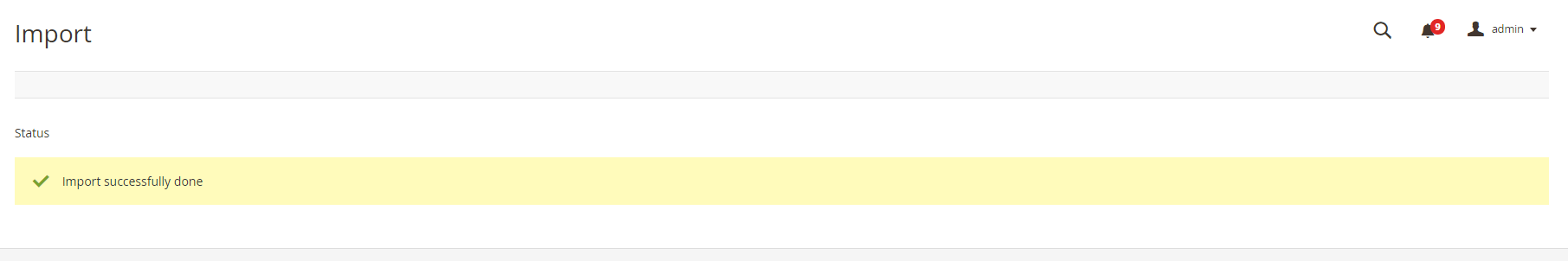
Finally, go to the front end to check how it works.
Get the detail with Step-by-Step Guideline on Magento 2 Import and Export Products
Magento 2 Configurable Product extensions
Wrap Up
We ensure that if you follow these steps, you can easily import configurable products Magento 2 in no time. We hope this guide will help you know more about Magento configs and configurable product importing.
Besides configurable product data, there is some other data that you should import into Magento 2 websites.
For example, given the fact that Customers’ Data are equally important factors, we recommend reading the article about how to quickly import/export customer data.
Are you looking for a way to add a new Magento 2 category? Read this article to find out!
BSS Commerce is one of the leading Magento commerce extension providers and web development services in the world. With experienced and certified Magento developers, we commit to providing high-quality products and services to optimize your business effectively. Furthermore, we offer FREE Installation – FREE 1-year Support and FREE Lifetime Update for every Magento extension.
CONTACT NOW to let us know your problems. We are willing to support you every time.


