In the Magento platform, store owners can create multiple websites, stores as well as store views. That helps you approach more markets. However, the use of them is still a question for most website admins. All necessary information is shown with details in this blog. Check the complete guide on Magento 2 Change Default Store View first and the amazing tool for pricing strategy now!
Why Should you Leverage Magento 2 Multiple Store Views?
Table of Contents

Multiple store views in Magento 2 are a common way used by many store owners. But why is it referred to? Find the answer with 3 benefits of Magento 2 multiple store views below:
1. Reach out to international markets
Store owners can customize their website storefront to display content in consumers’ native languages and price information in their local currencies. This provides a friendly shopping environment for customers from internationally, improving the possibility of conversions on a global scale.
2. Minimize cost
E-commerce platforms with several stores share the same code and database. Your developer won’t need to create code specifically for each shop, which reduces development expenses. Without needing to engage a developer, you will also be able to open new shops or modify ones that already exist.
3. Separate product range for suitable market
You can classify your product into different small categories in different store views for customers to easily find their wanted product. It brings a personalized experience for each customer. Sales would benefit if you could direct customers to their selected products as quickly and with as few clicks as possible.
>>> Check out Step-by-Step Guide To Create Magento 2 Multiple Store Views here!
Guide to Magento 2 Change Default Store View
The default Magento 2 store view is USA with USD currency. If you want to change default store view Magento 2 to your country or another one, let’s follow the 3 easy steps below:
Step 1: Choose Store to Set Default
In the backend, go to Store > All Stores.
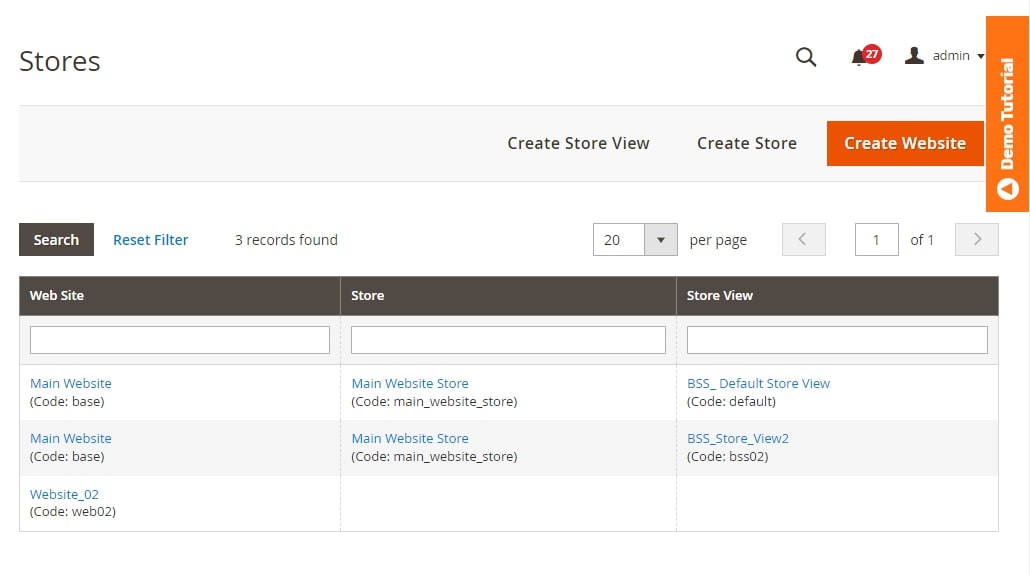
In the Store grid, choose the Store you want to change the default store view for.
Step 2: Magento 2 Set Default Store View
For Store Information section, choose the store view to set as default in Magento 2 Default Store View configuration.
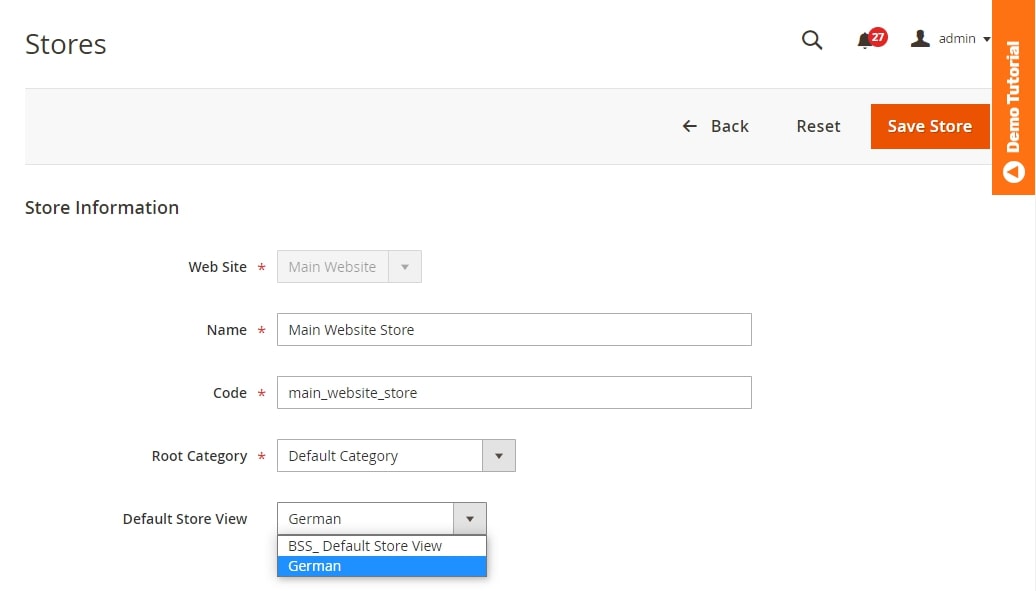
Step 3: Save your Process
Click Save Store to save this change and finish the process of Magento 2 change default store view
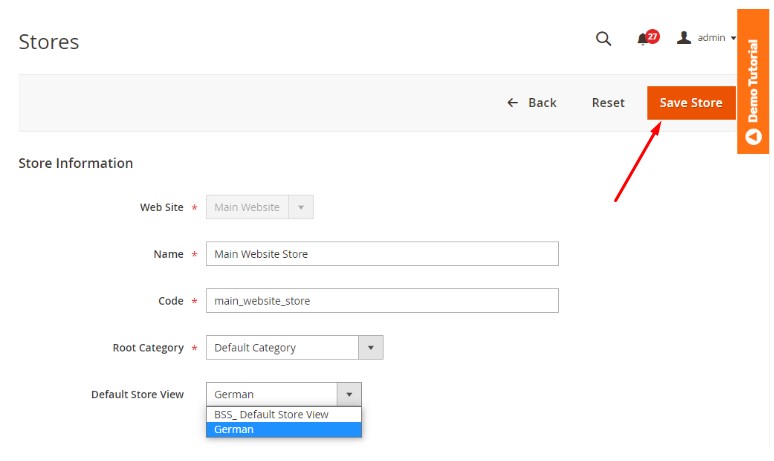
Maximize Profit with Geographical Pricing Strategy for M2 Store View
That is a shortage if you do not leverage multiple store views to optimize profit. Therefore, we highly recommend you apply Geographical Pricing for your business strategy.
About Geographical Pricing Strategy
Geographical pricing refers to a pricing strategy in which a company adjusts the price at which it sells a specific product on a geographical basis, applying different prices in some locations than in others. It’s often utilized to cover shipping expenses or convey a sense of exclusivity, uniqueness, or distinction in the local area.
Which is the biggest benefit of a geographical pricing strategy?

We all have to confirm that geographical pricing is a crucial strategy for profit maximization targets.
You can tailor prices according to different markets and localities. It takes into account the demands, needs, and interests of regional consumers. By lowering pricing where consumers are willing to pay less while taking advantage of the ability to raise prices where consumers place a higher value on your items, you may avoid making a loss on your products.
Supported tool – Magento 2 Multiple Store View Pricing extension
You can change the default store view in Magento 2. However, both product prices and base currency are similar in every store or store view. It is difficult for store owners to implement a pricing strategy. With Magento 2 Multiple Store View Pricing, you can do more than Magento 2 change default store view, all becomes easier and simpler within several configurations.

Try the demo: Frontend | Backend
Multiple Store View Pricing for Magento 2 enables administrators to quickly set up base currency for each store view and to set different pricing for the same product on each store view of the Magento store.
4 main features of this module:
- Set up different prices per store view in Magento 2, including special prices and tier prices
- Set up base currency for each Magento 2 store view
- Customers checkout with the base currency of their store view conveniently
- Set up various special prices for a product per store view of Magento 2 store
>>> Explore: 9+ Best Magento 2 Multiple Store View Extensions to get the fastest way for revenue maximization!
Conclusion
Magento 2 change store view is easy but leveraging Magento 2 store view for better business revenue is not simple. In this article, we have guided you to Magento 2 change the default store view and also suggest a method to optimize your profit. We hope it works best for you!
BSS Commerce is one of the leading Multi-platform eCommerce solution providers, specializing in supporting businesses that manage multiple stores. They offer a wide range of Magento 2 modules for multiple store views that help businesses streamline operations, improve performance, and enhance customer experiences across various eCommerce platforms. Contact us now!

