In this comprehensive guide, we will walk you through the step-by-step process of Magento 2 disable wishlist, ensuring that your store remains user-friendly and optimized for sales.
By default, Magento 2 provides a long list of amazing features. However, what is useful to others may not be useful to you. And the wishlist is one of the Magento features that some store owners want to hide from their website. Luckily, you can disable the Magento 2 Wishlist if you want to. Let’s delve into!
The Downside Of Magento 2 Wishlist
Table of Contents
Clearly, there are many benefits to adding a wishlist to your store. For example, it can increase customer engagement, reduce returns, improve brand awareness, etc. However, there are some disadvantages that you might not know.
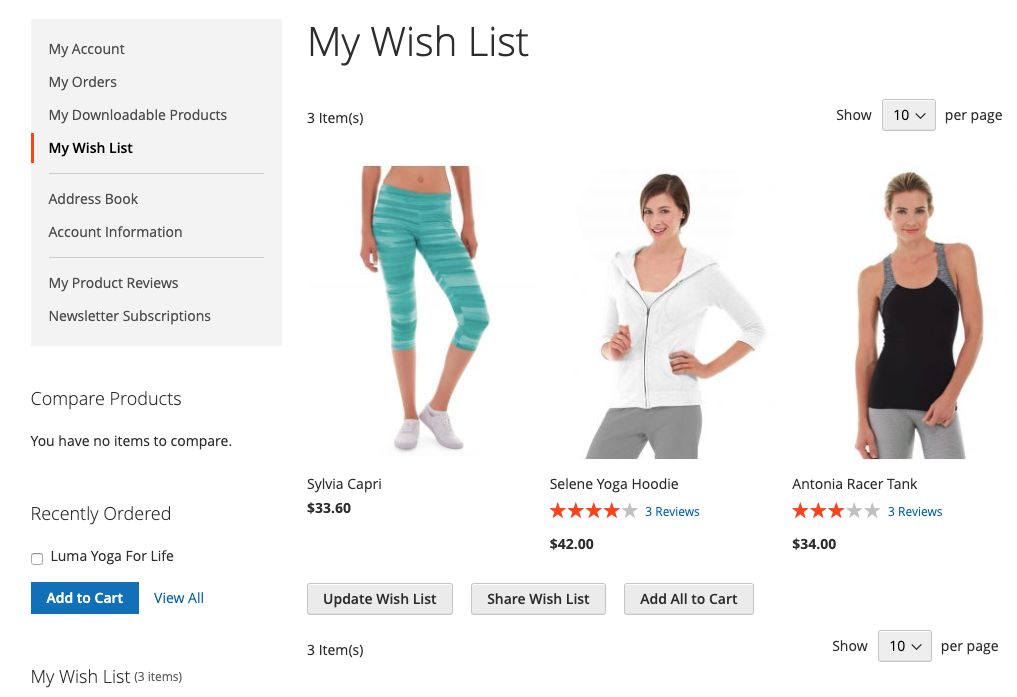
Purchase distraction
It is often argued that the wishlist feature encourages shoppers to save products to the list instead of buying. Sometimes, the wishlist button is like an opposite call-to-action (CTA) button that distracts customers from purchasing the product.
Users can freely browse through the web, and find something they like but only save it for later, and “later” might be “never.” After all, a marketer’s job is to drive sales, not wishes. Wishes can’t pay the bills!
Forgotten items
So often, users will forget about the items they put on the wish list shortly after they leave your website. In such cases, you need to have a dynamic email marketing strategy to remind them about it.
Of course, it will cost you money for those marketing campaigns. But at least you know that they are interested in those products, so the lead is much more valuable.
>>> Boost conversions and improve customer satisfaction with Magento 2 Multiple Wishlists!
Magento 2 Disable Wishlist: How To Do It?
To disable the wishlist in your Magento 2 store, you need to follow the following steps.
Step 1:
In the Admin sidebar, click on Stores, then select Configuration under Settings.
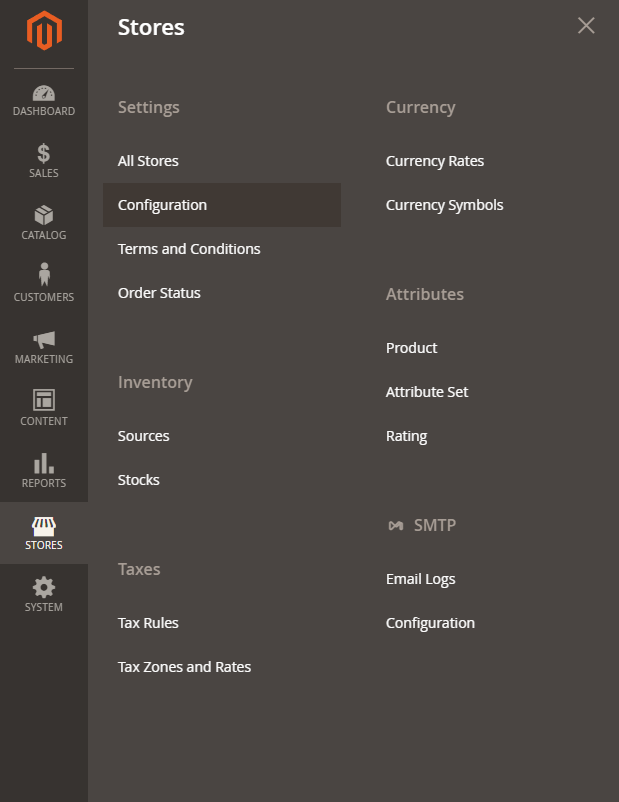
Step 2:
Expand the Customers tab, then choose Wish List.
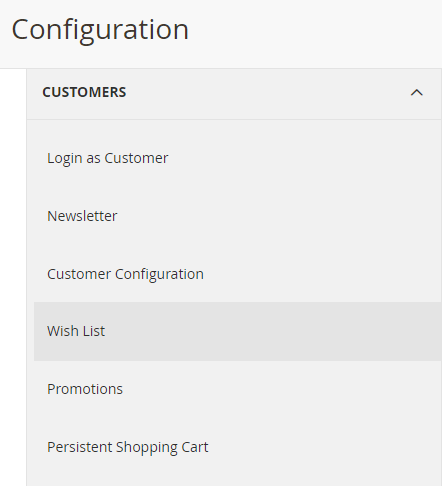
Step 3:
Expand the General Options section, untick Use system value and change Enabled to No.
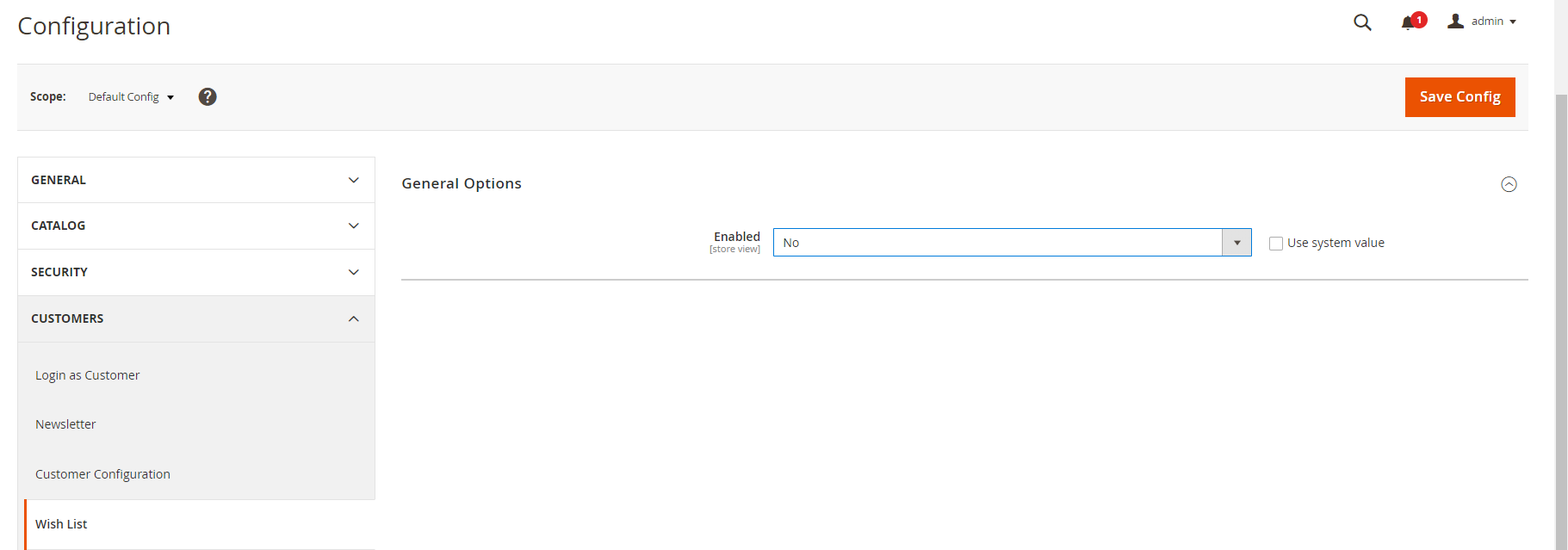
And that’s it. You’re done!
>>> New to Magento 2? Start your journey here! Magento Tutorial For Beginners: Everything You Need to Know
Conclusion
Throughout this guide, we’ve explored 3 easy steps on Magento 2 disable wishlist. The process of disabling the wishlist is straightforward, allowing even those with limited technical expertise to implement these changes effectively. We also highlight the reasons why you should disable wishlist Magento 2. Hope this article is helpful for you!
We hope you found this information helpful. For more insights and tips on optimizing your Magento store, be sure to explore our other articles and resources in the BSS Commerce Magento Blog.
Additionally, BSS also provides a Magento plugin store that can help you improve your store’s functionality, performance, and customer experience. Discover and choose one that suits your business needs. BSS Commerce also offers a variety of services, such as Magento development, customization, and support.

