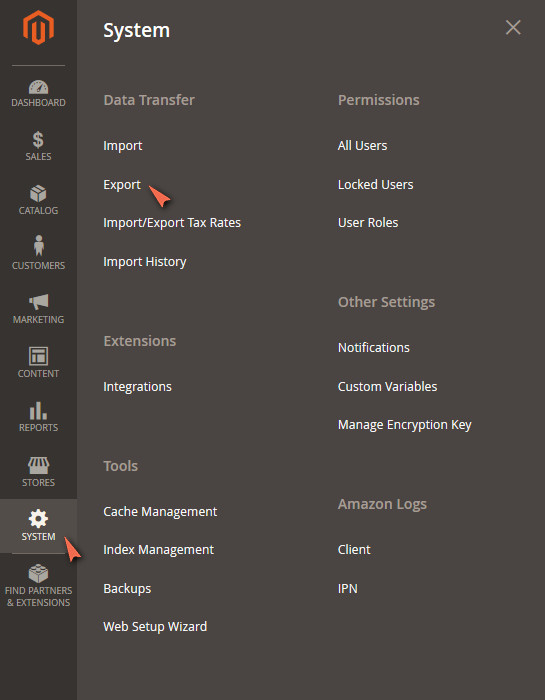Is the Magento 2 export custom product attributes a default feature? – Yes, it is!
Since Magento 2 was built for the large and even massive quantity of selling products, it does support the needs of product management of an online store by the act of import/export product attributes.
In this tutorial video, viewers get to know how to export custom product attributes in the downloaded .csv catalog product file just by this quick operation in the Admin Panel.
If the video is not enough, you can read in written lines the upcoming parts: default Magento 2 export products attributes, the drawback of Magento export product custom attributes, and how to get custom attributes in separate columns when implementing Magento 2 export products.
>>> CHECK NOW Everything You Should Know about Magento to learn everything about Magento in hand.
What are Product Attributes in Magento 2?
Table of Contents
Product attribute properties decide how an attribute can be used in the catalog, how it appears and behaves in the Magento 2 store, and what data is included in data transfer activities. Each attribute’s properties and labels dictate how it may be utilized and displayed in the shop.
- Properties: You can find Basic and advanced attribute properties here.
- Labels: A label gives the attribute an identity in the Admin and the storefront of each store view. This plays a crucial role in easily seeking labeled attributes in multi-language Magento stores.
- Storefront Properties: They control how a product attribute can be used in your business, its look and behavior. You may choose whether or not Magento 2 product attributes appear in search, navigation, product comparisons, pricing rules, and more. Let’s activate the WYSIWYG editor for text attributes and see if HTML tags can be used to format the data.
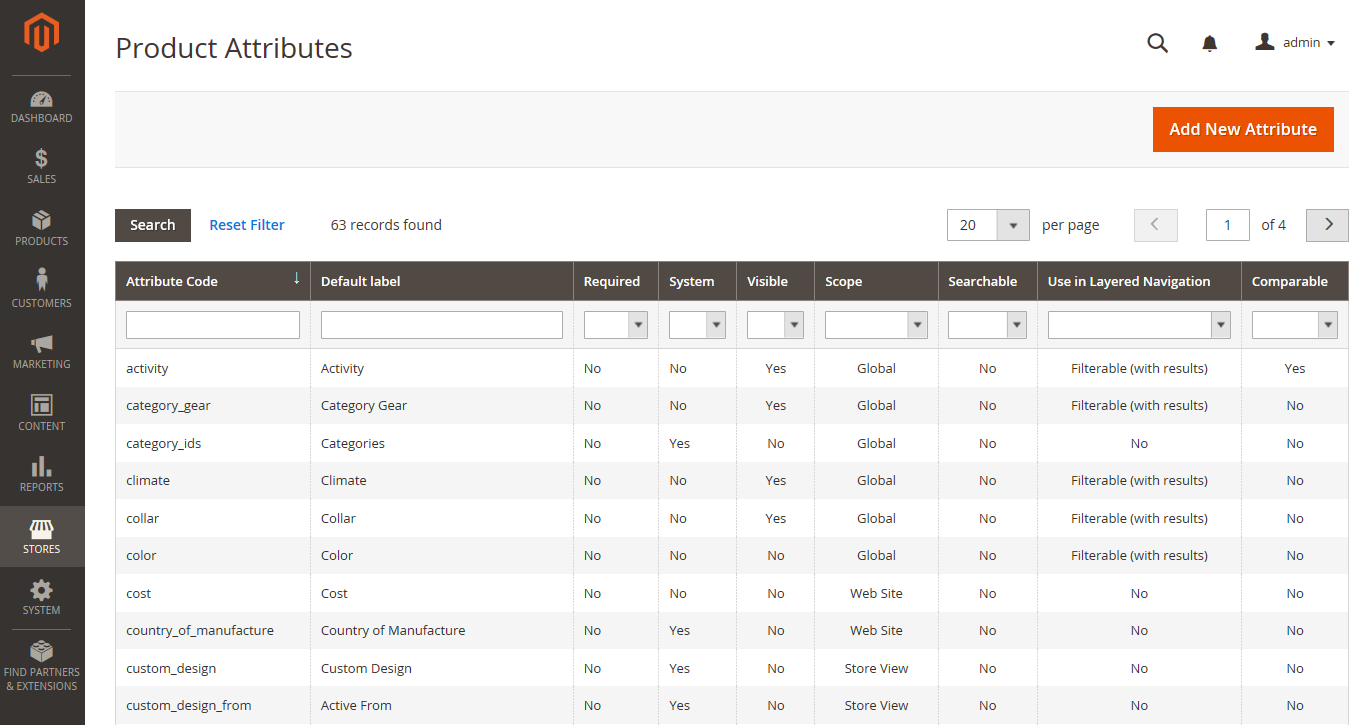
>>> DID YOU KNOW: You can use product attributes to assign products to categories automatically using Magento Dynamic Category module.
Default Magento 2 Export Custom Product Attributes
Export Product Attribute in Magento 2: Step-by-Step
As we mentioned before, you can export Magento 2 product attributes in default by following a few steps below.
First, at the backend, please go to System ⇒ Export to start Magento export product data in Admin Panel.
In Entity Type, choose Product to start setting up the data you need for the exported file.
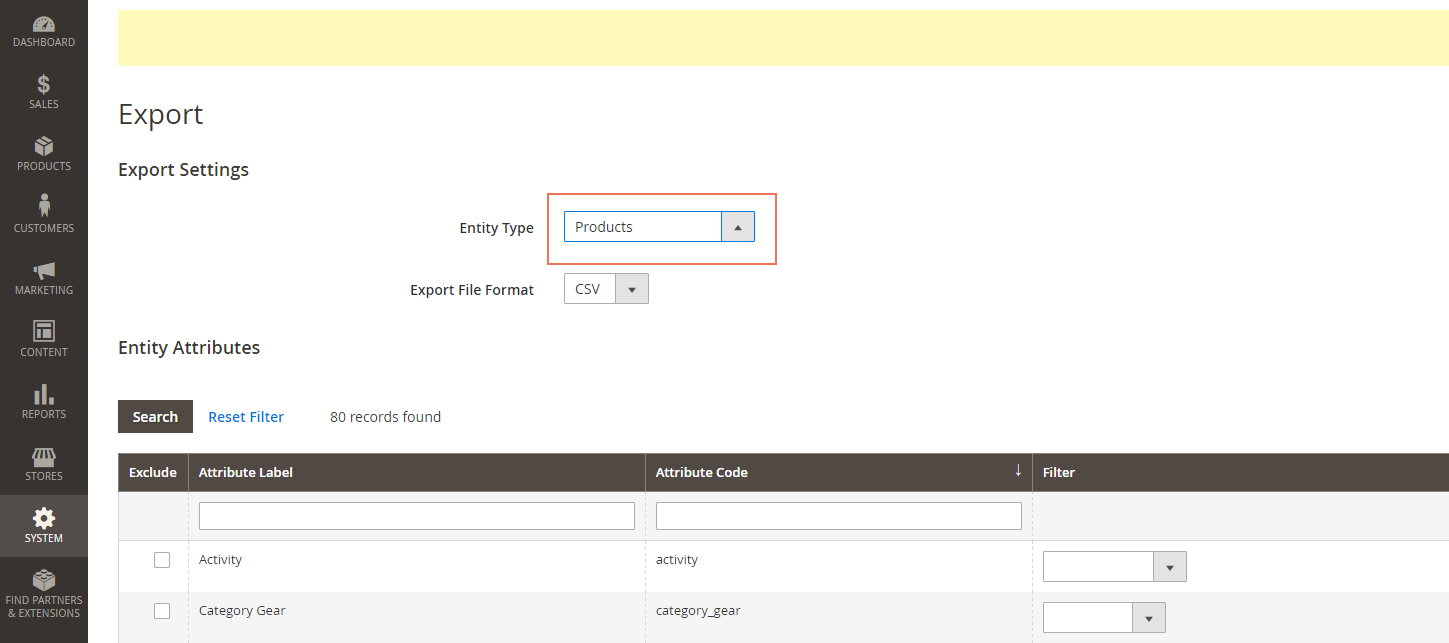
In the Entity Attributes, you will find all available product attributes for exporting. By default, Magento 2 exports product attributes with all of these here. However, you can exclude unnecessary attributes or set a filter for them.
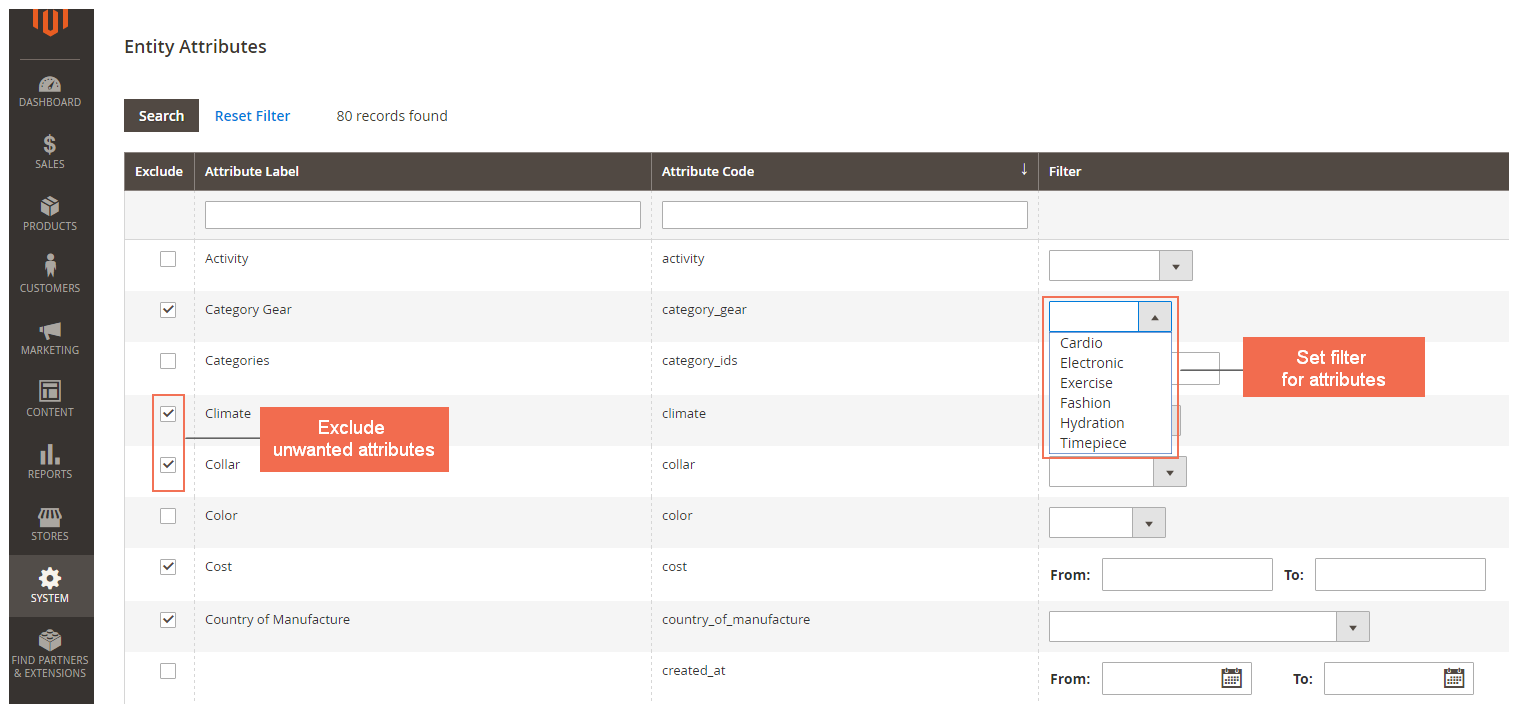
In the final step, you just need to scroll down the attribute list and click Continue for the CSV file download popup to appear.
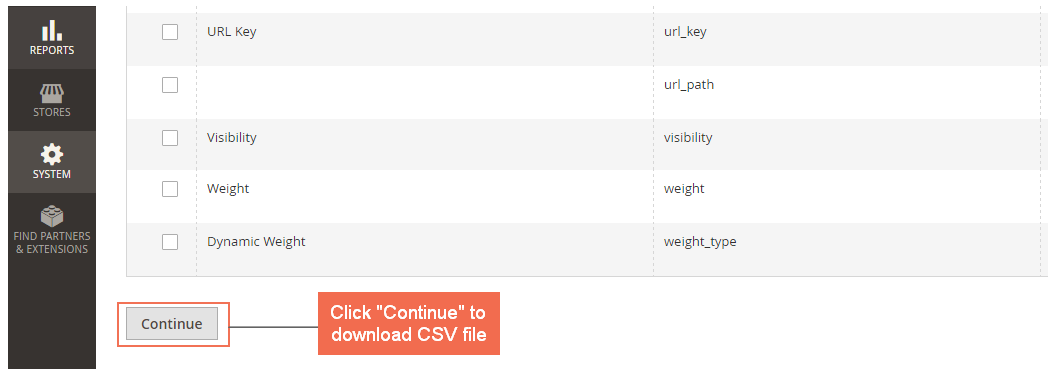
A Drawback of Default Exporting Custom Product Attributes
After exporting product attributes with the default Magento 2 tool, the exported CSV includes all selected product attributes in neat columns as below:
-
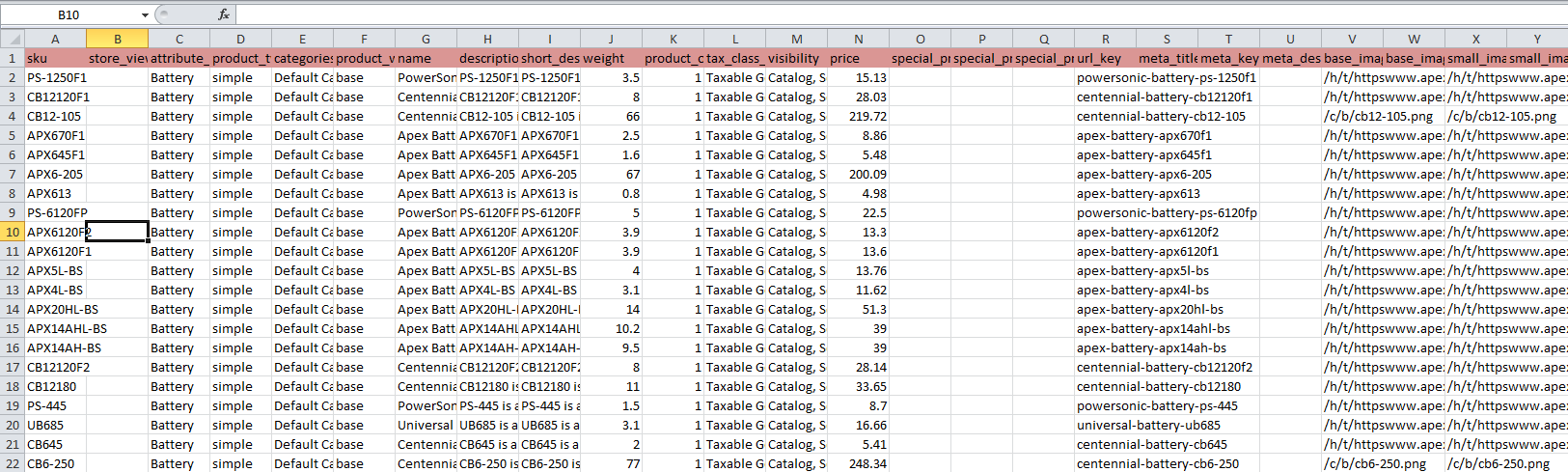
Magento 2 export attributes CSV sample
However, the problem is that in the file, only the default attributes of Magento have an individual column for each of them.
In the case of custom attributes created by admins, all of them will be shown in one column named “additional_attributes” and be separated by a comma.
-
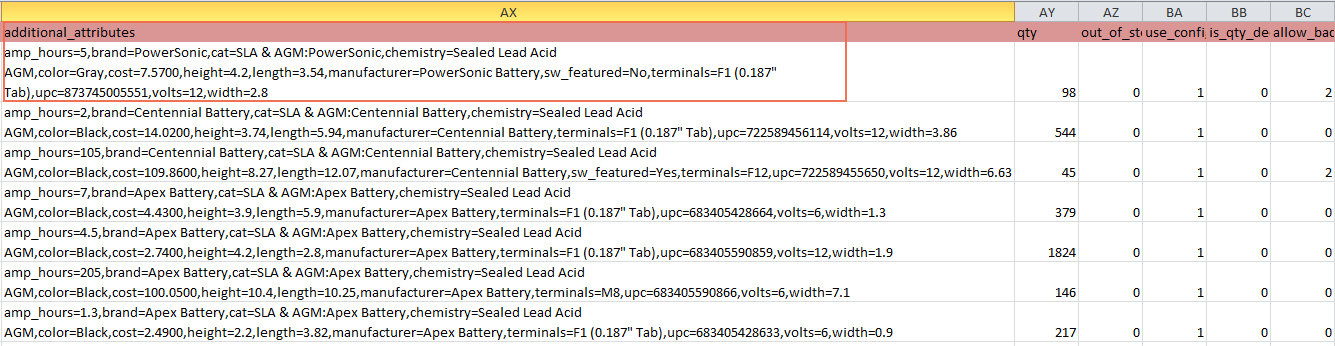
.csv additional attributes
Separate Magento 2 export custom product attributes into individual columns
To export a Magento product attribute file that separates your custom attributes into individual columns, you will need a third-party plugin. And hereby we want to introduce you to the best solution – Magento 2 Custom Product Attribute Export by BSS. This module is completely free and it can help store owners overcome the default drawback by just a few simple steps at the backend.
>>> DOWNLOAD Magento 2 Export Custom Attribute module for FREE to arrange custom attributes in separate columns!
Following the instructions below to export Magento 2 product attributes:
After installing the extension, go to Store ⇒ Configuration ⇒ BSS Extension ⇒ Product Export Column, you will see two configs:
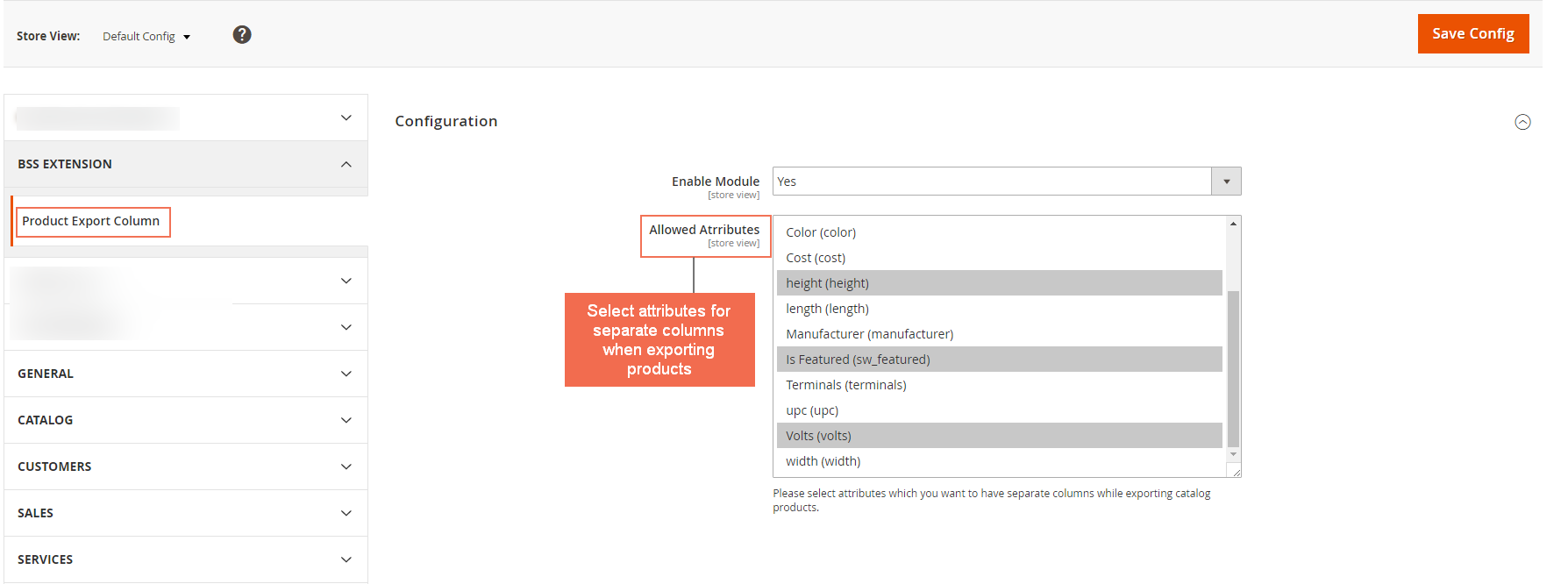
In Allowed Attributes, a list of all custom attributes will be shown. Admins can choose all or specific attributes that will be in separate columns while exporting products.
For example, in the above settings, the admin chooses “height,” “sw_featured,” “volts.” Hence, the exported product attributes file will have each of these in different columns.
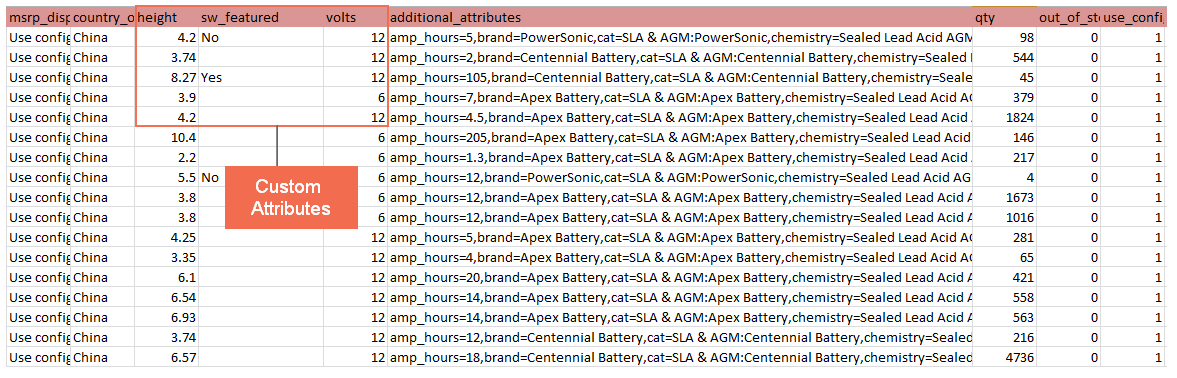
Moreover, to perform Magento 2 export custom product attributes quickly, this Magento 2 Export Product Attributes extension is an ideal solution to overcome the drawback of the default.
- Import product attributes via a CSV file
- Import associated information of multiple product attributes into a website
- Implement Magento 2 export attributes promptly within 1 click
- Support multiple store views
>>> GET READY TO INSTALL Magento 2 Import Export Product Attribute extension to free yourself from manual tasks!
More Thoughts
In a nutshell, with the FREE Custom Product Attribute Export for Magento 2, we hope to bring Magento 2 admin an effective solution for exporting custom product attributes without changing the core code.
We will continue our series for more Magento tips and recommendations so don’t forget to visit us often or subscribe to our newsletter. If you have any questions regarding the Magento tutorial for beginners or suggest a new topic, we are thrilled to have your thoughts in the comment section.
Here are some Magento 2 import export extensions that may be helpful for you:
- Import Export URL Rewrites for Magento 2: to mass restructure your URL tree for a better SEO foundation.
- Magento 2 Import Export Wishlist Item Extension to easily migrate and manage customers’ most desirable products.
- Magento 2 Import Export Product Reviews Extension to solidify your product’s quality and further encourage customers to finalize their purchases.
- Magento 2 Import Export Categories Extension to transfer your website to another platform as well as renew your category divisions.
BSS Commerce is one of the leading Multi-platform eCommerce solutions and web development services providers in the world. With experienced and certified developers, we commit to bringing a high-quality Magento extensions store and services to optimize your business effectively.
CONTACT NOW to let us know your problems. We are willing to support you every time.