As a Magento 2 store owner, you must have been confused in finding the suitable product types, especially with two popular types: simple products with custom options or configurable products.
We can not say whether simple products with custom options or configurable products are better since it depends on the situation and your catalog. Ideally, we have a solution that combines both types but remains a simple product attribute and seamless checkout. Getting simple products from configurable products is a savior!
Let’s dive into the Magento 2 get simple product from configurable product guide now!
When Do You Need to Get Simple Products From Configurable Products?
Table of Contents
Magento 2 configurable products bring many benefits for store owners, such as efficient inventory management, quick generation, better performance, etc. However, in some circumstances, you need to get the simple product from configurable. This method helps you display product data stored in simple product attributes, which is essential for frontend pages.
In fact, many Magento 2 stores sell configurable products that can be combined with simple products to enable several payment options. Your customer can purchase a combination via a regular payment option, but another can only be purchased once.

However, the recurring product cannot be used with other payment methods. Hence, before adding a product to the cart, Magento 2 get simple product from configurable is necessary to configure the restriction appropriately.
On the other hand, when working with configurable products, you must compare simple product attributes with the items already in the shopping basket to decide whether or not to add them. In order to do this in Magento 2, you must first get the simple product from the configurable one.
Then, let’s learn how to get simple product from configurable in Magento 2.
Step-By-Step to Get a Simple Product From Configurable in Magento 2
First, let’s clarify that this is unavailable in Magento 2 default. Thus, if you want to do this technique, you need coding experience. Otherwise, you can hire a developer or ask the agency to help build your website.
Step 1: Create events.xml at app\code\Vendor\Extension\etc\
Enter the following file location: app\code\Vendor\Extension\etc\events.xml
Next, add the following code:
| <?xml version=”1.0″?> <config xmlns:xsi=”http://www.w3.org/2001/XMLSchema-instance” xsi:noNamespaceSchemaLocation=”urn:magento:framework:Event/etc/events.xsd”> <event name=”controller_action_predispatch_checkout_cart_add”> <observer name=”simple_product_cart_add_before” instance=”Vendor\Extension\Observer\Cartadd”/> </event> </config> |
Step 2: Create Cartadd.php at app/code/Vendor/Extension/Observer/
In the next step, navigate to the following file path.
app\code\Vendor\Extension\Observer\Cartadd.php
Additionally, add the code as shown below.
| <?php namespace Vendor\Extension\Observer; use Magento\Framework\Event\ObserverInterface; use Magento\Framework\App\Response\RedirectInterface; use Magento\Checkout\Model\Cart; use Magento\Framework\App\RequestInterface; use Magento\Catalog\Model\Product; use Magento\ConfigurableProduct\Model\Product\Type\Configurable; class Cartadd implements ObserverInterface { protected $cart; protected $redirect; protected $request; protected $product; protected $configurableproduct; public function __construct(RedirectInterface $redirect, Cart $cart, RequestInterface $request, Product $product, Configurable $configurableproduct) { $this->redirect = $redirect; $this->cart = $cart; $this->request = $request; $this->product = $product; $this->configurableproduct = $configurableproduct; } public function execute(\Magento\Framework\Event\Observer $observer) { $postValues = $this->request->getPostValue(); $productId = $postValues[‘product’]; $addProduct = $this->product->load($productId); if ($addProduct->getTypeId() == \Magento\ConfigurableProduct\Model\Product\Type\Configurable::TYPE_CODE) { $attributes = $postValues[‘super_attribute’]; $simple_product = $this->configurableproduct->getProductByAttributes($attributes, $addProduct); } } } |
Step 3: Run commands
Finally, run the following instructions after finishing the procedures mentioned above. Now, you have successfully conducted the Magento 2 get all simple products of configurable!
| sudo php bin/magento setup:di:compile sudo php bin/magento cache:flush |
As you can see, all three steps require adding code to Magento 2. Consider an alternative way to show simple products without coding requirements. We have a suggestion for you below!
Go Further With Magento 2 Simple Details on Configurable Product
Magento 2 Simple Configurable Product is an optimized solution to assist store owners in streamlining the appearance of their configurable items. It creates customizable products by giving each one a distinct identity and showing information about each child item on a single page. Customers may quickly find the child product based on colors, sizes, and other characteristics.
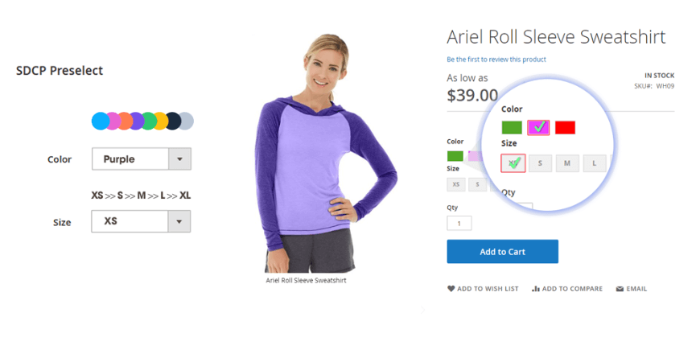
Specifically, customers can view all information for a selected option without refreshing the page. Six qualities help generate distinctive product identities:
- URL and metadata
- Name and SKU
- Price, special price, and tier price
- Images
- Short description and Full description
- Include the “more information” tab
- Stock status and quantity
Moreover, using this module Magento 2 will enhance your SEO performance. Obtaining a higher search engine rating depends heavily on metadata. It would be better to optimize the information for each product to prevent duplicating meta descriptions, meta titles, and meta keywords.
The product extension can automatically produce child product metadata. Therefore, you have a higher likelihood of increasing website visitors.
Features:
- Offer dynamic content updates: name, SKU, descriptions, and other attributes;
- Generate a URL for each selected option;
- Import Pre-select;
- Show child product names at Dynamic Category/Product Listing Update;
- Enable Review Swatch;
- Set custom options for associated simple products.
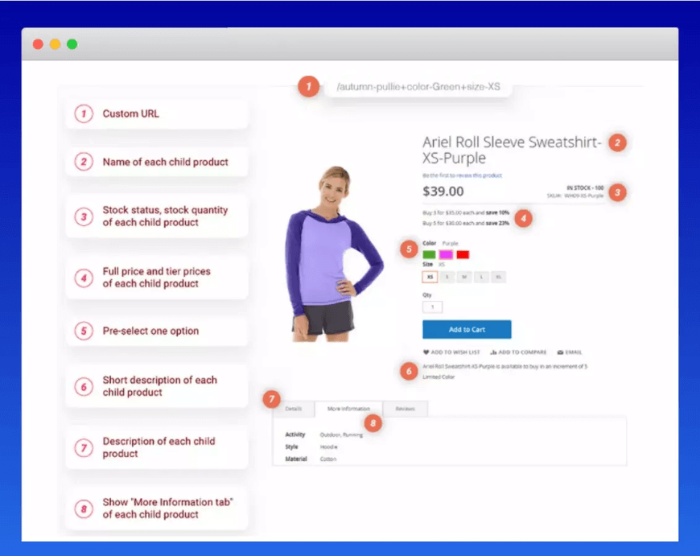
Leveraging this module can save you time and effort compared to manually adding code. It can reduce the risks of not being familiar with coding. Besides, with only one app, you can improve customer buying experience with visual showing, SEO performance, and marketing campaigns.
Of course, it costs you more than manually. However, instead of monthly payments, Magento 2 Simple Details on Configurable Product will offer you a one-time payment, free lifetime update, and no hidden fee.
Conclusion
Generally, Magento 2 getting simple products from a configurable technique is essential if you want to improve customer satisfaction. The post has clarified the manual way of getting the simple products from configurable. Also, BSS Commerce has suggested an alternative to enhance your configurable product page. Ideally, you can use both ways at the same time.
Customizing a Magento store is a challenging task if you don’t have enough technical expertise. Thus, you should hire Magento experts who can help you handle it in an efficient way. With 11+ years of experience, BSS Commerce is a global agency that offers top-class Magento eCommerce development services.
From the full store building process to speed optimization or security updates, our experts are committed to delivering the optimal solution to your business. Contact us now for more information!

