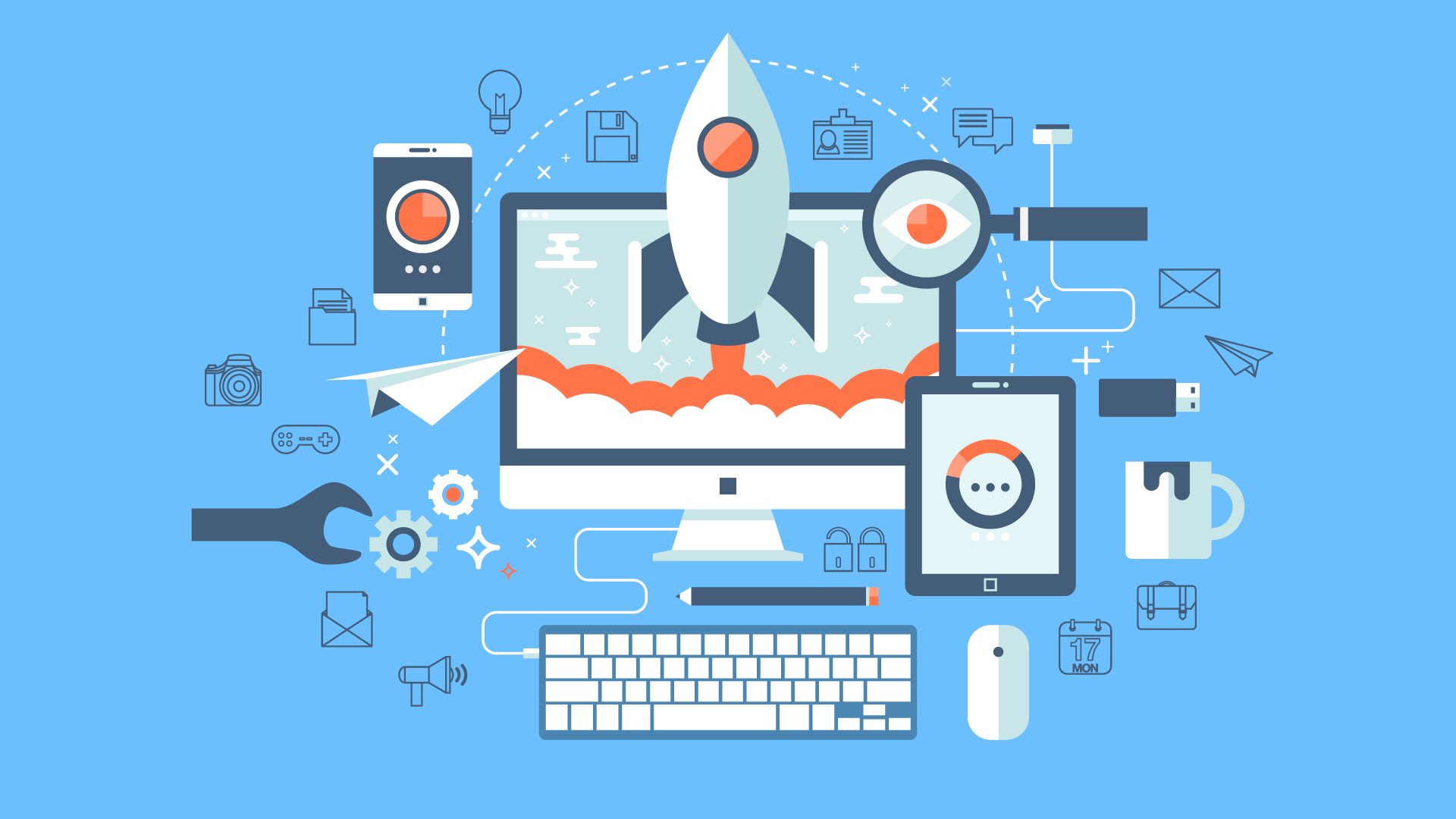Despite being a powerful e-commerce platform, Magento can sometimes confront minor to severe issues. For those running a Magento store, it is vital to maintain and upgrade the website regularly for better user experience. This time, Magento 2 maintenance mode works its magic.
Whether you are wondering why your Magento website needs to be under maintenance mode or the settings give you a headache, don’t hesitate to join us. You’ve landed the right place. The article will address all your questions about the useful maintenance mode of Magento 2.
Let’s get started!
What is Magento 2 Maintenance Mode?
Table of Contents
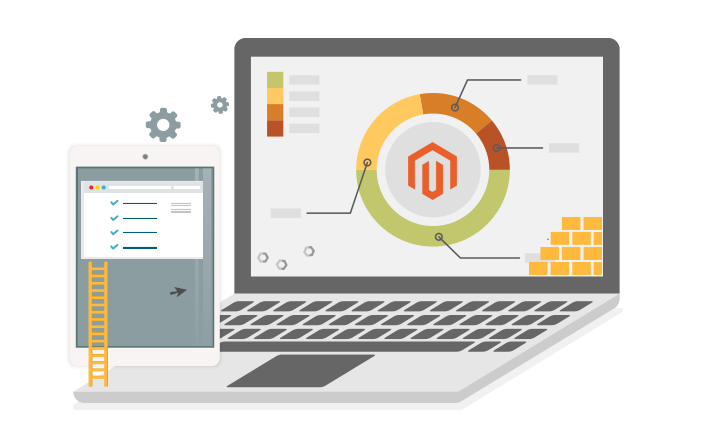
Magento 2 maintenance mode lies among one of the four primary modes of Magento, which are default, developer, production, and maintenance. Your Magento stores’ operation is based on these 4 modes. The table shows details:
| Mode Name | Description |
| Default | This mode allows deploying the Magento application on a single server without requiring any setting changes. However, if you want to optimize production or deploy applications on multiple servers, you should consider using a different mode instead of the default. |
| Developer | For development only. |
| Production | Ideal for Magento deployment on a production server |
| Maintenance | Aims to prevent access to the Magento Commerce site that is in the process of being upgraded or restructured.
|
In general, the maintenance mode in Magento 2 is useful when you intend to perform upgrades, bug fixes, or configuration tasks without being noticed by visitors. In other words, if enabling this mode, your website will be temporarily offline and take visitors to a default Service Temporarily Unavailable page.
Normally, you can customize your Magento website without having to put it in maintenance mode. Some minor tweaks, publishing new content, updating themes and plugins can still take place while not causing the site death.
However, some tasks take you a long time to finish. For example, when you manually configure a new theme or a new plugin to change the behavior on your website.
If your website has a lot of traffic, you do not want your visitors (your potential customers) to witness a broken site. This will make a negative impression on your brand and negatively affect the user experience. That is why this feature was born.
LET’S SKIM THROUGH Magento History to go in-depth into Magento World!
Details on Default Magento 2 Maintenance Mode
So, after reading the most accurate definitions of Magento maintenance mode above, you can probably imagine what it is. However, for beginners, using it is not easy (though it’s not too tricky, as I might add).
No need to worry. Our guide will lead you closer to conquering the peek of Magento 2. Let’s see what we got here.
How to Disable/Enable Magento 2 Maintenance Mode
This is precisely a popular question we receive from our customers. Magento developers of BSS have compiled a guide for you here.
A small note
Before we practice, bear in mind that Magento 2 maintenance mode is located in the Admin panel. Instead, you must use SSH or add an empty file in var directory.
First, to use Magento 2 maintenance mode, you need to create one .maintenance.flag file and upload it under var folder at the root of your Magento 2 installation. If var/.maintenance.flag does not exist, the maintenance mode is off Magento operates as usual.
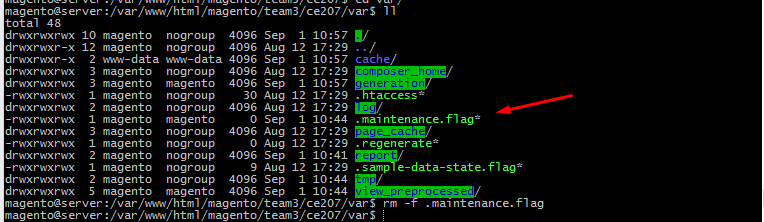
Enable/Disable Magento 2 Maintenance Mode
You can use the magento maintenance CLI command
– Enable:
magento maintenance:enable [--ip=<ip address> ... --ip=<ip address>] | [ip=none]
– Disable:
magento maintenance:disable [--ip=<ip address> ... --ip=<ip address>] | [ip=none]
– Check the maintenance mode status:
magento maintenance:status
Above are some basic commands, so you can give the Devdocs Guide a shot for more details on IP address exemptions.
When finishing, unauthorized IPs will receive the following message
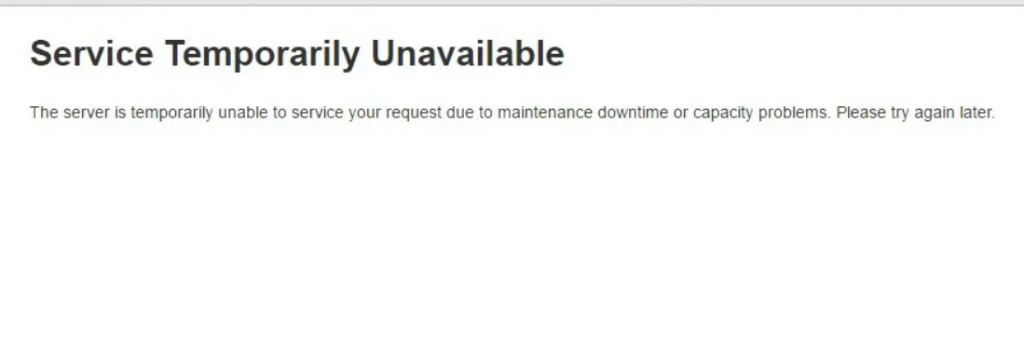
Apart from the default message, users can also customize your own maintenance page to attract more attention. Click Maintenance mode options for upgrade of Magento DevDocs to have a clear insight.
Drawbacks of Magento 2 Maintenance Mode by Default

We have been halfway through learning about how to optimize Magento 2 maintenance mode. Although Magento has integrated the smart maintenance mode into the system, it still has limitations.
As you might have guessed, the biggest disadvantage of this mode is its aesthetics.
Imagine when you visit a maintenance page, you see nothing but white space and some monotonous text.
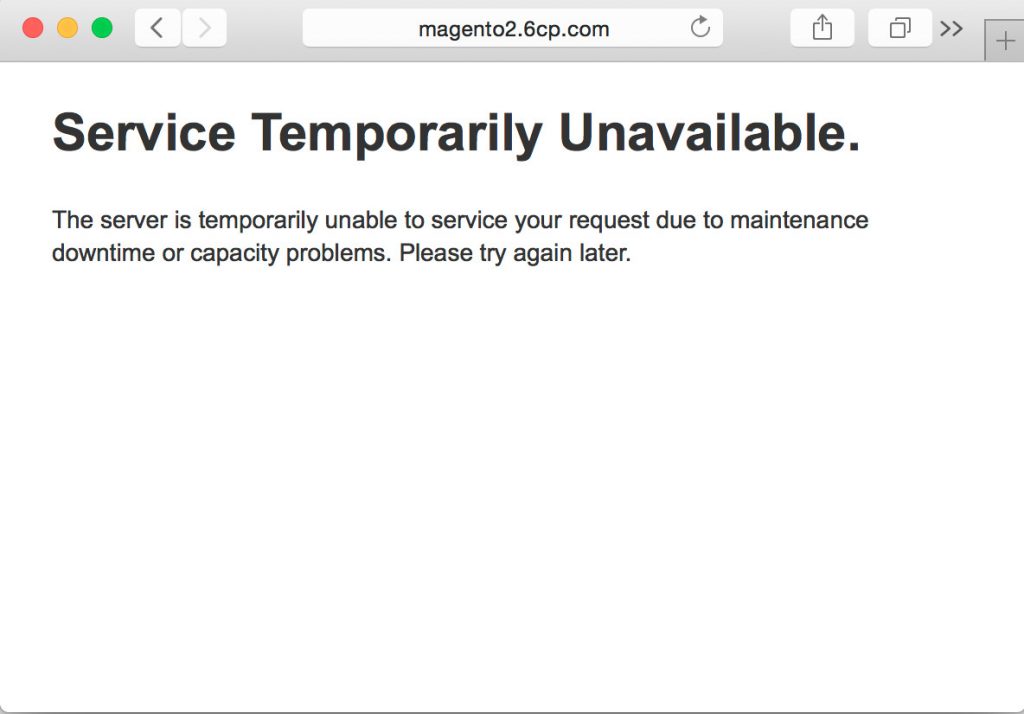
What did you think about the website then?
This applies the same to the customer’s case. It would be great if someone read the message and sympathized with you.
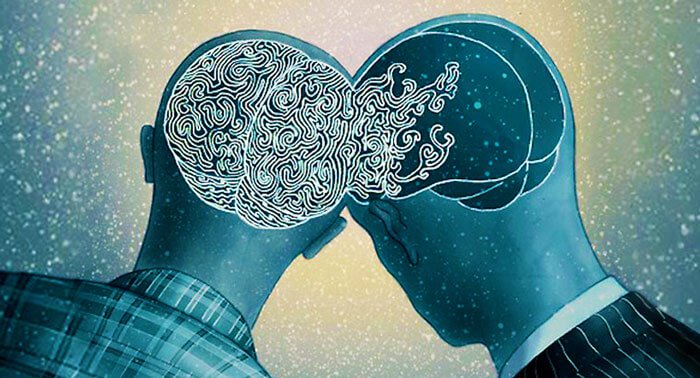
However, you know, the business has never been an easy-to-eat cake. We are busy, and so are our customers. Not every consumer is patient enough to spend some time reading tedious lines that appear on their screens. Most likely, they will glide and never come back.
Basically, using a few lines of code to put your Magento website in maintenance mode is quite decent, I don’t oppose this. Nevertheless, it is still not the most effective way from a commercial perspective.
Along with that, no way it can boost your conversion rate.
One piece of advice experts give here is to use a maintenance page module from a reputable vendor. These extensions will be a great assistant in building pages full of aesthetics and customizing more useful content for users.
Benefits of A Smooth Maintenance Page

Everything we put up there, from the definition, usage to the limitations of the default, must have raised your awareness of how important it is to run an appealing maintenance page.
Your visualization will be specified in this section. You will get the most profound sight at the benefits of the Magento 2 maintenance page towards your business performance.
1. Provide Information for Website Users
Exactly. It will be flawed if consumers leave your Magento website and then forget everything. A maintenance page will help them stay updated on the operation of your website and look forward to your return.
When you leave customers confused about your existence, chances are you will lose a part of potential customers.
2. Communicate with Visitors
It’s like a human, isn’t it? A friendly maintenance page plays the role of conveying the message to customers and passer-by, so we can assume it is the spokesperson for your company. Without it, customers feel uncomfortable and judge you as unprofessional.
And the result? You can imagine it.
3. Generate More Leads
Well. It may sound like a myth that a site in maintenance mode could attract customers to you. But, amazingly, this saying comes true if you know how to make the most of an extension.
As long as you pay a lot of attention to your Magento maintenance page, consumers will be engaged in and leave an email to receive more information about your store operations plan.
4. Enhance Brand Awareness
Don’t forget to make your brainchild stand out from your competitors’ even when it’s being reconfigured.
When you use modules to make your page more shimmering or add logos and core values, first-time visitors will have a loud and clear impression. A neatly-customized maintenance page can help your brand message reach more people. No kidding!
5. Give Store Owners Extra-time to Make Needed Changes
We highly recommend you to utilize a maintenance page because it helps:
- Avoid the ERROR 404 that hurts SEO;
- Perform the scheduled website backups
- Install tools, extensions, or themes;
- Undergo part of upgrades;
LEARN MORE about Magento website maintenance to optimize your operation!
At this point, our reader must be eager to know how to own a seducing maintenance page. A module will be the best advice for you.
Thanks to their convenience and necessity, many Magento developers prefer to use friendly extensions to enhance website performance. The final part of the article will suggest a perfect choice to overcome the limitations of the default. It promises to pass the judging stares of customers with flying colors.
Right now, don’t miss the chance to discover a brilliant solution for your Magento store!
Magento 2 Coming Soon & Maintenance Page Extension
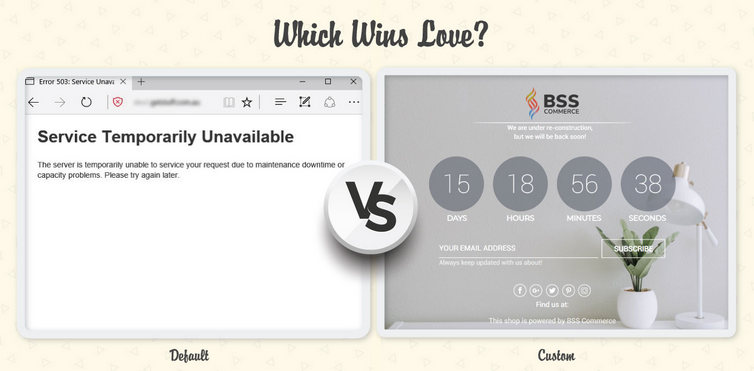
A picture is worth a thousand words. The above comparison must have helped you imagine how stunning a maintenance page with modules looks.
Not only that, but you can do many tricks by leveraging our Magento 2 Coming Soon & Maintenance Page extension.
Why BSS Coming Soon & Maintenance Page Extension is Popular
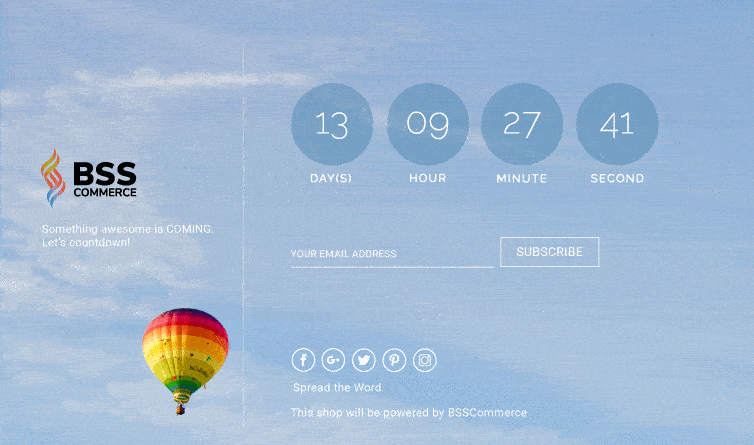
Devoting all of our time and dedication, BSS Commerce is confident in this product for its high applicability. It is no coincidence that the extension had quickly received the affection of store owners as soon as it was released. Outstanding features will help users get rid of the disadvantages of default Magento:
- Design and empower a welcoming maintenance/coming-soon page
- Present countdown timer to let customers know when to revisit your site
- Display subscription box & social buttons to increase customer engagement
- Integrate with Google Analytics to update on the page performance
- And many more fantastic features.
Delight in Customizing Your Logo and Background Cover
Needless to say, an empty maintenance page always annoys visitors. To minimize that situation and maximize customer satisfaction, our extension allows you to easily add vivid, eye-catching, and hilarious images/videos/sliders.
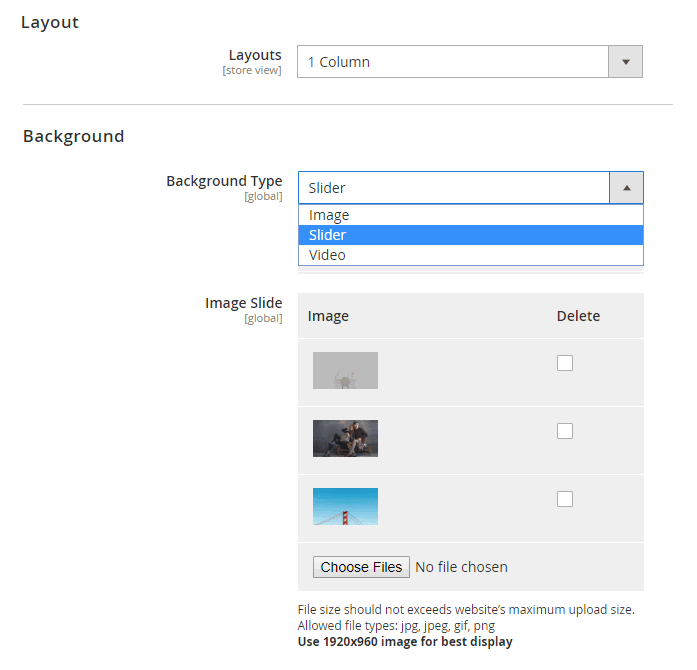
Moreover, the logo is one of the essential things to enhance brand equity. Don’t leave it behind!
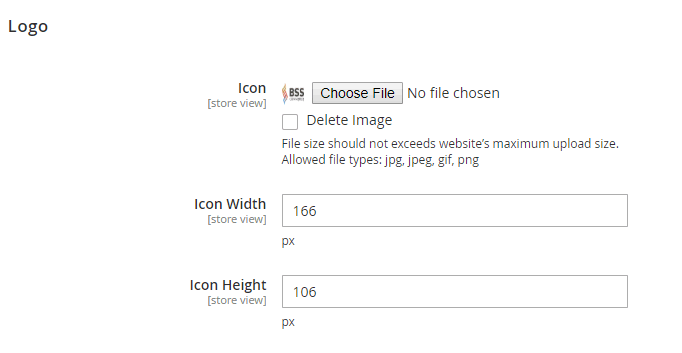
Stylize Your Message

Trust me. You will not be able to convey your core message in an engaging and hearty way when using the default Magento 2 maintenance mode.
Meanwhile, inserting some close and sincere statements will bring an extremely positive customer retention effect. One tip every entrepreneur should keep in mind is to communicate regularly with your customers. So, how about creating your unique message with Magento 2 Coming Soon & Maintenance Page Extension?
Display Countdown Clock to Clarify the Maintenance Period
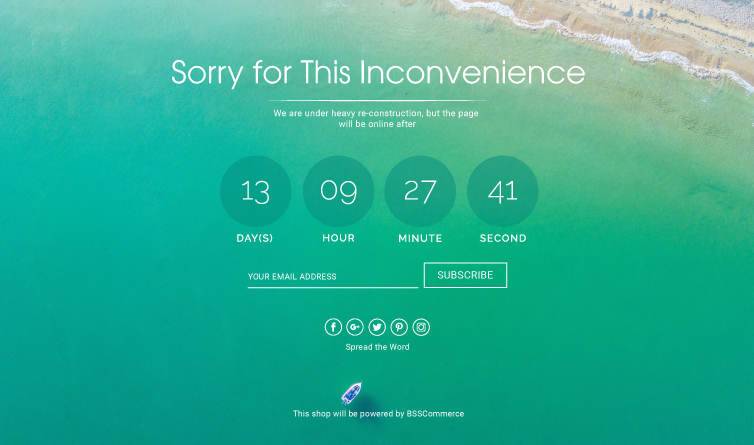
Time is money. No matter how close a customer is, they are never willing to take the time to check your Magento 2 status frequently.
With this feature, your customers will neither be left out of your plan nor bear the frustration of not knowing what’s going on with your Magento store.
2 delicate types of the clock are available for you to choose at will. Not only is it informative, but the movements of time also make your Magento maintenance page more lively and thriving.
Insert Call-to-action Buttons & Social Links to Raise Customer Engagement
What could be better than even when your Magento site is “on vacation,” yet it still draws potential customers?
The call to subscribe button can now take effect, giving you the contact of visitors. This makes the implementation of future marketing strategies more convenient than ever. We all admit that those who leave their email voluntarily are high-in-demand and interested buyers.
Furthermore, Magento 2 Coming Soon & Maintenance Page Extension allows users to insert links to your social network accounts to increase interaction.
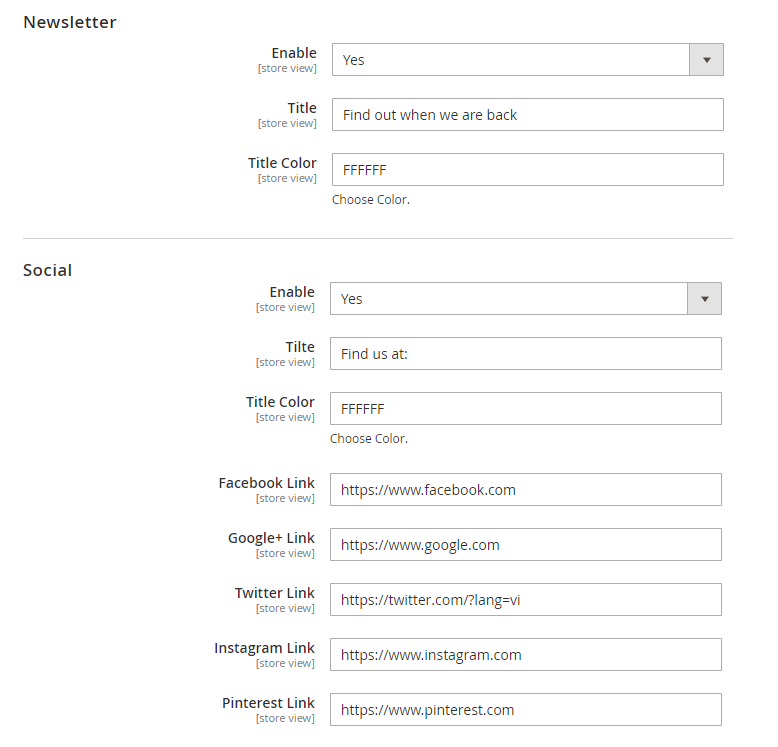
One Investment – 2 Benefits
Right from its name has identified the function of this extension. You only need to pay for one module, but you can use it for both your coming-soon and maintenance page. Best of all, we strive to set the best price to save you a fortune. What a real bargain!
There are many other secrets hidden inside our product waiting for you to uncover.
Ready to join us?
GRAB Magento 2 Coming Soon & Maintenance Page Extension NOW with a competitive price!
Sum Up
In short, the article has shared the ultimate knowledge about Magento 2 maintenance mode for you. Hopefully, you gain enough information to figure when, why, and how to put your Magento website in maintenance mode. One piece of advice is to consider and choose a suitable extension so your business can flourish. Besides, for those who are having your website maintained, we believe 12+ Magento website maintenance best practices will be helpful.
>> TAKE A TOUR OF OUR WEBSITE DEVELOPMENT SERVICES NOW!
BSS Commerce is one of the leading Magento extension providers and web development services in the world. With experienced and certified Magento developers, we commit to bring high-quality products and services to optimize your business effectively. CONTACT NOW to let us know your problems. We are willing to support you every time.