Setting Magento 2 out of stock threshold is a good way for store owners to manage inventory better and prevent importing too few or too many products. To use this method with the best performance, you need to comprehend it and how it works clearly.
This article will show you all the necessary information about Magento 2 out of stock threshold. Read now!
What Is Magento 2 Out of Stock Threshold?
Table of Contents
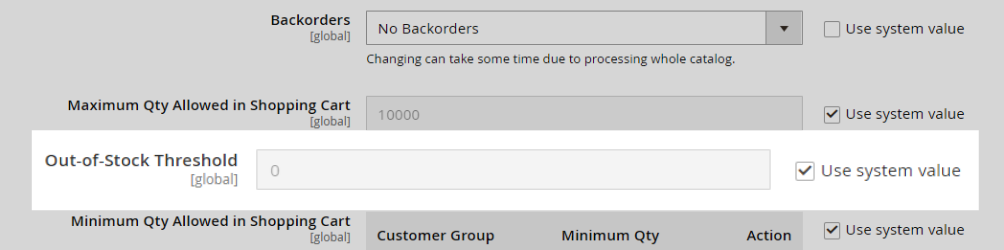
Out-of-Stock Threshold Magento 2 is a default Magento configuration that determines the stock level at which a product is regarded as out of stock and needs to be ordered again. It subtracts from the stock’s Salable Quantity and the backorders depend on it.
The formula for the Salable Quantity is (Quantity – (Out-of-Stock Threshold)).
There are 2 statuses of backorders impacted by of stock threshold:
- Backorders disabled: Entering a positive value that is greater than 0, such as 5 or 25. Customers can place product quantity lesser than the quantity in the inventory.
- Backorders enabled: Enter a negative threshold for the maximum quantity of allowed backorders, such as -5 or -25. A positive value is ignored and treated like 0. A value of 0 acts as infinite stock.
Step by Step to Configure Out of Stock Threshold Magento 2
To set the desired Magento out of stock threshold, you can follow the below-detailed guide:
Step 1: Go to Out-of-Stock Threshold configuration
- Set for general products: Go to Stores > Settings > Configuration. Then, expand Catalog in the left panel and select inventory.
- Set for specific products: Go to Catalog > Products. Then, open the product you want to customize in edit mode, and click Advanced Inventory under the Quantity configuration.
Step 2: Set up the related configurations
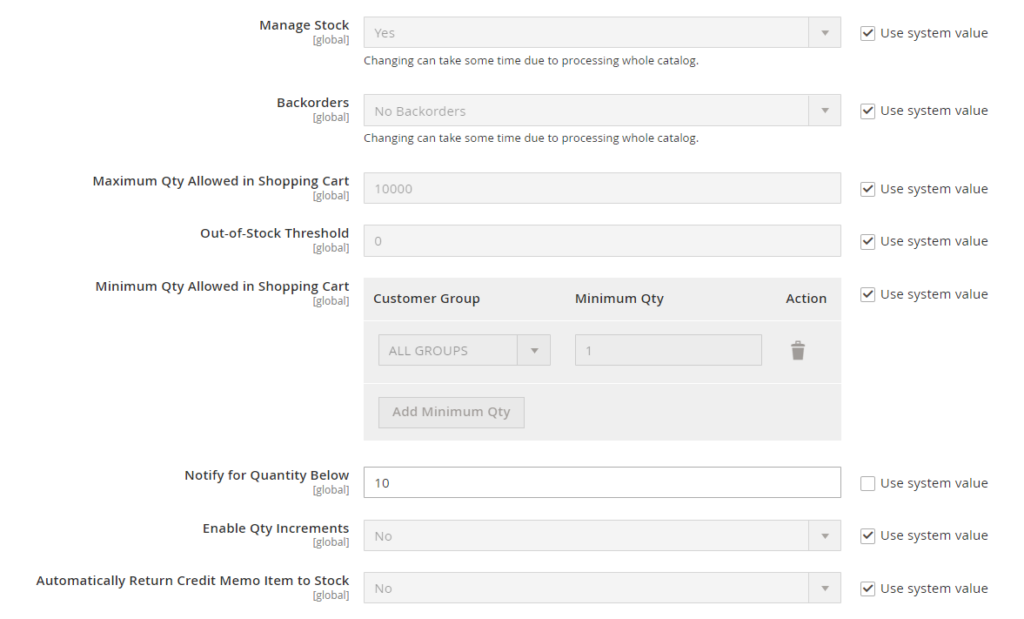
Backorders: allow customers to continue ordering while the product is out of stock. The order’s processing status remains unchanged, the payments are promptly authorized and captured, and the shipment is on-hold until stock is available. Choose one of 3 options:
- No Backorders: Does not accept backorders when the product is out of stock.
- Allow Qty Below 0: Enables backorders when stock levels reaches below zero.
- Allow Qty Below 0 and Notify Customer: Accepts backorders when the quantity falls below zero but notifies customers that orders can still be placed.
Out-of-Stock Threshold:
- With Backorders disabled, enter a positive amount.
- With Backorders enabled, entering 0 allows for infinite backorders.
- With Backorders enabled, we recommend entering a negative amount. The amount is added to the Salable Quantity. For example, enter -50 to allow orders up to this amount.
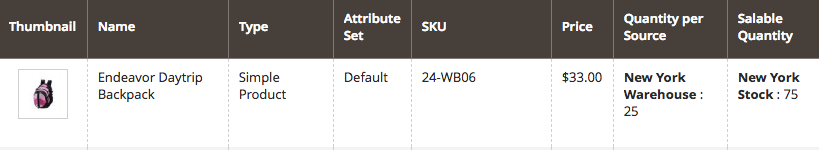
Magento 2 Out of Stock Notification – Solution for Customer Experience Improvement
The default inventory management, including Magento 2 out-of-stock threshold configuration, is insufficient to improve the customer shopping experience and encourage them to place more orders. Hence, a solution is suggested – Magento 2 Price Drop Alert also known as Magento 2 Out of Stock Notification.

Try the demo sites: Frontend Demo | Backend Demo
Out of Stock Notification Magento 2 extension brings many advantages for both the admin and customer.
For Customers
Your customers can enter their email address to receive the notification when the product is back in stock if they want. Then, there will be an email notification sent automatically to them. This email can be based on the number of items in stock and keep the rest of the subscribers on the waiting list.
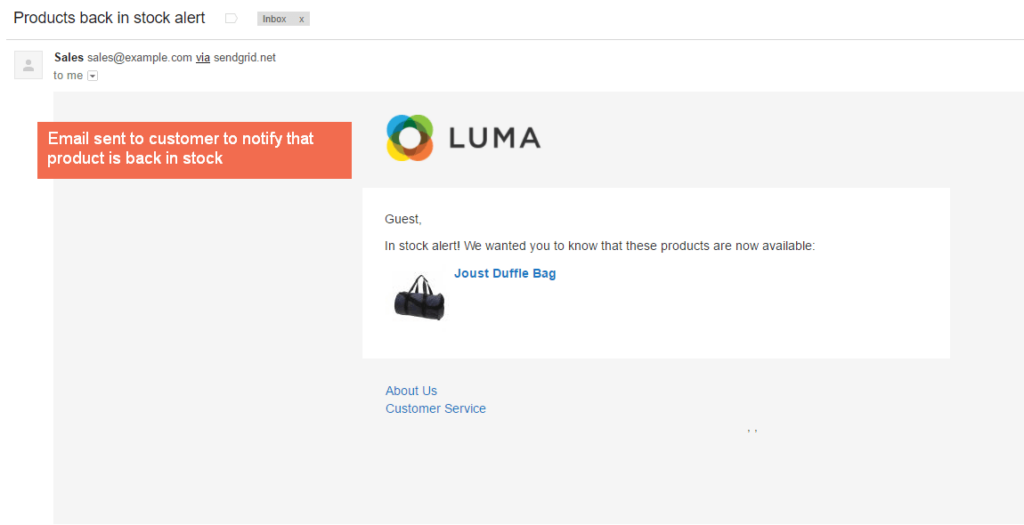
This is the most effective technique to establish a rapport with your customers and win their trust. Store owners can also boost sales and keep potential customers from leaving.
Moreover, Product Subscription Tab feature increases customer experience more. Your customer can manage all their subscribed products to receive the notifications on one page. The customer can verify the details of the products they have subscribed to, and stop notification for all or specific products.
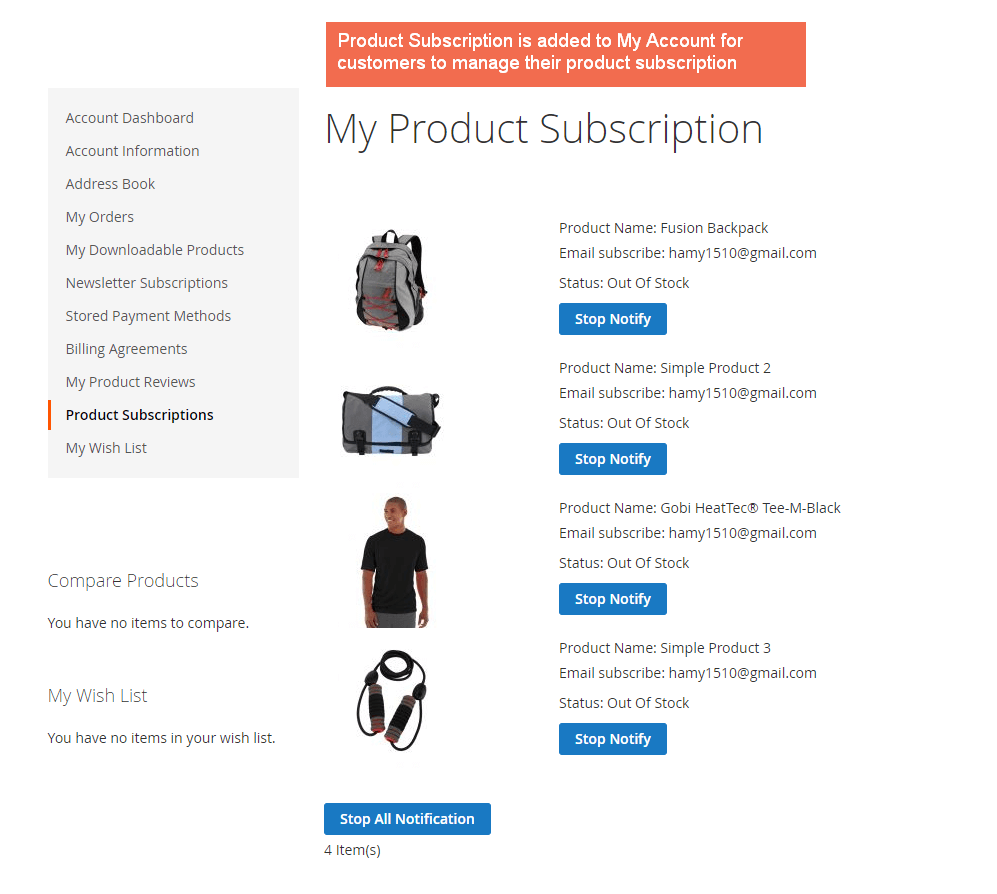
For Admin
The admin can restrict customer groups, including retailers, wholesalers, and not-logged-in customers or guests, to apply out of stock notifications. Placing Notify button for any product type is allowed.
Besides that, website admin also designs their notify button and email notification to attract customers more effectively.
- With the notify button, you can easily change the text, button text color, or button color of the design.
- You can use the available email template or customize your own with the email notification.
The capability to efficiently handle registered client information in a grid is another valuable feature of Magento 2 Out Of Stock Notification tool. The admin can change the name, email, product, send count (the number of times the stock email is sent to the purchasers), delivery date, and status of a customer’s stock subscription.
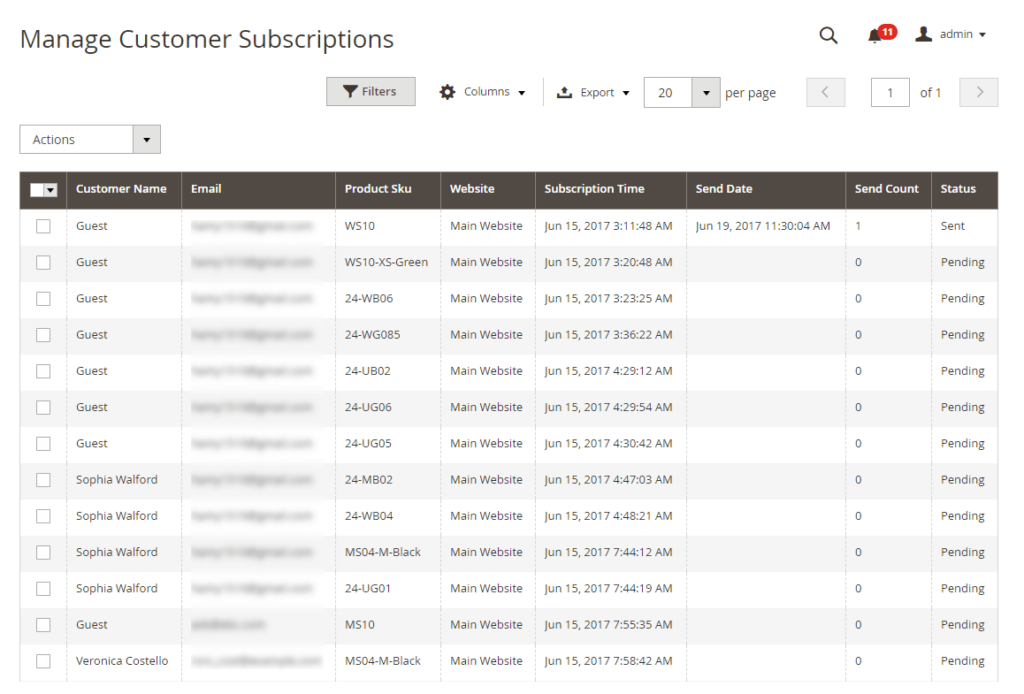
Conclusion
Managing inventory effectively and applying this to boost sales is a difficult task. Using Magento 2 out of stock threshold deems to be a temporary way for this task.
Go to the detailed problem – out of stock product, we have already recommended a Magento 2 solution – Out of Stock Notification.
BSS Commerce is one of the global leading Multi-platform eCommerce solution and Magento eCommerce development services providers. With experienced and certified developers, we commit to bringing high-quality products and services to optimize your business efficiently.

