The development era of e-commerce has created favorable conditions for many businesses to expand their size. But many store owners are having difficulty dealing with multinational customers due to differences in currency.
Luckily, you can change the price scope for a worldwide platform like Magento 2.
Magento 2 price scope has become necessary these days. The cost of bringing the product to market, regional demand for the product, shipping costs, and a host of other factors all play a role in how much a product costs. As a result, this post will provide you with a guide to changing the Magento 2 price scope beyond all default configurations.
Overview of Magento Price Scope Default Configuration
Table of Contents
The price configuration in the store catalog is called Magento 2 price scope. Specifically, you can set the product prices based on the global or website level using the base currency scope with the default configuration. If you set “Catalog Price Scope” to Global, the exact price is applied across your store.
On the other hand, If you configure “Catalog Price Scope” to Website, the product may be offered at various rates for each website level. Magento 2 sets a product’s pricing to “global” by default.
As a result, one of the most significant limitations with the Magento 2 configuration is that the prices are consistent in all store views of a website.
If you have specific pricing strategies for such places, offering a product at varied rates for local markets conforming to store views will be challenging.
Who & Why Needs To Configure Magento 2 Price Scope
What if there is a solution to change the price scope to store view? First, let’s clarify whether you need multiple store view pricing.
When the store sells to many different customer groups simultaneously, with different prices for each object, it is necessary to display multiple prices based on store views.
Furthermore, it allows you to expand the customer base and is easy to manage and track. For example, if you have two customer types, B2B and B2C, it is necessary to distinguish prices for B2B & B2C catalogs. Thus, changing Magento 2 price scope can adapt to your demands.
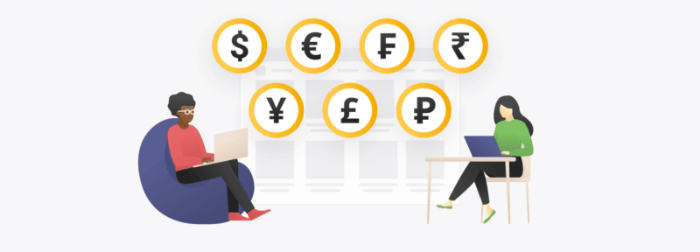
Significantly, if you target the global market, fair pricing can be adjusted for particular local customers; depending on the store view a customer chooses, they may pay a different price while purchasing a product. It also automatically adjusts operation and delivery for each location, such as storage, transportation, etc.
On the other hand, using multiple store view pricing can boost your company’s competitiveness. You frequently have to offer lower prices in a crowded market to get customers. While, if your product is in high demand, you can raise the price to boost sales.
How To Change Magento 2 Price Scope Without Coding Knowledge [Website & Storeview]
Change price scope via Magento 2 backend
Config price scope via backend is straightforward. With only three steps, you can change Magento 2 price scope to Global/ Website.
Step 1: Choose Stores on the dashboard, then Configuration.
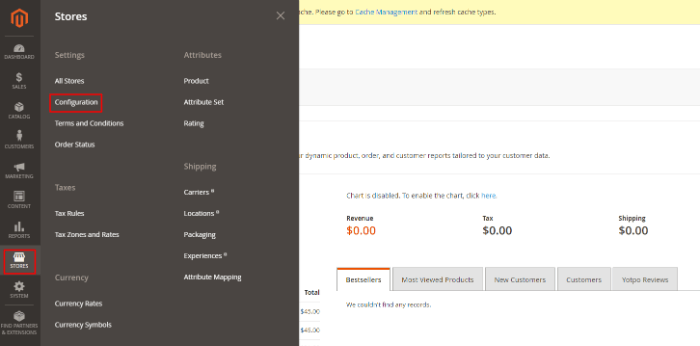
Step 2: Click on the Catalog section and choose Catalog.
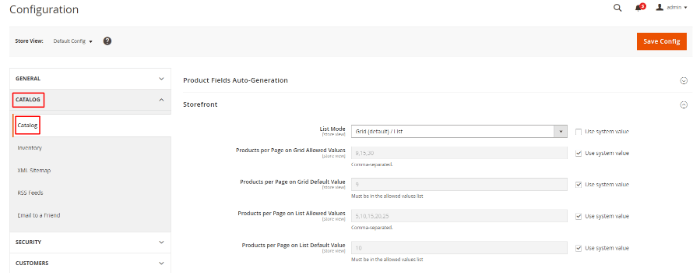
Step 3: Scroll down and explore the Price section. Choose between Global or Website. Finally, don’t forget to save the config.
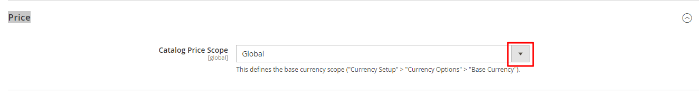
Overcome Default Configuration with Magento 2 Multiple Store View Pricing
Instead of coding manually, Magento 2 Multiple Store View Pricing enables admins to quickly set up base currency for each store view. Besides, it set different prices for the same product on each store view.
With this extension, you can adjust the price scope to the Store View level. It implies that a product’s pricing, special price, or tier price can now vary depending on the store view.
Moreover, you know that customers always purchase using the website’s base currency following Magento’s default settings. As a result, this module supports checking out using the base currency of the store view. While also assisting you in selecting the base currency for each store view.
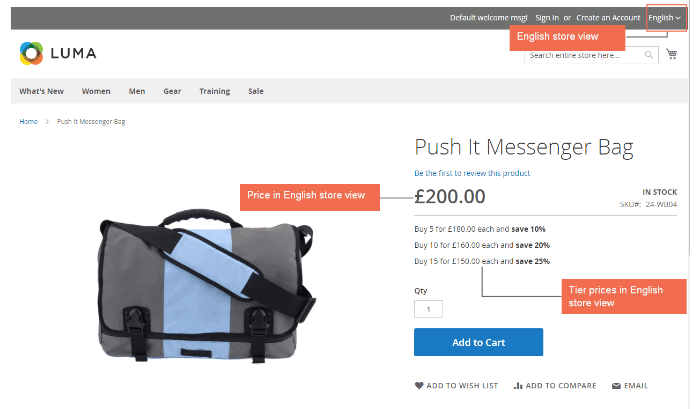
>>> EXPLORE more features of Magento 2 Multiple Store View Pricing.
Conclusion
Three definitions are crucial to comprehend in the configured Magento 2 price scope: Catalog price scope, base currency and default display currency. You can set default display currency based on store views, while catalog price scope and base currency can only change following Global/ Website by default Magento.
Fortunately, we have a solution to overcome it: Magento 2 Multiple Store View Pricing. By leveraging this extension Magento, you can create a win-win situation between you and your customer. On one side, it offers flexibility in pricing to maximize business efficiency and reduce significant costs associated with the selling process. While on the other, it saves customers time and effort by encouraging them to check out quickly with the store’s currency.
BSS Commerce is one of the leading Multi-platform eCommerce solutions and web development services providers worldwide. With experienced and certified developers, we commit to bringing high-quality products and services to optimize your business effectively.
CONTACT NOW to let us know your problems. We are willing to support you every time.

