Learn from these Magento SEO tips to improve your Magento SEO performance dramatically and boost up organic traffic.
The secret of the best Magento 2 SEO performance is the meticulousness related to both content and technical factors. Each mistake can harm your SEO and prevent your pages from getting a higher ranking on search engines.
You might have read our all-in-one Magento 2 SEO guide for the best Magento 2 SEO performance. Though this guide teaches how to configure all SEO settings, you actually need more than those guides for wiser optimization. For that reason, you should not miss the following critical tips for the best Magento 2 SEO performance.
Mobile-friendly
Table of Contents
Mobiles are the king of technology devices that are always with us almost everywhere, at any time. Having proper strategies targeting mobile users allows Magento stores to approach a wide range of potential customers and maximize sales.
According to Statista.com, the number of mobile users worldwide in 2019 is 6.8 billion. This number was forecasted to reach 7.33 billion in the year 2023.
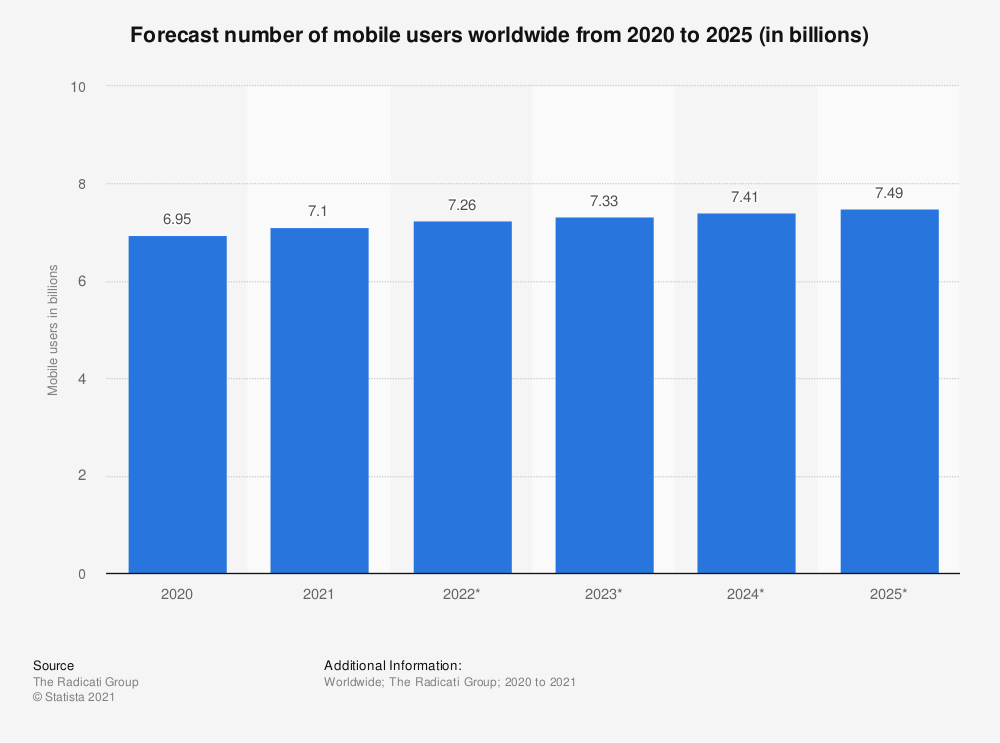
Another statistic by this organization also indicates that more than 50% of traffic on websites worldwide was from mobile devices. Hence, improve your website’s friendliness, or you will miss business chances from those traffics.
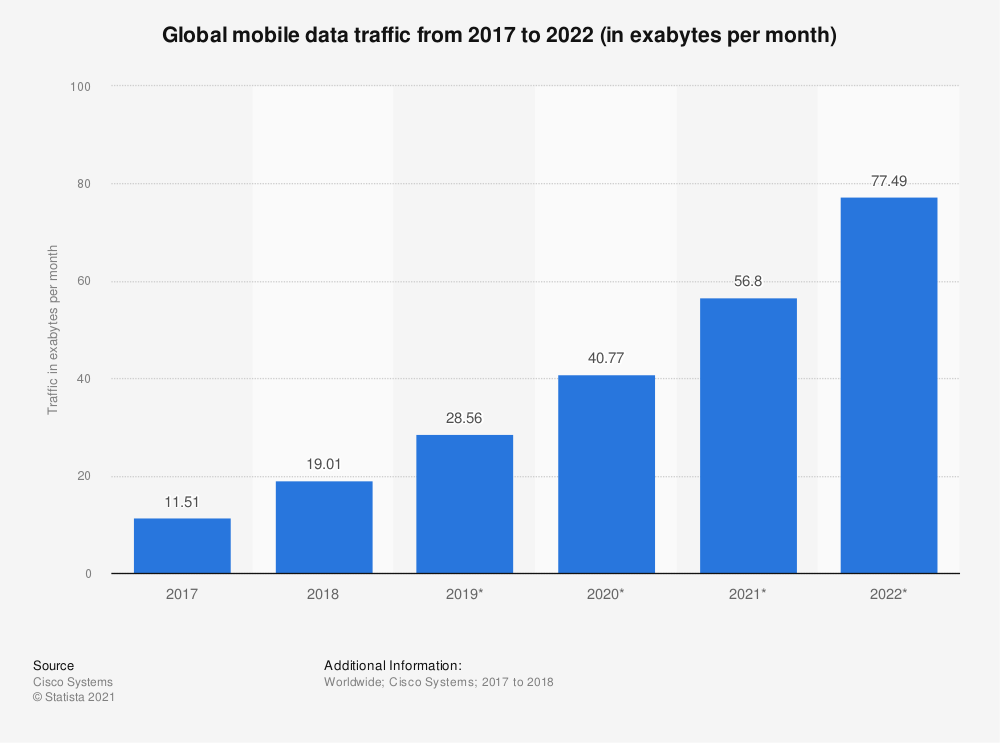
(Global mobile data traffic)
What should you do to make your website mobile-friendly?
- Use a theme compatible with any screen
- Have a Progressive Web Application (PWA).
READ ABOUT PWA Vs Native Apps to understand these mobile applications.
Optimize Magento speed
Slow loading speed is one of the big minuses in SEO. Google does underestimate websites that take seconds to load. You can apply the following powerful tips to optimize Magento speed:
- Optimize images in Magento 2 (8 tips)
- 25 tips for Magento performance tuning
WWW vs. non-WWW
When you include www. in the URL of your website, it acts like a hostname that can help with flexibility with DNS, the ability to restrict cookies when using multiple subdomains, and more. In contrast, non-WWW domains are naked domains that do not have a technical advantage.
The www version or non-www version is considered as the two separate entities. Therefore, let’s choose exactly one version when you build up a website.
After that, you need to create a 301 redirect through .htaccess with mod_rewrite. In this way, you can prevent Magento from adding the SID query to your URLs and redirect the non-www version to the www version that you have chosen, for instance.
Get an SSL Certificate

Why do you need an SSL Certificate?
- To protect data between servers, such as user names, passwords, credit card information, etc.
- Enhance customer trust => increase conversion rate
- Websites without an SSL Certificate tend to go further back into search results
Having a proper SSL certificate for your web server is really important. Once this security is established, all traffic between the web server and the web browser will be secure.
After installing a certificate on your web server, the application protocol (HTTP) will convert to HTTPs. The letter “s” stands for “secure.” You can easily buy an SSL Certificate from a trusted Certificate Authority.
Lean source code
All search engines love well-organized and lean code. For that reason, it’s always better to make your code leaner.
How can you do that?
- Minify Javascript and CSS files and merge them so that users can cache them on the first load
- Consider moving Javascript and CSS in the template files to external files, which can be cached easily by both search engines and users
- Audit your site’s code to timely recognize potential SEO problems and areas of improvement
To merge Javascript and CSS files, log in to your Magento admin account and follow these steps:
- Navigate Store => Configuration => Advanced => Developer
- Set Merge Javascript Files as YES
- Set Enable Javascript Bundling as YES
- Set Minify Javascript Files as YES
- Set Merge CSS Files as YES
- Set Minify CSS Files as YES
- Finally, click Save Config
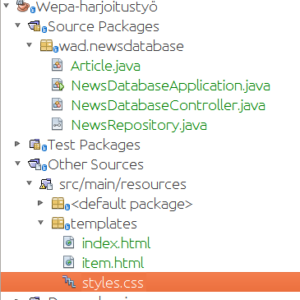
Organize and optimize internal links
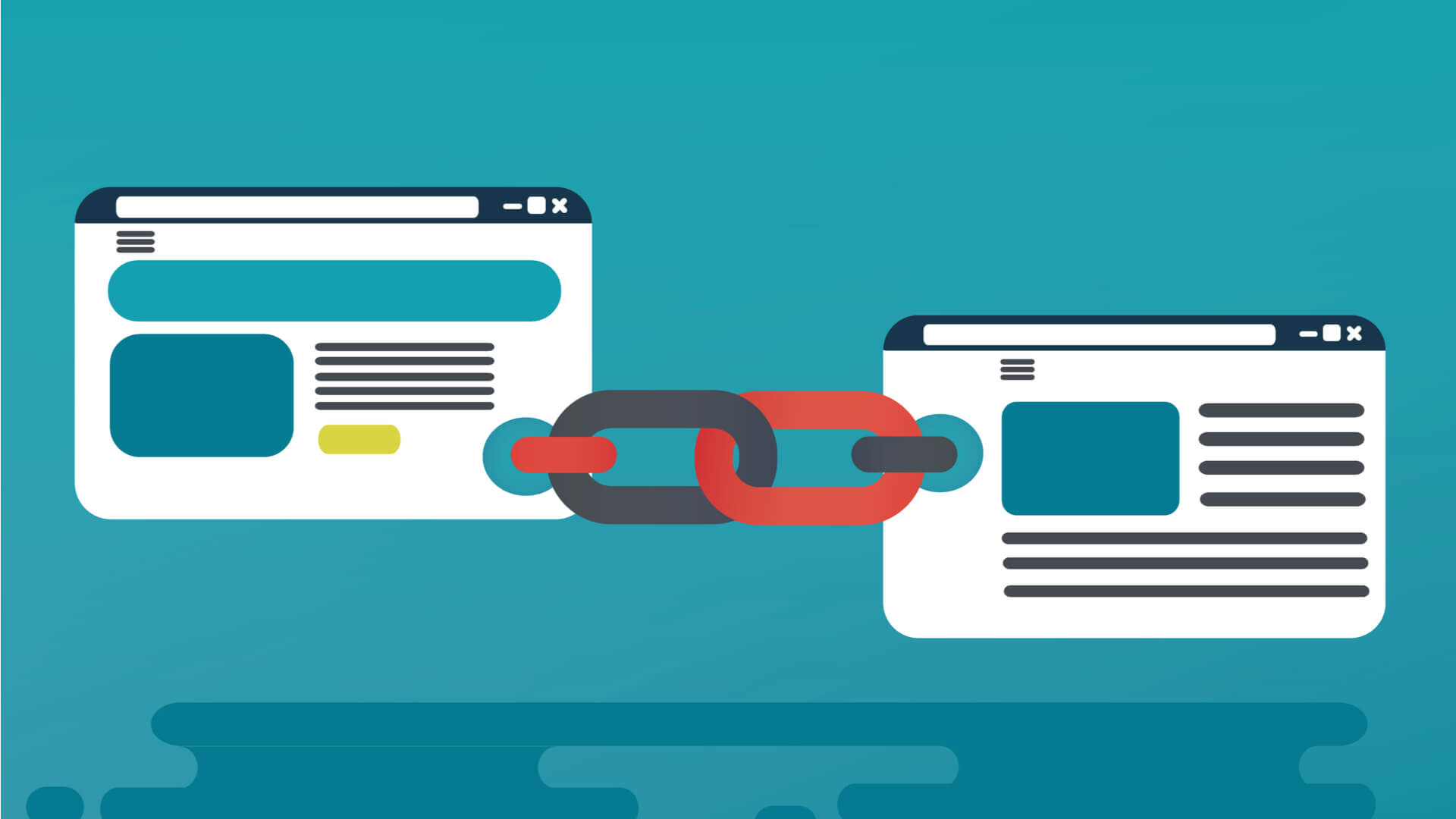
Internal linking is essential for website navigation. This feature allows visitors to quickly find information from one page to another logically and indirectly help store owners offer the products.
As a result, internal links should be well-organized in order to direct search engines to the most important pages.
# SEO tips:
- Pay your attention to site hierarchy, guided navigation, breadcrumbs, related products, tag clouds, and tag pages.
- In blog posts: There is no specific number of URLs that Google recommends inserting in a blog post. However, a 1000-word post can include about 3-4 internal links on average
- While internal linking, you should put links that point to high converting pages or content-heavy pages to give visitors more value and persuade them to dig deeper into what your store offers
- Besides, you should not focus too much on internal links to the homepage since it doesn’t help readers
- Choose the best anchor texts to build internal links which are descriptive and persuasive
- Place internal links in the body or top half of a page to increase clicks from readers. However, they must still appear somewhere where they make sense.
Keep out-of-stock product pages live
The pages of out-of-stock products have built up over time, it’s better to keep them alive even if those products are out-of-stock. In this situation, you need to update the content to inform visitors about when they will be restocked.
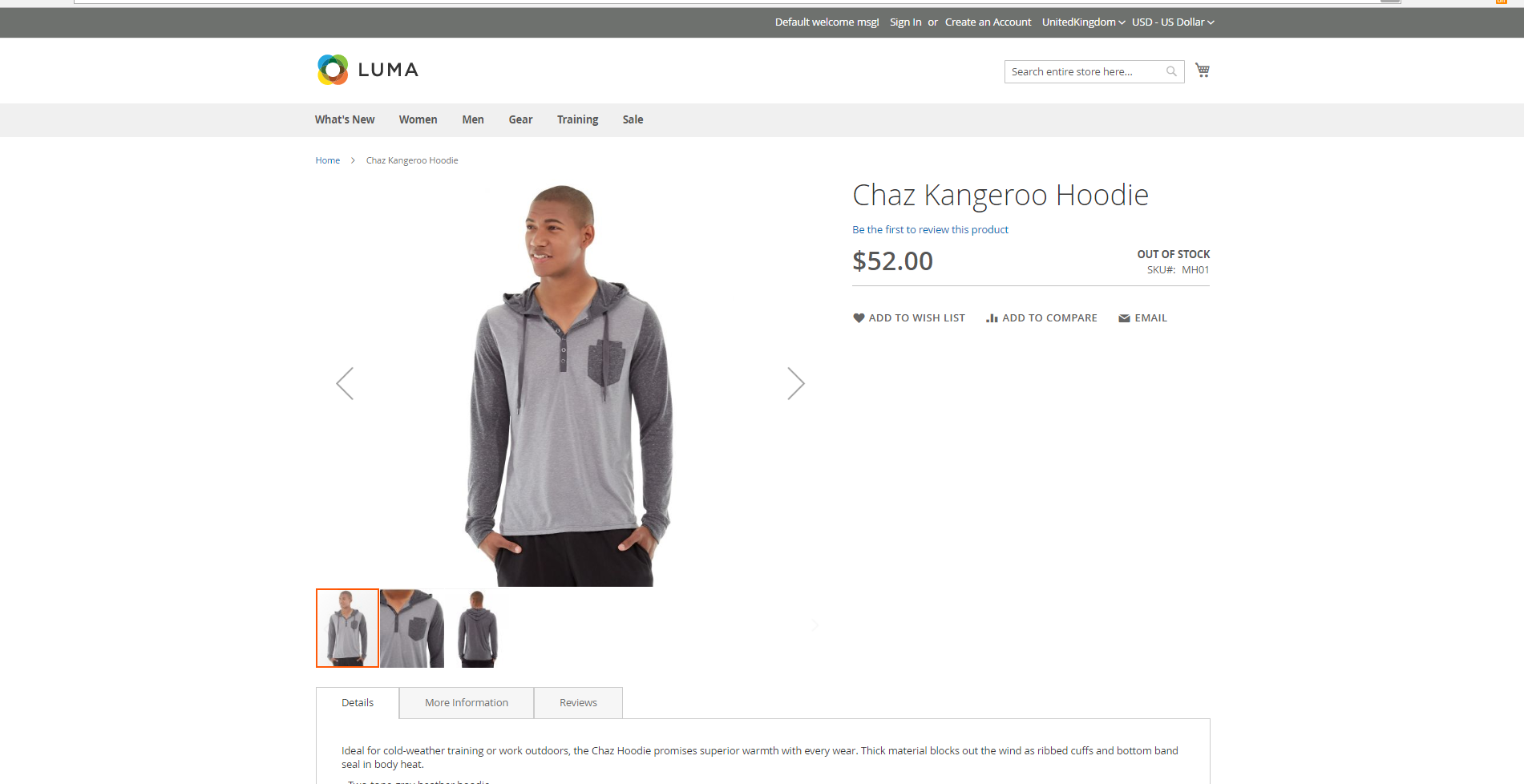
In case any of those products will never be restocked, you can create a 301 redirect to alternate products or the most relevant category.
Improve your keyword list
Keyword is a strategic SEO factor that can make or break your ranking in search engines. Both situations in which you do not optimize the number of keywords or overuse them will not bring an expected result. Choosing the right keywords and optimizing their density is the only strategy that can benefit your SEO.
Keywords research tools like Google Keyword Planner, Google Trend, etc. might have been familiar to you to measure the search volume and competition. In addition to these helpful tools, let’s remember these tips to improve your keyword list:
- Choosing proper keywords for each stage of the buyer journey, including Awareness stage, Consideration stage, and Decision stage
- Pay special attention to mobile keywords. Along with the increase of mobile users, queries tend to be either shorter because of the less comfortable keyboard or longer because of voice search technology => It’s crucial to understand your customers’ behavior in depth
- Track your internal site search for more keyword ideas
Encourage user-generated content
User-generated content refers to Q&As, reviews, or ratings submitted by customers. When consumers become smarter and overloaded with marketing information, this type of content is very important in persuading them to believe in what you say about your products.
On the other side, user-generated content also benefits SEO and boosts up your content on SERPs because Google likes content that generates interactions. Therefore, why don’t you have a user-generated content strategy?
# Magento SEO tips:
TRY Magento 2 Advanced Reviews to encourage customers to submit more descriptive and persuasive reviews thanks to advanced fields.

Customers usually forget to send feedbacks back to stores. So, it’s better to facilitate your store with a tool to remind them. Let Magento 2 Review Reminder Extension help you to do this with automatic emails sent to customers.

Especially, the combo (including Magento 2 Advanced Reviews and Magento 2 Review Reminder) is a great combination, which saves you so much time, effort, and money.
Use FAQ structured data
FAQ Structured Data is a piece of code, which was launched by Google in May 2019. This new schema markup allows your list of FAQs to appear not only on your pages but also on Google SERPs as a rich snippet.
An FAQ-rich snippet helps enhance your page’s visibility since your page will appear on SERPs with an extra list. On mobile, the FAQ-rich snippet can even occupy the entire screen of the device.
# SEO tips for using FAQ Structured Data:
- Make sure your answers are accurate and brief
- Add internal links to relevant pages to your answers
- Arrange questions by category to make it easier for visitors to find information
- Provide visitors with options to contact your store directly
You should only use an FAQ page if your page has a list of questions. If it has only one question and readers can send alternative answers, let’s use a QAPage instead.
Optimize product categories
Category optimization is an indispensable activity for every ecommerce website. When users search for the keywords or phrases relevant to the topic they’re seeking, the category page also plays the role of a landing page that helps them get the information more easily.
As a result, the category is a critical page that could attract natural traffic and significantly affect Magento 2 SEO performance.
# SEO tips:
Let’s create the best title and description for your category pages, which include the main keywords. The description should be brief, include the category name, and explain the category properly.
You can add a new or edit the description of category pages by navigating Catalog => Categories => Add Root Category (Add Subcategory).

Let’s display the best-selling products on the top spot on your category pages. Besides, don’t forget that category pages are some of the best-linked pages. It’s wise to link from those pages to the key products to help them rank high.
Optimize Header settings
In the default header settings of Magento, the title will be “Magento Commerce.” This title may let visitors know the name of your company or if you sell what they need. For that reason, it’s important to modify this title to be more related to your brand or what you offer. To change the default header settings, log in to your Magento admin account and follow these steps :
- Go to Store => Configuration => General => Design
- Open the Design section, choose HTML head
- Enter an appealing and descriptive title for your website. This title will be used for several pages
- If you want to add your store name in all pages, enter the name in “Title Suffix”
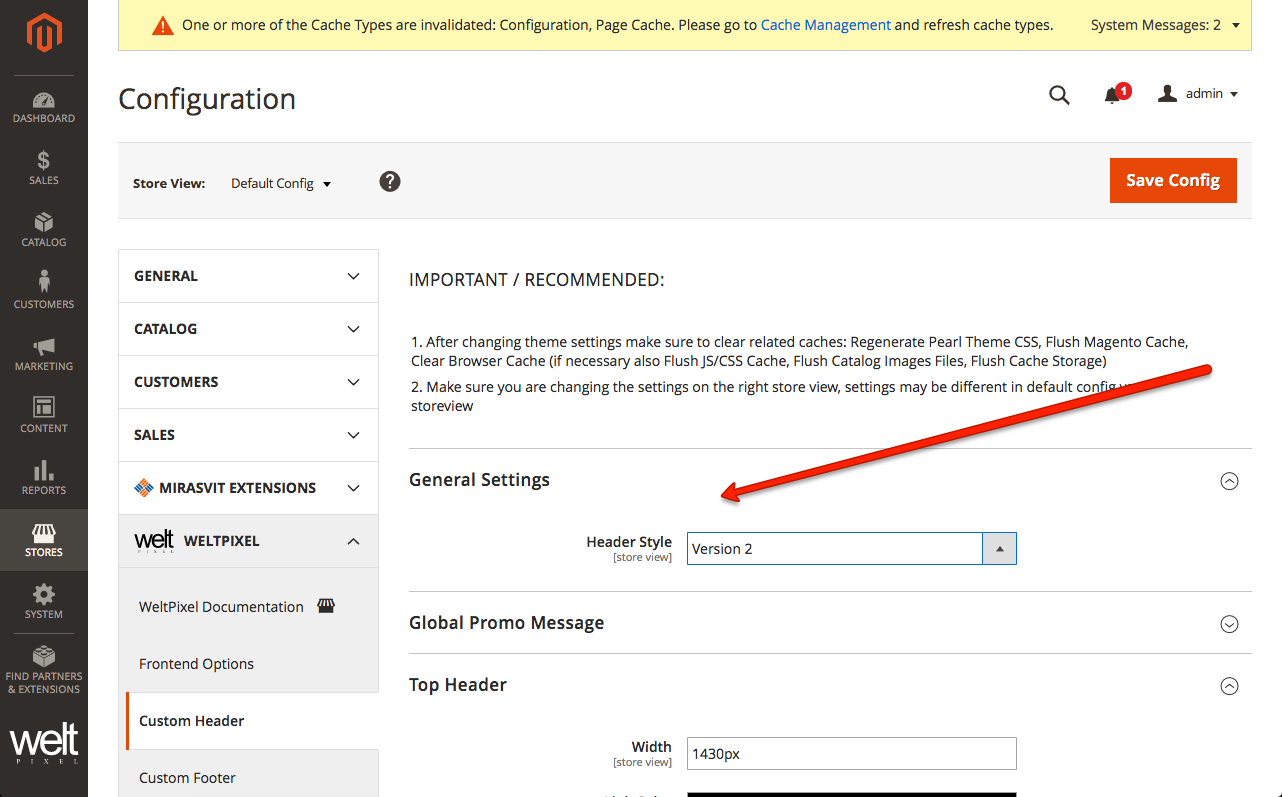
Use Google Tag Manager
Google Tag Manager is a free tool used to manage and deploy marketing tags (snippets of code or tracking pixels) on your website or mobile app. It enables information from your website to be shared with Google Analytics, for example, via Google Tag Manager.
Why should you use Google Tag Manager (GTM)?
- It deploys tracking codes in speed
- It manages all marketing tags in one place
- It allows troubleshooting and correcting tag errors easily with Review and debug mode
- You can select basic events to track in GTM, such as clicks, link clicks, form submissions, time spent on pages, etc.
# How to set up Google Tag Manager in Magento?
INSTALLING Magento Google Tag Manager for free is the simplest way to add set-up GTM.
Level up to the latest version of Magento
Why should you use the latest version of Magento?
As improvements are made, Magento will gradually release new updates, many of which will include improved SEO support features that help allow you to attain the best Magento SEO practices more easily. Another reason for updating the latest version is to protect your website from bugs because Magento patches security loopholes frequently.
Get support from free and paid Magento SEO extensions

You might have known what SEO is and how many things you have to take care of to follow a Magento 2 SEO guide. It will always keep you occupied with “A to Z” such as snippets, sitemaps, meta tags, etc. Even if you spend hours on those things, you still make unexpected mistakes that suffer your ranking.
Getting support from Magento extensions is the easiest and fastest way whenever you want to upgrade your website because it does not require coding. In most cases, you can use extensions without any help from Magento developers.
Thanks to the existence of practical SEO Suite Magento 2, the best Magento SEO practices are at your fingertips.
DON’T MISS OUT the Best Practices For Product Pages of Magento 2 SEO Plugin!
Bottom Line
Above all, the list of Magento SEO tips and our Magento 2 SEO guide aims to help ecommerce websites to reach higher ranks. Along with it, a comprehensive solution is recommended.
Magento 2 SEO Extension is a package that covers from “A to Z” of SEO settings. With the extension, you will no longer worry about missing any settings, including:
- Snippets and breadcrumbs
- XML and HTML sitemap
- Robot meta tag
- Canonical tag and Hreflang tag
- 301 redirects
- Meta template and ALT tag
- External links settings
- SEO toolbar
CLICK HERE to get the 13 Mindblowing Hacks about SEO for Magento 2 that no one has told you before!
When experiencing the Magento 2 SEO Extension, you will receive a free SEO audit service to inspect if your Magento 2 SEO performance is good or recognize any mistake timely. BSS Commerce is always ready to accompany your business.
BSS Commerce is one of the leading Magento extension providers and web development services in the world. With experienced and certified Magento developers, we commit to bringing high-quality products and services to optimize your business effectively. Furthermore, we offer FREE Installation – FREE 1-year Support and FREE Lifetime Update for every Magento extension.
CONTACT NOW to let us know your problems. We are willing to support you every time.
