As well as being easy to customize visually, Magento is incredibly easy to set up for maximum search engine optimization.
In this guide, you’ll learn 13 useful hacks of SEO for Magento 2 that would help you generate as much search traffic as possible for your online store.
READ NOW >>> How Do Magento SEO Issues Affect Your Ranking & How To Fix?
Let’s dive right in.
1. Improve Metadata – Meta Tags For Magento 2.
Table of Contents

The fact is that the Meta Title of your site could make or break your SEO in Magento 2 easily!
In case you don’t know what Meta Tags are, the answer is:
Meta Tags are snippets that define the content of a website. They don’t appear on the page when you see them. Instead, they only appear in the HTML form, at the head section and on the search result page of Google.
For example:
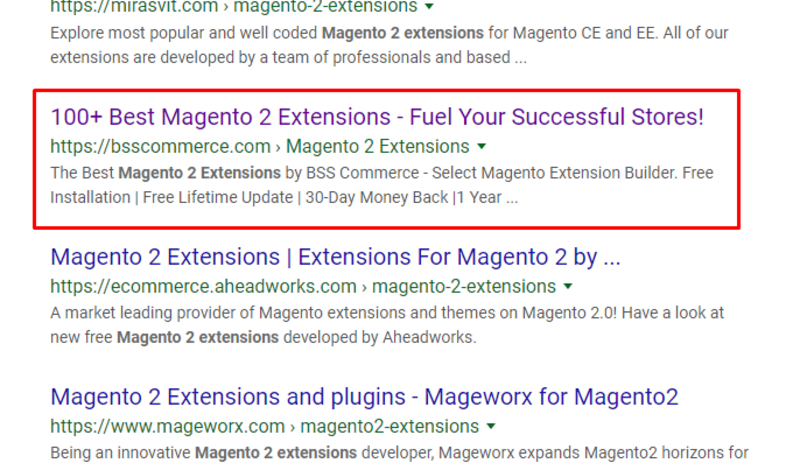
We’ll explain…
Meta Tags directly affect customers’ choices when surfing and searching on Google.
If your Meta Tags aren’t appealing enough or break the naming rules, then your customer might not click on your result.
This leads us to another bigger problem, which is the low organic traffic that everyone wants to get away from.
Particularly, if you run a store that relies on search traffic yet your meta titles and descriptions aren’t attractive enough, people might avoid you at their best!
The solution?
To achieve a high result, then you must create descriptive titles which satisfy these requirements:
- Have the product’s keyword and multiple keywords.
- Descriptive and detailed description.
If several keywords related to your product or brand are included in your site names, they are much more likely to appear in the search results. A product page with a product name and a summary, for instance, would draw more traffic than one with just a name on it. Such as: “Adidas Stan Smith – Casual Running Shoes” vs. “Adidas Stan Smith”.
Example:
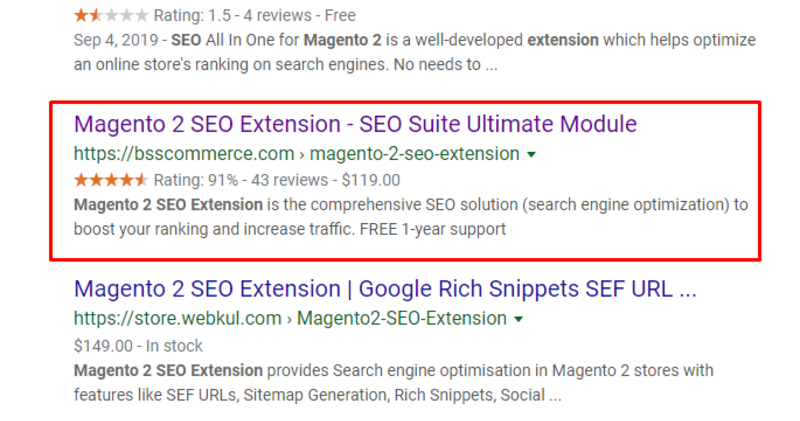
Yoast SEO Magento 2 is a pretty good module to use for the rich snippets, and it’s free.
Which leads us to…
- High click-through rate.
- High visibility and ranking.
Pretty cool.
Yet, On-page optimization is more than just writing great names.
DON’T MISS OUT Magento 2 SEO Settings – The All-in-One Definitive Guide.
2. Manual URLs Editing For Magento 2 SEO.
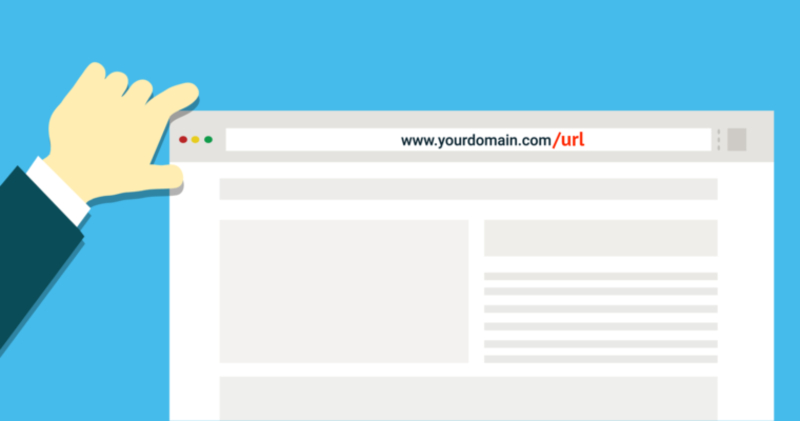
If you’re an SEO expert, you’d agree that:
Brief URLs is one of the essential factors in on-page SEO on Magento 2.
Sure, but there’s only one problem:
By default, Magento automatically applies access codes to URLs. This means Magento auto-generates store codes and puts them on URLs as a way to identify products.
It’s an annoying issue when it comes to optimizing SEO for Magento 2.
Thankfully, it required no hard work to disable the store codes.
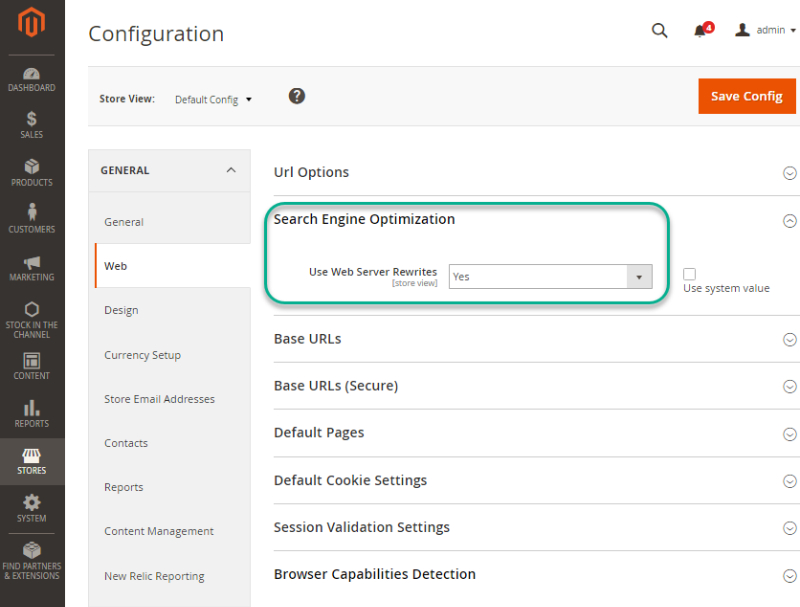
To do it yourself, follow my instruction:
- Navigate to the Store, choose the Configuration menu in Magento and under General select Web, then Search Engine Optimization.
- From the Add Store Codes to URLs setting, just switch it from Yes to No.
Pro Tip: You may want to rewrite your URLs to improve the SEO results. Just simply switch the Server URL Rewrites to Yes. It’ll remove index.php from your URLs.
Have a look if you’re interested in SEO: READ NOW >>> Magento 2 SEO Tips For ECommerce: Pay Attentions To These 10 Signals
3. Create An XML Sitemap.
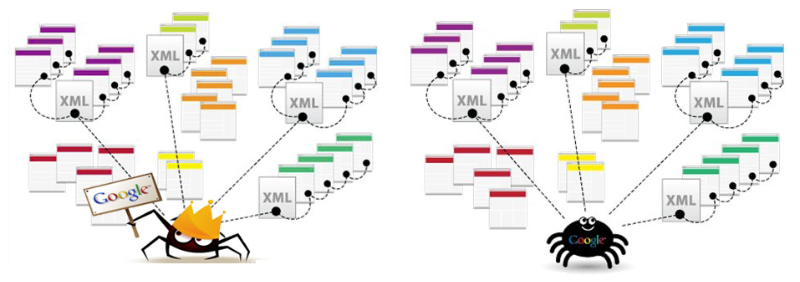
So the logical question is:
Why do we need an XML Sitemap for Magento 2?
I’ll explain…
Imagine your website is like a city with webpages as any buildings, and a sitemap is the same as a city map.
Since it’s your first time visiting the city, you’d likely have no idea where to go without a map.

That said, a map provides information to let you know what specific roads you’d need to take.
It’s the same as a sitemap.
Locating all your webpages required a lot of time, especially for Google Spider since it has to crawl billions of websites every day.
With a sitemap, Google Spider understands what’s important and how to get to it, and the whole indexing process becomes faster.
That’s exactly why we need an XML Sitemap!
In short:
Creating an XML Sitemap helps you index your webpages faster and easier.
Especially for Magento 2, where you have hundreds or thousands of product pages waiting to appear on Google result.
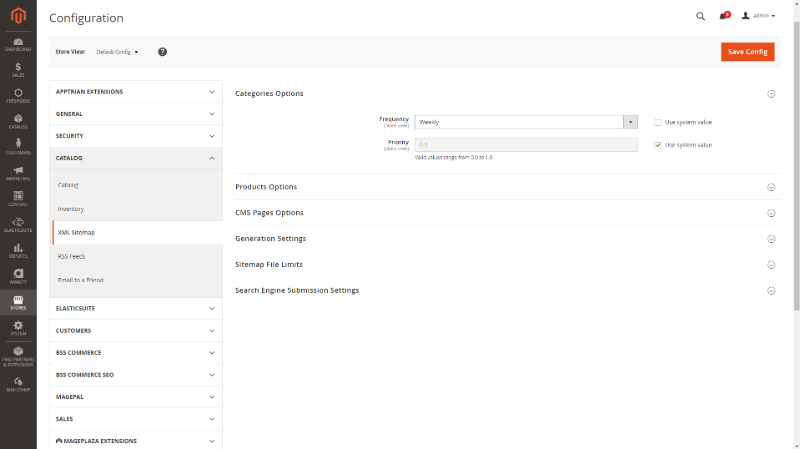
So, how to do it?
- From the Side Menu, select Store and Configuration. In the drop-down menu, navigate to Catalog.
- From there, select XML Sitemap. Here you can set up an XML sitemap by defining the pages you’d like to include. Then it’d be automatically generated via Magento 2.
Pretty cool.
Yet we still have one more thing to do.

To be clear:
Use the “Sitemap:” directive to connect your sitemap to your robots.txt file. You can also manually inform Google of your sitemap by using Google Search Console (Google Webmaster Tools).
This helps Google Spider and other search engines know that your XML sitemap is ready and it’s waiting to be crawled.
Nice.
4. Unique Content Only.
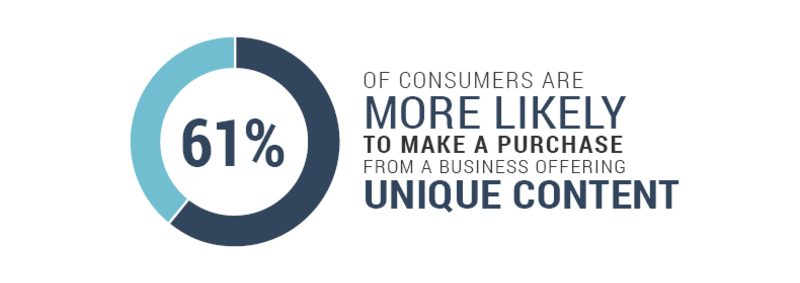
In case you don’t know:
Unique Content is a piece of content without being duplicated in any form or any plagiarism.
Google ranks unique content much higher than any duplicated contents.
However, Magento 2 SEO gets trouble since it automatically duplicates product contents that appear in more than one category.
Yet, it’s not just that simple.

It gets worse:
Google might think your website is conducting plagiarism by publishing duplicated and copied contents, which in return might penalty your site by reducing your rankings as well as search engine’s visibility.
Sounds scary, right? But don’t be afraid.
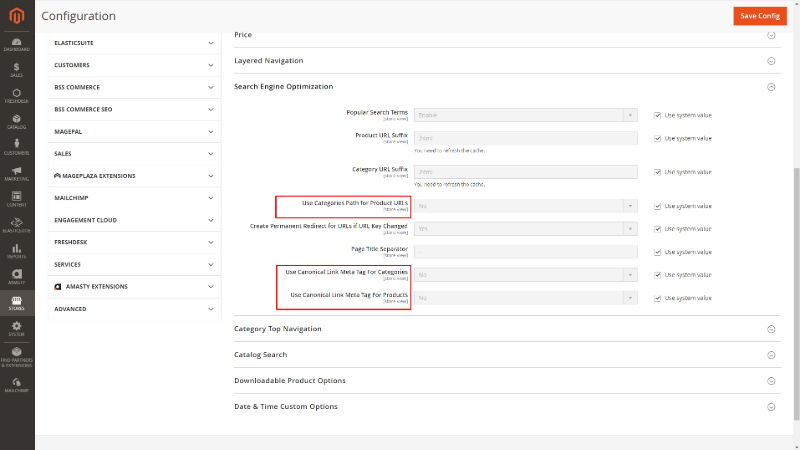
Just follow my instruction below to overcome this annoyance:
- From Stores, simply navigate to the Configuration page, then click on Catalog and again Catalog and open up Search Engine Optimization.
- In here, just switch the Use Categories Path for URLs setting to No. Then, enable the other two Canonical Link Meta Tag options.
That’s it.
And this is pretty straightforward:

Don’t forget to find some copy-writers and publish unique content.
It’s the only way to get your Magento 2 website a higher SEO ranking result.
5. Add Product Keywords on Pages.

This technique is as straightforward as the title suggested.
You just need to add your product keywords into the product pages and published content on the website.
The fact is that:
Not all customers know the name or the serial number of your products. When surfing and searching, potential customers usually use generic keywords like “t-shirt” or “leather jacket”.
So instead of trying to optimize a single product page for model or brand names, try adding some generic keywords in your product description as well as subheadings.
By doing this, the reach of your website is boosted, which ends up increasing the chances of having high-ranking keywords and higher results in many different medium-tail keywords.
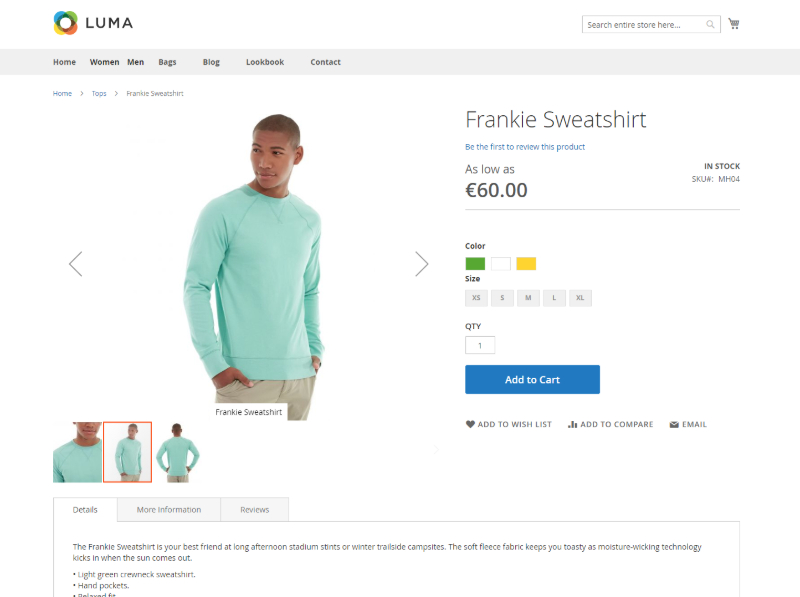
The only problem is:
If you aren’t careful enough, you’d instead find yourself lost among many keywords to choose from.
In my experiences, it isn’t easy. But it doesn’t have to be THIS hard.
You just need to take a little extra effort.
Remember:
- Try to differentiate relevant keywords with distracted keywords.
- Don’t fail in the category of keyword stuffing, which is considered a black hat technique.
To optimize a perfect equation for both SEO keywords and contents, you could use some help from Magento 2 SEO pro extension.
6. Using Google Analytics.

Have you ever heard of Google Analytics?
If not, then this is one of the most necessary tools for any website owners. For Magento 2 SEO, it’s even more important with all the provided information.
Google Analytics provides you quite a huge amount of information, ranging from customer insight & behaviors, website traffic from different channels, referral traffics and many more.
That kind of insane, isn’t it?
Then why don’t you start to apply Google Analytics to your Magento 2 website right now by following the steps below.
With that, let’s dive into the steps.
- First, log in to your Gmail account and visit Google Analytics.
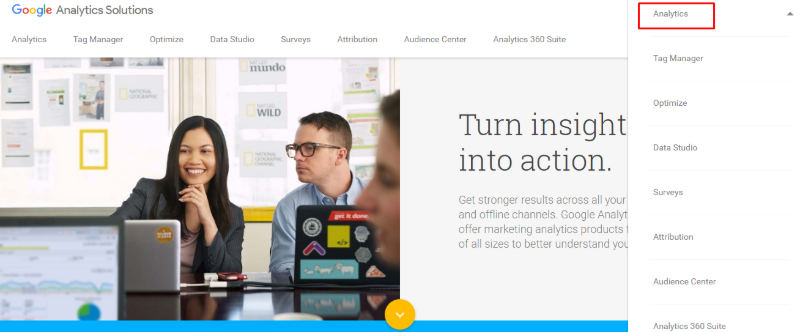
- Simply click on Sign Up.
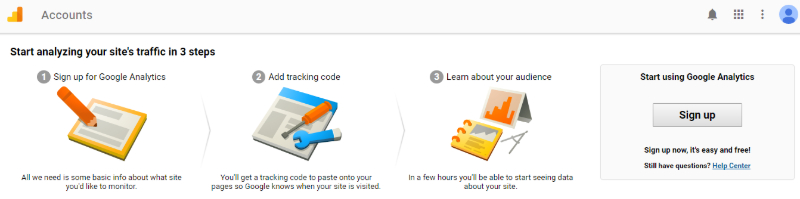
- Then enter the details of your store and press Get Tracking ID.
- After reading the Google Analytics Terms of Service Agreement, remember to click on I Accept.
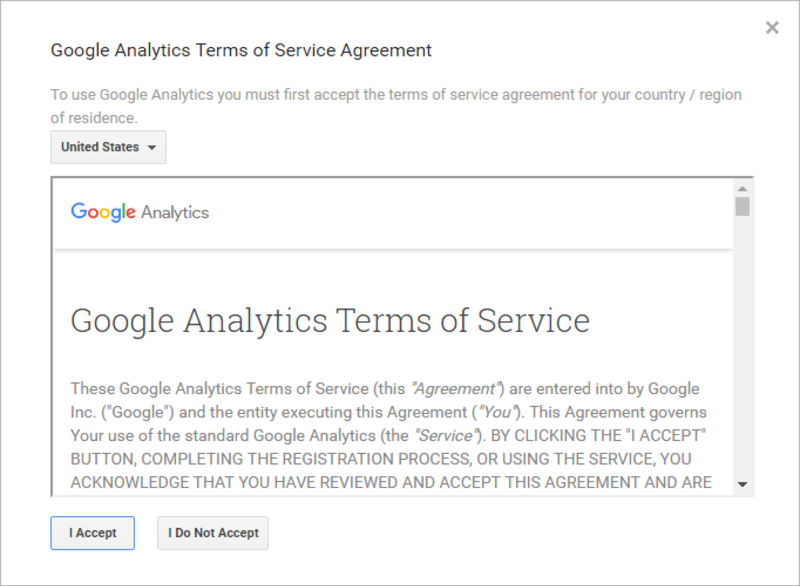
- After that, you will be redirected to the Tracking ID page. Simply copy the Tracking ID, then open a new tab and go to your Magento 2 administrator page.
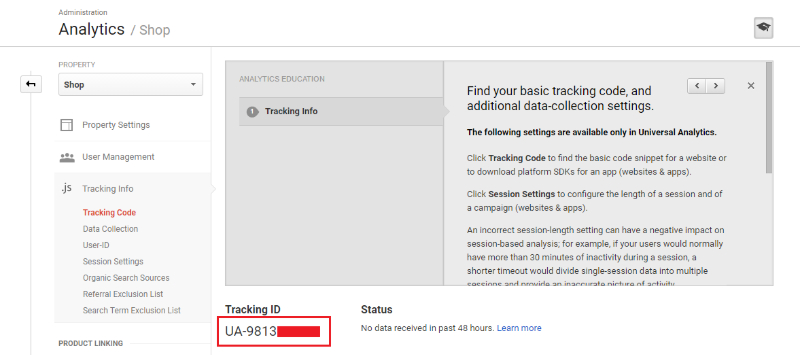
- Just go to Stores, click on Configuration and under the Sales tab, simply click on Google API.
- Unfold the Google Analytics section, and in the Enable drop-down menu remember to select Yes, then enter the Tracking ID you already got.
- Next, select Yes from the Enable Content Experiments and click Save Config.

- Finally, to enable Ecommerce tracking, visit the Ecommerce Settings in Google Analytics admin page.
- From here, enable Ecommerce and Enhanced Ecommerce Reporting and press Submit.
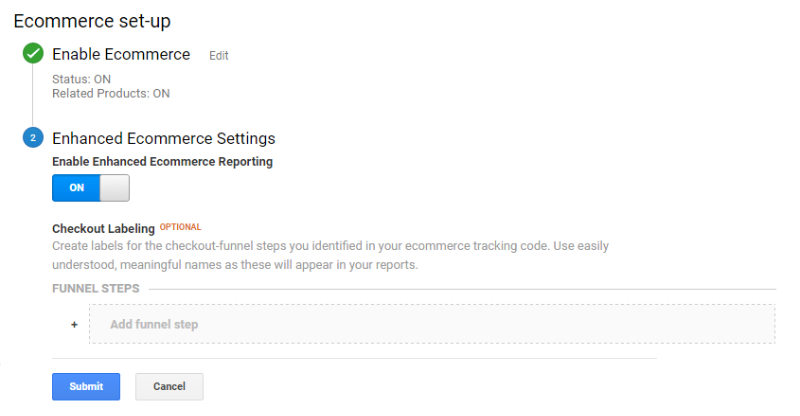
There you got it!
Quite simply, isn’t it?
7. Product Keywords Density.

Not all keywords are identical to each other. Some have a high conversion rate while some don’t.
In fact:
- Keywords that related to products such as names or buying phrases usually have a high conversion rate, but it’s to remind that these keywords have high SEO difficulty than others.
- Generic keywords, which also known as curiosity keywords, tend to have a low conversion rate but a much medium SEO difficulty (yet it’s not easy).
In other words, keywords such as “Nike Air Force 2019” and “Purchase Nike Air Force” need a higher priority than simply “running shoes”.
To be precise, you should:
Remember to repeat your product keywords more often than generic keywords. To be exact, the density is roughly 3 – 4% compared to the whole amount of texts on a page.
You could try using Wordcounter to have an exact percentage of the density.
That said, try to avoid the targeted keywords’ density of 7 – 10%, because it’s likely that your Magento 2 website might hit a Google Penalty.

And that’d kill your very effort of optimizing SEO for Magento 2.
8. Write Blog Posts On Websites.

Why keep writing only plain and boring posts about products on your site while you can put many stories and news on it? Content marketing is the cheapest, most efficient way to boost your ranking.
Don’t let the fact that you’re a seller on e-commerce always put you off as a blogger. Just so you know, having your website fresh and interesting content is one of the best ways to generate traffic!
Not to mention there is no better source of new material than a blog.
Specifically:
You could choose some suitable Magento 2 blog plug-ins that are available and set it up on your websites. Alternatively, in the subdirectory or subdomain, you can also establish a WordPress blog with a much more familiar and user-friendly interface.
For instance, this BSS Commerce blog subdomain is working on WordPress platform why the actual domain is based on Magento 2 platform.
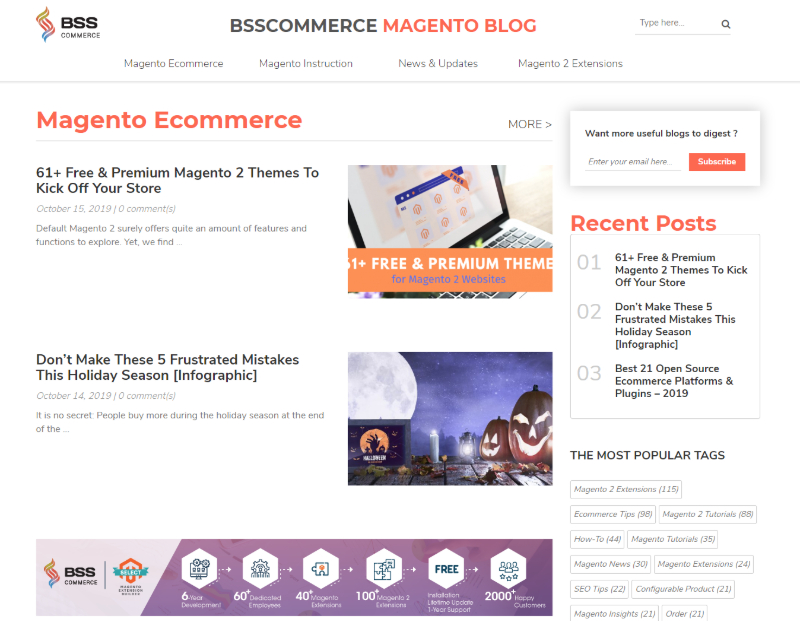
To alert Google Spider of your website’s activity, it’s important to keep the blog section updated frequently. It doesn’t have any significant impact on SEO for Magento 2, yet it might build up your confidence in creating and publishing unique content for visitors.
This leads us to an increase in not only website traffic but also the various ranking results of your Magento 2 store.
9. Work On Off-Page SEO Criteria.

Even though Magento is specifically optimized for SEO, it’s still subject to the original rules of SEO.
That said:
To rank effectively, especially for competitive keywords, it’s important to get the most out of both on-page and off-page criteria.
While on-page factors are about the technical aspects of the website, off-page criteria are all about the behind-the-scenes aspect.
So, what is it?
In short, off page is about building links for your Magento 2 store. The more high-quality links you have, the better your ranking results would be.

There’re hundreds of ways to building links for your store.
Among them, the easiest way is to build links is via social promotions that offer discounts for people that post about SEO. If your campaign works, people would begin to share your posts on their websites.
10. Optimize Product Images For Magento SEO

In fact:
Images are not only responsible for ensuring that your content is more accessible and appealing to users, but also equally important in terms of SEO.
However, many retailers have no idea of image optimization because they think it does not affect Magento SEO much.
Image optimization creates many benefits such as faster page load times, better user experience and additional ranking opportunities.
Without proper image optimization, you are wasting a valuable Magento SEO asset.
Let’s change that!
Here are some advices for image optimization:
- Choose the right format
There are various image formats, however, PNG and JPEG are the most common for the web.
In case you do not need transparent backgrounds, JPEG is recommended to use because it offers better compression levels.
- Create unique images
Using too many stock images will make your site look unreliable and unprofessional.
Therefore, try to create unique images. The more unique images you have, the better the user experience is, and the higher your rating is on relevant searches.

- Customize Image File Names
Choosing the proper file name is important for ranking in image search results. Therefore, remember to name the file with a clear and descriptive title before uploading any image.
- Write SEO-Friendly Alt Text
Alt texts provide Google with useful information about the subject of images. Without alt text, it’s impossible for search engines to accurately index your image content. Therefore, don’t forget to add the alt text whenever uploading images and make sure they are relevant to the image.
- Resize your images
Images with larger sizes will lead to an increased page loading time. A website page that takes longer to load annoys the users and makes them leave before the content reveals.
Pro tip: In case your site has a lot of images, optimize image size is not enough for fast loading speed. Magento 2 Lazy Load extension comes to solve this Magento SEO problem.
The extension allows loading product images when scrolling down the pages to reduce the loading time for better performance.
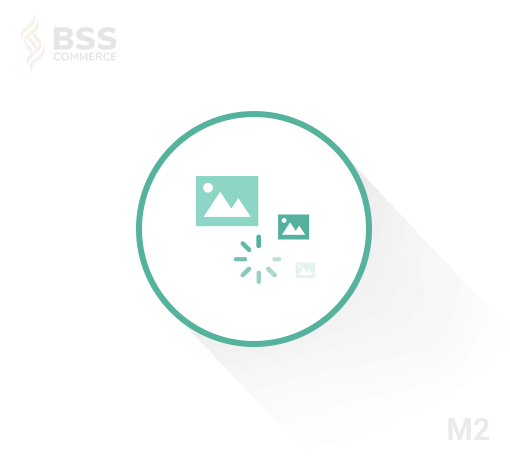
11. Make Your Site More Secure With “HTTPS”
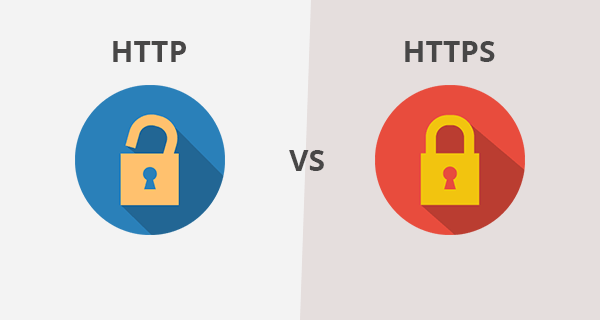
Many websites use HTTP as they think that privacy doesn’t affect Magento 2 SEO.
However, web security is crucial for website user experience.
Google always wants to bring a secure browsing experience to its users, so HTTPS may help you improve SEO for Magento 2.
“HTTP” vs “HTTPS”, what is the difference?
In short, both HTTP and HTTPS are protocols using which the information of a particular website is exchanged between Web Server and Web Browser. However, HTTPS is more secure than HTTP, let’s see how differently they work.
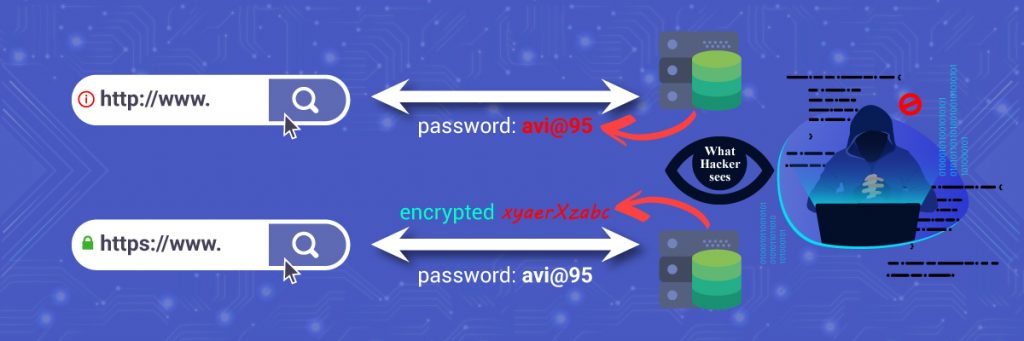
- HTTP: No Data Encryption Implemented
HTTP only focuses on presenting the information and cares less about the way this information travels from one place to another. Therefore, it is easy to be intercepted by third parties to gather data being passed between two systems.
- HTTPS: Encrypted Connections
HTTPS works similarly to HTTP, but it has a Transport Layer Security (TLS). TLS is responsible for encrypting data transmitted between the server and browser, authenticating the server and protecting transmitted data from tampering.
Without HTTPS, any data entered into the site (username/password, credit card or any other form submission data) will be susceptible to interception or eavesdropping.
For this reason, visitors tend to check the URL as soon as they visit any website. If they feel unsafe, they will leave the site immediately.
How to switch to HTTPS for Magento 2 SEO?
Follow these steps to redirect HTTP to HTTPS for all pages in your Magento 2 stores.
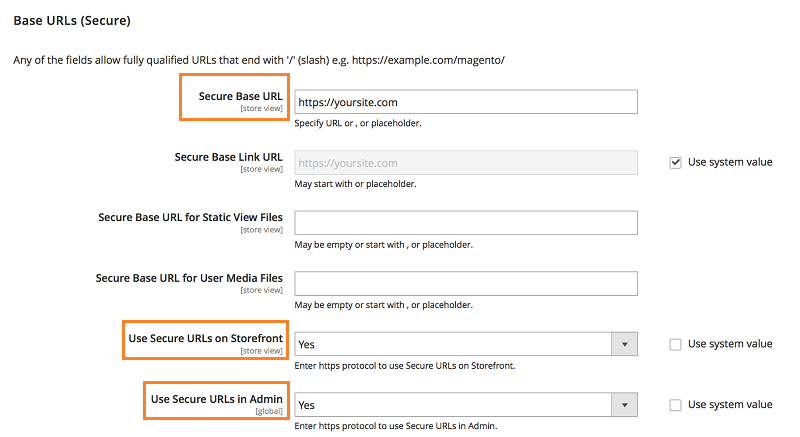
- Go to Stores → Configuration → General → Web and then expand the Base URLs (Secure) section.
- In the Secure Base URL: enter the HTTPS URL of your store.
- Set the Use Secure URLs on Storefront and the Use Secure URLs on Admin to Yes.
- Click Save Config to apply the changes.
12. Optimize Content For Featured Snippets
Have you heard about featured snippets?
If not, let’s find out the useful information below and do not miss this valued opportunity to improve SEO for Magento 2.
What are featured snippets?
- Featured Snippets are a summary of text appearing in an answer box.
- Featured snippets are also called as Position zero because it appears above the first organic search result.
- It aims at answering the user’s question right away.
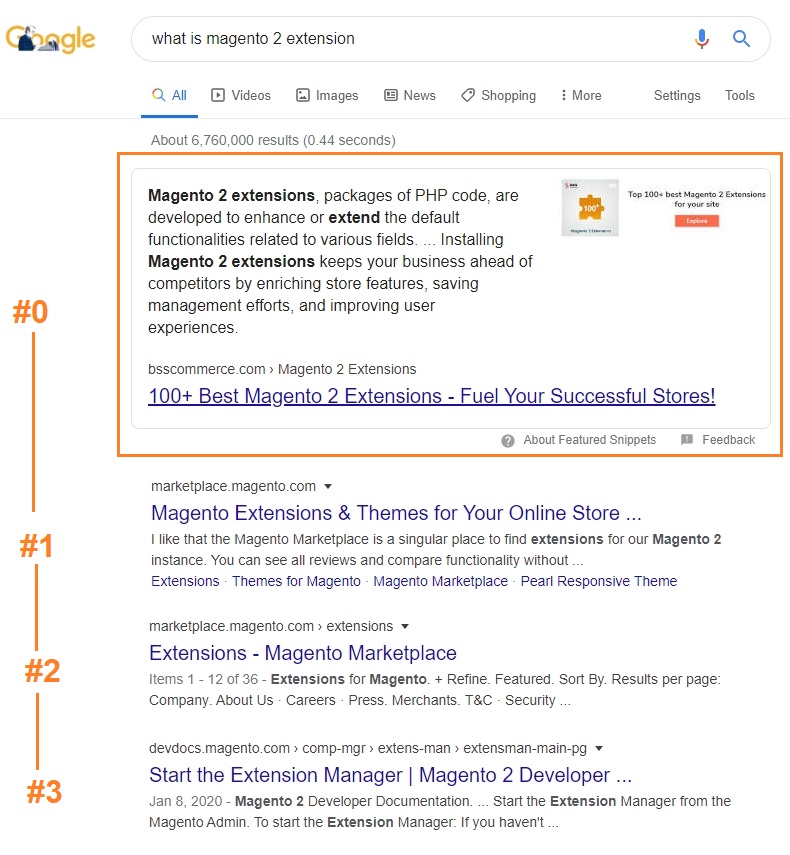
When Google chooses your content to be the quick answer for a specific question, it will be displayed above the organic search results.
It means that you have beaten other competitors, including a site that ranks #1. Contents that appear in the featured snippets can get 2x higher CTR than others.
Any website is able to rank for featured snippets, whether your site is large or small and ranks in Position 1 or Position 10. So don’t miss it!
The secret to getting featured snippets and boost SEO for Magento 2.
- Identify types of featured snippets and find out the characteristics of each type to optimize content appropriately.
- Do keyword research and Identify common questions related to your subject.
- Provide a clear, direct and concise answer to the question.
- Be the best at answering questions to beat other competitors.
Just do well in these above and bring the zero position for your content.
13. Speed Up Your Magento 2 Site

Page speed is a very important part of SEO Magento 2. No user bothers browsing a slow website even if your content is incredibly interesting.
Therefore, a website with fast loading speed is always appreciated by users and it is also a good signal for Google to rank your website.
In Magento 2, merge JavaScript and CSS files is a good way to reduce the load time and increase the page speed. To do this, let’s follow the steps below:
- Go to Stores → Configuration → Advanced → Developer.
- Expand the JavaScript Settings section and set Merge JavaScript Files to Yes.
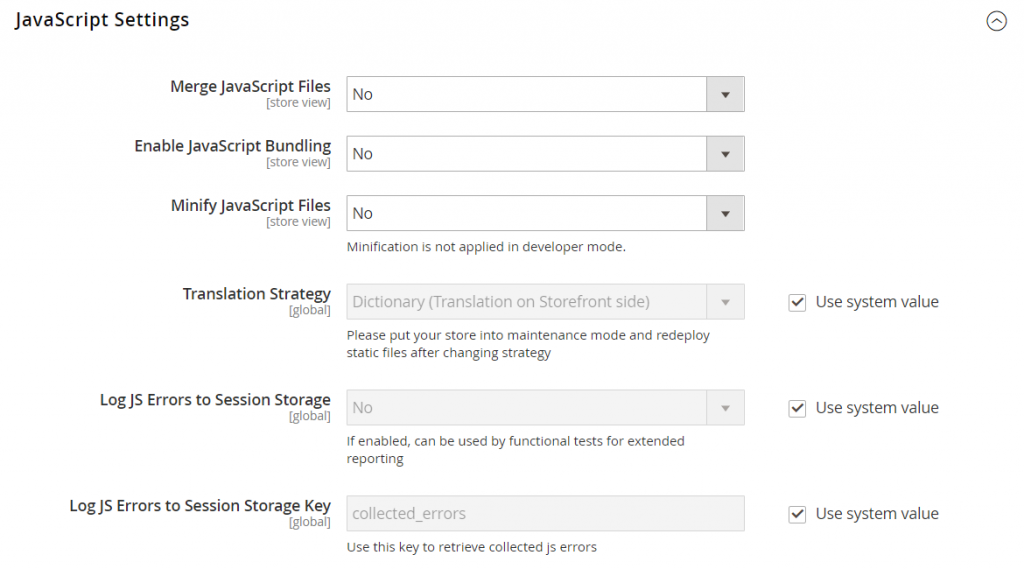
- Then, expand the CSS Settings section and set Merge CSS Files to Yes.
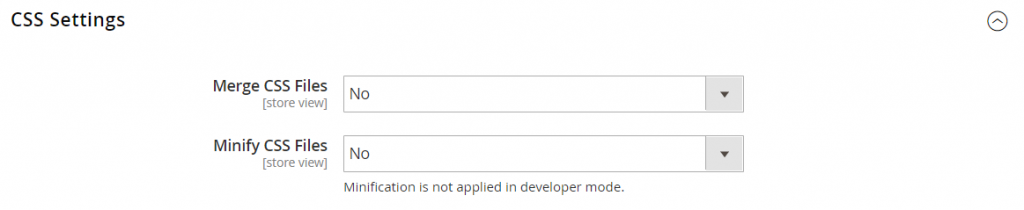
- When complete, click the Save Config button and then Flush Cache.
With just a few simple steps above, you can make your website load faster to improve SEO Magento 2. However, there are still many other factors that affect the loading speed of your Magento 2 site.
To ensure your website always loads quickly and smoothly, you should have a regular check to detect and resolve issues promptly.
- If you can not check by yourself, look at the Speed-up consulting service of BSSCommerce.
- You can explore more tips to speed up your site to improve SEO for Magento 2 in this post: The 5+ Basic Practises To Speed Up Websites In Magento 2
That’s all there is to it.
If you have any questions, comment below and I’ll reply to you as quickly as possible!
If you want to see a guideline about SEO, READ NOW >>> Magento 2 SEO Guide – The All-In-One Definitive Guide
BSS Commerce is one of the leading Multi-platform eCommerce solutions and web development services providers in the world. With experienced and certified developers, we commit to bring high-quality products and services to optimize your business effectively.
CONTACT NOW to let us know your problems. We are willing to support you every time.
