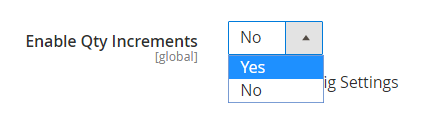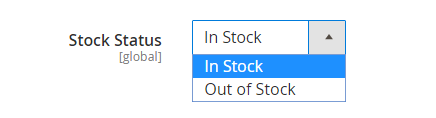Magento has long been a great eCommerce platform for medium & large companies. Due to serving such a bulky business apparatus, the Magento backend causes some troubles in creating and managing products, especially configurable ones. In particular, Magento 2 Show Out of Stock Configurable Products is among the most common problems encountered by any beginner.
Tons of configurations in the product creation section sometimes make us miss a vital chain, which causes the “Magento 2 configurable product display out of stock options” issue when showing on the frontend.
Don’t skip this article if you are in the same shoes!
We will accompany you on the adventure of finding the cause and how to solve Magento 2 configurable products out of stock right now!
Before We Start
Table of Contents
Hold on there! Although the configurable product is top-rated (possibly the most) among the 6 Magento 2 product types, beginners might not have fully understood it yet.
So, before jumping into the central part about Magento 2 configurable products showing out of stock in this article, let’s warm up with some necessary information on Magento 2 configurable products!
Definition
A configurable product is considered the most commonly used Magento 2 product. Simply put, Magento 2 Configurable Product is a versatile product. It essentially consists of many Simple Products, which come with different variants.
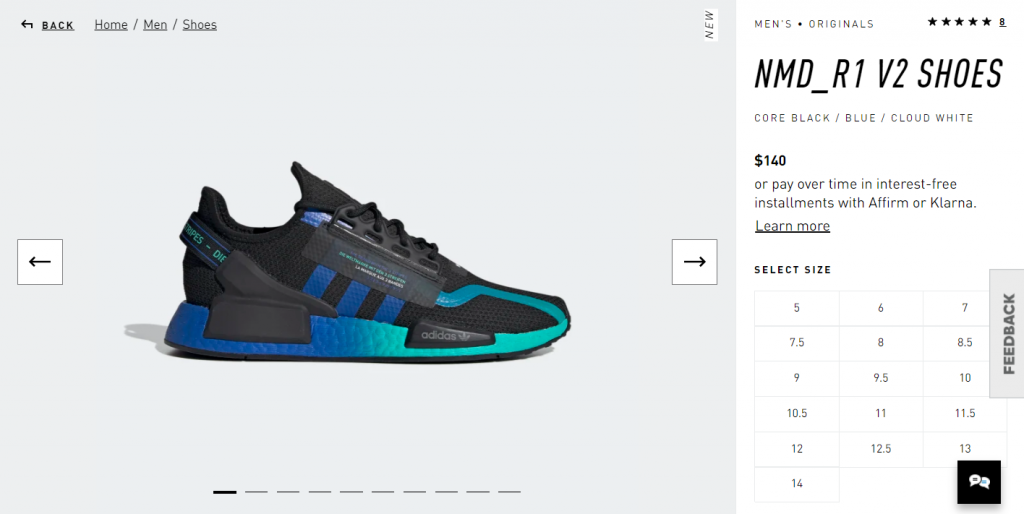
Each variant is presented with a list of attribute options for customers to choose from. A variant creates a separate, simple product managed and supplemented by an outstanding SKU.
The configurable product is famous for its flexibility and can be used for many types of products. The options are infinite, so you can set your own properties or use the existing ones provided by Magento.
Default shortages
However, after creating and publishing products on the front end, admin users can quickly feel the inconvenience brought by default. For instance, the default Magento only allows displaying descriptions of parent products, while details of child products are entirely unavailable.

This causes a lot of confusion for customers because they mostly buy simple products of configurable. It would be uncomfortable not to read detailed descriptions of the sub-product you are about to buy, isn’t it?
In addition, the problems of showing prices and adding to cart in default also give various store owners a headache to handle it.
Without an extension, you will only be able to show the product’s lowest price, while the tier price cannot appear in the frontend (although you can still set it up in the backend).
Another inconvenience is that it’s impossible to add multiple sub-products to the cart at once.
Get An Insight into Magento 2 Configurable Product Stock Setup
Alright! Hopefully, you have learned about our main character and default limitations that prevent store owners from taking full advantage of Magento 2 configurable products.
Now we will talk about the showing out of stock feature for configurable products in Magento 2. It’s indisputable that the stock status of all configurable products should be shown.
Imagine a customer adds to cart an option in configurable products that are not in stock only to find out that they can’t make the purchase now! Isn’t it an example of a bad shopping experience?
However, sometimes when you turn on the stock status of the configurable product, there will be a problem with Magento 2 show out of stock configurable products.
To unveil the root of the problem, we must comprehend Magento 2 configurable product inventory and stock status setups.
Stock status – General setting
When utilizing any product type in general and the configurable one in particular, you all have to pay attention to the stock status of that product to make sure it displays as you wish in your store.
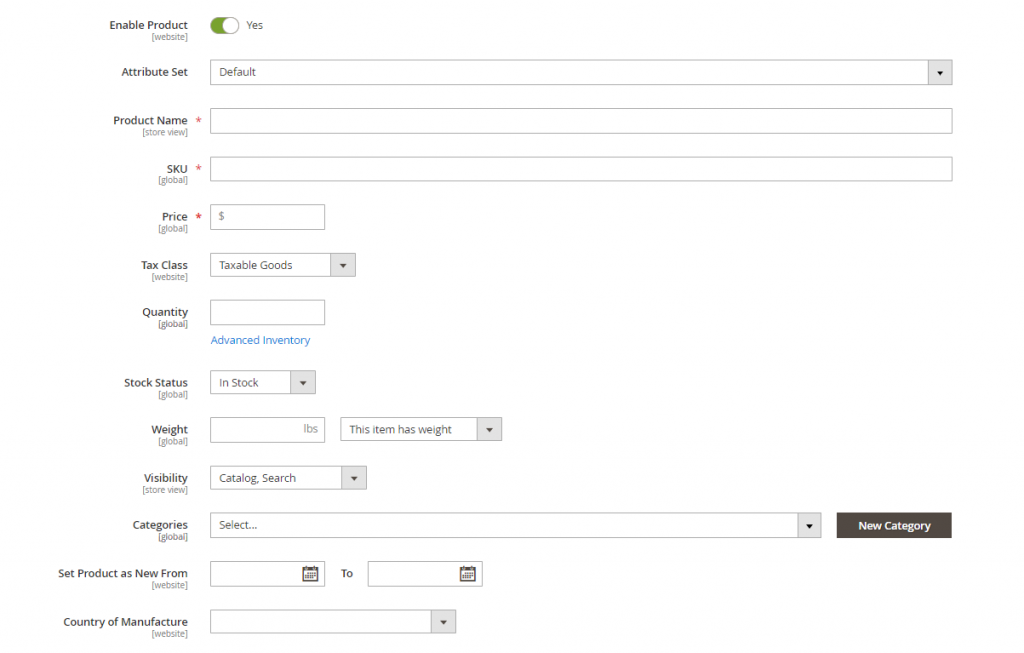
This field enables admin users to manage the availability of products in stock, which has two states “In Stock” and “Out of Stock.”
Specifically, the Stock Status of a configurable product is the total number of associated ones. Because this product type doesn’t require you to enter a quantity, the system automatically regards the stock status as Out of Stock.
Advanced inventory settings
Above is just a simple stock configuration. You can also practice other settings that serve your more advanced and specific purposes. Click on the Advanced Inventory right below Quantity.
Bear in mind that Magento 2 offers two advanced inventory setting methods: With Stock Management and Without Stock Management. Don’t confuse these two forms!
Namely, the former has a broader set of options than the latter. It would be a perfect choice for those who have full control of inventory. You can easily change the stock setups of an individual configurable product without constraint.
Meanwhile, the opposite is noticeable in the second method, with a few options and minor changes.
1. Include stock management
Set Manage Stock to Yes.
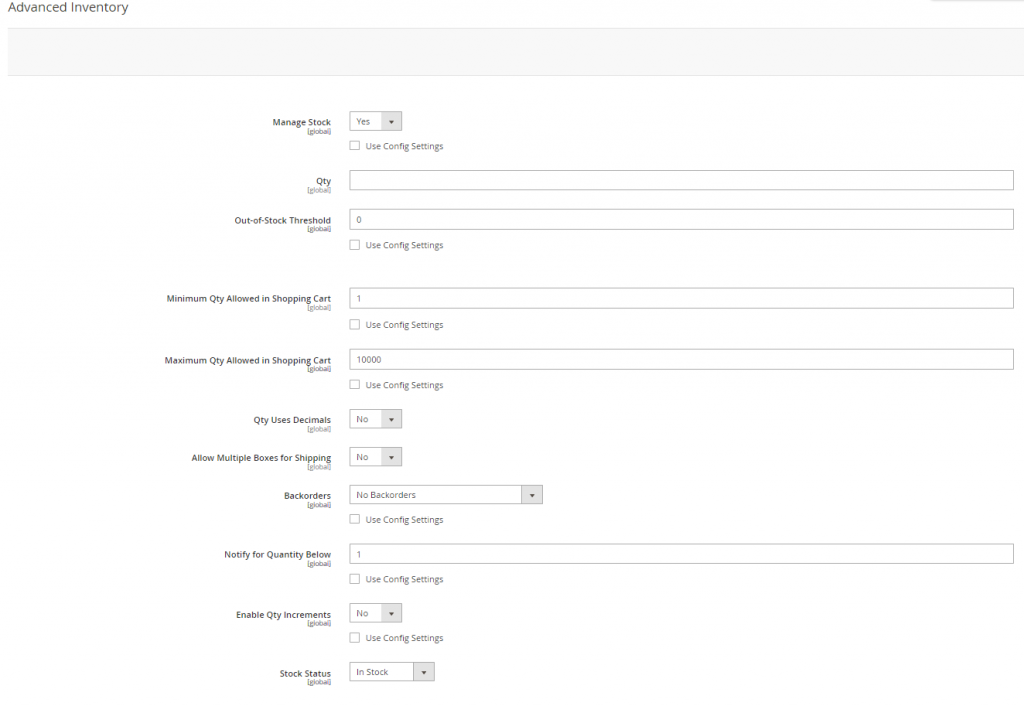
Quantity
In the Qty field, fill in the number of product items currently in stock.
For more details, by default, the qty of Magento 2 configurable products is always 0 because the number of child products determines the stock status of the entire parent product. Therefore, there’s no need to enter the quantity in this field.
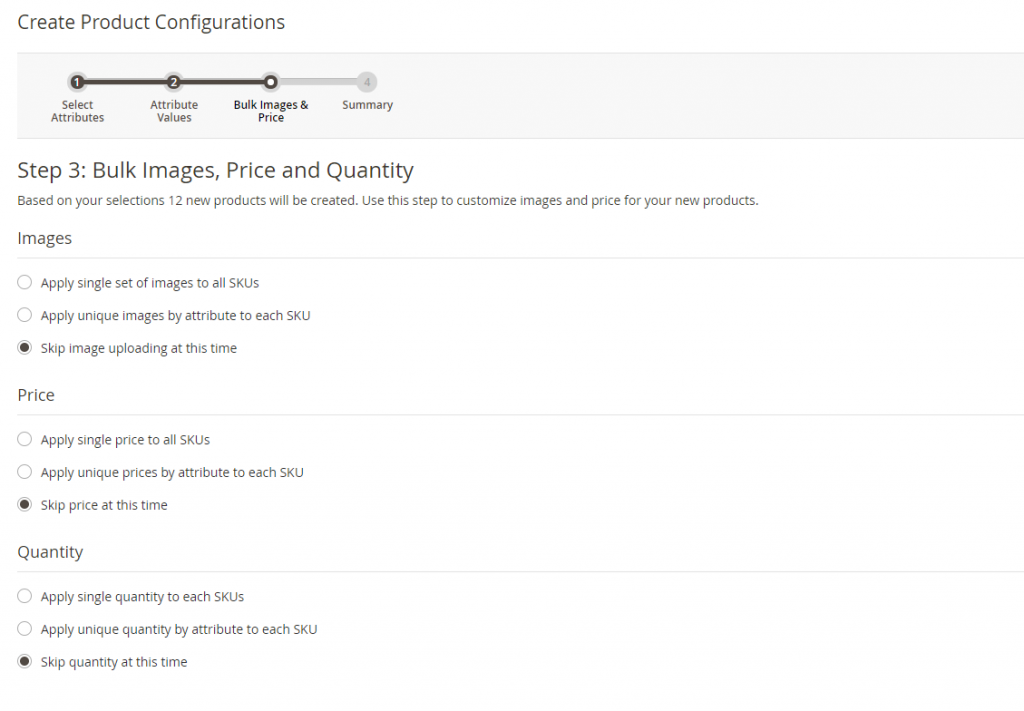
It’s not until you move to the configuration of each sub-product that you must care about quantity. According to the image shown here, you have three options to set up qty for associated products:
- Apply single quantity to each SKUs: Use the same number for all sub-products.
- Apply unique quantity by attribute to each SKU: Enter different numbers for each attribute. Example: 100 red shirts and 150 blue shirts.
- Skip quantity at this time: Temporarily, you don’t want to fill out qty. You can fill it after clicking Generate Product.
You should pay attention to this step because the “Magento 2 show out of stock configurable products” issue may happen here.
Out-of-stock threshold
When the number of child products reaches this value, customers will see the configurable product sold out on the front end (in fact, there are still some in stock).
-
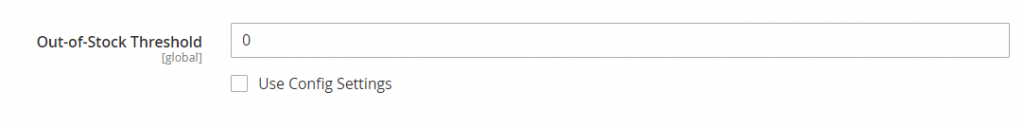
Out-of-stock Threshold configuration in Magento 2
For example, if you fill 2 in this field, the page will display Out-of-stock status when all child items have two left. The purpose of setting a threshold is to give sellers time to prepare the restock and avoid the rush of stock receiving.
Minimum/Maximum qty allowed in shopping cart
Also, you can easily customize the limitation for configurable products that can be added to the cart with these fields.
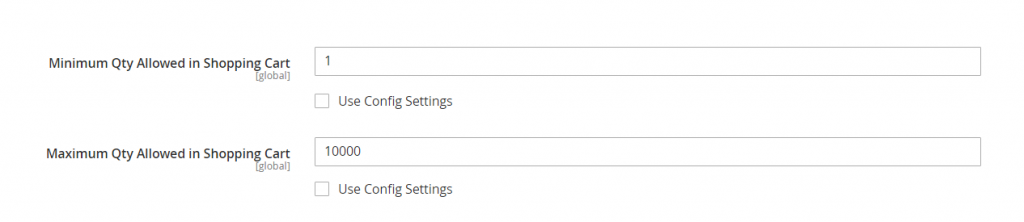
- Min Max Qty Allowed in shopping cart configuration in Magento 2
Qty uses decimals
Then, depending on the characteristics of your configurable product (liquid or solid, sold in any unit, etc.), decide whether to allow customers to fill in the decimal value for the number of orders purchased or not.
-
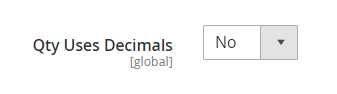
Quantity Uses Decimals configuration in Magento 2
Allow multiple boxes for shipping
If your store provides different shipping services, switch to Yes in the Allow Multiple Boxes for Shipping.
-
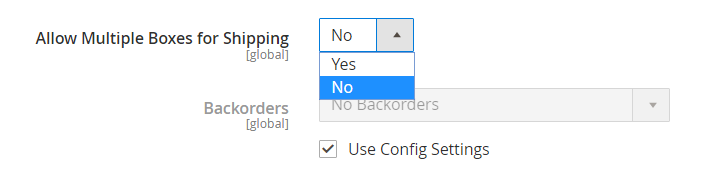
Allow multiple boxes for shipping configuration in Magento 2
Backorder
This defines how to manage backorders with three options: No Backorders, Allow Qty Below 0, Allow Qty Below 0 & Notify Customer.
-
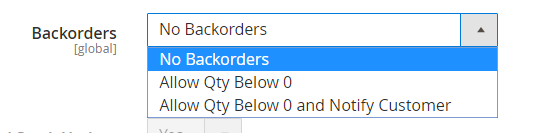
Backorders configuration in Magento 2
Notify for quantity below
When the configurable product quantity reaches a specified threshold, the Magento system will promptly notify the admin to restock.
-
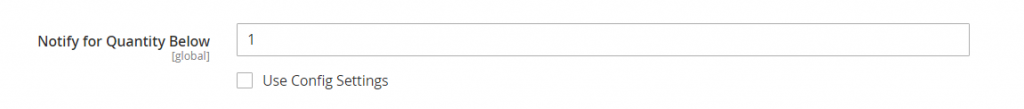
Notify for quantity below configuration in Magento 2
If you need to enable out-of-stock alerts for both admins and customers, consider using the Magento 2 Out of Stock Notification extension. This tool helps you track inventory levels and notify customers when products are back in stock, improving customer experience and sales opportunities.
Enable qty increments
Set Enable Qty Increments to Yes if you want to sell items in individual lots. Then, type the number of the product qty per lot in the Qty Increments field.
Let’s assume you type 5 in the Quantity Increments field. Now, customers must order a quantity of 5, 10, 15, and so on.
Stock status
Next, select the product availability status in the Stock Status.
Finally, don’t forget to press the Done button on top of the Advanced Inventory menu to apply the settings.
2. Exclude stock management
Switch to No in the Manage Stock.
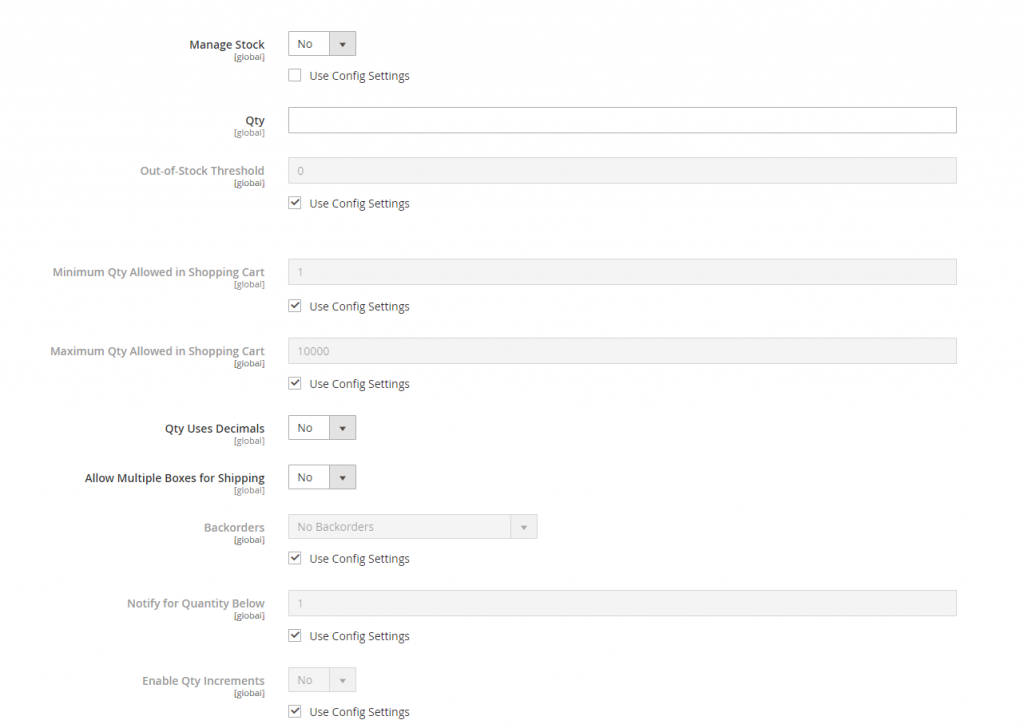
Field meanings are the same as above. This time, the Stock Status section has been hidden because the admin user doesn’t have the right to manage a good quantity. Maybe the 3rd party is in charge of this instead.
By the way, Magento 2 Enterprise edition allows users to activate the Use Deferred Stock Update. The option updates inventory quantity indicators asynchronously after they place product orders.
The best way to improve customer experience and boost conversion rate is to improve the functionality of customizable items. Hence, to show prices, stock status, and availability all in the grid, Magento 2 Improved Configurable Products can be an excellent choice. As a complete solution, all parties involved in your e-commerce transaction will be satisfied with the Improved Configurable Product for Magento 2 package.
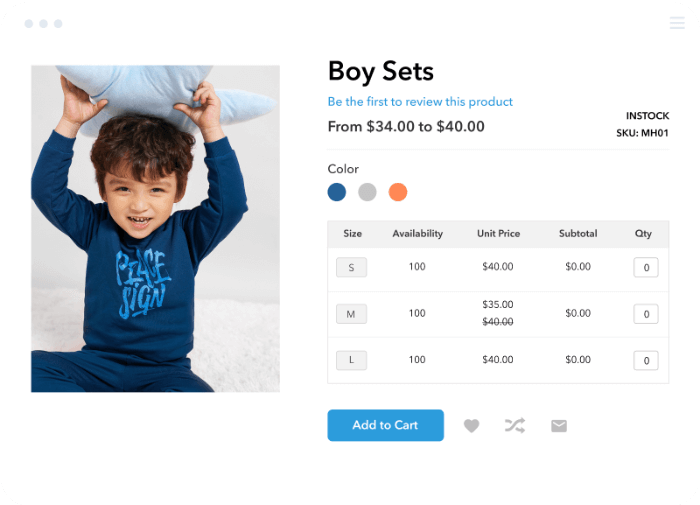
What Causes Magento 2 Configurable Product Out of Stock
We all realize that creating a configurable product requires great care and precision. If you fail to meet that, chances are the “Magento 2 show out of stock configurable products” issue will happen.
It’s a lot faster when we know the reasons than panicking to find out where the error is in the dozens of configurations you’ve just done.
Not let you wait any longer. Below are the top reasons for Magento 2 configurable product display out of stock options. Scroll down immediately!
Include no child (associated) products
First, check if you remember to attach the single product to the parent product. Surprisingly, a host of our clients responded that they forgot to click the save button when connecting a sub-product or adding unique combinations of associated simple items.

Don’t let such tiny flaws affect your management and waste your time. So, if you fall into the case of a configurable product showing out of stock in Magento 2, double-checking is the best action. Better late than never, right?
Leave simple products with quantity 0 or disabled status
As we all know, the default Magento automatically turns off the Stock Status for a configurable product because its inventory depends on associated ones. Thus, the second reason that leads to the Magento 2 configurable product show out of stock issue might be the stock of the child product staying at 0.

The condition for configurable to be in stock is at least one variant with a quantity greater than zero.
Similarly, make sure you have enabled the entire sub-product and the configurable product as well. If they are disabled, customers cannot find them on your website.
Only by keeping an eye on this can you minimize the “Magento configurable product out of stock” issue.
Assign products from different websites/stores
This third factor is likely to happen for multi-store websites. The Magento system will not be able to accept products coming from other stores for the configurable product you are creating. Sub-products that are not in the same stores/websites will lead to the visibility failure of configurable options.
Forget cache and catalog index
Last but not least, after you ensure everything is okay, it may be because you haven’t flushed the Magento cache or rebuilt the catalog index. Remember, finishing configurations doesn’t mean your website will auto-update.
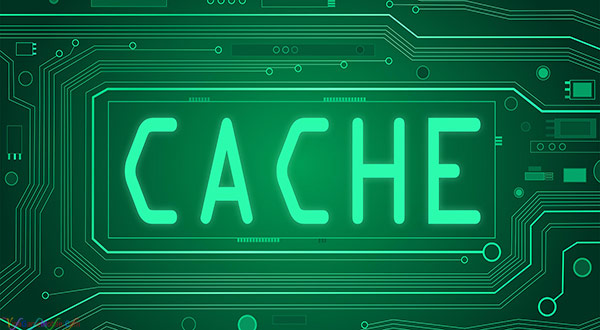
At such times, we highly recommend you clear the cache and reindex the catalog. These will help you see the latest actual data. And you may be able to address the “Magento 2 configurable product out of stock” annoyance.
In case you are looking for a solution to efficiently customize your Magento store, check out our top-class Magento 2 development solution for crafting an attractive website and boost sales conversion!
How to Solve Magento 2 Show Out of Stock Configurable Products
Edit Magento 2 configurable product stock status
Well. It can be said that the problem of Magento 2 configurable product show out of stock originates from minor reasons. And the solution to them is equally simple. The first action you should take is to check and check again.
At the admin panel, expand Catalog and choose Products. Then click Edit the configurable product that is out of stock.
Scroll down to the Configurations section, and check the Quantity and Status columns of all assigned products. 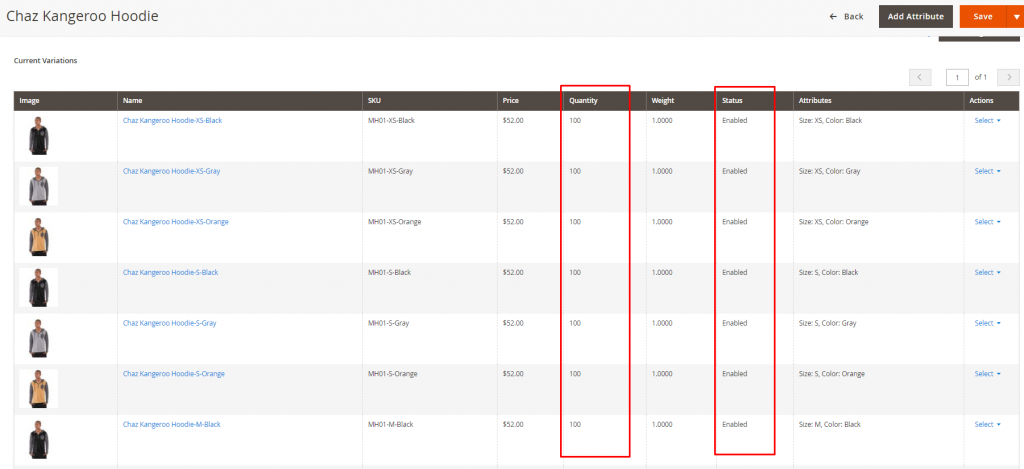
Navigate to System > Cache Management > Flush Magento Cache if everything lies in its position.
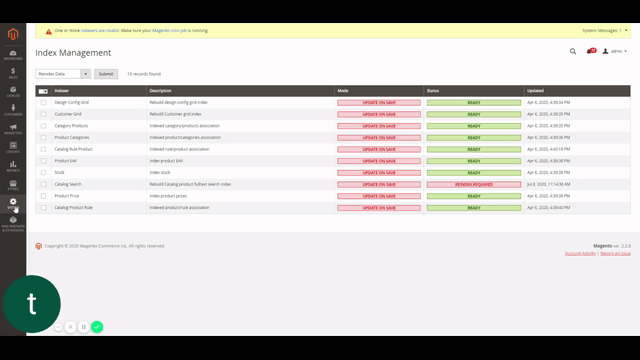
Or Reindex the Data.
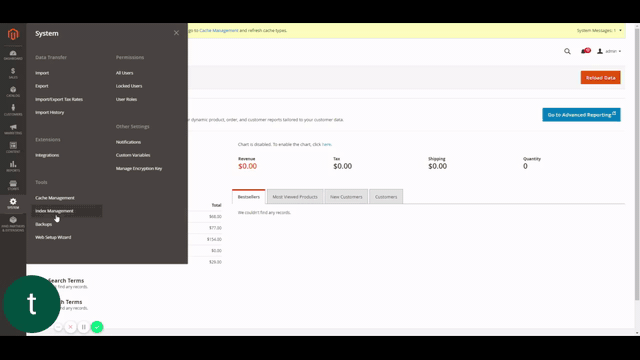
A checklist for “Magento 2 show out of stock configurable products” issue
- Make sure the number of assigned simple products is greater than zero when creating a configurable product. If you don’t enter the quantity in this step, the system will automatically assume your configurable product is not available and change the stock status to Out of Stock.
- When forgetting to add a quantity while creating a product, you need to visit each product to do so and change the status from Out of Stock to In Stock manually.
- After updating the stock status of the configurations, you should clear the cache and reindex Magento data. Then, the vision of “Magento 2 configurable product show out of stock” might be cleared away.
- Consequently, try refreshing the frontend product page, and your configurable product will magically appear before your eyes.
Conclusion
In a nutshell, people often complicate matters and imagine the big reasons when they encounter the case of Magento 2 show out of stock configurable products. Does Magento 2 have a code error? Do I need the Developers’ intervention?
There is no need to dramatize the game. The most surprising things often come from the smallest. Check back what we suggested up there to make sure you didn’t miss any of the details.
Never let Magento 2 configurable products show out of stock and put difficulties in your way.
We hope you will soon master the creation, usage, and troubleshooting of Magento 2 configurable products.
BSS Commerce is one of the leading Multi-platform eCommerce solutions, Magento add-ons and web development services providers in the world. With experienced and certified developers, we commit to bringing high-quality products and services to optimize your business effectively. Talk to our expert now!
CONTACT NOW to let us know your problems. We are willing to support you every time.