Magento business intelligence (BI) is of crucial importance for eCommerce because of its diversity in analytics, data management, and advanced reporting capabilities. A new product release by Magento will allow online shops to utilize this advantageous technology to pull data from multiple sources, generate customized reports, and see current customer behavior patterns and overall business trends.
The article below will provide details about what Magento business intelligence is, how it works, and the main reasons why you should use it for your Magento store. Besides that, this article also leads to several steps of strategy to help bring Magento business intelligence to life if you consider it critically. Now let’s stay tuned.
Magento Business Intelligence (BI) – At a Glance
Table of Contents
Magento Business Intelligence, also known as Adobe Commerce Intelligence, is a platform that offers a comprehensive range of tools tailored to suit businesses of all sizes. Thanks to leveraging a cloud-based solution, it effectively caters to the diverse needs of merchants.
 Through integrating Magento BI into your website, you can ensure that your brand’s online presence is both scalable and flexible. This integration enables a seamless transition from data collection to analysis, allowing businesses access to a global partner ecosystem.
Through integrating Magento BI into your website, you can ensure that your brand’s online presence is both scalable and flexible. This integration enables a seamless transition from data collection to analysis, allowing businesses access to a global partner ecosystem.
Magento business intelligence is not only a simple reporting tool but also includes advanced analytics, visually appealing dashboard visualizations, and robust data warehousing capabilities. This holistic approach provides a comprehensive view of your eCommerce operation. With these powerful features at their disposal, business owners can enhance their strategies and improve customer retention.
Why Should You Use Magento BI (Business Intelligence)?
In addition to consolidating your data in one central location, Magento business intelligence offers the chance to enhance control, streamline goal tracking, report sending, and customer targeting efficiency. Below are the main reasons why you should use Magento business intelligence.
#1. Manage the editing permissions for your data
The Magento BI software provides various user permission levels to enhance security and maintain control over analysis systems. When assigned as an admin, an individual gains the ability to edit the company’s data, metrics, dashboards, and reports.
Even with standard access, which is granted to lower-level employees, there is still a valuable level of insight and the capability to view dashboards and distribute reports.
To ensure consistency across the data system, it is advisable to limit the number of users with editing access. Nonetheless, providing ‘Read Only’ access can keep all users informed without the risk of unauthorized changes or edits.
#2. Monitor your progress toward objectives
The dashboards provided by Magento business intelligence are designed to be user-friendly, enabling you to monitor your business objectives, data, and performance over time. Thanks to consolidating all of your analytics programs, Magento BI also enables you to determine your return on investment (ROI) in a single location. The dashboard feature offers a comprehensive overview of your online expenditure activities and their outcomes by calculating both ROI and lifetime values.
#3. Create and send reports
Magento BI offers the capability to perform RFM (Recency, Frequency, Monetary) analysis for segmentation purposes. This analytical tool enables you to anticipate potential high-value customers by considering their recent transactions, transaction frequency, and average order value.
In addition, automated email summaries are a widely used feature in Magento BI. Keeping everyone updated can be challenging, especially when there is a lot happening. However, the automated BI feature simplifies this by sending out regular, personalized reports that are mobile-friendly, fostering better connectivity within your company.
With the available benefits of Magento business intelligence, you can take advantage of its strengths to boost conversion rates for your Magento store. In the next section, let’s explore more about the steps to active Magento business intelligence.
How to Activate Magento Business Intelligence with Easy Steps
In order to enable Commerce Intelligence for on-premise subscriptions, you must initially set up a Commerce Intelligence account, input your settings details, and subsequently link Commerce Intelligence to your Commerce database. Below are the steps to integrate Magento BI into your online store:
Step 1. Create your BI account
You can contact the Adobe Account Team or Customer Technical Advisor to set up a Commerce Intelligence account. Once your account has been successfully created, please check your email for an account notification message sent by The Magento BI Team. You will find a link in the email that will allow you to access your Commerce Intelligence account and set up your password.
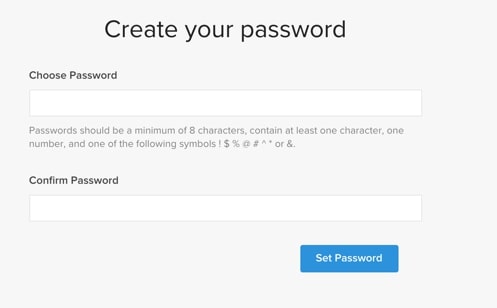
Step 2. Set your store preferences
Prior to setting up the database connection, make sure to fill out the store information form. This information is necessary in order to finalize the setup of connecting your database.
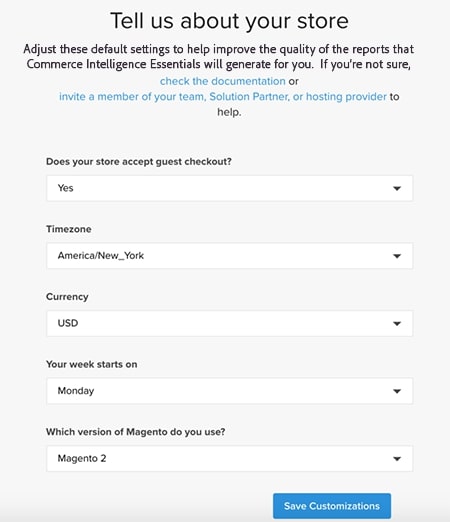
Step 3. Add users in your BI account
Once you have established your password and successfully logged into Commerce Intelligence, you have the ability to include additional users in your Commerce Intelligence account. Let’s make sure that when adding users, you include admin users who have the necessary permissions to finalize the activation process.
Step 4. Create a specialized BI user within the Magento admin
In order to use Commerce Intelligence, it is necessary to include a permanent and dedicated user in the Commerce project. This dedicated user acts as a continuous link to Commerce, facilitating the retrieval and transfer of fresh data to the Commerce Intelligence Data Warehouse associated with the account.
Through configuring a dedicated Commerce Intelligence user, the account remains active and prevents the interruption of the Commerce Intelligence connection.
TAKE NOTE: Adobe recommends using an account name that clearly reflects its permanent status, such as ACI-dedicated or ACI-database-connector, among others.
After the dedicated user for Commerce Intelligence has been created in the admin, proceed to include the user in the primary environment of the Commerce project with a master setting of Contributor.
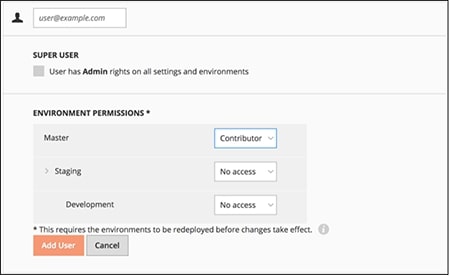
Step 5. Access your Business Intelligence SSH keys
1. Scroll down on the Connect your database page for Commerce Intelligence setup and choose Encryption settings.
2. For Encryption Type, opt for SSH Tunnel.
3. Copy the public key provided from the drop-down menu.
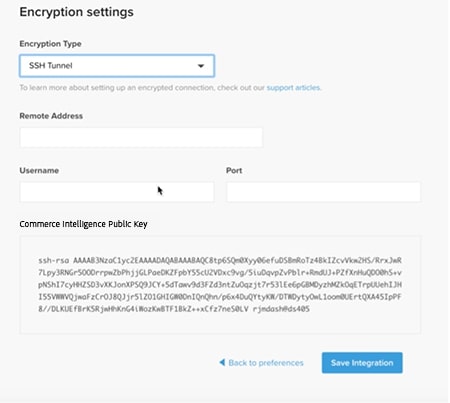
Step 6. Add the public key into the Business Intelligence system
1. Access the Commerce Admin portal and log in with the credentials of the newly created Commerce Intelligence user.
2. Navigate to the Account Settings section.
3. Locate the SSH Keys tab and click to expand it. Next, choose the option to Add a public key.

4. Paste the public key that was previously copied during the Encryption Type process.
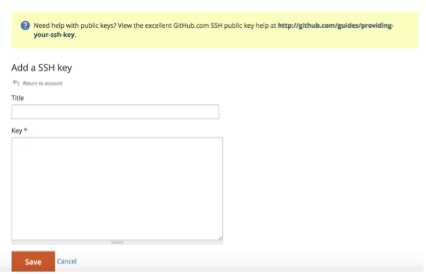
Step 7. Supply Business Intelligence MySQL credentials
1. Update your .magento/services.yaml.
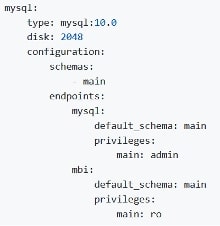
2. Update your .magento.app.yaml.

Step 8. Get database connection information
Retrieve the database connection details for the Commerce Intelligence database by executing the command below.
echo $MAGENTO_CLOUD_RELATIONSHIPS | base64 –decode | json_pp
Next, examine the database information provided, which will be in a format similar to the example shown.

Step 9. Establish a connection between Business Intelligence and your Magento database
TAKE NOTE: Adobe highly suggests utilizing an SSH tunnel for establishing the database connection. In case this approach is not feasible, you can still connect Commerce Intelligence to your database directly.
Please input your Commerce Intelligence data on the Connect your Magento Database page:
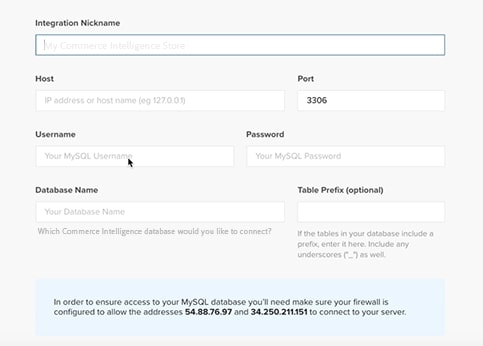
- Inputs:
- Integration Name: [choose a name for your Commerce Intelligence instance]
- Host: mbi.internal
- Port: 3306
- Username: mbi
- Password: [input password displayed in the previous section]
- Database Name: main
- Table Prefixes: [leave blank if there are no table prefixes]
Step 10. Set the Time Zone settings
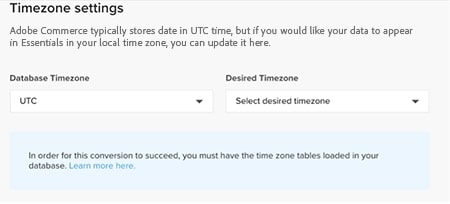
- Inputs:
- Database Timezone: UTC
- Desired Timezone: [choose the time zone for which you want your data to display]
Step 11. Get your encryption settings information
The SSH access string is available in the project UI, which can be utilized to collect the necessary information for the Remote Address and Username. Access the SSH Access string by clicking on the access site button located on the Master branch of the Project UI. Locate your User Name and Remote Address following the instructions provided.
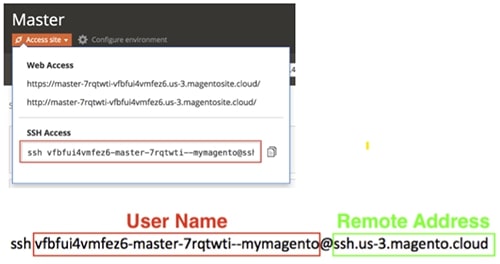
Step 12. Input your Encryption settings
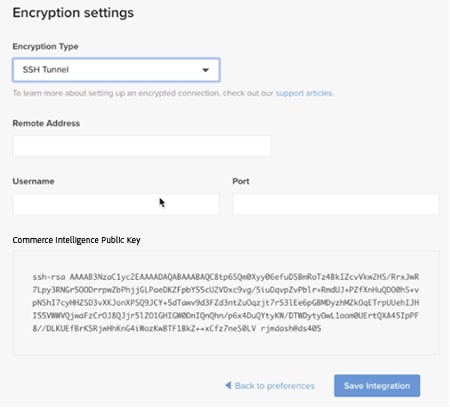
- Inputs:
- Encryption Type: SSH Tunnel
- Remote Address: ssh.us-3.magento.cloud [from the previous step]
- Username: vfbfui4vmfez6-master-7rqtwti—mymagento [from the previous step]
- Port: 22
Step 13. Save the integration
Once you have finished the setup process, make sure to save the changes by clicking on the Save Integration button. You have now linked your Commerce database with your Commerce Intelligence account.
TAKE NOTE: If you are an Adobe Commerce Intelligence Pro customer, please reach out to your Customer Success Manager or Customer Technical Advisor to coordinate the next steps.
Sales Forecasting and Customer Insights with Magento BI
Magento BI possesses a core competency in influencing sales forecasting and acquiring profound customer insights. Thanks to leveraging Magento BI, businesses can gain valuable insights into market trends and consumer behaviors, enabling them to strategically plan for the future.
The information accessible through Magento BI extends beyond mere profits; it delves into comprehending the narrative behind the customer journey. Therefore, through identifying customers’ journeys and purchasing habits, businesses can tailor their strategies to optimize customer retention and lifetime value.
Using Magento Advanced Reports for Business Strategy
To use the Advanced Reporting tool in Magento 2, it is essential to have a Business Intelligence account. Also, your website needs to fulfill the following prerequisites:
1. The website must be hosted on a public web server.
2. Your website domain must possess a security (SSL) certificate.
3. A crontab should be created, and cron jobs must be running.
4. In the configuration settings for store URLs, the Base URL (Secure) setting for the store view should reflect a secure URL, such as https://shoppingsite.com.
5. The options ‘Use Secure URLs on Storefront’ and ‘Use Secure URLs in Admin’ must be set to ‘Yes’ in your Magento store.
After meeting the requirements mentioned above, you can establish Advanced Magento Reports for your online store. The comprehensive reporting tools provided by Magento empower merchants to make informed decisions that impact the future direction of their eCommerce business.
Magento BI provides a complete overview of an eCommerce business’s activities through a variety of reports, including site traffic analysis and customer conversion funnels. Regular updates and improvements to reporting features guarantee that businesses stay adaptable and ready for the dynamic digital marketplace.
Magento BI offers a wide range of commonly generated reports, including:
1. Purchase History. Keep a record of purchases made by customers on specific dates to analyze which products are selling the most.
2. Estimating Customer Lifetime Value. Thanks to understanding the buying patterns of your customers, you can predict their future purchases and use Magento BI to forecast sales. This data is crucial for tailoring personalized marketing campaigns to specific individuals.
3. Reports on Data History. There are several tools, such as Google Analytics, to monitor user activity on your Magento website. Each tool offers valuable insights that can be cross-referenced using Magento BI to gain a comprehensive understanding of your eCommerce data.
4. Marketing and advertising spend ROI (return on investment). Use the Advanced Reporting tool to monitor orders and inventory within your Magento store. This information is essential for optimizing store management and identifying the most effective online channels, such as Facebook or Instagram, for targeted advertising campaigns.
Bottom Line – Magento Business Intelligence
To sum up, with its automated data analysis, cloud-based reporting, and seamless integration with diverse data sources, Magento business intelligence becomes an indispensable toolkit for eCommerce stores. At once, thanks to customizable dashboards and an easy-to-use interface, Magento Bi allows businesses to leverage their data effectively, leading to improved operational efficiency and increased profitability.
In addition, if you’re seeking Magento store consulting services, website deployment, site customization and maintenance services, or seamless module and third-party integrations, BSS Commerce is an experienced Magento 2 development agency that can meet all of your demands. We pledge to provide assured outcomes within the scheduled timeframe at a fair hourly rate, ensuring complete transparency and effective communication.
Book a consultation about our Magento 2 development services here.

