Magento and HubSpot are two of the most popular platforms in the eCommerce industry. You can totally bring together the advanced features of Magento, a leading eCommerce platform, and HubSpot, a comprehensive inbound marketing, sales, and service software.
Thanks to the Magento HubSpot integration, businesses can streamline their marketing efforts, improve customer engagement, and drive more sales. Whether you’re looking to personalize your marketing campaigns, track customer behavior, or automate your sales process, HubSpot and Magento integration provides the tools you need to take your eCommerce business to the next level.
In the article below, BSS Commerce will provide a detailed guide to Magento HubSpot integration with two easy methods that you can refer to. At the same time, this post also shares the specific benefits of HubSpot and Magento integration and an overview of these two platforms to help you gain a deeper understanding of the essence of each platform.
A Quick Overview of Magento and HubSpot
Table of Contents
Introduction to Magento (Adobe Commerce)
Great for: Magento (Adobe Commerce) is best for medium to large businesses that require a scalable, feature-rich eCommerce platform.
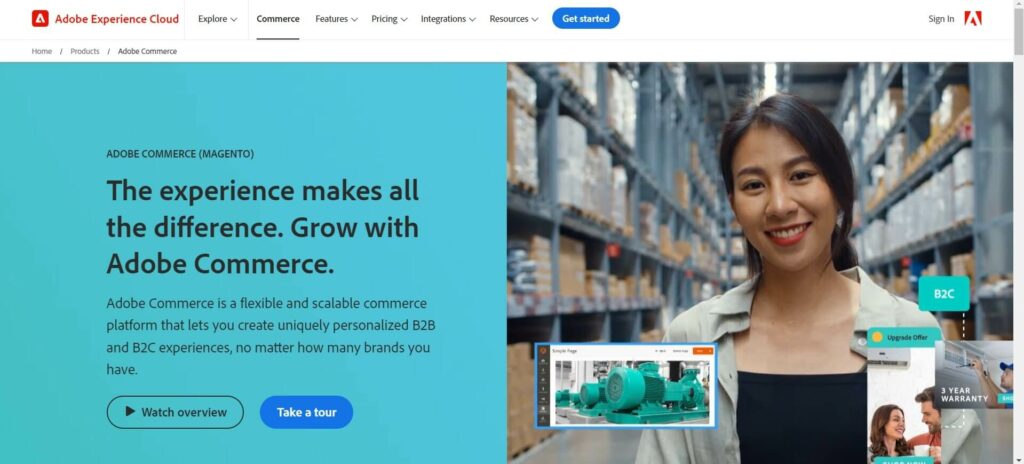
Magento (Adobe Commerce) is widely acknowledged as one of the most popular eCommerce solutions, catering to a diverse range of business models from small enterprises to large corporations. Being the pioneer open-source platform for commerce, Magento provides users with unparalleled flexibility and scalability, enabling them to establish a distinctive presence in the market.
Developed in PHP, Magento empowers web developers to unleash their creativity in designing unique websites. However, it is essential to note that a fundamental level of technical expertise is necessary to install, customize, and maintain a Magento-based website, ensuring that the platform upholds a high standard of excellence.
Introduction to HubSpot
Great for: HubSpot is best for scaling businesses of all types and sizes that need a comprehensive customer relationship management (CRM) platform.

HubSpot, established in 2006 by Brian Halligan and Dharmesh Shah, is a prominent American business specializing in the development and marketing of software products for inbound marketing, sales, and customer service.
This platform provides a unified database for all customer data, from contact details to communication logs. The platform offers a suite of marketing tools for creating landing pages, emails, and ad campaigns, as well as analyzing performance. In addition, HubSpot also offers website management features and automation tools to increase team efficiency.
The Final Verdict: Magento and HubSpot are powerful platforms excelling in eCommerce and CRM, respectively. They can be integrated, allowing Magento’s customer data to be utilized by HubSpot’s tools to enhance sales and customer service. This two-platform integration simplifies data entry and can be a strategic move for businesses seeking a comprehensive CRM solution. Let’s scroll down to learn more about the benefits of HubSpot and Magento integration in the section below.
Top Benefits of Magento HubSpot Integration
Engage customers and increase growth opportunities
Engaging the existing users of your store is more convenient than acquiring new customers. Therefore, it is advisable to invest time and effort in these users to enhance the conversion rates of your Magento store.
Providing customers with coupon codes is an effective way to engage them. The usage of online coupons has impacted a significant increase, with a staggering 145 million users redeeming them in 2021. This data reinforces the fact that offering discount codes and coupons influences customer spending behavior. Also, HubSpot can be utilized to generate coupons for your Magento store, further enhancing your customer engagement strategies.
When creating customized campaigns, you can recover shopping carts by targeting users separately. If you notice that cart abandonment rates are unusually high, you should identify and fix the problem.
Optimization for your Magento store
You can use the HubSpot Magento integration to optimize your store by expanding operations and increasing revenue, which includes Magento speed optimization services for traffic handling. Automation of workflows and bulk emails saves time and resources. The integration allows the creation of customized fields for specific business queries, supporting various data types. It also provides smart lists mapping buyer personas and demographics, enabling targeted marketing strategies.
Synchronize customer data
The HubSpot and Magento integration enables seamless synchronization of customer data from the Magento store to HubSpot, facilitating efficient data management for online store owners. The sync automatically updates all relevant records, eliminating the need for manual changes to ensure personalized customer interactions.
Synchronize order data
The order details, including the associated products, category specifications, and the presentation of their status, are grouped together. Any modification made to one record will be automatically updated in all other entries. These synchronizations assist the store owner in understanding customer purchasing patterns and facilitate the process of modifying entries. As a result, the online store owner can gain insights into the sorted order data.
Provide sales channels and help in reducing abandoned carts
The online store owner is allowed to generate various deals for different orders through this functionality. These deals can be assigned and subsequently integrated into the e-commerce sales pipeline across multiple channels.
Moreover, abandoned carts are diligently addressed through recovery options, aiming to enhance conversion rates. Besides, customers can be reminded about their abandoned carts in order to capture their attention and encourage them to finalize the checkout process. This is particularly useful as customers may occasionally intend to purchase products but inadvertently overlook completing the checkout process.
Tracking the revenue
The online store owner can easily gain insights into their revenue stream through active tracking. This traceability system provides specific information on the status of campaigns, return on investment, revenue generated within a specific time period, campaign effectiveness, and overall store conversion rates.
Helping the user in RFM segmentation
RFM segmentation refers to the analysis of customer behavior based on recency, frequency, and monetary factors.
- Recency indicates the time elapsed since the customer’s last order
- Frequency measures how often they make purchases
- Monetary represents the value contributed by the customer
Through understanding these elements, online store owners can effectively target specific customer clusters by tailoring their interactions accordingly. As a result, the marketing strategy will be customized to target different segments in distinct ways.
Once you master the benefits that you can receive from Magento and HubSpot integration, let’s scroll down to find out about the step-by-step guides for Magento HubSpot integration in the section below.
Step-by-Step Guides to Magento HubSpot Integration
Two main methods for Magento HubSpot integration will be discussed in detail as follows:
Method 1: Magento HubSpot Integration Manually
The HubSpot Magento 2 integration offers the perfect solution for individuals seeking to synchronize data from their Magento website to HubSpot. Through utilizing this integration, you can effortlessly sync various types of data such as User details, Products, Deals, and Line Items across HubSpot.
With Magento 2 HubSpot integration, you can execute the following operations:
- Product Sync: Synchronize your eCommerce store’s products and their details (Name, Image, Price, SKU, Description) with HubSpot.
- Customer Sync: Synchronize all customer details from your eCommerce store to HubSpot, including Email, First Name, Last Name, Company Name, SKU, Telephone Number, Street, City, Region, Country, Post Code, and Contact Stage.
- Deal Sync: Synchronize all order details from your eCommerce store with HubSpot. The details that can be synced include Deal Stage, Deal Name, Amount, Pipeline, Abandoned Cart URL, Discount Amount, Increment ID, Shipment IDs, Tax Amount, and Contact IDs.
- Line Item Sync: Synchronize Line Items to HubSpot, providing detailed information about your high-demand products. You can sync the Product ID, Deal ID, Discount Amount, Quantity, Price, Name, and SKU.
- Email: Easy to create personalized email patterns directly from the HubSpot panel, enhancing your visibility among your target clientele.
- Marketing Automation: This feature eliminates the complexities of email marketing. Experience automated email marketing from the HubSpot panel with the Magento 2 HubSpot Integration.
- Analytics: This feature helps you understand your customers’ behavior and purchasing patterns by analyzing data from the HubSpot panel. Gain comprehensive insights about your marketplace analytics and use them to your advantage.
- Abandoned Cart Recovery: Send emails to customers who have abandoned their shopping carts, encouraging them to complete their purchases.
- Welcome Email: Send a welcome email to customers after their first purchase within a specific time period.
- Customer Re-engagement: Re-engage with your customers and attract their attention back to your brand. It enables you to send emails to users who haven’t made a purchase recently.
Here is the specific process for HubSpot Magento integration the manual way:
Step 1. To access your HubSpot account, log in and navigate to the dashboard. From there, click on the Marketplace icon.
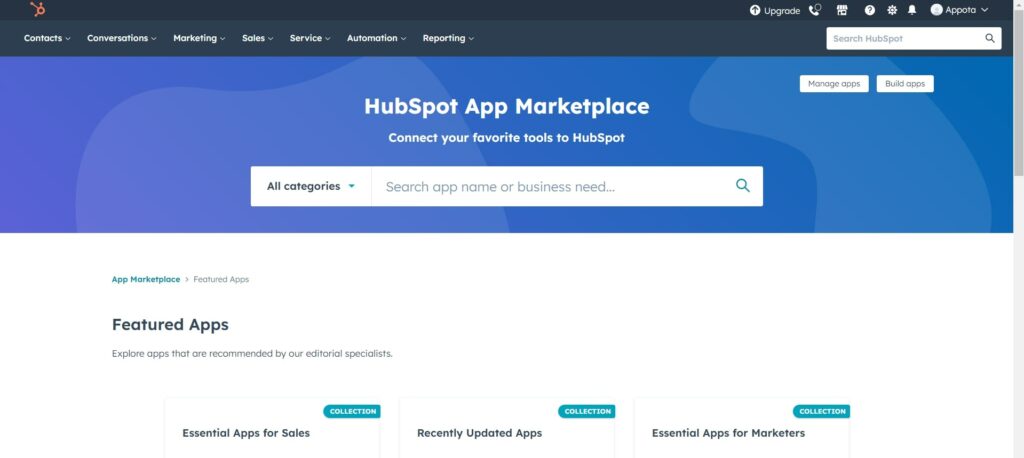
Step 2. Under the “Manage” section, select “Connected Apps” and then choose the “Visit App Marketplace” option.

Step 3. In the search bar, type “HubSpot Magento 2” and search for it. Once you find Magento 2 in the search results, select it and install the extension after purchasing the subscription.
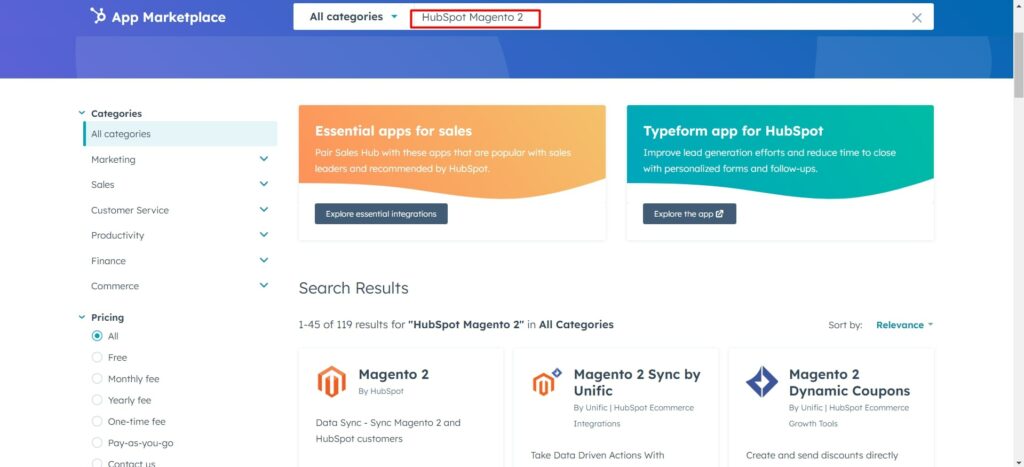
Step 4. Once the plugin has been installed successfully, the HubSpot menu will become visible on the left side of the screen. Open the HubSpot Tab and click on the HubSpot menu to open the sidebar. In the sidebar, select the “Configuration” option.
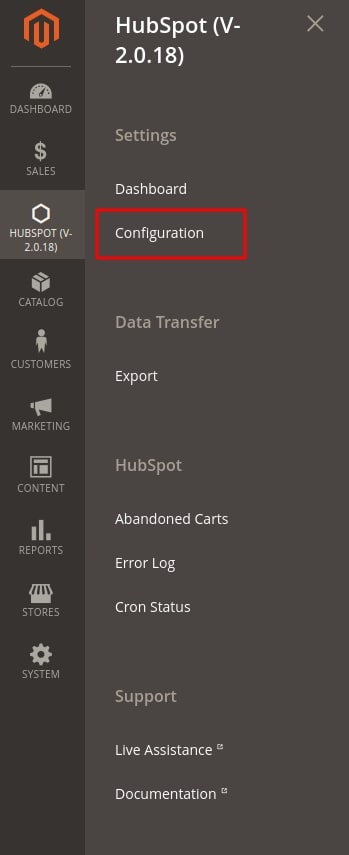
After selecting the configuration option, you will be directed to the Configuration page.
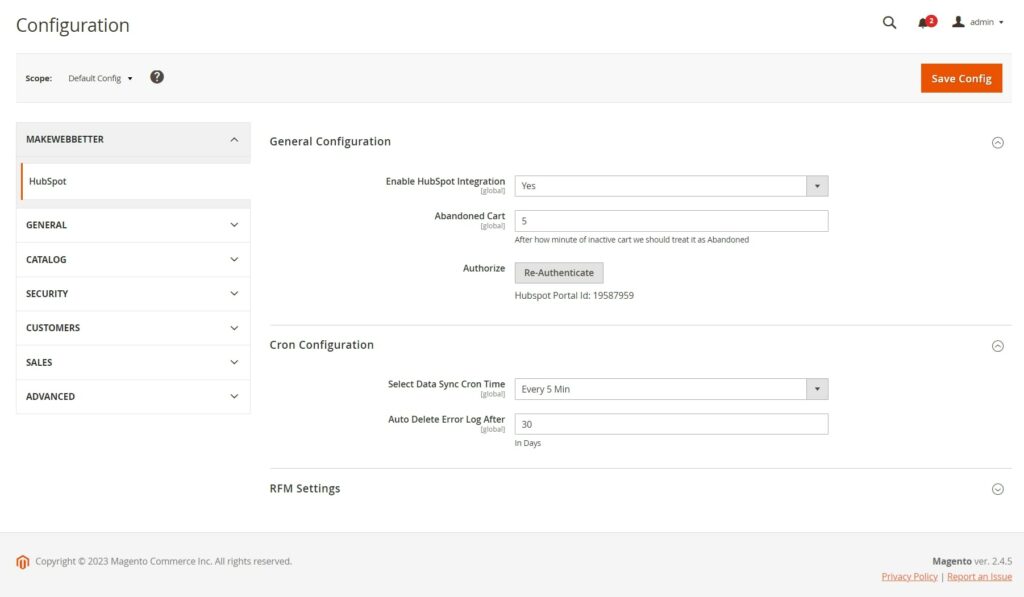
This page offers three distinct configurations for the plugin.
Step 5. General configuration
Enable HubSpot Integration: Choose the affirmative option to activate the extension. (Yes is the pre-selected default state)
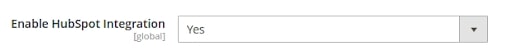
Abandoned Cart: Specify the duration (in minutes) after which an idle shopping cart should be considered abandoned.
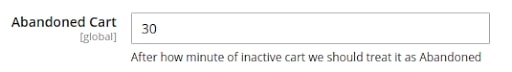
Authorize: Upon selecting this function, the chosen options will be authorized by the administrator. A new window will appear, redirecting to the HubSpot page, where the signup form details must be entered. Once completed, access to the admin panel with HubSpot will be granted.

And then, select the Authenticate button and you will be prompted to select the HubSpot account you wish to link with the plugin. After selecting the account, the plugin will initiate the creation of Groups & Properties, Contact Lists, and Workflows.

After completing the task, select the Next button to continue and link your Magento order status with HubSpot deal stages.
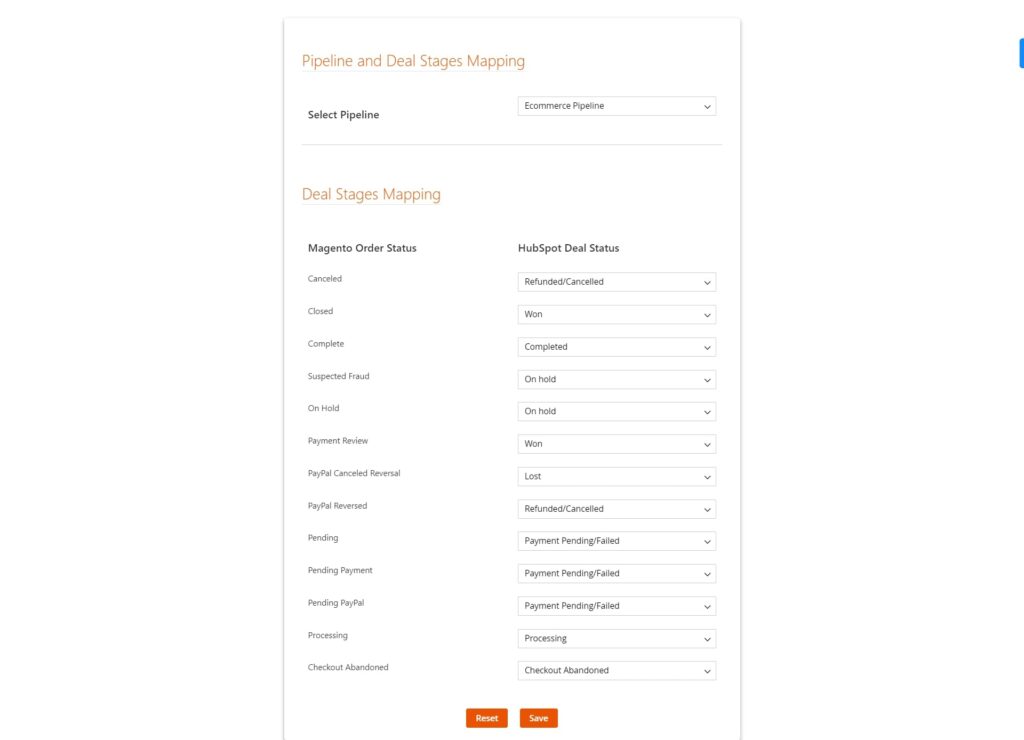
Clicking on the Save button will result in the successful completion of the authentication process. Furthermore, it is possible to modify the pipeline directly from the Hubspot Dashboard after the initial authentication has been completed.
Step 6. Cron Configuration
Select Data Sync Cron Time. Choose the synchronization interval for Magento data to be synced with HubSpot. Options include daily, twice daily, four times daily, hourly, or every 5 minutes.

Auto Delete Error Log After. Automatically delete error logs after a specified period. For example, if you set it to 30, the logs will be removed after 30 days.
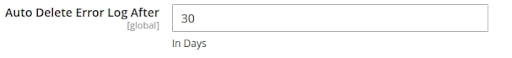
Step 7. RFM Settings
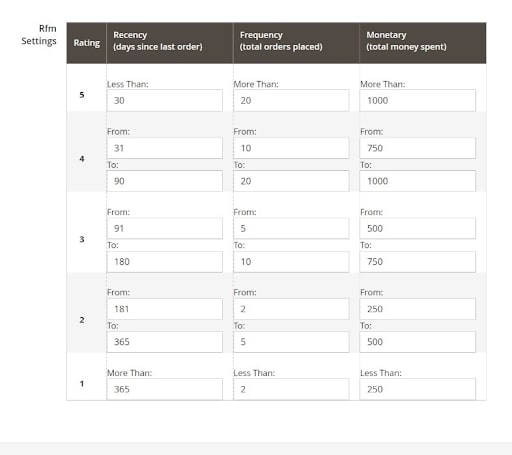
The RFM settings provide a way for you to evaluate your customers’ purchasing behavior. There are 3 categories in which you can assign ratings to your customers.
- In the Recency column, you will input the number of days as a parameter to determine which customers are visiting your store most frequently. You can then rate them accordingly.
- For the Frequency column, you will input the total number of orders placed by each customer. This will help you identify which customers are placing the most orders and which ones are placing the least.
- In the Monetary column, you will input numbers as a parameter to determine which customers are spending the most on your product and which ones are spending the least.
Once you have completed all the necessary configurations, simply click on the Save Config button located at the top right of the page to save all the changes.
Step 8. Go to dashboard
The dashboard will provide you with details regarding the following:
- The status of your HubSpot portal connection
- The syncing status of your products
- The syncing status of your deals
- The syncing status of your contacts
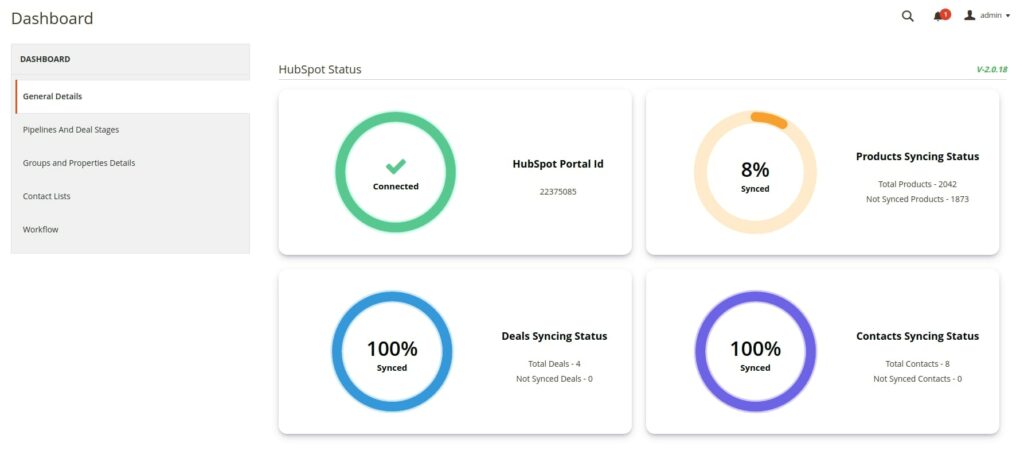
Furthermore, this integration allows you to access a comprehensive list of default groups & properties, contact lists, deal stages and pipelines, and workflows within your HubSpot CRM. Take advantage of this feature to easily navigate through all these assets.
Step 9. Pipeline and Deal Stages
This section assists you in choosing your pipeline and linking its deal stages with your Magento order status. Through mapping the order statuses with deal stages, any changes made to an order on your Magento store will automatically update the corresponding deal stage.
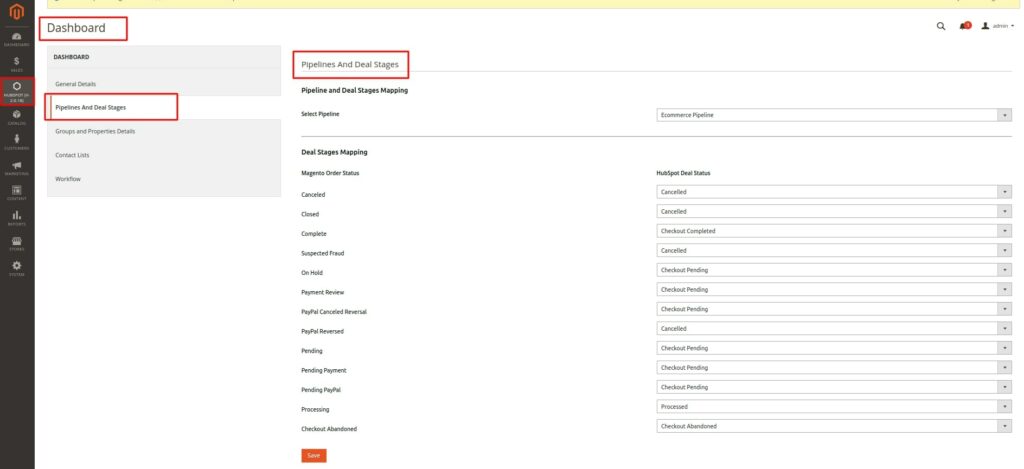
Step 10. Export data on products, customers, orders, and abandoned carts from customer logins to HubSpot.
The admin has the ability to export various types of data, including product data, customer information, order details, and abandoned cart data, to HubSpot. This can be done by connecting HubSpot to the admin’s Magento store and following the provided steps as follows:
How to Export Products
Access the admin panel and navigate to the Catalog section. From there, proceed to the Product page.

Choose the products option and a new page will appear, displaying the specifics of the listed products.
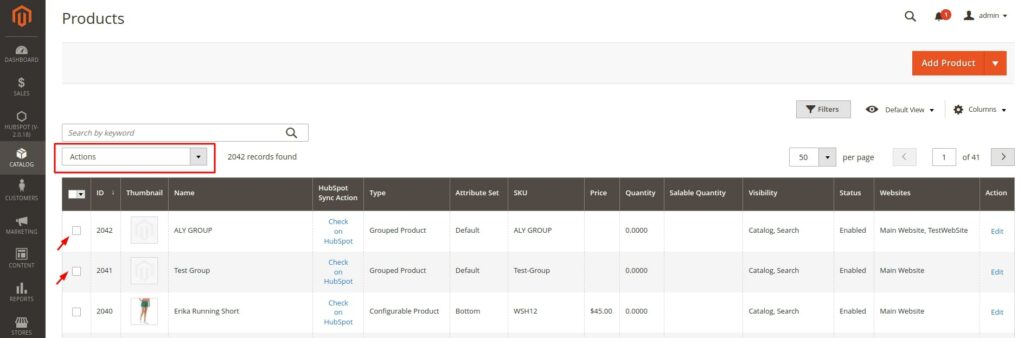
Choose the desired items and then proceed to select the corresponding action from the dropdown menu provided. For further clarification, please refer to the images above.
After selecting the Export to HubSpot option from the ACTION menu, a notification will appear confirming the successful export of the product to HubSpot.
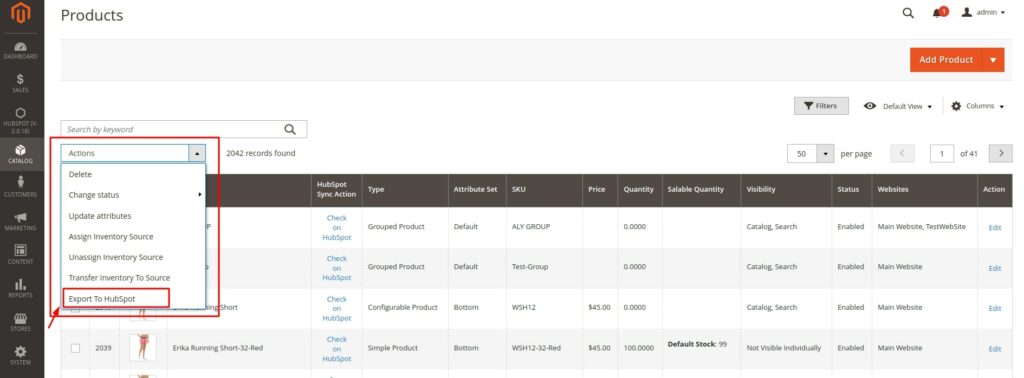
Likewise, the administrator has the ability to perform the identical procedure for customer information, orders, and the abandoned cart data of logged-in customers, which can be referred to in the images provided for better understanding.
How to Export Orders
Access the admin panel by logging in, then navigate to the Sales section and select Orders. All the orders are displayed here for your convenience. You have two options to export them to HubSpot:
Bulk Order Export: If you wish to export multiple orders to HubSpot simultaneously, simply select the desired orders, click on the Actions dropdown, and choose the Export to HubSpot option. This will sync all the selected orders with your HubSpot CRM.
Single Order Export: If you want to export a specific order to HubSpot, locate the Sync with HubSpot link in the HubSpot Sync Action column and click on it. This will sync the individual order with HubSpot.
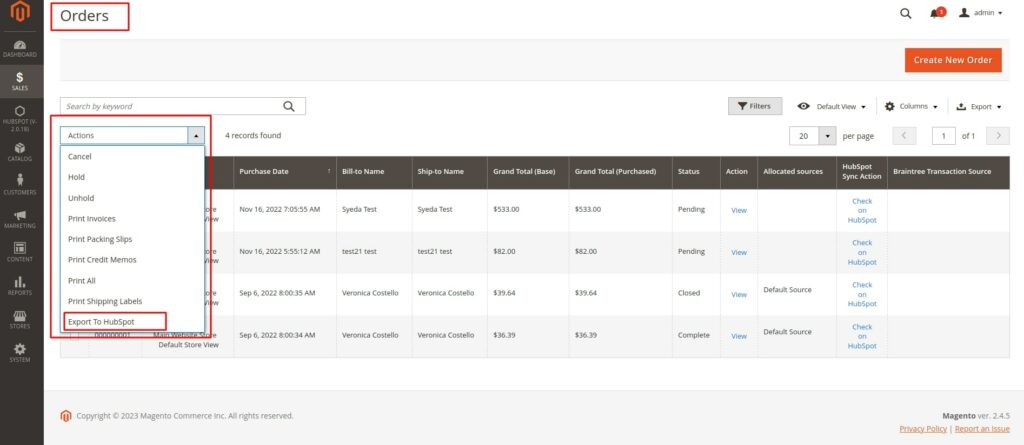
How to Export Customers
Access the admin panel and navigate to the Customers section, where you will find a list of all customers.
How to Export Abandoned Cart
Access the admin panel and navigate to HubSpot to locate the section for Abandoned Carts.
In addition, located directly beneath the HubSpot logo on your dashboard, you will find an icon labeled “Catalog” in the left sidebar. Utilize this feature to conveniently access and review the specifics of your products, as well as manually export any desired quantity of products.
So the manual way for Magento 2 HubSpot integration is done. Although this method may be quite complex and make you feel confused, BSS Commerce Magento hope that the detailed guides in this section are easy to understand for you.
In addition, if you don’t want to spend too much time on this manual method, you can refer to the second method in the section below, which is using the service for HubSpot Magento integration.
Method 2. Using Service to Magento HubSpot Integration
Magento Integration Service is a professional service to handle the complex integration process for you. You can rely on the timeliness and quality of this service. With its expertise and knowledge, this service will execute the integration efficiently and with minimal mistakes. Moreover, this customer service will provide you with peace of mind throughout the entire process.
BSS Commerce is a reliable eCommerce company with more than 10 years of experience in the industry. To make it easier for users to integrate, BSS offers top-notch Magento 2 integration services to ensure a smooth integration of your eCommerce website with the finest solutions in the market. BSS Commerce is committed to delivering exceptional customer satisfaction. The dedicated team at BSS works relentlessly to offer clients unparalleled Magento integration services. Let’s explore the benefits of using the Magento Hubspot integration that you shouldn’t miss, as follows:
For Your Business
1. Streamlining Business Processes: Simplify complex processes by removing unnecessary steps, automating tasks, and enhancing information flow to increase efficiency, reduce costs, and improve customer service.
2. eCommerce Integrations: Enable different systems to share and synchronize data, such as inventory data between an eCommerce platform and a warehouse management system or customer data between a CRM and an email marketing tool. This improves operational efficiency and enables personalized customer experiences.
3. Reducing Data Redundancy and Errors: When integrating systems and automating data entry, businesses can decrease redundant data and reduce errors caused by manual data entry. Better Business Control: Businesses can gain a deeper understanding of their operations and make informed decisions.
4. Scaling Up Without Losing Efficiency: As businesses grow, they can face challenges in maintaining operational efficiency. Through streamlining processes, integrating systems, and leveraging automation, businesses can scale up and boost sales without compromising efficiency.
5. Better Control of Your Business: With this method, businesses can gain a better understanding of their operations and make more informed decisions.
For Your Customer
1. Exceptional eCommerce Experiences: Provide a seamless and personalized shopping journey with an intuitive user interface, personalized product recommendations, an easy checkout process, and excellent customer service to meet customers’ needs at every touchpoint and cultivate loyalty.
2. Real-Time Information Across Channels: Synchronize data across all customer touchpoints in real-time, ensuring consistent and up-to-date information on inventory levels, pricing, customer preferences, and order status across all channels.
3. Efficient Order Management Across Channels: Implement a robust order management system that can handle orders from multiple channels seamlessly and efficiently. The system should be simple to use, enable quick order processing, and be capable of handling high volumes of orders without compromising speed or accuracy.
4. Delivery Tracking and Return/Refund Control: Provide customers with the ability to track their orders in real-time and offer a straightforward return and refund process. This includes clear instructions on how to return items, quick processing of returns, timely refunds, and more.
To summarize, BSS Commerce has a wealth of experience in Magento and a team of certified experts who are dedicated to delivering top-notch eCommerce solutions. While BSS may not have the lowest prices, it strives to provide the highest value to meet the unique requirements of every business. The hourly rate remains reasonable to ensure affordability for their clients. Furthermore, BSS is committed to assisting you in overcoming any challenges that may arise, enabling you to expedite your business growth. So why wait any longer? Explore the Magento integration services offered by BSS Commerce today and simplify your integration process.
Magento HubSpot Integration – Wrapping Up
It can be claimed that HubSpot and Magento integration are essential for businesses aiming to achieve rapid growth. This integration offers numerous benefits, including seamless data integration, enhanced customer engagement, an optimized Magento store, efficient SEO management, comprehensive data reports, automated workflows, and real-time tracking of store progress. BSS Commerce Magento hopes that the guidelines about Magento HubSpot integration in this blog will help you integrate successful HubSpot Magento 2.
However, we highly recommend considering using the Magento integration service to simplify this process if you are not sure about your manual integration capabilities. Especially if you are a beginner and this is your first time performing the integration process, you should use the service to prevent mistakes and errors when exporting data.
Along with the Hubspot Magento 2 article, you may find these Magento integration blog posts useful:
And finally, don’t forget to visit our BSS Commerce Magento blog to discover the latest information and knowledge about Magento reviews, Magento comparisons, and more.
