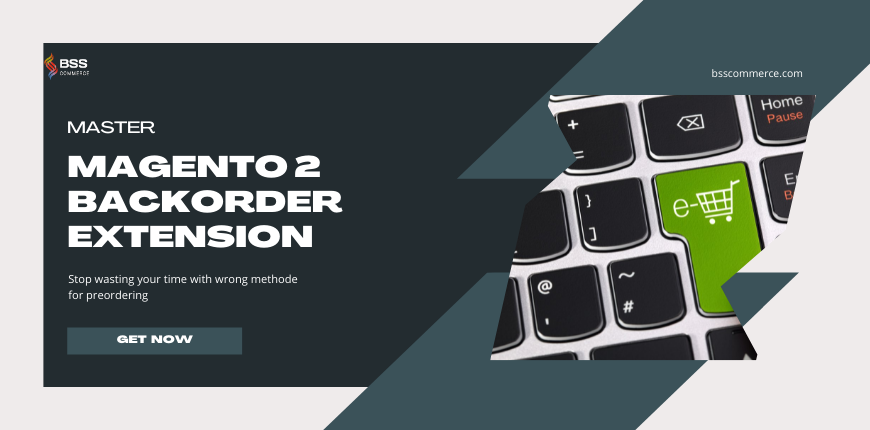Backorders allow your store to keep selling things even if the quantity has reached zero or the item is effectively out of stock.
Unfortunately, this is not an optimized solution to your sales. The current scene calls for a more direct and honest approach and that is why BSS developed a premium version of Magento 2 Backorder Extension.
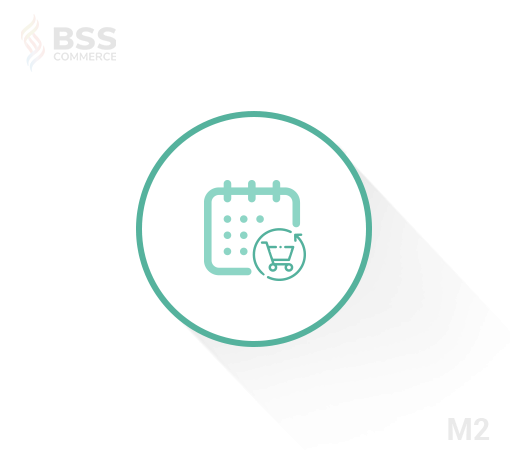
GET Magento 2 Pre Order Extension NOW!!
Let’s see what you can do with our extension and why it’s the right way to do a pre-order for Magento.
Limitation of default Magento 2 Backorder
Table of Contents
It’s a good thing that backorder is legitimate a core function of Magento and they do a pretty good job of it with 3 main settings:
- No Backorders (selected in Magento by default)
- Allow Qty Below 0
- Allow Qty Below 0 and Notify Customer
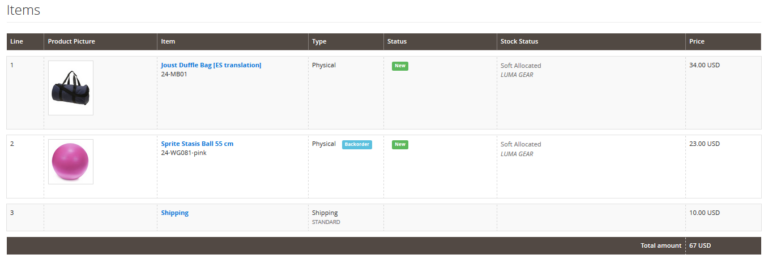
But then it stops, and we do not need tunnel vision to see what is lacking here.
There are no options for inviting customers to get notified once their wanted product is back in stock.
At the same time, the list of product support with this configuration is laughable selective. There is no mentioned of child products, configurable, grouped, as well as bundle.
And that’s the very first clue that a more advanced solution is needed. In fact, more than 177 pre-order variants are listed on Magento 2 Marketplace.
That’s a lot to go through, however, we have a clear winner and here why.
Why You Should Have BSS’s Magento 2 Backorder Extension on Your Store?
Turn Dead-end To Open Road For Easy Conversion
Disappointing is an understatement once customers encounter an “out of stock” site on your website.
In fact, $22 billions are lost yearly due to products not being available. Not to mention how customers are more likely to bounce off your website and hurt your SEO metrics as a result.
Hence, establishing a new way to communicate the “out of stock” status clearly and up-front is the right move. Combining with a smooth order-availability setup – you have a winning combo for your conversion!
Boost Sales With Time Window
You can easily set a time window for your preorder products and capture the Fear Of Missing Out from customers visit your site!
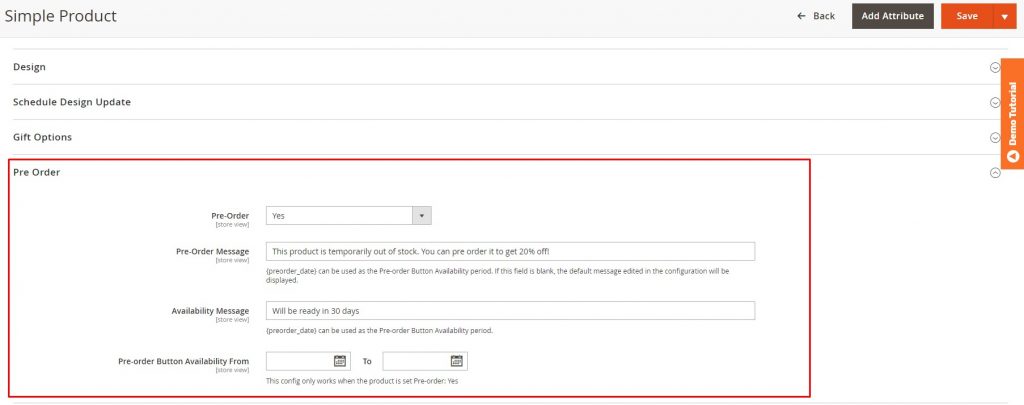
Custom message is also included!
Multiple Uses For Multiple Product Status
There are more than out of service products announcement that this Magento 2 Backorder extension can do.
For example, you can set preorders for products that are coming soon to your website. Building hype surrounding your products is always a great advertisement.
Multiple Product Types and Sub-Products Support
Pre-Order button can be applied to any product on the site by store administrators with no restrictions. Admins can set the pre-order status of any item with any attribute from the admin backend. The following product kinds are supported:

- Simple Product
- Grouped Product + variant within.
- Configurable Product + child products.
- Bundle Product + child products.
Advanced Logic For Compound Products
As your business fosters, the complexity of your product settings grows.
If you’re looking for a backorder solution for your Magento 2 advanced products – come to BSS! We’re proud that we’re the first provider to master this technique and help you separate the parents and child products with the preorder.
Smart Note In The Email
This is a built-in feature. The notification message here will depend on the Note for Pre-order Products in Cart/Order configuration at the General Configuration.
Various APIs Support!
Repository API is used to get stock notification information of the extension. We support both GraphQL and RESTful API for your convenience! Manage your stocking easier and faster!
CHECK ALL API support of Magento 2 Backorder Extension.
More Features To Consider!
Show Pre Order Button On Multiple Page
The extension supports showing pre-order notices on the product page, shopping cart and order details page.
Manage Previous Orders From Backend
In the order grid table, the pre-orders’ status will be “Pre-Order Pending” or “Pre-Order Processing”. Admins can promptly find out the pre-orders by sorting filters. In case the order has not included pre-order products, admin can change this order status to manage all orders easily.
Manage pre-orders subscription
Any out of stock returned request can be easily generated, edited, or removed by store administrators.
Extension compatibility
The Pre Order extension is properly adaptable with Compatible with SEO, Checkout Custom Field, Product Label Extension.
Magento 2 Backorder Extension’s Configurations.
Time to experience this module! A step-by-step tutorial will show you how to master this plugin to maximize your sales easily.
Product Alert Setup
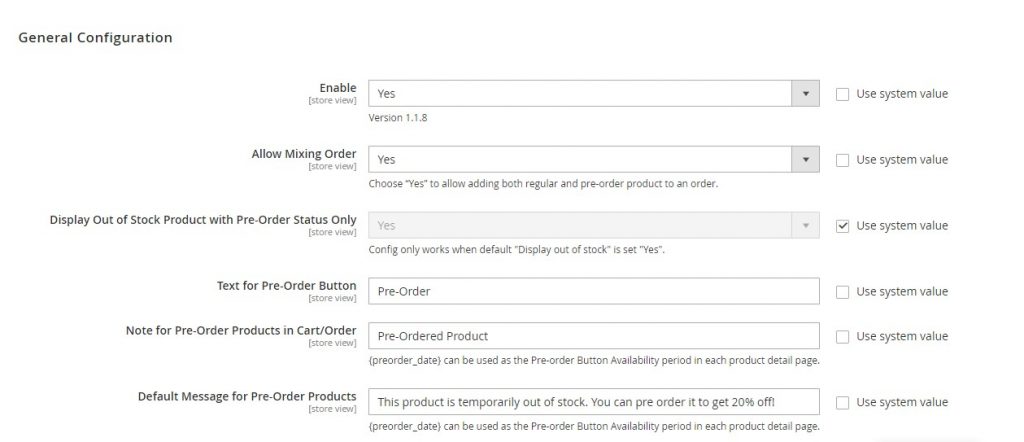
There are several key configurations here for you to consider.
If you want to allow adding both regular and pre-order items to an order choose Yes in Allow Mixing Order.
In Display Out of Stock Product with Pre-Order Status Only, config only works when the default “Display out of stock” is set “Yes”.
The default Magento 2 disables out of stock products, to enable them, please go to Store ⇒ Configuration ⇒ Catalog ⇒ Inventory ⇒ Stock Options, in Display Out of Stock Products, choose Yes.
For Text for Pre-order Button, edit text to be shown on the pre-order button.
In the case of Note for Pre-Order Products in Cart/Order config, edit a notice for pre-order product in cart/order. {preorder_date} can be used as the Pre-order Button Availability period in each product detail page.
In subsequently, with the configuration Default Message for Pre-order Products, edit a message about pre-order products to appear on the product pages. {preorder_date} can be used as the Pre-order Button Availability period in each product detail page.
Product Detail Page Configs
Please go to Catalog ⇒ Products then select a product to go to its product details page. Scroll down to see the Pre Order configuration block:
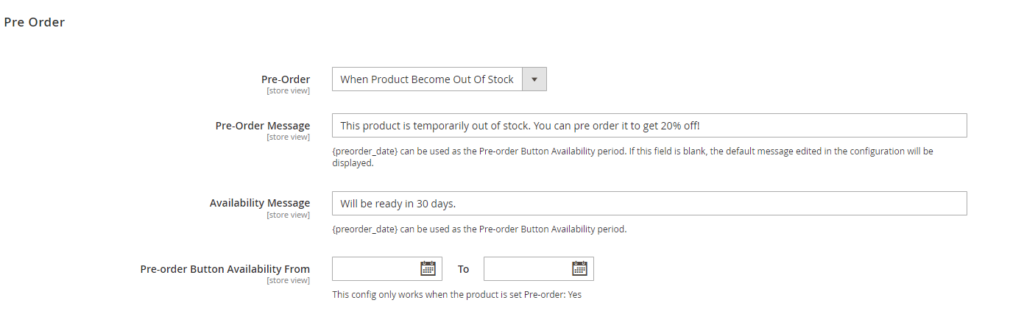
* Notes: This Pre Order for Magento 2 extension only supports Simple products, Configurable Products and Grouped products. It does not support Virtual, Downloadable, and Bundle Products.
You can edit the Pre-order Message using the variable provided by us. {preorder_date} can stand as the Pre-order Button Availability period. If this field is blank, the default message edited in the configuration will show.
The Availability Message also can have a custom appearance with the {preorder_date} variable used in the same manner.
Customer Pre Order Management
Please go to Sales ⇒ Orders, the order grid table will appear.

Pre-order order status is Pending Pre-Order or Processing Pre-Order in the Status column. By categorizing by status, you can quickly locate the pre-order.
Note:
- After creating invoices for the orders, the status will be changed to “Processing Pre-Order.”
- You are unable to create a shipment for orders that include pre-order items.
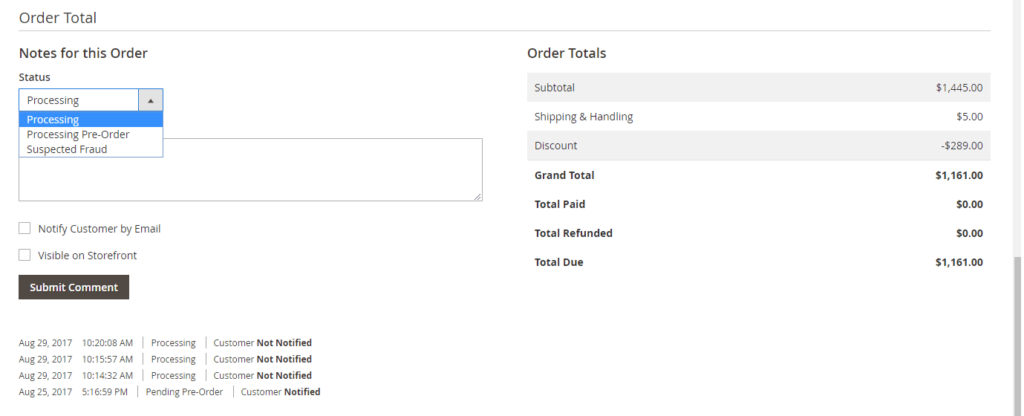
If you want to modify the status of orders including pre-order products from Pending Pre-Order to Pending or Processing Pre-Order to Processing because they were in stock, go to the Order View Page and change the status from Pending Pre-Order to Pending or Processing Pre-Order to Processing.
Frontend Appearance Of Magento 2 Backorder Notification
Category Page
With this newest update from BSS Magento 2 Pre Order, you now can allow only out of stock product with a pre order pass to appear at search and category.
This way, your customers will no longer face a product that they can’t purchase! And that’s how you ensure a smooth customer experience on your site.
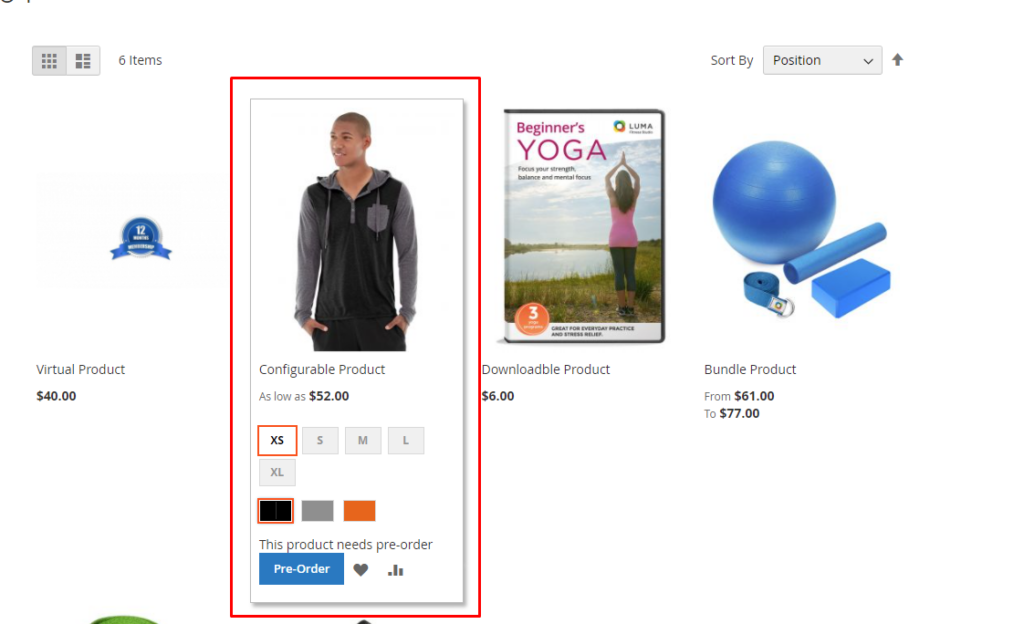
Product Page
In the product pages of pre-order items, we replace the Add to Cart button with the Pre-Order button and the availability date as set in the stock status field.
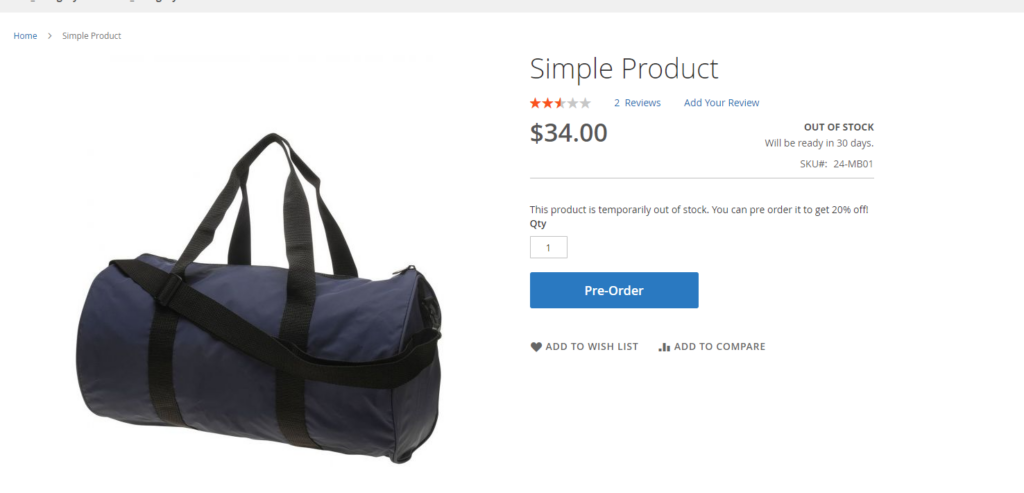
In conclusion
The default backorder settings of Magento are full of lackluster and you need an advanced solution to make your pre-order as smooth as possible.
Acknowledge a solution is good, learning how to navigate them is better! We hope that you have seen how our Backorder Magento 2 extension works with our walk-through. Don’t hesitate, install our Out Of Stock Notification Module to your Magento 2 Store today!
BSS Commerce is the leading ecommerce solution provider. Specialized in Magento with branches to other ecommerce platforms, we’re proud to have supported 4000 customers worldwide with multiple requests and business types.
CONTACT US with your commerce inquiries and we will be more than happy to assist you!