Everything You Need to Know About PrestaShop to Magento 2 Migration

Contents
Introduction
Would you like to switch from PrestaShop to Magento 2 for your online store? Magento 2 provides a robust platform with features and functionality suitable for expanding businesses. Moving to Magento might raise the sales and performance of your internet store. Still, PrestaShop to Magento 2 migration requires meticulous preparation and execution.
Keeping this in mind, our thorough guide will provide you with all the details you need to make the PrestaShop to Magento migration as easy and seamless as feasible. Let’s discover together!
How To Perform PrestaShop to Magento 2 Migration
First of all, you need to secure your critical data before starting the PrestaShop to Magento migration. The reasons are as follows:
- Invisible problems: Technology problems can surface even during properly planned moves. Failures of transfers or corruption could cause data loss. Backing up important stored data reduces downtime.
- Rollback option: Revert to PrestaShop with a backup if the PrestaShop to Magento 2 migration fails. Problems can be resolved with the safety net without losing data.
- Verification of the data: You have to confirm that all data is transmitted accurately after the migration. The ability to compare the converted PrestaShop data with the original data in Magento 2 via a backup guarantees accuracy and points up any disparities.
- Consolation of thoughts: It gives comfort to know that your data is safe all during the migrating procedure. Knowing you have a dependable backup for any unanticipated events makes it easier to concentrate on running your company and making sure the transfer goes well.
Let’s investigate PrestaShop data backup options.
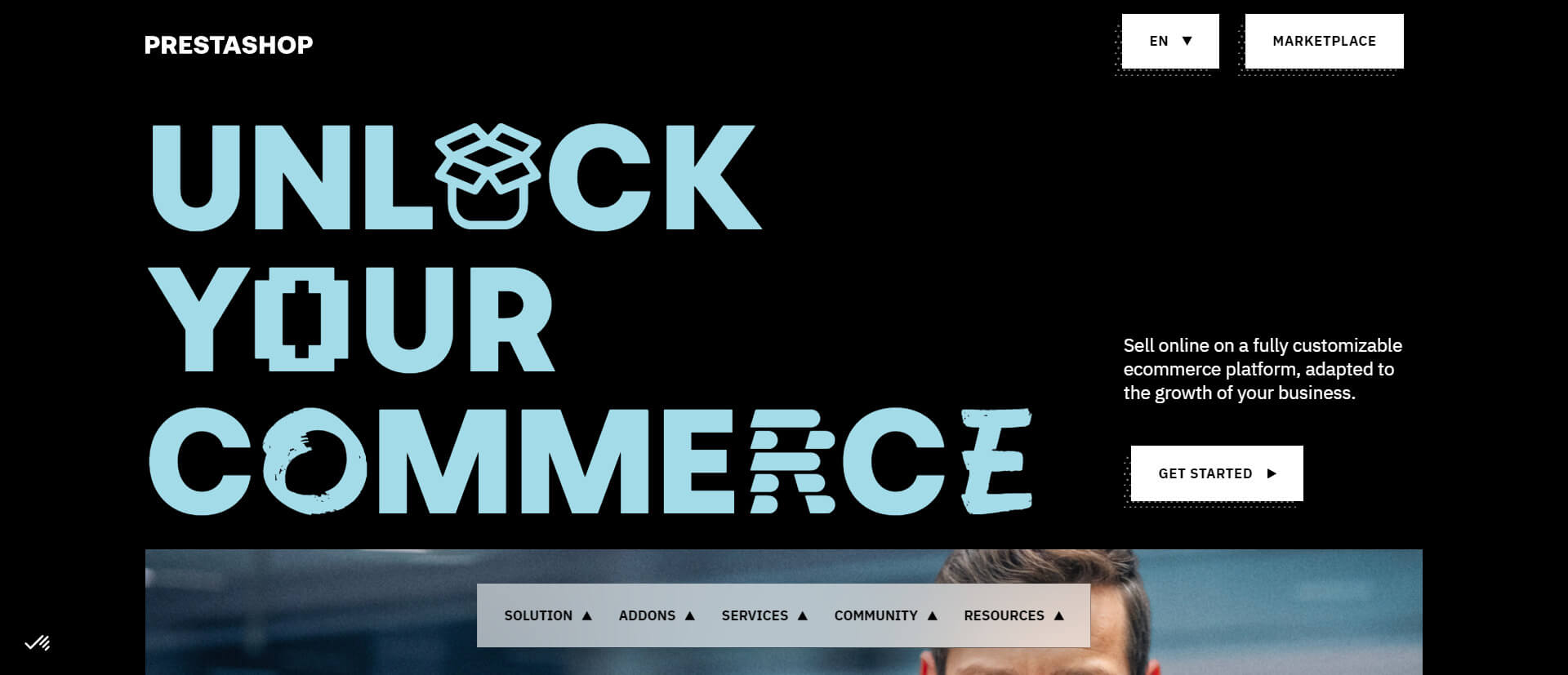
Backup PrestaShop Data
As we indicated, in case of any unanticipated problems during the PrestaShop to Magento 2 migration, it is crucial to make a full backup of your PrestaShop data, including goods, customers, orders, and settings.
In the admin panel, PrestaShop in particular, has an integrated “DB backup” feature. Power users can use applications like phpMyAdmin.
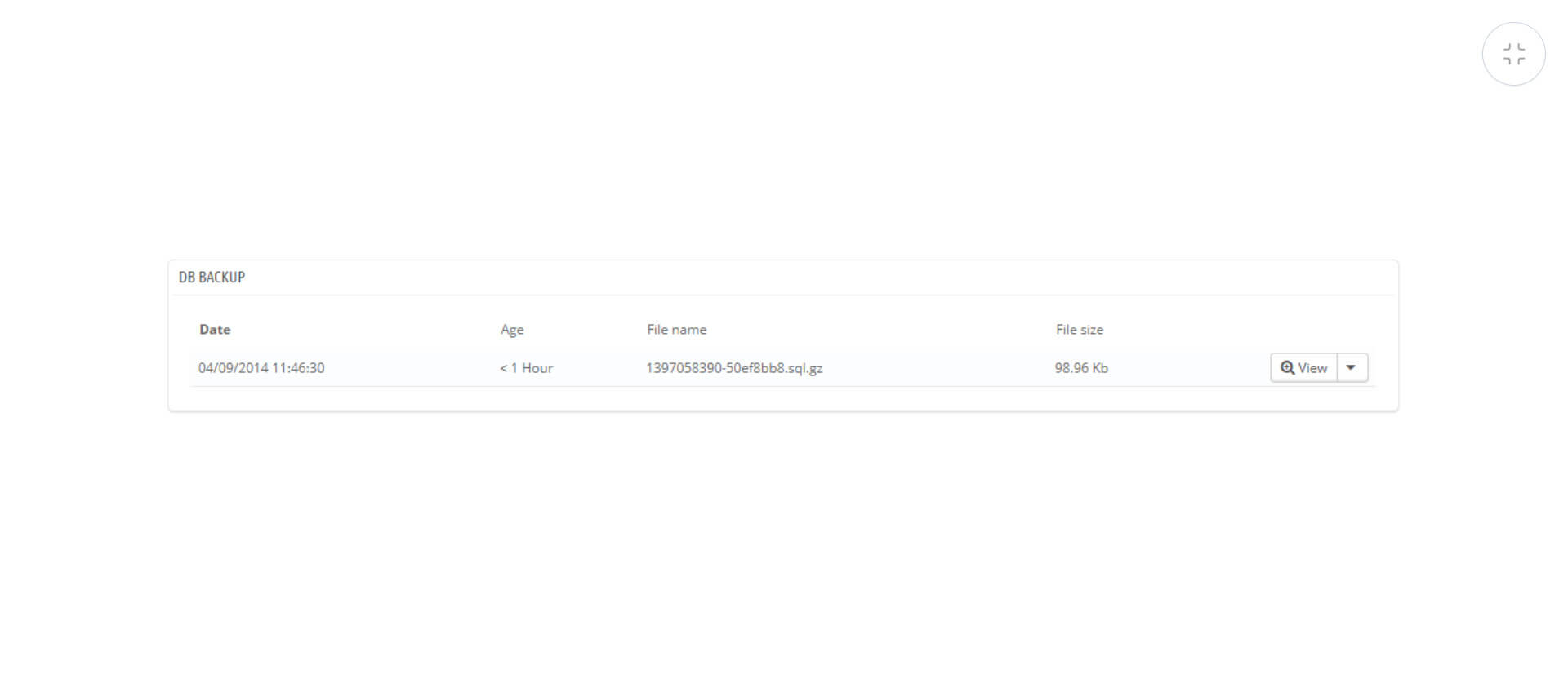
Two big warnings are on the DB backup page at first. To completely grasp the page’s functionality, we advise you to read both pages in their entirety.
Before creating a backup, always read the “Disclaimer” part for crucial backup reminders.
Second, in the event of failure, the “How to Restore” section offers insightful information on recovering your data in PrestaShop. If a database crash keeps you from accessing the PrestaShop administration and you cannot reopen the DB backup page, you must save or remember this information.
A detailed guide on backing up your PrestaShop data is provided here:
- Step 1: To start the backup procedure on the DB backup page, click the “Create New Backup” button.
- Step 2: At the top of the website, in a new “Download section,” will be the backup.
- Step 3: Save the backup file by pressing the button.
The two primary methods for completing the PrestaShop to Magento 2 migration are to hire a professional or do it yourself. Discover how to move PrestaShop to Magento now.
Manually Migrate PrestaShop to Magento Data
Though technically feasible, manually transferring data between PrestaShop and Magento 2 is a difficult, time-consuming, and prone-to-error procedure. The significant chance of mistakes and data loss makes a manual PrestaShop to Magento 2 migration strategy generally not advised for big or complicated stores.
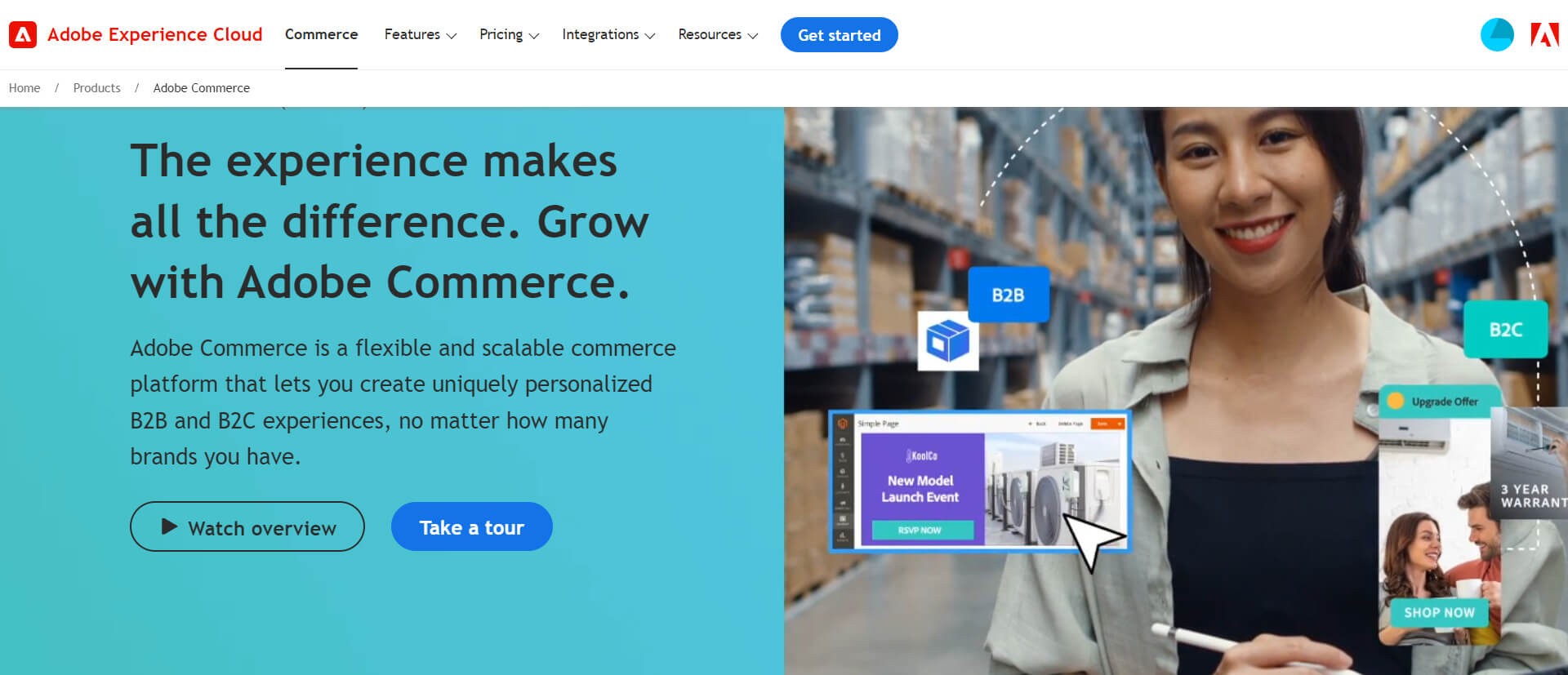
But here’s a broad rundown of the procedures: preparation, data export, data import, and post-import check—if you’re moving a small PrestaShop store and are pretty technical.
Preparation:
You should get ready for these tasks before switching from PrestaShop to Magento:
- As we said, backup your PrestaShop data.
- Install Magento 2 in another hosting environment or server. Set up the fundamentals and make sure your Magento 2 store works.
- Find out which particular data entities—products, customers, orders, categories, and attributes—you must move.
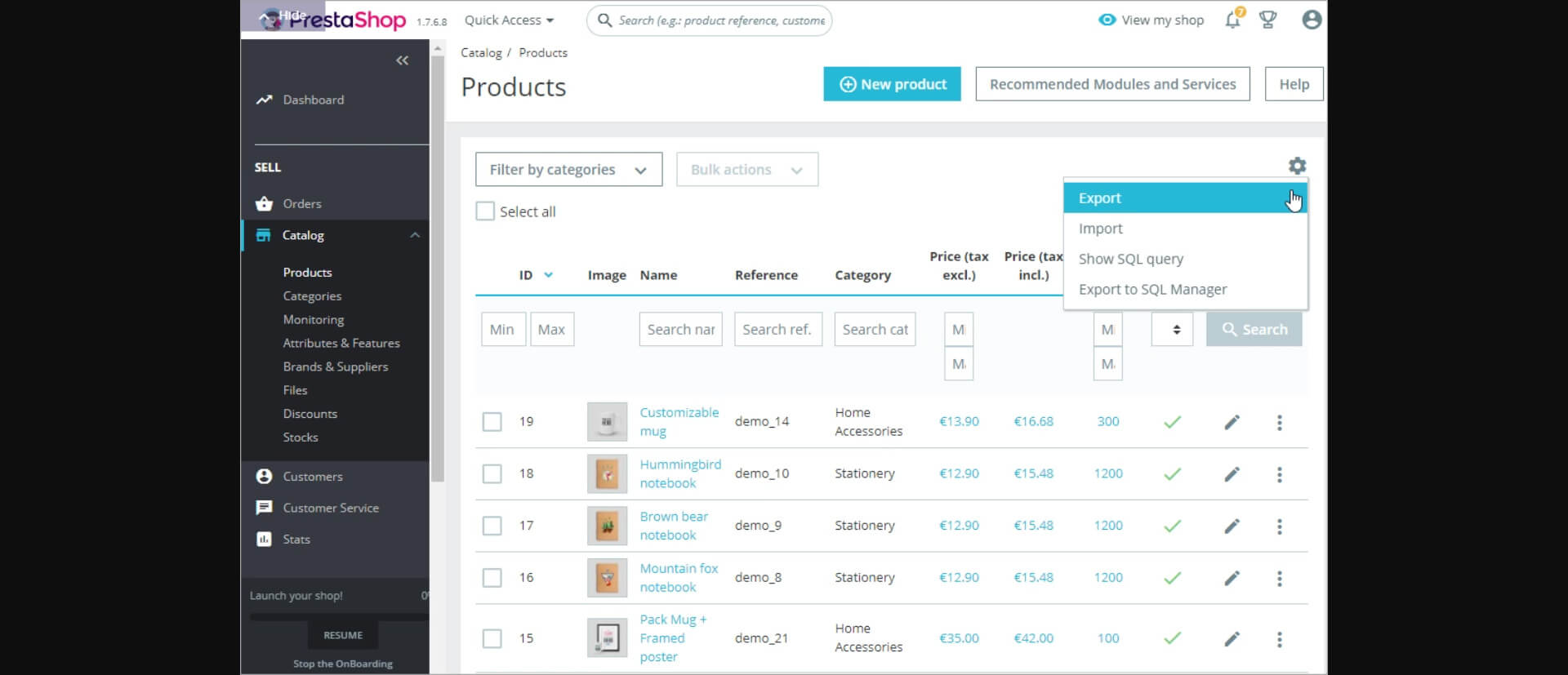
Data Export from PrestaShop:
- Export products:
See the “Products” area of your PrestaShop admin panel. Use the export function (typically offered in CSV format) to export product data. Separate files may need to be exported for the product details, pictures, and associated features.
- Export customers:
To export customer data, including names, emails, and order history (if applicable), go to the “Customers” area of your PrestaShop admin and choose the export option (usually CSV format).
- Export orders:
Find your PrestaShop admin’s “Orders” area. To retrieve order data, including order details, customer information, and product details, use the export feature (often in CSV format).
- Export other data (optional):
PrestaShop’s export options for categories, characteristics, discounts, and tax regulations may also be necessary, depending on your requirements.
Data Import into Magento 2:
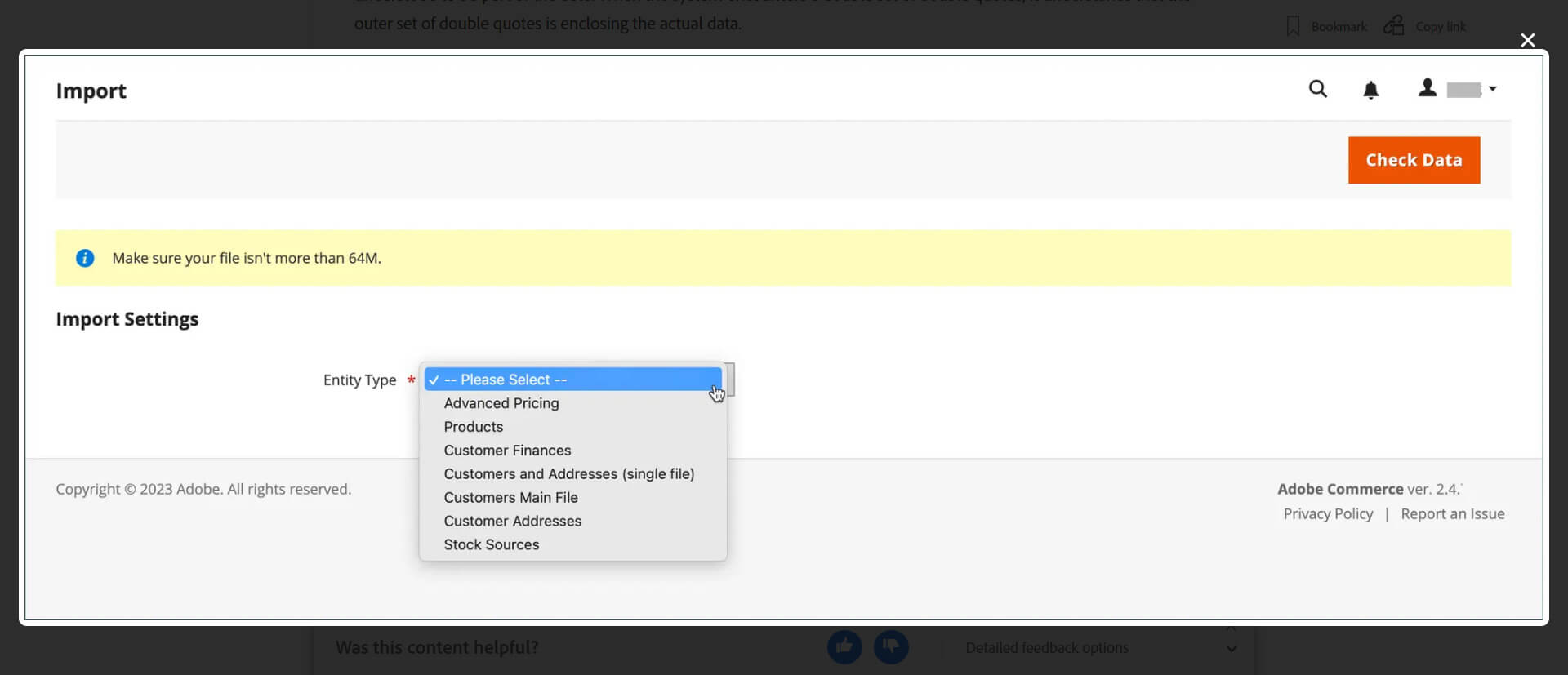
- Import products:
Find the “Import” area under System in your Magento 2 admin panel. Select “Import Products” and then do as directed on the screen.
- Import customers:
Check Magento 2’s “Import” area and choose “Import Customers.” Match PrestaShop customer data fields to the relevant Magento 2 customer properties during import.
- Import orders:
Orders can be imported by going to Magento 2’s “Import” area and selecting “Import Orders.” Configuring the import options, map PrestaShop order data fields to their matching Magento 2 order characteristics.
- Import other data (optional):
Employing the pertinent import features in the Magento 2 admin panel, repeat the import procedure for other data elements such as categories, attributes, discounts, and tax regulations.
Post-Import Verification & Cleanup:
After importing all of the data, You carefully review your products, clients, orders, and other data in Magento 2. Search for any differences or missing information from your prior PrestaShop store.
If you run across problems or missing data, you can manually fix them in Magento 2, export particular data sets from PrestaShop again, and try the import again.
Furthermore, depending on the export/import procedure, you should tidy up any inconsistent or duplicate data in your Magento 2 store.
Key points to remember
- Your storage configurations and the intricacy of your data may call for more steps than our condensed PrestaShop to Magento 2 migration overview.
- The movement of data manually can result in mistakes and losses. Problems with a Magento 2 store might result from little errors. In larger establishments, in particular, the process takes a long time. For PrestaShop to Magento 2 migration solutions, migration extensions or expert migration services are preferable.
Hire PrestaShop to Magento Migration Expert From BSSCommerce
Working with a seasoned PrestaShop to Magento 2 migration service like BSS Commerce provides the most dependable and effective answer. Our ability to reduce risks and guarantee a seamless transfer saves you important time and work.
Professionals with certification in Magento 2 migration work for BSS Commerce. BSS Commerce prioritizes openness and direct communication throughout migration with their “ultimate” testing team and track record of success. We are dedicated to our customers, as seen by our high repeat customer rate.
The use of BSS Commerce’s PrestaShop to Magento migration service has the following main advantages:
- Experienced team: Leverage over 11 years of experience handling complex global migrations for renowned brands.
- Time-saving efficiency: Continue to run your business while BSS Commerce performs the move with minimal disturbance.
- Transparency & trust: Benefit from clear communication and upfront pricing to ensure a smooth and predictable migration process.
- Seamless transition: Minimize downtime and maintain business continuity with BSS Commerce’s expertly planned migration strategies.
Visit BSS Commerce’s Magento 2 migration service to further understand how our experts can help you seamlessly perform your migration project.
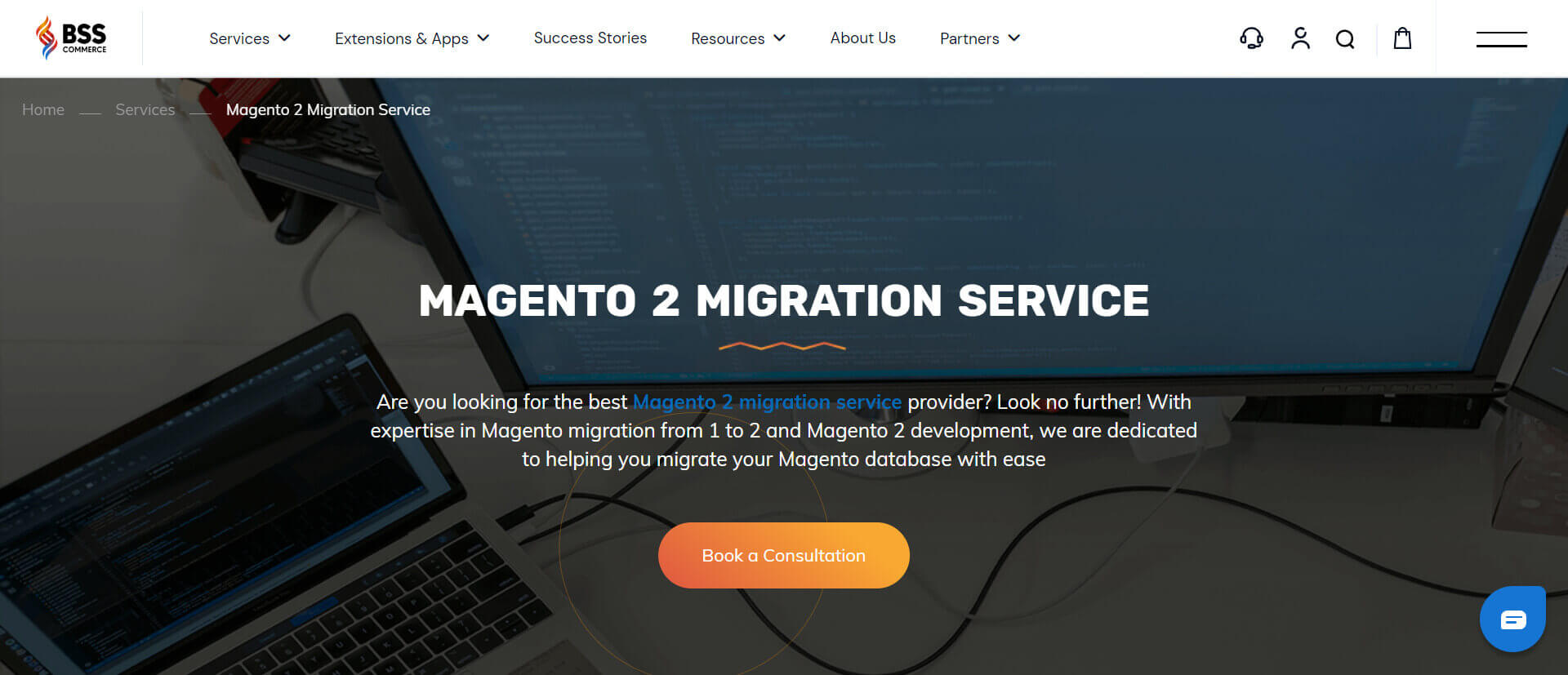
PrestaShop to Magento 2 Post-Migration Checklist
The functionality and scalability of your e-commerce store increase when PrestaShop data is migrated to Magento 2. Still, the trip is far from over. To optimize the advantages of your new platform, specific and necessary steps must be taken following the migration.
Check if your data has been successfully transferred when the PrestaShop to Magento 2 migration is finished. These extra checklists will help to guarantee a seamless experience after migration:
Check Data Accuracy
The integrity of data comes first. Check your migrated data carefully when the PrestaShop to Magento migration is finished, including:
- Get into your Magento 2 catalog and carefully review product information including titles, descriptions, pictures, prices, and inventory levels. Find any differences between this information and your initial PrestaShop data.
- Examine names, email addresses, shipping addresses, and order history of your customers in Magento 2. Assure that every client record is transferred correctly and matches your PrestaShop information.
- Check that order numbers, customer information, product details, pricing, and order status in Magento 2 are accurate if you moved the order history.
Configure Payment Methods
You have to re-establish your payment gateway connections because your business is running on Magento 2, which will let clients safely make online purchases using their preferred payment methods.
Please find attached the payment method configuration checklist:
- Find the payment settings part of the Magento 2 admin panel.
- Determine which you previously used in PrestaShop (Paypal, Stripe, etc.). Re-activate these gateways in Magento 2, and set up the required API keys or credentials that your payment processors supply.
- When set up, thoroughly test your payment gateways.
- Checkout with different payment options should be simulated to guarantee a safe consumer transaction.
Install a Magento Theme
Your brand could not be suited for the basic Magento 2 theme. Visit the Magento Marketplace to find themes for a stunning and intuitive store.
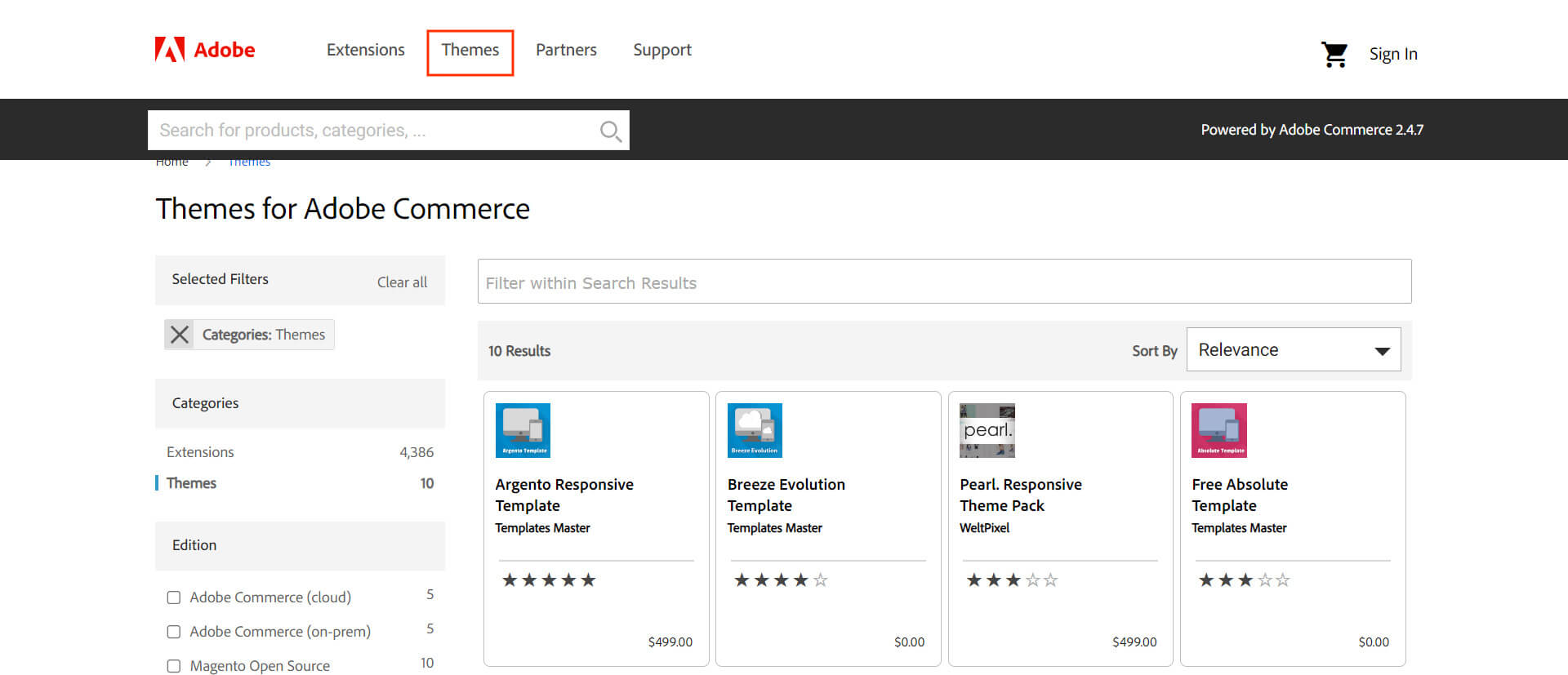
Look first at the massive theme library available on the Magento Marketplace. Think about visual style, responsiveness, personalization, and Magento 2 compatibility.
Then, you upload theme files to Magento 2 using the developer’s instructions after selecting a theme. Using the theme’s features, you may match your brand identity with colors, fonts, layouts, and other visual elements.
Add Magento Extensions
A vibrant marketplace full of useful extensions that enhance the functioning of your business and meet particular requirements is available for Magento 2. How do you add Magento extensions?
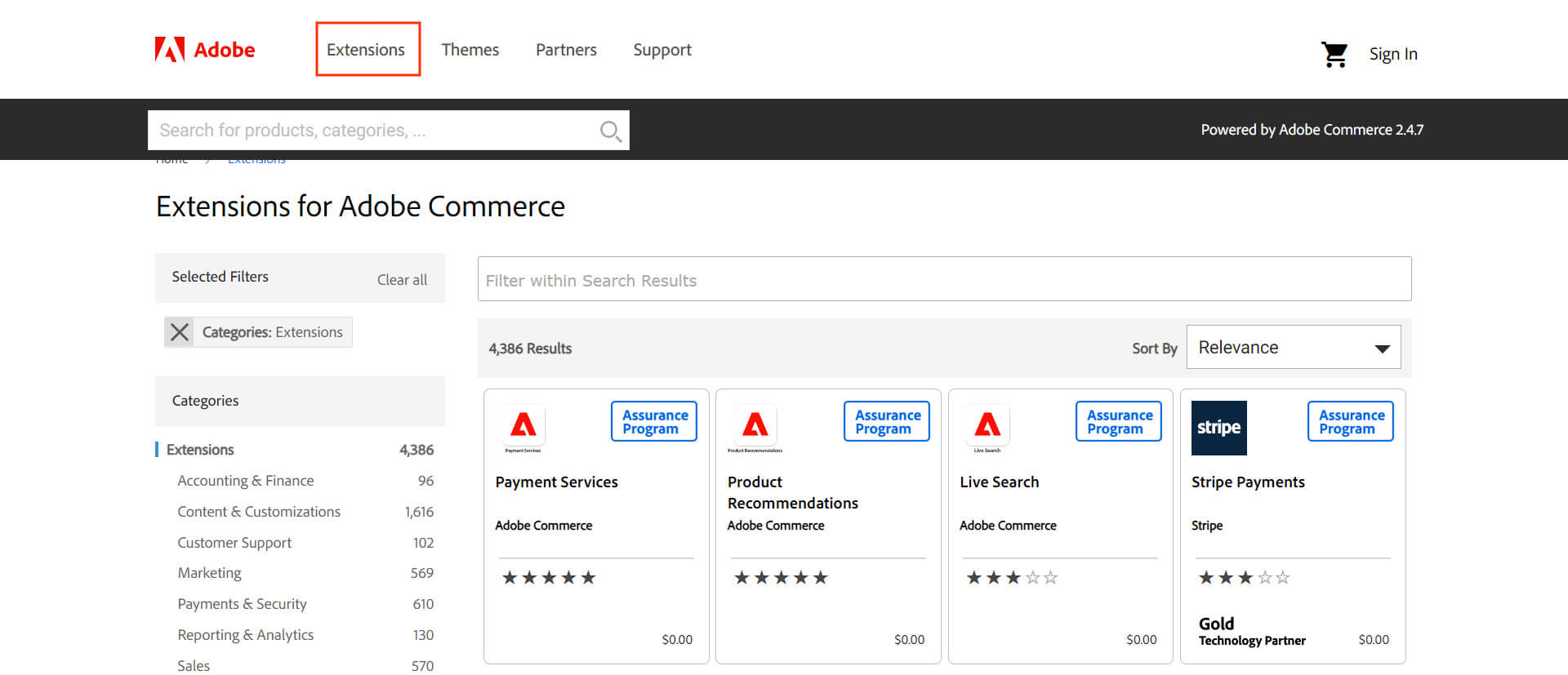
Numerous extensions for shipment management, SEO optimization, marketing automation, loyalty programs, and more are available on the Magento Marketplace.
After describing your needs, you select tools like wishlists, abandoned cart recovery, live chat support, and product reviews to enhance your store’s operations and consumer experience.
Then, you pick dependable extensions with excellent evaluations and customer service. Following developer instructions, install the selected extensions in the Magento 2 admin panel.
>>> Check out the best extensions in Magento at BSS Commerce to enhance your store performance.
If you’re overwhelmed by the options, start with these must-have Magento extensions for your store. These tools are essential to optimize functionality, enhance user experience, and streamline management.
Transfer Your Store Domain
Update your domain name settings in your new Magento 2 store to make sure that visitors to your URL are taken to your Magento 2 platform.
The checklist for transferring your store domain is as follows:
- See the DNS management area of the control panel of your domain name registrar.
- To point your domain name to the IP address or hostname of the hosting environment for your Magento 2 store, edit the A record or CNAME record.
- Give the domain name change time to spread online—usually 24 to 48 hours.
With precise data, safe payment methods, an eye-catching storefront, improved features, and a properly set up domain, you’ll be ready to launch your online store.
Magento Overview?
While PrestaShop and Magento 2 offer e-commerce platform solutions, Magento 2 is particularly noteworthy for businesses with demanding needs and high expansion targets.
A closer look at Magento 2’s main benefits over PrestaShop follows.
Unmatched Scalability
Though PrestaShop can manage some traffic and products, Magento 2 scales better. In huge and growing product catalogs, it maintains thousands or millions of products with ease and without sacrificing performance.
Scalability makes Magento 2 future-proof. Your online store, which can handle high traffic and grow with your business, offers a smooth customer experience. You may securely oversee a profitable online store with a wide range of products with Magento 2.
Security Priority
Magento 2 gives top priority to robust security to protect your company from online threats and customer information. User access control built in, two-factor authentication, and regular security upgrades to address vulnerabilities are all part of its safe architecture.
There is a large and vibrant development community for Magento that enhance security. So your clients knowing that your customer data is safe.
The Power of Customization
Build a fantastic online store that reflects your brand using Magento 2. Its many customizing options let you tailor the appearance and feel of your store to your intended audience.
Magento 2 allows you total control over the user experience, including brand colors and typefaces as well as style and design. Features particular to your business can be added to your store using a large marketplace of themes and plugins.
Marketing & SEO Tools
Magento 2 extends beyond product display. Sophisticated marketing and SEO capabilities increase online store visibility and sales. Reviews of products, upselling, cross-selling, and focused email marketing tools all help you interact with clients and encourage return business.
Search engine optimization of your store’s content via Magento 2’s SEO-friendly features increases organic traffic and product rankings. Without using outside services, these combined marketing and SEO capabilities enable you to engage clients and build engaging campaigns.
If you want to explore more information about Magento and understand the two platforms deeply, you should read our articles below:
FAQs
How Can I Migrate Data From PrestaShop to Magento 2?
There are three main methods of migrating PrestaShop to Magento:
- Manual data transfer: The technique is technically possible but time-consuming and error-prone.
- Third-party migration tools: These technologies can ease the process and eliminate errors but may require technical skills and limit data mapping and customization.
- Professional migration solution: Although more expensive, this technique eliminates risks, secures data, and ensures a smooth transition with minimal company impact.
What Should I Do After The PrestaShop to Magento 2 Migration?
Following is the checklist to be completed following a successful PrestaShop to Magento migration:
- Check your product, customer, and other transmitted data for mistakes or missing information from your PrestaShop store to guarantee data accuracy.
- Customize the payment gateways for Magento 2. Online purchases by customers are safe and can be made with their chosen methods. Configure API keys for payment processors.
- Magento Marketplace features themes for your business. Think about responsiveness, personalization, and compatibility with Magento 2. Install the theme and make necessary brand-matching changes.
- See the Magento Marketplace for extensions to improve the operation of your store and meet particular requirements. Loyalty programs, SEO, shipment management, and marketing automation are all made possible through these extensions.
- Give the domain name change a full 24- to 48-hour period to spread virtually.
Will There Be Any Downtimes or Disruptions During the PrestaShop to Magento 2 Migration?
Depending on your store’s intricacy and transfer technique, downtime might not be avoided. Expertly reducing PrestaShop to Magento 2 migration downtime is BSS Commerce. We obtain a seamless transfer with little effect on business operations using data staging environments and meticulous planning. After all, we understand how crucial shop operations and customer access are. BSS Commerce will therefore work with you to reduce downtime and maintain transparent communication during the migration.
How Long Will the PrestaShop to Magento Migration Take?
The quantity of data to move—including products, clients, orders, etc.—largely determines the migration schedule. The PrestaShop to Magento 2 transfer may take a range of times, depending on many variables:
- The migration of your store will take longer if it has complicated data structures, big product catalogs, or a lot of customizations.
- A professional migration service like BSS Commerce often results in quicker completion timeframes, although manual data transfer will take the longest.
Here’s a breakdown of the estimated timeframes:
- Weeks to months for applying manual data transfer.
- Days to weeks for using third-party migration tools.
- 1 to 4 weeks for hiring professional migration services.
Conclusion
To sum up, the PrestaShop to Magento 2 migration will boost the possibility of expanding your online store. We go over the general requirements for the transfer, from data security to post-import verification, once PrestaShop is moved to Magento. You may convert your platform to Magento 2 quickly and easily, taking advantage of its scalability and extensive capabilities.
Should you want to migrate PrestaShop to Magento 2 error-free, BSS Commerce will greatly help. Investigate our Magento 2 migration services and use our experience to accomplish a smooth transfer. To keep up with fresh, useful advice and information for your eCommerce business, remember to follow our blog.



