Because Magento 2 is a strong and complex platform, it apparently requires great support from other contributed libraries to keep that robust performance. This article intends to clarify how to install a soap – a mandatory extension to run Magento 2 and also proposes a simple way to fix soap extension error during Magento 2 installation.
Soap overview
Table of Contents
Simple Object Access Protocol (SOAP) is how you access to Web services.
Soap is a long-invented protocol stack accessing to Web Services. Its debut was made at the same time with the initial stage of internet. Similarly, its development was built synchronously along the historic length of the internet. SOAP, on its first day, was developed by the tech giant – Microsoft to alternate out of date and inefficient earlier protocol stacks.
Magento 2 or other framework websites need Soap to operate.
Composer
More or less, you will seek for Composer as much as your tasks take place and revolve around Magento 2. Composer, speaking of its role, does not only help you easily manage libraries (included Soap), but also enables the user to control and update those libraries. Find out how to install composer here.
Xampp and Soap installation
To install Soap libraries in the simplest way on Windows, follow these steps:
Prerequisites:
- Xampp and PHP (it’s better to use php7.0.x to optimize compatibility with Magento 2)
- A version of Magento 2
Step 1: Install Xampp
Turn on Control Panel, run Apache and MySQL.
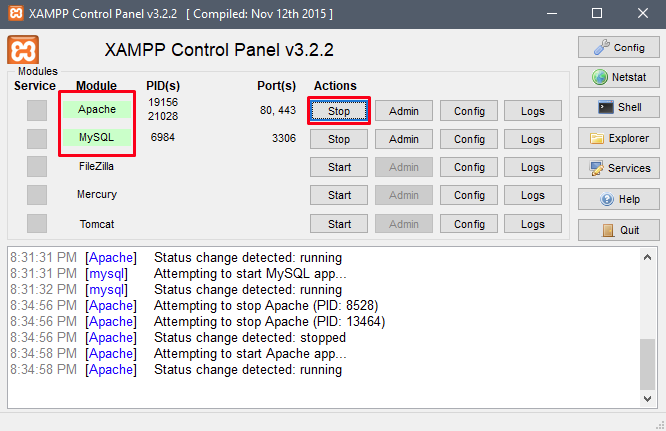
Turn on Xampp’s Control Panel, run Apache and MySQL
Step 2: Install Magento 2
Open Magento 2 and begin setup process. Choose Agree and Setup Magento 2
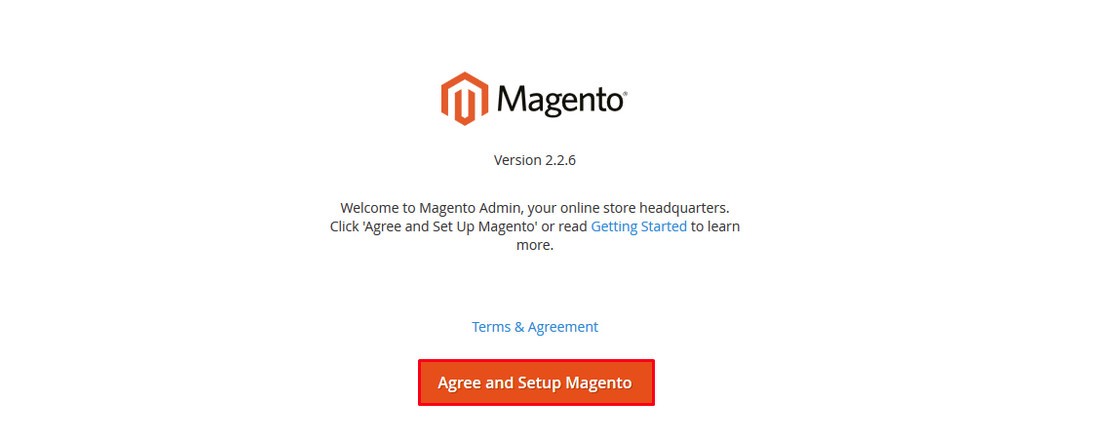
Agree and Set up Magento 2
Magento 2 will check readiness for necessary libraries. Open Setup Wizard and click Start Readiness Check to start the process. You will see Error Message if Magento finds there is a lack of the Soap library.
Start Readiness Check
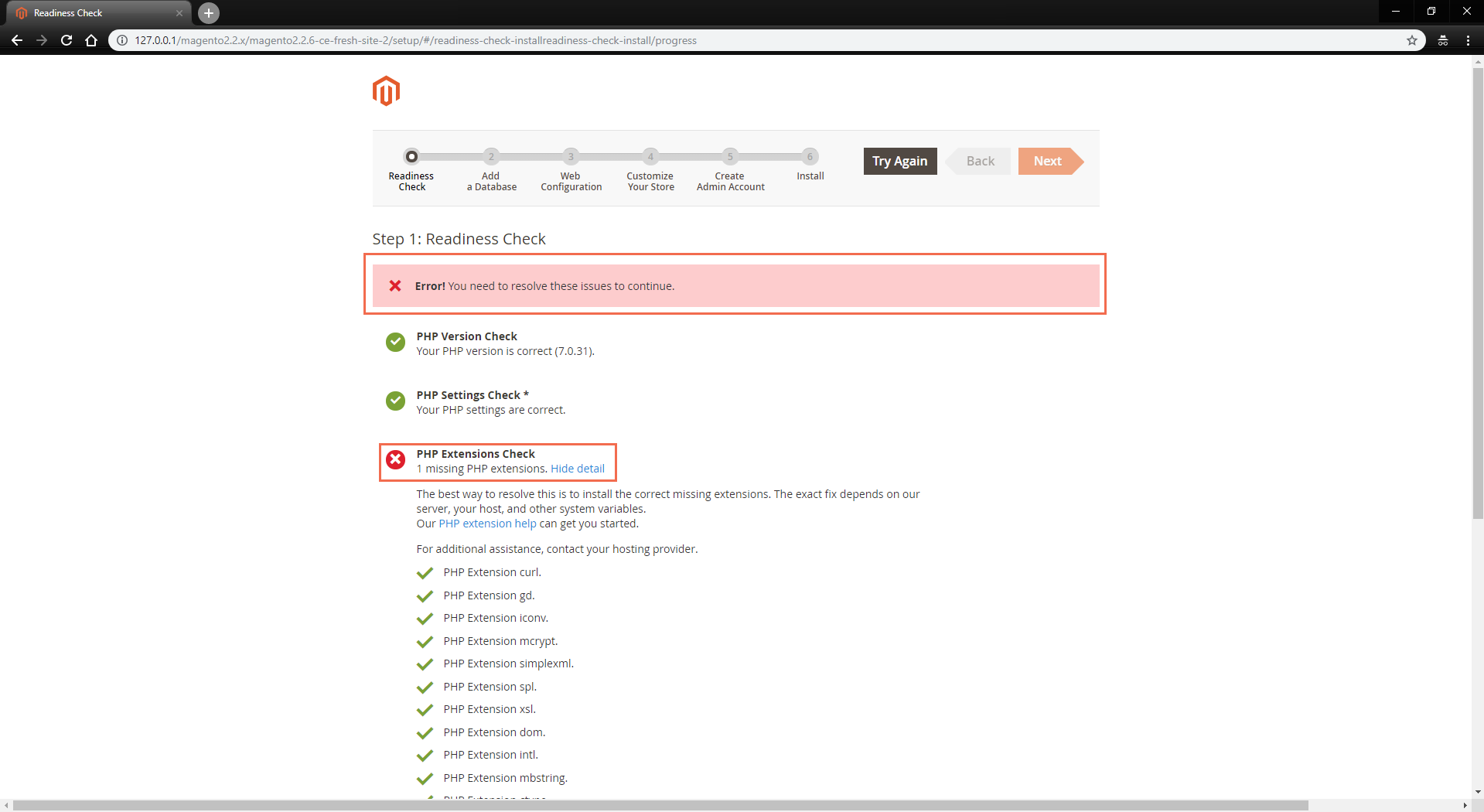
Missing PHP extension error
Step 3: To fix the problem, find Soap in repository of Xampp and Windows and turn it on. Go to Xampp control panel, click to config Apache module.
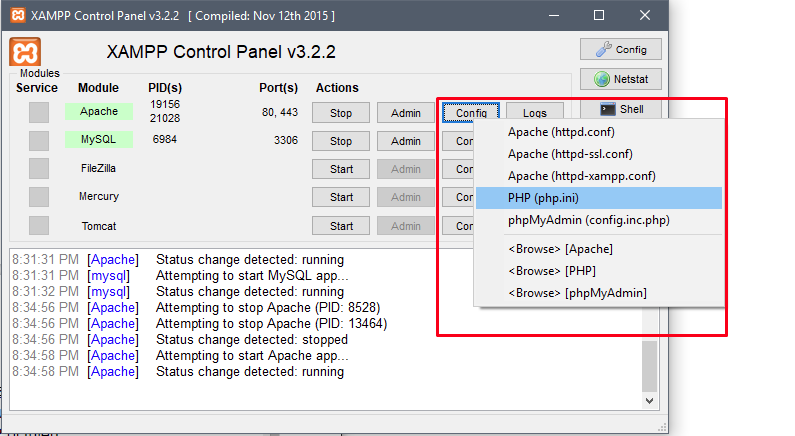
Find:
extension=php_soap.dll
delete the semi-colon (;) and restart Apache
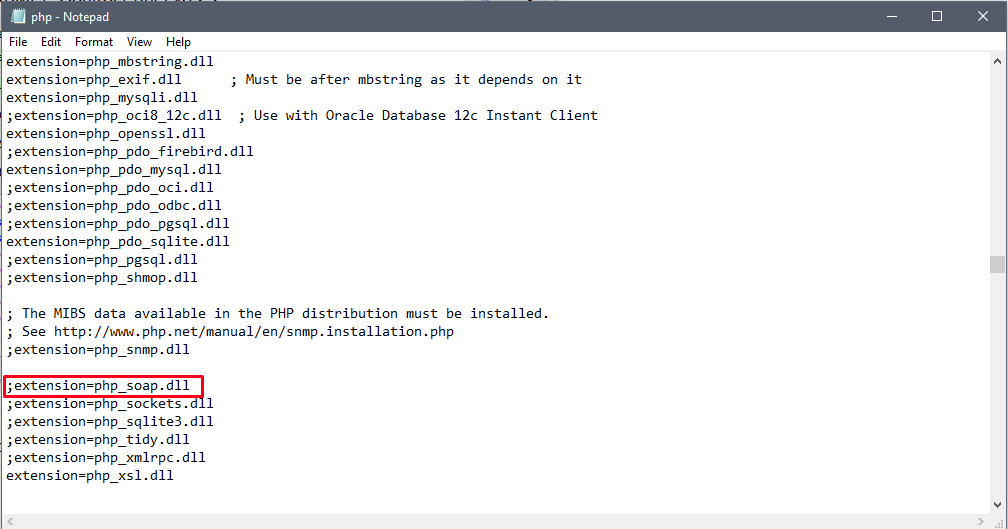
Now back to Magento, click Start Readiness Check again to see check progress is completed.
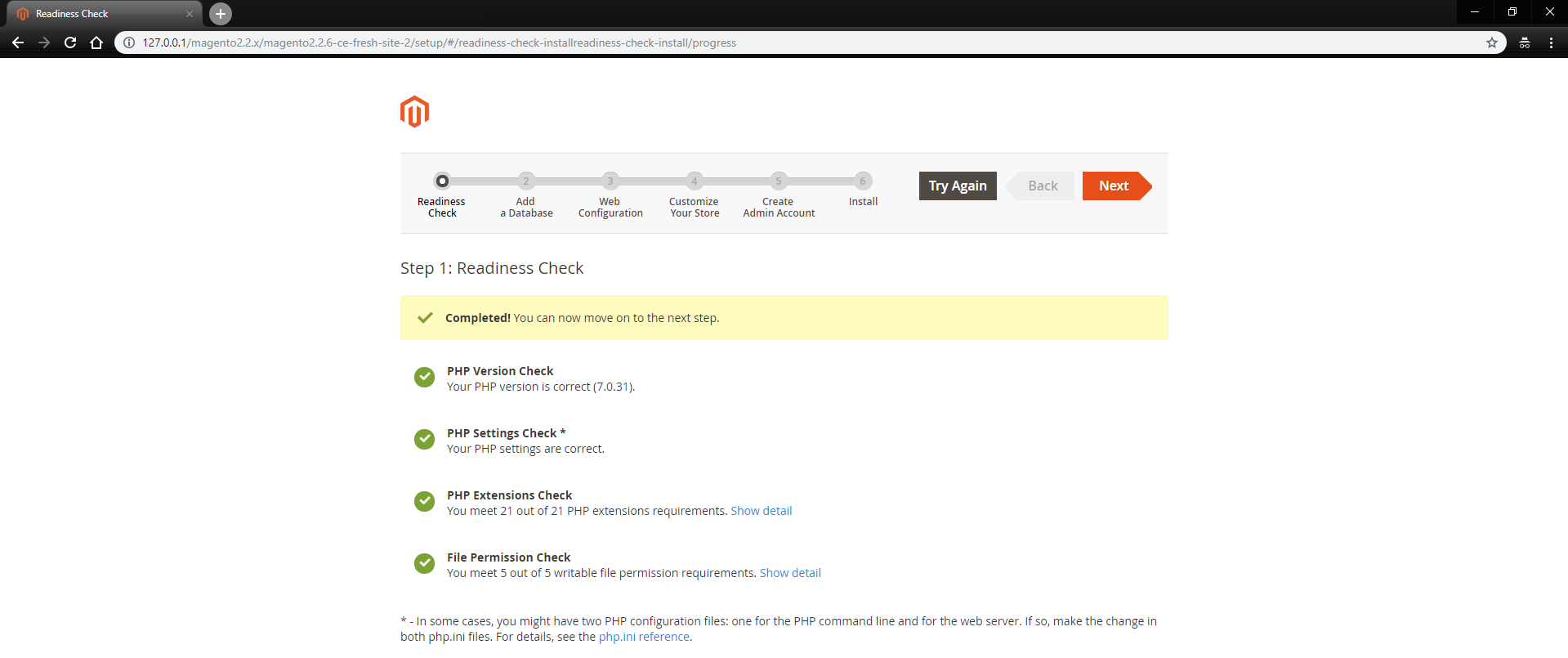
You have config Soap successfully to install Magento 2 now!
Soap extension on Linux family of operating systems
To install Soap extension on systems built on Linux such as Ubuntu or CentOs, open Terminal and use command line:
$ sudo apt-get install php-soap
With PHP v5.0 and below
Or:
$ sudo apt-get install php7.0-soap
To install Soap version compatible for PHP 7.0
