In the world of experience-driven ecommerce, Magento 2 page speed is the initial factor affecting user experience on a Magento page. Before customers have any behavior on that page, poor Magento page speed may already turn them away from it.
Store owners may wonder something like:
“How fast is my website?”
And then, “How do I improve my Magento 2 page speed?”
By listing top 11+ FREE Magento 2 page speed test tools and optimization solution, this post contains what you need to enhance your online store’s performance. Let’s get started!
Basic Understanding of Magento 2 Page Speed
Table of Contents
What is Page Speed?
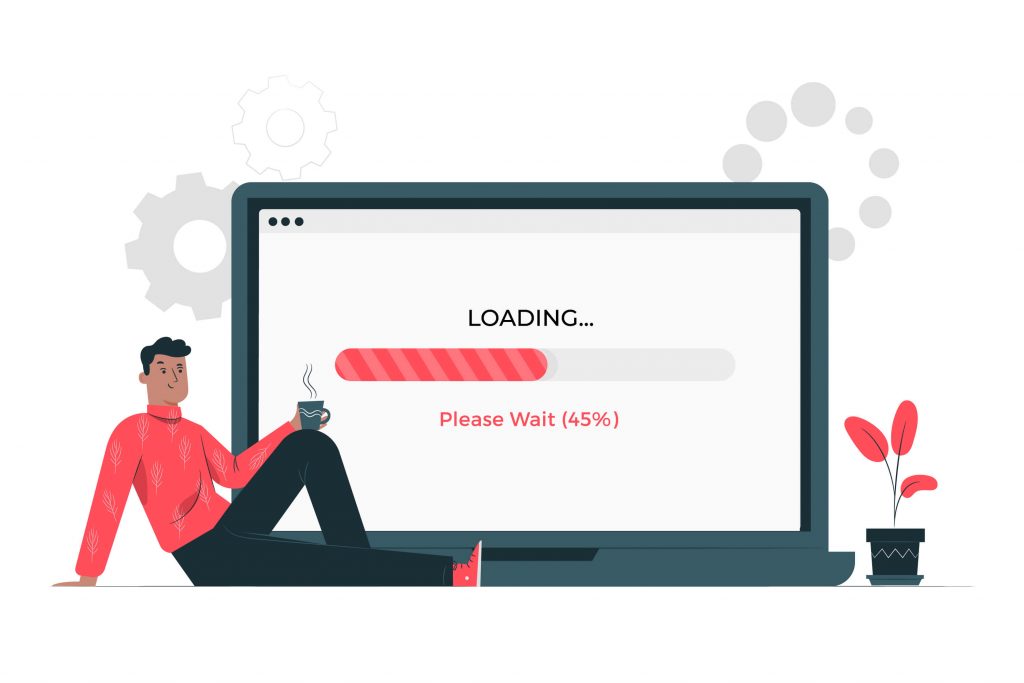
Page speed is described as the time it takes for all the content to display on a specific page or for a browser to receive a web server’s first byte. In less technical terms, page speed lets us know how long it takes for the browser to receive the first batch of information from the server.
Page speed is affected greatly by all of the page elements, including HTML code, CSS, JavaScript files, images & videos, multimedia, etc. Besides, the web server’s speed also affects this indicator of pages within a website.
In fact, a page may perform different page speed results across devices due to technology differences between them. Hence, it’s not surprising if mobile visitors and desktop visitors of a webpage do not share the same experience.
Why does Magento 2 Page Speed matter?
Page speed is a crucial indicator in every website, which reflects user experience and SEO performance. Magento websites are not an exception.
Because Magento page speed directly impacts user experience, it also makes the differences in the sales between online stores. Once customers have to wait so long to load a product page, they’ll easily get irritated and lose patience to continue shopping.
In terms of SEO, this indicator is more important since Google recently announced an upcoming update to search ranking signals called ‘Page Experience” (May 2020). This signal will evaluate user experience quality on a webpage. Before this update, the company addressed that they would give page speed more consideration, incorporating mobile site speed to rank sites on search result pages (2017).
According to those reasons, Magento store owners should perform page speed testing regularly. In the next part, we’ll introduce the most popular page speed test tool that can be used for this purpose.
Crucial Page Speed metrics that you need to know
Page speed is more complicated than what it is called since it’s affected by a host of factors. Before using any Magento page speed testing tool, you must understand fundamental metrics that have specific effects on page speed. In most cases, these metrics can give a clue for the cause of slow page speed.
- Load time refers to the amount of time it takes for the whole page to appear in a browser’s window. For that to happen, all files and script must be loaded and all HTTP requests have to be fulfilled.
- Page size can be described as the total size of all page’s resources, which contain all code elements, scripts, images, and other files.
- Time to First Byte (TTFB) measures the time between a browser requesting the page and the first byte of the information delivered by the server.
- Round Trip Time (RTT) describes the time the browser submits a request until it reaches the server, and the time it takes to deliver the response to the browser.
With the understanding of the above metrics, analyzing Magento page speed reports will be much easier. Store owners can use one of the following free tools for the test. They’re all the most commonly-used tools which finally return reliable results.
Consider a case study of Café Du Cycliste which is a complete optimization of speed.
Top 11+ Free Magento Web Speed Test Tools
1. Google PageSpeed Insights
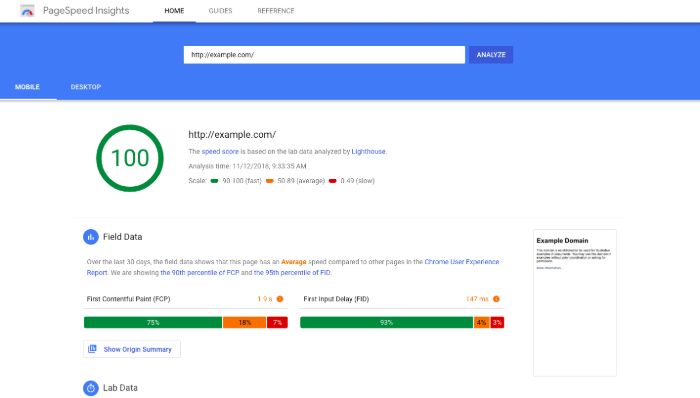
On top of the list, Google PageSpeed Insights is a performance test tool that every web owner must know as it is owned by Google. The user experience metrics reported by the tool are based on the website’s performance on the Chrome UX Report on both mobile and desktop devices. After the test finish, you will get a report including:
- Field Data: captures real-world user experience
- Lab Data: creates the foundation for debugging performance issues because it is collected in a controlled environment.
- Opportunities: suggest solutions for Magento 2 speed optimization on your website
- Diagnostics: reports further information about the performance of your website
- Paused Audit: includes the audits that the page have passed
- The overall score of the page’s performance will appear above the detailed report
Google PageSpeed Insights is favored by small to middle-scale businesses and independent web owners who seek a free and straightforward tool to track their web performance.
2. GTmetrix
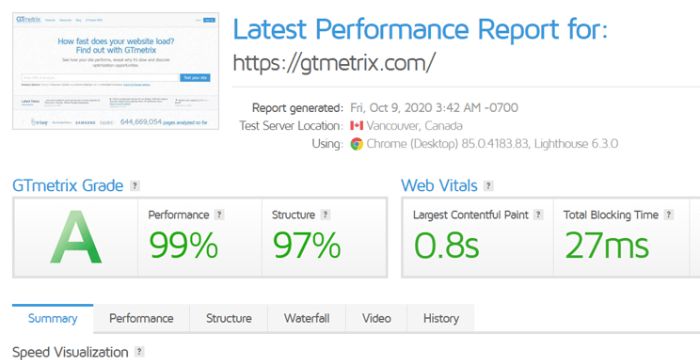
As one of the iconic web speed test tools, GTmetrix may be the first name that many web owners are recommended to use. Dealing with page speed and performance optimization, It can deliver results for most web performance tracking.
As soon as the page is scanned by the tool, you will get a summary of key performance indicators and website monitoring. Furthermore, this powerful web speed test tool also includes more useful functions:
- Keep track of page performance with monitoring, graphs, and alerts.
- Test pages from different regions.
- Analyze pages on an actual Android device.
- Playback page loads with videos.
You can also conduct a connection throttling test to check how well your page performs on different connection speeds. Fortunately, GTmetrix can be used for free.
3. Pingdom
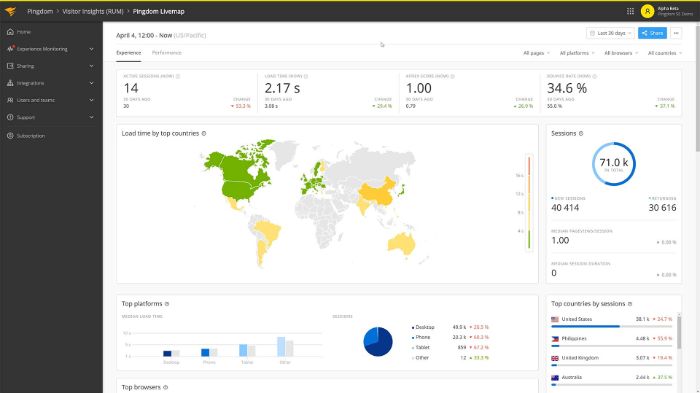
Besides page speed testing, downtime tracking is another feature of Pingdom. By using this tool, you can test your page’s load time and find bottlenecks in over 70 global polling locations. Finally, it sends back the performance insights and bottlenecks that hamper your page speed.
Although Pingdom offers users a relatively complete free version, you can experience more thorough monitoring when using their paid plans and services such as uptime monitoring, page speed monitoring, transaction monitoring, visitor insights, and server monitoring. Don’t worry about missing an issue since the alerting feature will notify you immediately when it arises.
4. Geek Flare

Geek Flare is a set of free tools to test website performance, including web speed testing. There are not many differences between Geek Flare and other web speed test tools in testing your page load speed on desktop or mobile devices from across locations over the world. It’s also commonly used to test CDN, security, network, and SEO performance.
The testing metrics include Page Speed, Page Size, Time to First Byte, Time to First Contentful Paint, Total Blocking Time.
5. Dareboost
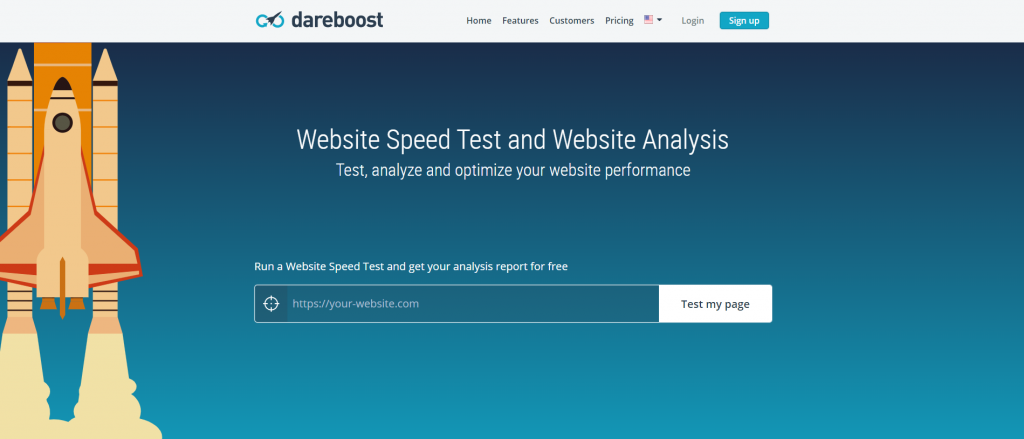
Dareboost is a single tool to test, analyze, and monitor speed and user experience of web pages. It allows users to implement performance monitoring from 13 test locations and seven devices. Noticeably, Dareboost allows simulating a speed test with and without ad-blocking and block specific domains to figure out the culprit of poor web performance.
That’s not all! This web speed test tool is also favored by the following features:
- Video Playback, Filmstrip and UX analysis: Besides technical metrics for web quality, the report also indicates crucial indicators related to UX.
- Greater insight on important indicators like Waterfall and Timeline: The Waterfall or Timeline feature shows the loaded requests and HTTP responses and allows users to check the sent and received headers.
- A highly configurable testing environment
The testing process finally comes with an overall report along with recommendations that can be easily prioritized using clusters.
6. Web Page Test
WebPageTest is one of the more popular and trusted tools to test Magento 2 page speed available for free. Below, we’ve noted some critical features of this tool:
- You can create custom settings for each time running the test.
- WebPageTest can be configured to test page speed in different locations and different web browser options. It’s possible your website gets a slow score when trying on Firefox but a better score on Google Chrome, and if that’s the case, the tool will let you know.
- Once you submit the request, WebPageTest will send back the result after 3 test runs. This feature lets you know whether your page speed is performing consistently.
Since WebPageTest is both open source and free, it’s not flashy, and the reports and diagnostics might not be friendly to every user. However, you can be assured of the data it reports. Anyway, if you know it well, this tool can give you a wealth of information to consider.
7. dotcom-Tools
Dotcom-Tools provides users with an extremely comprehensive page speed test tool. Unlike many Magento 2 page speed testing tools that only test from one location at a time, this tool supports 25 locations – including yours (or as close to yours as is possible).
With dotcom-Tools, there’s no hassle to see how your page speed changes across locations. This way, you can evaluate how users on target locations are experiencing your website. Furthermore, Dotcom-tools.com also provides detailed waterfall graphs to see exactly the order in which your web page loads.
If you are primarily concerned with analyzing user experience on your website, dotcom-Tools is a recommended tool.
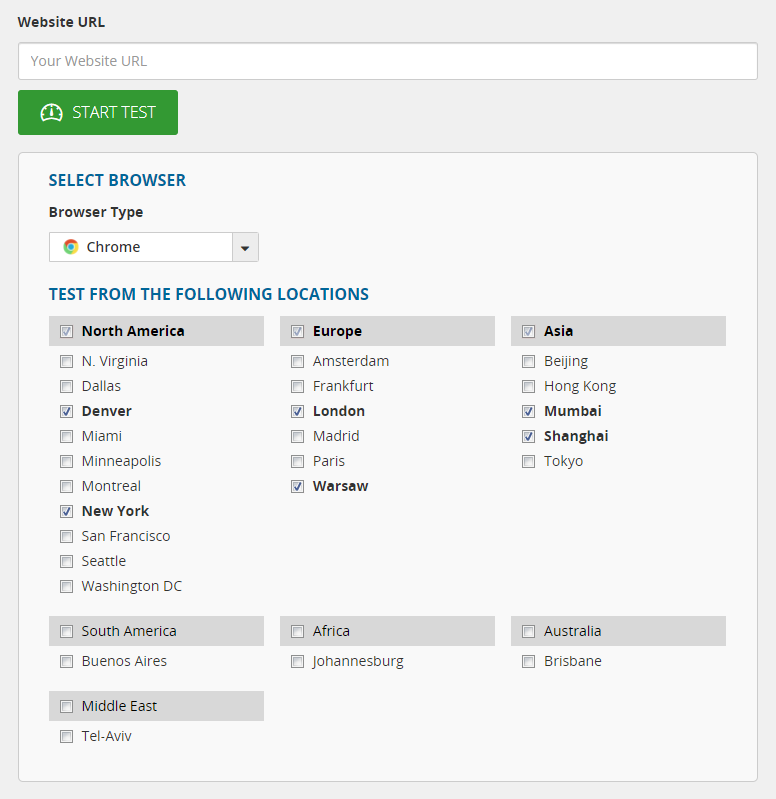
8. Yellow Lab Tools
More than site speed testing, Yellow Lab Tools also supports web performance and frontend quality testing. Like Web Page Test, Yellow Lab Tools is both free and open source. Though, all the data reported are beneficial, which reveals to you where the bottlenecks are.
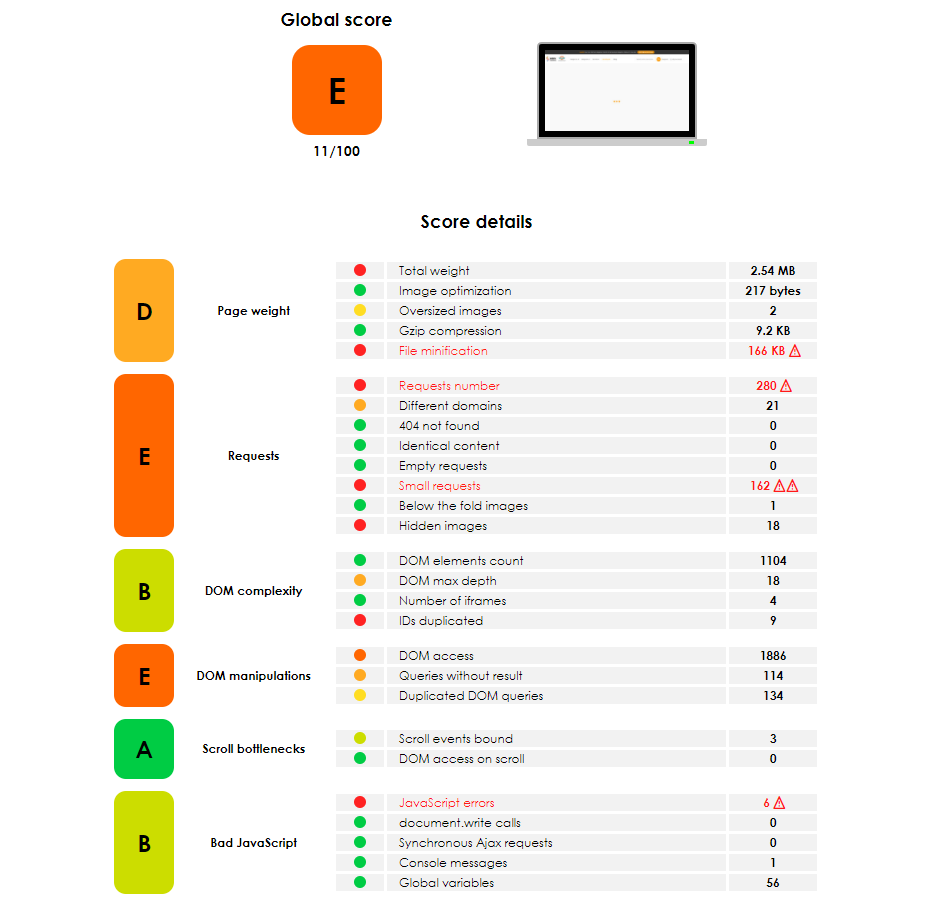
The tool’s unique point is that it returns a lot of data not reported by other tools, such as a view of when JavaScript interacts with the DOM while the page is loading and other code validation issues.
Yellow Lab Tools measures the global score based on the following qualifiers:
- Page weight
- Requests
- DOM complexity
- DOM manipulations
- Scroll bottlenecks
- Bad Javascript
- jQuery
- CSS complexity
- …
9. Pagelocity
Pagelocity is a helpful site for analyzing and optimizing web pages. The name originates from the combination of two words: Page and Velocity. Pagelocity now provides additional information besides the aspect of performance.
In addition to the pagespeed score, this online tool also gives users scores of on-page SEO, performance, and code insights. Therefore, users can take advantage of it to have a wider overview of your website and come up with more comprehensive solutions for performance optimization.
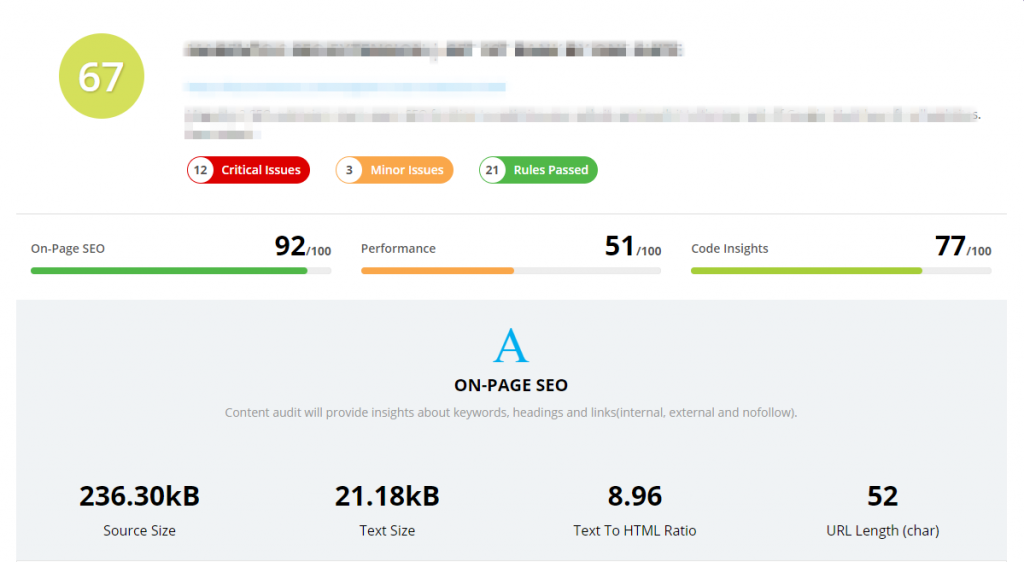
10. Sucuri
Besides the above tools, Sucuri is a familiar name to many people who need a tool to test Magento 2 page speed. You can quickly confirm how fast your website is in 3 aspects: Connection Time, Time to First Byte, and Total Load Time. Sucuri’s report is very user-friendly and easy-to-understand with separate results for each location around the world.
This tool evaluates the amount of time it takes to connect to your site and completely load one page. The “time to first byte” lets you know how long it took for the content to be delivered to the browser to start loading the page. If you are using a CDN, your connection time may be low. However, if the time to the first byte and total time are also not low, it will not give you much about the page’s performance.
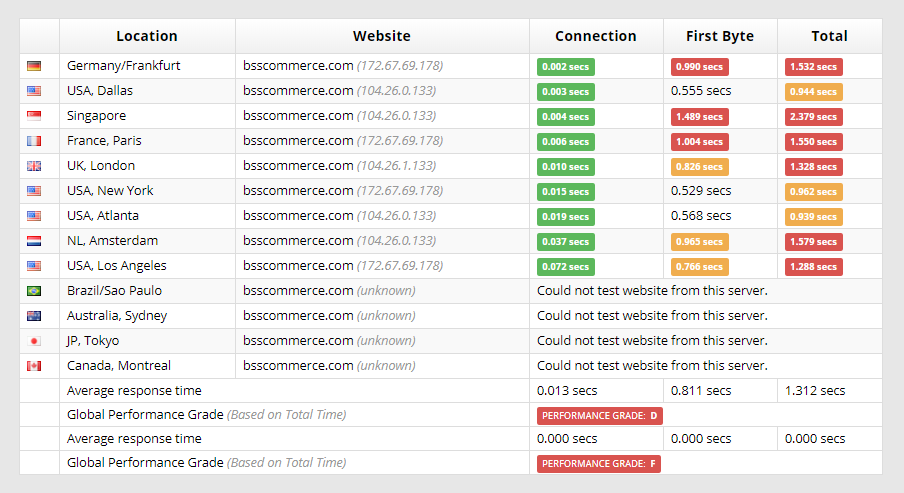
11. KeyCDN
KeyCDN reports to users detailed feedback on how a website performs. It supports 14 locations across the globe. Users have the option to make test results private or public.
The test in KeyCDN covers a waterfall breakdown and a visual website preview at the bottom. So, you can quickly review how many HTTP requests were made, the full size of the page requested, and the load time.
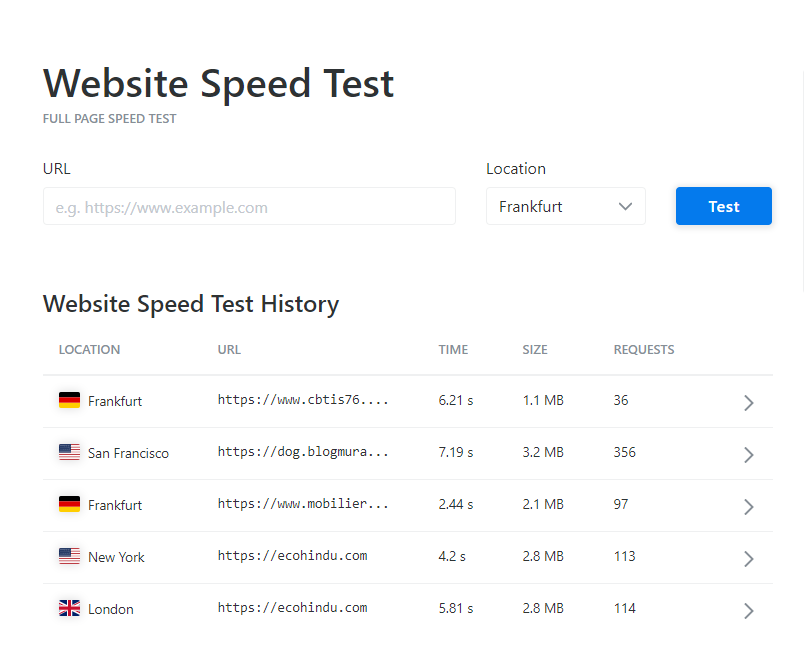
Get A Consultation for Magento Speed Optimization
As soon as you detect the causes that hinder your page speed, you may come with a question: “How to improve Magento page speed?”.
Although store owners can make use of available web speed test tools to get free reports for Magento 2 page performance, taking the next action requires the expertise in speed optimization. For this reason, BSS Commerce is here with Magento 2 Speed-Up Consulting Package to offer you excellent support for:
- Application optimization: Application optimization covers PHP variables configuration, Magento version & patches, front-end optimization, search engine optimization, caching solution, log files optimization, UX optimization & suggestion to reduce the number of queries to the database.
- Server optimization: By optimizing web server, Varnish, SSL, HTTP 2, Redis, the efficiency of data processing and overall server performance will be increased significantly.
Our specialists will help you perform a thorough scan of your whole Magento website to detect what causes the poor loading time. Finally, we would come up with a full recommended solution to speed it up.
GET MORE Sample Reports for Magento store performance to detect bottlenecks timely.
Bottom Lines
Don’t let poor Magento page speed to be the only bad sign that wreck your store performance.
BSS Commerce is one of the leading Magento extension providers and web development services globally. With experienced and certified Magento developers, we commit to bringing high-quality products and services to optimize your business effectively. Furthermore, we offer FREE Installation – FREE 1-year Support and FREE Lifetime Update for every Magento extension.
If you need any support in Magento 2 speed optimization or further Magento-related problems, CONTACT US for a free consultation.
