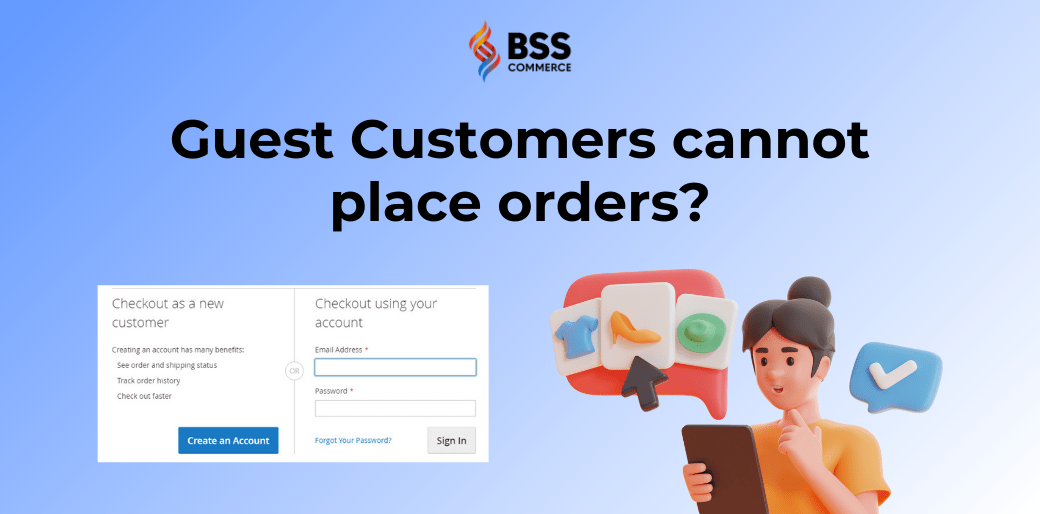Have you ever faced the problem that in Magento 2 guest customers cannot place the orders? The default Magento 2 now supports guest visitors to order and checkout without having to log in. However, if this issue happens, it could be mainly because the store admin has set up this on purpose or by mistake.
In this blog, we will find out clearly the reasons and how to address this problem.
Reasons why in Magento 2 guest customers cannot place the orders
Table of Contents
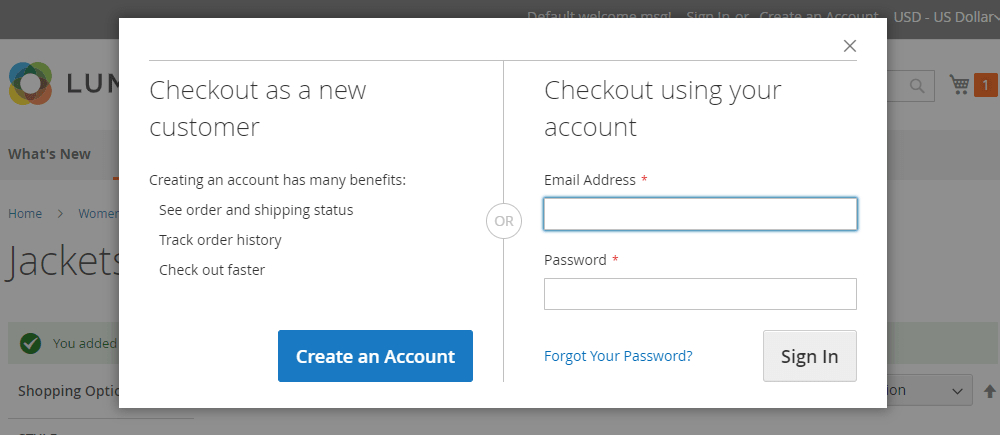
The guest checkout feature in Magento 2 is vital for improving the online shopping experience. The default Magento 2 allows visitors to complete the checkout without having to create an account on the store. This provides store owners with the chance to streamline the checkout process as well as boost conversion rates.
1. Disable guest checkout
Typically, customers are able to make purchases without having to register for an account. However, there are times when store owners seek additional customer information and opt to disable guest checkout in Magento 2.
In ff]act, based on a report from the Baymard Institute, approximately 25% of users tend to abandon their carts when prompted to create an account during the checkout process. So for merchants who don’t expect this to happen, check the configuration to see if you allow guest checkout or not in a few seconds. How to do that and how to allow it? We will get back to this later.
But if you still want to gather customer information, it’s suggested that you add more registration options right into the checkout process.
2. Disable the Add to Cart button for Guests
Another reason that in Magento 2 guest customers cannot place the orders lies in the purpose of wholesalers. Mainly in B2B commerce, they would want to hide the price from the competitors and replace the Add to Cart button with “Log in for price” or “Contact us for price”, reserving for real customers or logged-in customers only. This is why guest customers cannot proceed to place orders for these products.
3. Other causes
- Extension malfunction: You might want to check for any problems with the extensions relating to checkout. If there is, contact your extension provider for support and have it fixed.
- Magento version: some old versions of Magento can come with bugs and might prevent your guest visitors from making orders in your store. So always follow any announcement from Adobe and have your Magento version upgraded.
How to allow guest customers to place orders in Magento 2?
For the disabling add-to-cart button reason, it is a strategic move. Therefore, unless store owners allow this to be displayed for guests, guest customers cannot place orders. So here, we will only show you the guide to address the “ in Magento 2 guest customers cannot place the orders” problem by allowing guest checkout in your store.
Allow guest checkout
How to enable guest checkout easily in the backend:
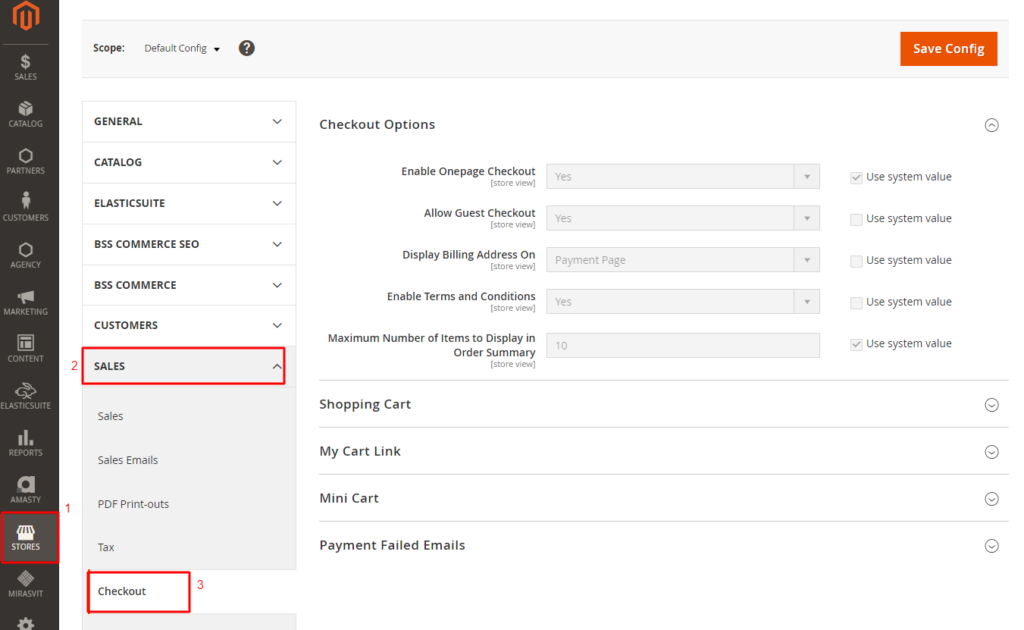
- Go to Admin Panel in the backend
- Navigate to Stores. At Settings, choose Configuration
- Navigate to Sales > Checkout. There, you’ll see the Allow Guest Checkout field.
- If you want to enable guest checkout, choose Yes or tick at Use System Value. If not, clear the Use System Value checkbox and select No.
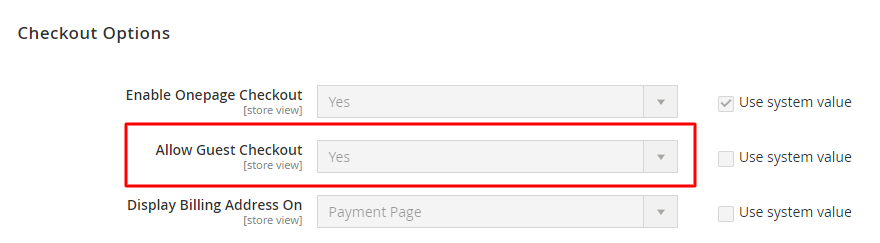
- Finally, click Save to save the configuration.
You see, enabling guest checkout by default in Magento 2 is a simple process, but it comes with certain limitations. For example, converting guests to customers and tracking their pre-customer orders is impossible.
So the solution to this is to utilize the Magento 2 Guest to Customer extension. This module allows customers to quickly create an account through email confirmation without additional navigation.
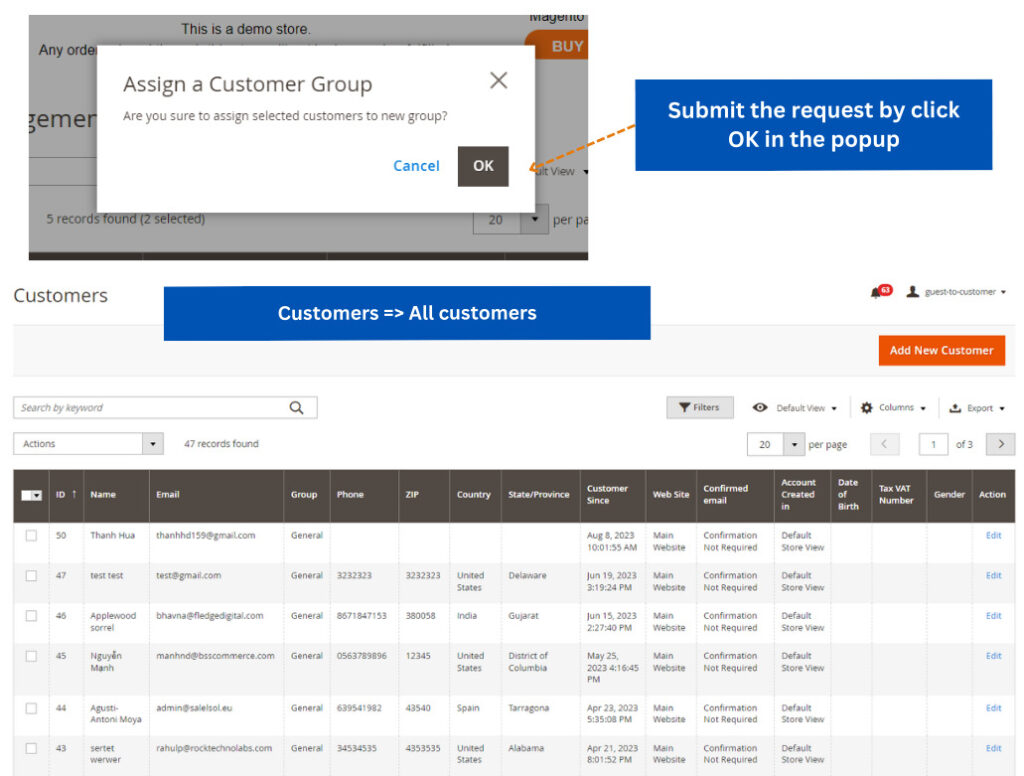
Assign Guests to Customers
And if you want to get more custom fields to get more customer information, customize your checkout page. You can either interfere with the code or simply use a third-party extension like One Step Checkout, or Custom Checkout Fields.
To sum up
Here are the possible reasons why in Magento 2 guest customers cannot place the orders.
Hope this is helpful to you and that you can make the best decision on guest checkout to optimize the shopping experience and gather efficient customer information from checkout.
BSS Commerce is the trusted Magento 2 solutions provider by over 100k customers. We now have a collection of 180+ extensions that ensure to help upgrade your store functionality.
If you want to customize your checkout page better, see: 8 essential tips for Magento 2 checkout page customization