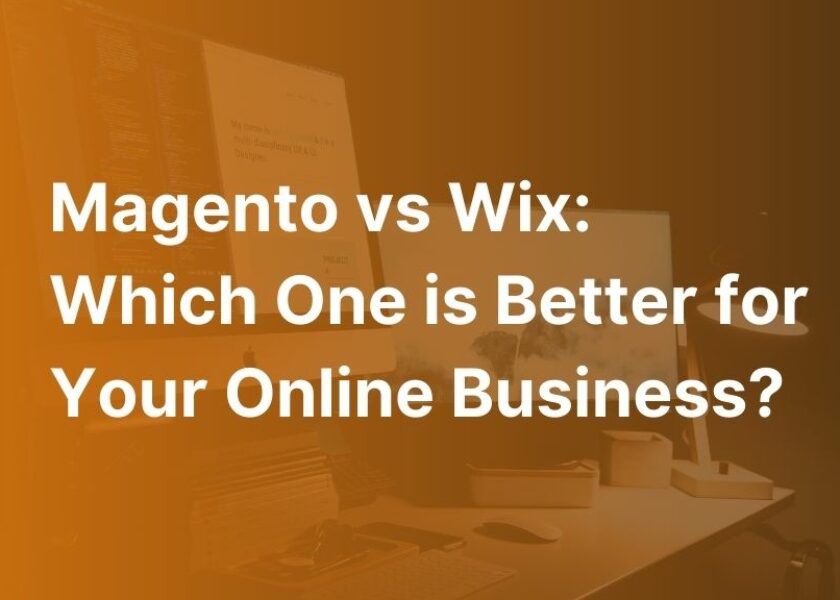How to Perform WordPress Magento Integration With Easy Steps

If you are an eCommerce business owner, WordPress Magento integration is a strategic decision that can greatly enhance your chances of success in a highly competitive market.
Magento (Adobe Commerce) is a widely popular platform in the eCommerce world, providing business owners with a user friendly interface to establish and manage their online stores. Although the cost of Magento may seem high, it is undoubtedly a worthwhile investment. On the other hand, WordPress is a renowned content management system, also written in PHP. It is widely recognized for its versatility and ease of use.
Both Magento and WordPress are highly advantageous for simplifying the operations of online businesses. Therefore, the WordPress Magento integration is the right decision that can bring the greatest benefits to your eCommerce business, and the reasons behind its effectiveness will be explained in detail by BSS Commerce in the post below.
Contents
Short Introduction about WordPress and Magento
Before starting the process of the WordPress Magento integration, you need to discover an overview of each platform and which cases are best suited for it.
WordPress
WordPress, a widely used open-source content management system (CMS), allows users to effortlessly create and oversee their own websites or blogs. Originally designed as a blogging platform, it has since expanded its capabilities to encompass various forms of web content, such as mailing lists, forums, media galleries, membership sites, learning management systems (LMS), and online stores.
WordPress includes three primary branches:
- WordPress VIP: This branch serves as the official managed host for enterprise businesses
- WordPress.org: It acts as the central resource hub for the open-source software employed in self-hosted WordPress sites
- WordPress.com: This branch functions as the official managed host for WordPress sites.
If your primary goal is to boost ecommerce sales, Magento is the optimal platform to choose.
Magento (Adobe Commerce)
Adobe Commerce, formerly known as Magento Commerce, is a versatile and scalable commerce platform that enables you to create unique and personalized B2B and B2C experiences, regardless of the number of brands you possess.
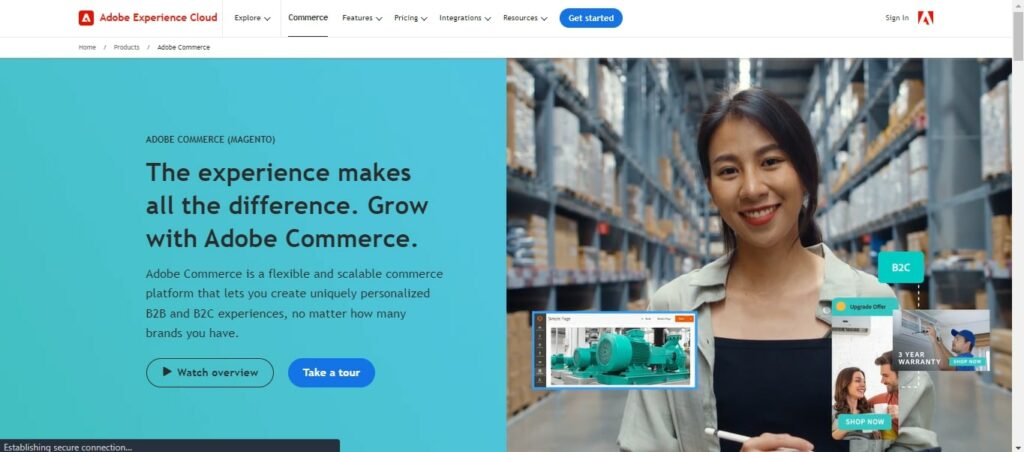
Adobe Commerce is an all-encompassing cloud-based version of Magento, seamlessly integrating Adobe’s suite of tools like Analytics Cloud, Marketing Cloud, and Advertising Cloud. Additionally, it offers a wide range of innovative features, including a user-friendly dashboard for efficient management of your company’s eCommerce strategy and seamless integration with the Amazon marketplace.
If your main objective is to effectively market your website with great content, WordPress is the better choice.
For the detailed comparison between the two platforms, please check out our Magento vs WordPress article.
When deciding on Magento and WordPress integration, you don’t have to compromise on either eCommerce or content marketing capabilities. Both platforms excel in these areas, but each has its own unique strengths. In the section below, BSS Commerce will provide details about some reasons why you should integrate WordPress and Magento to maximize the strengths of both platforms.
Why Should Integrate WordPress and Magento?
Create a stronger strategy. To thrive in the fiercely competitive eCommerce landscape, it is imperative to possess a robust strategy and a highly efficient plan. Although each platform offers distinct features, the true power lies in harnessing their collective advantages and seamlessly integrating them to forge a better strategy.
1. Sales boost: A fully optimized store with refined content pages is the key to generating more sales.
2. Flexibility content management: With the user friendly interface of the WordPress platform, you can effortlessly create and manage your content without any technical expertise. Whether it’s updating your product pages, crafting captivating blog posts, or enhancing other content, WordPress provides the flexibility you need.
3. Additional store themes for customization. Both platforms offer a wide range of store themes, not to mention seamless integration. With countless customization options available, you will have a plethora of choices. However, it is advisable to determine the primary purpose and desired vibe of your store before making a final decision.
4. Better for SEO. To thrive in today’s fiercely competitive landscape, it is imperative for your online store to enhance its visibility. Without a presence on the first page of search engine results (SERP), your eCommerce website becomes virtually invisible to consumers. By integrating Magento with WordPress, websites can optimize their SEO efforts, resulting in improved SERP rankings and heightened visibility.
5. Easy to transition from blog to shopping cart. To captivate consumers and secure their loyalty, it is essential to offer them an unforgettable experience. Through incorporating the blog to cart feature into your eCommerce business model, you can achieve this goal. When the customer reads a blog post on WordPress and expresses interest in buying a product or service, this feature enables you to seamlessly guide them from the blog to the corresponding Magento product. Consequently, consumers can effortlessly transition from the blog page to the store’s checkout page.
6. Improve the user experience. When integrating the robust eCommerce features of Magento with the efficient content management capabilities of WordPress, you can deliver an enhanced and intuitive user experience to your customers.
And in the next section, explore the main purpose of this post about Magento and WordPress integration with two methods: manual and service. Let’s scroll down to view more:
How to Implement WordPress Magento Integration with Easy Steps
There are two primary methods for integrating Magento and WordPress: the do-it-yourself manual method and seeking professional support services.
Way 1. Manual
Step 1. Install WordPress and Magento
To begin, ensure that you have successfully installed both Magento and WordPress on your server.
To obtain the most recent versions of Magento and WordPress, visit their official websites. Refer to the installation guidelines provided by each platform to properly configure your websites.
Step 2. Install the Magento WordPress Integration Module
This module is available for free and can be easily installed as a regular Magento module using the Magento Connect Manager. Before starting the installation process, it is important to ensure that both the Magento Compiler and Magento Cache are fully disabled to avoid any errors. You can enable the cache and run the Magento compiler at a later stage.
Module Configuration
To integrate the WordPress blog with your Magento store, follow these steps:
- Access your Magento Admin panel
- From the top navigation menu, go to WordPress > Settings
There are two sections that need to be configured
Database
If you have installed WordPress in the same Magento database, select “Yes” from the “Do Magento and WordPress share a database?” dropdown and enter the WordPress table prefix.
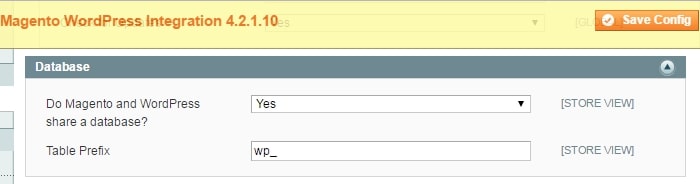
If you have installed WordPress in a separate database, select “No” from the dropdown and provide the necessary information in the respective fields. Choose “Save Config”.
Integration
There are 3 primary fields that require attention for proper integration:
In the “Integrate Theme” option, select “Yes” if you want your WordPress blog’s theme to be integrated with your Magento theme. If you choose “No”, the WordPress theme will not be integrated, and the module will only connect to your WordPress database. It is recommended to set this option to “Yes”.
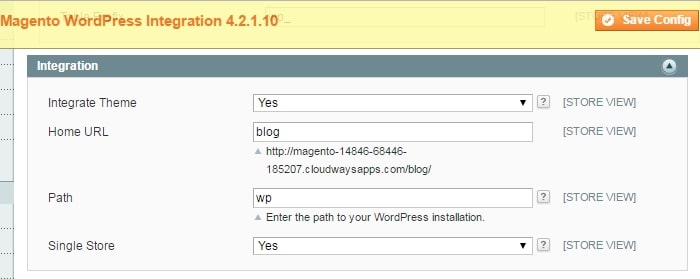
The Home URL field determines the URL of your WordPress blog. Enter the desired word or phrase that will be added to your Magento base URL.
The Path field specifies the path to your WordPress installation. This field holds the path to your WordPress installation. If you have installed WordPress in a subdirectory of Magento, simply input the name of that folder into the Path field.
Please be aware that during the configuration of the Magento 2 WordPress integration module, you may encounter yellow and red warning messages at the top of the page. However, there is no need to be concerned as the step-by-step configuration process will address these errors.
Step 3. Configure WordPress for Magento Integration
You need to make some adjustments to the WordPress configuration. Similar to Magento, WordPress stores its settings in the database, including URLs. You can find these URLs in the “wp_options” table. To modify them, log in to your WordPress Admin and navigate to Settings > General from the left-hand menu.
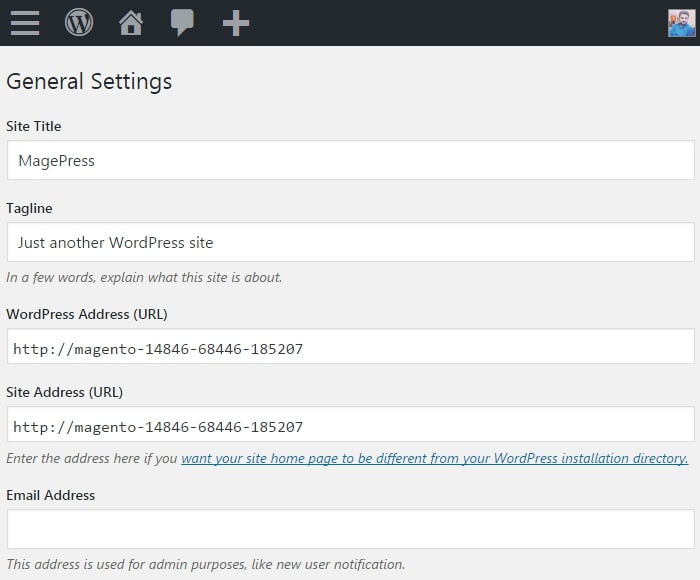
In this section, you will find two fields that contain URLs. The first field is called WordPress Address (URL), which is the URL where WordPress is installed and should remain unchanged.
The second field, Site Address (URL), contains the URL where the frontend of your WordPress blog will be accessible. Normally, this URL matches the WordPress Address (URL). However, with an integrated WordPress installation, this URL will be your Magento base URL plus any value you entered in the Home URL field during the configuration of the Magento WordPress Integration module.
Once necessary changes are made, click on the “Save Changes” button at the bottom of the page.
Congratulations! You have successfully integrated your WordPress blog with Magento. To verify if it’s working correctly, let’s get started testing and following the optimization steps as follows:
Step 4. Test and Optimize
After completing the development of your website, it is crucial to conduct comprehensive testing to ensure seamless integration and enhance its performance. You can examine the functionality of your e-commerce elements, including product listings, shopping carts, and payment processing. In addition, verify that your content pages are loading accurately and optimized for search engine optimization (SEO).
Way 2. Using the Magento Integration Service
If you find yourself struggling with the complex technical steps involved in Magento 2 WordPress integration, there’s no need to worry. You can turn to a professional service to handle the rest of the process for you.
One of the greatest advantages of using an integration service is that you can trust the timeliness and quality of their services. With their expertise, they will efficiently complete the integration with minimal errors. Additionally, their customer support will provide you with peace of mind throughout the process.
BSS Commerce provides Magento integration service to assist you in seamlessly integrating your eCommerce website with the best solutions available in the market, thereby enhancing your online store. This service’s aim is to create a seamless ecosystem that improves every aspect of the customer’s journey.
Why Should You Use the Magento Integration Service?
BSS Commerce takes great pride in ensuring customer satisfaction. The dedicated BSS team strives tirelessly to provide clients with top-notch Magento integration solutions. Specifically as follows:
For Your Business
1. Streamline Multi-Step Business Processes: This involves simplifying complex business processes by eliminating unnecessary steps, automating manual tasks, and improving the flow of information. Thus, you can reduce costs and improve customer service.
2. Synchronize data between systems through eCommerce integrations: eCommerce integrations allow different systems to communicate and share data with each other, which includes synchronizing inventory data between an eCommerce platform and a warehouse management system or sharing customer data between a CRM and an email marketing tool. These integrations can help ensure that data is consistent across systems, improve operational efficiency, and enable more personalized customer experiences.
3. Decrease Data Redundancy and Errors: By integrating systems and automating data entry processes, businesses can reduce the amount of redundant data in their systems and decrease the likelihood of errors caused by manual data entry.
4. Better Control of Your Business: This method allows businesses to better understand their operations and make more informed decisions.
5. Scale Up and Boost Sales Without Losing Operational Efficiency: As a business grows, it can face challenges in maintaining operational efficiency. However, by streamlining processes, integrating systems, and leveraging automation, businesses can scale up and boost sales without sacrificing efficiency.

For Your Customer
1. Get Exceptional eCommerce Experiences: Great eCommerce experiences are about providing a seamless and personalized shopping journey. This includes an intuitive user interface, personalized product recommendations, an easy checkout process, and excellent customer service. It’s about meeting customers’ needs at every touchpoint and turning them into loyal customers.
2. Real-Time and Up-to-Date Information Across Channels: This refers to the synchronization of data across all customer touchpoints in real-time. Whether it’s inventory levels, pricing, customer preferences, or order status, the information is consistent and up-to-date across all channels.
3. Seamless, Simple, and Super-Fast Order Management Across Channels: A robust order management system is crucial for e-commerce success. It should be able to handle orders from multiple channels (website, mobile app, physical store, etc.) seamlessly and efficiently. The system should be simple to use, enabling quick order processing, and it should be capable of handling high volumes of orders without compromising on speed or accuracy.
4. Track Delivery and Shipping Status, in Control of the Return and Refund Process: eCommerce platforms should provide customers with the ability to track their orders in real-time, from the moment they place the order until it’s delivered. Additionally, they should offer a straightforward return and refund process. This includes providing clear instructions on how to return items, quick processing of returns, timely refunds, and more.
In summary, with over a decade of experience in Magento and Magento-certified experts, BSS’s passionate employees work wholeheartedly to provide you with the best eCommerce solution. BSS does not offer the lowest price but will offer the most added value to cater to the needs of each business.
At the same time, BSS is always willing to help you overcome any arising difficulties to accelerate your business. Don’t hesitate any longer; let’s discover the Magento and WordPress integration services offered by BSS Commerce to simplify your process integration.
Tips and Best Practices for WordPress Magento Integration
Use SEO-Friendly URLs
- Enhance your website’s URLs with SEO-friendly permalinks to optimize its performance
- Customize the URL structure of your pages in Magento and WordPress to ensure SEO-friendliness
- Boost your website’s visibility in search engine results by incorporating relevant keywords into your URLs.
Use the Content Delivery Network (CDN)
Enhance the performance and speed of your integrated website by implementing a Content Delivery Network (CDN). Through utilizing a CDN, your website’s static files, including images and CSS, are stored on servers distributed globally. This effectively reduces the burden on your server and guarantees quicker page load times for your visitors.
Optimize Images and Media
Improve the loading speed of your website by optimizing your images and media files. Employ compression techniques like resizing, cropping, and compressing images while maintaining their quality. Furthermore, take advantage of lazy loading to load images only when they become visible on the screen.
Enhance Performance with Caching
Boost the performance of your integrated website by implementing effective caching mechanisms. Both Magento and WordPress provide caching options that efficiently store frequently accessed data in memory. This significantly reduces the retrieval time for information from the database.
Monitor Website Performance
Make sure consistent monitoring of your website’s performance by utilizing tools such as Google Analytics and Page Speed Insights. When analyzing crucial metrics like page load times, bounce rates, and conversion rates, you can pinpoint areas that require enhancement and optimize your website accordingly.
FAQs
What Is Better for Ecommerce, Magento or WordPress?
When it comes to eCommerce businesses that prioritize product sales, Magento is clearly a better option. However, it is important to acknowledge that utilizing this platform can be a tad intricate, which is why it is advisable to prioritize the expertise of Magento web development companies. While WordPress does offer a distinctive range of features, it simply cannot match up to the exceptional capabilities of Magento.
Is It Easy to Perform WordPress Magento Integration?
Yes. To seamlessly integrate Magento and WordPress, follow these steps:
Step 1: Begin by downloading the extension and utilizing Magento Connect for a hassle-free installation.
Step 2: Next, log in to your Magento account and configure both platforms from the backend.
WordPress Magento Integration: Wrapping Up
WordPress Magento integration offers a highly effective solution for e-commerce businesses in today’s market. Both platforms possess unique strengths, and when combined, they can significantly enhance your eCommerce endeavors.
Within this comprehensive guide, BSS Commerce has outlined the key reasons why integrating Magento and WordPress is a wise decision and provided step-by-step instructions on how to integrate WordPress and Magento with two methods. BSS Commerce trusts that this guide has addressed many of your queries and concerns. Therefore, whenever you find yourself uncertain about WordPress Magento integration, you can rely on this guide as a valuable resource.
In addition, don’t forget to visit our site to refer to the other blog posts about Magento integrations below:
- Magento eBay integration
- Magento Mailchimp integration
- Magento Hubspot integration
- Magento 2 Amazon integration