If you have WHM root access you can enable root ssh access for a user by the following steps:
Step 1: Login to WHM.
Step 2: Go to Account Functions > Manage Shell Access in order to enable ssh login for the user.
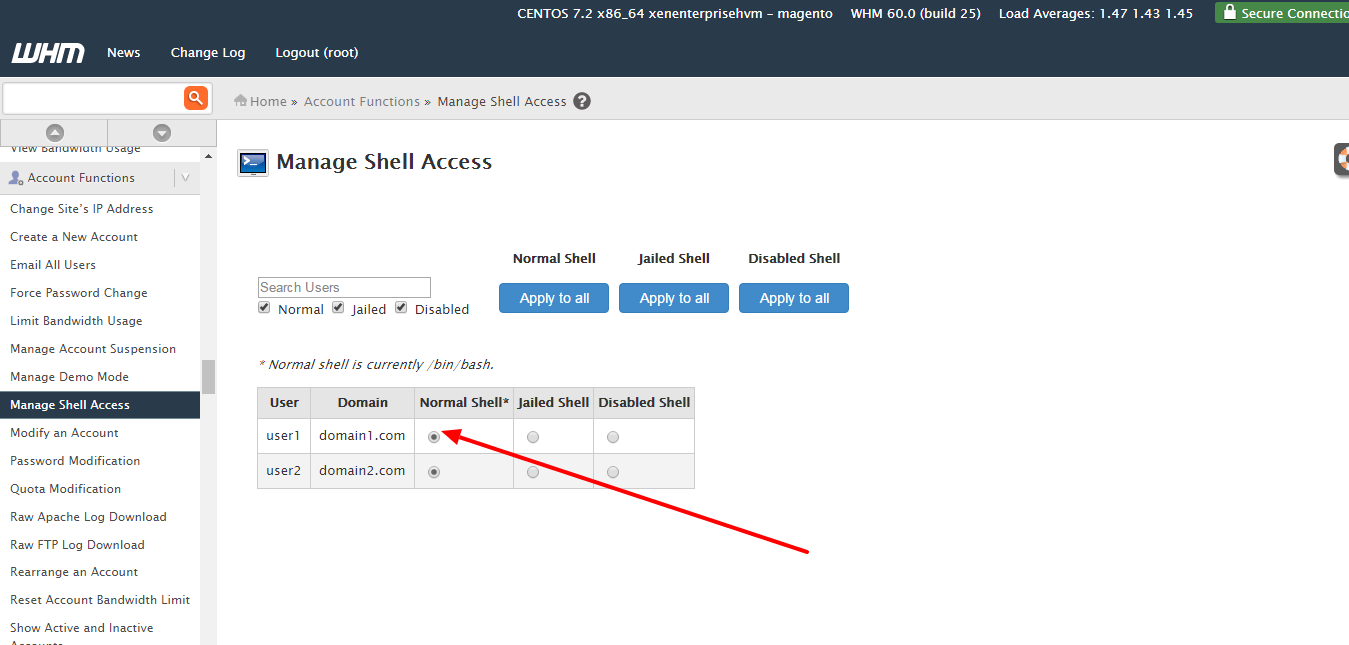
Choose Normal Shell for user.
Step 3: Go to Security Center> Manage Wheel Group Users to add the above user to Wheel Group (this group determinds which users have permission to use su command)
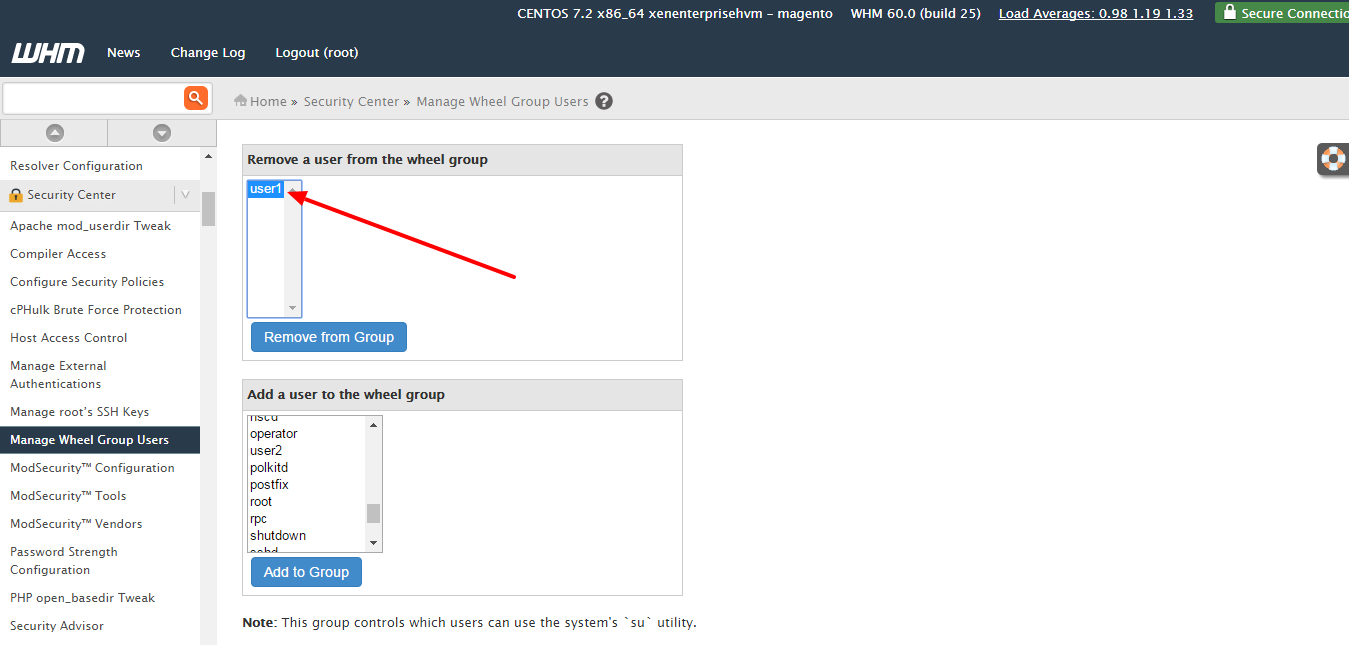
Step 4: Now please SSH to server with the user/pass of this user (Note: logout and try to login again if you already logged in before), then try “su –” with WHM root password. Enjoy!

