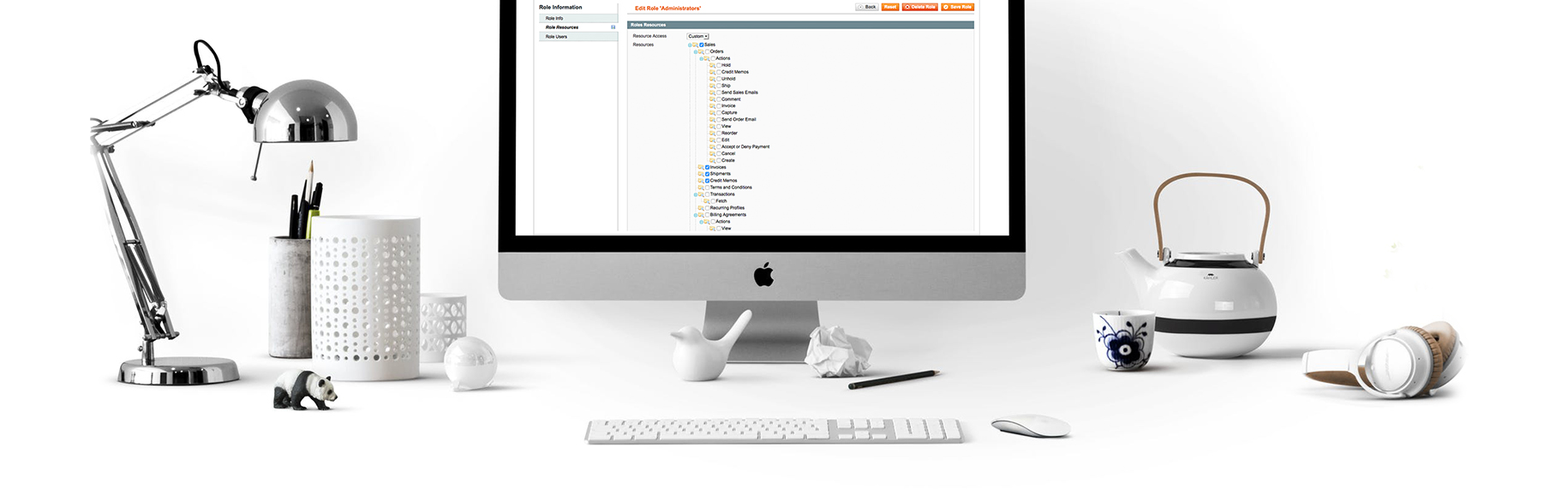As you may concern, Magento uses an Access Control Lists (ACL) to authorize and control user access within the system with the purpose of effectively managing the site. So today I will share how to setup and authorize a backend menu.
1. Declararing location
Go to <adminhtml> (in config.xml file or in adminhtml.xml file)
2. Declaring Configuration in the system
<acl>
<resources>
<all>
<title>Allow Everything</title>
</all>
<admin>
<children>
<system>
<children>
<config>
<children>
<name of section>
<title>Title of section</title>
</name of section>
</children>
</config>
</children>
</system>
</children>
</admin>
</resources>
</acl>
3. Declaring menu
For example, create a new menu named “Hello” in Catalog Menu
<menu>
<catalog>
<title>Catalog</title>
<sort_order>71>/sort_order>
<children>
<hello>
<title>Manage Hello Menu</title>
<sort_order>0</sort_order>
<action>hello/adminhtml_index</action>
</hello>
</children>
</catalog>
</menu>
– Declare acl for this above menu:
<acl>
<resources>
<admin>
<children>
<catalog>
<children>
<hello translate="title">
<title>Manage Hello Menu</title>
<sort_order>15</sort_order>
</hello>
</children>
</catalog>
</children>
</admin>
</resources>
</acl>
4. Declaring Action in Controller
– Create custom acl for the module which contains Router admin “Hello”, set Manage for Controller and other Actions in Controller are Index , View , Edit , delete :
<acl>
<resources>
<admin>
<children>
<hello translate="title">
<title>Bss_Hello</title>
<sort_order>60</sort_order>
<children>
<manage translate="title">
<title>Manage</title>
<children>
<actions translate="title">
<title>Actions</title>
<children>
<index translate="title"><title>Index</title></index>
<view translate="title"><title>View</title>lt;/view>
<edit translate="title"><title>Edit</title></edit>
<delete translate="title"><title>Delete</title></delete>
</children>
</actions>
</children>
<sort_order>10</sort_order>
</manage>
</children>
</hello>
</children>
</admin>
</resources>
</acl>
– Edit controller admin to grant permission to Action according to each user’s permission (check again)
Declare function _isAllowed
protected function _isAllowed()
{
//get the name of action
$action = strtolower($this->getRequest()->getActionName());
//set true and allow to access to action if resource acl is chosen
return Mage::getSingleton('admin/session')->isAllowed(hello/manage/actions/'.$action);
}
5. Set up permission for each account
– Go to Roles to declare permission

– Choose the applications that are allowed to access to that Roles
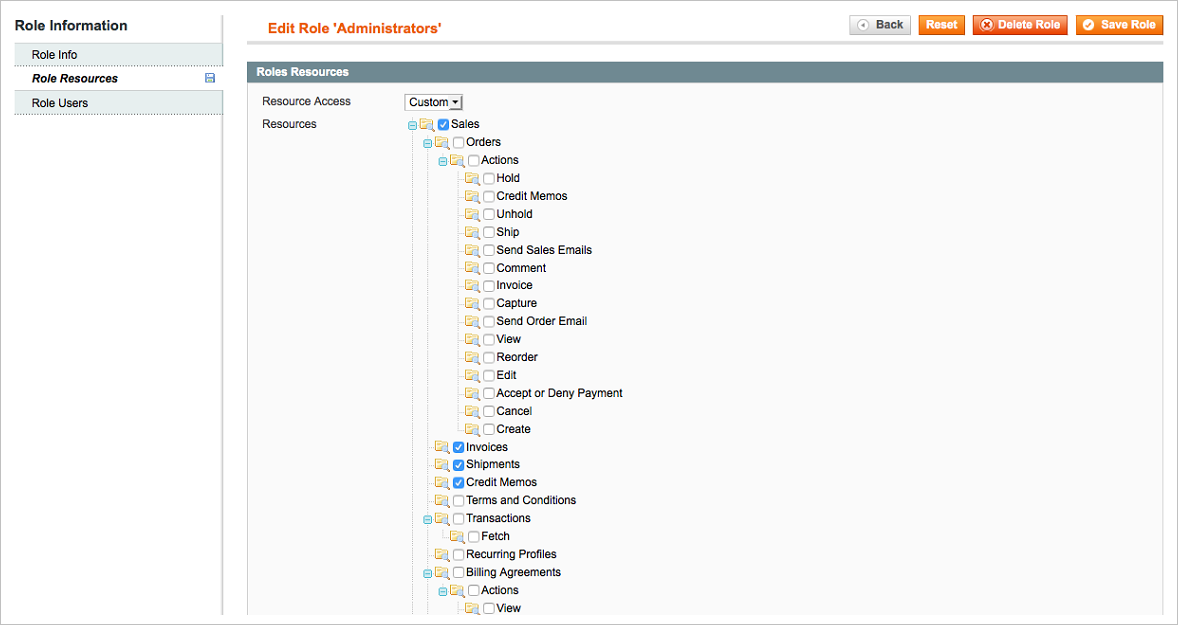
– Set Roles for User
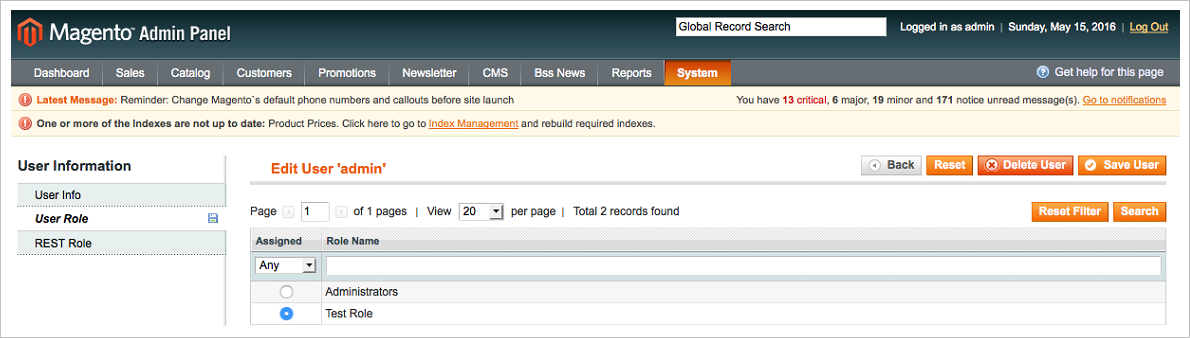
That’s it. I hope this article will help you find the way to handle your problems.