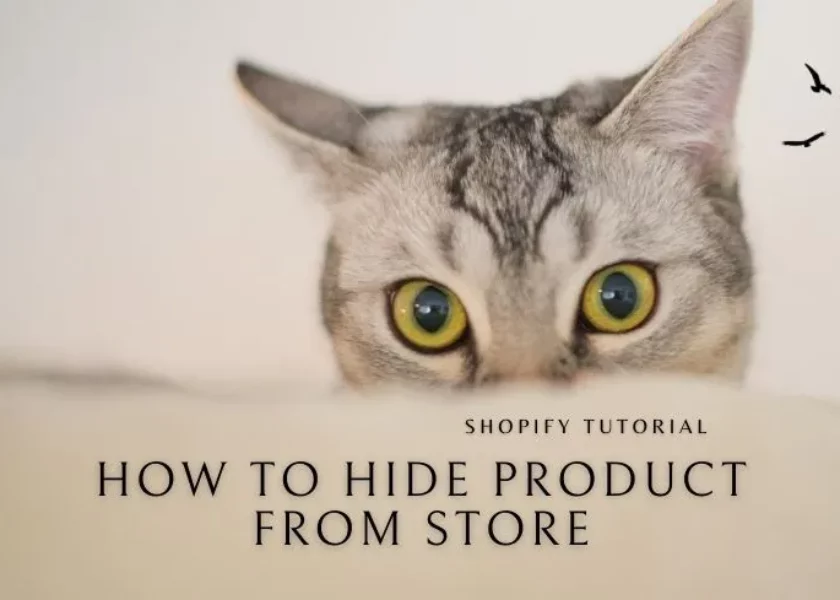Shopify Tutorial: How to Hide A Product from Store?
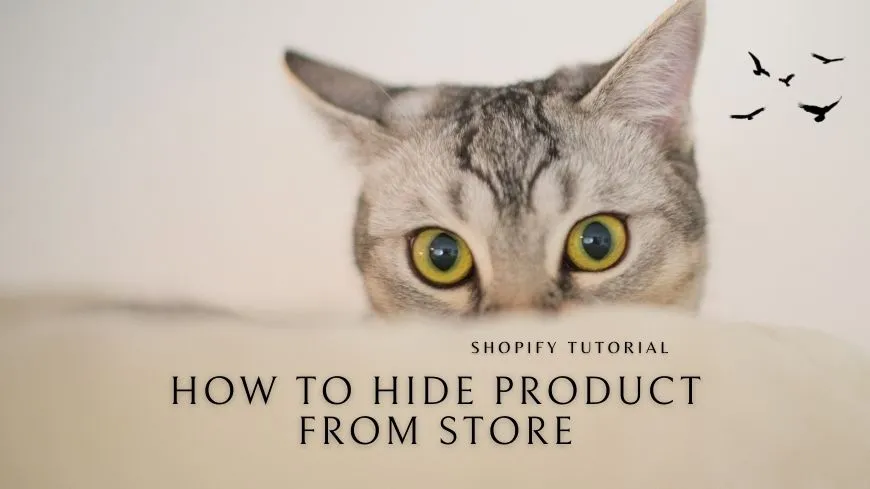
Have you ever felt the need of Shopify hide product from your store? Follow our brief tutorial on how to hide a product from the store without much effort.
Contents
Why Should You Hide a Shopify Product?

ARE you a new wholesaler? Learn the whole concept of Shopify B2B Commerce here.
Hiding products is not uncommon in eCommerce. Whether it’s a retail or wholesale store, out of stock or suspension of a product happens all the time.
Its causes could be simple or complex depending on the circumstances.
Some websites hide products because they are not able to supply and produce that specific product anymore. Others hide the item simply because that item is not profitable enough to be featured on the website. Others could just want to simply put the item away, especially if it’s a fashion item since the season or trend is already over for the year.
Whatever the reason, it’s pretty understandable for a store owner to want to hide their products so badly on Shopify. Most of them often choose to hide the products temporarily or permanently depending on their wishes.
In some cases, besides temporarily hiding the product, the store owner also redirects the product page to the store homepage. This particular practice isn’t recommended since it could result in confused and unhappy customers and end up being a negative for the search result.
How to Hide a Product From Shopify Store?
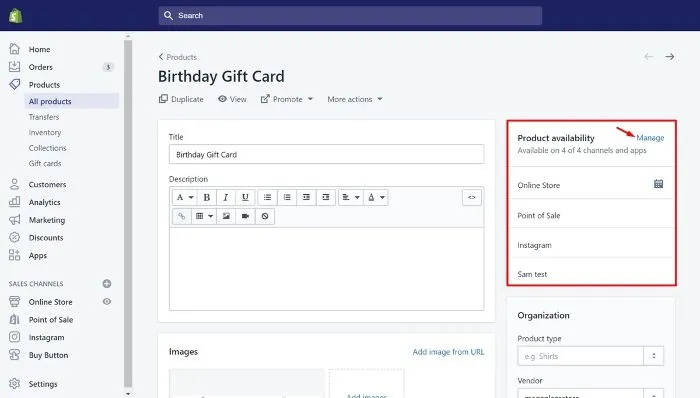
Is it hard to hide a product from store? It is quite easy to hide a product by following our Shopify hide product from your store instructions below:
- Login to your Shopify account and go straight to the Shopify admin page. Here, look at the left-side menu and select the Product section.
- Choose the product you’d like to make hidden and click on its name.
- On the newly redirected product information page, look for Product availability and click Manage.
- After clicking on the Manage line, you need to uncheck all checkboxes within the new dialog called Manage Sale Channel Visibility to hide your product from other sales channels or apps.
- Finally, press Done and Save to finish hiding the product. If you already pay attention to the product information page, you might see the product is now available on 0 of 0 channels and apps.
How to Hide Multiple Products on Shopify?
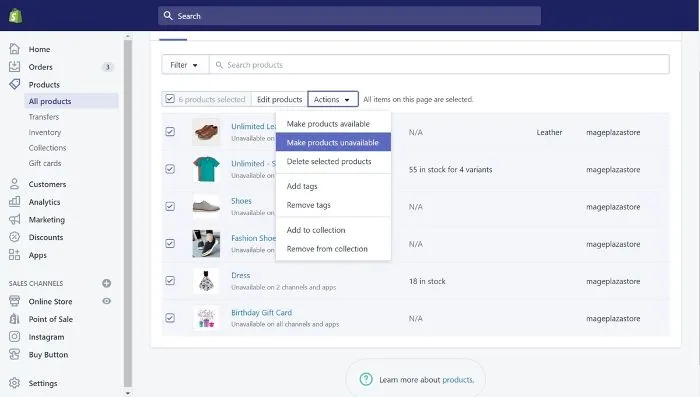
Want to hide not only one product but multiple products on your Shopify store? Below are our easy-to-follow instructions for you to hide all products you wouldn’t want to appear on your Shopify frontend.
- First, do the same. Login then navigates to the Product section from the Shopify admin page. Select All products, then check on all the checkboxes of products that you’d like to make hidden. Either selecting manually one of them or simply tapping the first checkbox to make them all selected would work well.
- Next, look for the Action button, press it, and then select the Make product unavailable from the dropdown menu to turn all your selected product hidden away from the storefront.
- Right after you click on Make product unavailable, a new window will appear on your display. Just select all the checkboxes of sales channels that you would like to hide your products from. After you finish, a notification will appear to notify you of your changes, which means you have successfully hidden multiple products from your Shopify store.
Conclusion
If you are considering hiding products from your Shopify store, be sure to carefully consider your needs and goals. You should also make sure that you are using the best method for hiding your products, depending on your specific situation.
Overall, Shopify hide product from store can be a valuable tool for improving your store’s performance and creating a better customer experience.
[wptb id=1449]BY CHANCE, are you looking to find some popular Shopify Development Services offered by a trusted agency?