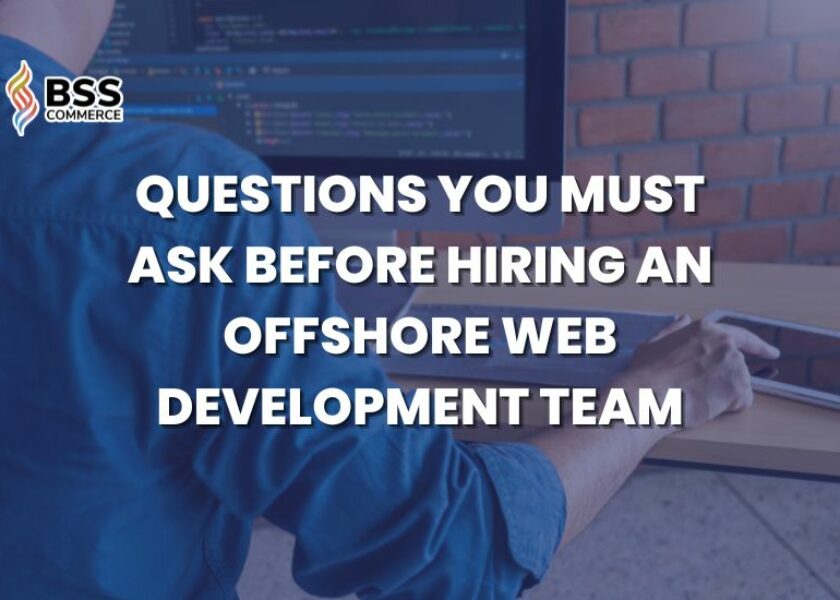2 Ways To Enable Reorder Products Function In Magento 2

Customers coming back to the site to reorder products is what all online store owners always wish, especially with wholesale or B2B customers. However, if your site is built on the Magento platform, the default of Magento only partially supports customers to reorder items.
Contents
Default Magento 2 Reorder Product Function
Magento 2 default just shows products by orders, so customers have to repurchase the entire order with fixed products and quantity, which is not convenient.
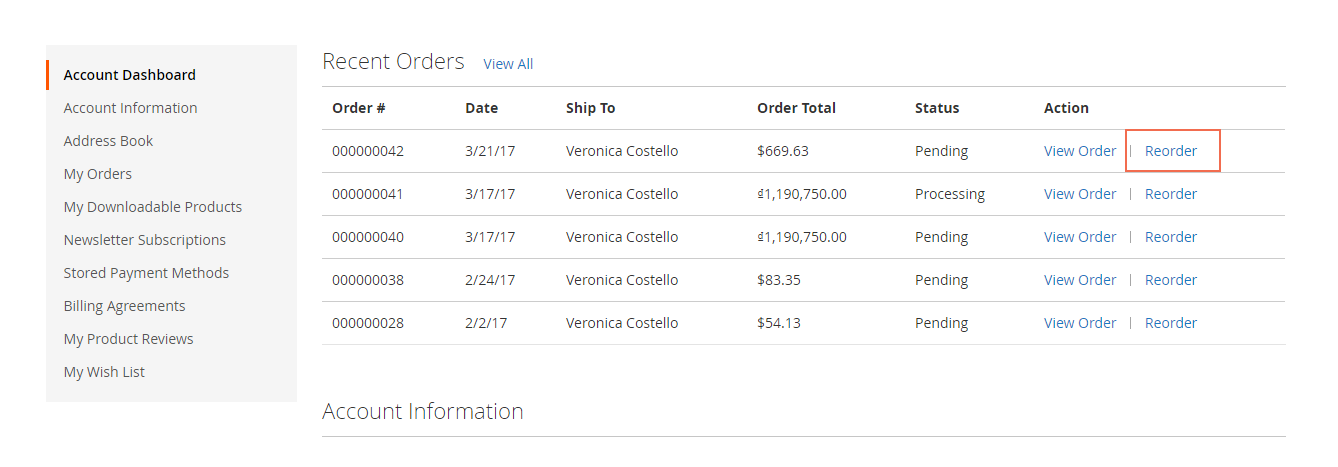
How to activate Reorder Magento 2?
Step 1: Login to your Magento admin panel, then go to System -> Configuration->Sales. In Sales area, choose Reorder, a box will appear like the following:
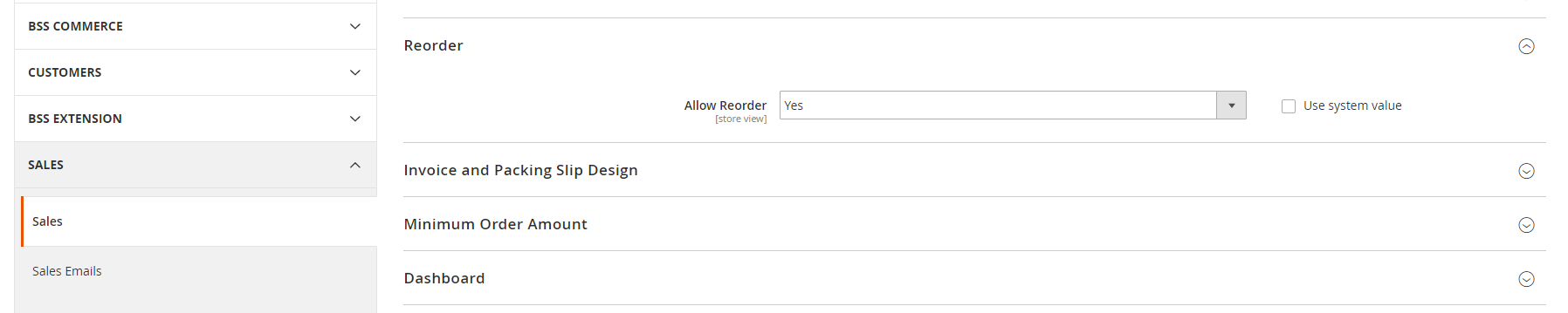
Just select Yes in “Allow Reorder” section to enable Reorder function in your online store.
Step 2: Click on “Save Config” button on the right top of the page to save your configuration. Once the yellow line on the top left with the content “You saved the configuration” appears, “Reorder function” is ready in your online store!
What are the drawbacks of this default function?
With 2 steps, Reorder Magento 2 function has been easily enabled in your Magento site. Now your customers can make reorder quickly instead of coming back to each product page. However, problems still exist.
Let’s stop to see existing issues that the default function of Magento cannot solve and how to make it better.
Money-consuming
With the default reorder, customers only can repurchase by order one by one. Imagine when customers want to choose some skirt in order no.1 and some socks in order no.2, they cannot do that, they have to repurchase all products in both the order no.1 and no.2.
It is money-consuming; or as a manual way, navigate to each product page and add it to cart.
Wasting time
Another problem is that if a product is out of stock, customers have no way to know it until processing to check out. It means one more valuable amount of time has been wasted.
How can you solve those? You cannot help customers with only Magento 2 default, so we recommend the second way to get a more effective reorder function.
Magento 2 Reorder Products List Extension
As mentioned above, default does support this function, but it has some inconvenient drawbacks for customers.
Here is our new solution for this issue: Reorder Product List for Magento 2 extension, this module outweighs the default of Magento by allowing customers to reorder previously purchased products quickly in their Accounts.

QUICK JUMP to Magento 2 Reorder extension to know awesome features in detail!
Allow customers to reorder products
Now your customers can reorder products with quantity as wish. They no longer have to repurchase each order as before.
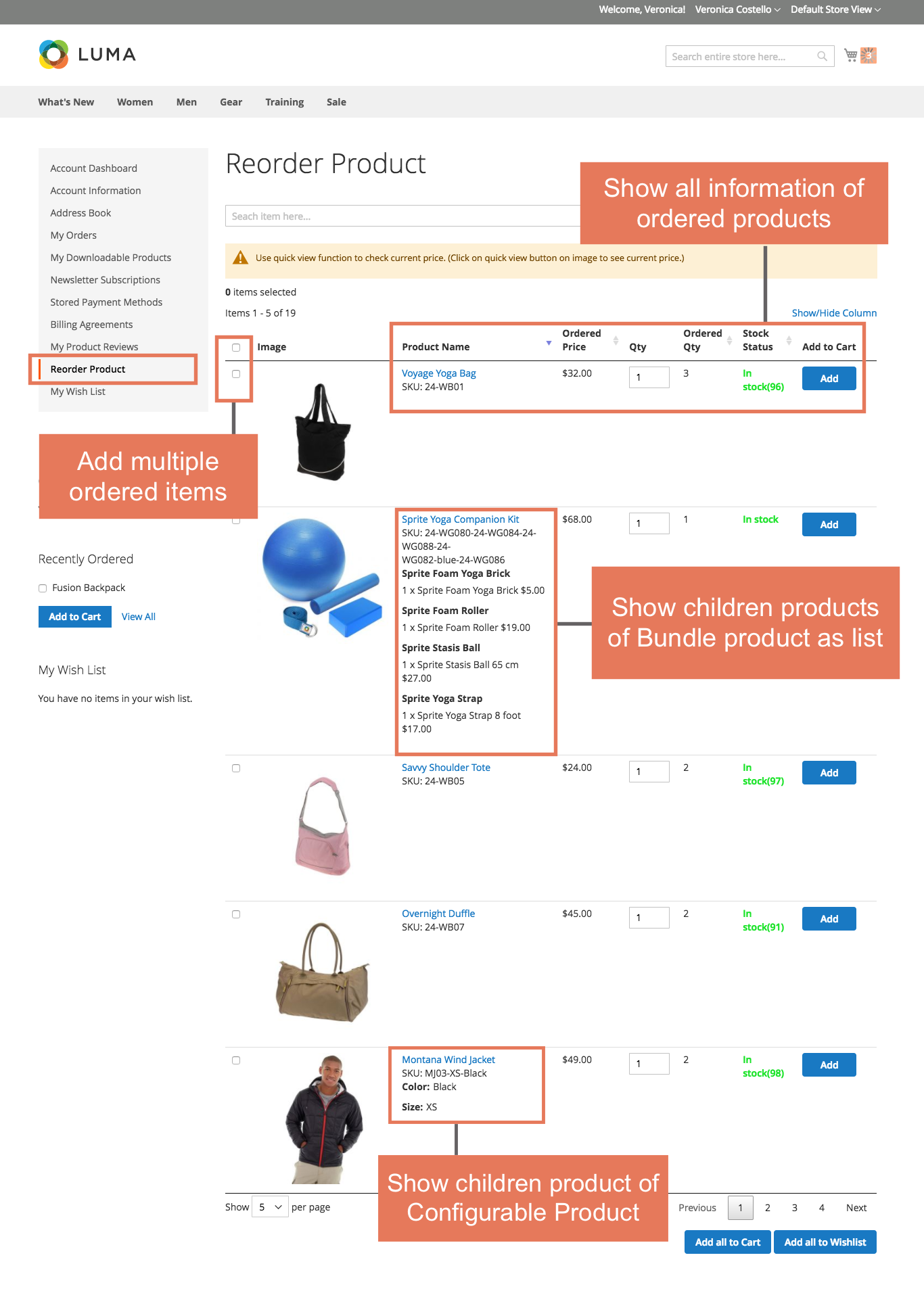
Show a list of ordered products with all information
After installing the extension, there will be a list of all bought items with all information, such as SKU, product image, price, ordered quantity, stock status, quantity box so that customers can reorder what they purchased before at ease.
Add multiple ordered products to cart & redirect to checkout
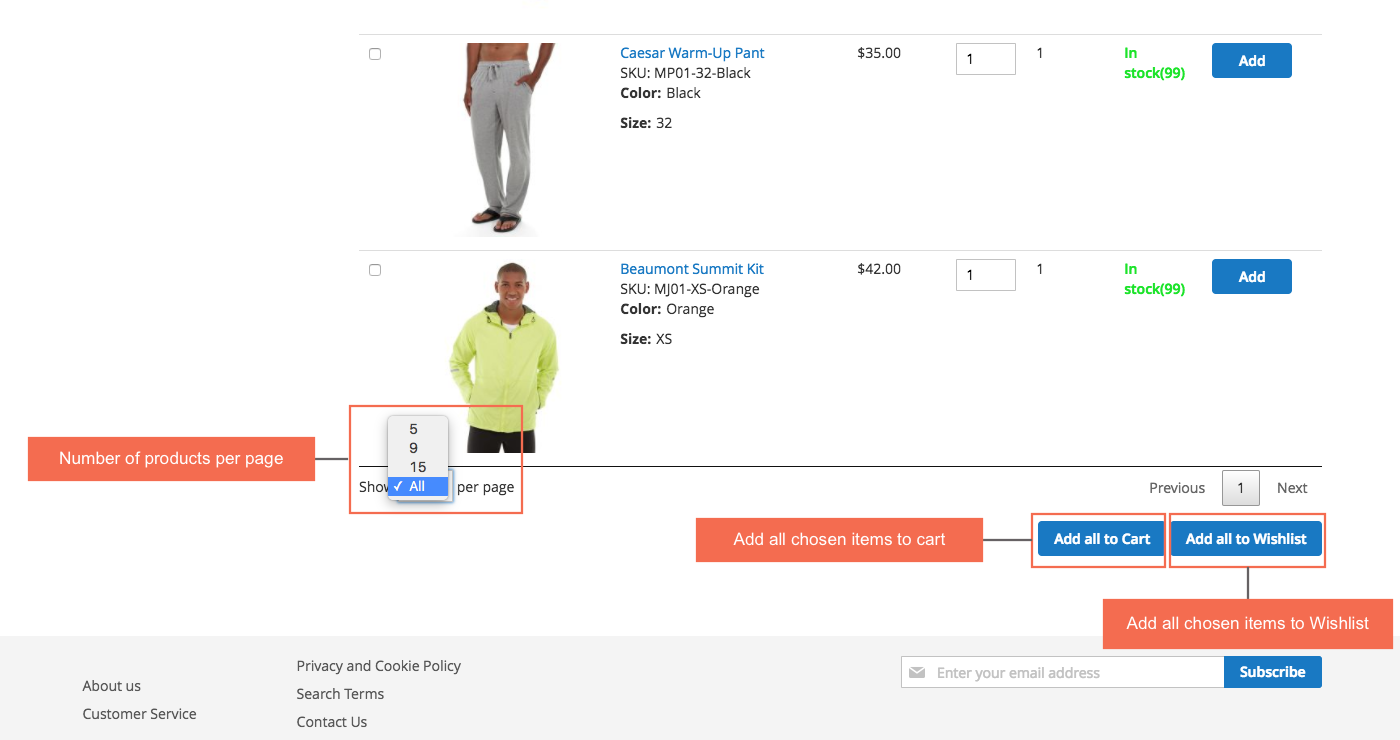
With Reorder Product List extension, customers can reorder multiple or mass products via a checkbox. Also, the module also supports adding multiple purchased items to the wishlist. Then after adding to cart or wishlist, customers can redirect to the checkout or wish list respectively.
Show a popup when customers click into images/item name
Of course, the default does not support this function. There is a configuration in the backend which allows showing the Quick View button in a column.
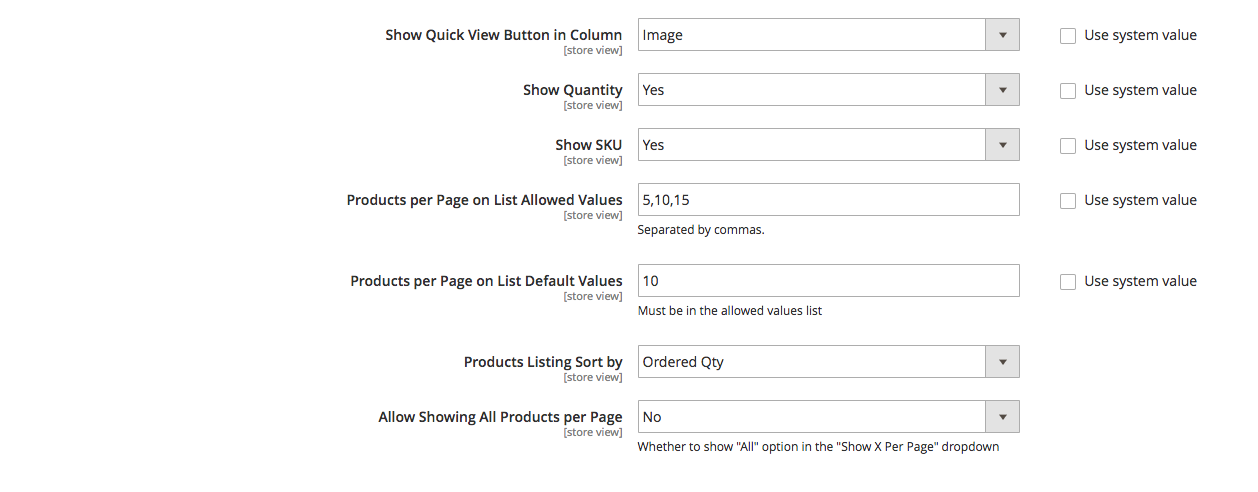
If the admin chooses Image on this configuration, then there will see a button on the image for customers to see the current price of that product, and customers can redirect to cart by clicking on its name, look at the image below:
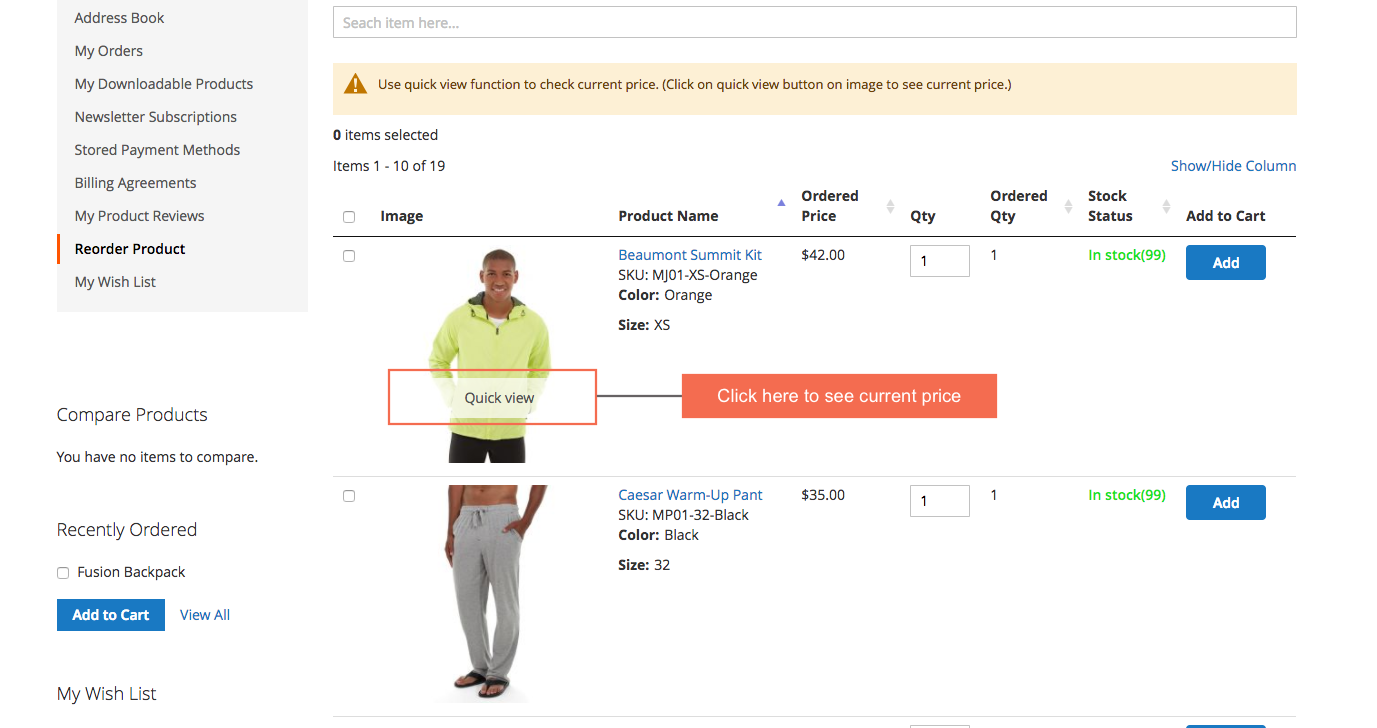
Click Quick View button; a popup will be shown:
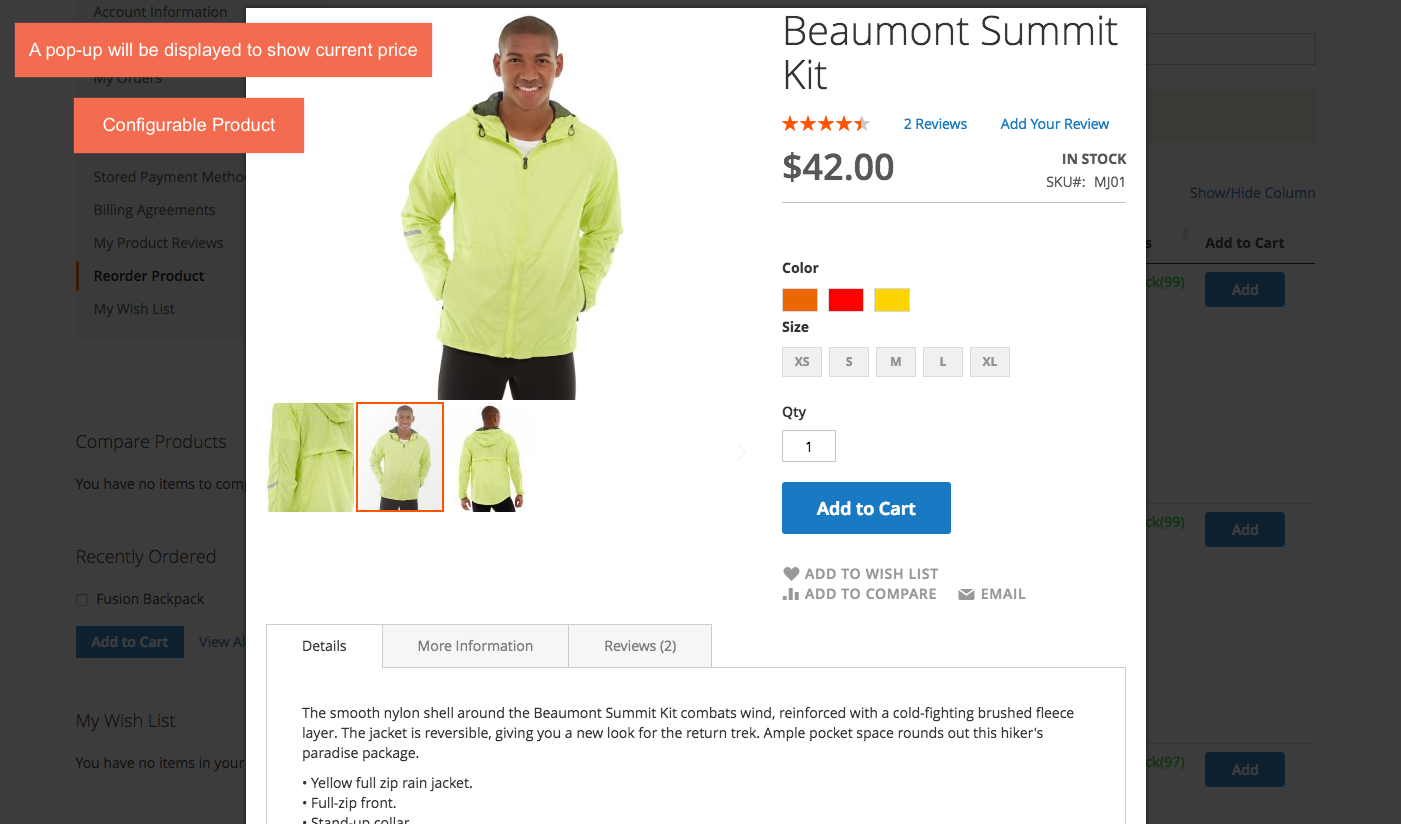
If the admin chooses Name, then customers click on the product name to display the popup and click into an image to see the current price or to zoom out.
Great Wholesale Choice to Reorder Products
As mentioned above, the module allows customers to reorder multiple purchased items, which are suitable for wholesalers and B2B businesses.
Merchants can easily reorder mass ordered products to cart quickly without choosing each item or navigating every product page again to purchase.
DON’T HESITATE, let’s give Magento 2 Request a Quote extension a try!