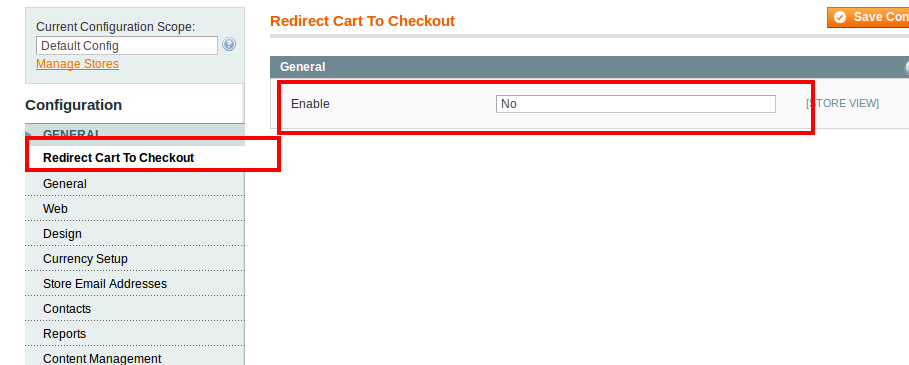“How to set up a quick buying process for customers to increase conversion rates and reduce abandoned rate” is always an issue most of Magento store owners take much concern.
When customers add products to their cart by clicking “Add to Cart,” they will be redirected to the shopping cart page to view their selected products. There’s an option by Magento default for admins to choose to send the user to the cart or leave them on the page. However, this step takes time, and there is also a list of selected items displayed on the checkout page.
Therefore, to save time for customers, some shop Magento owners consider skipping the shopping cart page and directly redirecting customers to the checkout page. This makes customers buy products faster without waiting for loading the shopping cart page which can cause them to abandon their carts.
In this blog post, we will introduce you (especially administrators of Magento online stores and developers) the way we can disable the shopping cart page to improve the buying process in your site.
Create a Magento redirect to checkout by using Event observer method
Table of Contents
After products are added to carts, it is a default process that the site will redirect to the shopping cart page. So how to disable loading the shopping cart page and redirect to Magento checkout page after “Add to cart” even when they access intentionally to the URL of the shopping cart?
The easiest way is by using the event observer method. It means that you take the “controller_action_predispatch_checkout_cart_index” event to redirect 301 from the cart page to the checkout page. This is the “fired” event before loading the “checkout_cart_index” page.
This following code is added to the declaration of event observer in the configuration file:
frontend> <events> <controller_action_predispatch_checkout_cart_index> <observers> <customRedir> <class>disablecart/observer</class> <method>disableCart</method> </customRedir> </observers> </controller_action_predispatch_checkout_cart_index> </events> </frontend>
Enable or Disable module
You may want to enable or disable module in some cases, so you can add a Store Config in the backend to easily use. You create the config/system.xml file:
<?xml version="1.0"?> <config> <sections> <gotocheckout translate="label" module="disablecart"> <label>Redirect Cart To Checkout</label> <tab>general</tab> <frontend_type>text</frontend_type> <sort_order>0</sort_order> <show_in_default>1</show_in_default> <show_in_website>1</show_in_website> <show_in_store>1</show_in_store> <groups> <general translate="label"> <label>General</label> <frontend_type>text</frontend_type> <sort_order>0</sort_order> <show_in_default>1</show_in_default> <show_in_website>1</show_in_website> <show_in_store>1</show_in_store> <fields> <enable translate="label"> <label>Enable</label> <frontend_type>select</frontend_type> <source_model>adminhtml/system_config_source_yesno</source_model> <sort_order>0</sort_order> <show_in_default>1</show_in_default> <show_in_website>1</show_in_website> <show_in_store>1</show_in_store> </enable> </fields> </general> </groups> </gotocheckout> </sections> </config>
Results
After finishing these code, you can see “Redirect Cart To Checkout” in the Configuration and then you can choose Yes or No to enable or disable it.
In the Model/Observer.php file, we declare disableCart
public function disableCart(Varien_Event_Observer $observer){
$storeId = Mage::app()->getStore()->getId();
if(Mage::getStoreConfig('gotocheckout/general/enable', $storeId)){
$controller = $observer->getControllerAction();
$controller->getResponse()
->setRedirect(Mage::getUrl('checkout/onepage'),301)
->sendResponse();
}
return;
}
Tips: If the website uses the One Step Check Out module, it may have to redirect to the other URL of the checkout: ->setRedirect(Mage::getUrl(‘one step checkout’),301)
Finally, when you finish the setup, you need to clear out the cache and reload the page to test.
To maximize this efficiency, combine it with the One Page Checkout for Magento by BSS Commerce. By consolidating all checkout steps into a single, streamlined page, this extension further accelerates the process, enhancing the overall customer experience and boosting conversion rates. Upgrade your checkout process today with One Step Checkout for Magento 2
If our blog has brought you valuable knowledge, please Like and Subscribe to our blog to get the latest shares for your Magento site.
Moreover, let’s check out more latest Magento 2 extensions by BSS Commerce to install for your website and improve shopping experience as well as increase sales effectively!