Add custom option to product in cart in Magento 2 is a valuable feature. Customers prefer to shop from a store that offers a variety of product types and selections while purchasing online. They have various options to choose from, which allows them to have an unrestricted purchasing experience.
As a result, adding configurable product alternatives to your items is crucial. If you want to get the value of a product custom option from the basket and order after adding product choices to a product page, you’ll need to know how to accomplish it right in Magento 2.
Below are most five common problems in Magento 2 Add Custom Option To Product In Cart Problems you should not miss.
What Is Magento 2 Add Product To Cart With Custom Options?
Table of Contents
Magento 2 custom options should be the primary option for Magento store owners who want to provide customers with additional options on a product’s detail page.
This eliminates the need for online merchants like you to rely on product qualities. Instead, simply add their desired options to the product edit page, specifically under the Customizable Options area. These extra options are usually found beneath the product description. Depending on your business needs, they may be optional or needed.
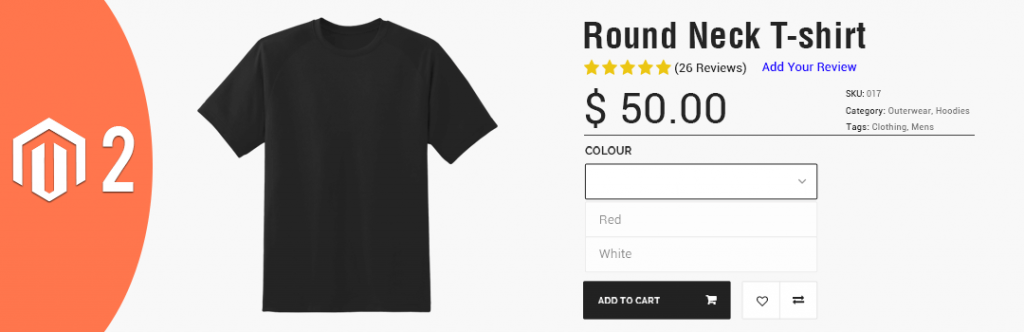
It’s worth noting that the SKU of these new options can be customized in the backend. Their SKUs, on the other hand, are merely a suffix added to the main product’s SKU. As a result, we won’t be able to track inventories using the SKUs for these extra possibilities. If your inventory is modest and simple, the custom option (customizable options) is ideal. If you have a vast and sophisticated inventory, however, Magento 2 customizable products should be used instead.
READ NOW >>> Compare Magento 2 Layered Navigation Extensions Free & Paid if you want to know more about custom options
5+ Magento 2 Add Custom Option To Product In Cart Problems
Easy to cross bugs
One of the most significant advantages of using a custom option is creating a unique web experience for each web browser. People are more likely to have a positive impression of a corporation that pays them more attention. In other words, clients demand special treatment from internet retailers. The online store system may track all client shopping behaviors and set up a private mode for each customer with the help of product suggestion engines. When a web browser visits your website, he can see a collection of products and recommendations from customers who have already purchased your products.

But go with the custom option benefits is its complexity. You can easily miss some bugs in your code, and once you get in it, you can be stuck in.
Solution:
We all want to fix the bugs. First, search your bugs on Google before coming to anything else, and your bugs may be familiar with others people.
Then, if you still can not fix this, go to Magento 2 forums. I am sure that all people in these forums can help you.
You can also CHECK >>> Custom Product Labels For Magento 2 Tips To Steal NOW! to have more information.
Can not add labels for the specific products
Yes, I have to say that is the truth. Default Magento 2 does not let you add labels or labels images for each product you want. Or, if you can do that, the code will be very complex.
Layered Navigation is a Magento 2 catalog navigation feature that allows users to find products faster by filtering the results based on price, category, color, or other product qualities.
Your major goal is to improve your Magento 2 store’s consumer experience by providing the finest shopping circumstances.
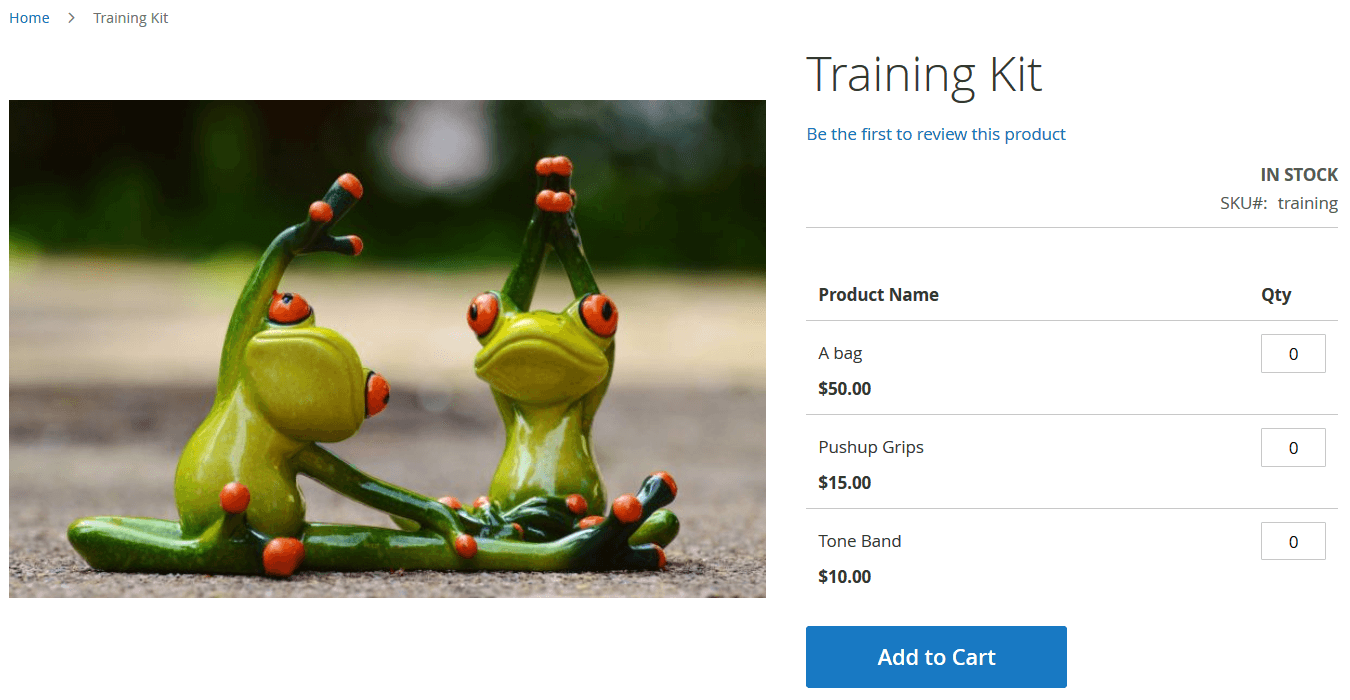
A grouped product is a collection of simple products that are related to one another and grouped together to maximize the likelihood of customers purchasing additional items. Each product in a group can be bought independently or as part of a larger group.
The components of a grouped product are listed as individual products in the shopping basket, but they are sold together.
These two features if very important and also complex.
Solution:
In these two situations, the most effective way is to use a third-party extension. You can choose what extension you want to customize your product.
CHECK NOW >>> Magento 2 Product Label: Can It Boost Your Sales? to see more details
Not load custom options after saving the product in admin
Imagine creating a few custom options for a product: a field type and dropdown type. After saving the product getting a javascript error in the console, as shown in the screenshot:
data.forEach is not a function.
Solution:
Here is an option from Magento 2 forum that you can refer to:
Create file at below location,
Custom/Modulename/view/adminhtml/requirejs-config.js
var config = { map: { '*': { "Magento_Ui/js/dynamic-rows/dynamic-rows-grid": 'Custom_Modulename/js/dynamic-rows/dynamic-rows-grid' } } };
create a file at the location,
Custom/Modulename/view/adminhtml/web/js/dynamic-rows/dynamic-rows-grid.js
Copy content from the core file to your custom file.
php bin/magento setup:upgrade php bin/magento setup:static-content:deploy -f php bin/magento cache:flush
Receive payment error with custom options in Magento 2
When consumers use Authorize.net or PayPal to purchase a product with a custom option, they will receive an error message that says, “An error occurred on the server.”, ” Please try placing the order once more.” When you receive such an error, a variety of factors can contribute to the problem. In our case, however, we discovered that the customer had a custom option in the cart that needed to be fixed in Magento core.

Solution:
You can try the solution we found on Github:
Go to vendor/magento/module-catalog/Model/Product.php and look for getOptionById method and replace the codes with below:
public function getOptionById($optionId) { $result = null; if (is_array($this->getOptions())) { /** @var \Magento\Catalog\Model\Product\Option $option */ foreach ($this->getOptions() as $option) { if ($option->getId() == $optionId) { $result = $option; break; } } } return $result; }
Conclusion
This is all about our tricks and tips.
BSS Commerce is one of the leading Multi-platform eCommerce solutions and web development services providers in the world. With experienced and certified developers, we commit to bring high-quality products and services to optimize your business effectively.
CONTACT NOW to let us know your problems. We are willing to support you every time.
