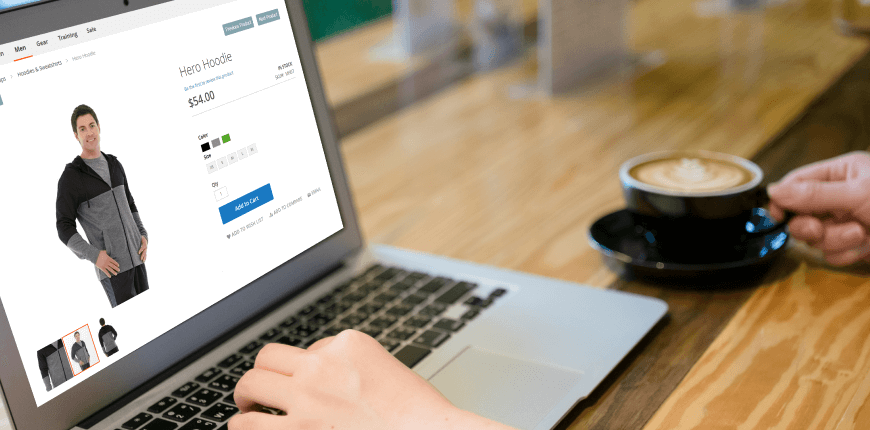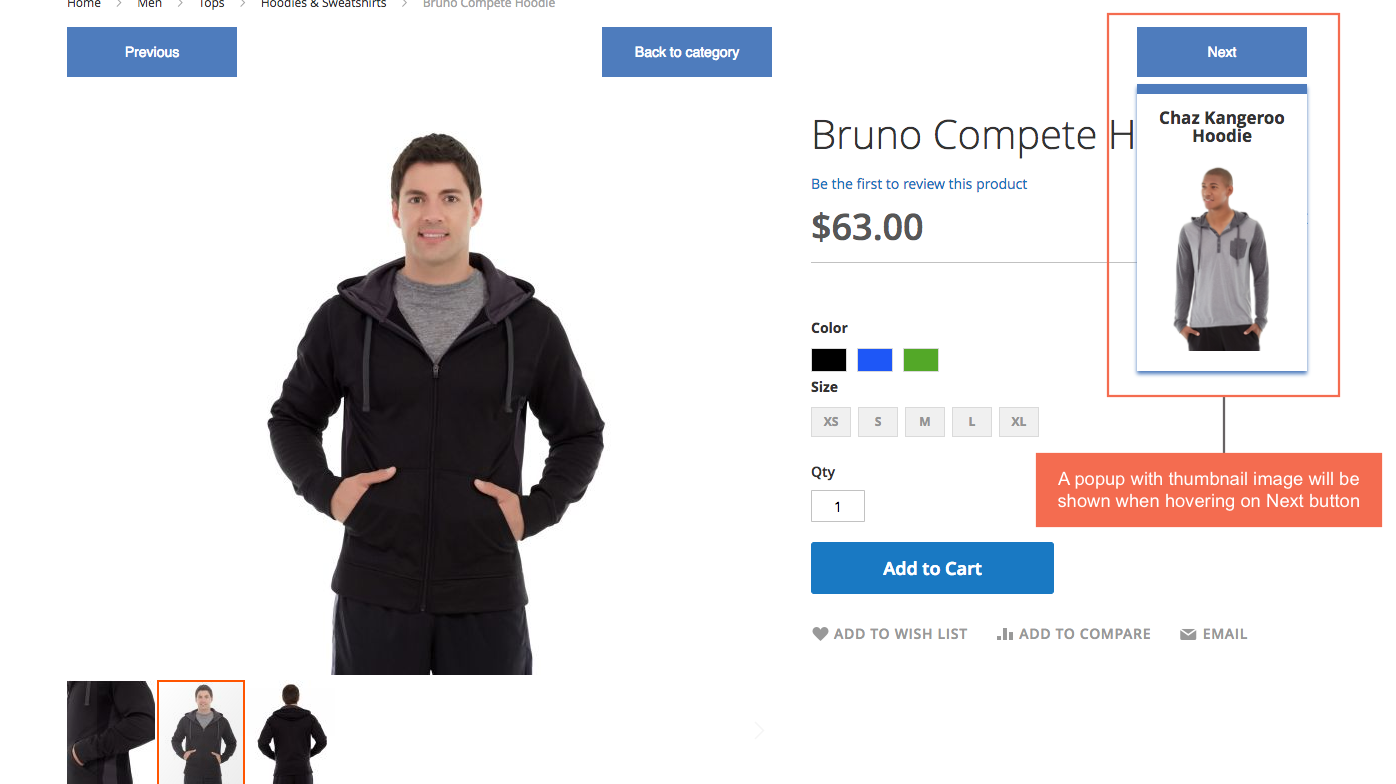At first, let’s be clear that the default of Magento does not have Previous/Next buttons on the product page.
Why Do We Need These Previous/Next Buttons?
Table of Contents
For a perfect online store, building your site based on Magento is not enough. As a web store owner, you should give priority to the drawbacks of Magento default functions and find solutions for functional issues. As mentioned above, the default of Magento does not support navigational buttons, but actually, should online store need to have these buttons?
– Bring more convenience to your customers
When installing previous/next buttons, your online store visitors can intuitively navigate and flip through products. That not only brings more convenience to your customers but increases their engagement and boost your conversion rate as well.
– Save time for customers
Customers now can easily navigate previous/next products without coming back to catalog or search result page. Moreover, customers will not have to go back and forth between catalog and product pages many times, which saves more time for them and boosts the chance of ordering items.
With 2 outstanding benefits, now you can see the vital role of these buttons on your site. So how to solve this issue above?
A Simple Solution for Previous/Next Buttons on the Product Page in Magento 2!
Magento 2 Previous/Next Product Page extension allows visitors to navigate between previous, next products of the same category on the product page with a single click. Previous/Next Product extension helps customers to view all products from one page with the help of these buttons. They need to click on next or previous buttons to browse other products, or Back button to go back to the category.
What Are Outstanding Features of “Previous/Next Product Page for Magento 2’’?
– Integrate previous/next navigation for product pages
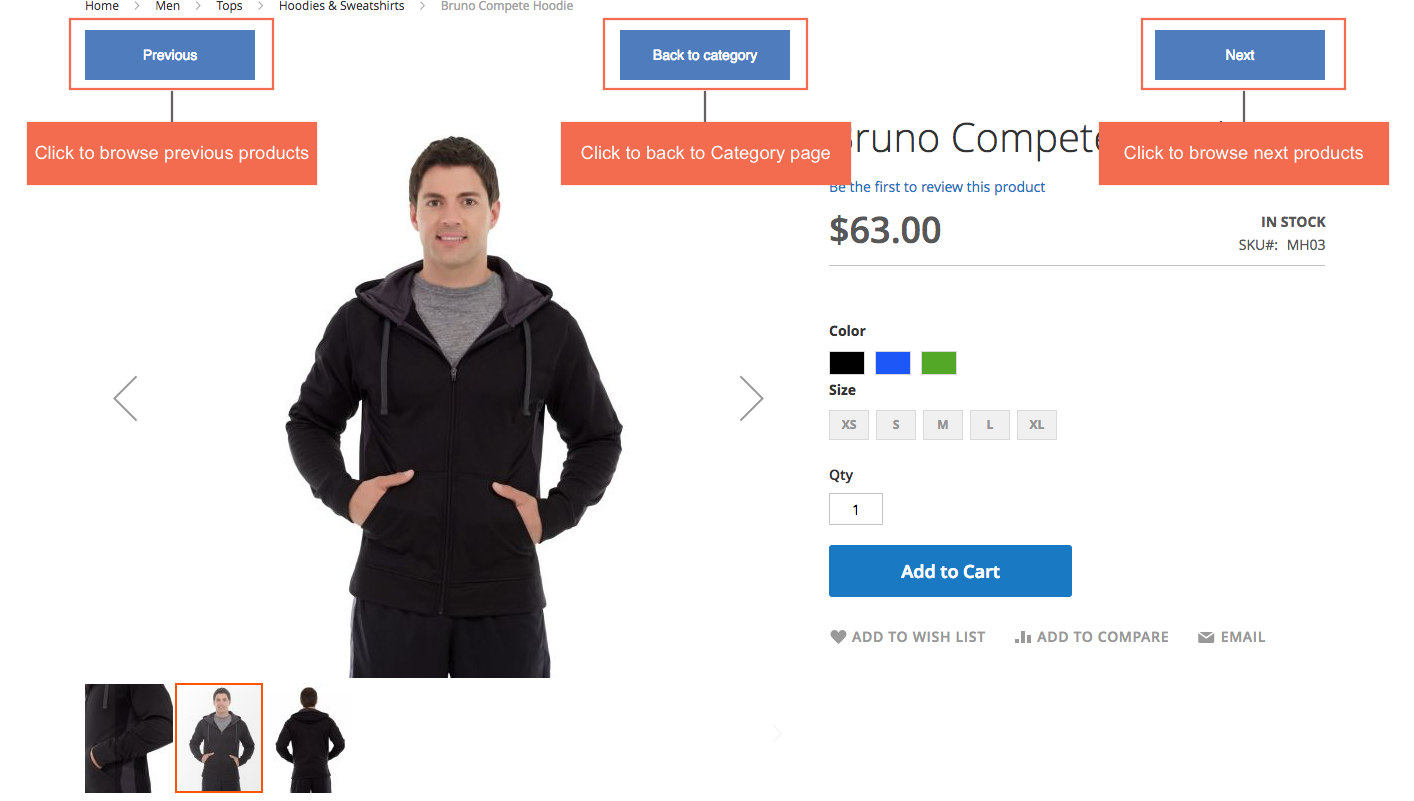
From the category or search result page, go to each product page, your customers will see 3 buttons: Previous, Next and Back. When they click the Previous or Next button, they will navigate to previous or next product page instantly. If they want to come back the category or search result page, the Back button is ready for them.
– Show product name and thumbnail of prev/next products with prev/next buttons.
As mentioned above, customers need to click the navigational buttons to move to other products, however, before doing that, they can hover on these buttons to have a quick view for items. This function is convenient for customer to have preview before going to the next products.
– Change text and color of buttons as wish
Having buttons is not enough, they should ensure the visual. Therefore, we have configuration for admin to change text and color or the position of these buttons as wish. Also, the thumbnail displayed when hovering also can be customized, like its size and number of character shown.
– Choose the order of previous/next products
One outstanding feature is that store owners can choose how the products are arranged in name, price or position order along with product page navigation for business purpose. For instance, when you set product order as price, from the highest to the lowest, so once your customers navigate each product page, the following products will also be arranged from the highest to the lowest.
In conclusion, Magento 2 Previous/Next Product Page is an brilliant navigated product module and super useful for showing and selling the related product.
Do you find this article useful? Please Like, Share and Subscribe to update other upcoming blogs.
In case you have any further question regarding this blog, Website Development or our extension store on Magento 1 and Magento 2, please feel free to contact us. Our support team is always willing to aid you with the best service of FREE installation, FREE update, FREE 1-year support and 30-day money back guarantee.