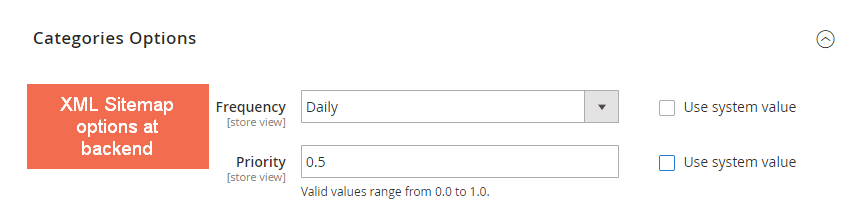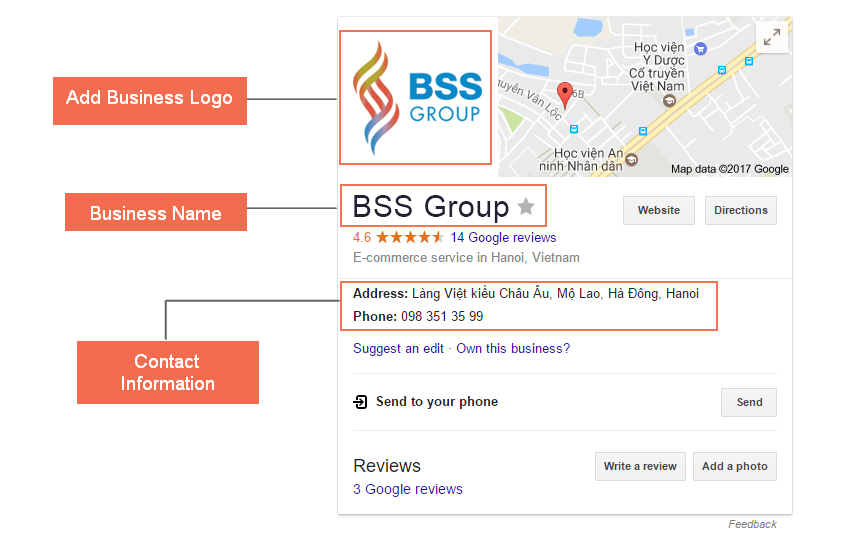Magento 2 SEO checklist has always been challenging work for any store owner. Using this checklist to prevent you from making SEO mistakes when doing search engine optimization on your site.
Let’s do a quick test to check your website’s performance. Go to Google PageSpeed Insights, enter the link to your website and check the score. If your score is displayed in yellow (or, much worse, red), you must improve your website’s speed and performance. Or else, your site and business will suffer in terms of website traffic, leads, and revenue, because Google prioritizes speedy sites when generating search results.
With our site speed and performance checklist, you can help your website rank higher in search results and reap the benefits of being at the top. In this article, we will show you the complete Magento SEO checklists from scratch.
The Comprehensive Magento 2 SEO Checklist
Table of Contents
Technical SEO is the process of optimizing your website so that search engines can easily crawl and index it. Reinspecting technical elements on your website can help you ensure they meet SEO standards in the Magento 2 SEO Checklist.
1. Site speed
One of the most fundamental factors affecting SEO is site speed (as Google has mentioned before). The default Magento 2 does support a faster loading time than Magento 1. However, you can still upgrade your site speed even more for both search engine optimization and user experience.
Your site speed checklist is built around your current page speed. Your page speed report will determine what you need to do to optimize and improve your page speed.
That’s why you should use various trusted page performance tools to test your website.
What default Magento 2 supports: Enable flat category, merge CSS and JS files, use Content Delivery Network, Cache Management, and Image Optimization are common tips you can easily set up at the backend.
Tips for SEO Magento 2: A straightforward way to enhance page loading speed is to install Defer JavaScript extension on your site. This will allow your pages to be loaded with HTML and CSS before JS, which is a big help for fast loading.
To optimize your page speed efficiently, you can contact an experienced Magento 2 eCommerce development company like BSS Commerce. With 11+ years of expertise, we are committed to offering the top-class Magento speed optimization service to you
2. Mobile friendly
You should create a speedy mobile website because Google employs a mobile-first index. If your business has a fast desktop site but a slow mobile site, it will struggle to rank in search results, affecting traffic and the capacity of your website to produce sales and leads from that visitors.
If your website isn’t mobile-friendly, you’ll need to do some more measures in addition to the ones included in our website performance checklist.
This is a must-have Magento SEO checklist for every website because most online shoppers use mobile to search for the items they need. Hence, mobile-friendly is a must-have for any eCommerce site. And Google also takes it high in the ranking factors as well.
What default Magento 2 supports: The default Magento 2 already supports quite decently the responsiveness of the mobile version on any device.
Tips for SEO in Magento 2: More than just mobile-friendly, you may want to check out Google’s latest project on Accelerated Mobile Pages or the Google AMP. We also bring it into the Magento SEO checklist below.
3. Support Google AMP
This Magento 2 SEO checklist is so important. Google officially launched the Accelerated Mobile Pages in 2016. If you go on the search result now, you can notice the AMP sites (often on the first page) with the little lightning symbol.
The AMP is four times faster than the regular mobile pages, which is expected to be very important for SEO in the future.
What default Magento 2 supports: The default Magento 2 does not support creating the AMP version (which is separated from the regular mobile version).
Site architecture — or how the pages on your site are organized and arranged — is an important search engine optimization for eCommerce sites like Magento.
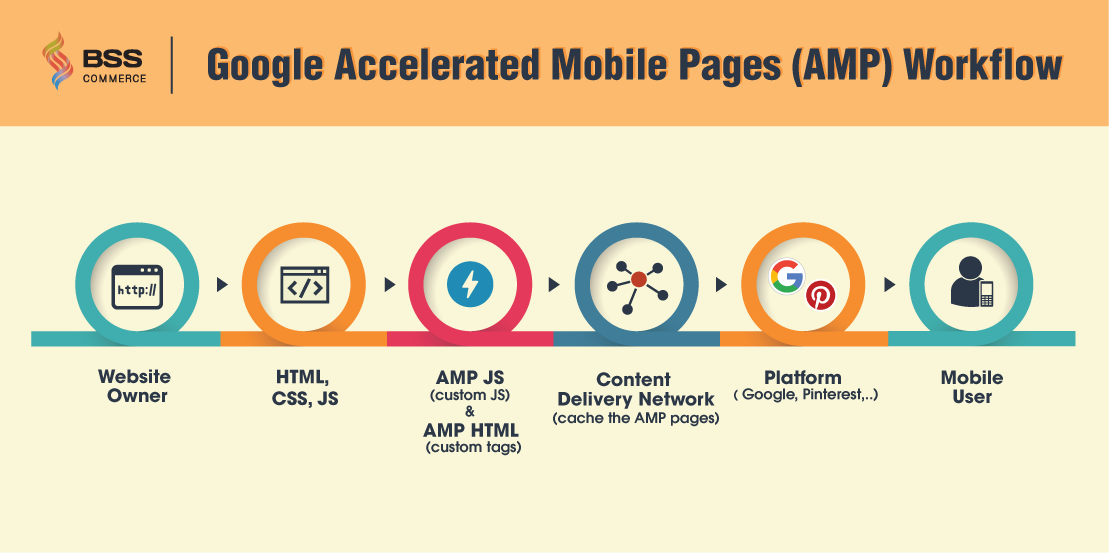
Mobile-first is alway a win in every SEO strategy.
Tips for SEO in Magento 2: The first tip is to keep the structure as simple as possible. For most online shopping sites, the page rank of your products depends highly on the homepage. The deeper the site structure is, the weaker the page authority gets.
Secondly, try to keep the product page fewer than three clicks away from the homepage. This makes a clear way for the crawlers when indexing your site.
For an eCommerce site, navigation is a must-have in the Magento 2 SEO checklist, as it helps users browse your site more easily. But you’d better be careful with it, as in many cases, the Googlebot could waste a ton of your crawl bandwidth crawling in and out of navigational filters.
Tips for SEO in Magento 2: One smart solution for SEO-friendly navigation for Magento 2 is to use AJAX. Default Magento 2 has not supported this feature yet, so you may consider trying an extension to solve this problem.
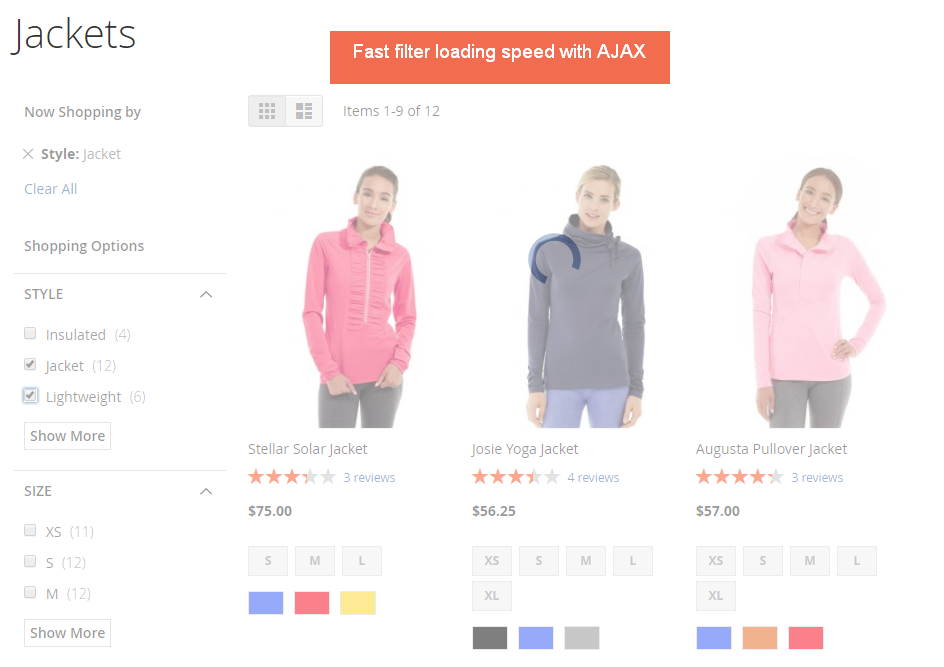
5. URL Structure
An URL is a crucial factor as it will tell Google what your website page is about. So, make sure every page on your website has relevantly titled URLs. It not only helps users easily find out the information they need but also reduces page bounce rate.
Here are the URL structures that you can use to optimize the eCommerce SEO:
- Category Page: Website.com/category/
- Sub-category page: Website.com/category/sub-category/
- Product page: website.com/category-sub-category/product-name/
6. Google Search Console & Google Analytics
The most basic configuration to start search engine optimization in Magento 2 is to set up Google Search Console (aka Google Webmaster Tools) and Google Analytics – another useful Magento SEO checklist to carry out.
With Google Search Console, you can monitor and maintain your site’s presence in the search results and how Google can crawl your site correctly. Meanwhile, Google Analytics is a helpful tracking tool that helps users track traffic on their websites. It is totally free to create accounts and use both these tools.
7. www vs. non-www
If you are using both www.domain.com and domain.com, then Google will take www as a subdomain. But this needs to be clarified when deciding which domain to display and rank.
SEO tips in Magento 2: You can set up in the Google Search Console which domain will be displayed in the SERPs. Redirecting is also necessary to transfer users to your site’s main domain. This is one of Magento SEO checklists to optimize your domain more effectively than you expect. Try it!
8. HTTP vs. HTTPS
Technically, HTTPS is more secured than HTTP.
HTTPS works in conjunction with another protocol, Secure Sockets Layer (SSL), to transport data safely (which is the key difference that Google cares about). Hence, since 2014, Google has officially announced that they prefer HTTPS to HTTP regarding ranking factors.
SEO tips in Magento 2: If you are already using HTTP and considering moving to HTTPS, remember to track your migration carefully in Analytics and Webmaster Tools. You may need to set up some changes in data tracking and crawling.
9. Magento 2 Robots txt file
The robots.txt file is placed at the root of your Magento 2 installation. The search engine crawlers will read this robot file as instructions on how to index the site as your wish. The Magento robots.txt, hence, plays an integral part in Magento 2 to make SEO optimization easy. Don’t ignore this Magento SEO checklist in your plan!
What default Magento 2 supports: By default, Magento 2 makes SEO optimization easy when you can define how the crawlers should read all of the web pages as one of these options:
- INDEX, FOLLOW directs web crawlers to index the site and re-check for changes.
- NOINDEX, FOLLOW Instructs web crawlers to avoid indexing the site but check back later for changes.
- INDEX, NOFOLLOW Instructs web crawlers to index the site once but not check back later for changes.
Admins are allowed to edit custom instruction of the robots.txt in Magento 2 backend.
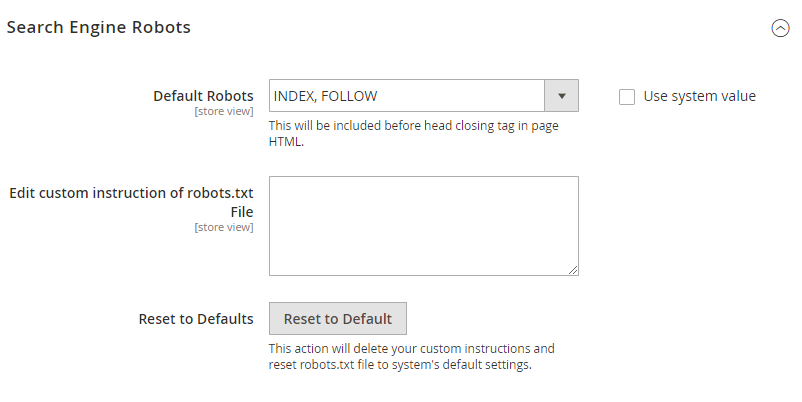
SEO tips in Magento 2: A good SEO tip is to exclude some private pages or pages with internal use from the indexing and following process of the bot. All cart and login-related pages should be hidden from the Google bots. The same goes for the checkout and thank you page (when finishing the order).
To set up this specific instruction for the robots tag:
10. Magento 2 XML Sitemap
If the robots file is an instruction, then a sitemap is a map showing the ways to all pages of your site to the crawlers. The XML sitemap in Magento 2 will be submitted to Google Search Console. Then, the search bot will follow all the provided links and index your site.
What default Magento 2 supports: Magento 2 makes SEO optimization easy with the default XML sitemap. Under Stores => Configuration => Catalog => XML Sitemap at the backend, a basic XML sitemap is simple to generate. By default, the open options for XML sitemap include setting the frequency and priority for the update of product, category and CMS pages. You can read the tutorial on setting up an XML sitemap by default Magento 2 for more details.
Tips for XML sitemap in Magento 2: For a business with many products, you can use a module like Magento 2 XML Sitemap for better crawling from a search bot.
11. HTML Sitemap in Magento 2
Some online business owners underestimate the importance of the HTML sitemap and refer to it as unnecessary. However, the HTML sitemap is also read by the crawlers. Missing the HTML sitemap in your Magento 2 store means you miss the second chance to be indexed more carefully by Google. At the same time, the HTML sitemap is truly helpful for users when searching on the site.
What default Magento 2 supports: Unlike in Magento 1, the default Magento 2 currently does not support auto-generate HTML sitemap.
SEO tips in Magento 2: To generate a detailed HTML sitemap for Magento 2, you may consider using a third-party extension such as Magento 2 HTML Sitemap.
12. Magento 2 Rich Snippets
Rich Snippet is a term used to describe a type of structured data markup that you can add to the current HTML of your Magento 2 site. This structure helps search engines understand the site’s content and enables special features when showing your store in the search result pages.
What default Magento 2 supports: For the default Magento 2 store, only rating and review of product pages are enabled to be visible in the SERPs.
SEO tips for Rich Snippets in Magento 2: Rich Snippets enables admins to provide plenty of useful details about your product to increase the CTR. For example, the price of an item should be added next to the review and rate on the search result.
Business information such as store name, logo, contact, address, and social links is another markup to gain brand trustworthiness. These markups can be configured to enhance the default Magento 2 by installing Magento 2 Rich Snippets Extension.
13. Open Graph and Twitter Cards in Magento 2
Generally, when a user shares a web page link on social networks, the URL will appear in text form only.
Suppose your Magento 2 store supports Open Graph (for Facebook) and Twitter Cards (for Twitter) tags. In that case, a preview of the title, description, and images will be displayed along with the URL, making it look more appealing.
What default Magento 2 supports: Both of the tags are currently not integrated into the default Magento 2.
SEO tips in Magento 2: You can implement the tags on your site with the help of a developer. They are quite easy to set up. If you can not hide one, many extensions are in the market for this feature.
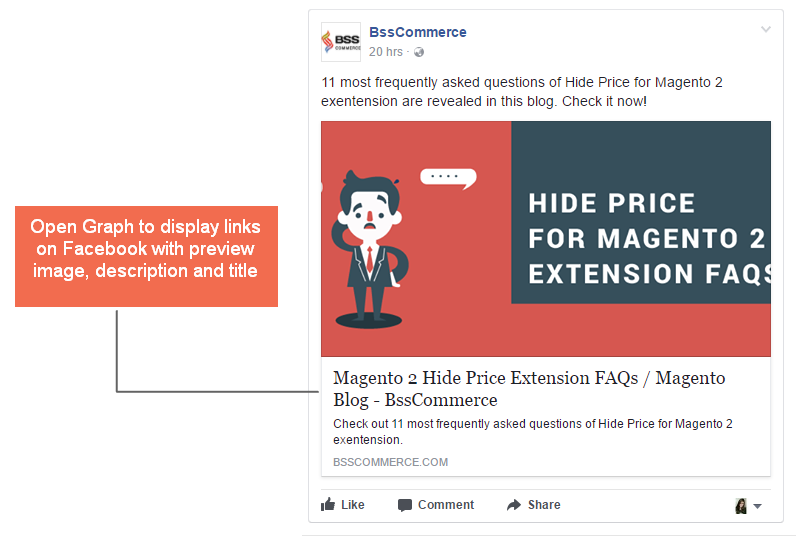
On-page SEO Tips For Magento 2
On-page SEO is optimizing factors on a website for both search engines and users. By doing it, your website can be ranked higher and earn more organic traffic.
Magento on-page SEO is crucial to help search engines understand the content and structure of your website.
14. Canonical Tags for Magento 2 to avoid duplicate content
If your website has too many URLs with similar or the same content, crawlers will consider it as a bad duplicate content problem.
For example, the same shirt with different variations (e.g., red color, blue color) will have the same product content but different URLs. Hence, you are required to include this Magento SEO checklist to guarantee your content uniqueness.
Tips for Canonical in Magento 2: Google creates a canonical tag to help web admins tell the crawlers which is the main URL to assign the search value to among pages with similar content. Here are some suggestion for which Magento 2 canonical URLs will be an ideal choice:
- Product page: Product with variations such as size, colors, etc… Product belonging to multiple categories
- Category page: Category pages with pagination
15. Hreflang Tags for Magento 2 Multi-Store View
For the multi-store view Magento 2 site, you might have the same content in English on different URLs aimed at the UK, the US, and Australia. The differences between these pages might be the prices and currency. In this situation, please note that Google might mark your page as duplicated content.
SEO tips in Magento 2: Hreflang tag is developed to solve this issue. With this code, you can specify all the different URLs on your site(s) with the same content. These URLs may contain the same content in different languages or in the same language but targeted at different regions.
The social share button allows customers to share their favorite items on social platforms such as Facebook, Twitter, Google+, Pinterest, etc. This sharing gains a lot of chances to raise traffic and visibility for your business.
What default Magento 2 supports: The social share feature is currently not integrated into the default Magento 2.
SEO tips in Magento 2: Equipping your site with a social share function is not so difficult to do. You can contact a third-party Magento service provider or integrate your store with an extension from Magento marketplace.
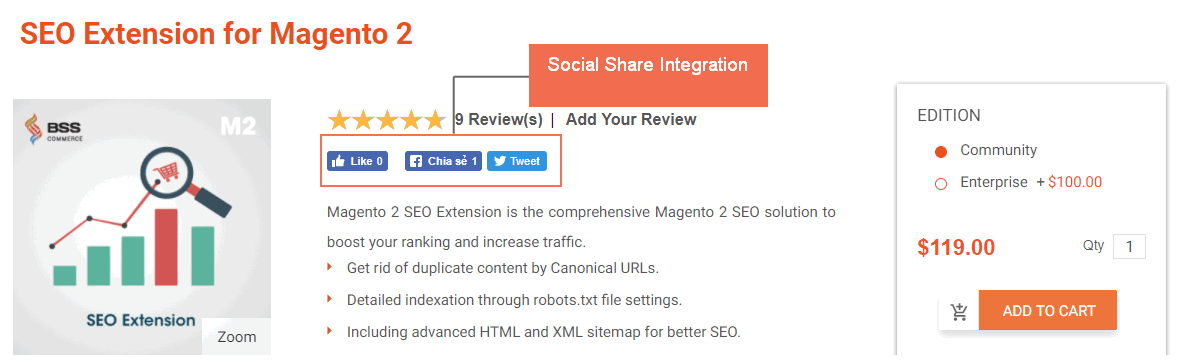
17. Keyword and Competitor Research
The main purpose of search engine optimization is to get your ranking as high as possible for relevant keywords searched by your visitors. The keyword research, hence, is a key success factor. Google Keyword Planner is a practical tool for this process. SEMRush and Ahrefs are also two popular platforms.
Google Keyword Planner is a practical tool for this process. SEMRush and Ahrefs are also two popular platforms. When using these tools, don’t just find the right keyword, but also look into your competitor’s activities and ranking. What are their main keywords? What is their highest-ranking keyword? Which keywords do they use for the hot-selling products?
SEO tips in Magento 2: Review the difficulty. Remember that keywords with low volume are easier to be ranked than those with high volume. Make sure that each page on your website has the primary keyword for SEO optimization.
18. Search-friendly URL
Each URL on your website needs to be unique and contains the main keyword. URLs need to reflect the content and topic of each page. This will provide Google and web visitors with information about the pages.
SEO tips in Magento 2: You can consider excluding the category and sub-category. This will make your URLs concise.
19. Magento 2 Meta Title
Your meta title is the first and the most critical impression the visitor has of your pages. If you optimize it, it will help your website get more traffic. Don’t forget to include the main keyword of the pages in the meta title, as it is a must.
Tips for meta title in Magento 2:
- The meta title length needs to be from 50 to 60 characters.
- Using actionable words such as “Discover Now” or “Shop Now” increases the urge to click for visitors.
- For product pages, try to show the selling point of your items like “Free Delivery” or “24/7 Support.”
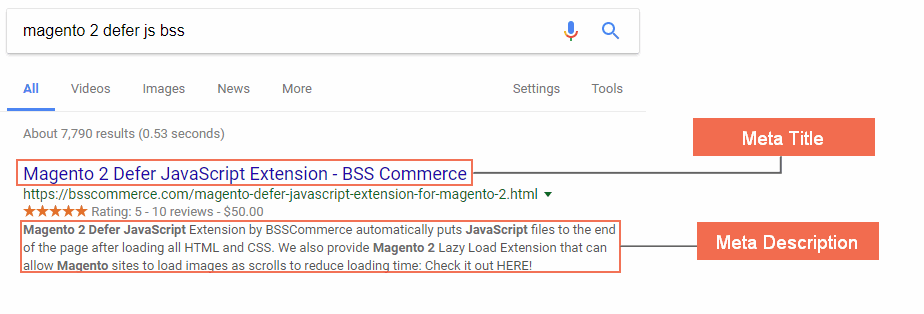
20. Meta Description in Magento 2
The meta description is the perfect choice to provide customers with additional information about your products to gain more clicks from the search results.
Tips for meta description in Magento 2: With thousands of products under management, store owners often find it challenging to generate meta descriptions for all items.
However, an extension like Magento 2 Meta Tags Template can help you create meta info in bulk. The template allows you to use variables such as category name, and product attribute to differentiate the description.
Hence, try to mass action this Magento SEO checklist to reduce time and save effort!
21. Magento 2 Breadcrumbs
Breadcrumbs show navigation paths to let users easily navigate a website. They are visible not only on product or category pages but also on SERPs. Those elements are extremely vital for e-commerce websites with a deep and complicated structure.
SEO tips for breadcrumbs in Magento 2: For an eCommerce site with a complicated structure and lots of sub-categories, breadcrumbs are a useful solution to better navigate users.
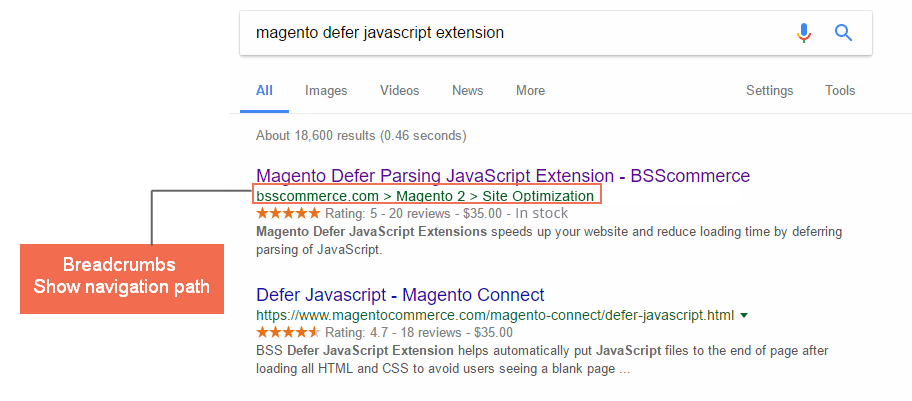
22. Product Description
Some retailers take it lightly when it comes to the content of their products. This leads to a considerable SEO mistake as crawlers will judge your product as a poor-content page. As a result, a lower ranking is predictable.
SEO tips for product description in Magento 2: Here are some bullet points for you to remember for a search engine optimization product description.
- Write long and detailed content as much as possible. Not just for the crawlers but also for the user.
- Set the H1, H2 and H3 tags for the description.
- Include the main keywords in the heading.
- The main keywords can be found in the first and the last 150 words.
- The keyword density of the main keyword should be over 3% but not higher than 5%. You can check this with the SEOQuake extension.
- Contain internal links. Try to contain the link to related products with a high ranking and traffic in the description.
23. User-Generated Content: Q&A, Review, and Rating
User-generated content gains more content and trustworthiness for the pages, especially for a product with little information. The rating can also be used to display rich snippets.
What default Magento 2 supports: The default Magento 2 is featured with the rating and review function.
Recommendation for SEO in Magento 2: Q&A section is highly recommended. It allows the user to interact more with your site and increases the time on page, lowering the bounce rate.
24. Category Page Content
Yes, you read it correctly. Category Page also needs content just like any product page. Adding more text to your categories helps to increase your category’s keyword density and raise the pages’ ranking power. Here is how we implement it on our website:
Recommendation for SEO in Magento 2: Planning to add content for the category page needs careful preparation for design. Don’t force the user to read too much. Place the writing in a suitable position.
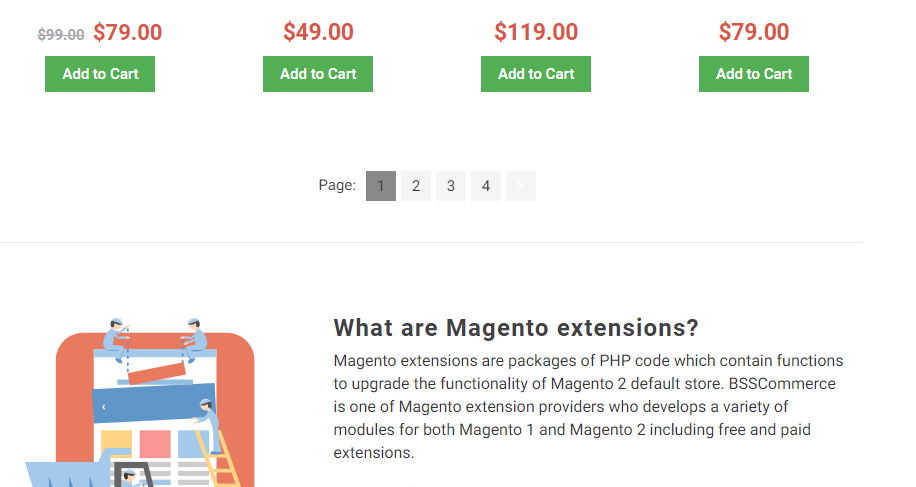
25. SEO Image Optimization
Recommended Magento SEO checklist: Don’t forget to fill the alt tag for all images with a keyword. It tells the crawlers what the image is about and makes your product appear in the image search. Reduce the image size to under 100kb to speed up the website’s loading speed.
26. Video
Google prefers rich-media content. If you have enough resources, try putting a video on your products page. It’s also best to help your product be shown in the video search. Remember to put the link to your product page in the video description on Youtube.
Recommendation for SEO in Magento 2: Focus on your key products, and put efforts into high-quality and informative videos. When publishing the video on your site, it’s better if you embed it.
The Best Solution To Fully Optimize Magento SEO
Magento 2 SEO Extension Suite
After the two sections above, you might be frustrated as there is too much work to do. But worry not, we can help you with this.
Hereby, we want to introduce you to the best solution to fully optimize SEO in your Magento with just some simple settings:

This Magento SEO toolkit is all the integration of significant SEO modules, covering full SEO functions to boost up your rankings.
Let see what it has:
- Rich Snippet: Highlight your products on the search result page with extra snippets (price, rating, review, availability, brand, custom properties, etc.)
- Advanced Breadcrumbs: Upgrade default breadcrumbs by advanced functions to make your store more friendly with both search engines and customers.
- HTML Sitemap: Help site visitors easily navigate a website with an HTML sitemap.
- XML Sitemap: Generate an XML Sitemap containing the homepage, product, category, CMS pages, and additional links.
- Robot Meta Tag: Allow the admin to assign Robot Meta Tag for each URL to inform search engines which page they should not index.
- Hreflang tag: Add Hreflang tag for each store view so users can be served with the right content in a suitable language.
- Canonical tags: Help set up canonical tags easily and quickly for the homepage, product pages, and category pages.
- 301 redirects: Create redirects to take customers to an alternative whenever they access a deleted page to improve user experience.
- Meta Tag Template: Add various Meta Tag templates to apply for multiple products & categories.
- ALT Tags: Create an Alt Tag template for all images.
- External Links: Auto-mark external links as NO FOLLOW..
- SEO toolbar: Display the results of your SEO on each page in the frontend.
Moreover, BSS Commerce gives all customers who purchase Magento 2 SEO Extension a free SEO Audit service so that you can keep track of your SEO performance better.
Conclusion
For an eCommerce platform like Magento, Search Engine Optimization requires various specific changes and settings. The 27 Magento SEO checklists above, such as sitemap, hreflang tags, speed loading, etc., are great optimizations that you should make.
Page speed is critical to your business’s online performance. Even if you operate entirely online, your website is crucial to generating leads for your company. That’s why having a site speed performance checklist in place is so important.
Leave a comment below if you have any questions for our SEO experts!
BSS Commerce is one of the leading Multi-platform eCommerce solutions and web development services providers in the world. With experienced and certified developers, we commit to bring high-quality products and services to optimize your business effectively.