Related products are necessary for e-commerce websites nowadays and the related products in Magento also play an important part in platform development, especially since online shopping has become a convenient way for us to purchase goods. Magento related products can increase shop sales and attract more traffic to your website, as customers know that you’ll offer the combo that they need.
We will give you the ultimate instruction to all aspects of Magento Related Products that you need to know.
If you want to know about Related Products limitations and solutions for them, then:
READ NOW at 3 Biggest Limitations Of Magento Related Products Need Fixing

Table of Contents
Related products are the products that often connect with the product customers are viewing. Products are often decided as a related product depends on the affiliated categories that they shared or the frequency of those products being bought together. The purpose of having Magento related products is offering promo objects, and trying to encourage customers to buy two or many products in a combo, instead of just one.

The Magento related products can often be found displayed at the bottom of the product page.
One example of a Magento related product is if the customer is finding a ‘Headphone’, then different types of ‘Headphone’, from gaming to Bluetooth types, are displayed on the page. Products that can come in a set are also likely to be in the related product list, for example, ‘Headphone Speaker’ and ‘Cam Recorder’ could be seen as related products to ‘Headphone’.
With a few simple steps set in the backend, you can set the related product in Magento to display in your store. So let’s get started in boosting up sales for your products!
Start from the Admin Side Panel, where you choose Catalog > Product.
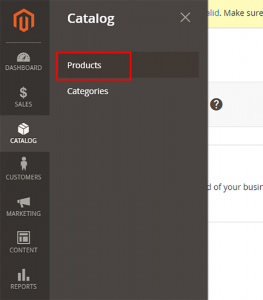
This action will open a product grid, where all your products were sorted with the grid of product SKUs, product name, product attributes, etc.
When the product grid was shown, select the products that you wish to add related products to, then click on Edit to change that product. If you want to create a new product and then set related products for that new item, then choose Add Product
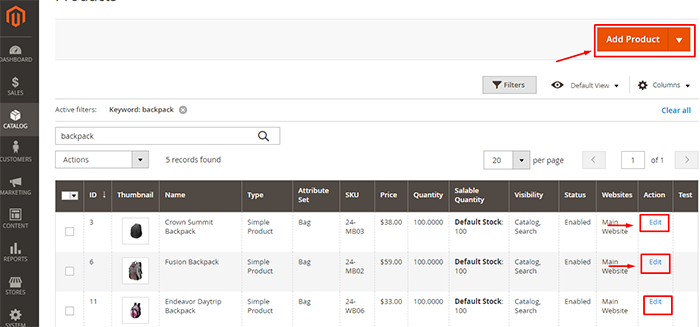
Then you will see a page showing many configurations for your product, including changing attributes, adding video, image, and description to the product page on the frontend. Go to Related, Up-sell and Cross-sell section, then click on Add Related Products.
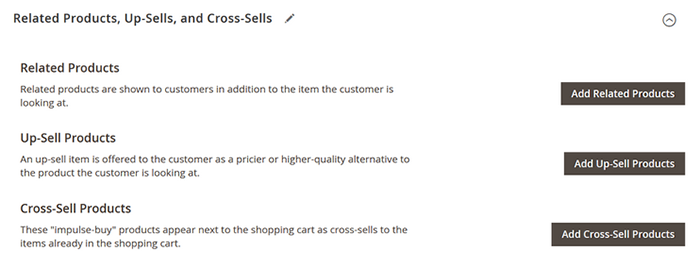
The section will then show you your product grid once again. On this list, tick the items that you wish to set as related products, then click on Add Selected Products.
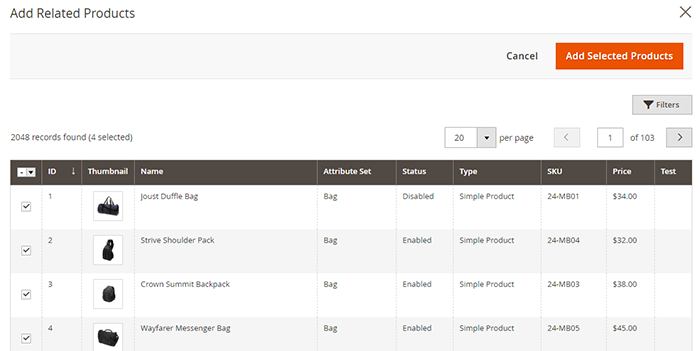
After this stage was done, you can click on the Save button to confirm your related products that customers will see when they visit the product page. You will receive a notification state that the save action has been done for your chosen product.
After finishing all the steps, you can reload the frontend page and check for the result.
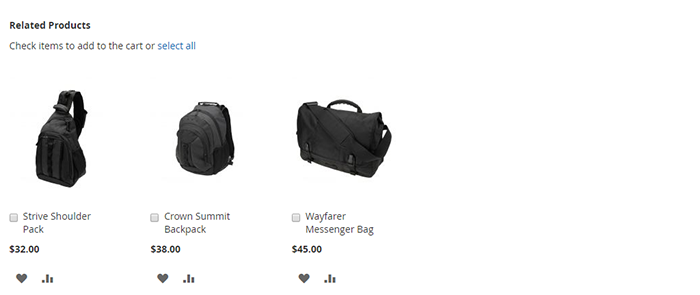
If you want to remove the Magento related products from one particular product, you have to go back to the Related, Up-sell and Cross-sell section on the product edit page, then click remove on the items that you wish to remove from Related Product List.
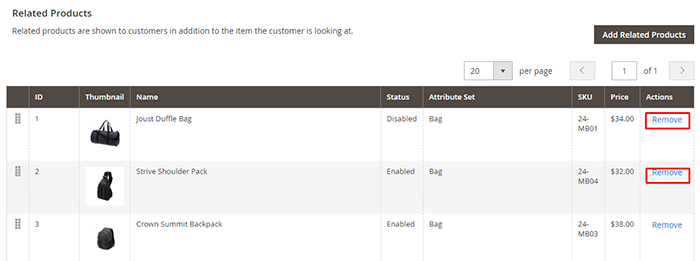
Unfortunately, with Magento default, you can’t add related products for multiple products at a time, which would be troublesome when you have dozens or hundreds of products you need to add. Doing all of them one-by-one is certainly not the best solution, and it also costs you valuable time that you could spend doing something else.
If you want to find a solution to automate your Magento related products, check out the list for Magento related products extension on the section below.
Automatic Magento 2 Related Products Extensions
As stated above, the Magento 2 related products system is limited, and the store owner has to manually add related products in one-by-one. The frontend display is also basic, and you can’t set up the changes in frontend looks if needed. Therefore, we introduce to you the two Magento related products extension that’s going to help you automate the set-up of the related product with a few simple steps.
Magento 2 Customers Also Bought Also Viewed Extension
The module is following Amazon’s successful suggestion system, which uses the “who bought this also bought” and “who viewed this also viewed” viewing statement, which triggers the crowd effects like, “If many people have bought like this, then why don’t you?”
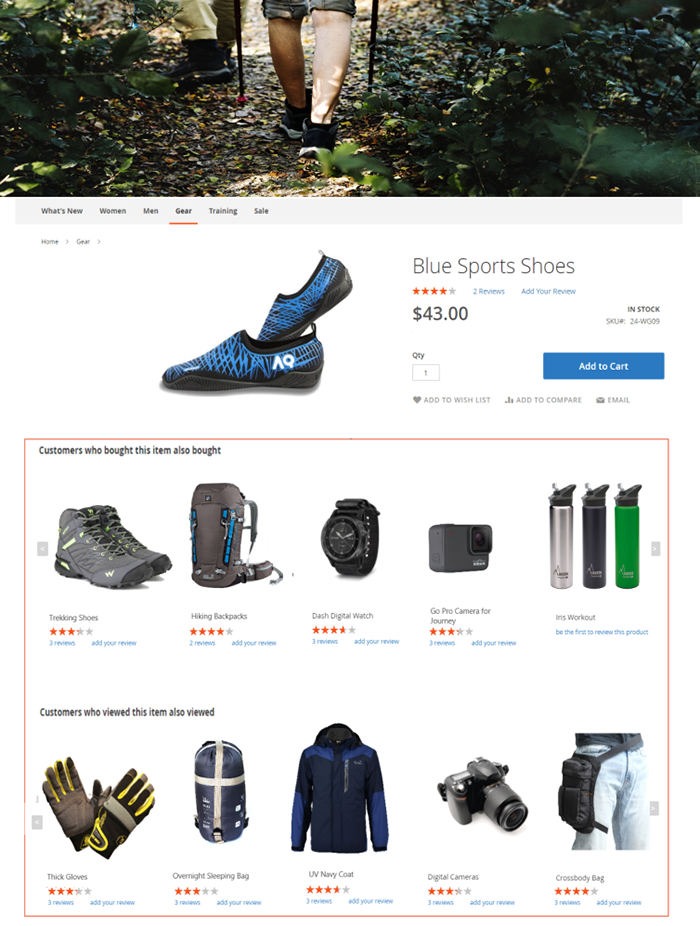
The extension also has some key features:
- It tracks all view history and orders from customers and automatically generates the associated items based on different criteria such as names, price, number, times viewed, order quantity and frequency, and only add products in the same categories or are currently in-stock.
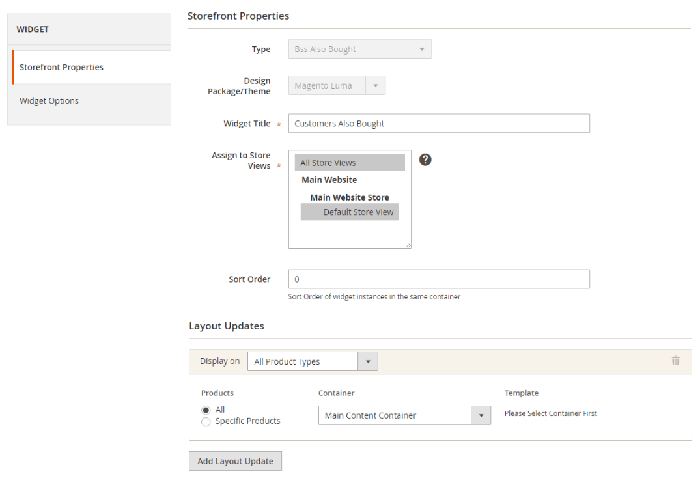
- Admin can also customize a widget to put on their store to display customers who also bought / also viewed. Using our modified module, they can adjust the store view, layout, design, title, and other functions.
Magento 2 Frequently Bought Together Extension
The Frequently Bought Together Magento Related Products Extension is a module that helps your sales go up by suggesting products that are often bought together. The suggestion products will be included in a block, which can be easily customized by owners, and buyers can add multiple products in the ‘frequently bought’ slider straight into the shopping cart.

Frequently Bought Extension is the perfect choice for you to cross-sell your products and boost up your sales!
Back in Magento 1, it is possible to import related products through CSV file, and if you’re looking to import related products for Magento 1, check import related products in Magento 1 answer on StackExchange.
For Magento 2, however, you will need a specialized Magento related products extension to import, as Magento Default doesn’t support the function.
The ideal platform to edit a CSV file is a Google Sheets or Microsoft Excel, which are preferred because Google Sheets are cloud-based, and Excel can be used right away without further installations on a Windows or OS System.
If you want to edit the CSV file from already existing products on your store, then go into System > Export. Choose the export type to Product, and file type CSV, then press Continue at the end of the list. If you want to exclude product attribute(s), then, tick on the box excludes attributes on the attribute list.
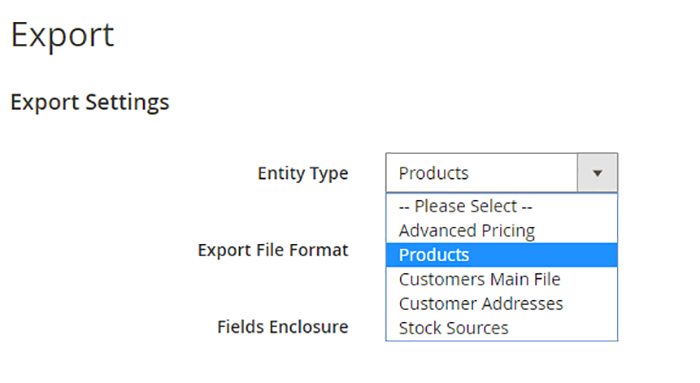
Within the Google Sheet file that contains product data you have just exported, add three extra columns for related products, up-sell and cross-sell products. You don’t have to add all three columns if you just want to have related products in Magento, but related products, cross-sell and up-sell often go together at the bottom of a product page, and it won’t harm to include more products that encourage customers to buy more.
Remember that each file will have various forms depending on which module you use to import related, cross-sell and up-sell products to your Magento website.
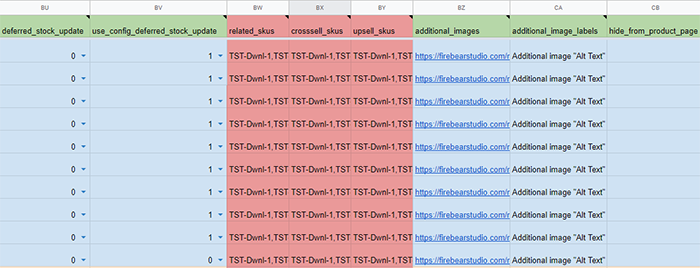
The related, up-sell and cross-sell products are recorded by SKUs in Magento 2 import related products file.
You can look and assign the SKUs of products that you want to be related-products on the related_skus columns. The columns must be in the same format as other indicators in order to import.
If you want to have a sample of Magento import related products file, then check the Magento 2 import related products file from Firebear Studio.
After finishing the related product SKUs in place in CSV files, you can then hands-off and transfer to developers to import the file.
Wrap Up
Magento related products are significant to the survival of an eCommerce website because they attract customers to also buy other products in the same category or often bought in a combo. To showcase your product categories in the physical stores, you’ll need a Magento 2 POS extension. We hope that we have given you useful notes to Magento related products, and even if you feel that you still have questions, do not hesitate to reach out to us!
BSS Commerce is one of the leading Magento extension providers and web development services in the world. With experienced and certified Magento developers, we commit to bring high-quality products and services to optimize your business effectively. CONTACT NOW to let us know your problems. We are willing to support you every time.
