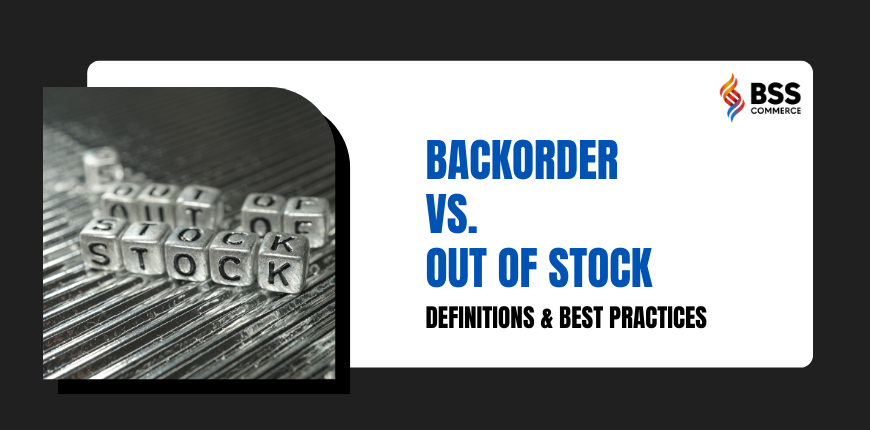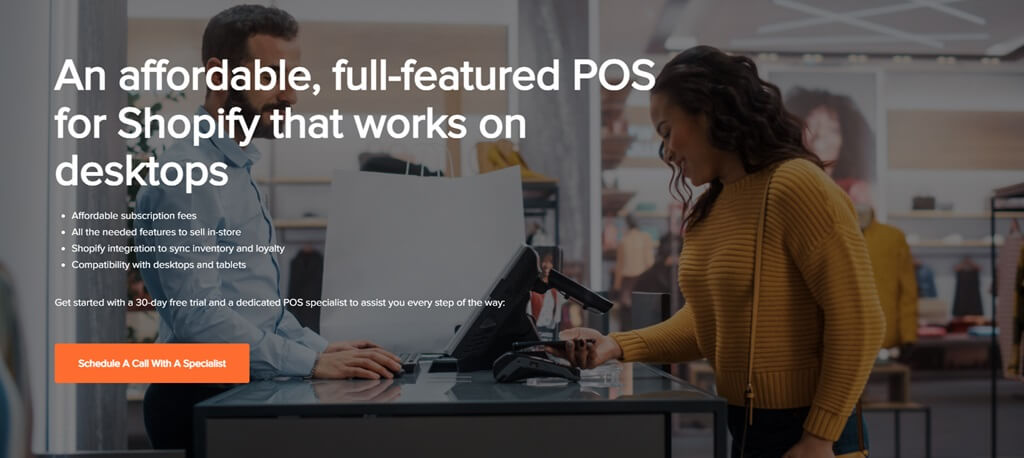Backorder vs Out of Stock are 2 common terms in the business.
They refer to the situation in which the business doesn’t have enough supply to fulfill customers’ demands at the moment.
While they might seem similar, these terms actually represent distinct scenarios that can significantly impact the customer experience.
So in this article, we will show you the difference between them, as well as some tips to take advantage of them.
Definitions of Backorder & Out of Stock
Table of Contents
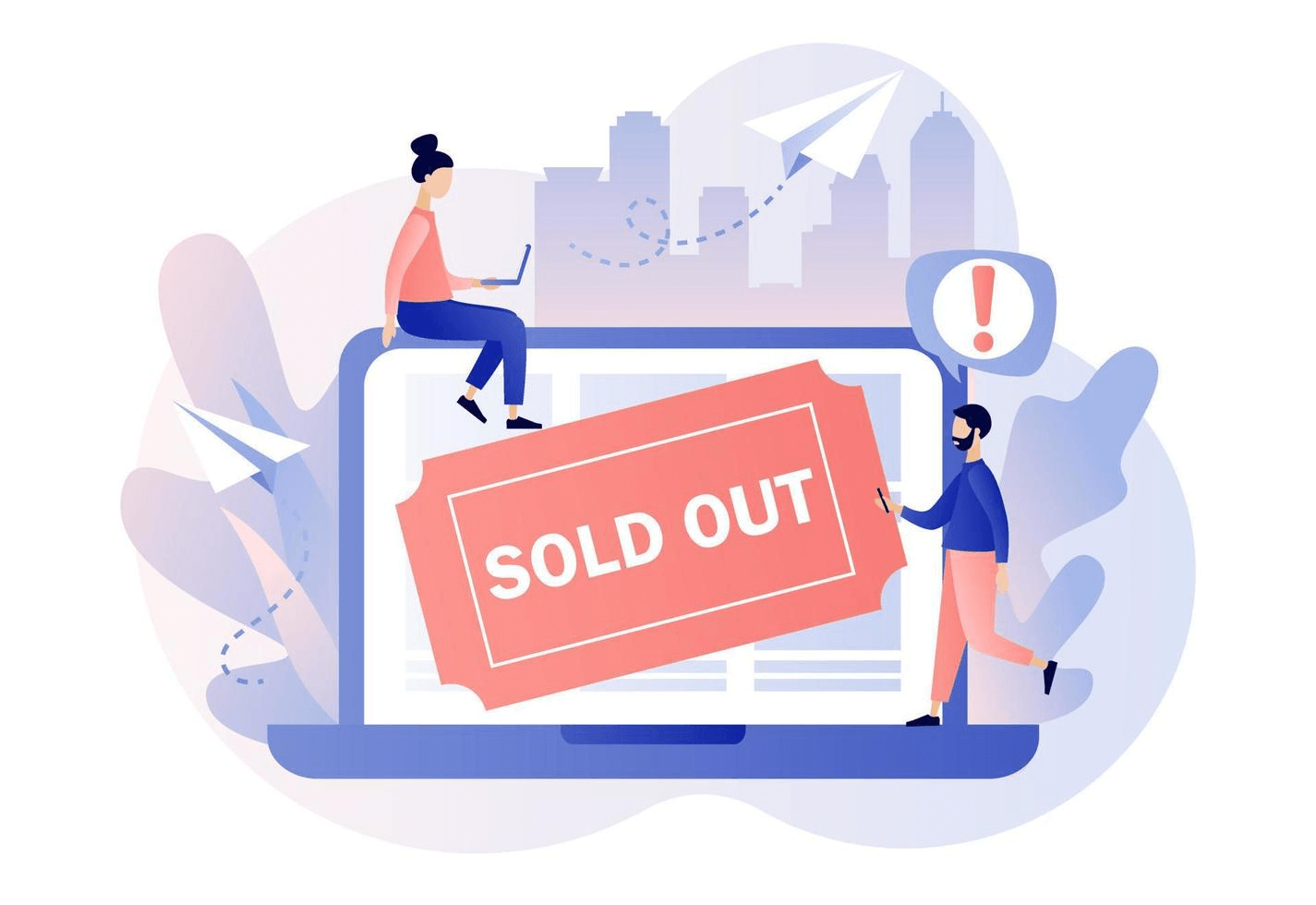
Out of Stock
An out-of-stock item means the seller has sold out of that particular item and customers can’t place an order for that item.
If you are managing a store in Magento, consider using the Magento 2 Price Drop Alert to notify customers when prices decrease, encouraging them to return and complete their purchases!
Backorder
A backorder item means that it is temporarily unavailable but just for a short time. Customers can still place orders for that item and it will be shipped to you once the item is back in stock.
CHECK NOW: Magento 2 Pre Order to enable backorder function in your store!
Difference between Backorder vs Out of Stock
Does backorder mean out of stock? The answer is No!
While both terms mean that a product is currently unavailable, there are 3 major differences between out of stock vs backorder:
| Backorder items | Out of Stock items | |
| Turnover times | Has an estimated time frame for when they will be back in stock | The length of time an item is out of stock is indefinite |
| Impact on sales & customers | Can still be placed and fulfilled > No loss in sales | Cannot be purchased until it becomes available again
> Loss of sales |
| Tracking | Can be tracked and monitored to let customers aware of the status | No way to track when they return to stock |
Backorder vs Out of Stock Examples
For example, a customer wants to buy a particular flower plant. But the item is currently unavailable for sale.
If the customer sees the message ‘Available on Backorder’, they still can order it, but will have to wait longer than usual to get the flower.
But if it takes longer than expected to get the product, the customer may cancel the order or order it from another store.
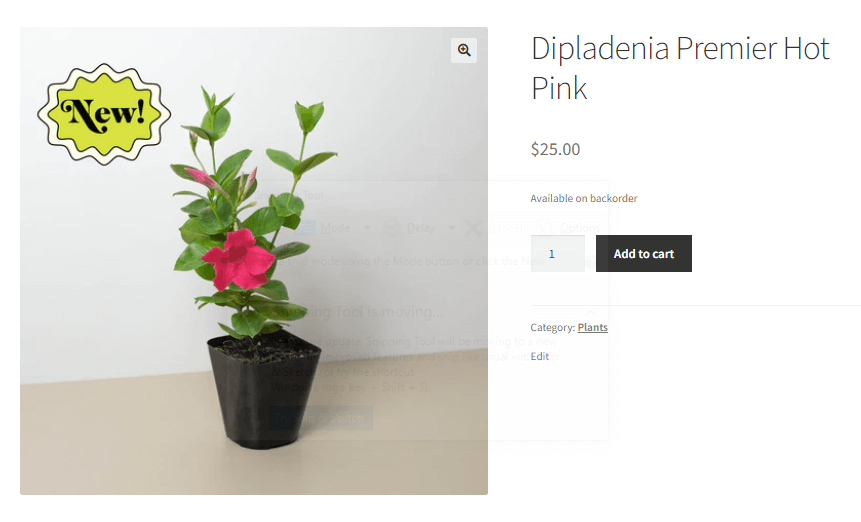
On the other hand, if the status of the product is ‘Out of Stock’, the customer can’t order it.
In this situation, most likely the customer will purchase the product from another store.
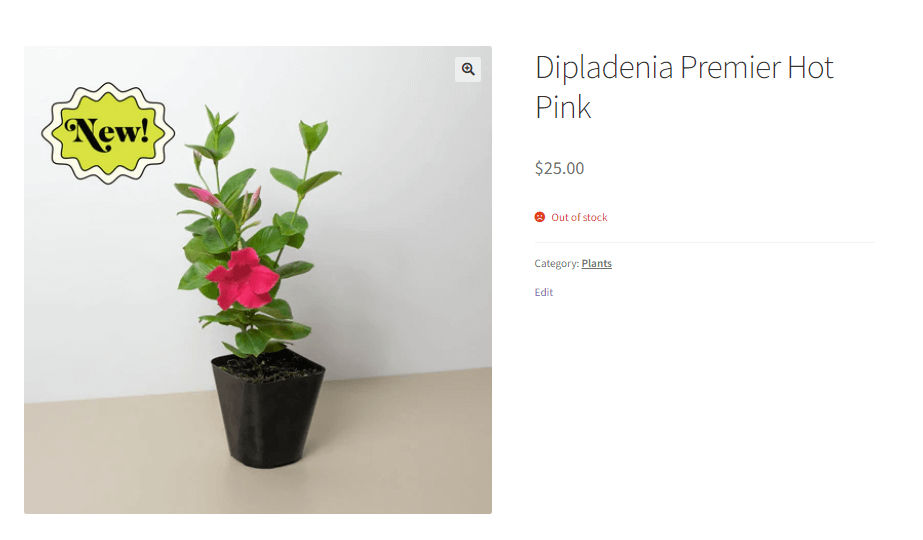
Pros and Cons of Backordering
Backordering can have both advantages and disadvantages for businesses.
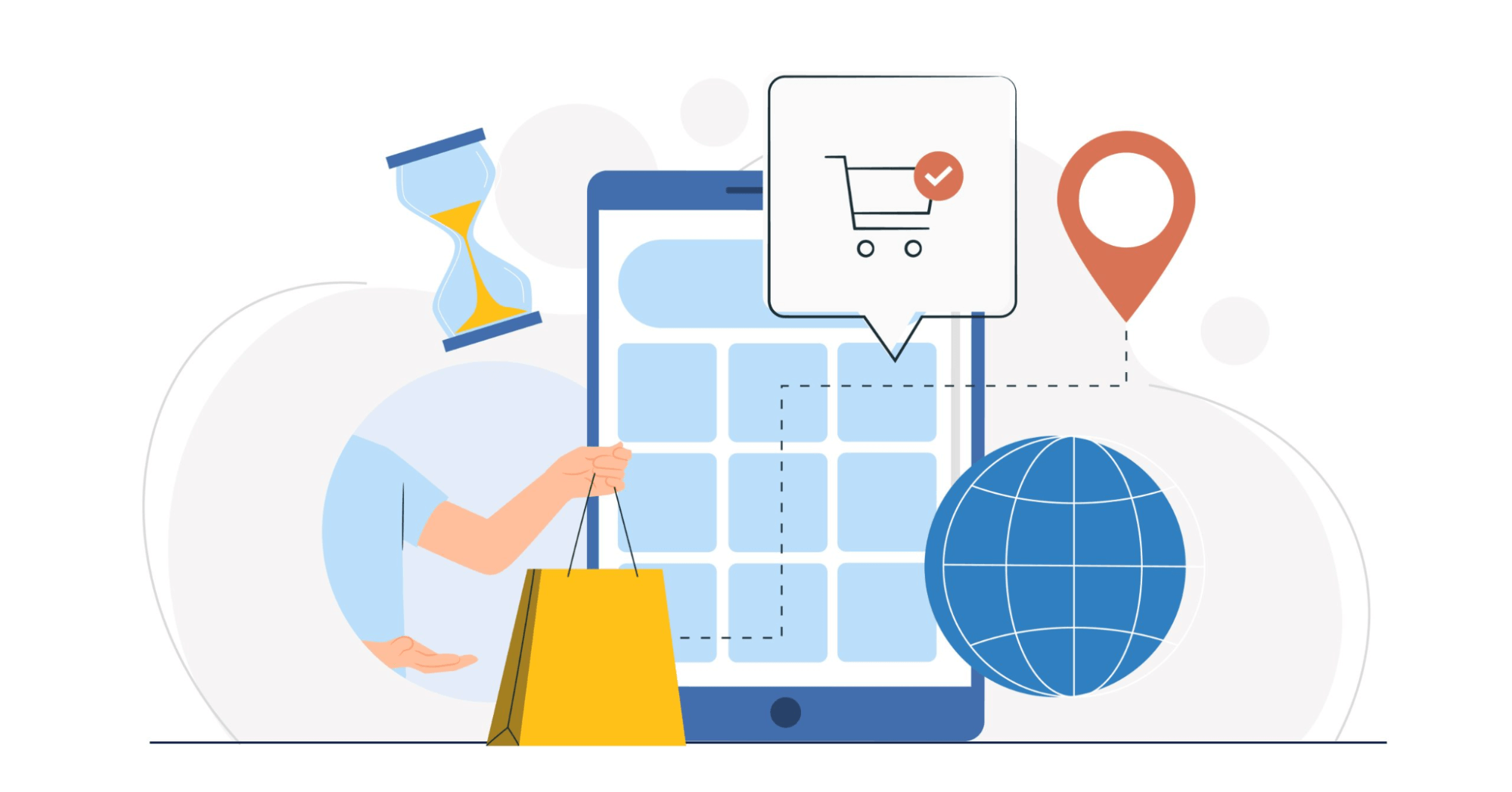
Here are the pros and cons of back ordering:
Pros
- Fulfillment of customer demand
Backordering allows businesses to meet customer demand for products that are currently out of stock
Instead of turning away potential customers or losing sales, the business can still accept orders and fulfill them as soon as the products become available again.
- Customer retention
By offering backorders, businesses can retain customers who might have otherwise sought the product elsewhere.
Customers appreciate the transparency and assurance that they will receive the product eventually, even if it is not immediately available.
- Efficient inventory management
Backordering can help businesses optimize their inventory management.
Instead of overstocking products with uncertain demand, they can maintain leaner inventories and restock based on actual customer orders.
It will reduce the risk of excess inventory and associated costs.
- Improved cash flow
Accepting backorders allows businesses to generate revenue even when products are temporarily unavailable.
This can help maintain cash flow and financial stability, especially during periods of high demand or supply chain disruptions.
- Enhanced customer experience
When handled well, backorders can contribute to a positive customer experience.
Timely communication about the status of back-ordered items and accurate delivery estimates can instill confidence in customers and build loyalty.
Cons
- Loss of potential customers
Backordered items can result in delayed delivery for customers, which may lead to frustration or disappointment.
Some customers might prefer to purchase from competitors who have the product in stock, especially if they need it urgently.
- Risk of order cancellation
The exact time frame for fulfilling backorders may be uncertain, depending on factors like supplier delays or production issues.
Customers might lose interest or cancel their orders if the wait time is too long or not communicated effectively.
- Customer dissatisfaction
Mishandling backorders can lead to negative customer experiences.
Failure to update customers on the status of their backorders, inaccurate delivery estimates, or inability to fulfill orders in a reasonable time frame can result in customer dissatisfaction.
In the long term, it can damage the business’s reputation.
- Inventory risks
Relying heavily on backorders without proper inventory forecasting can pose risks to the business.
If demand decreases or the supplier is unable to deliver, the business might end up with excess stock, tying up valuable resources.
- Increased customer support
Backorders can cause an increase in customer service.
Customers may ask questions about their back-ordered items or wish to cancel their orders. This can add extra work and time to your plate.
Backorder Best Practices
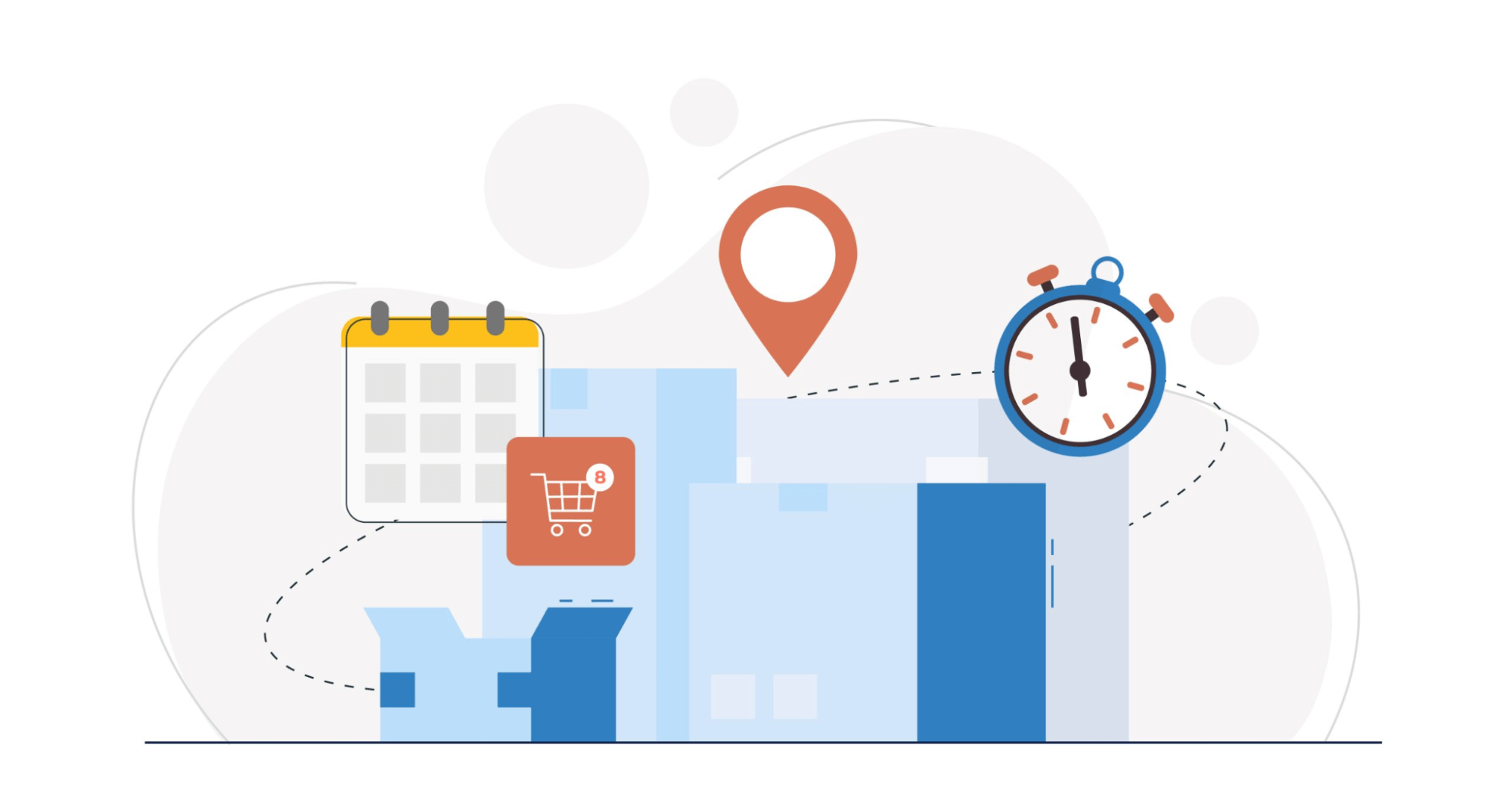
Though backorder can solve some of the out-of-stock problems, it also comes with its own risks.
So the most important thing is to communicate clearly and honestly to your customer about the backorder situation.
Here we will present 3 tips to keep your backordered customers happy.
Set expectations
Start by noting clearly on your website which items are back-ordered. If you can, you should include the expected shipping time.
Make sure your customers are aware of the delay before they place the order, you’re off to a bad start.
Build excitement
As we mentioned, one of the biggest risks of backorders is that the customer will change their mind before receiving it.
Your communications can keep canceled orders to a minimum.
You should set up an automated email funnel to send to your backordered customers. Use these emails to generate a sense of anticipation and excitement.
In these emails, you can:
- Tease the qualities of the product
- Introduce related products or accessories
- Count down the days until the delivery
Stay in touch
You should keep the customer updated on the progress of the order.
Be honest if there is bad news or further delays. Being honest will build trust.
Send stock notifications so the customer can follow the progress of backorders. You can also consider giving updates on the product page or your social media.
How to Avoid Being Out of Stock?

Altogether, it would be best if you could handle the supply well and avoid the out-of-stock situation.
And here are a few things you can do about it:
Demand forecasting
Implement a robust demand forecasting system that uses historical sales data, market trends, and customer insights to predict future demand accurately.
This will help you anticipate spikes in demand and plan inventory levels accordingly.
Inventory management
Employ efficient inventory management practices to track stock levels in real time.
Utilize inventory management software to monitor inventory turnover rates, identify slow-moving items, and set up automatic reorder points to ensure timely replenishment.
Safety stock
Maintain a safety stock level for critical or high-demand products.
This buffer stock helps protect against unexpected increases in demand or supply chain disruptions.
Work with reliable suppliers
Work with reliable suppliers who can provide consistent and timely deliveries, reducing the risk of stockouts due to supplier issues.
Strengthen relationships with suppliers and establish clear communication channels.
Multi-sourcing
Diversify your sources of supply, especially for essential products.
Relying on a single supplier can be risky if they experience production or shipping delays.
Just-In-Time (JIT) inventory
Adopt a Just-In-Time inventory system for fast-moving products.
JIT inventory involves ordering products in small quantities to minimize holding costs and reduce the risk of overstocking.
Continuous monitoring
Continuously monitor sales patterns, customer feedback, and industry trends to adjust inventory levels and product offerings accordingly.
Seasonal planning
Plan ahead for seasonal demand fluctuations and adjust your inventory levels accordingly.
Analyze past sales data from previous seasonal peaks to prepare for future spikes.
Data analytics
Utilize data analytics to gain insights into your inventory performance, identify areas for improvement, and make data-driven decisions about inventory management.
Conclusion
Understanding the fundamental differences between backorder vs out of stock can spell the difference between success and missed opportunities.