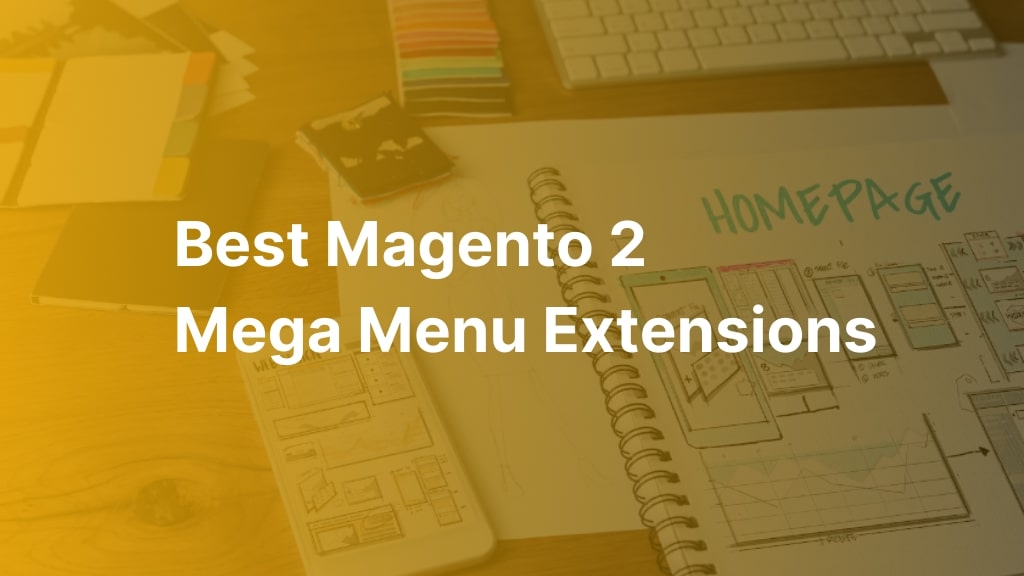Need a solution to better menu display? You should consider the Magento 2 Mega Menu Extension Free And Paid. A Mega Menu extension will ensure a clear organized menu, then transform it into a more attractive and dynamic one. This enhances fast and flexible access to various product pages, categories, or content across your website.
Good navigation can lead customers to their desired products while leading store owners to success. It’s important to guide customers to what they’re looking for as it can ensure a high chance of increased revenue. So, let’s take a look at our top 8 essential choices for Magento mega menu extension free & paid. We will highlight the price, key features & some special points of each one for your better consideration.
Why should you choose Magento 2 Mega Menu Extensions?
Table of Contents
There are many reasons why you should choose one among the Top 2 Mega Menu Magento 2 Free extensions & 5+ Paid options listed in this article:
Better Navigation and User-Friendly Experience: These special add-ons for Magento 2 improve how people move around and use your online store. They let you create menus that are easy for your customers to use. You can make these menus look great on any device, and they work even better when combined with other Magento tools.
Design it Your Way: The Magento 2 Mega Menu extension free or paid is catered to match your brand’s style. You can pick different looks, change colors and fonts, and add custom menu links or images. Whether you want your menu to be horizontal or vertical, these extensions have your back.
Menu Features: These add-ons enable you to add special links, blocks of information, or categories of products. They even come with cool animation effects that make your menu more fun. Plus, your menu becomes even more powerful when you team them up with other Magento tools.
Works Great on Phones: Mega menu Magento 2 extensions ensure your menu looks awesome and works perfectly, whether someone’s using a computer, a phone, or a tablet. It’s super important because lots of people shop on their phones nowadays. With these add-ons, your menu adjusts to fit any screen size, making it easy for people to find what they want.
Plays Well with Other Tools: These modules can easily collaborate with Magento tools. This teamwork helps your online store do even more amazing things.
List of Magento 2 Mega Menu Extension Free & Paid to Choose
| Extension | Provider | Starting Price | Compatibility |
| Magento 2 Mega Menu Extension free | Ibnab | Free | Magento 2.1.x – 2.4.x |
| Magento 2 Easy MegaMenu | MageSolution | Free | Magento 2.0.x – 2.4.x |
| Magento 2 Mega Menu | BSSCommerce | $35 | Magento 2.3.x – 2.4.6 |
| Mega Menu Extension for Magento 2 | Landofcoder | $45 | Magento 2.0.x – 2.4.x |
| Mega Menu for Magento 2 | CMSmart | $106.85 | Magento 2.0.x – 2.2.x |
| Mega Menu Magento 2 Extension | Magezon | $149 | Magento 2.0.x – 2.4.x |
| Magento 2 Mega Menu | Magenest | $169 | Magento 2.3.x – 2.4.x |
| Magento 2 Mega Menu | Magedelight | $179 | Magento 2.3.x – 2.4.x |
Magento 2 Mega Menu Extension free by Ibnab
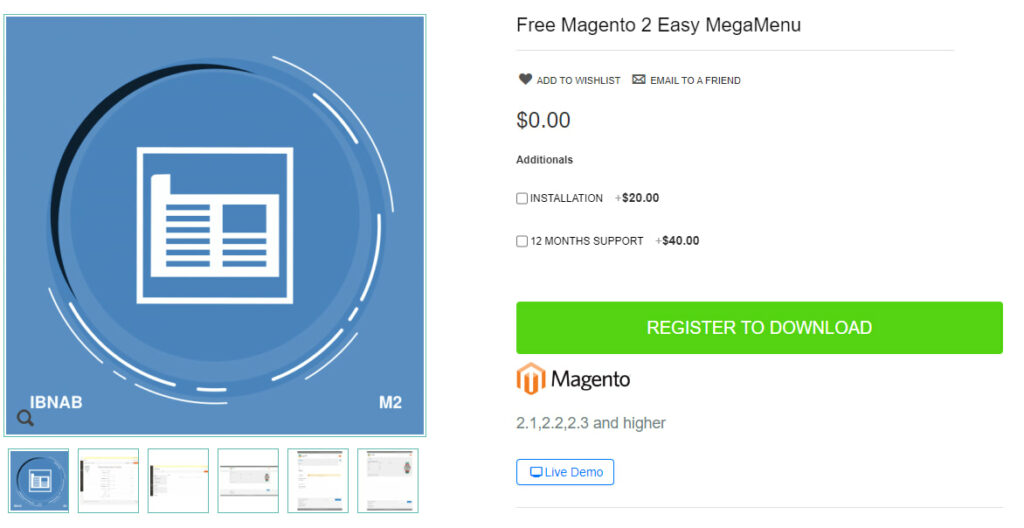
The first Magento 2 mega menu free extension is from Ibnab. It is easy to use and install without high technical knowledge. You can create an organized menu from your store for a better user experience. Also, this module ensures high responsiveness and flexibility for all devices. And you have to register to get it for free.
Price: Free
Highlight features:
- Create horizontal menu
- Customize labels for categories
- Display a list of products when hovering over a menu item
- Showcase categories and sub-categories
- Add, remove, or change menu items without needing to code
- Works well on tablets and mobiles
- Easy management for your navigation menu
Free Magento 2 Easy MegaMenu by MageSolution

This free mega menu extension for Magento 2 by MageSolution can change your menu displays a lot. With it, you can have multiple columns and levels to show on the main navigation with great visualization. Customers will have an overall look at your store, helping to get what they want easily. A great and budget-friendly choice for better menu navigation.
Price: Free
Highlight features:
- Works with lots of categories and subcategories, organized in different levels
- Comes with 7 ready-made themes and gets updates regularly
- Can handle various types of content: text, images, videos, and maps
- Easy sorting with a drag-and-drop tool for arranging menu items quickly
- Lets you make a big menu that sends people to website pages, categories, or other sites
- Offers different looks like sideways, up-and-down, and a way to dig deeper into menus
Magento 2 Mega Menu by BSS Commerce
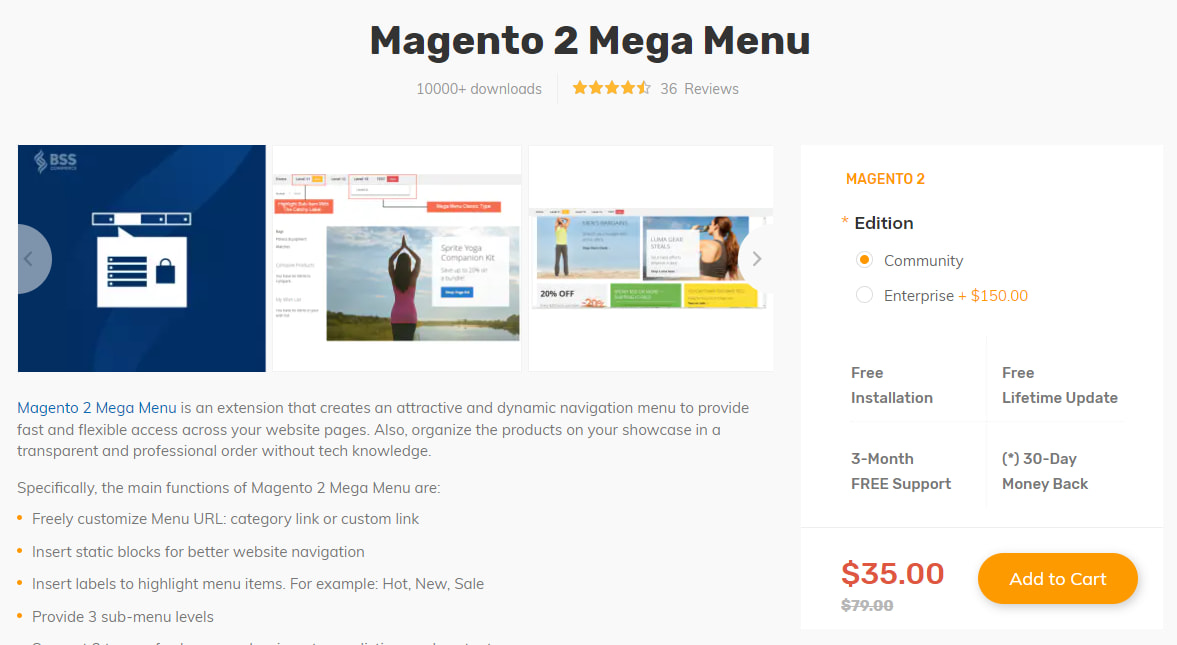
BSS Commerce’s Magento 2 Mega Menu extension is a game-changer for online shoppers, providing a seamless journey through websites. Its user-friendly interface enables you to customization of the menu URLs, and insert more eye-catching labels with the addition of statistic blocks to enhance navigation. You can organize the products on their showcase in a transparent and professional order without much technical knowledge. Just with $35, this module is a great option.
Price:
- Community: $35
- Enterprise: +$150
Highlight features:
- Allow to create up to 3-level menu
- Customize menu URL freely with category link or custom link
- Better navigation by adding static blocks
- Mix different content blocks in submenus and add labels like Hot, New, or Sale
- Support up to 3 submenu levels in 3 types: classic, category listing, and content
- Easy to add, delete, and edit menu items
- Include various types of content in different blocks of the menu: text, images, videos
Services:
- Installation: Free
- Free 3-month support
Rating: 4.9* (36 reviews)
Magento 2 Mega Menu Extension by Landofcoder
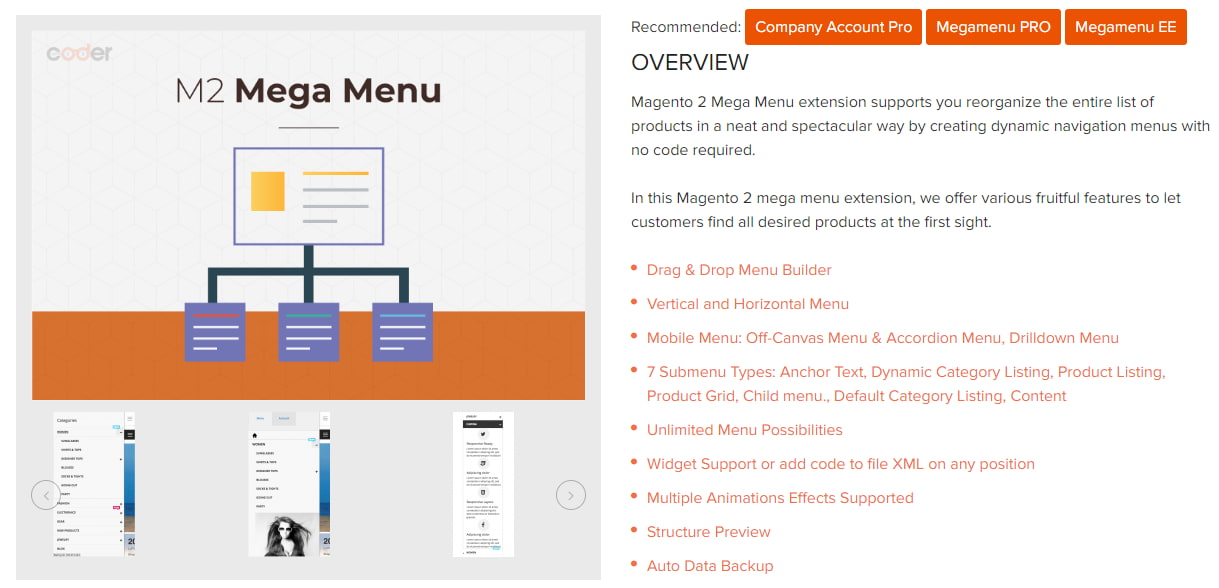
Landofcoder’s Magento mega menu is a highly-rated tool that makes awesome menus for all devices. This extension lets you make eye-catching menus with images, products, and categories. You can change how your menu looks using different templates—up and down, sideways, or mobile-friendly. It’s got cool features to add unique stuff to your menu and make it more fun.
Price: $45
Highlight features:
- Make cool menus without needing to code, thanks to an easy drag-and-drop tool
- Different menu styles like up-and-down, sideways, folding, or mobile
- Choose from 16 ready-made menus and 7 types of submenus to personalize
- Loads fast saves stuff for quick access, works with other tools, and saves your data automatically
- Support for widgets or adding code to XML files
- Multiple animation effects
Services:
- Installation: Free
- Buy a license to get support
Rating: 5* (2 reviews)
Mega Menu for Magento 2 by CMSmart

With CMSmart’s mega menu, you can easily customize your own menu using a simple drag-and-drop method, and whether it’s horizontal or vertical. It helps you to display a variety of content like products, categories, CMS pages, blocks, links, images, and videos. This module comes with 7 menu styles such as classic, stack, and full width to find the best layout for your store. Here, you can buy licenses for more than 1 domain.
Price:
- Auto-renewal: $99.86
- Standard payment: $106.85
Highlight features:
- Make your mega menus quickly with up-and-down or sideways styles using a simple drag-and-drop tool
- Put different stuff in your menu—products, categories, pages, blocks, links, pictures, and videos
- Choose from 7 menu styles with different looks and effects
- Personalize your menu’s look with colors, fonts, icons, and labels to match your style
- Help people navigate your site easily by showing all the important stuff in your menu
Services:
- Free 1-year support
Rating: 5* (15 reviews)
Ubertheme Magento Mega Menu

Ubertheme’s Magento 2 mega menu extension makes it super easy to make and change the menu on your online store. With this tool, you can quickly put different things in your menu. It gives you many menu looks—like classic, stacked, full-width, or a special style.
Price:
- Standard – 6 Month Support $139.00
- Premium – 12 Month Support $199.00
- Installation Services $50.00
Key features:
- Make your own big menus up and down or sideways using an easy drag-and-drop tool
- Put stuff like products, categories, pages, blocks, links, pictures, and videos in your menu
- Choose from over 10 menu looks with different designs and styles
- Change how your menu looks with colors, fonts, icons, and labels
- Works well with Magento PWA Studio and makes menus for mobiles easy
Mega Menu Extension by Magezon

This Ninja Menus by Magezon stands out as a user-friendly and innovative menu extension. You don’t have to be a coding expert or have advanced tech skills to create your own mega menu. Instead, it uses drag and drop interface to make this work effortless and intuitive. What’s more, this module is helpful for SEO with XML sitemaps and integrating rich snippets.
Price:
- Community: $149
- Enterprise: +$200
Highlight features:
- Fast-loading, cache-supported
- Create appealing menu layouts with a drag-and-drop interface
- Support 11 elements for designing
- 4 menu types to choose from horizontal, vertical, accordion, and mobile menu
- 8 predefined menus to suit your preferences
- Support SEO for your store site
Services:
- Installation: +$50
- Free 3-month support
- 6-month support: +$79
- 12-month support: +$129
Rating: 4.9* (35 reviews)
Mega Menu Extension by Magenest
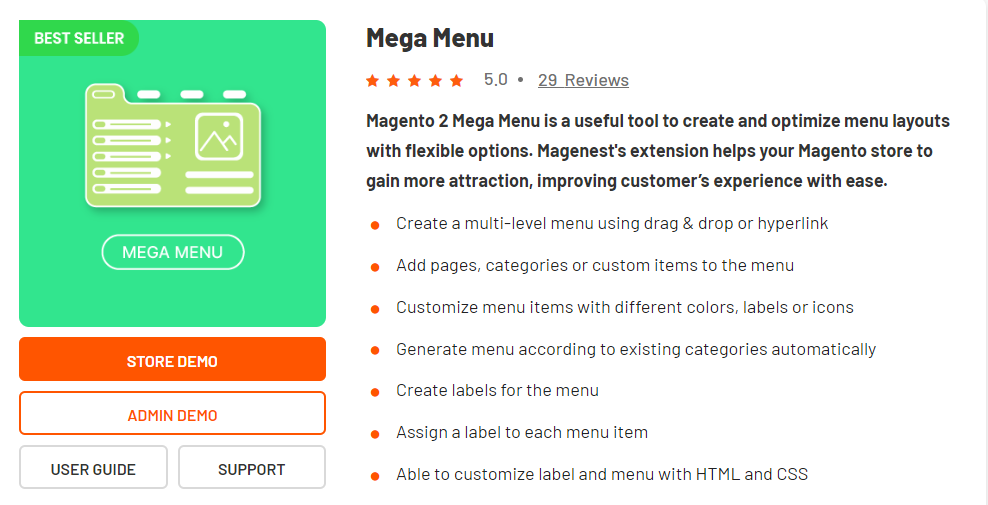
This Magenest module empowers you to craft a multi-level menu with just some drag and drop or hyperlink function. By utilizing different labels, colors, or icons, you can customize an impressive menu and inspire customers to navigate through your store site, improving their shopping experience.
Price:
- Community: $169
- Enterprise: +$100
Highlight features:
- Build a multi-level menu with drag-and-drop or hyperlink options
- Include pages, categories, or custom items in the menu
- Automatically generate the menu based on existing categories
- Set labels for menu items
- Customize the menu using HTML and CSS
- Have a live preview while editing the labels
- Change the menu’s background color
Services:
- Installation: +$50
- Free 6-month support
- 9-month support: +$50
- 12-month support: +$120
Rating: 5* (29 reviews)
MageDelight Magento 2 Mega Menu Extension
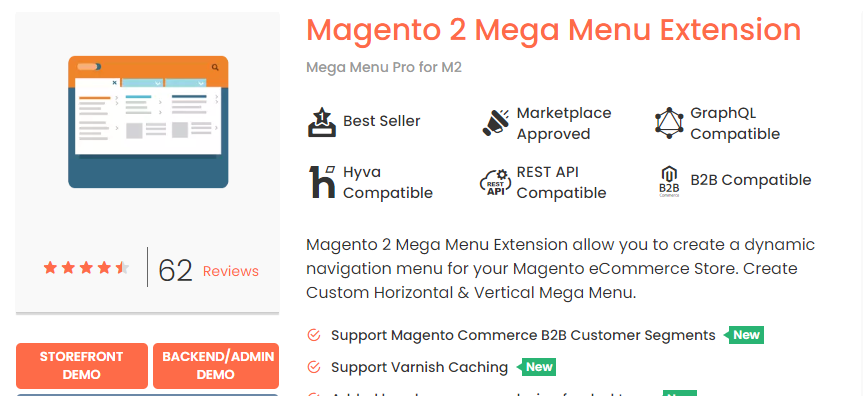
For a seamless menu extension that works well with your Magento theme, consider MageDelight’s mega menu. It focuses on visual customization by adjusting colors, fonts, and menu items with live previews. Moreover, you can use Varnish cache to ensure quicker and smoother menu loading, providing a better shopping experience and a competitive advantage over other menu extensions.
Price:
- Community: $179
- Enterprise: +$180
Highlight features:
- Support Magento Commerce B2B Customer Segments
- Support Varnish Caching New
- Added hamburger menu design for desktops
- Drag & drop menu items available to sort them well
- Allows creating a sticky menu
- Display images & videos in Mega Menu & boost branding
- Create a visually appealing store with distinct animation effect
- Link categories, CMS pages, external URLs & blocks to the menu
Services:
- Installation: +$49
- Free 1-year support
Rating: 4.3* (62 reviews)
Comparison of Free Mega Menu Extension For Magento 2 And Paid One?
When comparing Mega Menu Magento 2 Free and Paid Extensions, it’s essential to consider the good and not-so-good points.
Magento 2 Mega Menu Extension Free: Pros and Cons
Pros:
- Great for store owners watching their budget.
- Let you upgrade your menu without spending money.
- You can make your menu look unique to your store.
- Good for small online shops with simple needs.
Cons:
- Only have some of the fancy features of paid ones.
- Sometimes need more tools to work well with other Magento stuff.
- Support might be less good or regular.
- Updates might happen less often or cover everything.
Paid Mega Menu Extensions For Magento 2: Pros and Cons
Pros:
- Get top-notch help when you need it.
- Lots of ways to customize your menu just how you want.
- Can do more, like working with other Magento tools and having unlimited menu items.
- Makes your store easier to use and navigate.
- Great for bigger online shops with specific needs.
Cons:
- You must pay upfront, which might only work for some people’s budgets
- Need to keep investing for updates and support.
- It may be trickier for folks who are new to paid extensions.
- It’s okay for small businesses with basic menu needs.
Finally: Which Mega Menu extension to choose?
Both Mega menu Magento 2 free and paid extensions are good choices for your online shops. They help website owners make menus that are easy to change and look how they want. These extensions are helpful for online stores, making it easier for people to move around the site.
Even though choosing an ideal extension is hard, we hope the list above can assist you. To make a good decision, you need to base your individual needs, budget, and preferences. Each Magento 2 mega menu extension free or paid comes with distinct features for specific purposes.
>>> See How to Set Up Magento 2 Top Navigation Menu with No Coding
BSS Commerce is one of the leading Magento Select Extensions Builders with over 180+ Magento 2 Extensions to fuel your eCommerce store. Explore now or Contact us if you have any inquiries