Logos and branding are so critical to every business. “In a big part of the world, people cannot read French or English – but are great in remembering signs,” said Karl Lagerfeld! Hence, if your store has a unique logo, why don’t you bring it into customers’ eyes, say, in the product invoice. Hold on! Many people might surprise that they can change the Magento Invoice Logo.
Absolutely yes with this Magento 2 change logo tutorial! Even more, the process is as easy as a piece of cake. In this article, let me guide you through every step!
Logo Requirement for Magento 2 Upload PDF Invoice
Table of Contents
Get to know the default Magento invoice logo format beforehand is the very first step in Magento 2 change logo process to ensure that the logo is fit and neat after being updated.
Or else, you might be stuck in the situation that “My logo looks faded and crashed in the PDF invoice and HTML invoice!” Then, you upload new image files again and again without realizing that there is the recommended size for each type.
For Magento 2 PDF Print-outs (Invoice and Packing Slips)
- File Format: PNG, JPG (JPEG), TIF (TIFF)
- Image Size: Magento 2 PDF Print-outs should fit 200px wide by 50px high. In case, the uploaded image is distorted, please try a larger file-size instead.
- Resolution: 300 dots per inch (DPI) recommended as the logo for Magento 2 PDF invoices as well as other sales documents are high-resolution.

200×50 pixels
Tips to make perfectly-fit Magento 2 logo in PDF invoice:
- In most image editing tools, the logo can be scaled by a percentage to preserve the aspect ration. In this case, the later is in use.
- Then, create a new and blank image with the proper dimensions. Copy & paste the logo image and resize to fit the recommended height. Plus, no need to worry about the unused space to the right.
For Magento 2 HTML Print View Documents
- File Format: PNG, JPG (JPEG), GIF
- Image Size: Determined by themes.
- Resolution: 72 or 96 DPI. Unlike the Magento 2 logo in PDF invoice, images used in HTML are less-resolution.
Change Logo in Magento Invoice and Packing Slip
First off, log in Admin page and navigate to Stores ⇒ Setting ⇒ Configurations.
Under Sales in the left panel, click on Sales.
Expand Magento Invoice and Packing Slip Design section, here you see three fields to configure Magento 2 Invoice Logo.
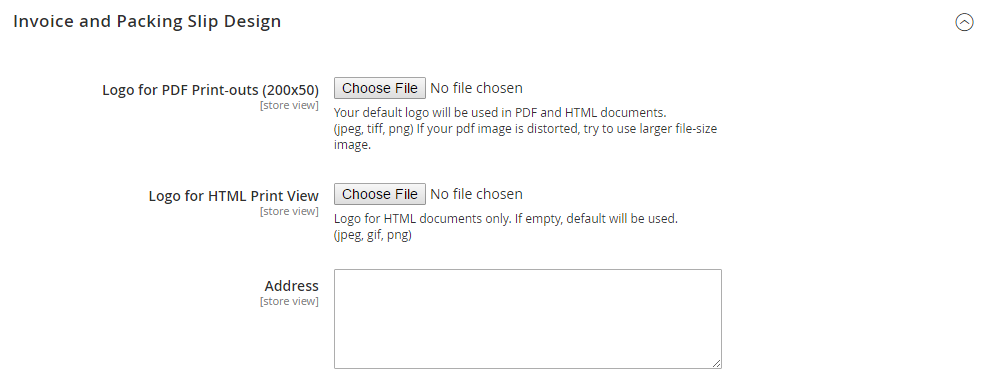
Magento 2 change logo in PDF invoice and HTML documents
SPEND only 5 minutes NOW CHECKING How to create Magento order confirmation email?
- In Logo for PDF Print-outs (200×50), please upload the prepared file to be displayed in the header of PDF packing slips and Magento invoice by tapping on Choose File. Remember that the allowed types of the image file when it comes to Magento 2 upload pdf.
- In Logo HTML Print View, identify which image to appear in the header of the HTML print-view document by clicking Choose File. Also, take the required file types into account. If you skip this field, the default is used.
- In the Address field, enter the store address which you desire to show on the Magento 2 upload PDF or HTML print documents.
On completing, do not forget the Save Config.
Note:
- As a reference, the thumbnail of the uploaded image file will be displayed before each field. In case that thumbnail is distorted, do not worry as the Magento 2 logo proportion will still be proper on the Magento invoice and packing slip.
- Furthermore, if you want to replace the uploaded Magento 2 PDF invoice logo or Magento 2 HTML logo, tap Choose File and select another image file.
- Remember to mark the Delete Image checkbox of the image replaced.
How New Magento 2 PDF Invoice Logo Displays
In the Admin Panel, please go to Sales ⇒ Invoices ⇒ View.
On Invoice Detail Page, click on Print.
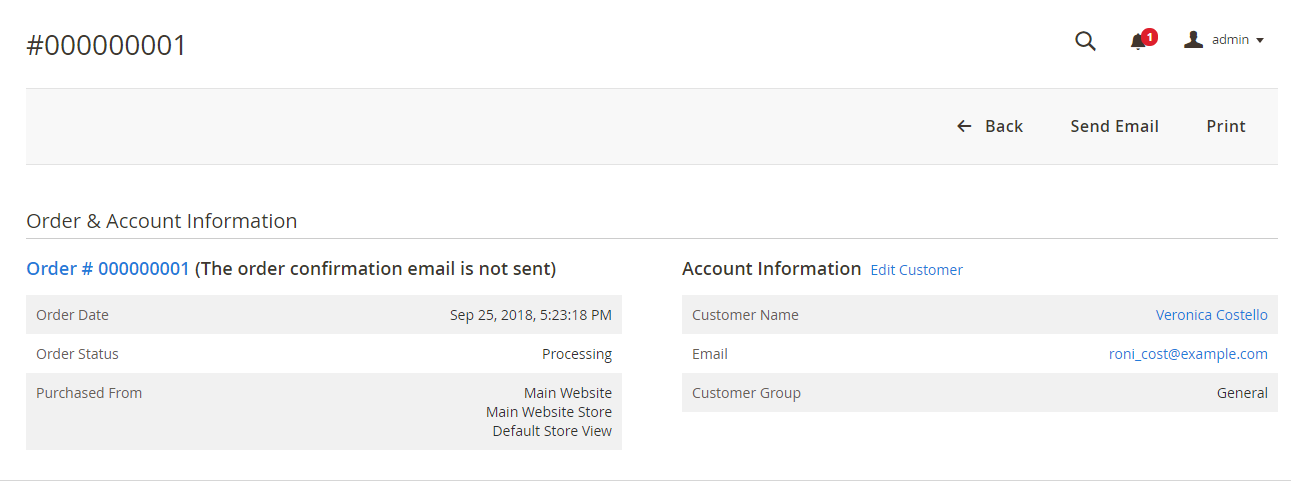
Magento 2 Invoice Detail Page
Here the new Magento 2 logo – Fit and Neat:
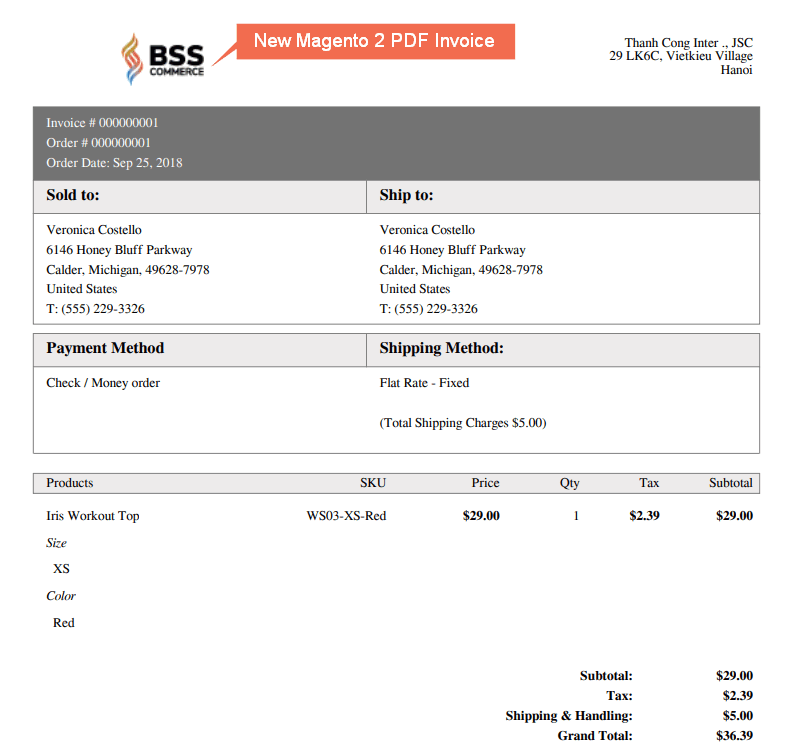
An example of Magento 2 Logo in PDF Invoice
Above we provide you with the step-by-step guide on “How to configure Magento 2 change logo in PDF document”. Ready to show off your brand?
IMPROVE invoicing process BETTER with >>> Magento 2 Auto Invoice extension.
About BSS Commerce:
We are one of the leading Magento extension providers and web development services in the world. With experienced and certified Magento developers, we commit to bring high-quality products and services to optimize our business effectively. Let us know about your problems. We are willing to support you every time.
CONTACT NOW to get the best solutions for your business.

