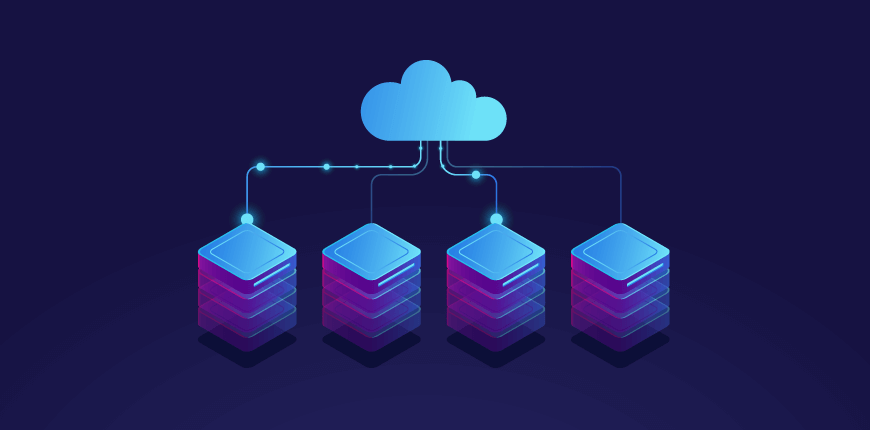Magento merchants rarely use the hosting solution’s interface – even developers don’t use it unless they’re taking the website live without using any third-party tools or platforms.
The problem is not that difficult to explain; Hosting platforms often require advanced knowledge and that scares many of the non-technical users. Avoiding this issue can’t be an option and thus for many users, setting up a Magento server can be intimidating.
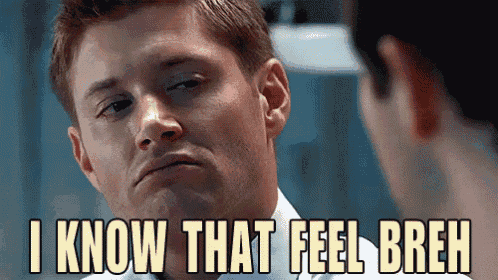
What’s the solution?
A managed Magento hosting server!
Cloudways – A Managed Magento Hosting Platform
Table of Contents
Cloudways is a reliable and cost-effective hosting provider that provides the option of hosting your Magento stores on leading IaaS platforms including DigitalOcean, Linode, Vultr, AWS, and Google Cloud.
Cloudways provides a browser-based user-friendly interface that makes it easy to install unlimited Magento applications on a single managed server (server specifications are the only limitation) with ironclad security and much more.
Why Should I Host My Magento Store on Cloudways
The answer to this question is really simple.
Magento has a complex architecture and it can’t afford slow or low-performing hosting solutions. In fact, a look at the Magento server and technological stack requirements would clear up any misunderstandings about the hosting requirements.
Now the big question is: Does Cloudways offer all the required server, cache and database requirements?
Yes, check out this table for more clarity.
| Technology Dependencies | Cloudways Offering |
| Web Server: Apache 2.4 & NGINX 1.x | Yes, both servers available |
| Database: MySQL 5.6, 5.7 or any other compatible DBMS such as MariaDB | Yes, Cloudways offers MariaDB10.2 and 10.3 |
| PHP versions: 7.2 or 7.3 | Yes, PHP versions 7.2, 7.3 and 7.4 available. |
| Required PHP Extensions | Yes, all the required PHP extensions are available. To verify, run php -m at the command line |
| PHP OPcache | Yes, PHP OPcache is available |
| Redis, Varnish &Elasticsearch | These technologies are available on all Cloudways managed servers |
As you can see, Cloudways offers all the essential server requirements Magento requires for optimal performance. That’s the secret behind the high-performing Magento stores hosted on the Cloudways managed servers.
Launch Your First Magento Server
Launching your Magento server with Cloudways is really simple. All it requires a few clicks, a couple of minutes, and your store is ready for business!
Let’s have a quick look at the simple process:
- First of all sign up for a Cloudways Platform account.
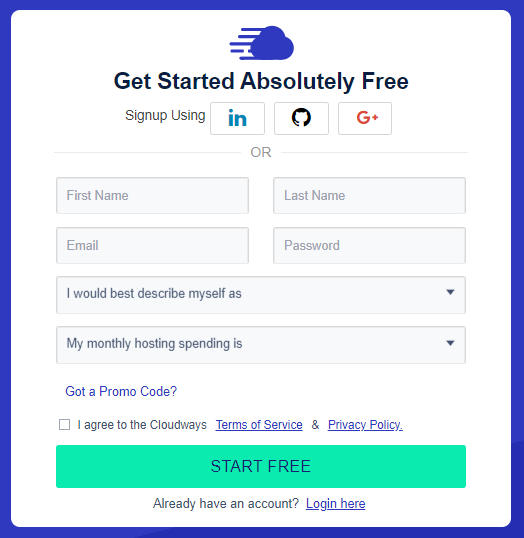
- Select the latest Magento application version, name the Magento application and server.
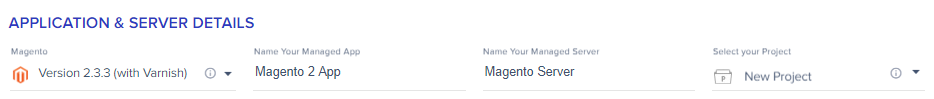
- Choose the server specifications to fit the requirements of the Magento store. If you don’t have any idea about suitable server size, don’t worry though! Get in touch with the Cloudways Support Team and they will help you pick the right server specifications.
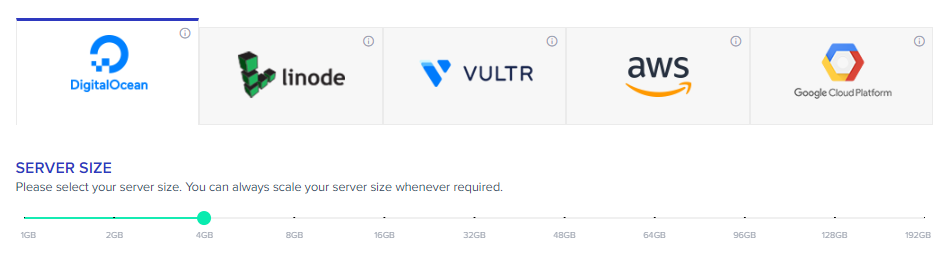
- Next, choose the location of the datacenter where you wish to locate your server. Make sure that the datacenter is closest to the target audience to make sure the store loads up as fast as possible for the visitors.
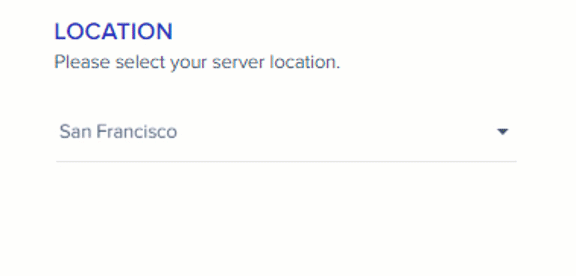
- Finally, hit LAUNCH NOW! The Platform takes a few minutes to create the server and set up the Magento application as per your choices.

Cloudways Features Highlights
The Cloudways Platform comes with a host of features that come together to provide a great experience to your store visitors. The idea behind the Platform is to provide an intuitive panel where Magento store owners can carry out server management tasks without writing commands at the CLI.
Cloudways Hosting Stack
Cloudways stack is a combination of the latest server and cache technologies that provide a high-performing foundation for your Magento stores. The hosting stack consists of Apache, Memcached, Database, New Relic, NGINX, PHP-FPM, and Varnish.
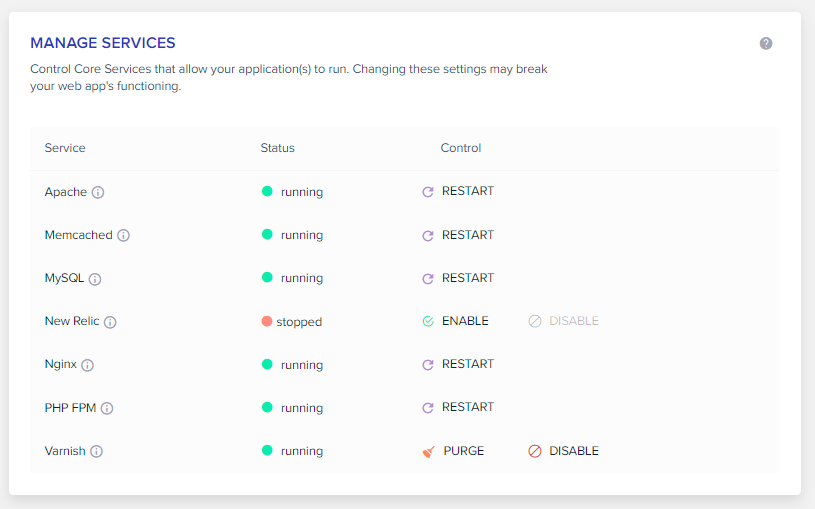
Server & Application Monitoring
Server resource consumption is an important aspect that has a direct impact on the performance of the Magento store. That’s why it is (very) important that store owners should keep a close eye on the consumption patterns of server resources (RAM, CPU, Disk, and Bandwidth).
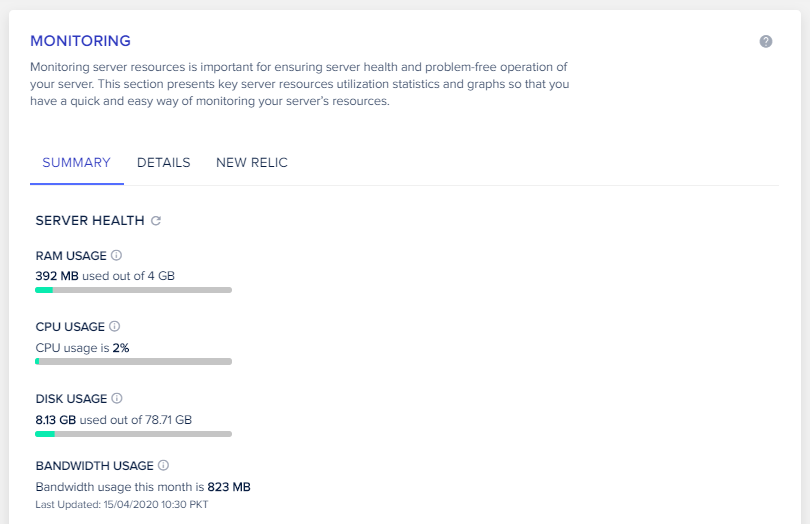
When it comes to Magento application monitoring, Cloudways offers a powerful resource consumption reporting tool that offers insights such as traffic, PHP page’s performance, database performance, running cron jobs, etc. In addition, you can also check Magento access and error logs for detailed information on server and application performance.
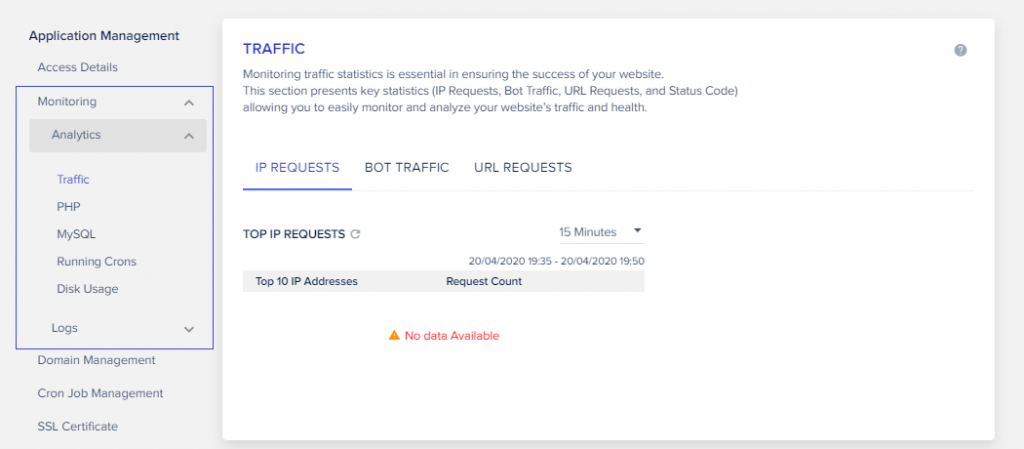
Server & Application Backup
Cloudways offers automated Magento backups to keep your store safe. You can take both on-demand or scheduled backups at frequencies ranging from hourly, daily, and weekly.
Cloudways retains each backup for up to four weeks. Backups are stored on an offsite location by default, but you can enable local backups as well. In this case, only one copy will be stored at the local backups folder that you can download using SFTP or SSH access.
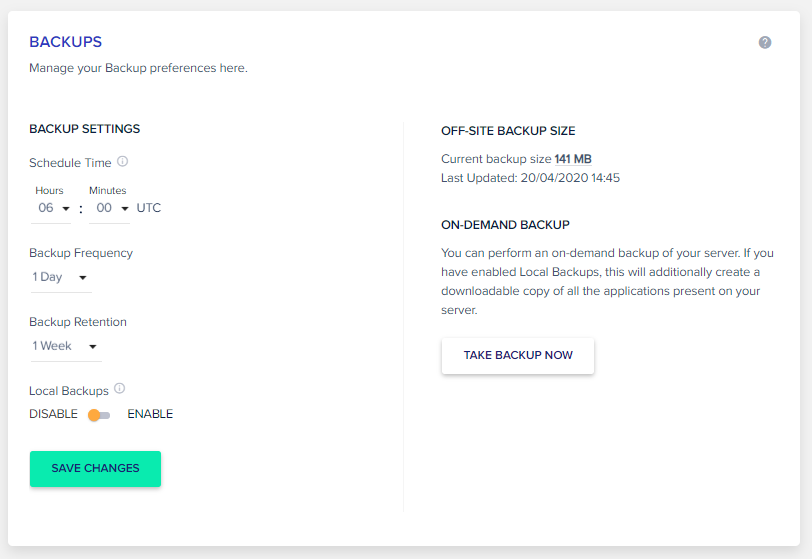
Scaling the Servers
Success for Magento stores comes in the form of increased traffic and sales. Cloudways offers an easy way of scaling your servers to keep pace with your growing business. Use the “Vertical Scaling” option to increase your server resources in a few
clicks. Check out the GIF for better understanding:
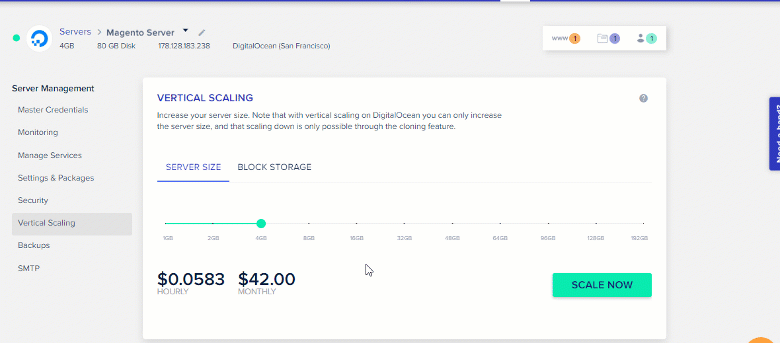
Server Security
Cloudways has integrated various security features to ensure iron-clad security against hackers and malware attacks. Cloudways team members apply OS updates and security patches regularly to minimize the chances of vulnerability exploits.
On top of that, you can set up a pool of whitelist IP addresses that can access your servers via SSH and SFTP.
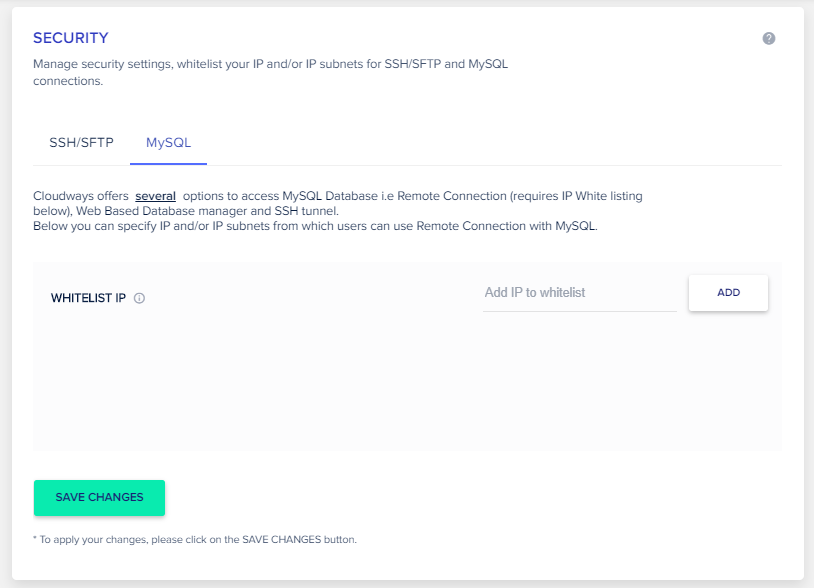
24/7/364 Expert Support
Cloudways offers 24/7365 live chat support. Additionally, you can also send an email, request a call, visit the community forum, check the blogs and knowledge base, and visit the Cloudways’ social media pages to find the answers to any questions you might have.
Wrap Up: Cloudways Performance & Speed
I want to end this Cloudways review with speed and performance test results so that you have all the data you need to opt for Cloudways as the hosting provider for your Magento stores. I tested my Cloudways hosted Magento store with sample data and here are the results.
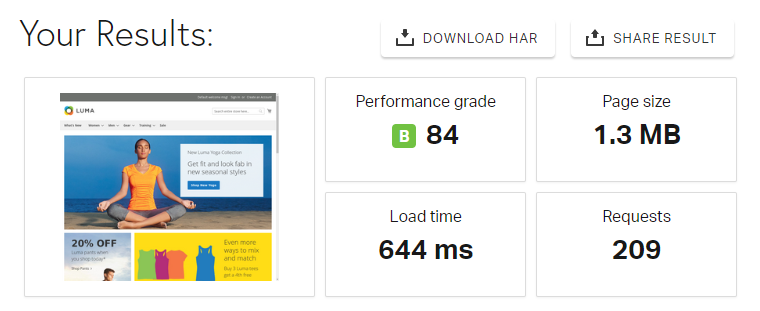
The above test on Pingdom shows 644ms page load time. (Awesome, isn’t it!)
Next, I carried out the “server request processing” test by running a few commands in the SSH.
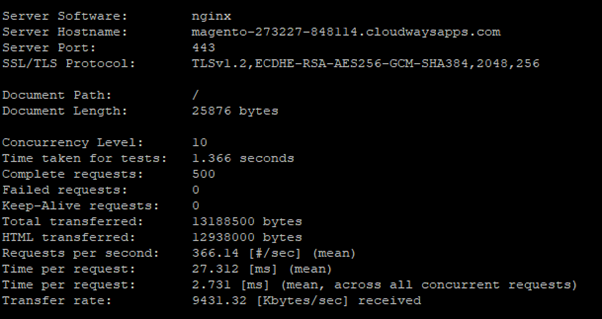
If you have any queries related to Cloud hosting or Cloudways comment down below and I’ll get back to you.
BSS Commerce is one of the leading Multi-platform eCommerce solutions and web development services providers in the world. With experienced and certified developers, we commit to bringing high-quality products and services to optimize your business effectively. Talk to our expert now!