The Magento 2 get Bundle Product Options, a handy feature. Before making a purchase, most internet buyers want to know everything there is to know about a product. However, by default, Magento 2 can only display the names and prices of children’s products in the options, and it does not support the display of photos of children’s products.
As a result, if your Magento 2 store fails to do so, customers will be less likely to buy bundle products. As a result, the Bundle Option Image extension is a fantastic method to tackle this issue.
Why Should You Optimize Image In Your Online Store?
Table of Contents
If you own an online store, you already know that product photos are crucial to your success. The photographs in your store have a significant impact on your eCommerce business’s sales.
In fact, research reveals that 75% of buyers make purchasing decisions based on product photos!
Furthermore, Google searches account for 39% of all global eCommerce traffic. Image optimization is also required if you want to rank on Google.
A good bundle of images can lead to:
- Faster page speed
- Improve User Experience
- SEO effective
So don’t forget your images in your online stores, cause they can bring a great deal of traffic to your website.
READ NOW >>> Magento 2 Layered Navigation Extension Is Not Work Effectively? Cause And Solution To Fix Them Now for more information
What is Magento 2 Get Bundle Product Options Image and Bundle Product
As the name implies, a bundle product is a collection of products that includes a number of plain or virtual products with no configurable options. These products are known as child products, and they are organized into sections to allow clients to personalize their choices.
Bundled items are one of the product types supported by Magento 2. Bundled products are a collection of products from which customers can select their own to create a bundle.
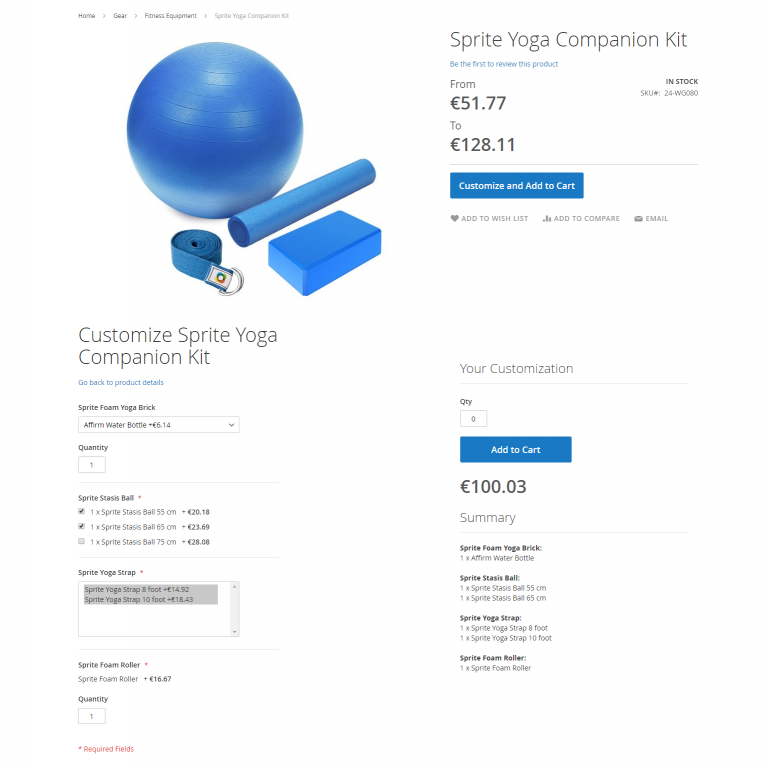
On the product page for bundle products, there is an image gallery. Images for product options can be added to the main image gallery. When the user picks a product option, the selected option should be updated as the gallery’s main image.
Therefore, Magento 2 Get Bundle Option Image is a feature that helps your Bundle products become more visual by displaying images of children products in each option.
Common Magento 2 Get Bundle Product Options Image Problems And How To Solve
Your picture size and format is not right
When you’ve created an image, you have to choose a file type to save it. There are many different options to choose from different classes.
Besides, you have to choose a suitable images size, or your page will have a longer waiting time. Large images can lower your website crazy.

Solution:
For Magento 2 stores, pictures should minimize the size to increase the page load speed. You also should choose the correct image file type; we recommend WEBP for your online store.
You haven’t created an alt text for your pictures
If an image on a webpage fails to load on a user’s screen, alt text is the written material that shows in its stead. If no alt attributes are set, the user will have no notion what picture is supposed to display, resulting in a substantially inferior user experience.
The primary goal of alt text is to promote accessibility by describing what an image shows to users who cannot view it. It does, however, assist search engine crawlers, which enhances SEO.
Solution:
If you have not created alt text for your bundle options image, then make one. When writing alt tags, avoid writing them exclusively for SEO purposes since this will detract from the true purpose of alt tags.
Lack of pictures in the children products
When using bundle product options, you often overlook your children products images. But it is an excellent way to increase your user experiences.
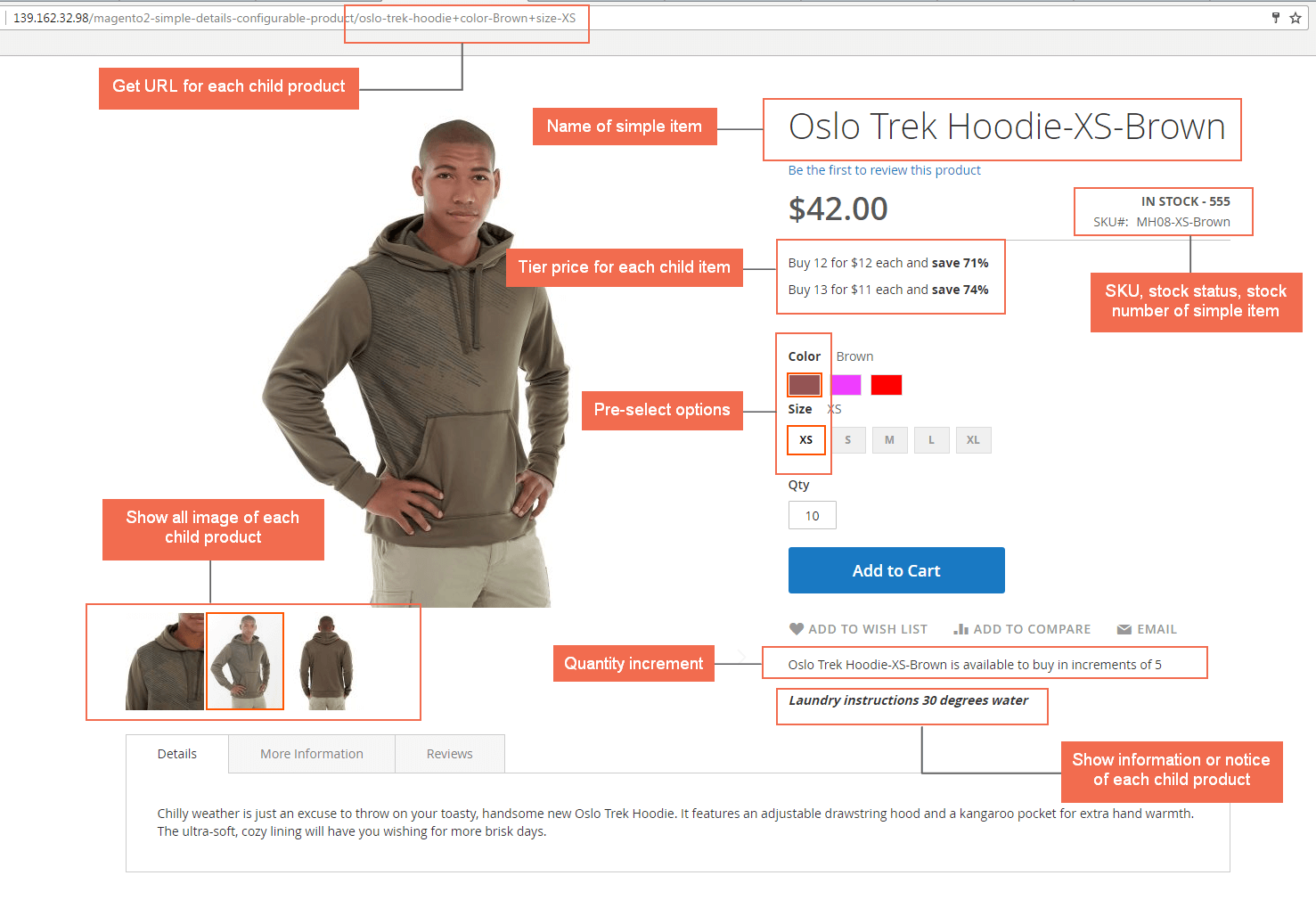
Solution:
When using Magento 2 Bundle Product Options Image, choose to display all the input types of bundle options: Drop-down; Radio button; Checkbox and Multiple select.
The website becomes slow/unresponsive when active the extension
On shared hosting environments of bundle product options with a significant number of variations may cause slowdowns. A fast hosting environment with enough resources dedicated to complicated database queries is required to run an e-commerce website. Choosing a low-cost or low-quality host will degrade your store’s uptime and performance, resulting in missed sales and costly upgrades.

Solution:
If the speed is slow, even on the demo store, you’ll need a better hoster. To ensure that you can get help with any aspect of your site, you should hire a knowledgeable and Magento-focused tech support team.
You’ll need to spend more time working on the code if the speed is high.
Conclusion About Magento 2 Get Bundle Product Options Image
Below are our tips for Magento 2 get Bundle Product Options, especially common Magento 2 Get Bundle Product Options Image problems that hurt your website.
You can also CHECK >>> Compare Magento 2 Layered Navigation Extensions Free & Paid to know more information.
BSS Commerce is one of the leading Multi-platform eCommerce solutions and web development services providers in the world. With experienced and certified developers, we commit to bring high-quality products and services to optimize your business effectively.
CONTACT NOW to let us know your problems. We are willing to support you every time.

