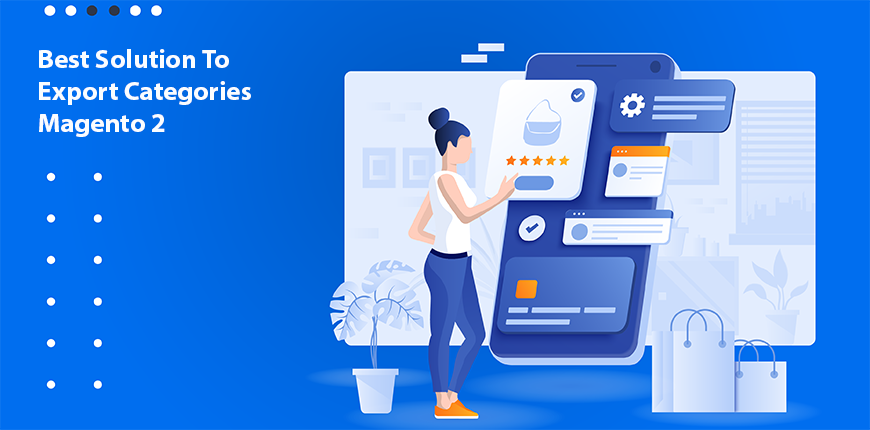In this article, we will show you the fastest way to export categories in Magento 2 in bulk. Read more to find out!
Occasionally, eCommerce businesses need to migrate or update their website. In those cases, the Magento import and export function is one of the most essential and effective features. It will help you transfer all essential data in just a few clicks.
However, we find that some store owners are still struggling with exporting categories to Magento websites. So we decided to write this article as a complete guide on export category data in Magento 2.
Let’s get started!
READ MORE about how to Import Export Categories In Magento 2!
Limitation Of Default Magento 2 Export
Table of Contents
By default, Magneto 2 doesn’t support exporting categories. To add categories to a new website, you will have to create new categories one by one and fill in related data for each category.
Doing that manual work costs you a lot of time and effort. Not to mention there can be some mistakes during the process.
Therefore, installing a third-party export category in Magento 2 extension is the best solution to simplify a huge amount of manual tasks in the backend.
The module helps administrators and store owners improve work performance and productivity.
Solution For Magento 2 Export Categories
Hereby, we want to introduce you to the best Magento 2 Export Categories extension:
Magento 2 Import Export Categories by BSS

Magento 2 Import Export Categories
Price: $89
First of all, it is worth mentioning that the developer of this extension – the BSS company – is named Bronze Solution Partner of Adobe for all their work dedicated to the Magento online business community.
Of course, with a developer team like that, it is no doubt that Magento 2 Import Export Categories is an amazing extension.
But we can guarantee that it is also the best category export extension for all its features for the price of only $89.
As the name suggests, this extension isn’t just for exporting categories. It enables both import categories and export categories features, which are both lacking in the default Magento 2.
About the import function:
This module allows the admin to import a bulk of categories at once, just via a CSV file. And it helps transfer all category data such as parent category, image, products, etc.
To help you import even easier, it also provides a sample CSV for you to fill in all needed data.
About the export function:
Magento 2 Import Export Categories supports exporting categories to a CSV file. And you can even export the data by store view ID or category ID. It’s a very unique feature of this extension.
Furthermore, the admin can select whether to export-related SKUs or not.
Full list of features:
- Import categories to Magento 2 websites via a CSV file
- Import all category data, including parent category, image, products and so on.
- Provide the admin a sample CSV file to download and complete category data
- Export all categories in Magento 2 websites into a CSV file
- Export categories by store view ID and category ID
For more details on exporting categories using third-party extension, please read the content below.
Export Categories in Magento 2
In this part, we will guide you to export category in Magento 2. It’s so easy, and all you need to do is click a few clicks.
Please follow the step-by-step instructions below.
In the backend, navigate to System > Export by BSS.
Here you can see the Export section.
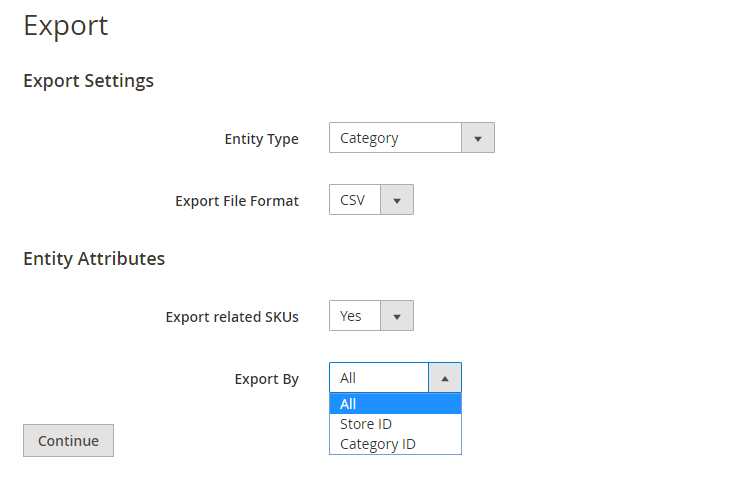
Step 1: Select Category in the Entity Type dropdown list.
Step 2: In the Export File Format field, choose CSV.
Step 3: In the Export Related SKUs
- If you want to export including the SKUs of the products from the category, choose Yes.
- If not, choose No.
Step 4: Choose the Export By options.
- All – Export all categories in the database.
- Store ID – Export following Store ID, which is selected from the dropdown.
- Category ID – Export following category ID which is entered.
Step 5: Click Continue to process Export.
And that’s all. A CSV file containing exported categories data will appear, and you can use it to import to other websites.
Conclusion
In this article, we have shown you the fastest way to export categories in Magento 2 in bulk.
By using the Magento 2 Import Export Category extension by BSS, it only takes you five simple steps to export your store’s category data.
We hope this is helpful and good luck to you!
BSS Commerce is one of the leading Magento extension providers and web development services in the world. With experienced and certified Magento developers, we commit to bringing high-quality products and services to optimize your business effectively. Furthermore, we offer FREE Installation – FREE 1-year Support and FREE Lifetime Update for every Magento extension.
CONTACT NOW to let us know your problems. We are willing to support you every time.