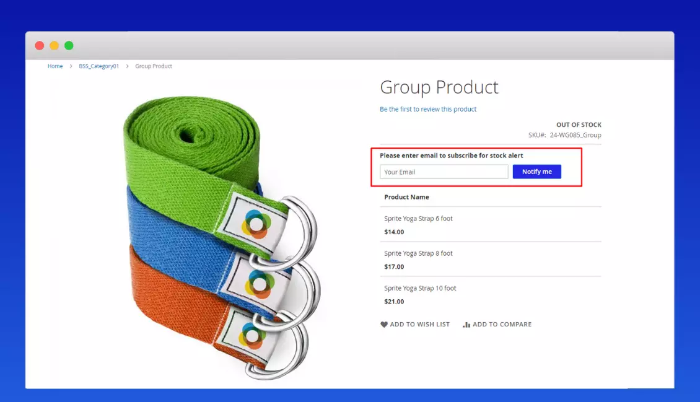Have you ever experienced customers leaving your online store because the product they want is unavailable, or if you’ve ever been forced to sell old products for a fraction of their original price? Store owners using Magento 2 are always on the lookout for technologies that can assist them in reducing cart abandonment due to supply shortages. One such strategy is to activate Magento notify when back in stock.
Thus, let’s get into enabling Magento 2 notify me when in stock below!
Why Do You Need the Magento Notify When Back In Stock Function?
Table of Contents
Basically, all Magento merchants encounter issues with stock management, mainly when a product is out of stock and visitors encounter problems, resulting in increased cart abandonment.
Notify when back in stock is available in the Magento 2 community and enterprise editions. However, it still lacks the versatility to provide a seamless experience for your customers.
Ideally, BSS Commerce’s Magento 2 back in stock notification extension is a creative way to keep your customers returning to your site. Continue reading the following sections to find out more about its advantages:

Enhance customer experience
Let’s put ourselves in the shoes of the customer! It will aggravate buyers when they discover the desired item is not available on the website. To alleviate this disappointment, providing clients with the assurance that they will be kept up to date on the item’s latest news will be great for preventing them from going to your competitors.
As a result, you may contact them using the email address they provided to keep in touch rather than losing consumers. This service is similar to the Abandoned Cart Email functionality, which keeps customers informed about their unfinished transactions.
Offer a professional process
When they notice their favored things are sold out, they will only have one option: pay attention to the Magento notify when back in stock, located below the image. A standout message in the product section will emerge, prompting them to enter their email address.
Instead of being redirected to another website, users will be given the option to register for immediate notification on the current pages. The time it takes to display a notify button is significantly less than it takes to load a new page. Thus, your customers will appreciate how simple and convenient the registration process is. It is also an excellent opportunity to gather visitor information for future marketing objectives, such as an email marketing campaign.
Non-login clients can also benefit from the excellent notification if the function is enabled on your Magento sites. Because Magento 2 only allows logged-in customers to be notified of sold-out items, you may miss out on many potential clients. As a result, the feature will be beneficial in converting your visitors into customers or increasing your conversion rate.
Inform customers instantly
The Magento notify when back in stock makes it simple to distribute the refilled item. You can send emails either automatically or manually. This Magento tutorial on 7+ best practices for Magento product stock alert email might assist you in having a smooth email-sending experience.
In terms of automated ways, the function can assist the administrator in sending emails automatically via cron. You can arrange the cron to run based on your own goals for sending emails to clients. When contacting the subscribed visitors, the manual option assists you in gaining better control of the exchange process and generating turnover faster.
>>> Ease Anxiety With 6+ Best Out of Stock Notification Magento 2 Free and Paid Extensions
How To Enable Magento Notify When Back In Stock
Manually Configure Magento 2 Notify When In Stock
For Magento 2 stores, enabling “notify me when back in stock” is possible with a default setup. Magento 2 Open Source and Commerce Edition both have this capability.
This feature can be enabled for registered clients by the administrator. Price change alerts and in-stock alerts are the two sorts of notifications. Also, the administrator can choose the email template for each notification email and the sender of the alert email.
Step 1: Enable out of stock products display in frontend
To set up Magento notify when back in stock, we must first enable out-of-stock products to display on the frontend.
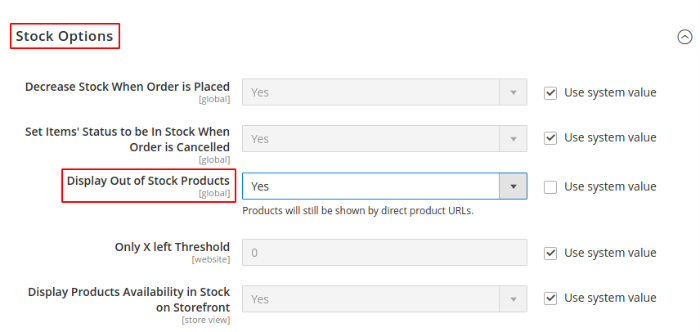
Select Stores > Configuration > Catalog > Inventory from the drop-down menu.
Then, set “Display Out of Stock Products” to YES in Stock Options.
Step 2: Enable notification when the product is back in stock
Next, it’s time to enable the notice when the product is back in stock.
Set ‘YES‘ at Allow Alert When Product Comes Back in Stock in the Product Alerts area of Stores > Configuration > Catalog, as shown in the accompanying image.
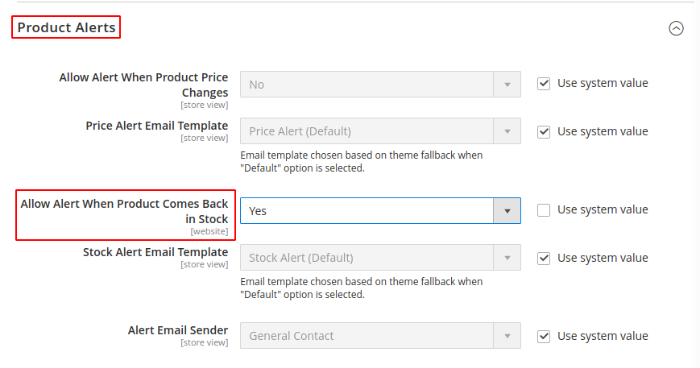
Step 3: Set the frequency to send alert emails
Finally, we’ll have to decide on a frequency for sending alert emails.
Select Frequency from the drop-down option and select your preferred start time for sending the notification emails under Stores > Configuration > Catalog > Product Alerts Run Settings.
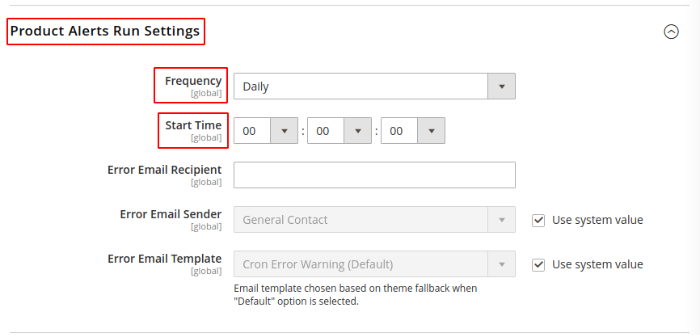
That’s it! You are done with enabling notification when back in stock in the Magento store.
There are, however, certain limits to the basic Magento functionality. What if these barriers are overcome?! It would be beneficial for the administrator to gain a better grasp of market demand and, as a result, manage inventories properly.
Use a Third-Party Extension: Magento 2 Stock Notification Module
Step 1: General Configuration
Firstly, after installing the Magento 2 back in stock notification extension, you need to access it by selecting Store > Configuration > BSS Commerce > Out of Stock Notification.
You must select Yes in the Enable section to enable notify me when back in stock in Magento 2. The “Notify me” will appear on pages of out-of-stock items once you enable the feature.
>>> Follow our step-by-step guide to seamlessly install your Magento 2 extension: How to Install Extension Magento 2
Step 2: Set an alert for out of stock products
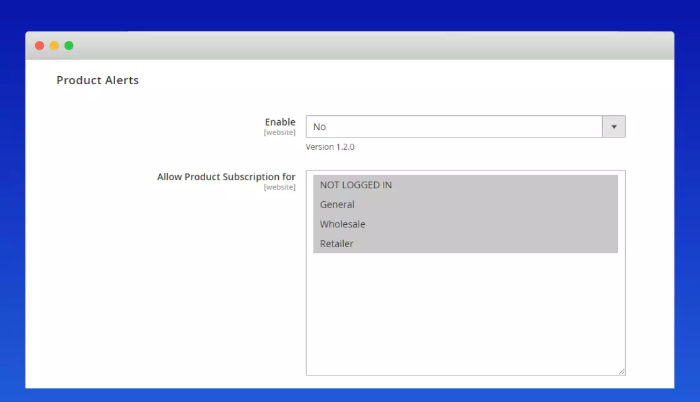
In this first section, you have to activate the Product Alert extension, Customer Group, Notification Message, Template, etc.
The “Allow Product Subscription for” is applied to the customer group. Unlike the Magento 2 Out of Stock Notification plugin, the Magento default function allows customers who haven’t logged in to receive notifications. As a result, the email address you obtained from this registration will be an excellent information source for you to contact them further and develop the bond between you and your prospects.
Specifically, the admin can activate Magento stock notifications for any customer group, including merchants, wholesalers, and non-logged-in consumers or visitors.
On the other hand, the “Send Mail When Quantity” field setting decides to send mail to customers if only the quantity is more than this amount.
Step 3: Notify Button Design
After that, you may choose how you wish to communicate the information to your consumers. You can change two pieces of information, including Notify Button Text and Stop Notify Button Text.
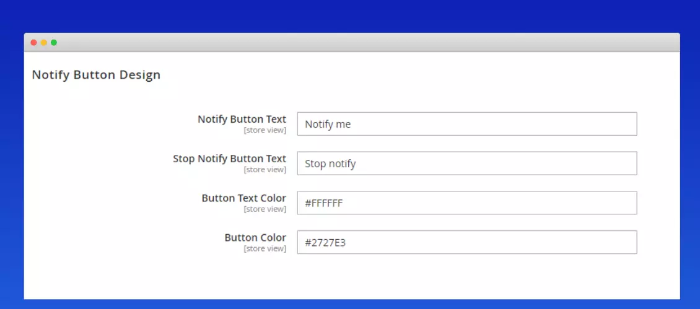
Note: You can also change the button’s color and text easily.
You can change its display ability on the product page, the button wording, and the message for subscribing to customers on the frontend.
Step 4: Product Alerts Run Settings (Optional)
The Magento plugin allows for flexible customization of the Product Alerts Run that automates sending for customers who signed up for product stock alerts. The email template, type cron as well as frequency are all editable.
The Frequency field value will determine the frequency of email sending. You can choose the frequency to run every two hours if you want. Otherwise, you can leave it at the default setting, which will run each minute. Because cron jobs can confuse novices, this link contains extensive instructions.
As a result, this step saves both times and improves the efficiency and professionalism of the information-sharing process. Additionally, automatic and current emails will significantly enhance customer satisfaction.
Last but not least, the option for admins to change email designs is one of the most impressive features of Magento stock alerts. Using a specialized business email template, retailers can increase the professionalism of their online stores while also showing respect and thanks to their customers.
Frontend performance
Following the above instructions, the Magento notify when back in stock function will work nicely on the store site, as shown in the image below:
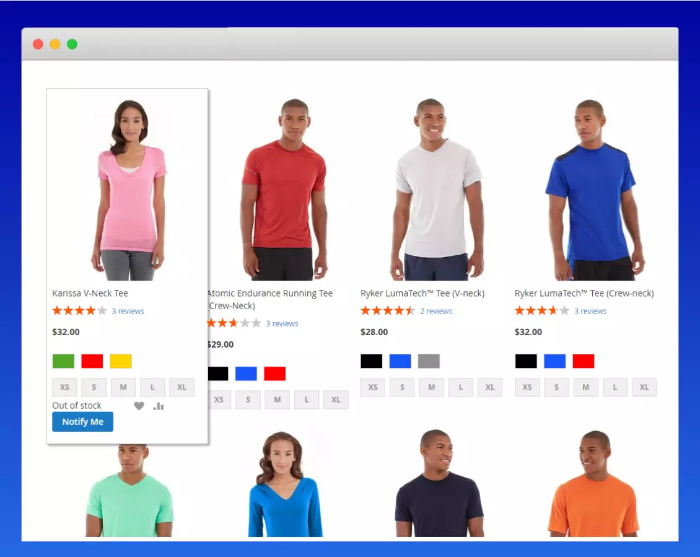
Instead of deactivating sold-out items or displaying an Out-of-stock message, a button will ensure that your clients receive a notification as soon as the thing is refilled. Please notify me! The button will appear on the product page or the category page:
When purchasers fill out their email addresses and click the Notify Me button, the popup will close. Notification of a successful subscription will appear, informing them that they will be notified when the product returns to stock. It is an appropriate step for your consumers, as it eliminates the need for them to return from time to time to check on item availability.
Best Practices For Magento 2 Back In Stock Notification
No matter what, an out-of-stock item is still risky and will inevitably lose sales and customers. Thus, you must do everything you can to enhance your stock alerts, so they can retain and recover the most customers possible.
Make Magento 2 back in stock notification sign-up clear and easy
First, it must be obvious that customers can subscribe to back in stock notifications. You need to make them see it before exiting your website.
From our experience, the best ways to make stock subscriptions clear and easy are:
- Placing the sign-up box under the out of stock notice.
- Displaying the box with an appropriate amount of space to be noticed on the page.
- Using a clear CTA button.
Use multiple channels
You should use multi-channel sales, marketing, and cart abandonment strategies for your business. And you should do that for your back in stock notifications too. Provide your customers with the option to receive back in stock notifications via email and/or SMS. It gives them control over how you contact them and increases the chances of your notifications being seen, read, and acted upon.
Notify customers as soon as possible
It is important to notify customers as quickly as possible when you restock the product because the last thing you want is for your customers to land on an out of stock product page again. As soon as products are back in stock, use your notification tool to notify customers who signed up. You can even give them an exclusive purchasing period before you advertise the restock on other channels.
Use a clear subject line
You want your notifications to stand out. Hence, you need a clear and relevant subject line that reminds, alerts, and entices them. You can use lines like:
- OMG! It’s back in stock. The Crying Unicorn Candle.
- The Clear Habit Journal is back in stock! (And a discount code!)
- Milk N’ Cookies Whey Protein IS BACK!
Tailor your email content
While stock notifications should be short and on point, it’s still important to tailor your content to achieve the “4Rs”: remind, reengage, return, and recover. Here are three critical elements of a Magento 2 back in stock notification:
- Personalization: Address the customer by name and include information on the product and pricing to reignite the purchasing motivators and emotions they felt when subscribing to the alert.
- Urgency: Create a sense of urgency that encourages the customer to act immediately by including words such as “be quick,” “don’t miss out,” and “selling fast.”
- CTA: Tell the customer what they need to do by including a clear CTA and redirect them back to your website.
Suggest relevant products
There’s a high chance that the subscriber has already purchased or lost interest in the product, but it doesn’t mean they’re a lost lead. In fact, Magento notify when back in stock is perfect for:
- Persuading customers to buy from you next time: Including information that makes you more attractive than your competitors. For example, a “thank you for waiting” coupon, free shipping, or money-back guarantees.
- Upselling and cross-selling similar products: Including links to relevant products to invoke a secondary purchase. For example, if someone signed up for an alert for a new phone, including accessories such as a phone case or earphones, things that they can buy even if they purchased the phone elsewhere.
Last Words
Make sure you don’t lose proactive clients due to an out-of-stock situation. Implement the above actions to notify them when the product is in stock. You can also install Magento 2 out of stock notification module to assist your consumers and meet their needs. Improve your store’s client experience while increasing sales.
In conclusion, this BSS Commerce post has helped you understand more about how to enable Magento notify when back in stock. With the option to notify customers about back-in-stock and price change items, this high-quality extension will not let you down. As a result, clients will be well-informed about your products and have a better chance of purchasing what they desire. It’s one of the most effective methods to boost conversion rates and store revenues.
If you need further assistance, don’t hesitate to reach out to our Magento support and maintenance services!