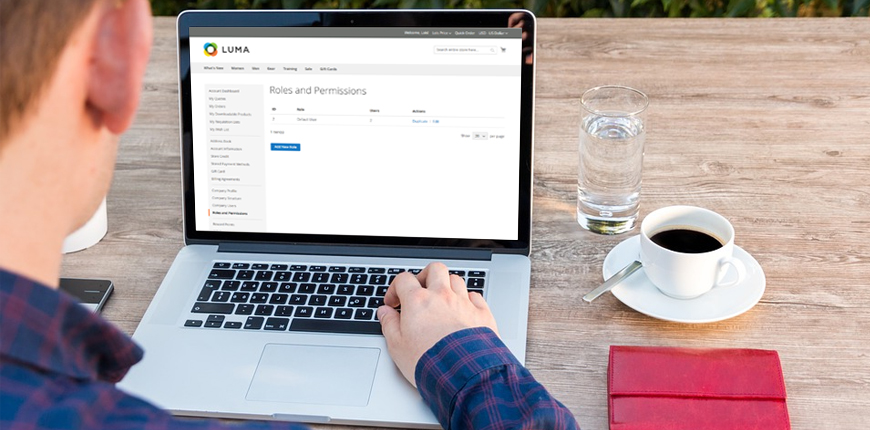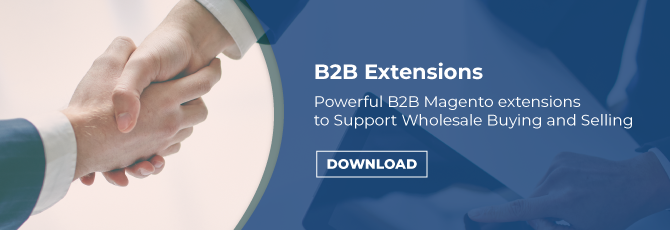In the previous article, we have shared how to establish teams and add account users under the company structure in Magento 2.2 EE.
Today, we discuss ways to manage Magento User Roles.
Accordingly, each user of the Magento 2 account has the different role(s) in the ordering process, so she/he must be granted the specific level of permission to access the company resources including sales information, pricing quotes, company user management, company profile, and company credit.
YOU ALSO MUST KNOW the final settings of Company Account: How to update Company Profile and Magento User Roles?
Create Magento User Roles for B2B Company Account
Table of Contents
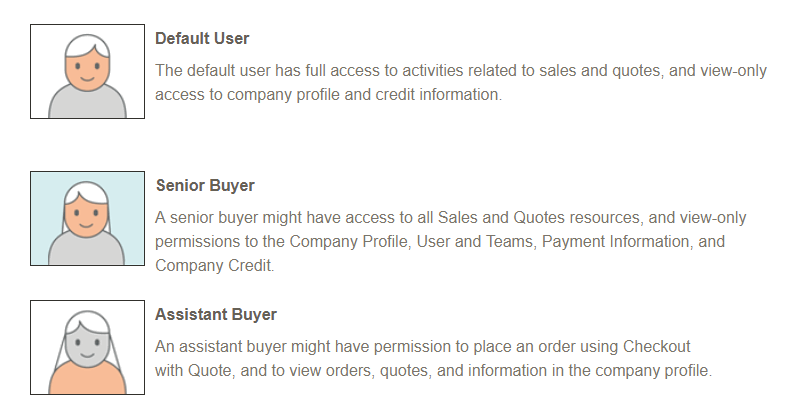
Company admin can create any number of user roles to match the company structure and assign those roles to any users. Besides, to make it easier for B2B merchants and customers, three default User Roles are predefined to be used “as is” or be modified according to the Magento 2 account administrator.
By default Magento 2.2 EE, company admin is the superuser who has the full permission to manage company information as well as grant the roles and permissions of other users.
After logging into the account, the company admin needs to follow Account Dashboard ⇒ Roles and Permissions and take relevant actions in terms of Magento user roles.
1. Set up Magento 2 Account User Role
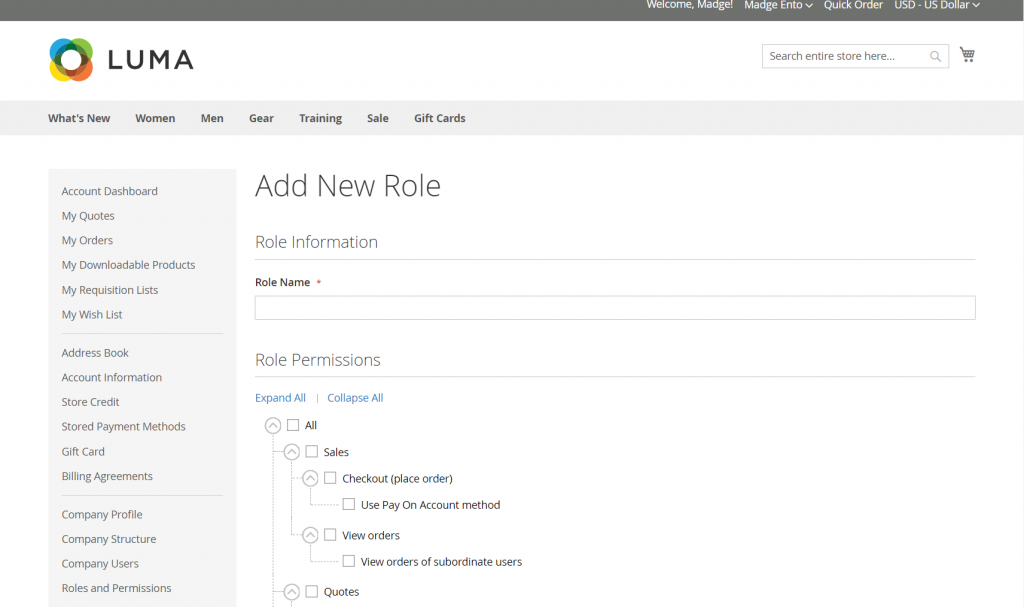
Please click on Add New Role, enter Role Name, and check the box of resources that are granted to be accessed by the user. If the company admin wants to share the access to all resources under Magento 2 company account, just clear all check on individual resource box and tick on All.
Remember to Save Role after completing the role addition. By going through these steps, admin can create unlimited Magento user roles as needed.
2. Modify/Duplicate/Delete Magento 2 Account User Role
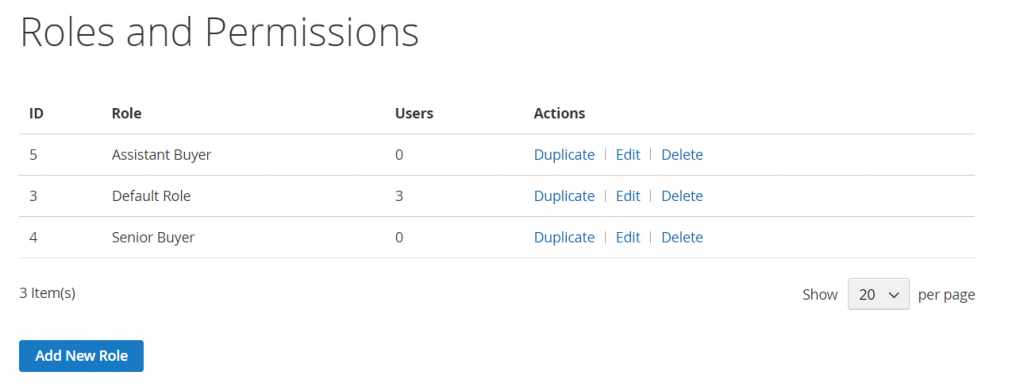
Under Actions, there are various buttons for company admin to manage the added user roles, such as:
- Tap Edit to change user role and permission settings
- Tap Duplicate to copy the selected role. The end of a new role name will be enclosed to “Duplicated.”
- Tap Delete to remove the role. Note that the Delete action only works with the role without assigned sub-users
Assign Magento User Roles
After adding roles and granting the specific permissions, company admin can assign any company users to those roles to streamline Magento 2 B2B work.
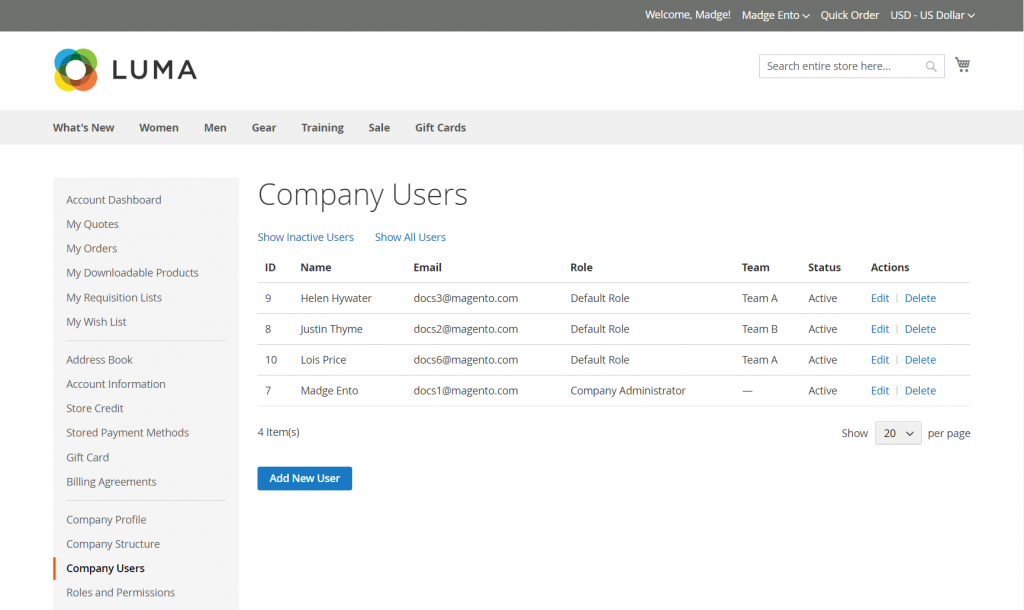
On the Account Dashboard, please go to the Company User tab in the left panel and select the user to define roles.
Click on Edit and pick User Roles for that user. Choose Save to complete the role assignment.
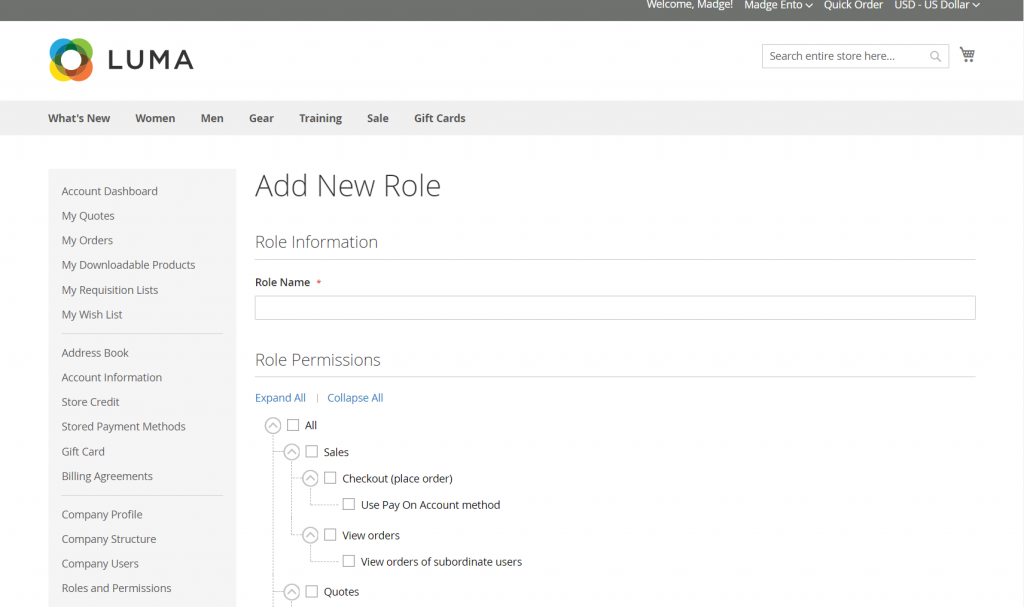
Use Magento 2 Company Account Package to Manage Magento User Roles
Managing Magento user roles is not an easy task. A small mistake or neglect may result in unexpected results like over purchasing. As the value of an order in B2B is usually large, a mistake may significantly hurt your business’ finance.
How can you handle Magento user roles management well, but do not lose focus on making money?
Magento 2 Company Account Package is an inevitable solution for every B2B business. This package helps blur limitations of default functionality to save your effort in sailing your business.
Though Magento 2 Company Account is good enough to provide an advanced multiple-user account for B2B customers, it’s still recommended to classify B2B and B2C registers from the beginning. With the addition of Magento 2 B2B Registration into the package, you can:
- Create a new registration form for B2B customers
- Select a customer group that can register B2B account
- Manage B2B registration with actions: preview, pending, approve or reject
- Enable or disable the default sign-up link as wanted
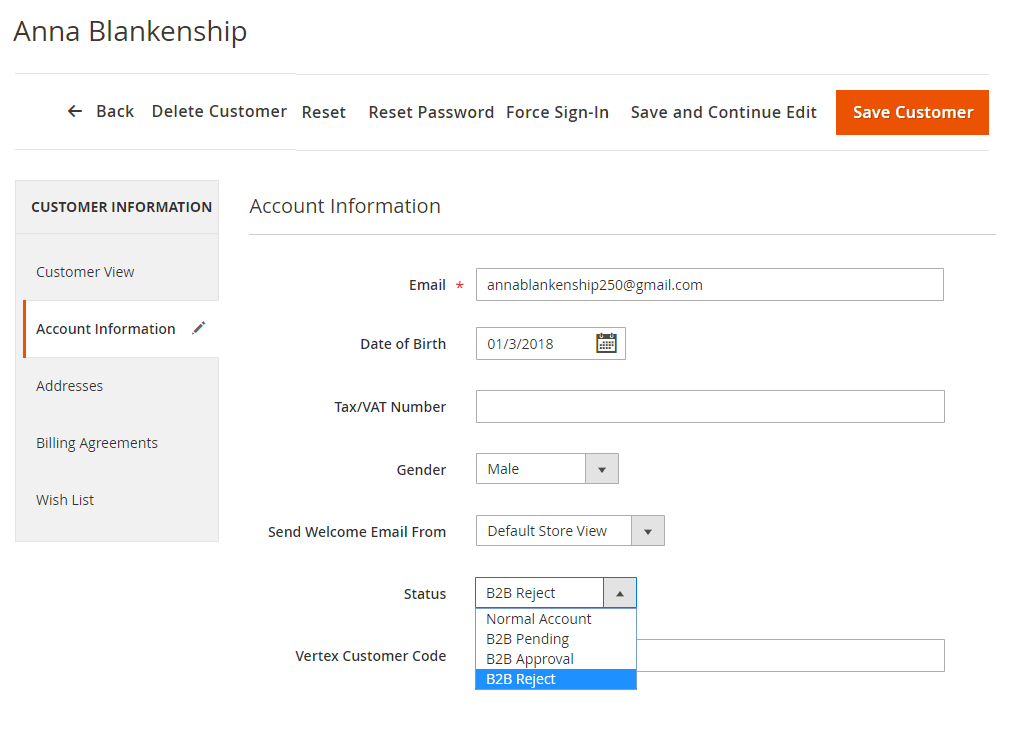
Additionally, the package also allows you to add additional fields in the B2B registration form as you may need more information than default fields. You will not be limited in creating extra fields in any input types and prioritizing them to ensure user-friendliness. Those fields can be displayed on the checkout page, emails, and other documents.
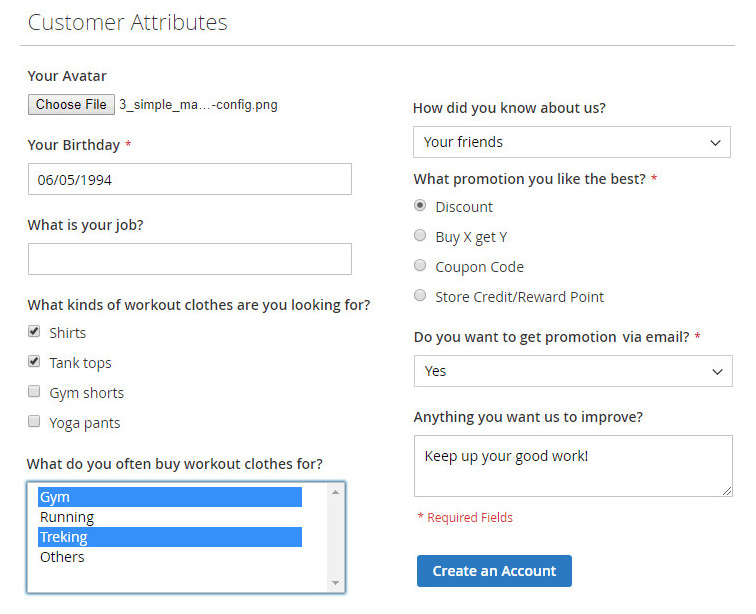
Besides those practical features, the request-for-quote feature will be added to the package soon to give your customers a superior quote experience. This will finally urge the purchase process and accelerate more sales to your business.
Final Words
In two straightforward steps, company admin can quickly create and control the roles and permissions of B2B account users in Magento 2 E.E.
NOW, GO TO: A dictionary of B2B: Strategies & Best solutions to do wholesale business professionally.
If you have any question, leave it here, and we’ll help you out quickly.
About BSS Commerce:
We are one of the leading Magento extension providers and web development services in the world. With experienced and certified Magento developers, we commit to bring high-quality products and services to optimize our business effectively. Contact now to let us know your problems. We are willing to support you every time.