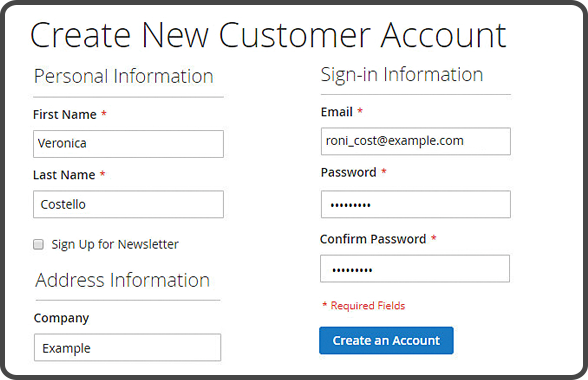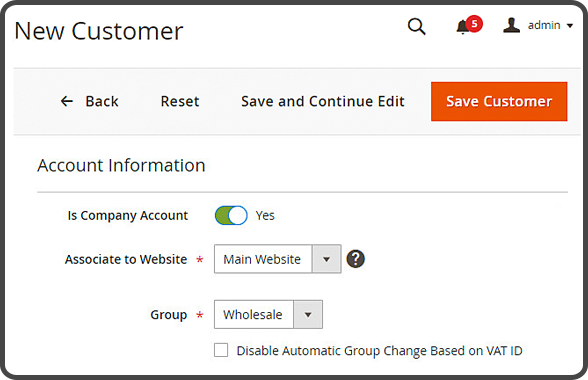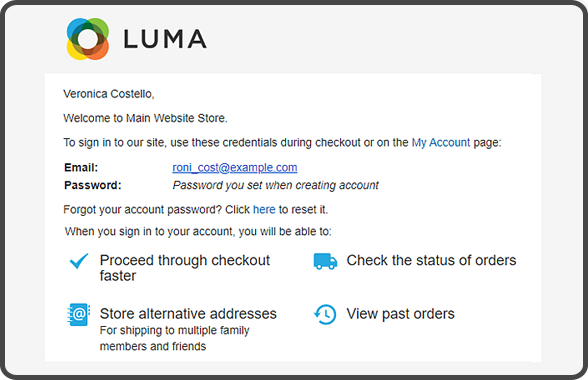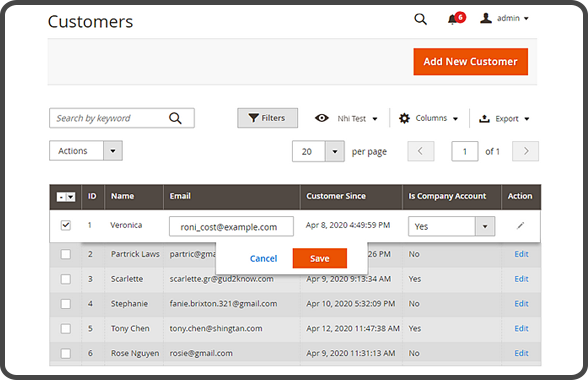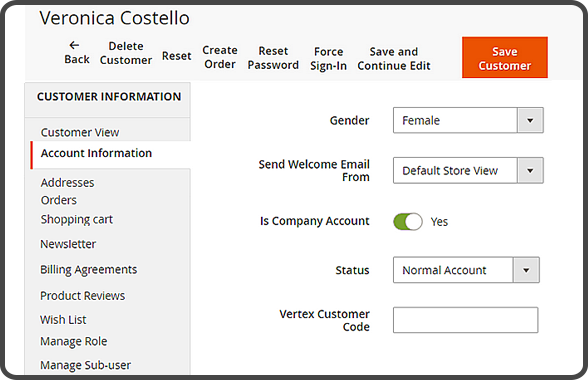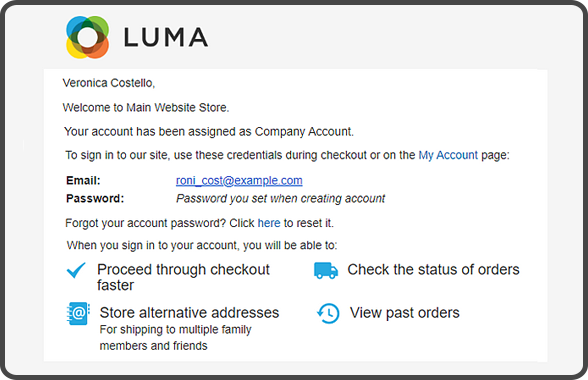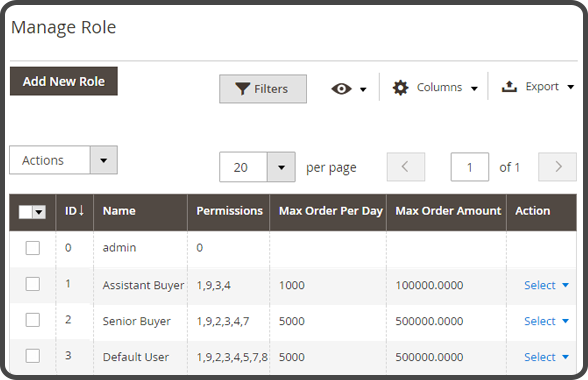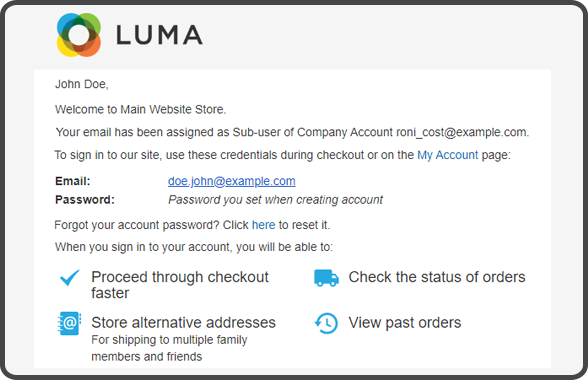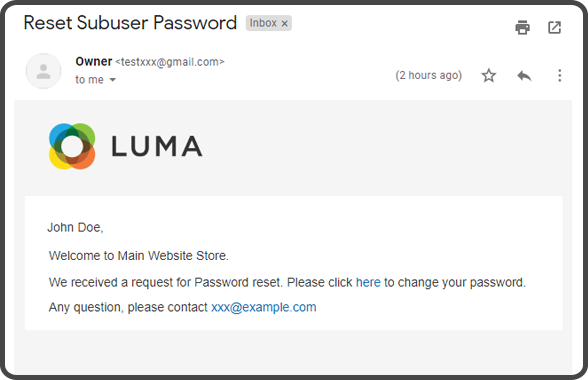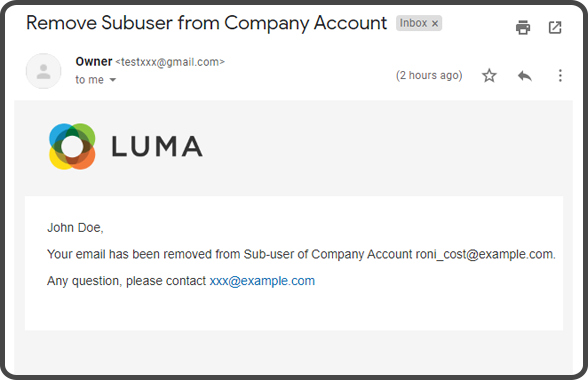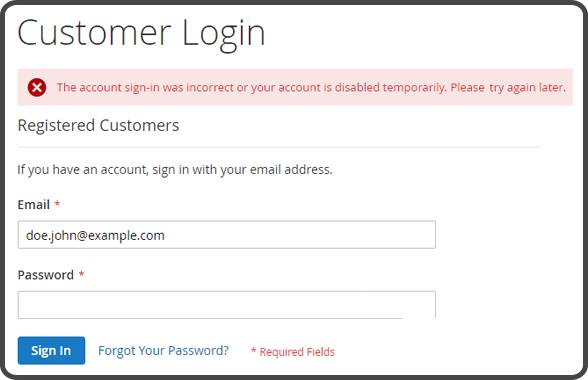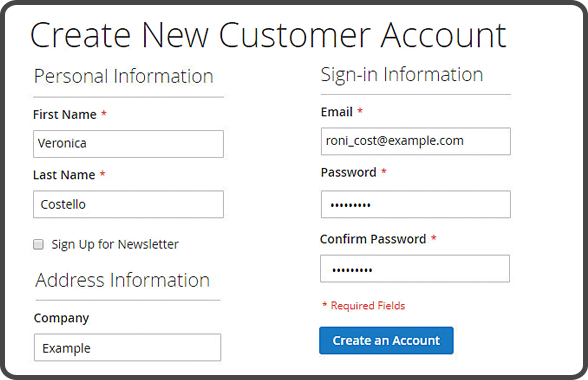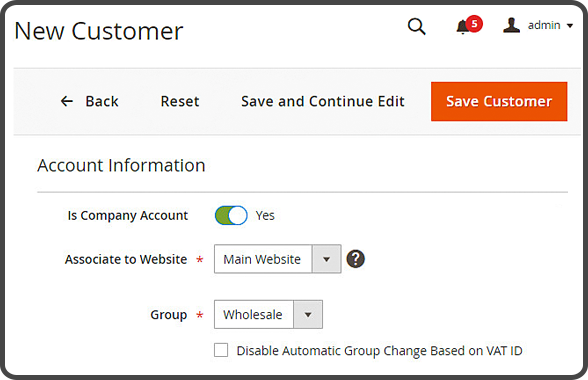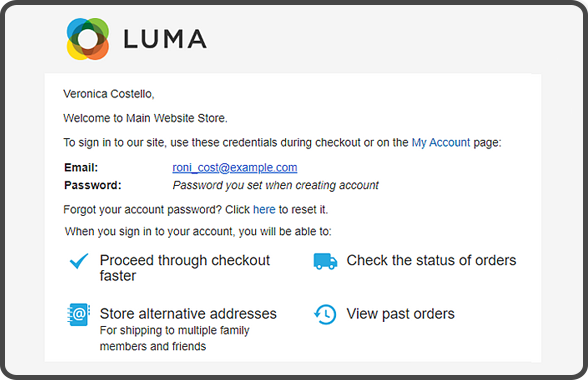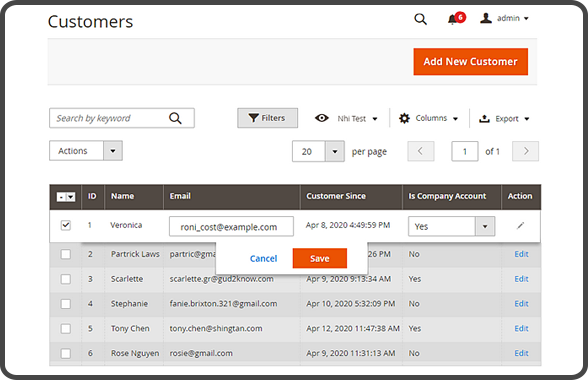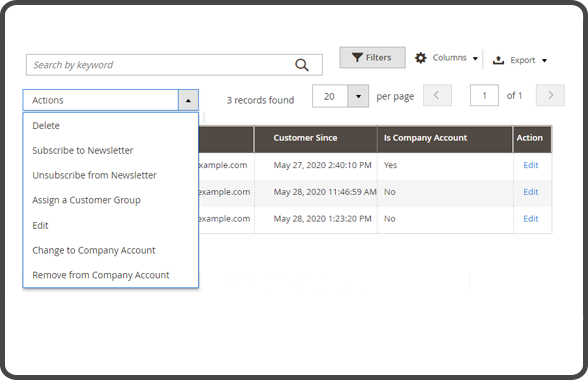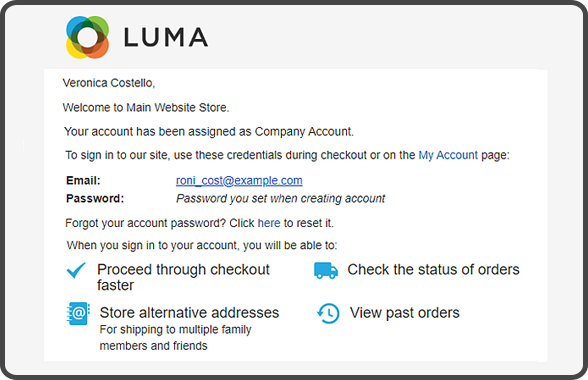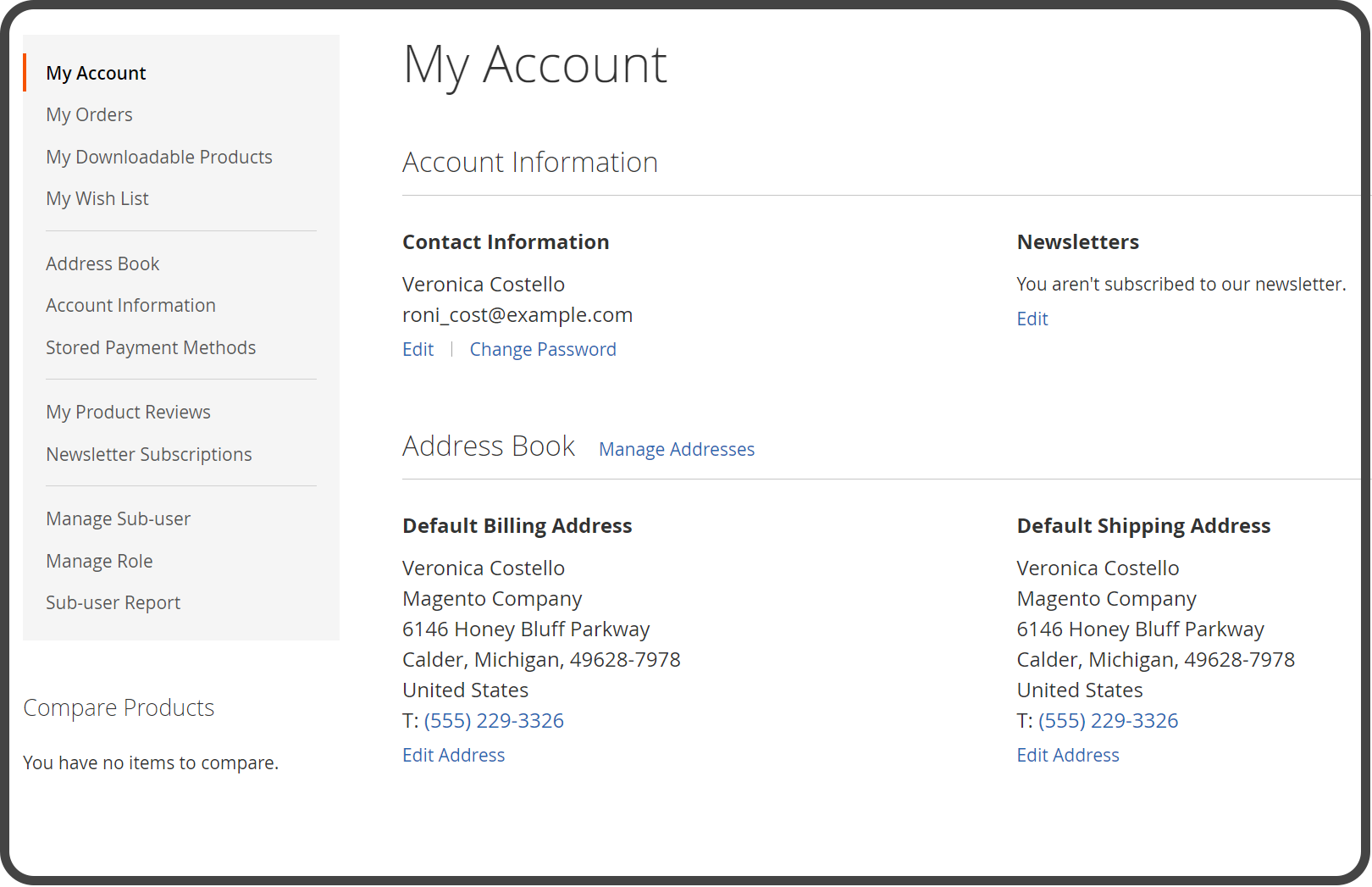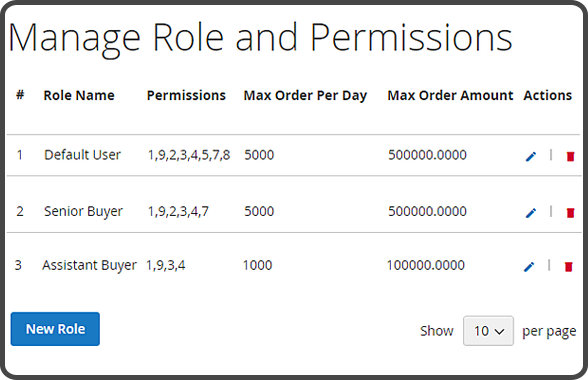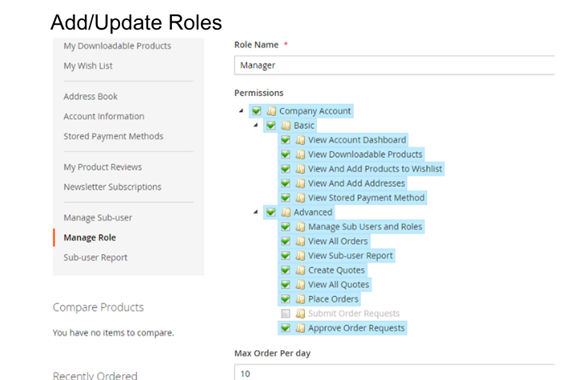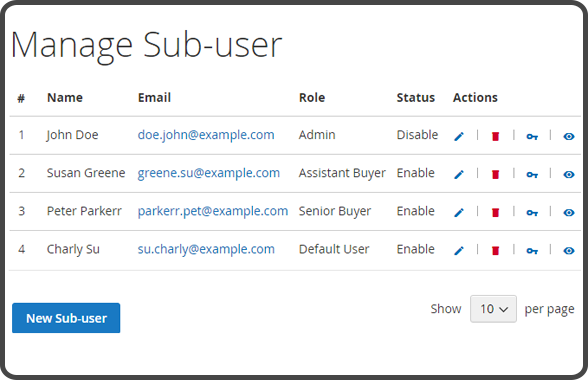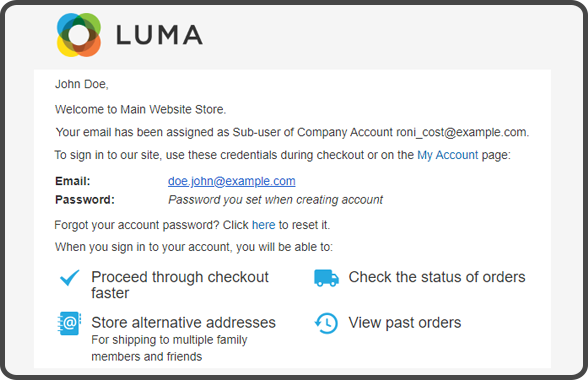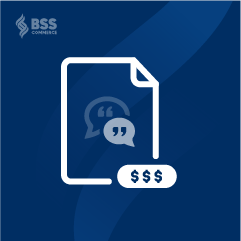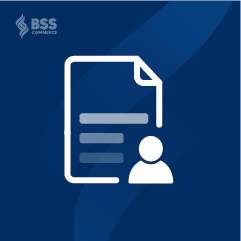Why Do You Need B2B Company Account?
Unlike online B2C transactions, which are often involved with individuals’ buying decisions, the B2B transaction management is much more complicated with the participation of a team.
Hence, it is the best practice in B2B eCommerce that all individuals associated with a business have a shared account, by which they can access the data resources and deal with their roles promptly.
That is when a Company Account fits the business scenarios.
Read on to explore our extension delighters!
How Does Magento 2 Company Account Work?
The concept of Magento 2 Company Account was first introduced in the B2B Commerce solution.
A B2B customer can request an account registration via direct contact with the store admin.
Once the request is approved, the register - thereby the super-administrator or company admin can appoint sub-users to shoulder the management by creating roles and permissions for those sub-users. Then, all activities of sub-users are clearly recorded and can be managed by those who have permissions.
This process will cut down the time and cost of communication and management, and of course, improve the B2B efficiency significantly.
Before getting insight into our B2B Module Magento 2, please keep in mind some keywords:
- The store admin: It is you who will review, approve, or disapprove the registration
- Company admin (or super-admin): One who registers the account in the first place.
- Sub-users: Sub-users are created by company admin or store admin under Account management. They have limited roles and permissions.
Streamline B2B shopping experience
Fulfill the needs of B2B customers by allowing companies to create multiple staff accounts. Give company admin the ability to manage sub-accounts and assign user roles to company members.
It’s the best way to attract more wholesale buyers to your store, as well as keep them engaged.
As a result, your revenue will increase naturally!
Highlight Feature of Magento 2 B2B Company Structure Extension
Create company account from backend
We make use of the user-friendly default registration form for B2B customers to submit their registration requests.
And they can contact the admin either before or after the registration to request to be a company account.
The familiar interface guarantees an easy and streamlined experience.
Activate company account for Magento 2
When reviewing B2B customers, the admin can either enable or disable the function.
In B2B, remember that “Trust, but Verify.”
An email notification will be sent to the company admin to inform of the store admin’s decision.
Build a B2B multi-user company structure
Now, the Company Account for Magento 2 is ready for the company admin. He/She can login to the account and create any number of sub-users with roles and permissions accordingly.
- Roles: Roles are often the title or the main responsibility of the sub-users in a B2B company. In B2B Commerce solutions, there are three recommended roles, including Default user, senior buyer, and assistant buyer.
- Permissions: Here the company admin can grant store information and resources accessible under the created roles.
- Sub-users: Sub-users are defined by specific user emails, roles, and permissions. When they are added to the account, a confirmation email will be sent.
Sub-users, roles, and permissions can be added from the storefront Account Dashboard or in the backend Customer Edit Page.
Up-to-date Features per Company Account
Manage orders with “order waiting” tab
B2B order transactions are usually large in volume, so better safe than sorry, the orders must be carefully verified and approved before the official order placement.
Thus, “Order Waiting Approval” feature is developed so that the company admin can accept or reject the orders to protect the financial flow and enhance the order management.
Keep the B2B business on track
With multiple sub-users under one account, the company admin has no time to log into one-by-one user accounts to manage their activities.
Fortunately, we present visual reports under the company admin’s fingertips, in which they can quickly check:
- The number of orders per user
- The total order value per user
- The creation of sub-users
>>> Discover a massive of useful Extension for Magento 2 from BSS commerce
The Best Solution With The Best Prices
Company Account Key Features:
- Create account from either backend or frontend;
- Manage account registration from customer grid;
- Create and manage sub-users easily;
- Click and grant roles and permissions.