According to data from Baymard Institute, the cart abandonment rate is nearly 70%. And the reason for the checkout process is 26%. At the same time, checkout optimization can increase conversions by 35.62%.
To be outstanding in the competitive eCommerce market, store owners need to optimize the customer experience. One of many ways store owners choose is to arrange the checkout process step – customize the billing and shipping address section.
This problem can be solved below. Let’s take a look at this Magento 2 remove billing address from checkout tutorial!
Billing and Shipping Address in Default Magento 2 Checkout
Table of Contents
By default, Magento sets up the checkout process in 3 sections, including Billing & Shipping Address, Shipping Methods and Payment Method. All are important to complete the shopping and selling experience.
As you can see, the billing address is placed in the Payment Method section, and it is displayed if the customer does not tick My billing and shipping address are the same checkbox.
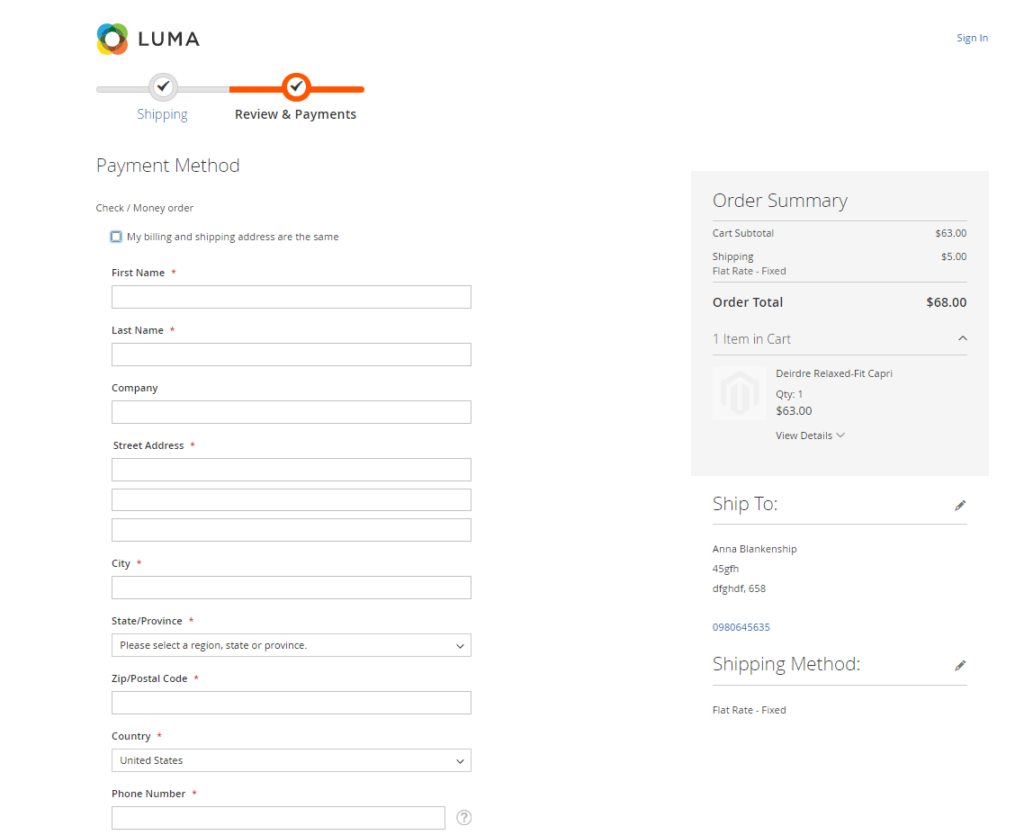
Many store owners want to customize this process by relocating the billing address to the shipping stage and deleting the checkboxes for billing and shipping addresses. Stay here and read our detailed instructions below if you’re one of those looking for a technique to change Magento 2 checkout.
Magento 2 Remove Billing Address From Checkout: Detailed Steps
Use the following code:
/* config: checkout/options/display_billing_address_on = payment_method */
if (isset($jsLayoutResult['components']['checkout']['children']['steps']['children']['billing-step']['children']
['payment']['children']['payments-list']['children']
)) {
foreach ($jsLayoutResult['components']['checkout']['children']['steps']['children']['billing-step']['children']
['payment']['children']['payments-list']['children'] as $key => $payment) {
unset($jsLayoutResult['components']['checkout']['children']['steps']['children']['billing-step']['children']
['payment']['children']['payments-list']['children'][$key]);
}
}
Now, the billing address disappear from Payment Method section.
*Note: If any websites use checkout agreements, those will also be deleted. In this case, the admin needs to add the below code to the agreements block to keep checkout-agreement stay on the checkout page.
if (isset($jsLayoutResult['components']['checkout']['children']['steps']['children']['billing-step']['children']['payment']['children']['payments-list']['children']
)) {
foreach ($jsLayoutResult['components']['checkout']['children']['steps']['children']['billing-step']['children']['payment']['children']['payments-list']['children'] as $key => $payment) {
if($key == 'before-place-order') {
foreach ($jsLayoutResult['components']['checkout']['children']['steps']['children']['billing-step']['children']['payment']['children']['payments-list']['children']['before-place-order']['children'] as $key => $payment) {
if($key == 'agreements') {
continue;
}
}
}
unset($jsLayoutResult['components']['checkout']['children']['steps']['children']['billing-step']['children']
['payment']['children']['payments-list']['children'][$key]);
}
}
QUICK SOLUTION FOR THESE ISSUES
Store owners unfamiliar with coding meet difficulty if they want to customize the checkout page. Therefore, an available solution without code should be required.
BSS Commerce is proud of our 9-year Magento experience and is confident in providing you with the best solution for a seamless checkout and streamlined sections.
With Magento one step checkout extension, the admin will not have any trouble moving the billing address below the shipping address or elsewhere because all sections are wrapped up on one page (one step).
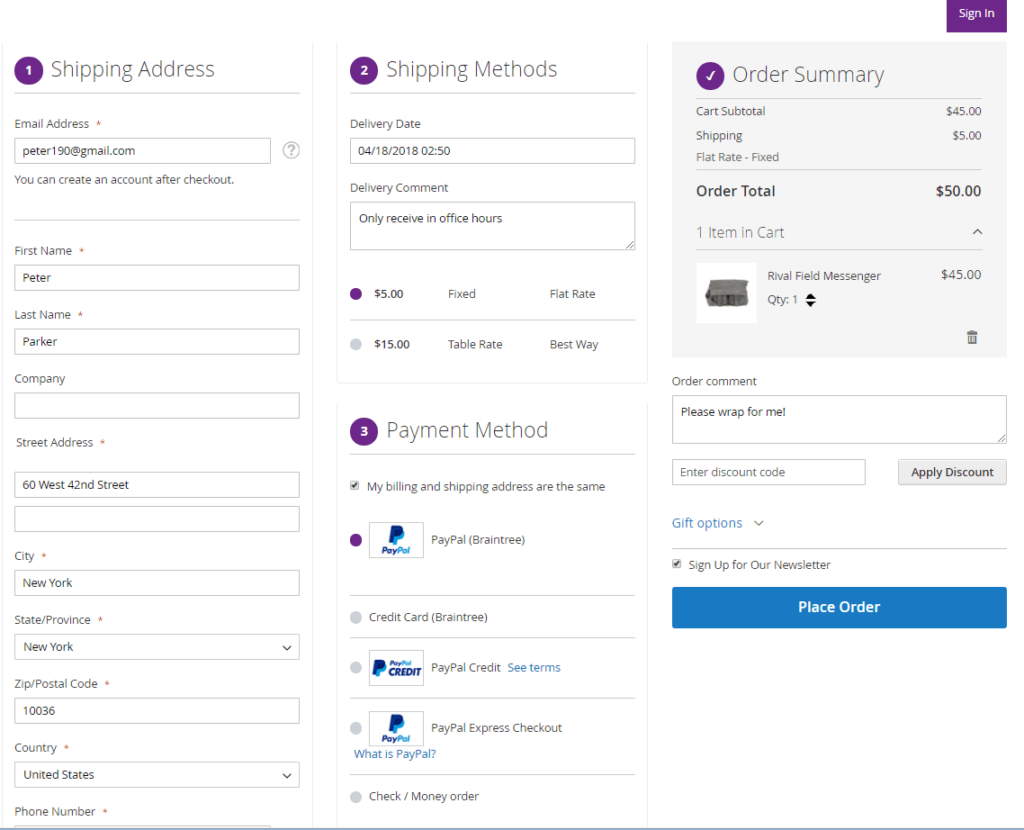
Billing and shipping addresses are both on the same page, and there’s no need to waste time going back and forth to double-check the order details.
Highlight features you can get with Magento 2 One Step Checkout:
- Give out via Tracking Address to complete shipping/billing information on the spot and encourage customers to complete their orders as soon as possible.
- Set FREE pre-select payment and shipping method easily.
- Support a wide range of payment methods: Amazon Payment, Paypal, Paypal Braintree, Paypal Express Checkout, Paypal Payflow Pro & PayPal Payment Flow CreditCard, Pay by Credit Eway,…
- Customers can add delivery dates and comments for store owners -a personalized shopping experience.
- Customers can log into their account right at the Checkout Page; and add multiple addresses at ease.
- Support Sales and Marketing by offering gift wrap, gift messages, and receiving your business newsletter.
CONCLUSION
BSS Commerce hopes this article has provided you with helpful instructions for conducting the Magento 2 remove billing address from checkout.
As an official partner of Magento, BSS Commerce is one of the top-notch agencies that offers high-quality Magento web development services. With an innovative and customer-centric mindset, we always seek the best solution to save time & cost for our clients. For this reason, BSS Commerce is proud to receive a 5-star rating on trusted platforms like TrustPilot, and Magento marketplace, and a 90% customer return rate.
Contact us now if you are looking for an exceptional Magento service!

