The eCommerce industry is growing in popularity these days, and with high customization ability and flexibility, Magento is one of the most powerful open-source eCommerce platforms for online business.
Similarly, Salesforce, a feature-rich CRM program for both small and large companies, was been crowned the best advanced CRM platform. Both Magento and Salesforce bring many benefits to the enterprise and customers but Magento Salesforce integration works like magic for businesses looking to understand the consumers better, offer customized products, and provide a higher level of customer care.
In this post, we will explain what Salesforce CRM is, how to use it, and how to integrate Magento with Salesforce. So, continue reading if you want to use an incredible tool to improve the operation of your eCommerce business!
Magento Salesforce Integration
Table of Contents
Before moving to understand the definition of Salesforce and Magento Salesforce integration, it is essential for you – the beginners to be acquainted with the term – CRM which stands for customer relationship management. Initially, businesses made use of Excel sheets for data management. However, when it comes to huge volumes of data, this task is time-consuming, and risky to address. CRM is a consequence of the requirement to effectively handle and analyze the large volume of every employee in the organization.
In the early stages, CRM solutions were hosted on a company’s server but it is not effective at all because of its high cost. Enterprises need online affordable and cost-effective CRM software and that was the story behind Salesforce.
Founded in the USA, Salesforce, Inc. is a famous cloud-based software company that provides CRM services. Used by more than 150,000 companies globally, Salesforce offers full-featured CRM software for all-sized enterprises, along with its all-in-one and user-friendly system.
Thanks to Salesforce, you can take control of sales, process automation, collaboration, and marketing activities. In addition, you can track and analyze customer activities and behaviors, and get a better connection with customers, and partners as well. This also means that Salesforce CRM can offer faster deployment, automatic updates, scalability, increased collaboration, cost reduction, and most importantly, data accessibility on all platforms and from any place, including mobile phones.
Magento Salesforce integration, as the name implies, is the mergence of Magento and Salesforce CRM platforms to improve corporate efficiency and productivity. Combining these two powerful solutions, E-commerce businesses are empowered to reinforce customer relationships, streamline processes by orchestrating a symphony of automation, synchronizing customer data, order tracking, and catalog management, and then increase profitability.
In short, Magento Salesforce integration is not only a technological alignment but also a strategic leap towards optimizing experience for both you and your customers. This process simplifies operations, enhances customer satisfaction, and boosts sales.
Benefits of Magento Salesforce Integration
Synchronize Your Data
Keeping up with important data like sales volume, product pricing, delivery, and shipping information may be a challenge to many companies. Also, it might take a lot of time and effort to transfer data from Magento stores to CRM solutions.But, do not worry, when it comes to Magento salesforce integration, you are not required to feed data manually in your Magento store, making it a shorter timeframe and effortless to collect the data.
To be more specific, Salesforce CRM holds the caliber to synchronize entire vital data across every node of the business with more than 100 supported data fields, allowing you to centralize and control all the customer-facing operations in an all-in-one platform.
Let’s take a clear example: when a consumer abandons a shopping cart, the integrated system pulls relevant customer data from CRM in real-time. The marketer is then allowed to connect with the customer based on customization in near real-time.
Unless the customer appears ready to perform his/her order and payment, an exclusive and personalized offer based on his/her history of purchases and searching will be permitted to be present. So, instant data synchronization does not improve accuracy and speed, apart from providing consistency to the data, but also enhances the shopping experience for the customers.
Enhanced Management of Customer Profiles
Magento obtains order and customer information but when it comes to tons of data drawn from thousands of customers, it brings businesses difficulty to gather and filter on a specific customer. To empower Magento’s ability, Salesforce CRM comes and assists you in structuring customer profiles, categorizing data from different sources, and deleting duplicated leads.
Integrating Magento and Salesforce CRM enables you to keep track of customer’s interactions with your store. The information on visitors’ time spent on page, customer purchasing history, payments, ordering behaviors, and other buying activities are powerful data for sales managers and marketers to take a close step to your current and potential customers.
This helps you gather an insightful understanding of the customers and improve your relationship by providing exactly what they want and implementing suitable sales and marketing strategies based on the customers’ unique needs. Additionally, businesses may be able to make more accurate estimates and anticipate potential risks or bottlenecks.
Increase Sales and Reduce Cost
Magento integration with Salesforce CRM has many benefits for businesses, and one of which is to reduce costs and boost sales. Thanks to its bi-directional data synchronization, automated analysis, and centralization features, Magento Salesforce integration can reduce administrative expenses and labor by eliminating redundant work between the 2 platforms and multiple levels of procedure reduce manual chores. Also, you can minimize the need for wasteful labor use and expenditures by integrating Magento and Salesforce in real-time, freeing up staff members and salespeople to concentrate on tasks that affect your business’s sales.
To conclude, the integration lubricates a company’s revenue and sales cycle, resulting in increased efficiency, improved accuracy, increased production, and speed while lowering expenses. As a result, you may increase income, advance your credibility, and improve client happiness.
Analytics and Reports
Data is meaningless if there is no analysis and reporting since it dramatically helps to evaluate a company’s current performance and make predictions for its future. The Magento Salesforce integration provides businesses with refined analytical results, including financial analysis, KPI, trend projections and sales forecasts.
By selecting the variables and filters that correspond to the metrics you want to monitor and assess, you can rapidly build a statement.And with these data-driven materials, executives from any line of your business can make the most of it to improve their work and customer relationships in general.
Create an Email Campaign
Salesforce CRM facilitates the development and administration of an interactive product email campaign in order to achieve significant results through churning out personalized content and visually appealing templates for the individual recipient based on reports on their interest and behavior. You may also monitor outcomes, find pertinent customer interactions, and raise email open rates.
How to Integrate Salesforce CRM and Magento
There are two main ways to integrate Magento 2 Salesforce integration:
Option 1: Integrate Magento and Salesforce Through an Extension
Step 1: Choosing the right extension. You should consider some factors like features, price plans, and user reviews to decide on the extensions that match your requirements the most.
You have got the Magento Salesforce integration extension in your Magento store, then leap into the next step.
Step 2: Creating a New Connected App in Salesforce
First, let’s sign up and log in to your Salesforce account.
Click on Setup ⇒ Apps ⇒ App Manager
On the right corner of the page, the section New Connected App appears. Choose it to run.
Enter the necessary information.
Turn on the Enable OAuth and fill in the Callback URL: “https://your_domain_site/salesforce/oauth/callback” with your domain website.
From the list of Available OAuth Scopes, choose “Full Access” and “Perform requests on your behalf at any time (refresh token, offline access)”.
Select “Require Secret for Web Server Flow”
Take a look at these 3 boxes: “Include Standard Claims“, “Include Custom Attributes“, and “Include Custom Permissions“
Choose “Save”. All the configuration has been saved and stored. At this point, you may discover the “Consumer Secret” and “Consumer Key” for future reference.
Step 3: Set Up Salesforce Integration with Magento
Browse the admin panel on your Magento website
Moving to Salesforce Integration, then select Configuration
Fill in the important information from your Salesforce account and the newly built app
Choose “Save Config”
You will be navigated to a verification page. Here, let’s have a look at all the access rights and press the “Allow” button. It has been done. You already have successfully integrated Salesforce CRM into your Magento store.
Option 2: Integrate Magento and Salesforce through Zapier
Zapier is one of the most trusted third parties by users when it comes to Magento Salesforce integration. Thanks to Zapier, integrating apps and systems is a snap without too much human effort. Now, let’s delve into how to integrate Magento and Salesforce by Zapier to see how easy is it!
Step 1: Install Zapier
The process could not have happened without Zapier. So, first and foremost, setting up the most recent version of Zapier is indispensable.
Create your own account, download the tool, and process login.
Step 2: Log in to your Salesforce account and stay signed in before continuing with other connectivity processes.
Step 3: Create a Zap
Back to Zapier after logging into your Salesforce account and Zappier successfully. Here, let’s find the box named “Create a Zap” in the dashboard’s top right corner, click on the box to start the integration process.
Step 4: Choose the Trigger App
You reach a setup where the preceding phase’s required action is to choose a trigger app “Magento 2. x Trigger” should be chosen. A dropdown menu will show up. After choosing the integration-compatible triggers from this list, click “Save and Proceed.
Step 5: Link Your Magento Account
You must provide some necessary information for your Magento store including the domain name, username, and password to move to the next step. Once you complete the form, click on the “Yes, Proceed” to start the integration. After the store has been tested, you will be ready to go on to the subsequent integration process.
Step 6: Adding Salesforce
This will take you to the “Pick an Action” page. Here, a “Choose Salesforce Action” Page comes up with a dropdown menu offering various possibilities after selecting “Salesforce” on the Choose an Action Page.
From the menu, select “Create Contact”.
You will see the “Choose Salesforce Account” Page showed up. Click on “Connect an Account” section on the menu ⇒ “Continue”. There will be an automatic prompt; follow it to configure the template.
Before selecting “Finish,” give Salesforce one final test.
Step 7: Choose a Zap name then clicked the “Finish” button again when the accounts have been tested, and the integration is complete.
Magento Salesforce Integration Extensions
Mageplaza’s Magento 2 Salesforce
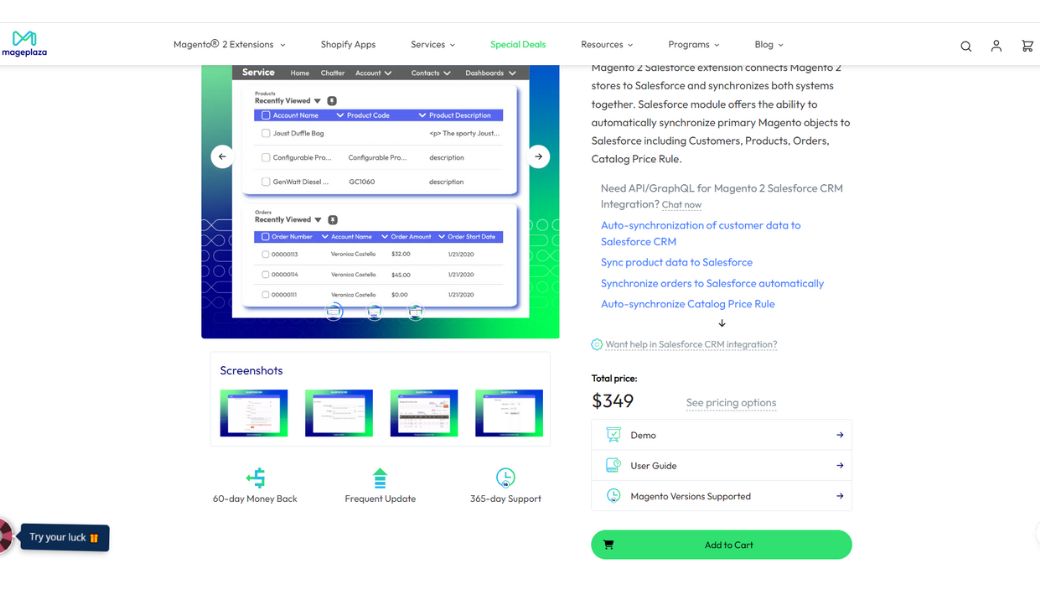
This Magento Salesforce extension is an extension that lets you sync customer information, product information, orders, and catalog price rules. It also allows you to map fields between two platforms, use cron to schedule a sync time, and get a bird’s eye perspective of your Magento store even if you are using a PC or mobile device.
Key Features:
- Customer data auto-synchronization from Magento to the Salesforce CRM
- Sync orders, product information, and catalog price rules with Salesforce
- Principles of synchronization for circumstances
- Fields for flexible mapping
- Set cron to sync the schedule
Pricing:
- Standard:
The first year: $349
Technical support and extension updates: $20.4
- Enterprise:
The first year: $549 for the first year
Technical support and extension update: $329.4
Webkul’s Salesforce Magento
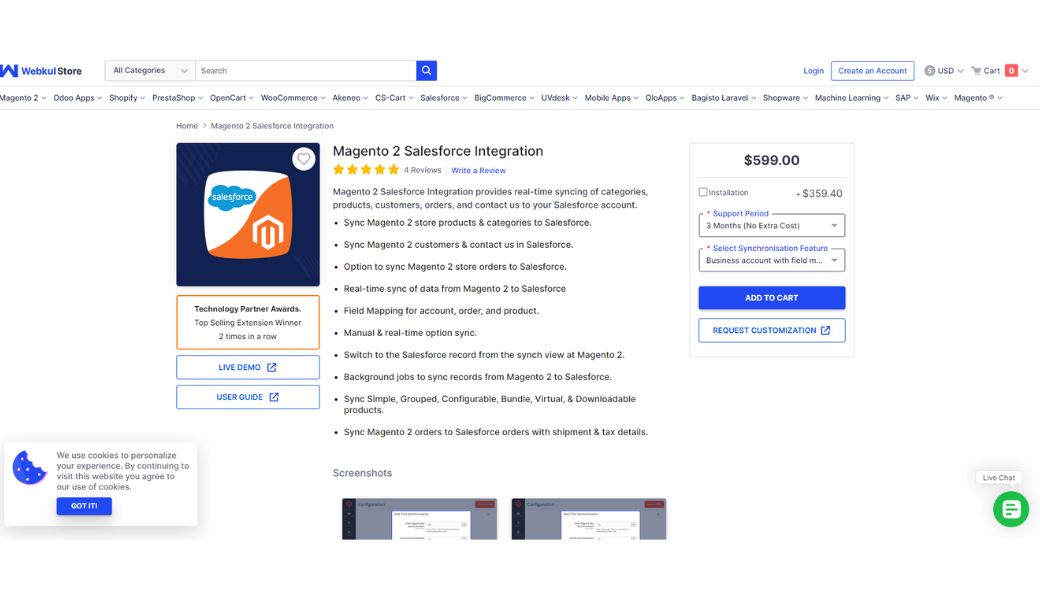
One well-known solution for connecting an eCommerce platform is the Webkul Salesforce Connector For Magento 2 with a CRM system as it enables user to synchronize the Magento store with Salesforce in real time. By using this extension, your categories, customers, orders, and products will be imported automatically into the Salesforce CRM for better control.
Key Features:
- One of the most striking features of the Webkul Salesforce Connector For Magento 2 is the intelligent mapping which permits you to map all Magento categories and the price-book mapping option.
- Numerous product types, such as simple, grouped, bundle, configurable, virtual, and downloadable, are also supported.
- Ability to process the bulk amount of data from Magento to Salesforce such as customers, categories, products, orders, and leads in real-time
- Allows to select the default folder to store images of Categories and Products and the default price book for product pricing based on the selected Price book.
Pricing: $599 and an extra $359.40 for installation
Free support for 3 months and an addition of $350 for 6-month support
Field mapping adds $200 to the cost of a Magento Enterprise Edition Business subscription, with free support for three months and $350 for six months.
A personal field-mapping Magento Community Edition account costs an additional $100.
An additional $300 is required for a Magento Enterprise Edition Personal account with field mapping.
Magenest Magento Salesforce CRM
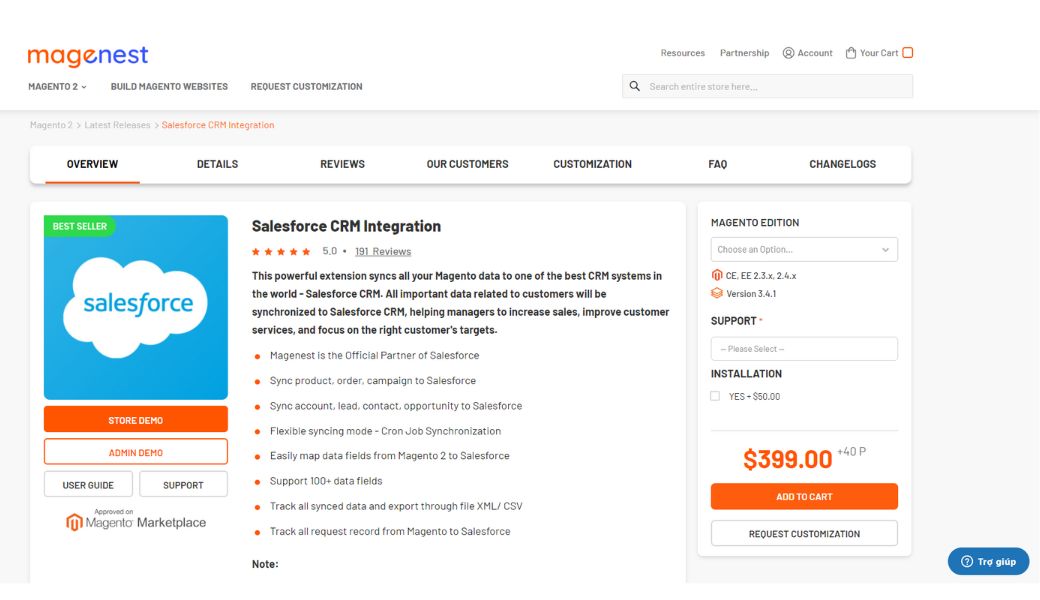
Similar to the 2 extensions above, this powerful Magento Salesforce extension syncs all of your Magento data to Salesforce CRM. With this extension, you have complete control over the whole process and aspects of your business, from customer information and orders to campaigns, and subscribers. Additionally, if you have a huge amount of data, it is possible for you to sync data at regular intervals to ensure consistency and reduce the risk.
Key Features:
- Sync automatically or manually
- There are more than 100 accessible data fields.
- Synchronization of orders, product campaigns, leads, accounts, opportunities and contacts to Salesforce
- Allows cron job synchronization
- Map data is supported
- Exporting data using CSV and XML files
- Provide valuable reports
Pricing: $399. For Enterprise edition, an addition of $500 is required.
- Support: Free for 6-month support
9-month support: $50
12-month support: $120 - Installation: $50
Dotsquare Salesforce CRM Connector in Magento 2
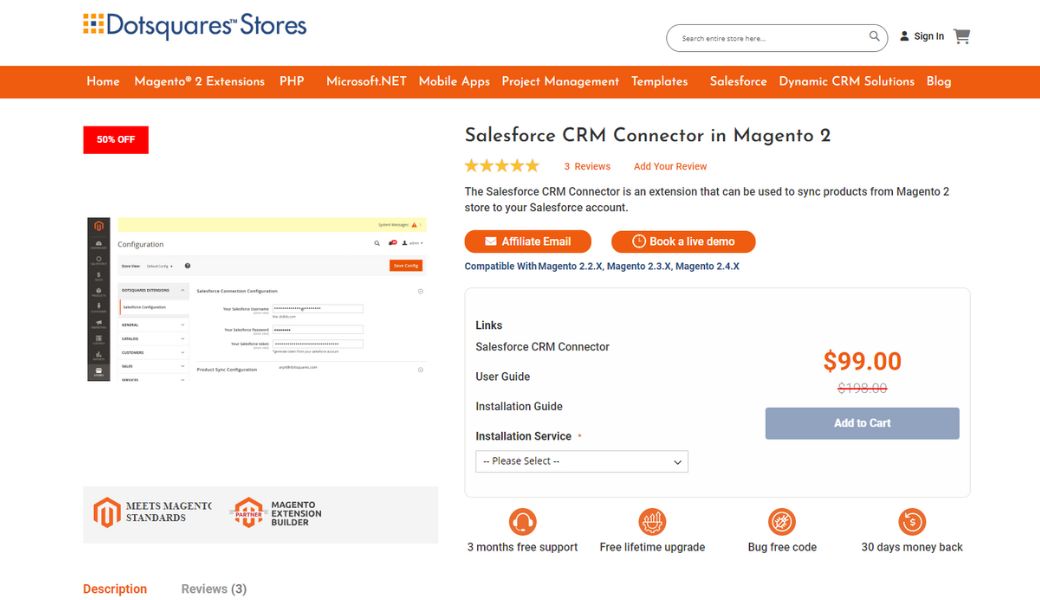
Come to the end of the Magento Salesforce integration extensions, we have the Dotsquare Salesforce CRM Connector. Along with product synchronization between the Magento store and Salesforce CRM, this extension also provides you with the mass elimination of products based on your selection. However, it is crucial that your Magento store is secure and runs on HTTPS protocol, which means an SSL certificate is installed on your website for the smooth functioning of this extension.
Key Features:
- Allows businesses to enable or disable product synchronization between the Magento store and Salesforce CRM
- Limit the number of product pages for synchronization.
- Decide how many goods should be synchronized at once.
- Allows admin to create several mapping sections in the list.
- The name of the Salesforce table, its status, and the title of the Mapping section may all be edited by the admin. After that, he or she may provide the names of fields and attributes for Magento and Salesforce databases. In this manner, the administrator may control which fields and/or characteristics of the goods in the Magento shop, together with their names and tables, should be synchronized with Salesforce.
Pricing: 99$, professional installation costs an extra $50
FAQs
Do I Require the Latest Version of Zapier to Integrate Salesforce With Magento 2?
You are not obliged to use the latest version of Zapier for the Magento Salesforce integration, but it is strongly recommended. The reason is that the latest version can ensure better compatibility and a smooth process, reducing potential technical conflicts and risks.
How Does Salesforce Integration Help in Improving the Performance of My Magento Store?
Salesforce integration raises your Magento store to a new height thanks to its technical functionality that helps you a lot in managing and archiving customer data. You are able to use this information to determine customer preferences to create social media, email, advertising, and other marketing campaigns based on those preferences.
How Much Does It Cost to Avail of the Salesforce Magento 2 Integration Services?
We can not figure out the exact amount since it depends on the number of Salesforce CRM functions and features needed to operate your Magento seamlessly and efficiently. eCommerce businesses of all size can benefit from the Magento Salesforce integration, so define exactly what you want and what you need to implement a smart investment on the Salesforce integration solutions.
At BSS Commerce, we are committed to delivering seamless and secured Magento integration service to Magento store owners around the world. Don’t hesitate to contact us if you have any questions.
If I Don’t Have Much Technical Knowledge, Is It Still Possible to Connect Salesforce CRM With My Magento Store?
Of course, there are several user-friendly options for non-technical knowledge businesses to choose from. You can use connectors like Zapier, which offers a straightforward integration process suitable for businesses with small data volumes, or the 4 extensions we have mentioned above. They could be your best choice.
How Can Campaign Management and Customer Service Be Enhanced With Magento Salesforce Integration?
By synchronizing data seamlessly, the Magento Salesforce integration ensures accurate information on customer reviews, product types, and attributes. As a result, you can get better personalized campaigns and improved customer service.
Conclusion
Several CRM platforms have emerged in the market, and play an important role in helping businesses secure more potential customers and achieve customer retention but Salesforce still stands out as the brightest star and its combination with the Magento platform takes your online store to the next level.
Thanks to its various excellent features all in one place, Magento Salesforce integration not only strengthens your relationship with customers but also assists you with management and operation through automation and smart synchronization functions – things that Magento itself can not work well. For even more amazing advantages, your e-commerce website should be integrated with a CRM system to access customer data and shopping cart features.
So now is the time for you to take action on your Magento store. Get up and choose your Magento Salesforce integration solution to start this journey. We hope you’ve benefited much from this information. Please don’t hesitate to contact us for further information if you have any queries! Thanks for reading!

